- Windows 10 Home
- 인텔® Atom™ 프로세서
- 2GB 메모리
- 32GB 내장 스토리지
- Windows 10 Home
- 인텔® Atom™ 프로세서
- 2GB 메모리
- 32GB 내장 스토리지






필요할 때 언제든지 꺼내 쓰는,
내 손 안의 PC
인텔, 인텔 로고, 인텔 Inside, 인텔 Inside 로고, 인텔 Atom 및 Atom Inside는 미국 및 기타 국가에서 인정한 등록 상표입니다.
한계를 뛰어 넘는 PC
VivoStick은 성능 및 미학적인 측면에서 모두 강력한 영향력을 발휘합니다.

뛰어난 휴대성
만년필에서 영감을 받아 빼어난 아름다움을
자랑하는 디자인
완벽한 PC 기능
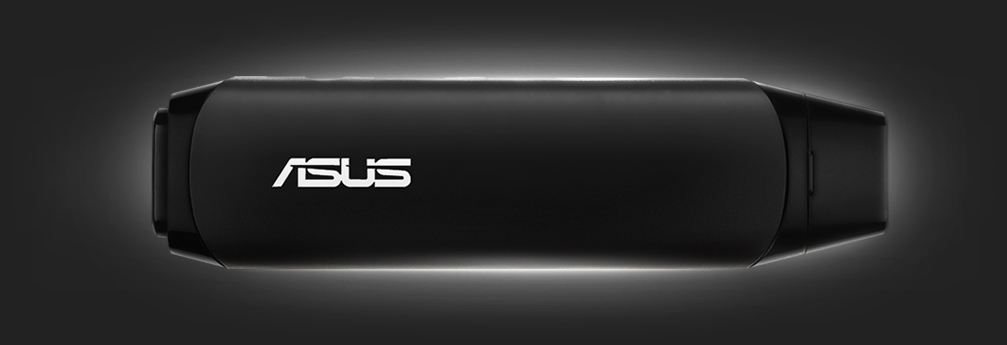
VivoStick의 무한한 잠재력을 만끽하세요


- 일상 업무
- 홈 시어터 PC
- 스마트 TV
- Xbox One 게이밍
- 간편한 프로젝션
- 교육
- 디지털 간판
- 소비자 키오스크
- 직원 키오스크
- 씬 클라이언트

VivoStick은 여러분의 업무를 든든하게 지원하는 공간 절약형 솔루션입니다. 일반 PC에서처럼 웹브라우징, 이메일 확인, 또는 문서 작업을 마음껏 즐길 수 있습니다.

VivoStick은 여러분의 업무를 든든하게 지원하는 공간 절약형 솔루션입니다. 일반 PC에서처럼 웹브라우징, 이메일 확인, 또는 문서 작업을 마음껏 즐길 수 있습니다.

VivoStick은 여러분의 업무를 든든하게 지원하는 공간 절약형 솔루션입니다. 일반 PC에서처럼 웹브라우징, 이메일 확인, 또는 문서 작업을 마음껏 즐길 수 있습니다.

TV 또는 디스플레이를 VivoStick와 함께 사용하면 집안 어디에서든 Xbox One 게임을 즐길 수 있습니다. 자세히 보기
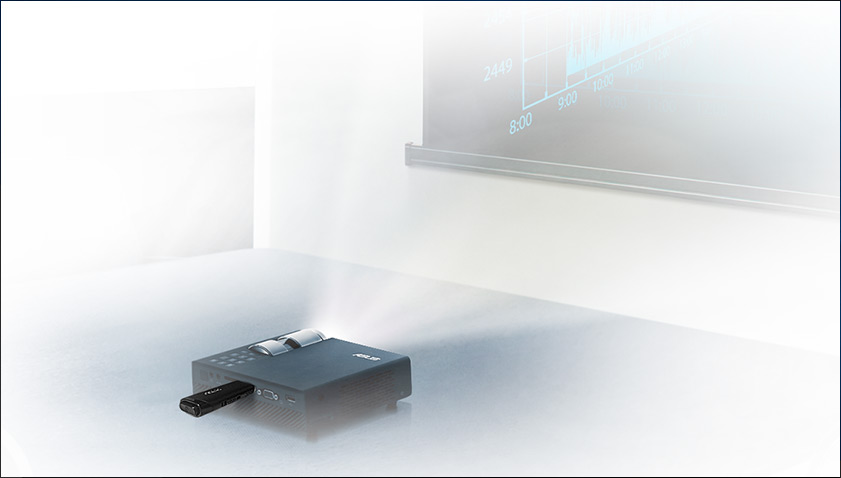
VivoStick이 프로젝터와 만나면 업무나 여가에도 적합합니다. 프로젝터에 VivoStick을 연결하기만 하면 프리젠테이션을 하거나 대형 스크린에서 영화를 감상할 수 있습니다.
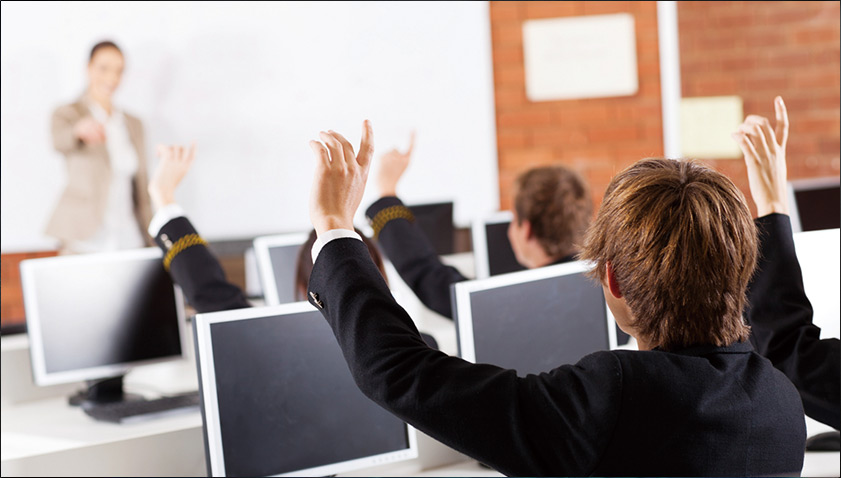
VivoStick은 학교나 교육기관에 설치된 다량의 컴퓨터 및 또는 학생들을 위한 저렴한 플러그-앤-플레이 PC를 위해 유지보수가 쉽고 비용이 저렴한 솔루션을 제공합니다.

초소형 사이즈와 낮은 전력 소비를 자랑하는 VivoStick은 상점 내 디스플레이, 대형 사이니지를 위해 적합하고 강력한 디지털 간판 솔루션을 제공합니다.
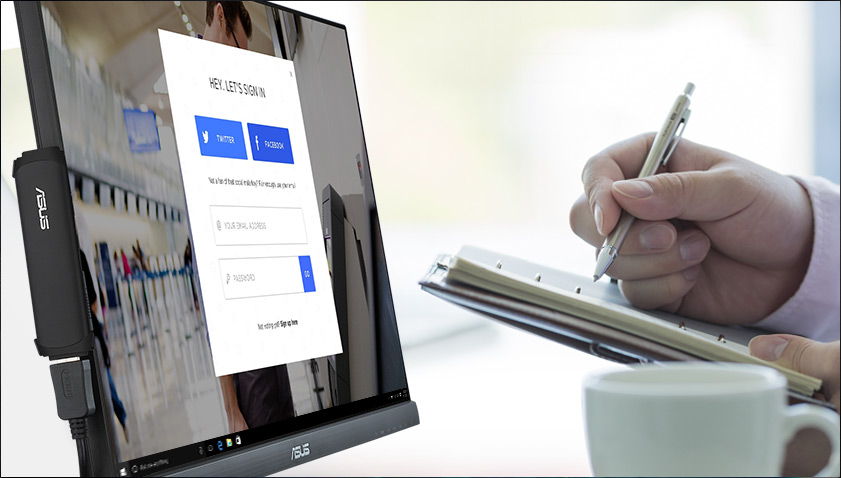
공항, 호텔, 쇼핑몰, 그리고 관광지의 손님용 키오스크와 VivoStick을 결합해 보세요. 터치스크린의 지원으로 뛰어난 가성비의 셀프 서비스 키오스크를 구현할 수 있습니다.

VivoStick은 체크아웃 카운터, 상점, 패스트푸드점 및 식당의 전용 단일 POS 기기로도 사용이 가능합니다.

VivoStick과 HDMI 디스플레이를 연결하면 콜 센터, 컴퓨터실, 또는 소형 비즈니스를 위한 씬 클라이언트 플랫폼을 구현할 수 있습니다.
- Daily essentials
- 홈 시어터 PC
- 스마트 TV
- Xbox One 게이밍
- 간편한 프로젝션
- 교육
- 디지털 간판
- 소비자 키오스크
- 직원 키오스크
- 씬 클라이언트
-



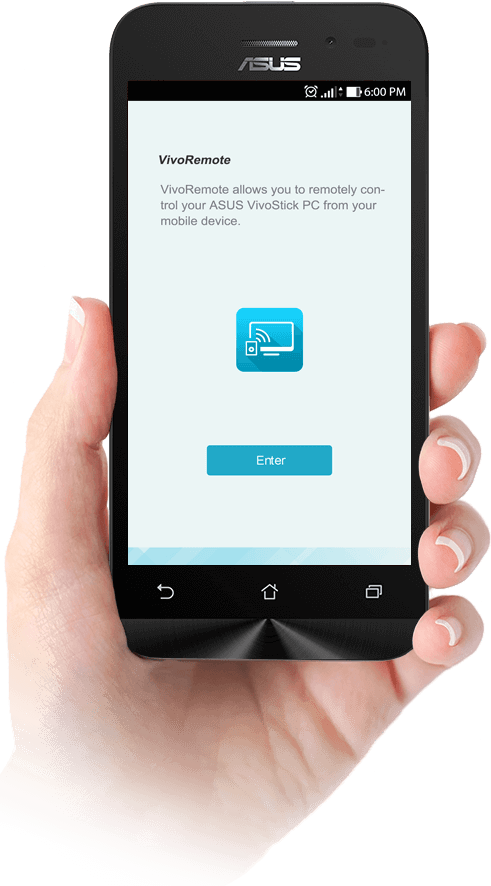
-
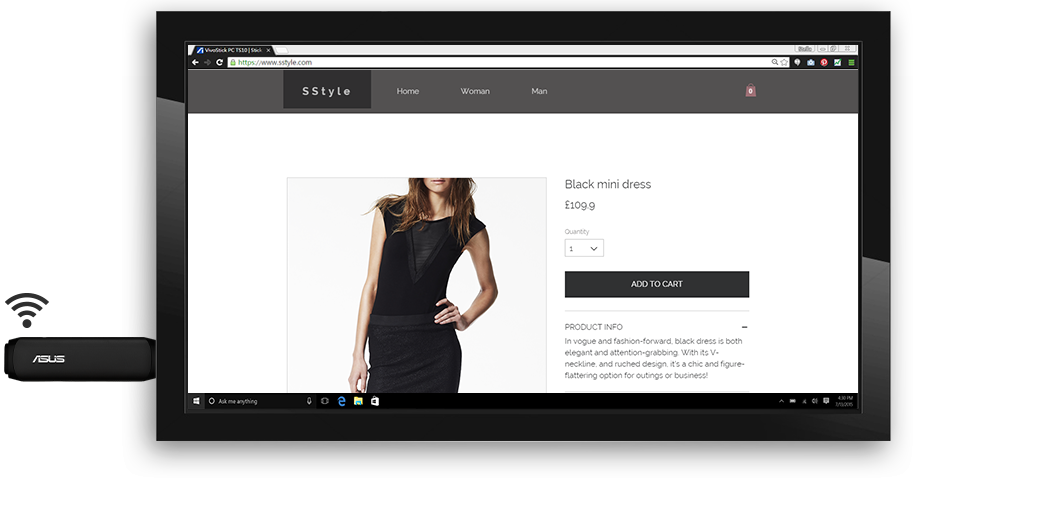
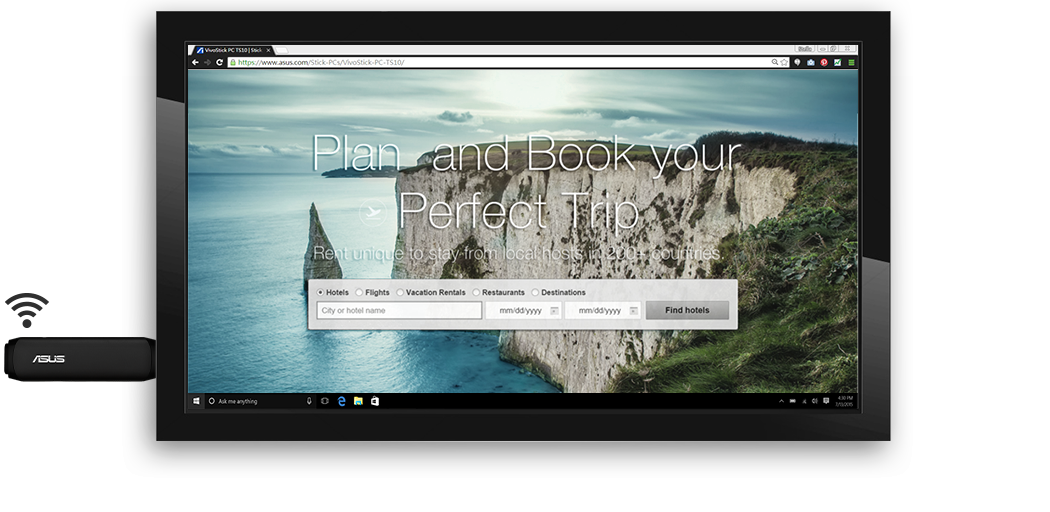


VivoRemote
ASUS VivoRemote 앱을 통해 휴대 기기를 VivoStick을 위한 키보드 리모콘으로 사용할 수 있습니다. 이 간편한 앱 덕분에 Wi-Fi를 통해 VivoStick을 제어할 수 있으며, 아래의 기능도 지원됩니다:원격 키보드 및 마우스
스마트폰을 무선 키보드와 마우스로 활용해 보세요.단축키
Home/ Windows 시작 메뉴/ Enter/ Backspace/ Tab미디어 제어
미디어 재생 및 볼륨 제어VivoRemote Center
카테고리의 폴더와 단축키를 커스터마이즈하여 파일을 열거나 명령어를 수행하여 휴대용 TV 같은 경험을 만끽해 보세요.


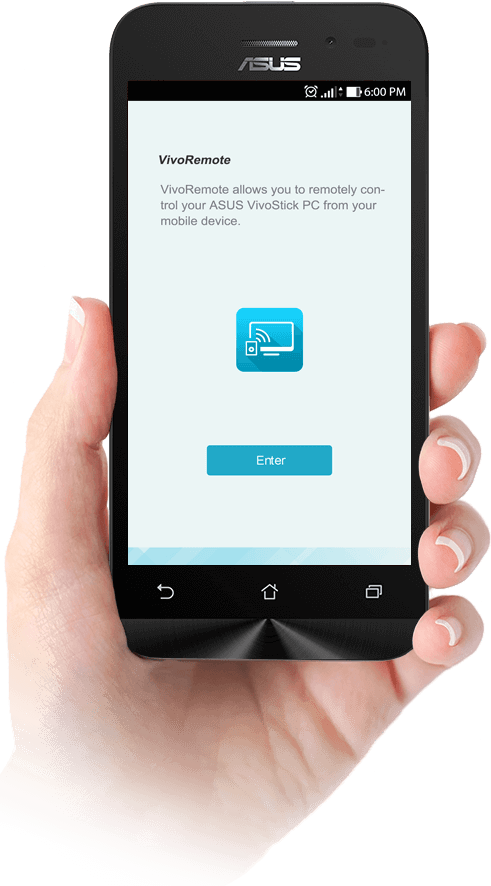
ASUS HyStream으로 누리는 대형 스크린의 기쁨
*제품 정보와 iOS 9 기기 지원 여부는 VivoStick 공식 판매처인 포트로얄글로비스 02-6121- 8841에서 확인하세요.


믿을 수 있는 시원함

VivoStick Holder

사용자의 극찬을 받은 품질
혁신, 디자인 그리고 내구성은 ASUS 컴퓨터의 필수적인 요소입니다. ASUS 데스크탑은 PCMag Readers' Choice에서 4년 연속 전체 만족도에서 최고의 자리를 지키고 있습니다.
*www.pcmag.com 의 동의 하에 인용하였습니다. © 2015 Ziff Davis, Inc. All Rights Reserved.
효율성, 품질 그리고 가치

- Mobile flexibility
- Exquisite fountain-pen-inspired design
- Full PC functionality
- Explore endless computing possibilities
- VivoRemote
- Miracast streaming via ASUS HyStream
- Stay cool and reliable
- Within easy reach
- Critically-acclaimed quality
- Productivity, quality, and value


















