ប្រធានបទពាក់ព័ន្ធ
[Troubleshooting] ASUS router or adapter is No Power/No Boot/Power LED is not ON
When you use your router and you find that the router does not turn on, no power, or the adapter does not power up, you can check it by following the following steps for simple troubleshooting.
Introduction
1. It could be power supply issues
4. Check if you can enter the router settings page(App/WebGUI)
5. Please perform Standard Reset on router
6. Please perform Hard Factory Reset
Note: Please ensure your own safety before performing any power checks or operations.
1-1 Check power outlet: please try different power outlets or power extension cords.
1-2 Check router's adapter: please check if the plug of adapter/power supply is loosened, and please press the plug tightly or replug adapter/power supply.
1-3 Check power cable: please check if power cable of adapter/supply is physically damaged, broken, and frayed. If there is any damage, it may result in an unstable power supply.
Find the power button on your router, kindly refer to the following picture. Different models might have slight differences. If you have any question ,please check the user manual

Find the LED button on your router, kindly refer to the following picture. Different models might have slight differences. If you have any question ,please check the user manual
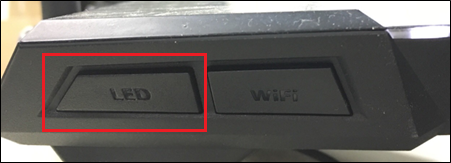
Please refer to the following FAQ to turn on the LED light.
[Troubleshooting] WiFi LED light is not ON
[Wireless Router] How to turn ON/OFF LED light of ASUS router
After connecting the router to a power, try to connect your device (computer or mobile phone) with the ASUS router using a network cable or wireless (Wi-Fi), and use the ASUS router settings page (App/WebGUI) to enter.
If you can enter the ASUS router settings page and turn on the LED light, please refer to the following
4-1 Check the settings of the LEDs. Please refer to FAQ: [Wireless Router] How to turn ON/OFF LED light of ASUS router
4-2 Check if the WPS button is set to LED on/off function.
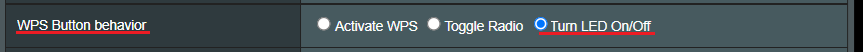
Please refer to [Wireless Router] How to setup WPS button to Turn On/Off the LED on ASUS Router
Please refer to [Wireless Router] How to reset the router to factory default setting to learn more.
Please refer to [Wireless Router] When Standard Reset Isn’t Working: Hard Factory Reset - Models list to learn more.
If none of the methods mentioned above are applicable, it is possible that there is a problem with router or router's adapter/power supply. We suggest contact ASUS Customer Service Center for technical support.
Please visit the following URL to find contact information for the ASUS Customer Service Center: https://www.asus.com/support/callus