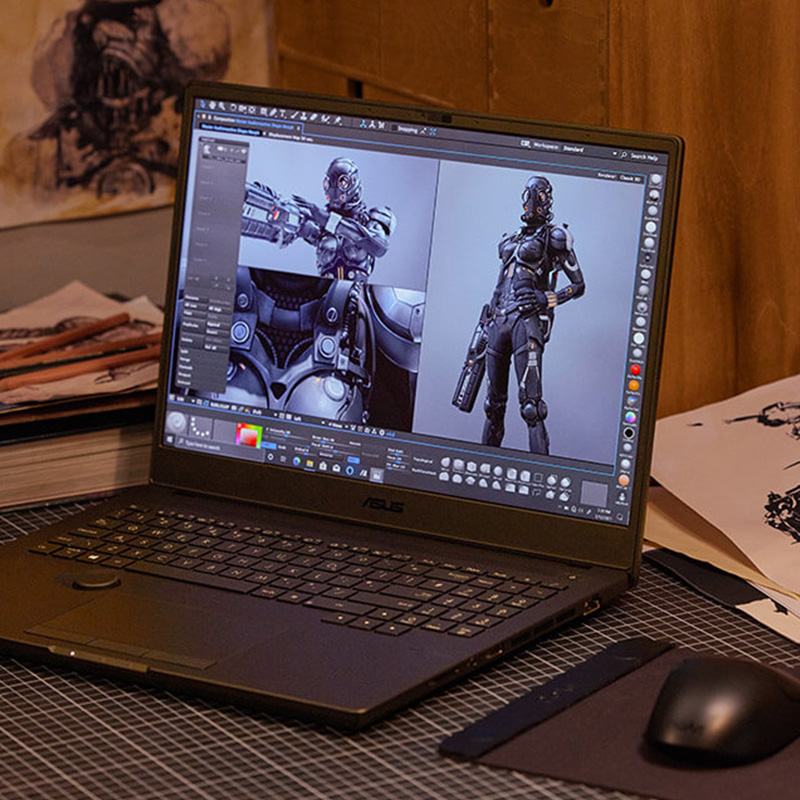Jul 20, 2023
Are you a musician or sound professional looking for the perfect
laptop to support your creative work? Choosing the right equipment
can be a daunting task, especially with so many options out there.
In this article, we'll break down the essential factors to consider
when selecting a laptop for working with sound — whether you're a
budding artist or a seasoned sound professional, and whether you'll
be using the laptop during live performances, working in the studio,
or recording and producing from the comfort of your home. We've got
you covered with tips to help you find the perfect laptop that
aligns with your specific needs.
CPU
For sound professionals, the specs of a laptop should be your first
consideration. And there is perhaps no spec more important for
working with DAWs (Digital Audio Workstations) than the CPU.
To ensure smooth, snappy performance when working on multiple tracks
and processing heavy audio files, you will need a strong CPU in your
laptop. Pay attention to the number of cores, the thread count, and
the clock speed.
A good benchmark here would be the latest-generation Intel® Core™ i7
H-series laptop CPU. Such a processor can have up to 14 cores and 20
threads and run at a base clock speed of 2.4 GHz, with a boost of up
to 5.0 GHz. That's a powerful option that proves optimal for doing
top-notch sound work.
RAM
RAM is the short-term memory of your computer. It affects the number
of apps and how heavy the data these apps can handle at once. For
working with audio software, RAM will translate into how many tracks
of audio you can work with.
When it comes to RAM, the sky is the limit, so you can't go
overboard with this spec. Get as much RAM as possible. We would
recommend 32 GB or RAM or more to ensure smooth operation of DAW
software.
You probably don’t need to be concerned with how much memory the
laptop comes with in stock, since this component is relatively cheap
and easy to upgrade. But there are two things you should consider:
1) whether the RAM is upgradeable (check what RAM slots the laptop
has); 2) what’s the maximum memory the laptop can be upgraded to.
Note that the RAM in some laptops cannot be upgraded, as the memory
sticks are permanently attached to the motherboard. It's better to
get an upgradeable variant. Optimally, you’d have two DDR5 SO-DIMM
slots. You can check the information on memory slots in the spec
sheet on the ASUS website.
Storage
As a sound professional, you want to make sure you have plenty of
storage space. While external hard drives are an option, you'll want
to keep your most crucial files on your laptop's internal storage
for quick access. However, audio files can be large and take up a
significant amount of space, so it's important to choose a laptop
with ample storage.
We recommend a minimum of 1 TB of storage, but the more you have,
the better. Look for the latest M.2 NVMe™ PCIe® 4.0 Performance SSD
variant for optimal performance.
It's also worth noting that many laptops have storage that can be
upgraded, allowing you to add more space as needed. Check the
laptop's specifications list to see whether there are SSD slots
available for upgrades.
Cooling
Working with heavy audio files can cause your computer to heat up,
and that might not only compromise your comfort but can cause
components to throttle — slowing down to avoid overheating.
The solution is strong heat dissipation. Most laptops use a
combination of fans and heat sinks to handle the hot air inside the
laptop. Consider a laptop that has a good number of fans (at least
two) and heat sinks (four would be a good number) and sufficient
vents to ensure the hot air can escape freely.
The max TDP (Thermal Design Power) of the CPU and GPU is a reliable
indicator of a laptop's thermal management capabilities. A laptop
with a TDP of at least 100 W signifies that it has robust cooling
capabilities and can handle high-performance tasks without
overheating. You can check this in the laptop’s specs table.
Mobility
For mobile sound professionals, you will want a laptop that strikes
the perfect balance between plentiful power and portability. Indeed,
high-performance machines usually weigh more as the components take
up space and have a certain weight to them. But some laptops manage
to be powerful enough while still ultraportable.
If you find yourself working outside of a studio or other stationary
workspace a lot, you will want to consider the chassis size, the
thickness of the laptop, its weight, and the battery life. A laptop
with a thin-bezel 14-inch screen should be small enough to fit
comfortably into most backpacks. Aim for a machine that doesn't
exceed 2 kg of weight and 2 cm of thickness to ensure it's not a
burden while carrying around. For battery life, you will want a
minimum of eight hours while performing common tasks so that you
could use it for longer away from the electrical outlet.
If you work mostly in one place and do not need to carry your laptop
around much, mobility won’t be a big consideration for you. In such
cases, you may want to opt for a more powerful machine that isn’t as
compact.
Compatibility
DAW software is getting more affordable and more powerful, but you
will need a laptop that meets the requirements noted in the DAW
system specs. You can check the software publisher’s website for
information on minimum and recommended specs. Try to buy a laptop
that exceeds the recommended specs of your DAW, to make your system
more future-proof.
Display
Having a top-notch display won’t be as crucial for audio
professionals as it is for visual creators. What you will need to
pay attention to, however, is display size.
We wouldn't recommend going smaller than a 14-inch display. That
should provide enough space to see many tracks at once comfortably.
If you can get your hands on a 16:10 aspect ratio, that's great as
it gives you added vertical space — which is very important when
mixing.
You would also benefit from an OLED display , such as the
ASUS Lumina OLED, due to its low blue light emissions, especially if you frequently
spend a long time in front of the screen. In addition, such displays
also prove great when used outdoors or in dark places — for example,
while performing live.
I/O Ports and Wireless Connectivity
Chances are, you will likely have peripherals plugged into your
laptop while working. Between the audio interface, headphones,
sequencers, MIDI keyboards, mixers, and other equipment that sound
pros often use, there is a lot you may need to plug in.
Likewise, you will want a solid lineup of I/O ports in your laptop.
Many peripherals now use a USB Type-C interface or even Thunderbolt™
4, due to speedy data transfer rates. You will want at least two USB
Type-C ports in your laptop, with at least one Thunderbolt™ 4. It’s
important to have at least one USB Type-A as well, though, as some
peripherals still use this technology. Other than that, a
combination audio jack is also of course recommended.
You may also use some wireless peripherals. To take advantage of a
smooth connection, you will want the latest, fastest Bluetooth® 5.3
technology. Fast WiFi 6E can also make a great difference, enabling
online work and decreasing upload and download times.
Built-In Inputs
The built-in keyboard and touchpad of your laptop can be essential
for daily use, especially if you work away from a desk often or use
your laptop while performing. To ensure maximum comfort and
efficiency, look for a laptop that features a full-sized backlit
keyboard with dished keys and ample key travel, as well as a
spacious and accurate touchpad.
For audio professionals, certain laptops go a step further by
offering specialized input tools designed to enhance the creative
process and streamline workflows. Examples of such features include
the ASUS Dial and DialPad, which provide a tangible dial or virtual
rotary input function, respectively. These tools can be customized
to speed up your workflows, so you can for example move along the
timeline or adjust the sound pitch or slow down and speed up tracks
with precision in intuitive, comfortable ways.
Our pick: ASUS Zenbook Pro 14 OLED
ASUS Zenbook Pro 14 OLED
strikes the perfect balance between portability and power. With a
14.5-inch 120 Hz OLED NanoEdge display, its 17.9 mm thin body is
very compact and slips in and out of your bag with ease. It's light,
too, at only 1.6 kg. It’s a perfect laptop to accompany you wherever
your creative projects take you. Plus, it features ASUS DialPad, the
customizable virtual rotary input device that helps boost your
creative workflows.
The compact body of Zenbook Pro 14 OLED packs strong components. You
can choose up to the latest 13th Gen Intel® Core™ i9-13900H CPU for
ultimate processing power. You will be able to unleash all this
power thanks for the powerful cooling system in this laptop. With
four vents and heat sink pipes, the Zenbook Pro 14 OLED’s TDP can go
all the way up to 125 Watt.
The Zenbook Pro 14 OLED comes with 16 GB of RAM onboard and has one
SO-DIMM slot available, so RAM can be upgraded to up to 48 GB. Plus,
you can select up to 2 TB of snappy M.2 NVMe™ PCIe® 4.0 Performance
SSD storage to keep your files with you at all times.
With its slim, compact chassis Zenbook Pro 14 OLED packs many I/O
ports! It features a USB 3.2 Gen 2 Type-A port and a USB 3.2 Gen 2
Type-C port with display and power delivery support, as well as a
Thunderbolt™ 4 port with display and power delivery support. In
addition, an HDMI port and a 3.5 mm combo audio jack are included.
There is even an SD 4.0 card reader.
If you work on the go a lot and have the budget, another option
consider is the
Zenbook Pro 14 Duo OLED. This unique laptop features two displays to give you more working
space. Its ScreenPad™ Plus can be customized according to your
unique needs to make audio work on the go a breeze. The dual screen
setup also proves extremely useful when performing live, as you can
display more creative tools at once, making live mixing, planning a
playlist, or adjusting various settings of audio software while
playing easier, without compromising the main display space.
If you don’t need to bring your laptop on the go too often and work
mostly in one location, we recommend the powerful
Zenbook Pro 16X OLED
with a larger 16-inch screen. Packed with even more powerful
components and an innovative cooling system, it also features the
ASUS Dial for convenient creative workflows.
Discover ASUS Creator Laptop