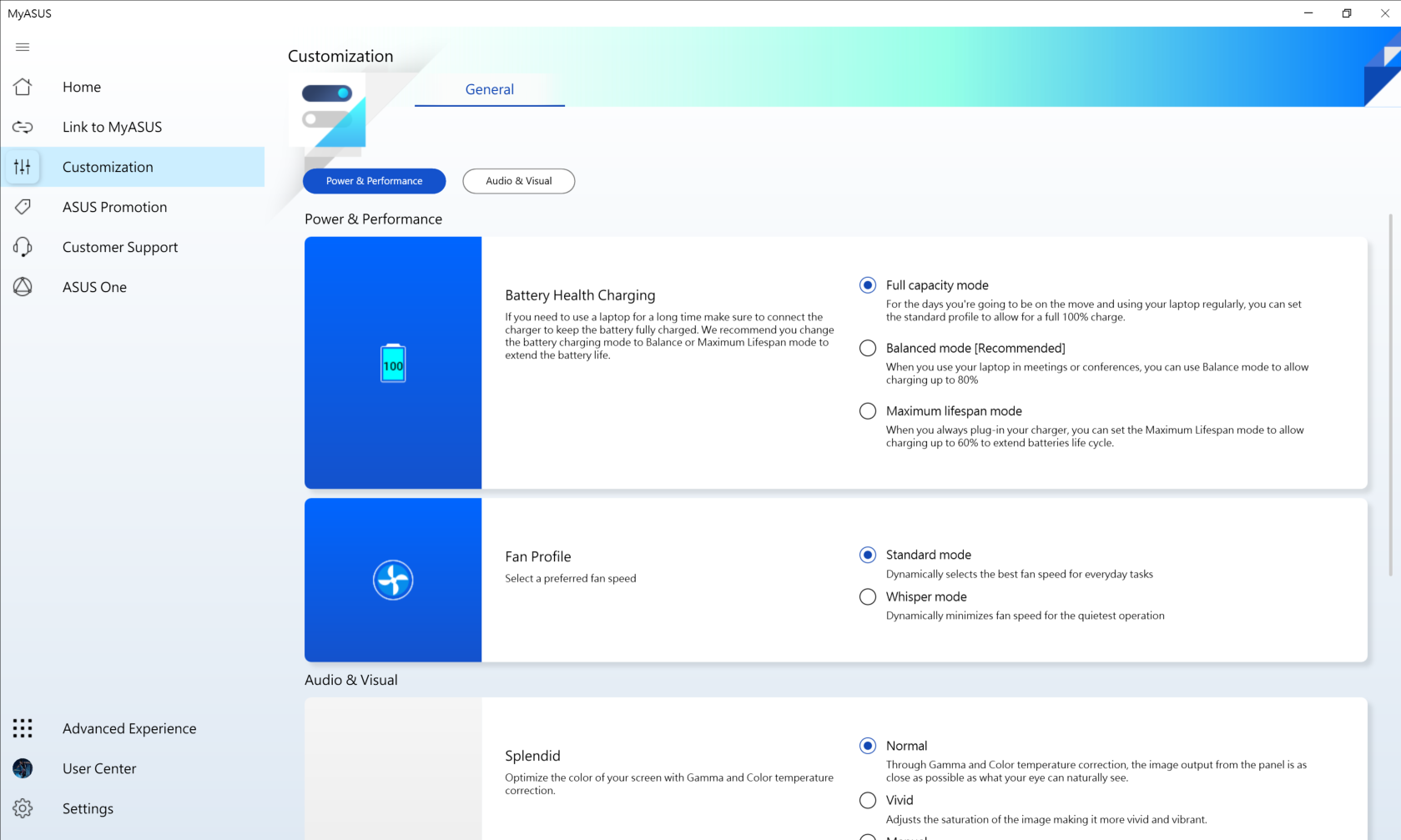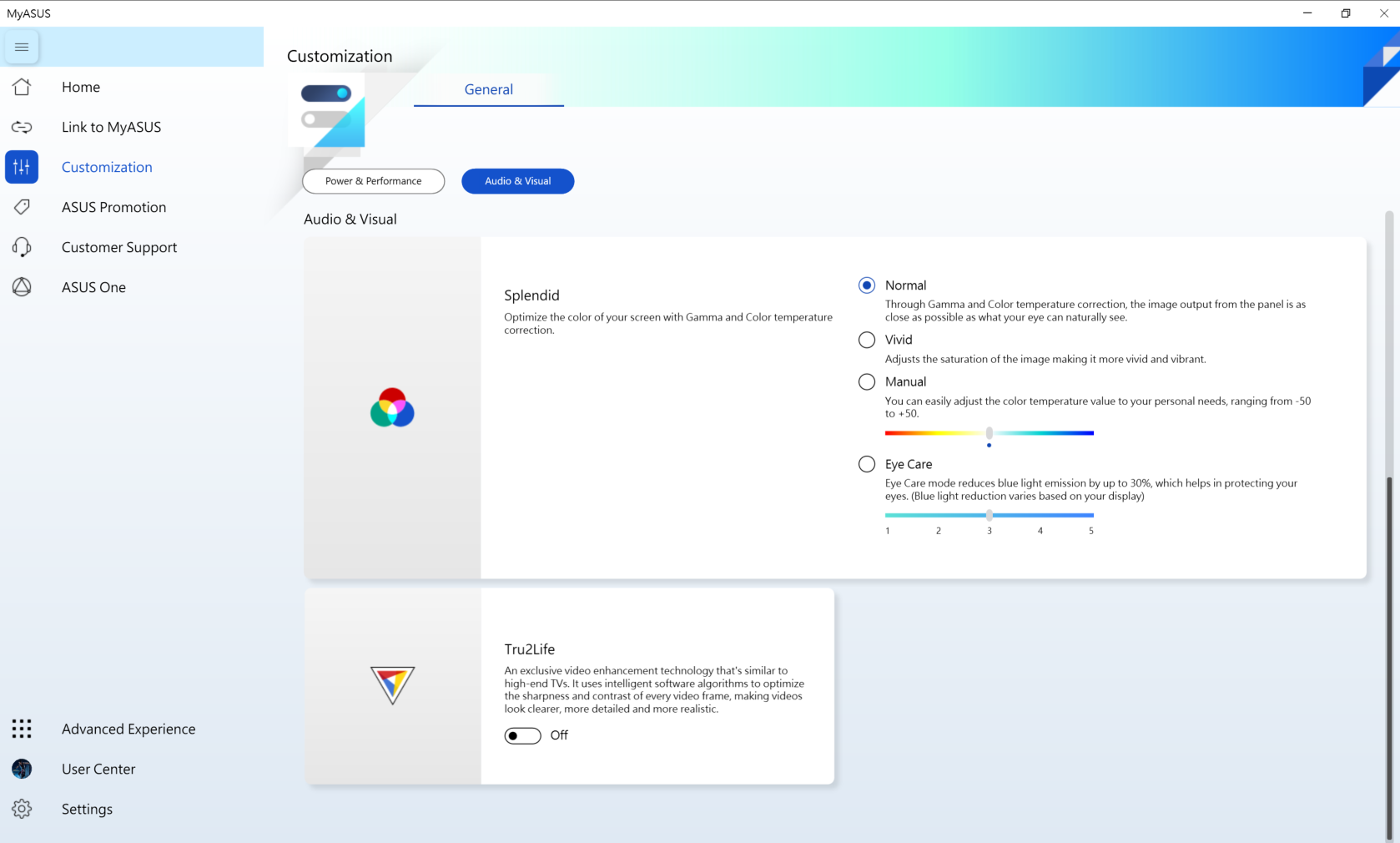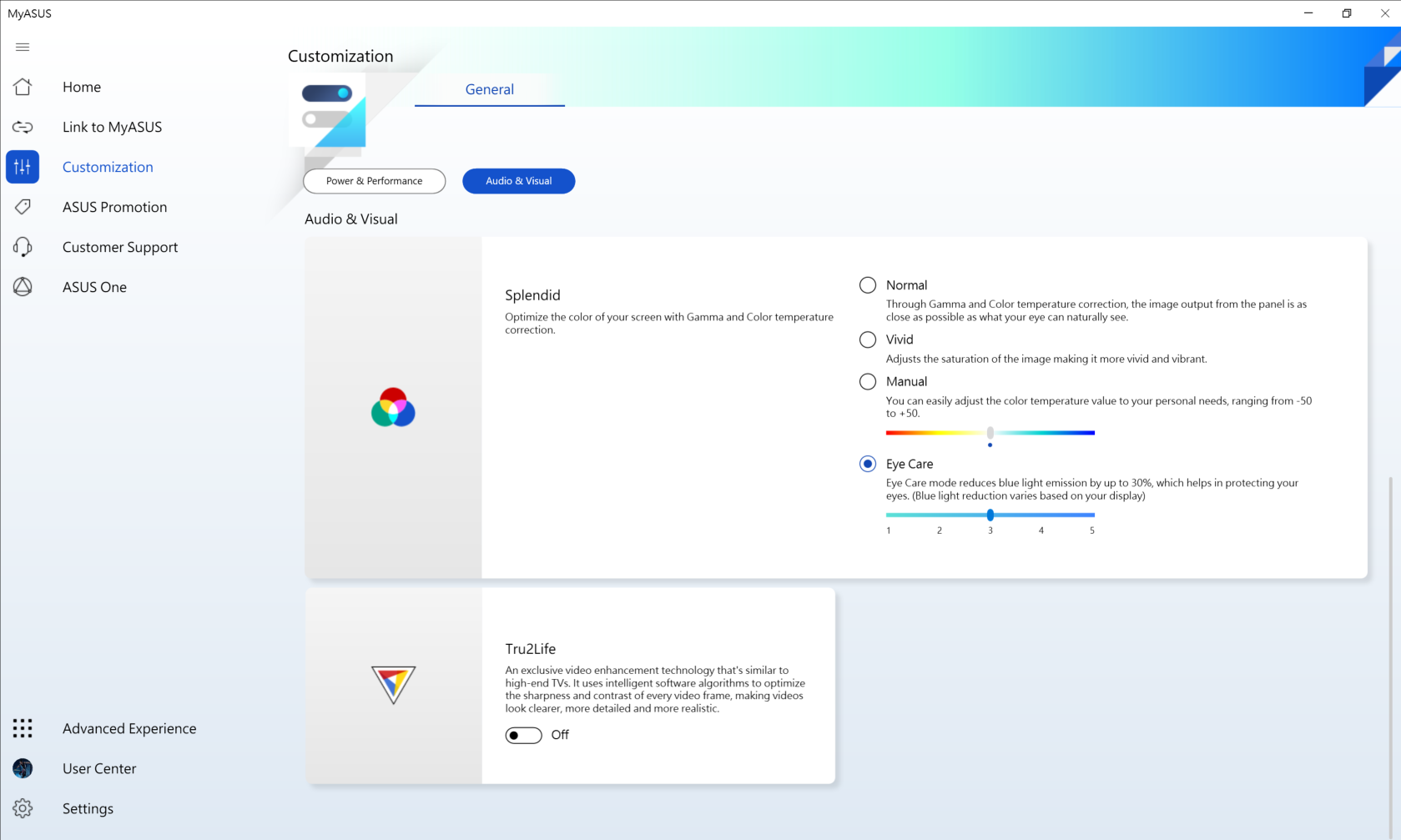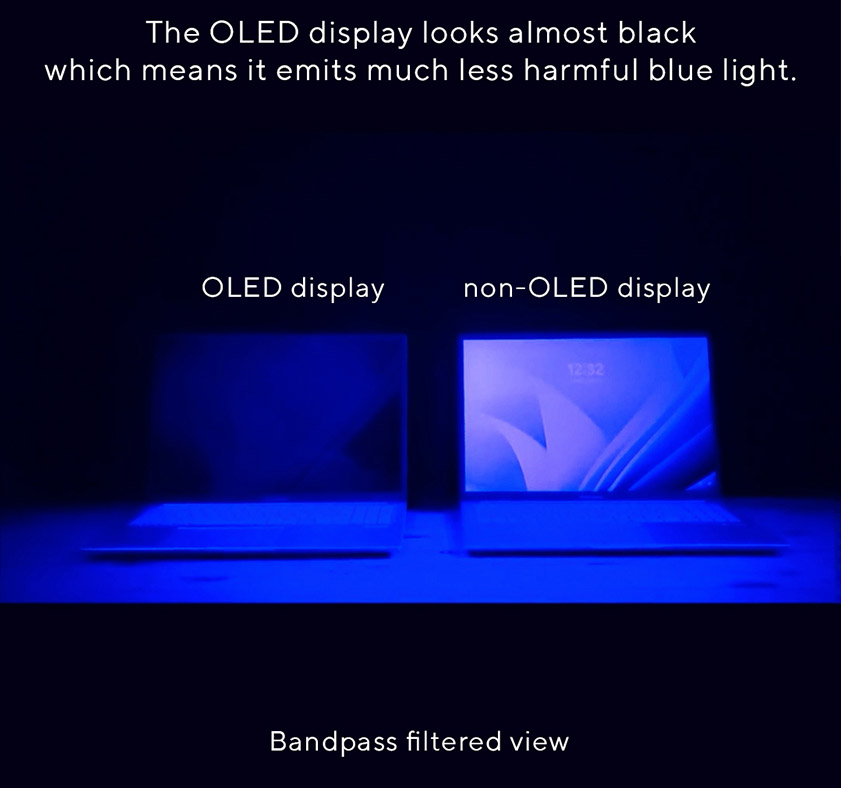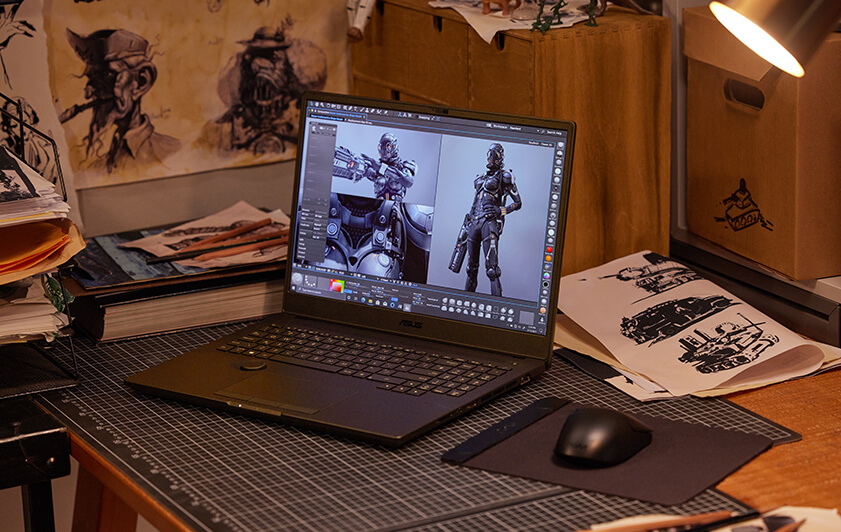Signs of the Dreaded Digital Eye Strain
It’s estimated that as much as
75% of the world’s population
needs some form of vision correction, and the numbers are
expected to rise still as a result of our increased screen time
at home and work.
Screen activity contracts the lenses in your eyes to capture
more details. You also blink less while using computers, which
dries out your eye muscles. These reactions add stress to your
eyes and can result in fatigue and strain.
You may experience dry, sore eyes, blurring vision, headaches,
and shoulder and neck pain. Over time you may even suffer
permanent deterioration in your eyesight. Battling these issues
is definitely worth the effort and time. Wondering how?
5 Tips to Prevent Digital Eye Strain
Nobody wants strained eyes, yet hardly anyone can reduce their
screen times significantly. The one solution left is to take
proactive steps to manage and reduce the risk of damage to your
eyes. Here are five tips to keep your eyes healthy without
stepping away from your screens.
Tip #1: Ensure Proper Lighting
Having sufficient light can help prevent your eyes from
overworking as you use your laptop. Make sure you have adequate
light sources around you, whether it’s a desk light, a reading
light, or a light bar on your laptop screen. You can consider
using anti-glare lighting or softer, warmer lights to ease the
eyes from overexertion. Letting the sun light up your room
naturally is also helpful.
Tip #2: Take Scheduled Breaks From Screens
Taking regular breaks to look away from your screen can work
wonders. The
20-20-20 rule
is one practice you can adopt easily. For every 20 minutes of
screen time, look at something else at least 20 feet (approx. 6
m) away for 20 seconds. That’s all it takes for our eyes to
completely relax. Perhaps getting a quick water refill to stay
hydrated is a good way to take a break from the screen?
Tip #3: Wear Blue Light Blocking Glasses
Protect your eyes while making a fashion statement! Blue light
blocking glasses are designed with special lenses that filter
out certain light wavelengths. This feature effectively reduces
the intensity of blue light emissions that
can damage our retina over time.
Tip #4: Enable Eye Care Mode via MyASUS Splendid
Did you know that your ASUS laptop is designed to reduce eye
strain? ASUS Splendid technology optimizes your display for a
better screen experience, with sharper resolution, more vivid
colors, reduced noise, and better conversion rates.
ASUS Splendid Technology comes with four display modes,
including an Eye Care mode that reduces the amount of blue light
being emitted from your screen. Setting it up is
straightforward, and you can toggle between the various modes to
explore your preferences.
Simply search for the MyASUS Splendid shortcut and launch the
app, then select Eye Care mode.
Here is how to do it:
- Open MyASUS and click on ‘Customization‘
- Click the ‘Audio & Visual’ tab to see your Splendid settings
- Click on Eye Care and toggle the level to your liking
If your ASUS laptop is upgraded to V3.13.0004 for Windows 10,
you can also simply launch the Eye Care Switcher shortcut on
your desktop.
Find out more about
Eye Care mode here
!
Tip #5: Choose OLED Laptops
ASUS OLED laptop displays are proven to give you superb clarity
and fidelity while reducing blue light effects by 70%. Tested
and certified by TÜV Rheinland and SGS for low blue light, OLED
displays use special organic lighting materials instead of
traditional filters. This reduces the amount of blue light
transmission while giving you best-in-class color depth,
accuracy, and cinema-grade visual detail.
To further demonstrate low blue light emissions, one test used a
Bandpass Filter
that is designed to block all wavelengths of visible light
except blue light; in this test, screens with high blue light
levels will reveal a distinct blue hue on the filter.
Unlike LCDs, OLED screens appeared almost all black through the
filter, proving significantly lower harmful blue light levels
even at 100% brightness.
Learn more about ASUS OLED laptops
With ASUS introducing OLED displays to more products, here are
six OLED laptop recommendations created for the ultimate visual
experience while caring for your eyes.
With 4K OLED photorealistic HDR 16:10 display, along with a
powerful Intel® Core™ i9 processor, ISV certified NVIDIA RTX™
A3000 12GB graphics, and the ground-breaking new ASUS Dial,
the ProArt Studiobook Pro 16 OLED is simply the best creator
laptop we've ever created.
Equipped with 4K OLED photorealistic HDR 16:10 display, along
with a powerful Intel® Core™ i9 processor, pro-grade NVIDIA®
GeForce RTX™ 3080 Ti graphics, and the innovative ASUS Dial,
the ProArt Studiobook 16 OLED gives you all the raw
performance you need to run the toughest, most resource-hungry
projects.
Zenbook Pro 16X OLED is an exceptional 16” 4K OLED laptop with
Dolby Vision and PANTONE® Validated to ensure accurate color
rendering, it's also VESA DisplayHDR™ True Black 500 certified
for the deepest blacks to give you ultra-realistic detail in
even the darkest scenes.
With Zenbook S 13 Flip OLED, your eyes will appreciate the
brilliant 16:10 2.8K OLED NanoEdge touchscreen, which is
PANTONE® Validated for color fidelity and has a cinema-grade
100% DCI-P3 color gamut.
Together with 3.2K 120 Hz OLED display, Intel® Core™ i9 H
series processor, and NVIDIA® GeForce RTX™ 3070 Ti GPU, the
Vivobook Pro 16X OLED helps you create with visual precision
effortlessly.
With 14.5-inch 2.8K 120 Hz OLED display and Intel® Core™ i7 H
series processor, the thin and light Vivobook S 14X OLED
provides outstanding performance.
Eye Care as a Built-in Feature
Screens have become such a prevalent part of our everyday lives
that eliminating screen time entirely wouldn’t be possible.
Switching to eye-friendly ASUS devices gives you more than
high-quality performance. With ASUS laptops, you also have the
advantage of built-in eye care solutions like the eye care mode
and a wide selection of OLED laptops, which are easy on your
eyes.
By following these tips, you can now protect your eyes from
overexposure and wearing out without compromising on the best
digital experiences. Share this article with your friends and
loved ones today!
Discover ASUS eye care laptops