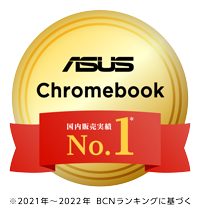ASUS Chromebook CX34 Flip (CX3401)
快適に業務をこなせる性能と画面サイズ。
本体収納可能なペン搭載のフリップ型Chromebook
- ChromeOS
- CPU : インテル® Core™ i3-1215U プロセッサー
- メモリ: 8 GB
- ストレージ: SSD 128GB
- インチ : 14.0型
専用カタログをダウンロードする
導入事例を見る
法人様専用ご相談窓口はこちら
製品を比較する
ASUS Chromebook CX34 Flip (CX3401)
快適に業務をこなせる性能と画面サイズ。
本体収納可能なペン搭載のフリップ型Chromebook

画面サイズ比率16:10の14型ディスプレイと快適な性能・柔軟性を備えたASUS Chromebook CX34 Flip (CX3401) は、仕事や学習でワンランク上の使い心地を発揮します。このスタイリッシュなノートパソコンは、インテル® Core™ プロセッサーとWiFi 6E、ロングライフバッテリーを搭載し、どこにいても日々のタスクを快適にこなせる設計になっています。360°回転するエルゴリフトヒンジにより、用途に合わせて自由自在に変形して使用することができます。また、別売りの本体に収納可能なスタイラスペンがあれば、思い立った時に即座にメモやスケッチをすることもできます。さらに、米国軍用規格準拠の耐久性を備えているため、安心して持ち運んでご使用いただけます。
ASUS Chromebookは豊富なランナップと堅牢性、使いやすい設計で、多くの方に選ばれています。
デザイン
360° 自在に変形可能
ASUS Chromebook CX34 Flip (CX3401) は、スタイリッシュでユニークな“ジンク”を本体の色として採用しています。 精密に設計された360°エルゴリフトヒンジは、スムーズな動きで、どんな角度でもディスプレイをしっかりと固定します。また、人間工学に基づいた設計で、キーボードを少し傾斜のついた快適なタイピングポジションに固定することができます。


ジンク
カラー
360° エルゴリフト
デザイン
パフォーマンス
生産性を高める

第12世代 インテル®
Core™ i3
プロセッサー
8 GB
LPDDR4X-4266
128 GB
SSD PCI Express 3.0 ×2接続
ディスプレイ
没入感の高い画面で
仕事や学習に集中
ASUS Chromebook Flip CX3 (CX3401) は、没入感の高い画面表示で、生産性を限りなく高めます。3辺すべてが狭額ベゼルのナノエッジディスプレイは画面比率16:10で、16:9のディスプレイに比べWebサイトの閲覧などがより快適です。

16:10
画面比率
3 辺
ナノエッジディスプレイ
本体に収納可能なスタイラスペン (ASUS USI Pen)
自然な描き心地
本体に収納可能なASUS USI Penが標準付属。収納している間に自動的に急速充電され、わずか15秒の充電で最大約45分使用することができます。さらに、4096段階の筆圧検知に対応しているので高い精度と繊細なタッチを実現し、創造力や生産性もさらに向上します。メモやスケッチはもちろん、「これだ!」とアイデアがひらめいたときにも、すぐに記録しておくことができます。

15 秒
最大約45分使用可能な急速充電
カメラ
プライバシーを守る
HDウェブカメラを搭載し、写真撮影やビデオ会議の際に高画質な映像が楽しめます。さらにWebカメラには、スライドしてカメラを確実にOFFにできるプライバシーシールドが付いており、安心して使用できます。

堅牢性
Ready for action
ASUS Chromebook CX34 Flip (CX3401) には、強度を高めるための補強が施されており、日々の使用に耐えられる堅牢性を備えています。
SUS Chromebook Flip CX3 (CX3401) は、米国軍事規格であるMIL-STD-810Hの基準3をクリアしており、堅牢性が実証されています。

Withstands 18 harsh shocks in each direction at a force of 40 G / 11 ms while powered on.
Operates as normal at 15,000 feet to simulate an aircraft cargo hold and in-flight operation
Withstands 10-500 Hz physical vibrations in multiple directions for 60 minutes.
Endures temperature changes of -51°C to 71°C for an hour through 3 cycles.
キーボード
快適なタイピング
ASUS Chromebook Flip CX3 (CX3401) は、キーボードからタッチパッドまで、生産性と快適性を向上させる多くの機能と改善により、タイピングとカーソル操作を快適に行うことができます。また、キーストローク1.4mmのフルサイズのバックライト付きキーボードを搭載し、快適なタイピングを実現しています。バックライト付きキーボードは、薄暗いカフェのテーブルや飛行機の座席など、暗い環境でもストレスなくタイピングすることができます。さらに、キーボード、タッチパッド、パームレストには24時間以上にわたり、細菌増殖を99%以上抑制することが証明されているASUSアンチバクテリアガード4が施されており、Chromebookを衛生的に保つことができます。

バックライト付き
キーボード
1.4 mm
キーストローク
大型
5.55 インチ
タッチパッド
WiFi 6E
高速で安定した接続
ASUS Chromebook Flip CX3 (CX3401)は、Wi-Fi 6E5に対応し、オンラインコンテンツを瞬く間に読み込むことができます。また、ASUS独自の技術により、高速で安定した接続を実現し、ストレスなく使用することができます。

インターフェース
USB3.2 (Type-C/Gen2) と
HDMIで複数のモニターに接続可能
ASUS Chromebook Flip CX3 (CX3401) は、充電をしたり周辺機器や外部ディスプレイと簡単に接続できる、USB3.2 (Type-C/Gen2)ポートを2つ搭載しています。さらに、4K出力可能なHDMI® 2.1ポートも備え、複数のモニターに映像を出力して使用できます。また、標準的なUSB3.2 (Type-A/Gen1) ポート1つと、ストレージを追加するためのmicroSDカードリーダーを備え、柔軟に使用することが可能です。

ChromeOS
Googleの最高の機能を楽しむ
ASUS Chromebook Flip CX3 (CX3401) には、ChromeOSが搭載され、学習にも遊びにも、Googleの最高の機能を利用することができます。さらにGoogle Play1へのアクセスが可能で、生産性、クリエイティブ、エンターテイメント向けの便利なアプリを使用することが可能です。
導入事例
- インターネット接続が必要です。Google、Google Play、YouTube、およびその他の商標は、GoogleLLCの商標です。
- Chromium OS powerロードテストに基づいています。 バッテリー性能は、スタンバイ、ウェブブラウジング、その他の使用をミックスした場合のものです。充電時間は、デバイスを非アクティブにし、付属の充電器を使用して、バッテリーが5%以上充電されている必要があります。実際のバッテリー寿命は、使用方法、仕様、アプリケーション、環境などの要素によって異なります。
- テストデータには、米国軍用規格とASUS独自の品質テストの両方の要件が含まれています。
- 抗菌ISO規格ISO22196(プラスチックおよびその他の非多孔質表面の抗菌活性測定)に従って、独立した第三者機関が、大腸菌や黄色ブドウ球菌などの細菌培養物を使用して試験され、抗菌活性 (R) 結果がR > 2となりました。R = 2は、未処理の表面と比較して、細菌の活性が99%減少したことを示します。
- ASUS Chromebook CX1 (CX3401) は、ASUS WiFi Master for ChromeOSの認証を取得しています。ASUS WiFi Master for ChromeOSの認証を受けたデバイスはWiFi 6を搭載し、USB 3.2 Gen2の干渉がある場合にWiFiの安定性を強化し、ルーターから最大225メートル以上離れている場合でもスムーズにストリーミングすることができます。
- 特に記載のない限り、Wi-Fi速度は理論上の性能に基づいています。実際の性能は異なる場合があります。
- 自動更新と自動バックアップにはインターネット接続が必要です。