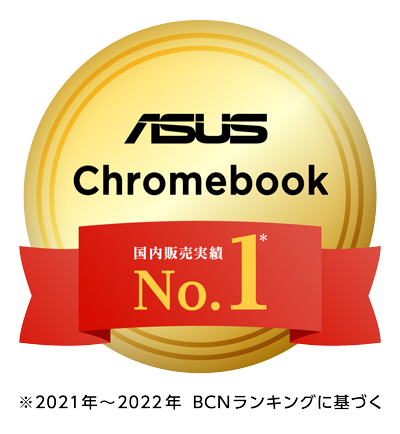ASUS Chromebook CX1 (CX1400)
毎日の仕事や学習にちょうどいい。
頑丈で持ち運びやすいノートパソコン
- ChromeOS
- CPU : インテル® Celeron® N4500 プロセッサー
- メモリ: 8 GB
- ストレージ: eMMC 64GB
- インチ : 14.0型
専用カタログをダウンロードする
導入事例を見る
法人様専用ご相談窓口はこちら
製品を比較する
毎日の仕事がもっとはかどる
ASUS Chromebook CX1 (CX1400)は、仕事・学習で高い生産性を提供します。軽量で頑丈なボディに、インテル® プロセッサーと8GBのメモリを搭載し、さらに最大約10時間以上のロングライフバッテリーを備えています1。狭額ベゼルデザインによって、コンパクトなボディにもかかわらず大きめの14型画面を搭載し、複数ウインドウを表示しての作業も快適に行うことができ、エンターテイメントでも高い没入感を体験できます。さらにGoogle Play2で仕事・学習・遊びのための便利なアプリケーションをダウンロードして使用可能。ASUS Chromebook CX1 (CX1400)は、持ち運びに安心な設計で、スタンダートな性能・堅牢なセキュリティを備えており、ビジネスパーソンや学生、パソコンを持ち運んで使用するすべてのユーザーに最適なデバイスです。
ASUS Chromebookは豊富なランナップと堅牢性、使いやすい設計で、多くの方に選ばれています。
デザイン
モダン、スタイリッシュ、そして軽量・頑丈設計
ASUS Chromebook CX1 (CX1400)は、約1.5kgの軽さとスマートな外観で、スタイリッシュかつ楽に持ち運ぶことができます。外出の多いライフスタイル向けにデザインされ、場所を選ばずに使用できます。
約 1.5 kg
軽さ
18.7 mm
薄型
コンパクト
14 型
デザイン
衝撃テスト
120G/3msを想定した耐久試験
振動テスト
全方向からの5~500Hzの物理的な振動を想定した1時間の耐久試験
高度テスト
高度15,000フィートに相当する気圧環境下での保管や輸送を想定した耐久試験
パネル加圧試験
液晶パネルにダメージを与えることなく、蓋と底に25kgの力をかけて耐久→天板と底面へ25kgfの力で加圧する耐久試験
キーボード耐久性テスト
最大10,000,000回に及ぶキーの打鍵テスト
ヒンジ耐久テスト
天板の開閉が最大30,000回に及ぶChromebookの可動部分であるヒンジの耐久試験
ポートの耐久性テスト
5,000回に及ぶポートの耐久試験
温度テスト
50°C、0°Cの環境を想定した20時間に及ぶ稼働時の耐久試験パフォーマンス
仕事を軽快にこなす
ASUS Chromebook CX1 (CX1400)は、インテル® プロセッサーと8GBのメモリを搭載し、マルチタスクも快適です。また、Google WorkspaceやGoogle Play2が提供する生産性向上のためのアプリを利用することも可能です。
2 コア
インテル® プロセッサー
8 GB
メモリ
64 GB
ストレージ
ディスプレイ
集中力を高める臨場感あふれるビジュアル
ASUS Chromebook CX1 (CX1400)は、スリムなボディに美しい14型フルHDディスプレイを搭載しています。狭額ベゼルでスクリーン面積を最大化し、快適な作業スペースと、没入感を高める映像体験を提供します。
フルHD
アンチグレア
ディスプレイ
180° 開くフラットヒンジ
アイディアの共有を簡単に
ASUS Chromebook CX1 (CX1400)は、天板が180°まで開くレイフラットヒンジを採用し、水平に開いてデスクの上にフラットな状態で置くことができます。友人、同僚、クライアントと対面で打合せをする際に、アイデア、ビジュアル、サンプル、デザインなどを簡単に共有することができます。
180°
レイフラットヒンジ
キーボード
快適なタイピング
人間工学に基づいたフルサイズのキーボードは、1.4mmのキーストロークで、快適なタイピングが可能です。コンパクトなデザインにもかかわらず、高い生産性を発揮できます。
1.4 mm
キーストローク
Wi-Fi
より高速で安定した接続
ASUS Chromebook CX1 (CX1400)は、デュアルバンドWiFi 6 (802.11ax) を搭載し、安定して高速な接続によってオンライン会議やファイルのダウンロードを快適に行えます。また、ASUS WiFi Master for ChromeOS4などのASUS独自の技術により、WiFi接続の速度、安定性、範囲を向上させ、オフィスのどこにいてもストレスなくネットに接続できます。
Wi-Fi 6
テクノロジー
高いセキュリティ機能
組み込まれたセキュリティ
ASUS Chromebook CX1 (CX1400)には、自動更新機能5とウイルス対策保護機能が組み込まれており、デバイスを常に安全かつ最新の状態に保ちます。また、個人のGoogleアカウントの堅固なセキュリティを中心に構築されているため、すべての個人文書、電子メール、写真、機密データは常に安全に保たれます。
充実したインターフェース
USB-C® 搭載で給電もディスプレイ出力も楽々
上下どちらの向きでもリバーシブルに使用できるUSB3.2 (Type-C/Gen1)を2ポート搭載しております。どちらのポートもデータ転送だけでなく充電や外部ディスプレイへの映像出力にも対応しており多目的に使用可能です。USB3.2 (Type-C/Gen1)は超高速データ転送を実現し、2GBの動画ファイルをUSBドライブに2秒以内に転送することが可能です6。また、ASUS Chromebook CX1 (CX1400)にはUSB3.2 (Type-A)ポートも搭載されており、さらに追加ストレージとしても活用できるmicroSDカードリーダーも搭載しているため、利便性を最大限に高めることができます。
ChromeOS
Googleの最高の機能を楽しむ
ChromeOSが搭載されており、学習にも遊びにも、Googleの最高の機能を利用することができます。さらにGoogle Play2へアクセスし、便利なアプリを使用することが可能です。
導入事例
- ©2022 Maxar Technologies
- 実際の駆動時間は、使用方法、仕様、アプリケーション、環境などの要因によって異なります。
- インターネット接続が必要です。Google、Google Play、YouTube、およびその他の商標は、GoogleLLCの商標です。
- 複数のノートPC品質テストを受けていますが、記載されているすべてのテストをクリアしているわけではありません。テストデータには、米国軍用規格とASUSの品質テストの両方の要件が含まれています。
- ASUS Chromebook Flip CX1 (CX1400)は、ASUS WiFi Master Premium for ChromeOSの認証を取得しています。WiFi Master Premium for ChromeOSの認証を受けたデバイスは、WiFi 6に対応しており、USB3.2 Gen1 or USB3.2の干渉がある場合には、WiFiの安定性を強化し、ルーターから225m以上離れている場合でも、スムーズにストリーミングすることができます。
- 自動更新と自動バックアップにはインターネット接続が必要です。
- 特に記載のない限り、すべてのデータ転送速度は理論上の性能に基づいています。実際の性能は異なる場合があります。
関連製品

(0)
(0)