ZenScreen MB16ACE
ASUS ZenScreen MB16ACE ポータブルUSB液晶ディスプレイ - 15.6型フルHD、ハイブリッドシグナルソリューション、USB Type-C、フリッカーフリー、ブルーライト軽減、ノングレアパネル
- ハイブリッドシグナルソリューション採用で、USB Type-CまたはType-Aポートを備えたノートPCであれば、ケーブル1本で電源供給から映像出力まで対応
- 縦置き横置きに応じて自動で画面の向きを回転させる機能を搭載
- 超薄型の15.6型フルHDノングレアIPS液晶ディスプレイは持ち運びに最適。外出先でも効率よく作業ができます。
- 縦置き横置き両対応の、スタンドにもなる専用保護ケースを付属
- TÜV Rheinland認証を取得した目にやさしいブルーライト軽減機能とチラツキをなくすフリッカーフリー技術を搭載

製品を比較する


あなたのビジョンを広げる、あなたの世界を開放する
ASUS ZenScreen™ MB16ACEがあれば、テレワーク時や外出先など、どこでも効率的に作業を進め、業務の生産性を向上することができます。ほぼすべてのノートPCとUSBケーブル1本で接続できる、ハイブリッドシグナルソリューションを採用した本製品は、約710gの軽さとわずか8mmの薄さを実現した、世界最軽量級の15.6型液晶モバイルディスプレイです。
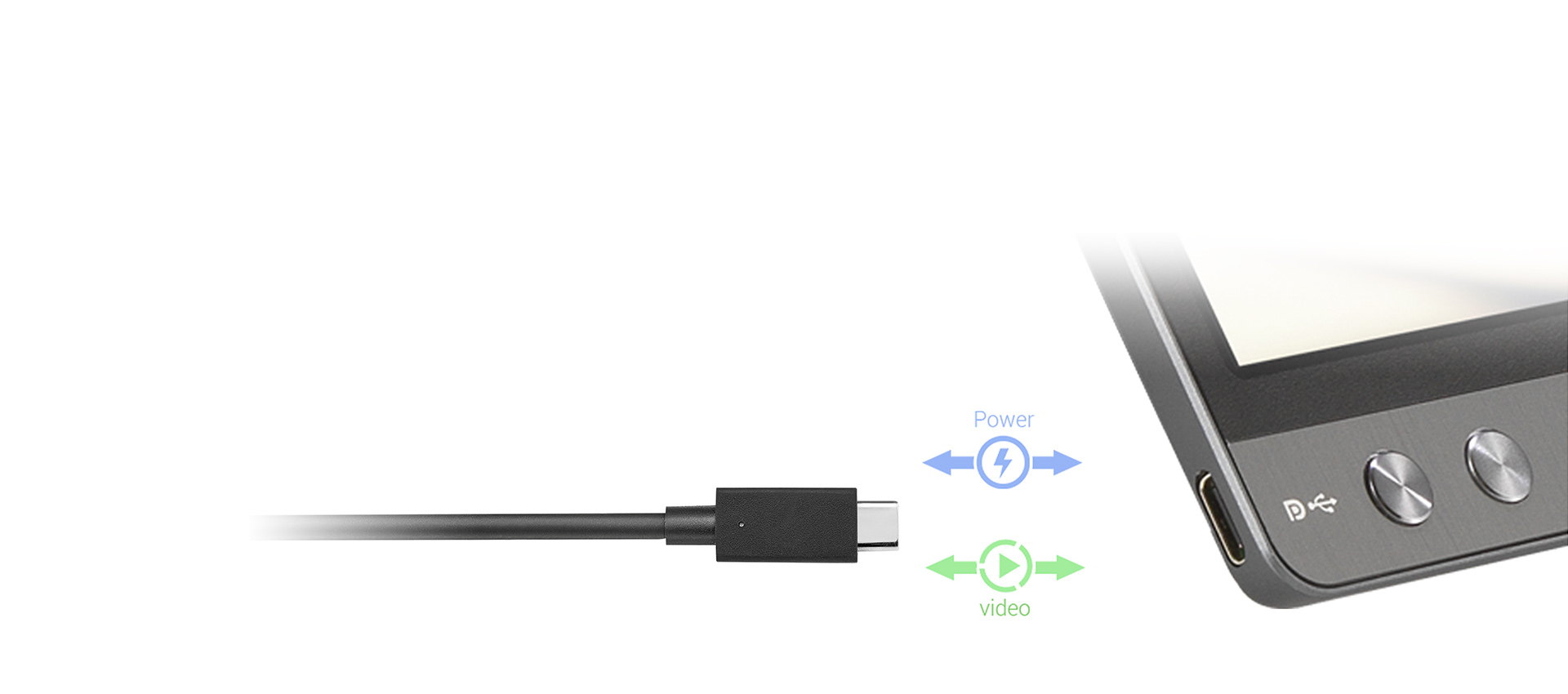
USB Type-AおよびType-Cに対応する
ハイブリッドシグナルソリューション
ZenScreen™ MB16ACEは、ホストデバイスの映像信号と電力供給をUSBケーブル1本で入力できます。USB Type-C™(USB-C™)接続による革新的なハイブリッドシグナルソリューションは、ドライバ*をインストールすることでUSB Type-Aコネクタにも対応します。挿す方向を問わないUSB-Cを使えば、多くのデバイスに素早く簡単に接続することが可能です。
*USB Type-A経由でハイブリッドシグナル接続をする場合、DisplayLinkドライバのインストールが必要があります。サポートサイトでダウンロード情報をご確認ください。

ZenScreen MB16ACE is designed for on the go
スリムでスタイリッシュなポータブルデザイン
ZenScreen™ MB16ACEは、デュアルモニターでプレゼンテーションを行う際のセカンドディスプレイとして最適です。その多機能性により、外出先での作業をより効率的に行うことができます。わずか約710g、8mmの超軽量・スリムデザインにより、どんな旅行バッグにもスマートに収まります。

ZenScreen MB16ACE is designed for on the go


画面表示の自動回転
DisplayWidgetソフトウェア*を使えば、本体を縦向きにすれば縦表示に、横向きにすれば横表示にと、画面の表示内容を自動で切り替えることができます。横置きは、プレゼンテーションやExcelでの作業に最適で、縦置きは書類の表示やWebページの表示に最適です。
*ドライブのインストールが必要。自動回転機能はWindowsにのみ対応しています。

優れた色再現性を実現する
広視野角のIPSパネル
ZenScreen™ MB16ACE は優れた色再現性とコントラスト比を実現するフルHD解像度 (1920 x 1080)のIPS液晶パネルを備えています。IPSパネルは画面を拡張して作業する際の柔軟性を高め、178°の広視野角により、どの角度から見ても美しい映像をお楽しみいただけます。
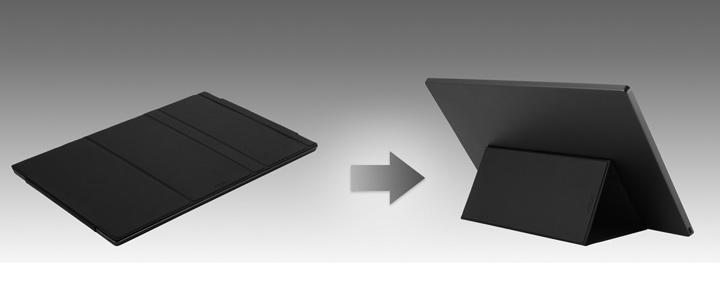
折りたたみ式スマートケース
画期的な折りたたみ式スマートケースが、ZenScreen™ MB16ACEをホコリや傷から守ります。このスマートケースは、折りたたむことでスタンドとしても使用でき、縦置き、横置きのどちらでも本体を完全に支えることができます。ZenScreen™ MB16ACEの右下部分には穴が開いており、そこにペンを挿し込むことで、スマートケースがないときでも本体を立たせることが可能です。

ASUS Eye Care技術があなたの目を守る




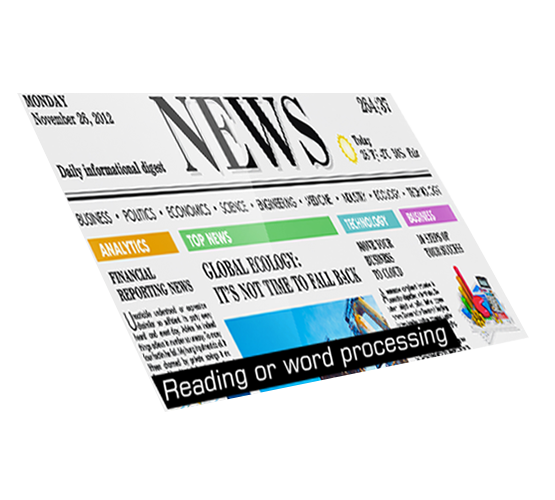

ブルーライト軽減機能
ブルーライトを軽減する機能を搭載しており、目の疲れや肩こりの原因になると言われているブルーライトを大幅に抑えることができます。ブルーライト軽減機能を有効にした際には、見え方が異なる4種類のフィルターを選択できます。液晶ディスプレイの使用で目が疲れやすいと感じている方などに最適な機能です。
ブルーライトフィルターレベル
- 0
- 1
- 2
- 3
- 4

チラツキをなくすフリッカーフリー技術
液晶ディスプレイのLEDバックライトは輝度調節のために目に見えない速さで明滅を行っています。それがフリッカー(チラツキ)です。目には見えませんが、そのフリッカーが目に負担をかけて疲労の原因になると言われています。本製品では、LEDバックライトの制御にDC(Direct-Current)方式を採用することで、フリッカーを発生しないようにしています。また、ASUSのフリッカーフリー技術はTÜV Rheinlandの認証を取得しており、その効果が証明されています。
-

フリッカーフリー技術ありの場合
-

フリッカーフリー技術なしの場合



















