- 10点マルチタッチおよびアクティブスタイラス(タッチペン)に対応する14インチ フルHD(1920×1080)IPSポータブルモニター
- 4,096段階の筆圧検知と低遅延に対応したMPP(Microsoft Penプロトコル)2.0に準拠しており、正確で優れた書き心地を実現
- 2つのUSB-C® (DP Alt mode) 、micro HDMI®など豊富な接続オプション
- 横向き、縦向きのどちらの方向にも最大150°開閉できる無段階調整のキックスタンドにより、幅広いシーンで活躍
- 標準的な三脚と互換性のある1/4インチの三脚ソケットを装備


スタイラスペンで生産性を高める
ASUS ZenScreen Ink MB14AHDは、10点マルチタッチ機能とASUS Pen (SA201H)*を搭載し、いつでもどこでも書き込み、描画ができる14インチIPS フルHDポータブルモニターです。付属のASUS Penは、MPP 2.0と4096の筆圧感度を備え、正確で遅延のない書き込みや描画を実現します。また、ZenScreen Inkは、無段階調整のキックスタンドを搭載しており、自由自在に設置することができます。
*10点タッチとスタイラスは Windows でのみ機能します。究極のタッチスクリーンとペンを組み合わせて
MPP 2.0に準拠したASUSペン、10点マルチタッチ機能、持ち運びに便利なデザインを搭載したZenScreen Inkは、いつでもどこでもメモを取ったり、絵を描いたり、書類にサインをしたりするのに最適なパートナーです。外出先で効率よく作業するための拡張ディスプレイとして、また、ハンズフリーでゆったりとした作業にもお使いいただけます。
-

学習
-

仕事
-

電子サイン
ASUS Pen
アイデアをクリエイティブにメモをする
ASUS Penは、対応アプリで書き込み、描画、注釈入れることができるZenScreen Inkに最適なアクセサリーです。Microsoft Pen Protocol (MPP) 2.0テクノロジーと4096の筆圧感度レベルにより、低遅延、高速応答でスムーズで自然な書き心地を実現します。また、マグネットでモニター上部に固定でき、1回の充電で最長1年間使用可能*です。ASUS Penは、いつでもどこでもすぐに使えます。
* 1日平均2時間の使用に基づいています。ASUS Penについて詳しくはこちら
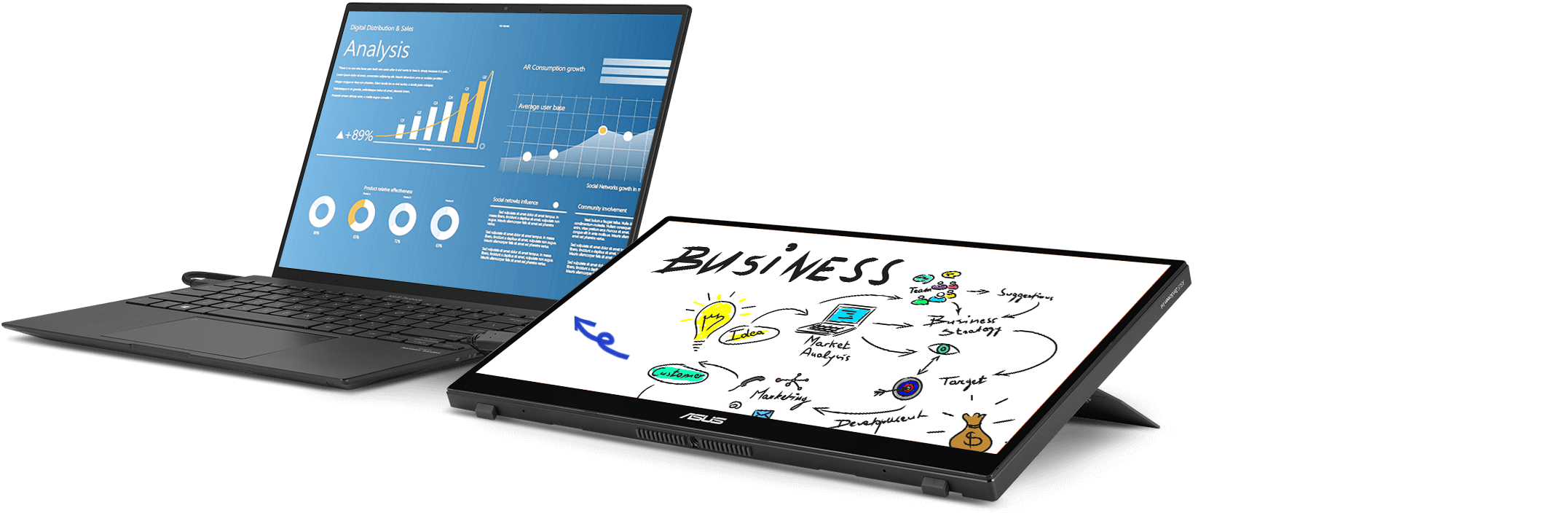
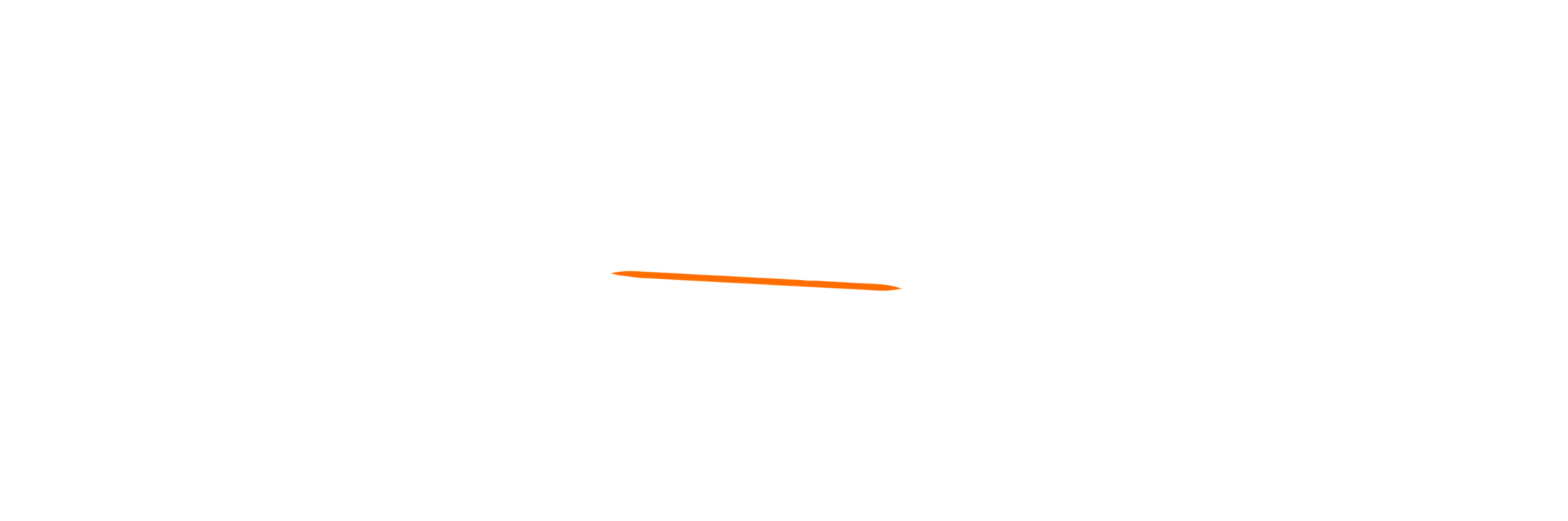

-
4096 筆圧感度レベル
-
14-450 ペン先フォース



- 消去ボタン*
- 右クリックボタン*
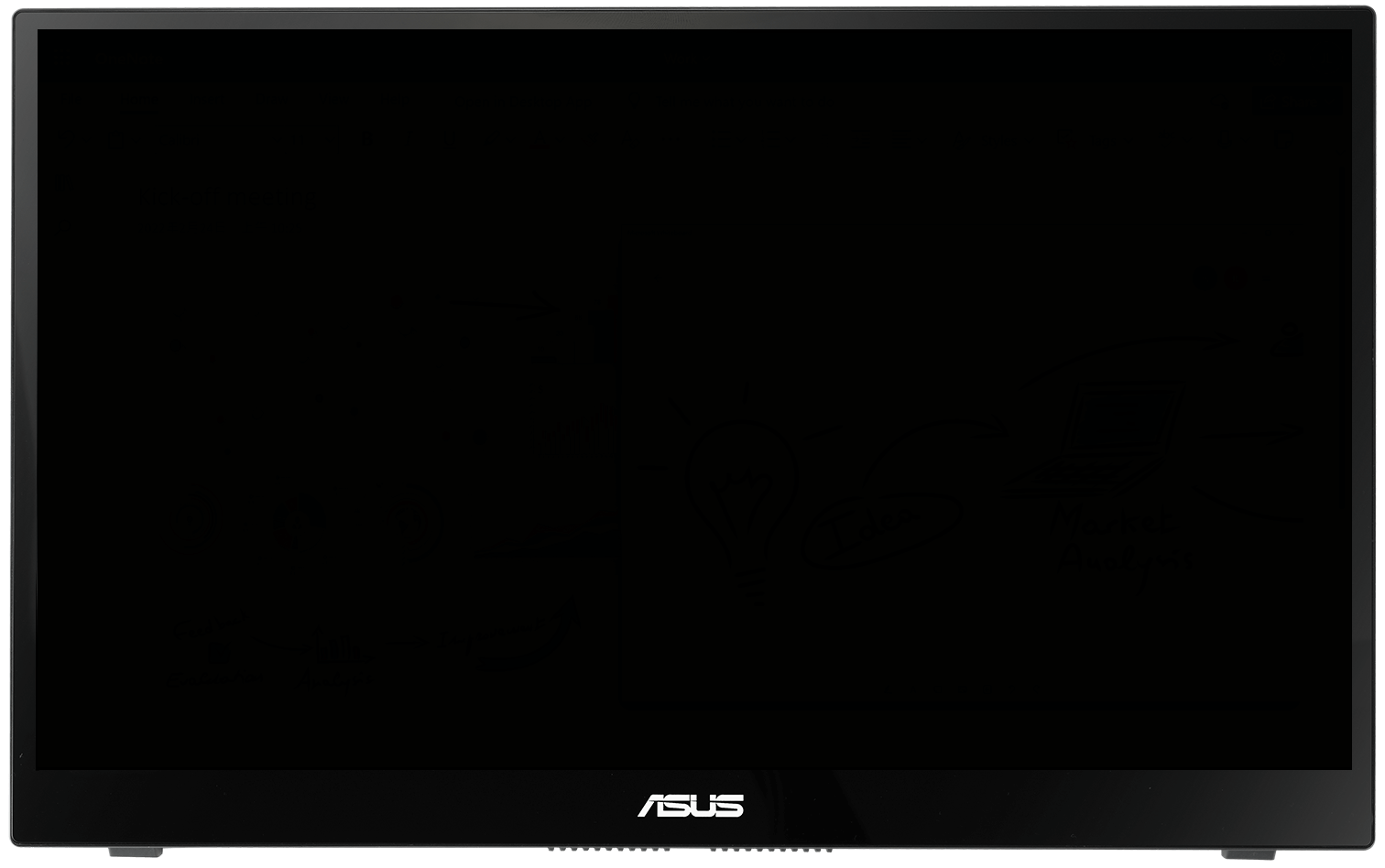
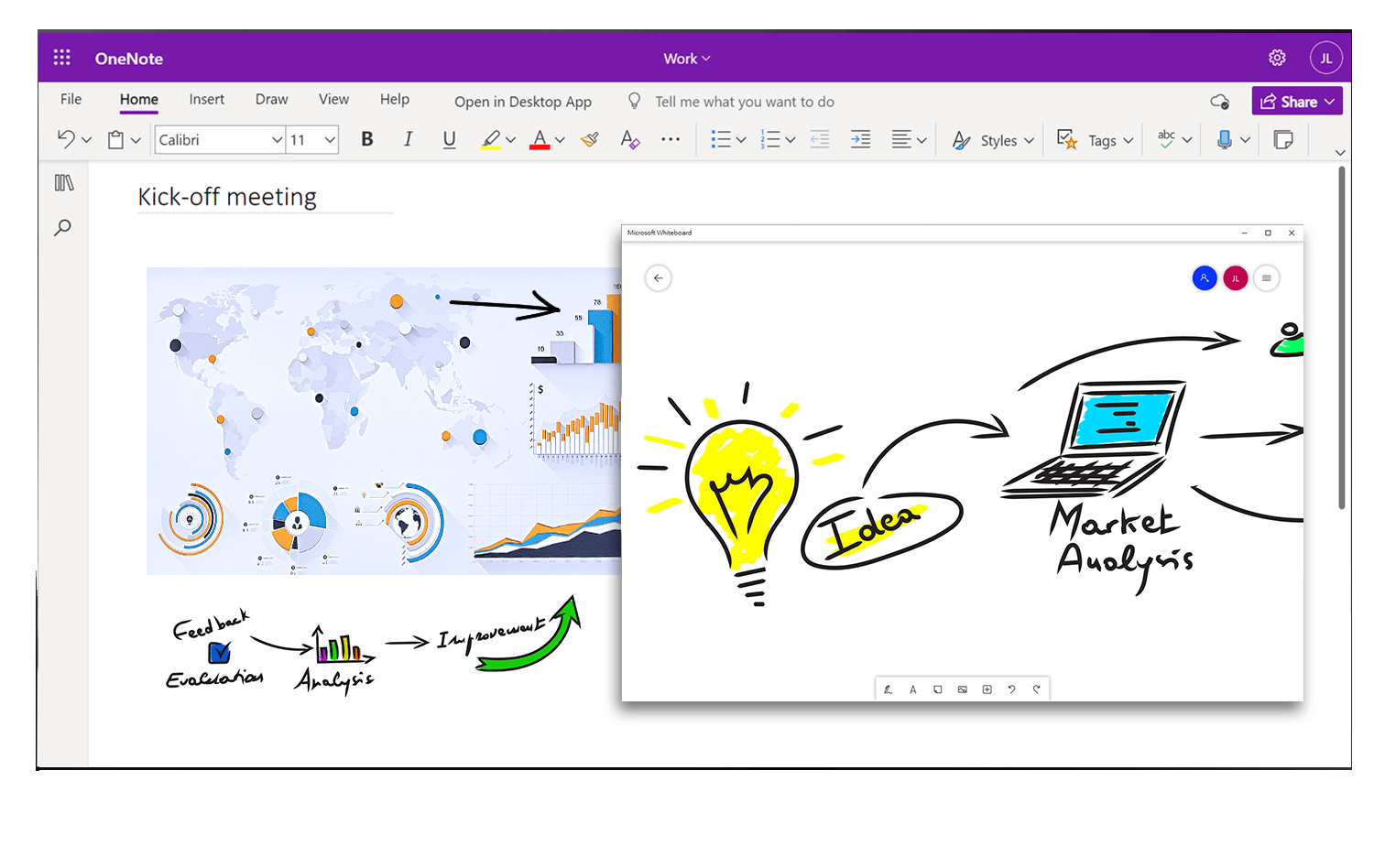
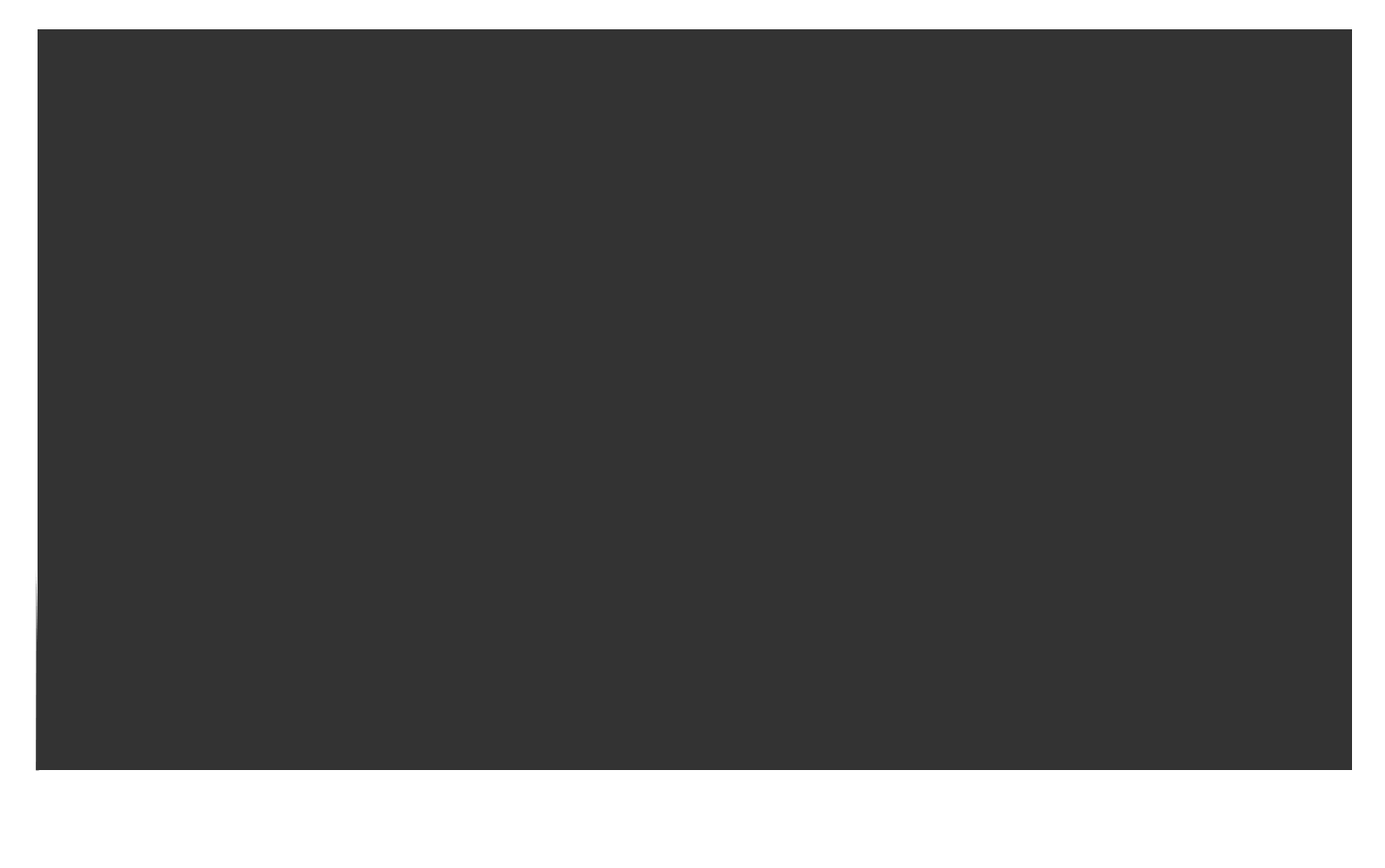
多数のソフトウェアに対応
Microsoft Windows Ink、Whiteboard、OneNoteなど、数多くのライティングソフトやその他のツールとの優れた互換性を持つZenScreen Inkは、生産性向上を支援します。

タッチスクリーンで快適操作
インタラクティブな10点タッチスクリーンを備えたZenScreen Inkは、非常に正確で反応の良い、シームレスなタッチ体験*を提供し、ドキュメントの編集、スライドへの描画、または指先でのゲームプレイを可能にします。この機能はWindows 10/11と互換性があり、よりスマートかつ効率的に作業することができます。
* 10点タッチスクリーン機能のサポートは、OSによって異なります。柔軟な視野角
無段階調整のキックスタンドは、横置きにも縦置きにも対応します。最大150°まで開閉可能なスクリーンは、タッチ操作にも書き込みにも柔軟に対応し、あらゆるシーンで活躍します。また、三脚用ソケットを搭載することで、ZenScreen Inkを自由自在に設置することができます。
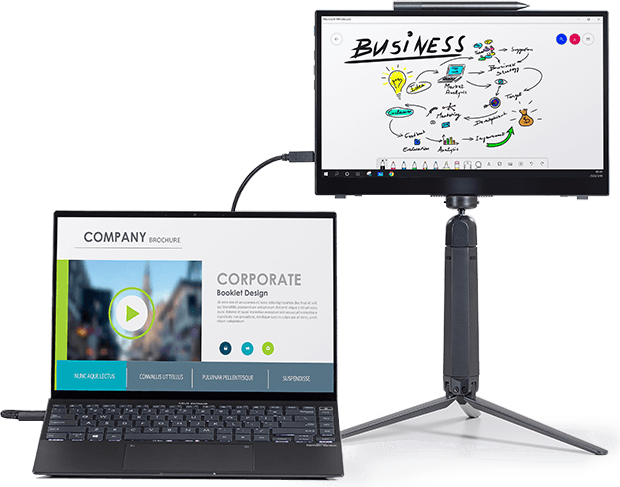
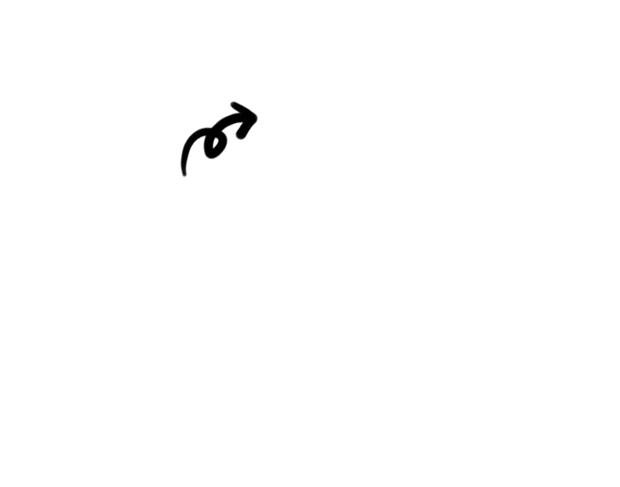
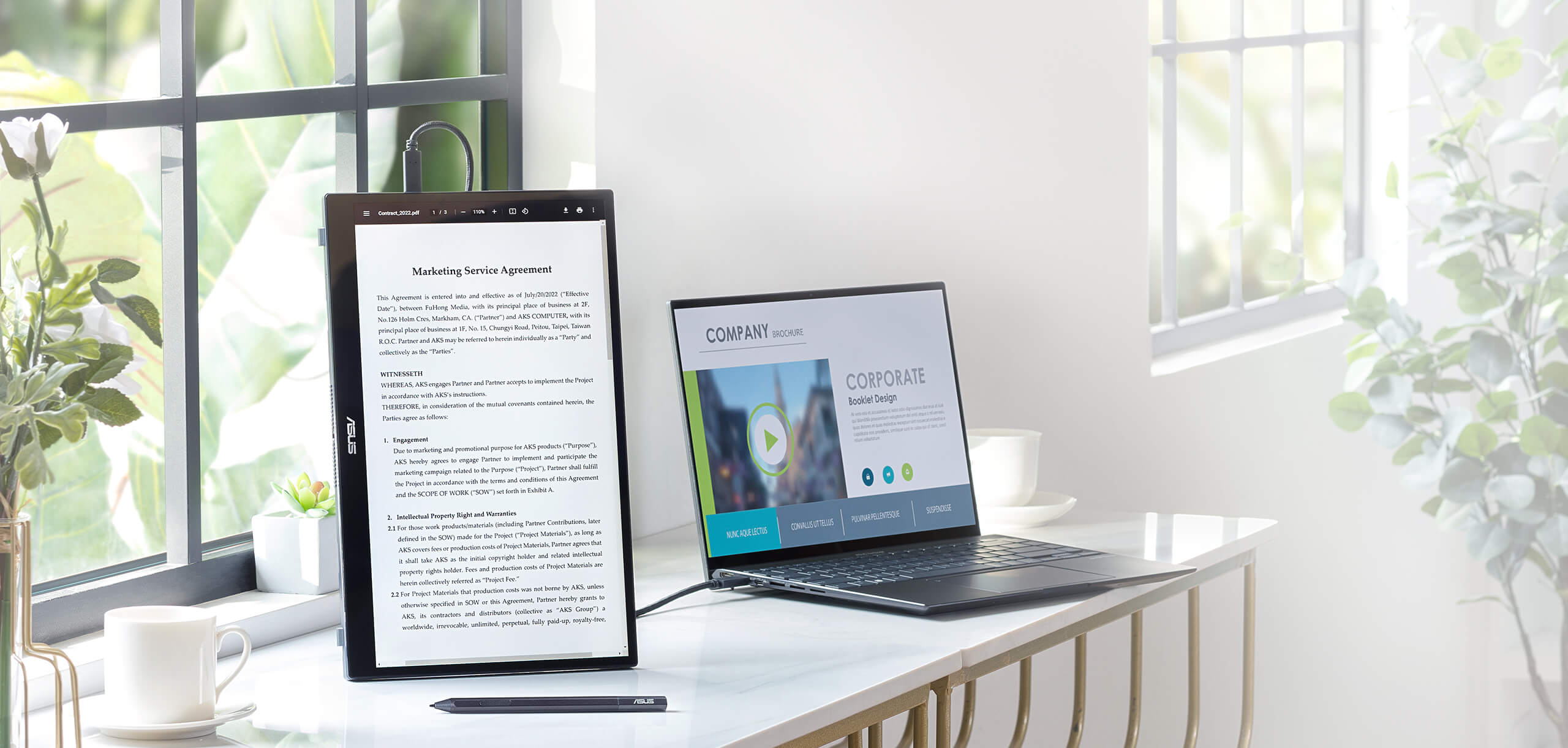
画面表示の自動回転
Windows PCに接続したZenScreen Inkは、ASUS DisplayWidget Liteツール*により方向を感知し、横向き/たて向きモードを自動的に切り替えます。横向きモードはプレゼンテーションやスプレッドシートに、画面を縦長に表示する縦向きモードはドキュメントや書籍、Webサイトの閲覧に最適です。
*ソフトウェアのインストールが必要です。自動回転機能はWindowsにのみ対応しています。豊富なインターフェース
ZenScreen Inkは、Micro HDMI®を1ポート、DisplayPort™ Alt Mode対応のUSB-C®を2ポート搭載しています。対応デバイスに素早く接続でき、USB-Cポートを充電に使用することも可能です。
How to identify your laptop USB-C port support DP out function?

-
Micro HDMI x 1
-
USB-C x 2(DisplayPort Alt モードおよび電源入力付き)
-
イヤホンジャック×1
ASUS Eye Care技術があなたの目を守る
- ブルーライト軽減
- フリッカーフリー技術
ASUSブルーライトフィルター
ブルーライトを軽減する機能を搭載しており、目の疲れや肩こりの原因になると言われているブルーライトを大幅に抑えることができます。アクセスが簡単で、直感的かつ柔軟性に富んだOSDメニューによるシームレスな調整(0~最大値)を可能にします。また、ASUSのブルーライト軽減機能は、ドイツの第三者調査機関であるTÜV Rheinlandの認証を取得しており、安心して使用できます。

 ブルーライトフィルターありの場合
ブルーライトフィルターありの場合
 ブルーライトフィルターなしの場合
ブルーライトフィルターなしの場合
チラツキをなくすフリッカーフリー技術
液晶ディスプレイのLEDバックライトは輝度調節のために目に見えない速さで明滅を行っています。それがフリッカー(チラツキ)です。目には見えませんが、そのフリッカーが目に負担をかけて疲労の原因になると言われています。本製品では、LEDバックライトの制御にDC(Direct-Current)方式を採用することで、フリッカーを発生しないようにしています。また、ASUSのフリッカーフリー技術はTÜV Rheinlandの認証を取得しており、その効果が証明されています。
 フリッカーフリー技術ありの場合
フリッカーフリー技術ありの場合
 フリッカーフリー技術なしの場合
フリッカーフリー技術なしの場合

























