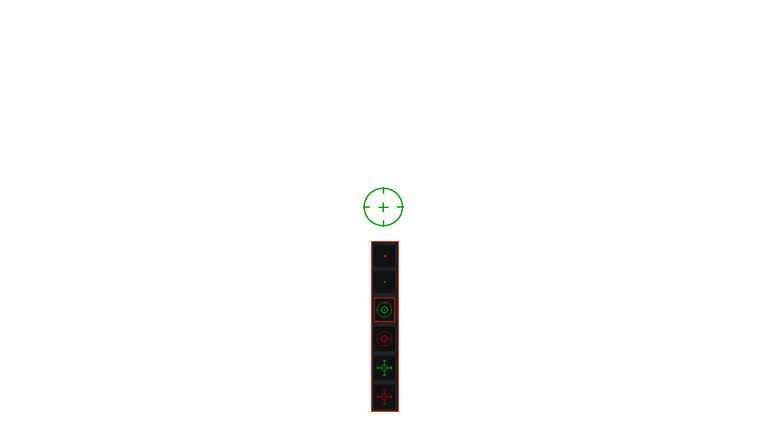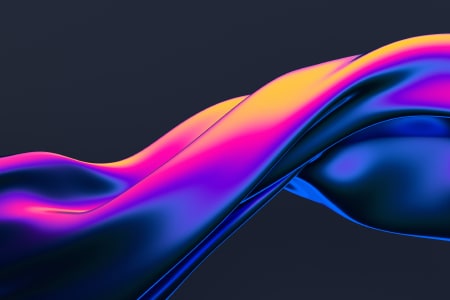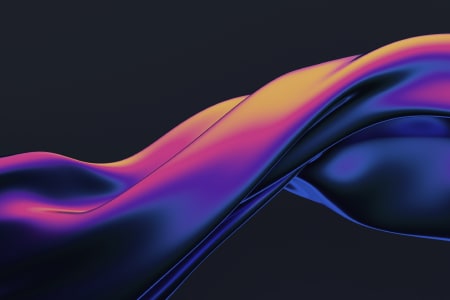- 没入感あふれるゲームプレイとゲーマーのために設計された100Hzリフレッシュレートの23.8インチフルHD(1920×1080)IPSゲーミングモニター
- ASUS Extreme Low Motion Blur (ELMB ™) テクノロジーにより、Adaptive-sync と合わせて0.5ms (MPRT) の応答速度が可能になり、画像のブレやチラツキを除去して高フレームレートかつシャープなゲームビジュアルを実現
- 可変リフレッシュレーで低遅延を実現し、ゲーム中のスタッタリング、ティアリングを軽減するFreeSync技術を搭載
- さまざまなゲームニーズに対応したASUS独自のGamePlus機能

TUF Gaming VG246H1Aは、100Hzのリフレッシュレート、0.5ms(MPRT)の高速応答で没入感抜群のゲームプレイを実現する23.8インチフルHD(1920 x 1080)ゲーミングモニターです。ASUS独自のExtreme Low Motion Blur(ELMB)テクノロジーとAMD FreeSync™を搭載し、ゴーストやティアリングを軽減します。また、sRGB色域カバー率110%で、最高のコントラストと生き生きとした色彩を実現します。

100 Hz リフレッシュレート
60 Hz リフレッシュレート
Gaming key spec
100Hzのリフレッシュレートと0.5ms (MPRT)の応答速度
100Hzのリフレッシュレートが遅延やモーションブラーを排除し、FPS(ファーストパーソン・シューター)、レースゲーム、RTS(リアルタイムストラテジー)、スポーツゲームなどで優位に立つことができます。この超高速リフレッシュレートにより、高いビジュアル設定でプレイすることができ、画面に映し出された瞬間に素早く反応し、先制攻撃を仕掛けることができます。
Gaming key spec
ADAPTIVE-SYNC
AMD FreeSyncテクノロジーによりがシームレスでティアリングのないビジュアルを低遅延で実現します。


Adaptive-Sync ON


Adaptive-Sync OFF


独自のゲーミング機能
Extreme Low Motion Blur (ELMB)
-
1ms GTGの応答時間を実現したASUS Extreme Low Motion Blurテクノロジーが画面からスミアとモーションブラーを取り除きます。動きの速い動体の描画をより鮮明に表現し、滑らかで高感度なゲームプレイを楽しむことができます。
-
1ms GTGの応答時間を実現したASUS Extreme Low Motion Blurテクノロジーが画面からスミアとモーションブラーを取り除きます。動きの速い動体の描画をより鮮明に表現し、滑らかで高感度なゲームプレイを楽しむことができます。
-
0.5ms MPRTの応答時間を実現したASUS独自のExtreme Low Motion Blur (ELMB) テクノロジーを搭載し、画面からスミアとモーションブラーを取り除きます。動きの速い物体をより鮮明に映し出し、滑らかで応答の速いゲームプレイをお楽しみいただけます。
-
独自のゲーミング機能
可変オーバードライブ
ASUS可変オーバードライブテクノロジーを搭載することで、フレームレートの変動に合わせてディスプレイのオーバードライブ設定を動的に変化させ、あらゆるゲームに最適な環境を実現します。ユーザーが全体的なエフェクトの強さを選ぶと、ディスプレイが自動で最適な設定に調整します。
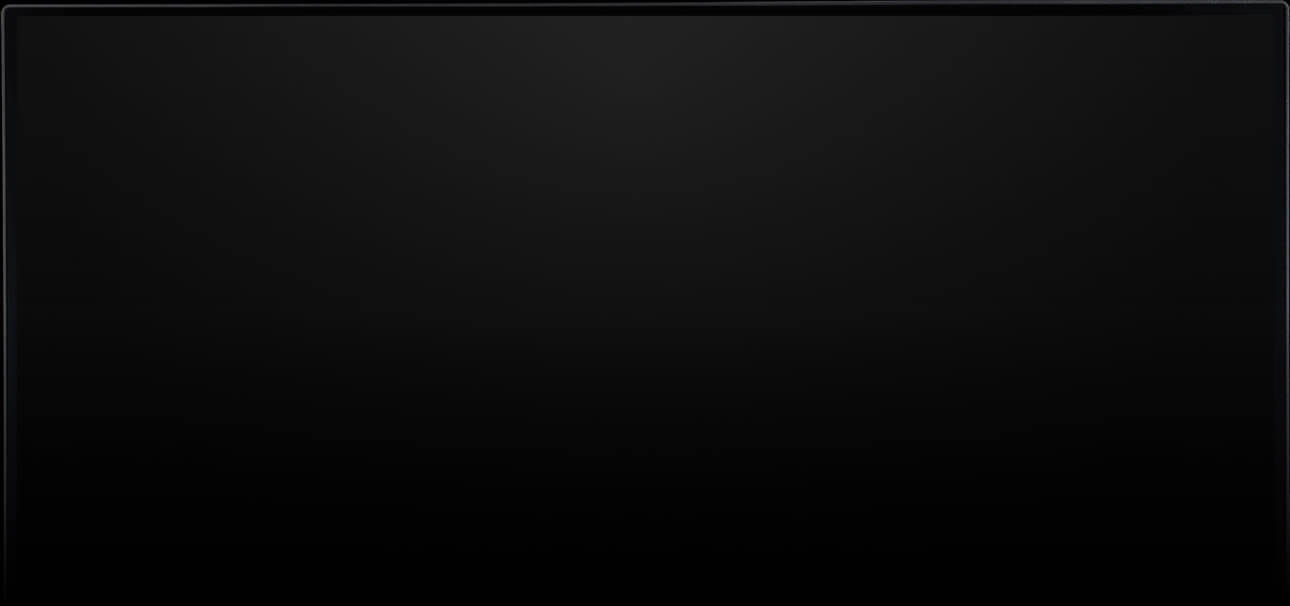

The comparison video of with variable overdrive technology and without variable overdrive technology.

Overdrive

Variable Overdrive
In-game enhancements
-
DISPLAYWIDGET LITE
-
SHADOW BOOST
-
GAMEPLUS
-
GAMEVISUAL
-
FLICKER-FREE TECHNOLOGY
-
LOW BLUE LIGHT
影に潜むものも見逃さない
ASUS Dynamic Shadow Boostソフトウェアは、自動的に暗い部分を明るくし、暗い場所に隠れている敵を見つけやすくします。

Shadow Boost ON

Shadow Boost OFF
GamePlus
ゲーム用に特化した便利な機能として、GamePlus機能を搭載しています。本機能はプロゲーマーの意見を元に共同開発され、ゲーマーの皆さんの練習とスキルアップを図るものです。

-
Crosshair
-
Timer
-
FPS Counter
-
Display Alignment
GameVisual
ゲームタイトルに合わせて、7つのプリセットから最適な表示モードを選択できるASUS GameVisual機能を搭載。ホットキーやOSDメニューから瞬時に切替が可能。
-
Racing
-
MOBA
-
Cinema
-
RTS/RPG
-
FPS mode
-
sRGB
-
Scenery
GameVisual ON
GameVisual OFF
-
リアルタイムのレーシングや動きの速いゲームの遅延を最小にします。
-
対戦相手のヘルス/マナバーを強調することで、ユーザーの状況への対応力を向上し、相手チームに先んじてオブジェクトを破壊することができます。
-
コントラストと彩度を高めにして鮮やかな表示を行います。映画を楽しむ場合に最適です。
-
コントラストとシャープネスを高めにして鮮やかで精細な表示を行います。RTSやRPGに適した明るい色と詳細なビジュアルを提供します。
-
コントラストを高くして暗い場面での視認性が向上し、敵を見つけやすくします。
-
元データに忠実な表示を行います。写真やCGなどの表示に最適です。
-
明るい表示でグラデーションなどをキレイに表示します。また、緑色と青色の濃さを微調節します。写真や風景などの表示に最適です。
チラツキをなくすフリッカーフリー技術
液晶ディスプレイのLEDバックライトは輝度調節のために目に見えない速さで明滅を行っています。それがフリッカー(チラツキ)です。目には見えませんが、そのフリッカーが目に負担をかけて疲労の原因になると言われています。本製品では、LEDバックライトの制御にDC(Direct-Current)方式を採用することで、フリッカーを発生しないようにしています。

With Flicker-Free technology

Without Flicker-Free technology

ブルーライト軽減機能
ブルーライトを軽減する機能を搭載しており、目の疲れや肩こりの原因になると言われているブルーライトを大幅に抑えることができます。4つの異なるフィルター設定を使用して、ブルーライトの低減量を制御できます。



ENGINEERING
-
豊富なインターフェース
豊富なインターフェース
本製品は、2つのHDMI 1.4を含む多数の接続オプションを備えており、様々な機器を接続することができます。

ERGONOMIC DESIGN
With an ergonomically-designed stand, it provides tilt, swivel, pivot, and height adjustments so you can easily find your ideal viewing position. The display is also VESA-compatible for wall mounting.