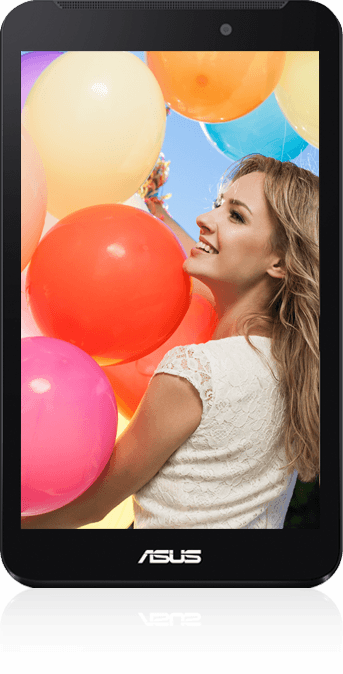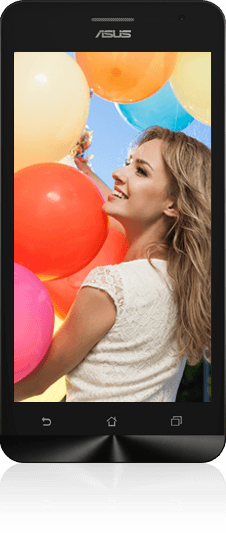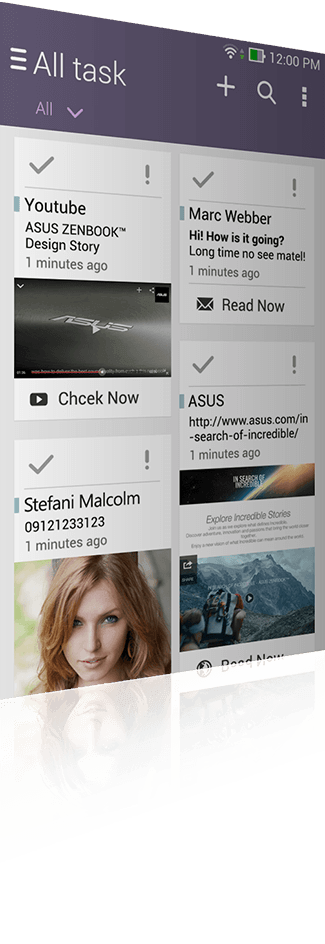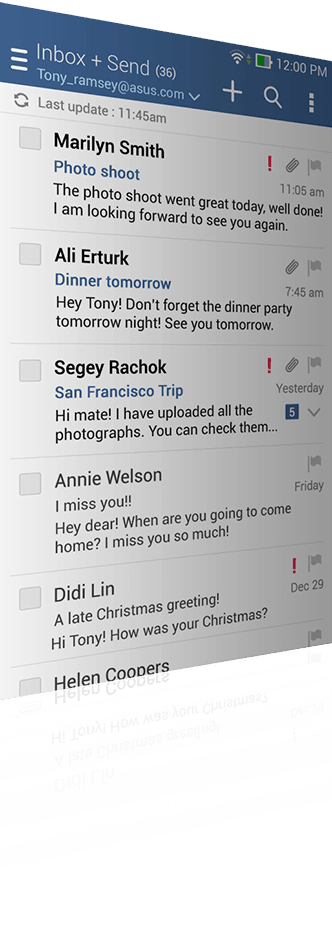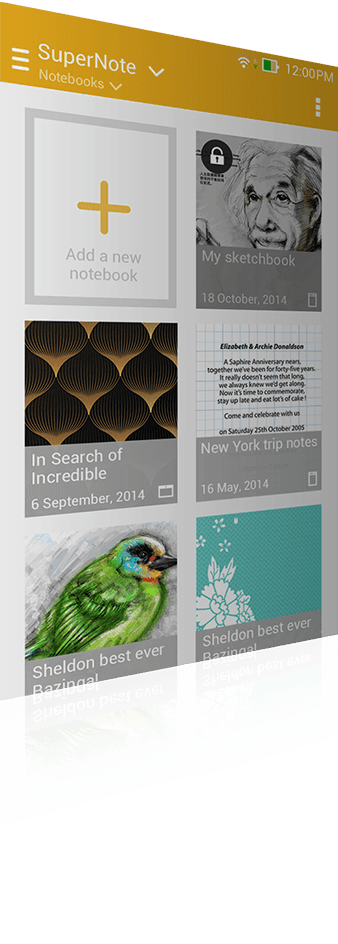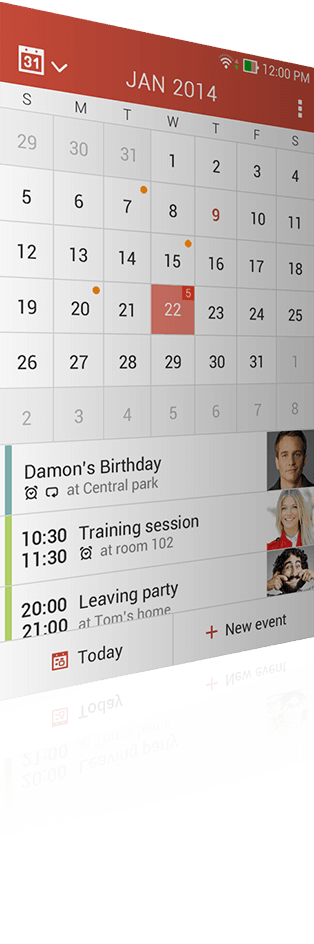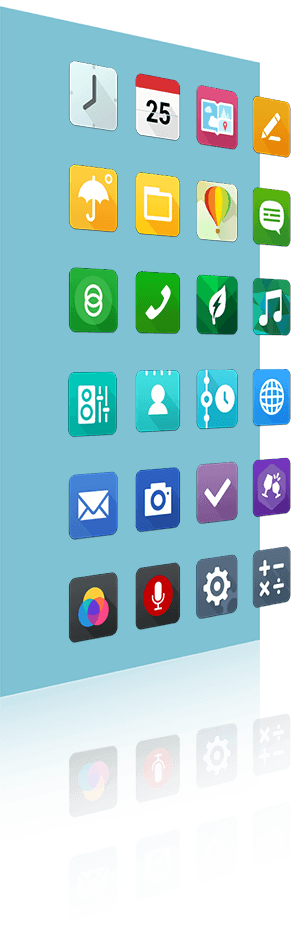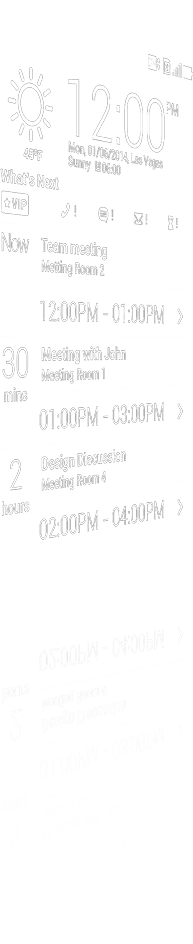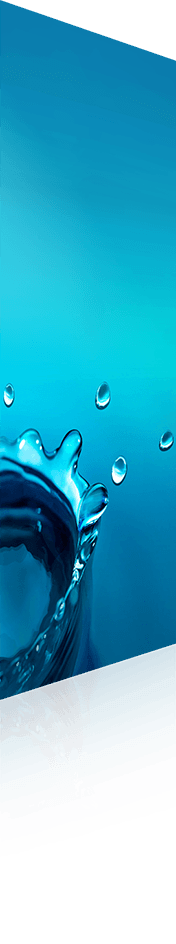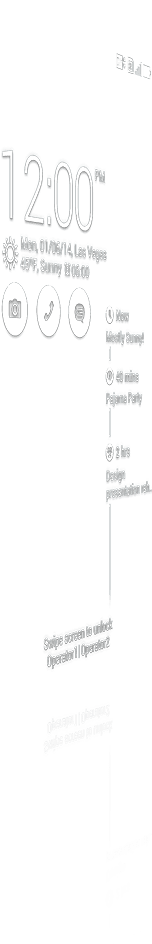ASUS ZenUIは、使いやすさと機能性、そしてデザインに重視して開発されました。無駄を削ぎ落としシンプルな設計で、誰にでも簡単に使えるよう工夫が凝らされています。
忙しい時でもあくせくすることなく、自然の流れの中でやりたいことができるよう、直感的に使えるようになっています。
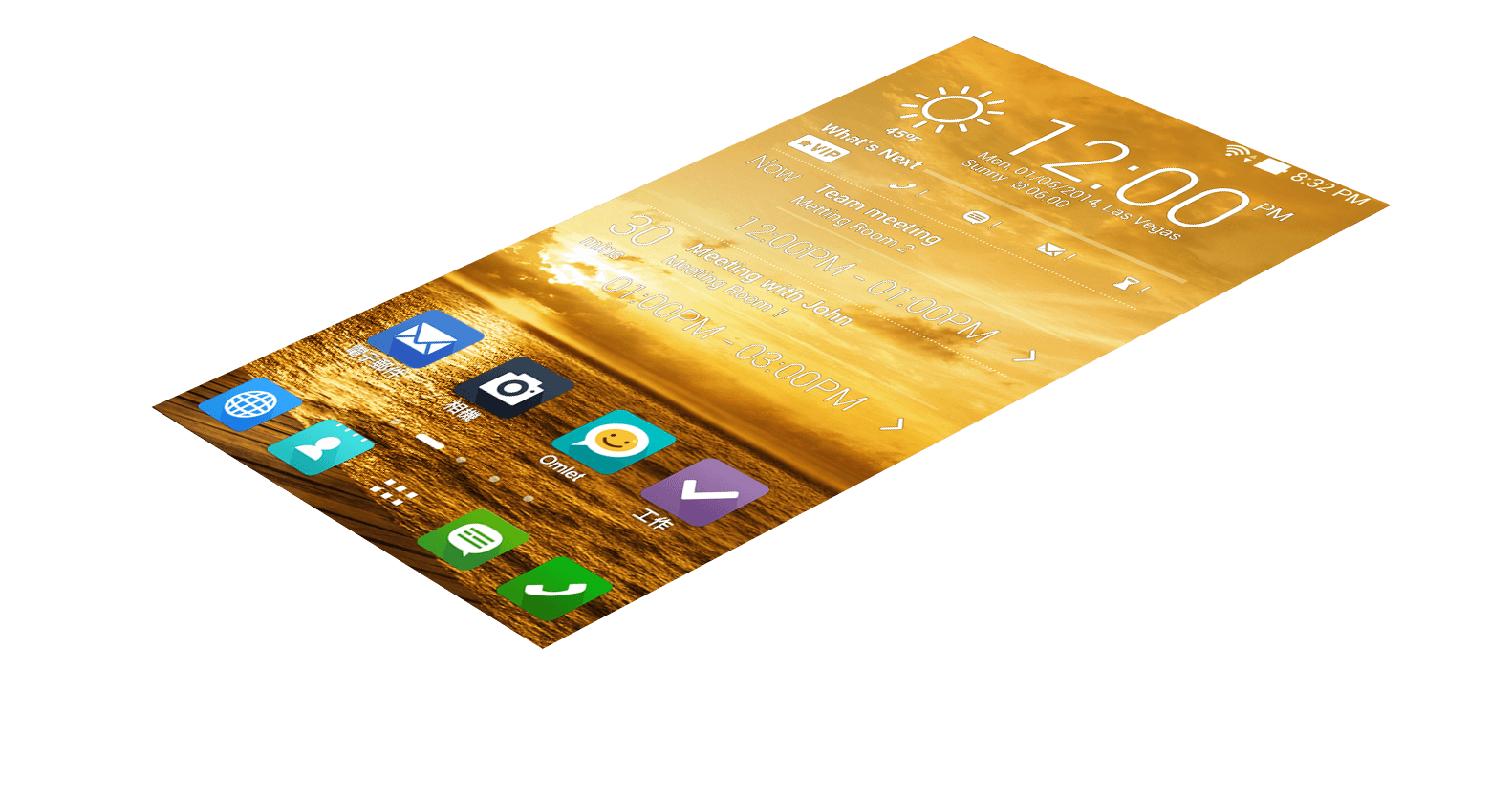


What‘s Nextを使えば、記念日や大切な人の誕生日を、うっかり忘れてしまうことはもうありません。「What'sNext」を使えば、カレンダーと同期し、次の予定をタイミング良くお知らせしてくれます。
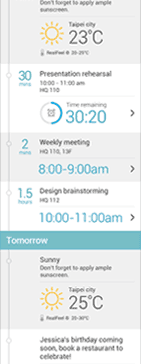
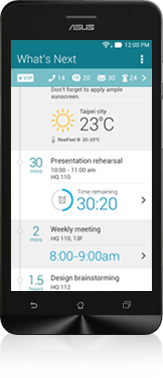
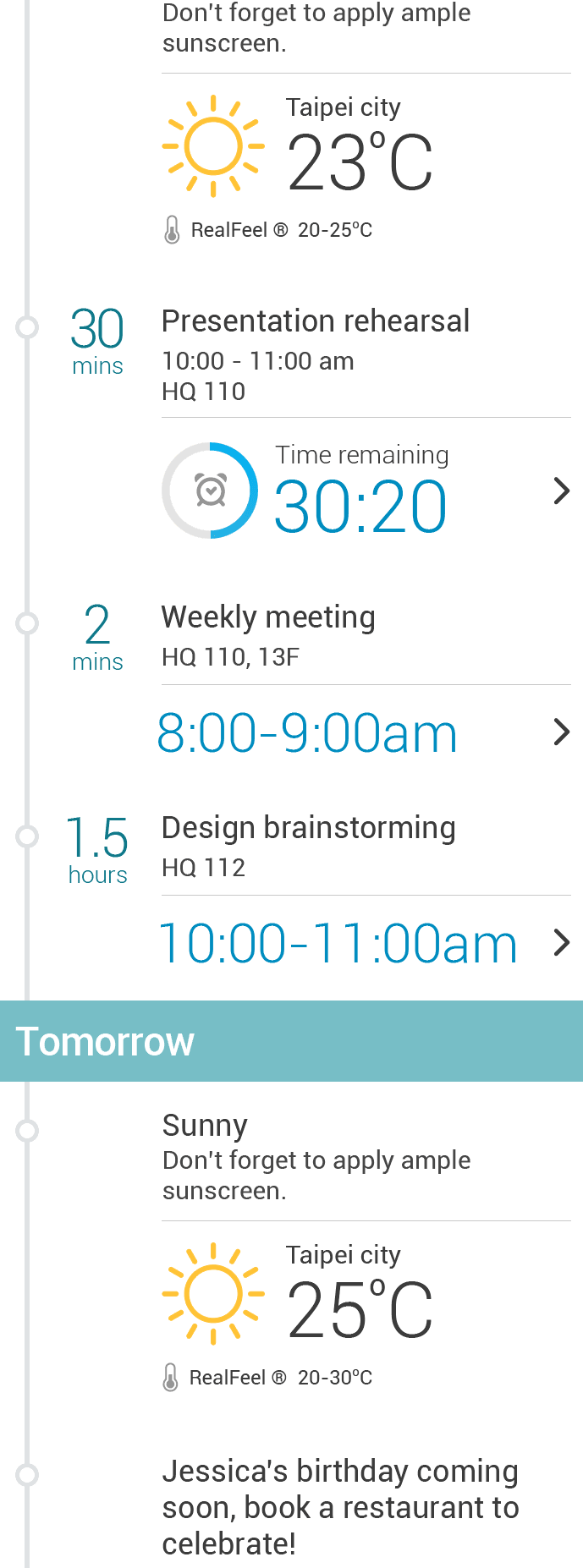
「やることリスト」を使えば、読みかけのネット記事やニュース、閲覧途中の動画などをリストで保存してくれるので、一目で確認できます。また、作業を再開するのも簡単です。
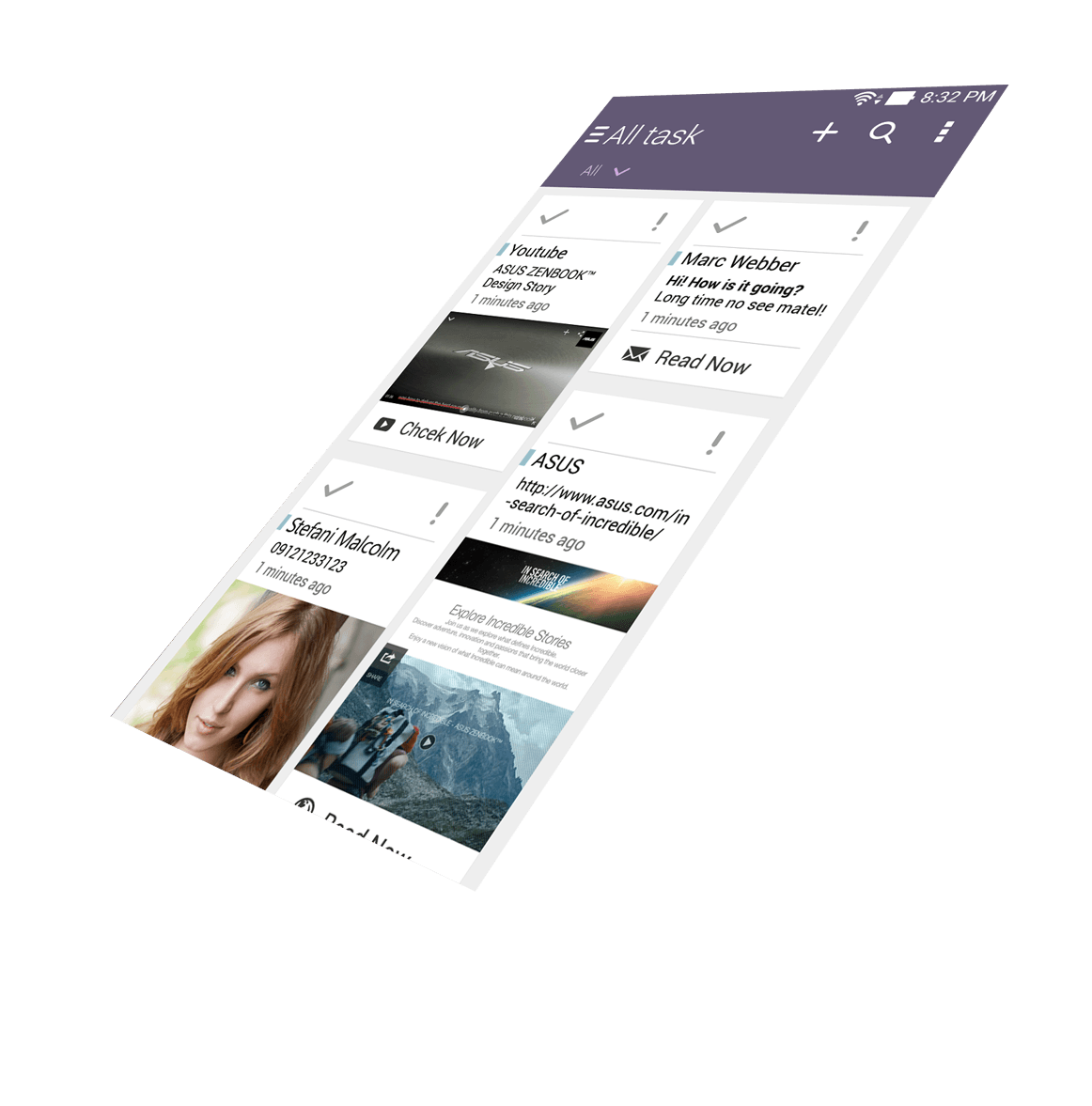
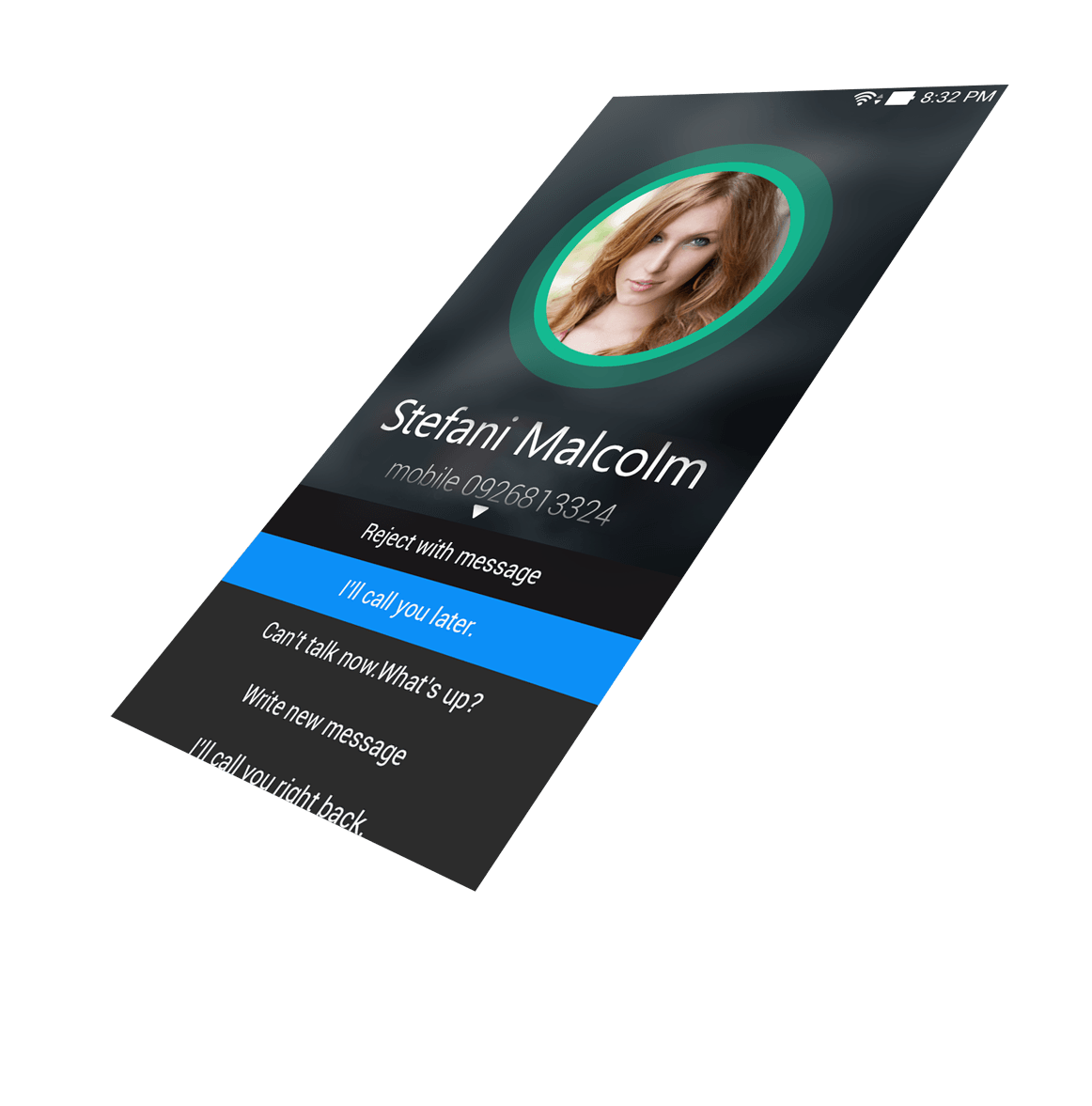
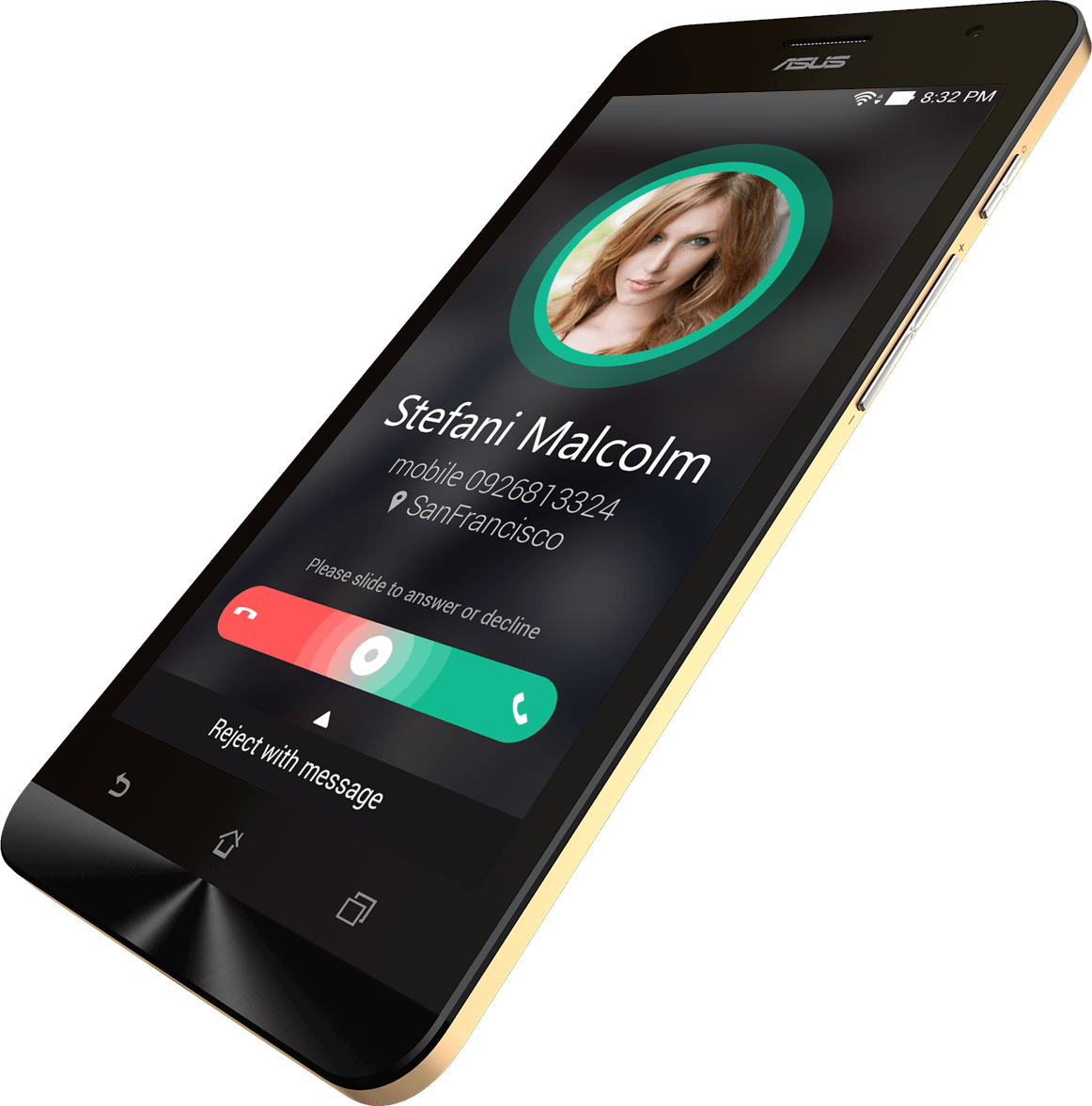
ソフトウェア、ハードウェア、光学デザインを駆使し開発された、ASUS独自のPixelMaster テクノロジーが、卓越したイメージクオリティを実現します。どんなシチュエーションでも、まるでプロのようなクオリティで撮影でき、大切な瞬間を逃しません。


ZenLinkはZenFoneと様々なことをつなぎ、より便利にします。
「Share Link」「Party Link」「PC Link」「Remote Link」





Party Linkは、撮影した写真をグループ内で簡単に共有出来るアプリ。写真やムービーなどのコンテンツをみんなに同時に共有することができます。

PC Linkを使えば、コンピューターからあなたのデバイスをコントロールすることができます。

Remote Linkを使えば、あなたのデバイスからパソコンをリモートコントロールすることができます。
ASUSオープンクラウドテクノロジーは、最新のクラウドであるGoogle DriveやDropbox、Microsoft OneDriveを統合し、ファイルマネージャーやミュージックプレイヤー、ギャラリーなどのように簡単にコンテンツにアクセスすることができます。写真や音楽ファイルはダウンロードする必要なく、クラウドから直接ストリーミング再生されます。