Designed by Experts
At the heart of AI Overclocking is a proprietary algorithm developed by ROG R&D engineers who worked with world-renowned overclockers to create a tool for users of all levels.
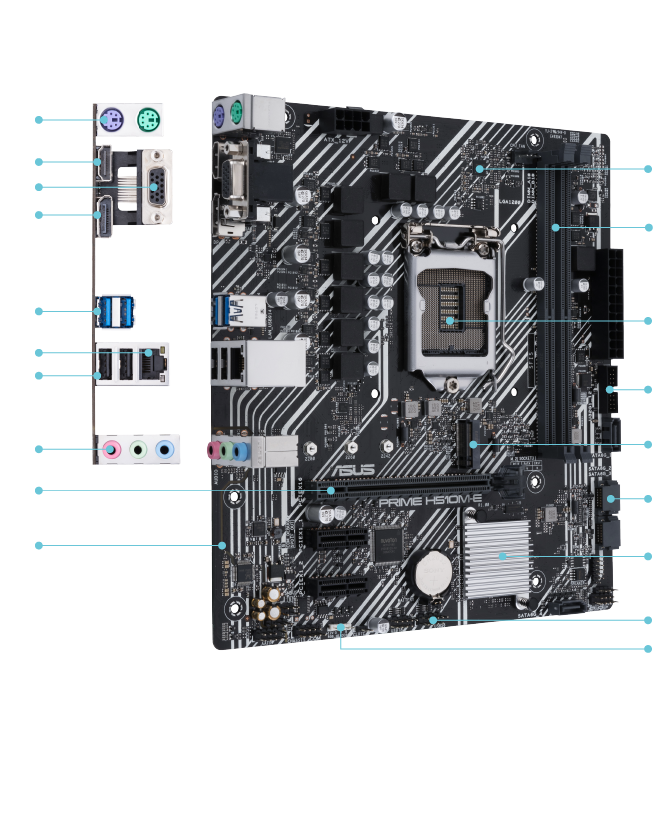

PS/2
HDMI
D-Sub
DP
2 x USB 3.2 Gen 1
Intel® 1Gb イーサネット
2 x USB 2.0
3 x オーディオジャック
PCIe 4.0/3.0 x16
● ASUS SafeSlot Core
オーディオ特長
● デジタルノイズの影響を最低限に抑制
● プレミアム品質の国産オーディオ・コンデンサ
● オーディオ専用のPCBレイヤー
DIGI+ VRM & EPU
2 x DDR4 3200 (OC) MHz
LGA 1200 ソケット
● Intel® 第11世代Core™ プロセッサーおよび第10世代Core™ プロセッサー
2 x フロント USB 3.2 Gen 1
32Gb/s M.2
PCIe 3.0 x4 & SATA モード
4 x SATA 6Gb/s
Intel® H510 チップセット
4 x フロント USB 2.0
1 x RGB ヘッダー

ASUS Primeシリーズマザーボードは、第10世代および第11世代のIntel® Core™ プロセッサーの潜在能力を最大限に引き出すために専門的に設計されています。堅牢な電源設計、包括的な冷却ソリューション、インテリジェントなチューニングオプションを誇るPrime PRIME H510M-Eは、日常的に使用するユーザーやDIYでPCを構築するユーザーに、直感的なソフトウェアとファームウェアによる幅広いパフォーマンスチューニングオプションを提供します。
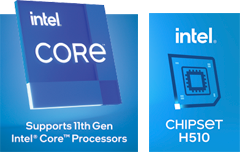
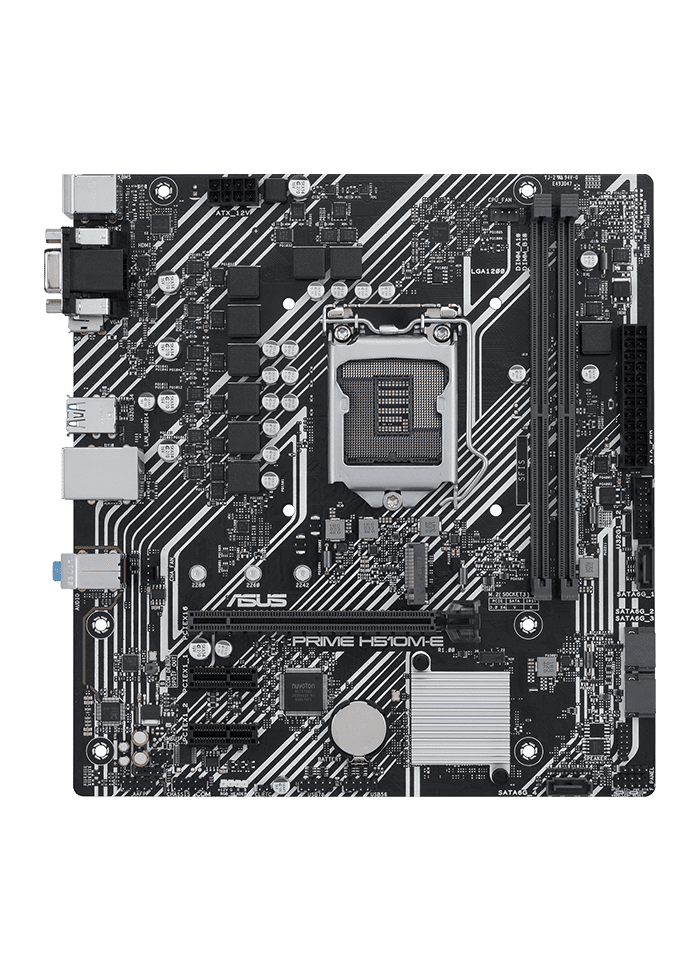
包括的なコントロールがASUS Primeシリーズの基盤を形成しています。Prime H510マザーボードには、システムのあらゆる側面を調整するための柔軟なツールが搭載されており、あなたの作業方法にぴったり合ったパフォーマンス調整を可能にし、生産性を最大限に高めます
ASUS 5-Way Optimization makes your PC smart, taking care of complex tuning with just one click. It dynamically optimizes essential aspects of your system, providing overclocking and cooling profiles that are tailored for your rig.
Energy Processing Unit (EPU)を使用すると、システム全体の電力をリアルタイムで節約することができます。EPUは、ハードウェアの要求に応じて消費電力を自動的に検出して調整するので、マシンの性能を犠牲にすることなく電力を節約できます。

Prime H510シリーズのマザーボードは、付属ソフトウェアの「 Fan Xpert 2+」によって、システムファンを包括的に制御することができます。オートチューニングモードでは、ワンクリックですべてのパラメータをインテリジェントに調整します。
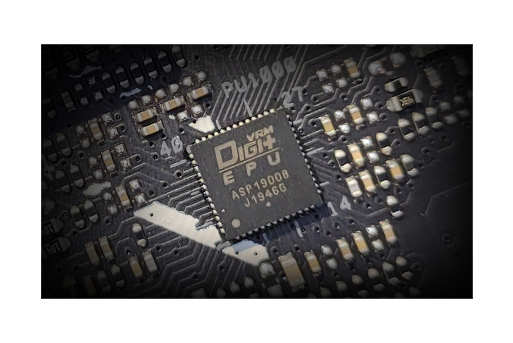
Digi+電圧レギュレーターモジュール(VRM)は、電圧降下をリアルタイムで制御し、周波数と電力効率の設定を切り替えることができるため、CPUの電圧レギュレーションを微調整して究極の安定性とパフォーマンスを得ることができます。
*仕様はモデルによって異なります。

ASUS AI Overclocking is an intelligent utility that helps you get the most out of your build by automatically profiling your CPU and cooling system to predict optimal voltage and frequency settings.
Accessible via the AI Suite software in Windows or directly through the UEFI, the intuitive AI Overclocking user interface enables users of all levels. A range of customizable settings are available for seasoned overclockers, and an auto-tuning option is available for beginners.
At the heart of AI Overclocking is a proprietary algorithm developed by ROG R&D engineers who worked with world-renowned overclockers to create a tool for users of all levels.
The algorithm analyzes your CPU and cooling system, and based on what it finds, predicts optimal settings. The software then uses these settings to automatically guide the clocking process, balancing frequency and voltage.
The software monitors workload, system temperature, fan speed and power draw every minute and it makes real-time adjustments to ensure ongoing optimal performance.

Go to BIOS by pressing the Delete key during system boot-up.
Press F5 to load the UEFI defaults, then press F10 to save and reboot. Boot into operating system.

A stress test assesses system performance in order to estimate system potential as well as voltage needs for overclocking. To run a test, choose from any of these benchmarks
Blender / Prime95 / Aida64/ ROG real Bench
Alternatively, you can run the test by using Intel® Extreme Tuning Utility.

Return to BIOS.
Navigate to the AI Tweaker section and set CPU Core Ratio to AI Optimized.
Hit F10 to save and reboot.
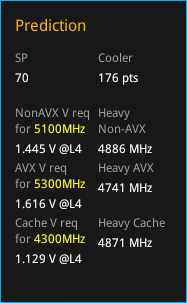
Turn on your PC and put on a load on the processor to get a baseline reading of your CPU, cooling system capabilities.
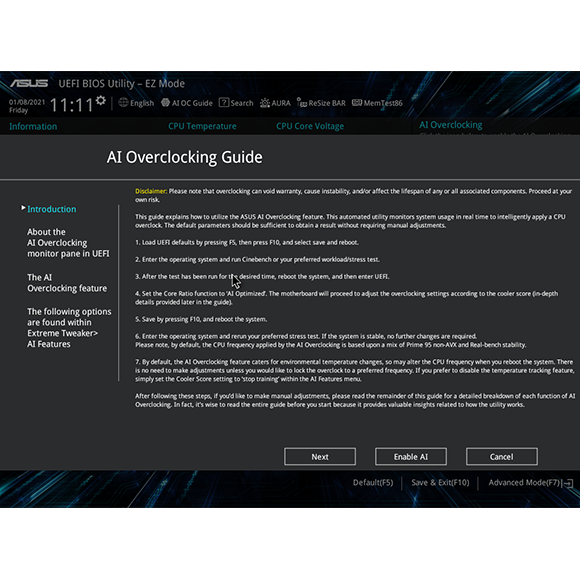
The AI Overclocking Guide provides detailed information and instructions about how to tune your system manually. It can be accessed by hitting the F11 hotkey.
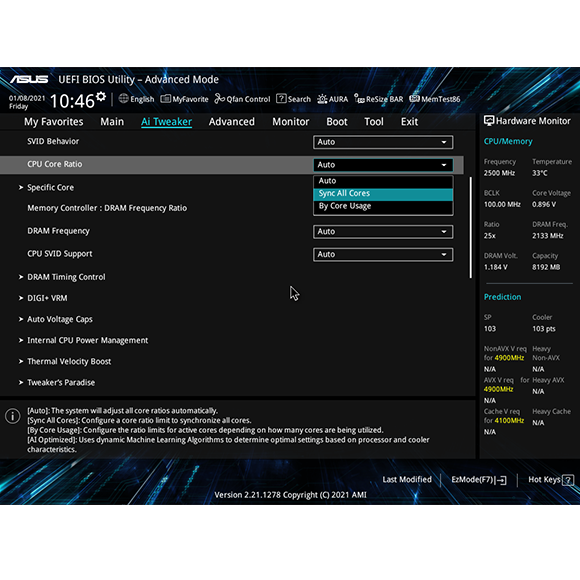
For high-core count processors like the H510, AI Overclocking lists data according to core group. This gives you adaptive control based on the status of core groups (3 / 5 / 8 / all cores), and it provides target frequency and voltage estimations needed for manual tuning.
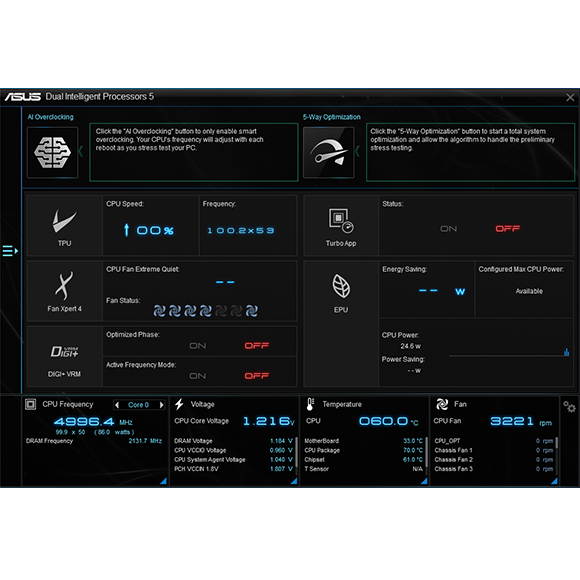
Onboard intelligence lets you automated overclocking with full, flexible control available via 5-Way Optimization within AI Suite (in Windows).
ASUS AI Cooling function will automatically manage and control motherboard-connected fans to ensure optimal settings based on current system load and temperature.
AI Cooling detects CPU temperatures and uses a proprietary algorithm to calculate the lowest fan speed required to effectively cool the system and keep fan noise down.
Under stable system loads, the software then automatically lowers fan* speed to the optimal setting, decreasing fan noise without compromising performance. *Fans need to be connected to the following headers for AI Cooling control: CPU_FAN / CPU_OPT / CHA_FAN / M.2_FAN / H_AMP / RAD_FAN
AI Cooling continues to monitor the system and adjust fan speed based on current load.

AI Cooling can easily be activated via the Fan Xpert dashboard in ASUS AI Suite 3. Once activated, it will override all manual controls.

For those who prefer manual control, AI Cooling provides reference points on a graph that details fan speed in relation to temperature, providing a guide for fan settings.
ROG UEFI(BIOS)は、Ryzenベースのマシンを構成・最適化・チューニングするのに必要なすべてを備えます。PC DIY入門者向けにはインテリジェントに簡略化されたオプションを提供し、ベテラン向けには包括的な機能を提供します。
アドバンスモードの各機能はインテリジェンスに設計されているため、思うままに調整することが可能で、パラメータを設定すれば、それに必要なだけのパフォーマンスを発揮させることができます。
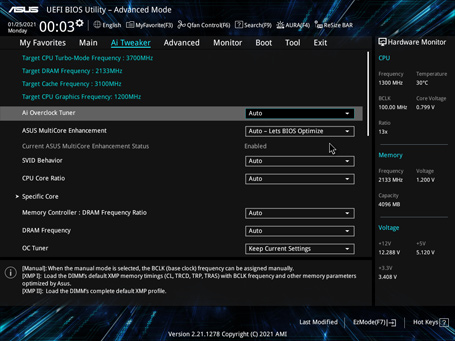
検索機能
必要なオプションや設定を素早く簡単に見つけることができます。
ASUSユーザープロフィール
BIOSの異なるバージョン間で設定の引き継ぎを行ったり、他のユーザーと設定を共有したりすることができます。
EZモードでは、重要な設定や統計情報を表示し、ガイド付きウィザード、ドラッグ&ドロップ機能、重要な設定のワンクリック・アプリケーションも提供しています。
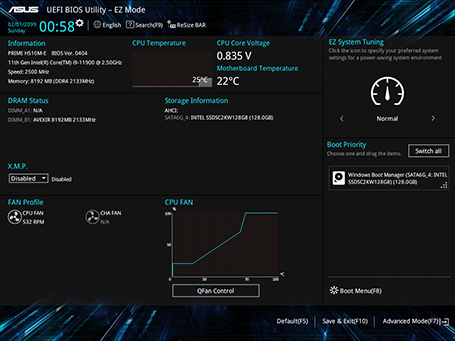
直感的なグラフィカルファンコントロール
マウスで曲線をドラッグするだけで、個々のファンを微調整できます。
EZ XMP
ワンクリックでDRAM性能を向上させます。
Prime H510シリーズは、複数のオンボード・ヒートシンクと多数のハイブリッド・ファン・ヘッダーを備えており、高負荷な作業環境下でも機器の冷却と安定性を維持することができます。
Prime H510シリーズは、第11世代Intel® Core™ プロセッサーの追加コアと増加した帯域幅に対応するように設計されています。ASUSのH510マザーボードは、日々の生産性を向上させるためのすべての基礎的な機能を備えており、安定した電力供給、直感的な冷却、柔軟な転送オプションにより、あなたのシステムは行動を起こす準備ができています。
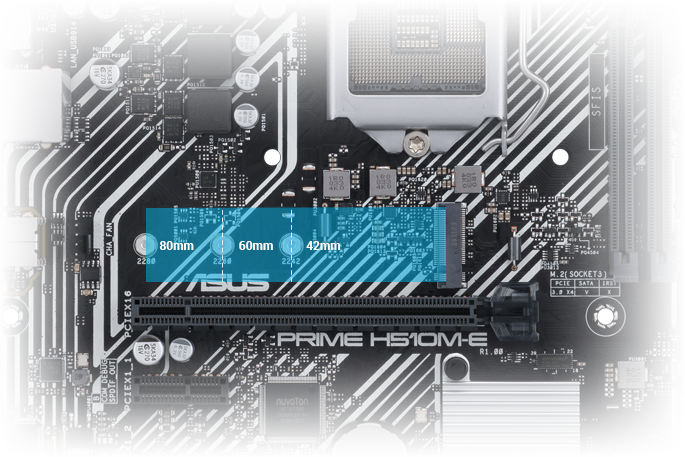
M.2スロットは、x4 PCI Express 3.0の帯域幅で最大32Gbpsのデータ転送速度をサポートし、OSやアプリケーションのドライブでの起動やアプリのロード時間を短縮することができます。
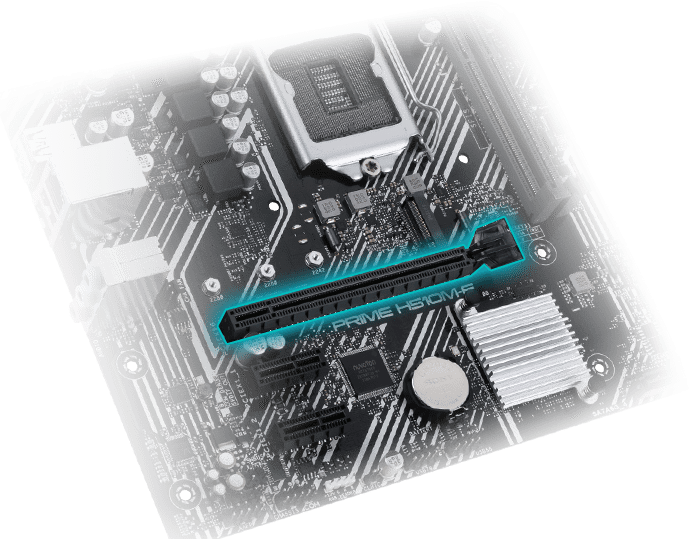
ASUS H510マザーボードは、第11世代Intel® Core™ CPUに特化して設計されており、最新のGPUに対応したPCIe® 4.0接続機能を備えています。広い帯域幅と超高速な転送速度により、高負荷にも難なく対応できる機能豊富なビルドを実現します。

リアパネルのUSB Type-Aコネクタには、対応するケースでは高速なUSB 3.2 Gen1接続が可能なUSBポートを搭載し、周辺機器を搭載したハイエンドリグをサポートします。
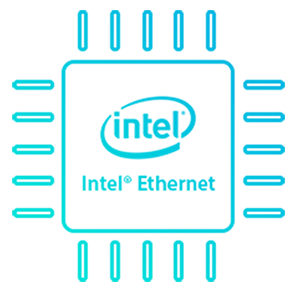
Intel® Ethernet Connection I219-Vは、CPUのオーバーヘッドを削減し、非常に高いTCPおよびUDPのスループットにより、より速く、よりスムーズなデータ転送を実現します。
CPU負荷の低減TCP & UDP 高スループットPrime H510シリーズは、高品位なオーディオ品質を提供する専用コーデックや、システムをカスタマイズして自分だけの外観を作り出せる直感的なRGBライティングコントロールなど、あらゆる体験を向上させる微妙なディテールを追加します
SafeSlot Coreは、一般的なPCI Expressスロットよりも耐久性を向上したASUS独自のPCIeスロットです。Safeslot Coreは特別なフックでマザーボードに固定される強化設計を採用しているため、一般的なスロットと比較してスロットから上の方向に1.6倍、横方向に1.3倍の耐久性を実現しています。

はんだによりPCIeおよびDIMMピンの周りの強化されたポイント
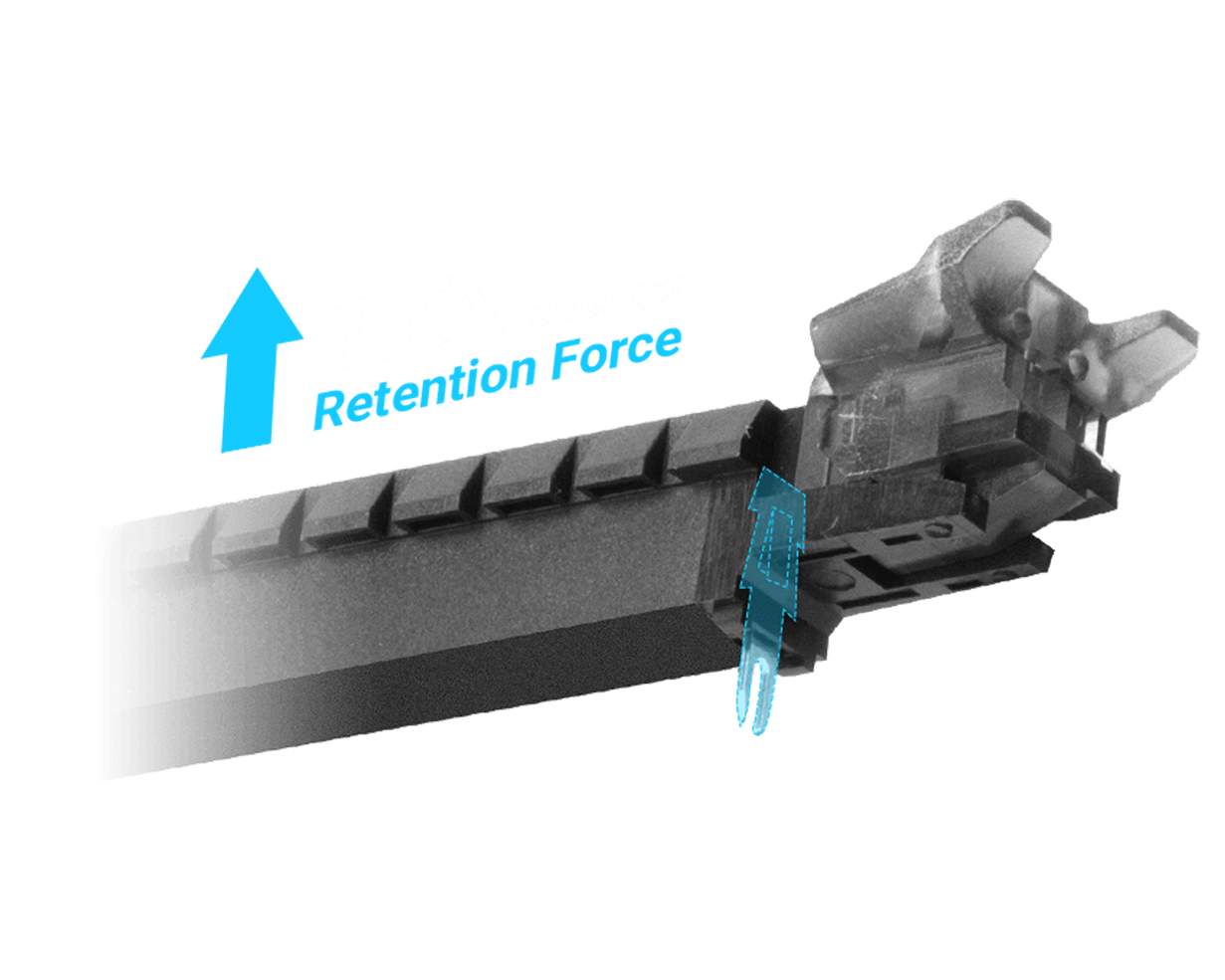

過電圧に対する防御回路を搭載しており、低品質な電源ユニットの使用などで起こる電源ラインからの過電圧から、チップセットやオーディオチップ、各種コントローラーなどを守ることができます。

何度でも使えるメモリ用のヒューズを搭載しており、メモリ挿し込み時の接触不良や静電気をはじめ、その他の予期せぬ事象によってメモリに過電流が流れた場合にメモリを故障から守ることができます。
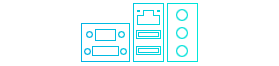
バックパネルの各種インターフェース部分で使用している金属に、耐久性が高いステンレスを使用しています。通常のバックパネルと比較して約3倍の耐食性を持ち、錆びにくく長寿命です。

ASUS LANGuardは、高度な信号結合技術と高品質のEMI対策表面実装コンデンサを統合したハードウェアレベルのネットワーク保護機能で、スループットを向上させ、より信頼性の高い接続を実現します。
ASUSでは、製品ページからアクセスできる各製品のサポートページで、テスト済み製品の一覧表(Qualified Vendor List)を公開しています。購入前に確認できるので安心です。
ASUSはすべてのマザーボードで8,000時間以上の厳しいテストを実施することで耐久性を保証しています。このテストでは、バーンイン、環境、互換性、ソフトウェア、および安全性テストを行うことで、当社のマザーボードの堅牢性を確認しています。また、ASUSの信頼性は業界標準を上回り、全てのコンポーネントがあらゆる環境下で完璧に機能するように設計されています。
インテリジェントデザインとプレミアムハードウェアにより、これまでに経験したことのないオーディオ品質を実現します。
アナログ/デジタル信号を分離し、左右のチャンネル間で発生する信号の干渉を著しく削減
オーディオパス間のクロストークを最小限にすることを保証
プレミアムの部品が特徴的な没入型のサウンドを例外なく忠実に提供
Reduces power-input noise to ensure consistent performance.
Separates analog/digital signal domains, significantly reducing multi-lateral interference.
Ensures minimal crosstalk between audio paths.
Capable of driving high-impedance headphones, without rolling-off high or low frequencies.
Reduces start-up popping noise to all audio outputs.
Premium parts provide an immersive sound signature, with exceptional fidelity.
Armoury Crateは、サポートされている製品を集中的にコントロールできるように設計された新しいソフトウェア・ユーティリティです。このソフトウェアは、キーボードやマウスの設定、ラップトップのオーバークロックやファンの速度など、厳選された製品の設定をコントロールすることができ、システムのルック&フィールをより簡単に調整することができます。Armoury Crateには、専用の製品登録やニュースエリアがあり、ゲームコミュニティとの連絡を取りやすくなっています。


Elite real-world performance
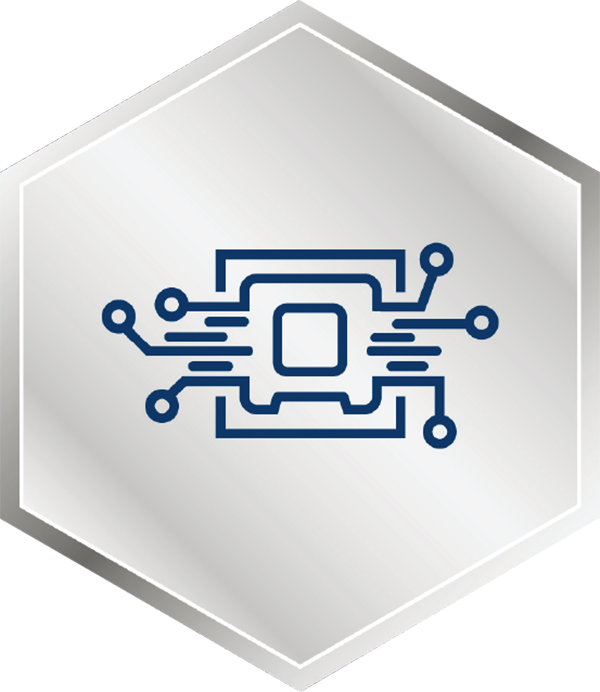
Up to 5.3 GHz clock speed with Intel® Thermal Velocity Boost
Intel® Turbo Boost Max Technology 3.0
Memory Support with DDR4-2933
Up to 10 cores and 20 threads
Intel® Hyper-Threading Technology from the Intel® Core™ i9 to the Intel® Core™ i3 desktop processor
New 2.5 G Ethernet
New Wi-Fi 6 (Gig+)
