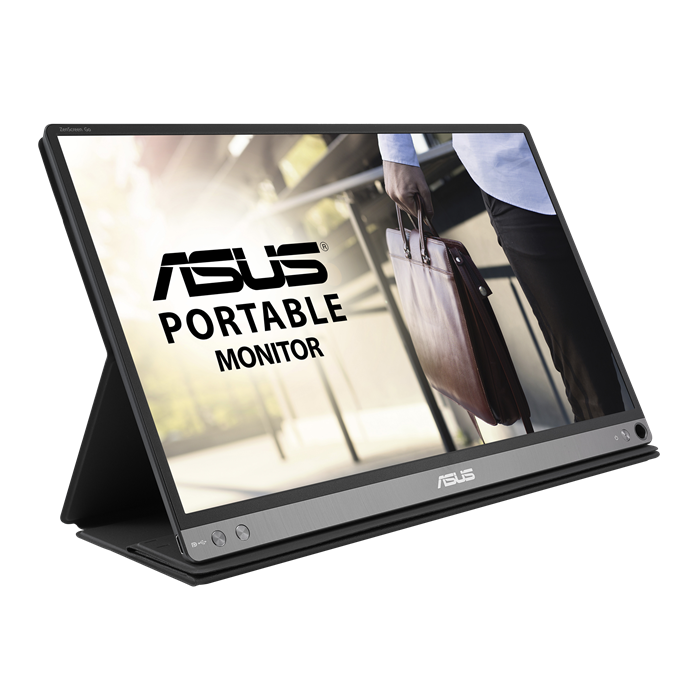ZenScreen Go MB16AP
- Segnale ibrido che supporta la trasmissione di energia e video e consente la compatibilità con qualsiasi laptop con porta USB Type-C o Type A
- Costruito con una batteria potente, supporto display per sostenere la potenza fino a 4 ore, consente in connessione non solo con laptop, ma altri telefoni cellulari
- Può rilevare automaticamente l'orientamento e commutare il monitor tra le modalità orizzontale e verticale
- Solo 850g e solo 8mm sottili, ti aiuta a fare le cose in modo più efficiente quando sei in movimento (la batteria è inclusa)
- La smart case pieghevole può essere trasformata in un supporto per sostenere il monitor in modalità verticale o orizzontale
- I monitor ASUS Eye Care sono dotati di tecnologia Flicker-Free e Low Blue Light certificate TÜV Rheinland per garantire una visione confortevole

Estendi la tua visione. Libera il tuo mondo.

Costruito per essere sempre in movimento
* In modalità DP alt con impostazione di luminosità al 100%
** Richiesto Android 5.0 o successivo. Il dispositivo deve supportare la modalità di archiviazione host. Windows XP o successivo richiesto. ZenScreen ™ Go MB16AP è stato testato e funziona con il seguente elenco di dispositivi Android.
*** La riproduzione di determinati contenuti o app protetti da DRM potrebbe essere limitata ai dispositivi Android e potrebbe non essere riprodotta su dispositivi esterni. Se hai pagato per contenuti multimediali sul tuo dispositivo, è possibile che l'app limiti la doppia visualizzazione solo al tuo dispositivo portatile.

Soluzione a segnale ibrido: supporto USB Type-A e Type-C
Design ultraportatile sottile ed elegante


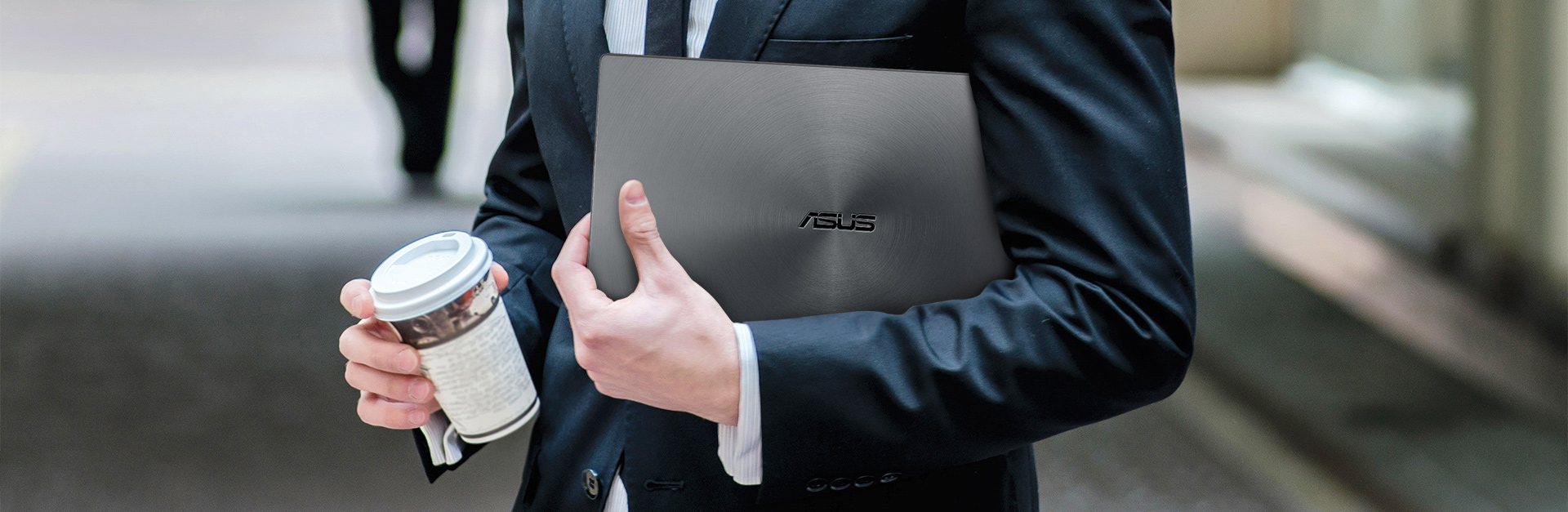


Orientamento automatico dello schermo
* Driver richiesto. La funzione di rotazione automatica funziona solo con il sistema operativo Windows


Ampio angolo di visione


Astuccio pieghevole pieghevole

Mai più occhi stanchi grazie alla tecnologia ASUS Eye Care






ASUS Blue Light Filter
Livello del filtro Blue light
- 0
- 1
- 2
- 3
- 4

Tecnologia ASUS Flicker-free
-

Con tecnologia Flicker-free
-

Senza tecnologia Flicker-free