[NUC] Where Can I Download the BIOS File?
Updating the BIOS is essential for maintaining system stability, compatibility, and performance. ASUS regularly releases updated NUC BIOS versions to provide users with the latest features and improvements.
To download the BIOS File, please follow these steps:
1. Go to the support site of your model. ([NUC] How to find your NUC model in support site on ASUS.com?)
You can also follow the video: How to get access to NUC support site | ASUS SUPPORT
2. Select "Driver & Utility".
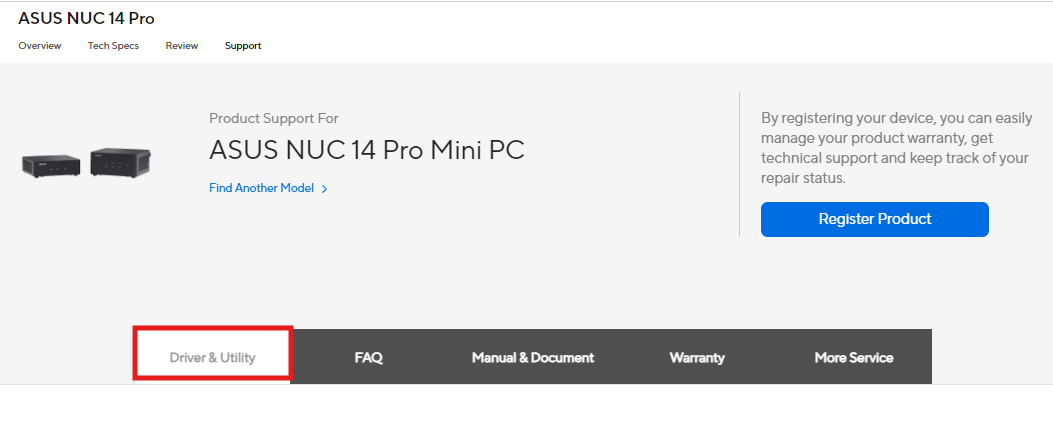
3. Choose "BIOS & FIRMWARE".
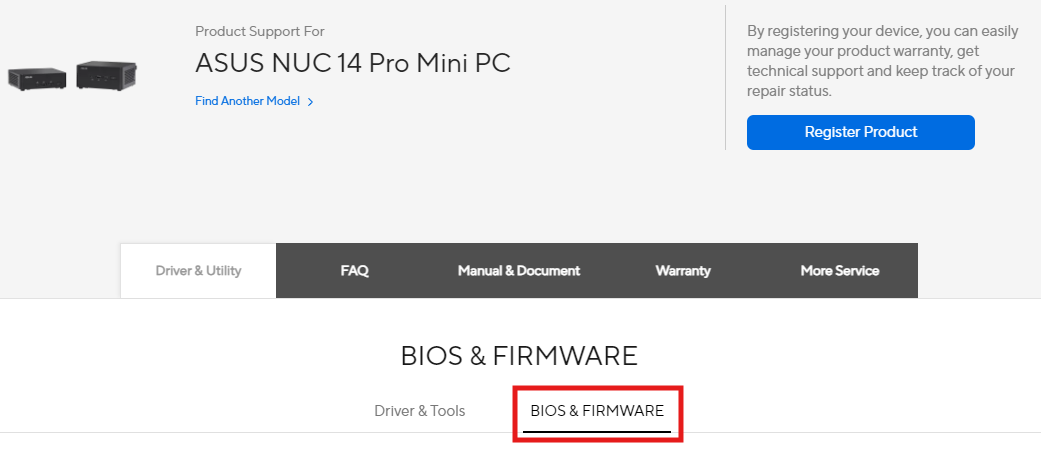
4. Select your model.
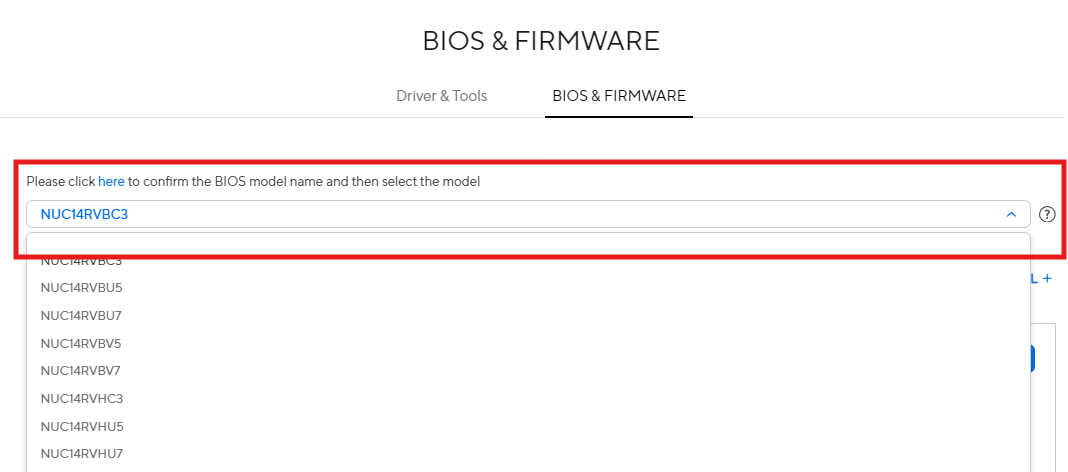
5. Click DOWNLOAD
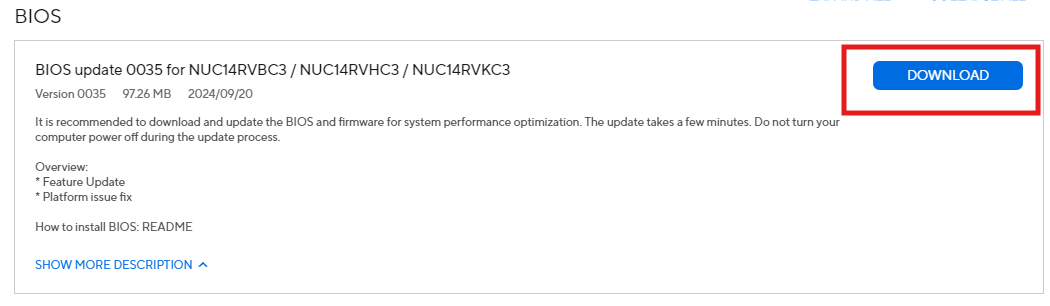
To Update BIOS, you can follow:
[NUC] BIOS Update and Recovery Instructions for NUC with Visual BIOS