[Motherboard] How to support Intel APO(Application Optimization)?
Intel APO (Application Optimization) is an application optimisation tool provided by Intel, designed to help users optimise the thread scheduling and application threading of selected software and potentially improve the performance of supported applications.
See also Intel's official website for an overview: Intel® Application Optimization Overview
To enable Intel APO (Application Optimisation), you need to enable Intel DTT (Dynamic Tuning Technology) option in BIOS and install Intel DTT driver in Windows 11.
Please refer to the following steps:
Table of contents
One:Open DTT (Dynamic Tuning Technology) option in BIOS
Two:Install DTT (Dynamic Tuning Technology) Driver
Three:Q&A
Q1: Which Intel CPUs support Intel APO and how to install and launch APO software?
Q2: Does Windows 10 support Intel APO?
One:Open DTT (Dynamic Tuning Technology) option in BIOS
(Example: PRIME B760M-A D4 and Intel CPU i9-14900KF)
1. After the computer is turned on, immediately press the "delete" or "F2" key on the keyboard to enter the BIOS [EZ Mode], as shown in the figure below: 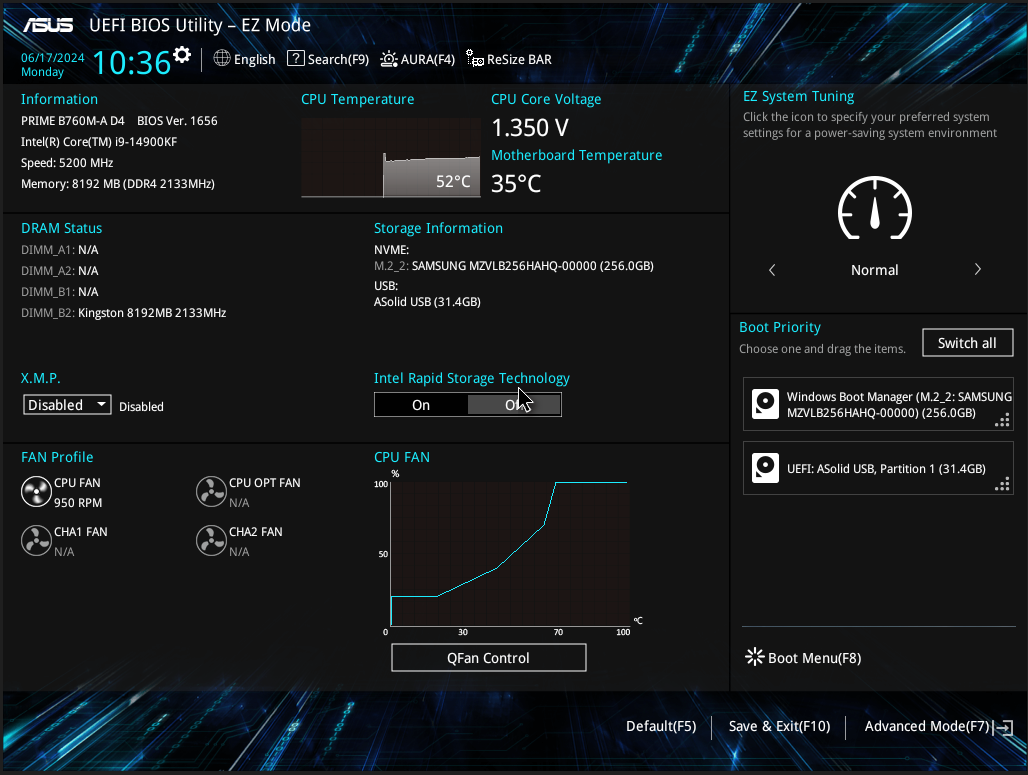
2. Press "F7" on the keyboard to enter the [Advanced Mode] page, and click the [Thermal Configuration] option under the [Advanced] page, as shown in the figure below:
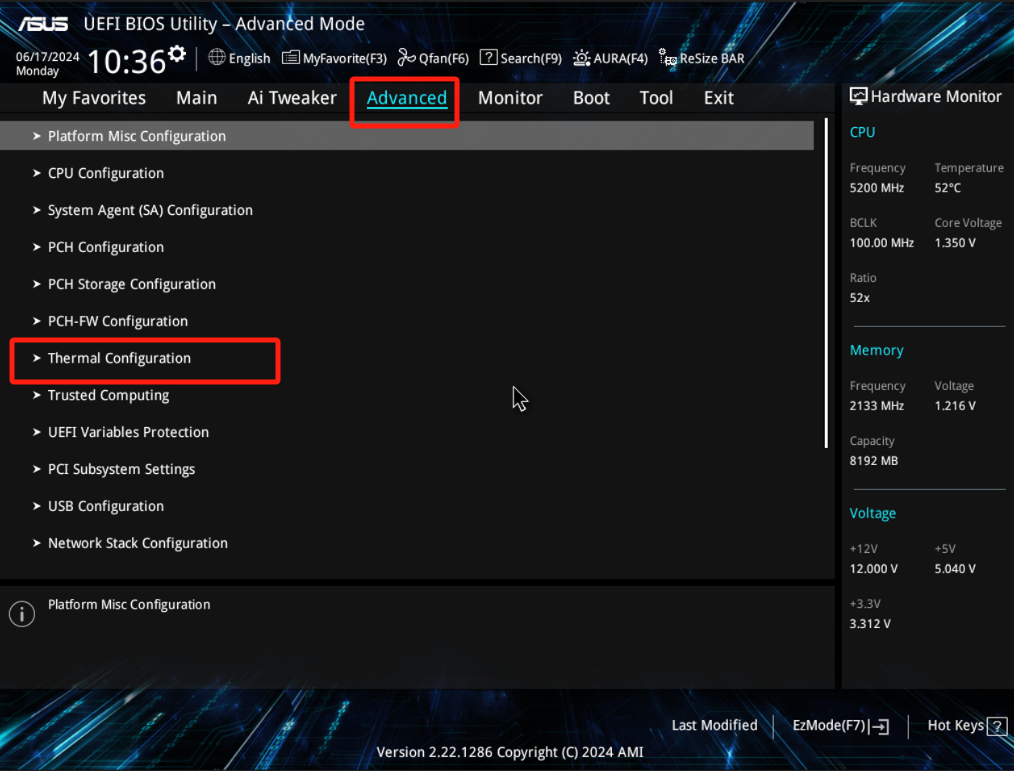
3. Click and enter [Intel(R) Dynamic Tuning Technology configuration] option,as shown in the figure below:
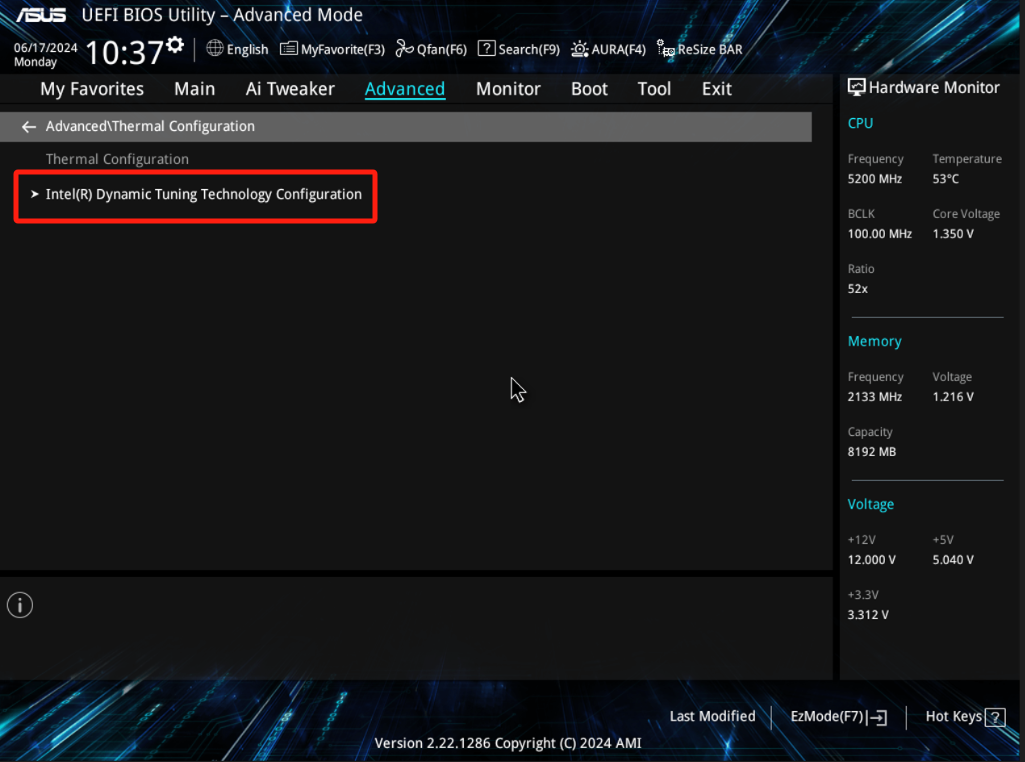
4. Set [Intel(R) Dynamic Tuning Technology] to Enabled,as shown in the figure below:
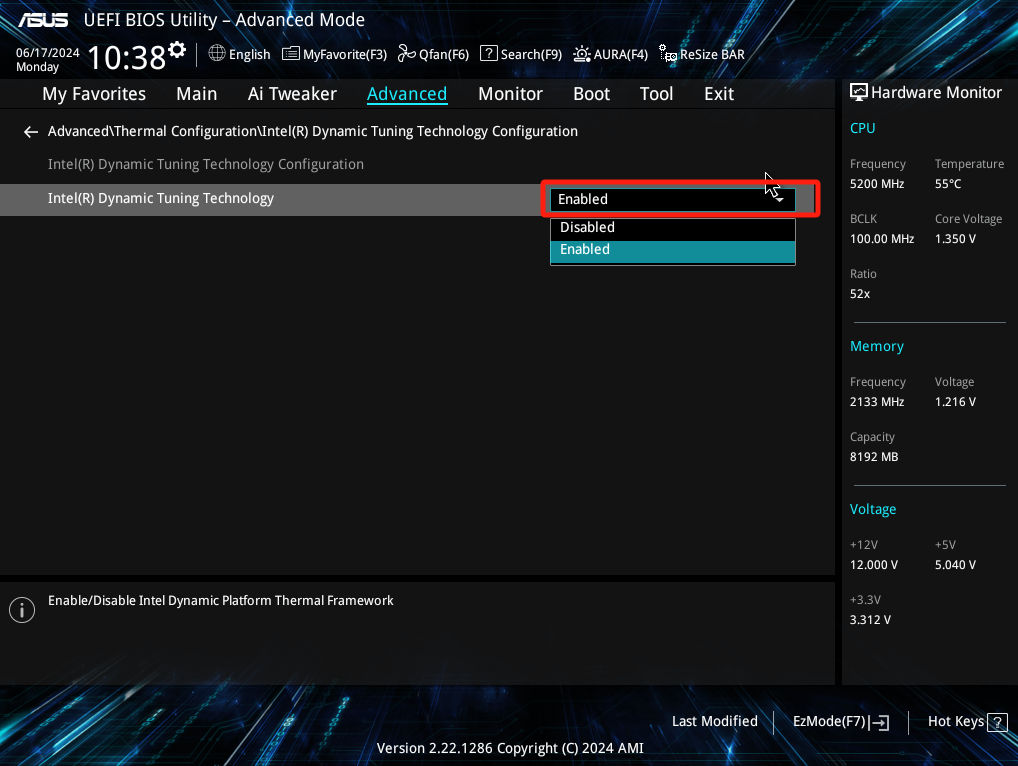
5. Press the <F10> key on the keyboard and click <OK> to save the settings. Open DTT Setting in BIOS Completed. As shown below:
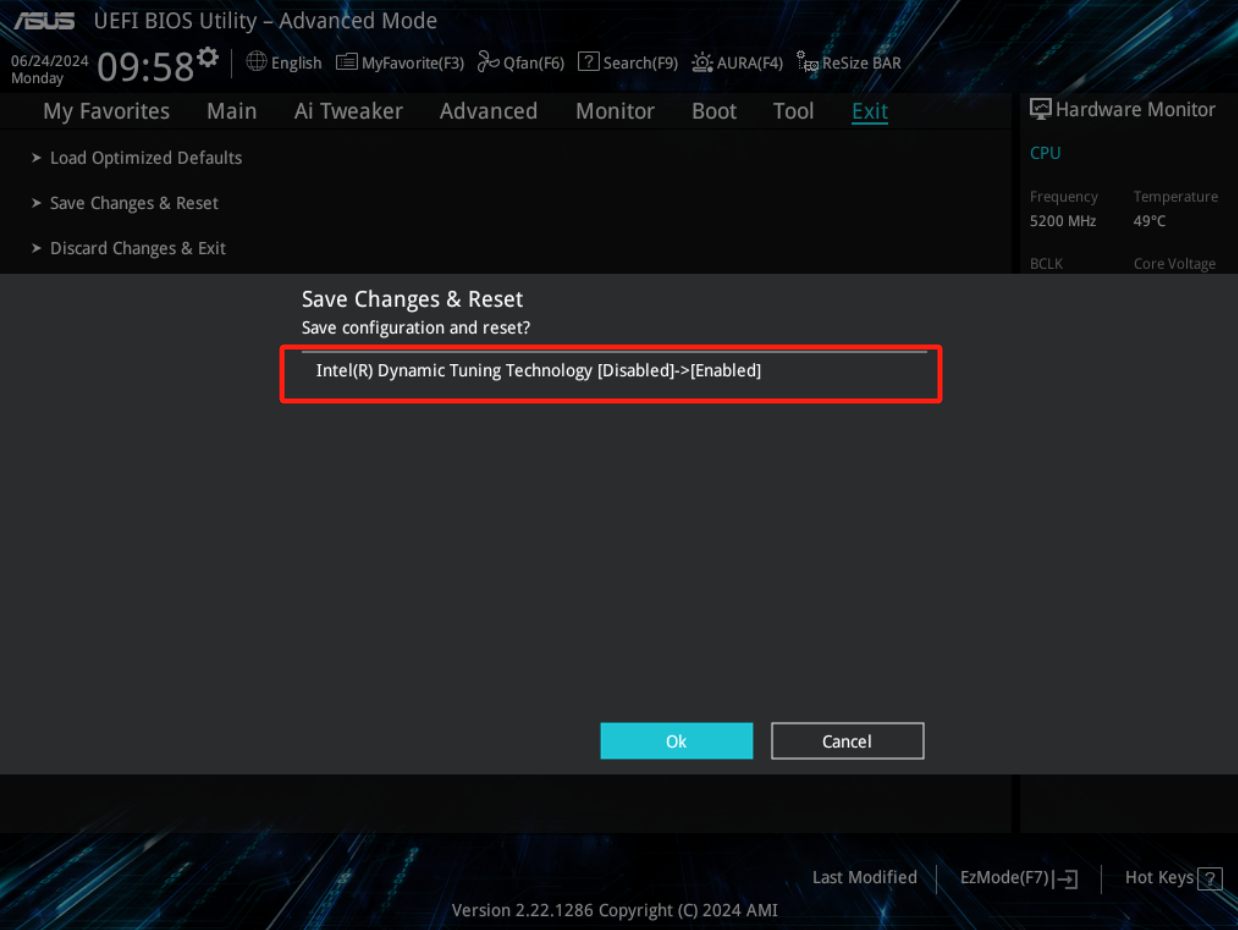
Two:Install DTT (Dynamic Tuning Technology) Driver
1. Please refer FAQ:[Motherboard] How to install motherboard drivers and utilities?
Download and Install Intel DTT Driver 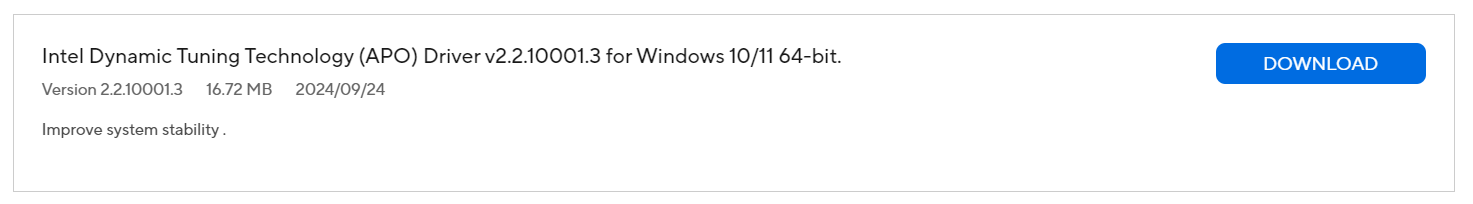
2. After installation, right-click the Start icon on the taskbar, and then click [Device Manager].
3. There are Intel(R) Dynamic Tuning Technology related components in [Software Components] of [Device Manager], which means the Intel DTT driver has been installed, as shown in the following figure:: 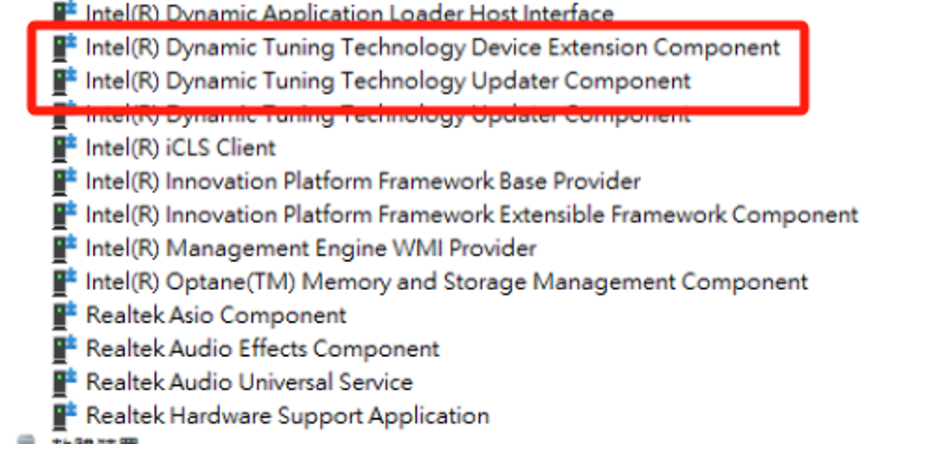
Three:Q&A
Q1: Which Intel CPUs support Intel APO and how to install and launch APO software?
A1: Please refer to Intel's website for details.( Intel® Application Optimization Overview)
Q2: Does Windows 10 support Intel APO?
A2: Not supported. The currently supported operating system is Windows 11