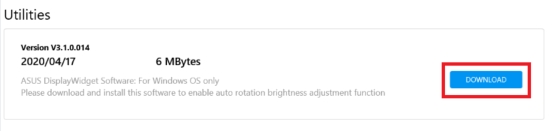Product
MB165B, MB168B
[LCD Monitor] Portable monitor MB168B/MB165B How to adjust the screen brightness?
Applicable model: MB168B/MB165B
Step 1: Please install DisplayWidget software first
Step 2: Open the Displaywidget software and click on Image to adjust the Brightness
Step 1: Please install DisplayWidget software first
Step 2: Open the Displaywidget software and click on Image to adjust the Brightness
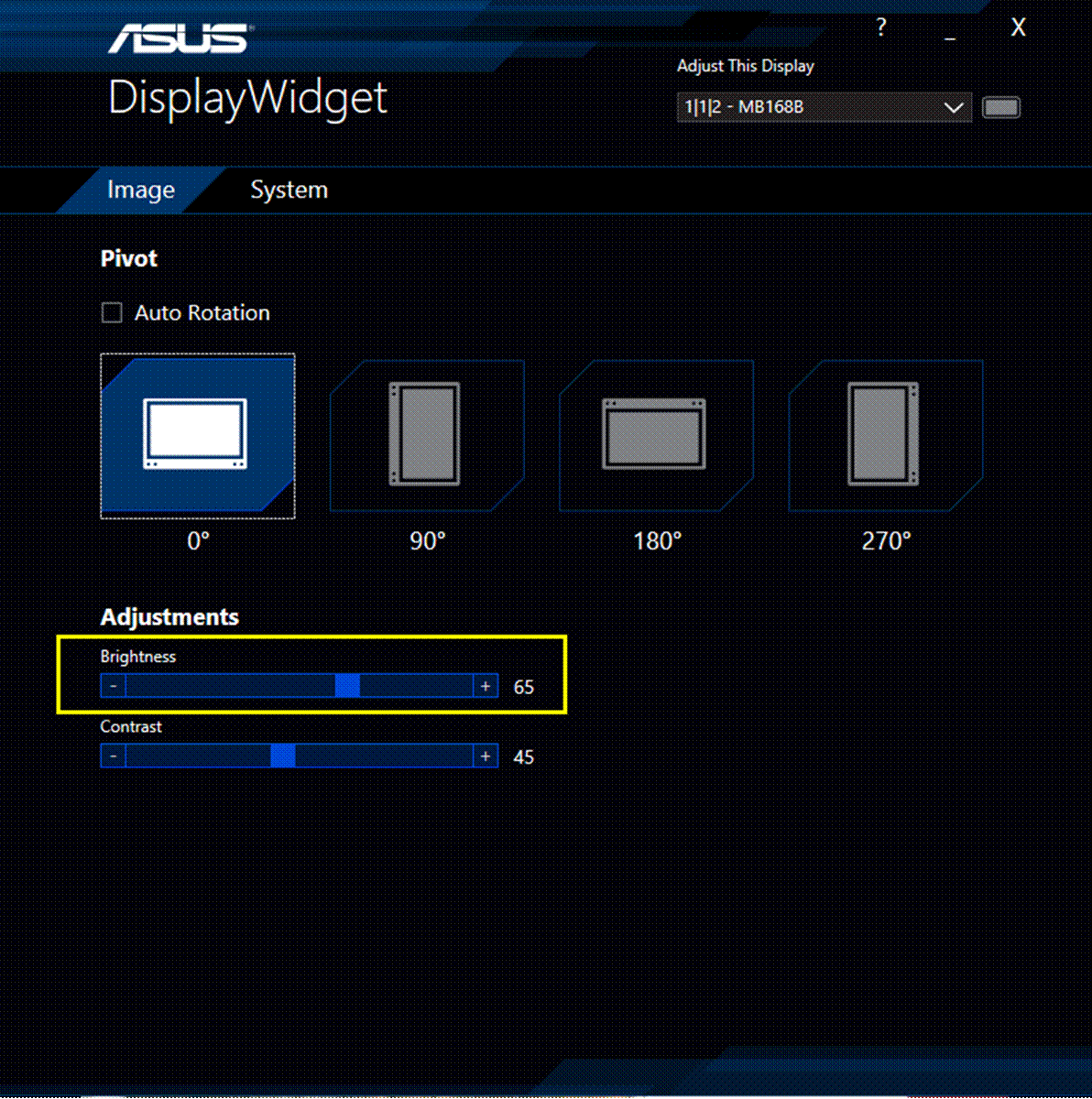
*Adjust the brightness only for monitors with the DisplayWidget function; do not adjust the brightness through the OSD for regular monitors.*
Q&A :
Q1How to download software
A1.
1. Download the latest utility program corresponding to your LCD Monitor model from ASUS Download Center, enter the model,and click on Driver & Tools.
A1.
1. Download the latest utility program corresponding to your LCD Monitor model from ASUS Download Center, enter the model,and click on Driver & Tools.
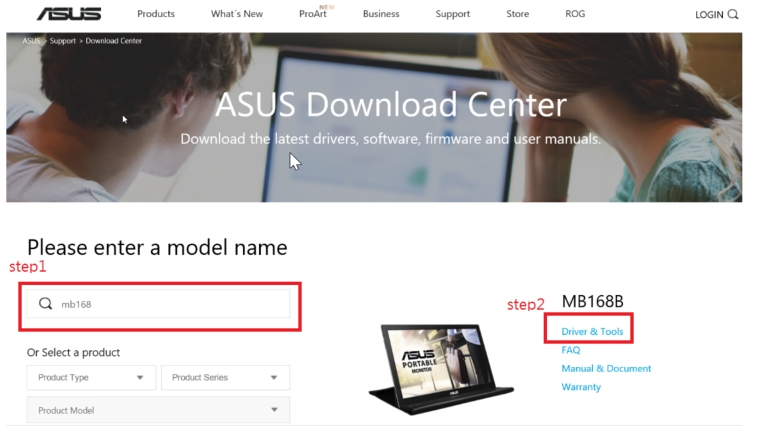
2. Click on Drivers and Tools -> Select Operating System
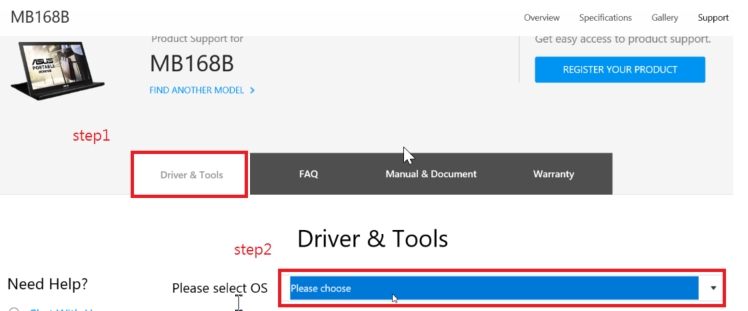
3. Find ASUS Displaywidget in the utility category, and click download to download the file