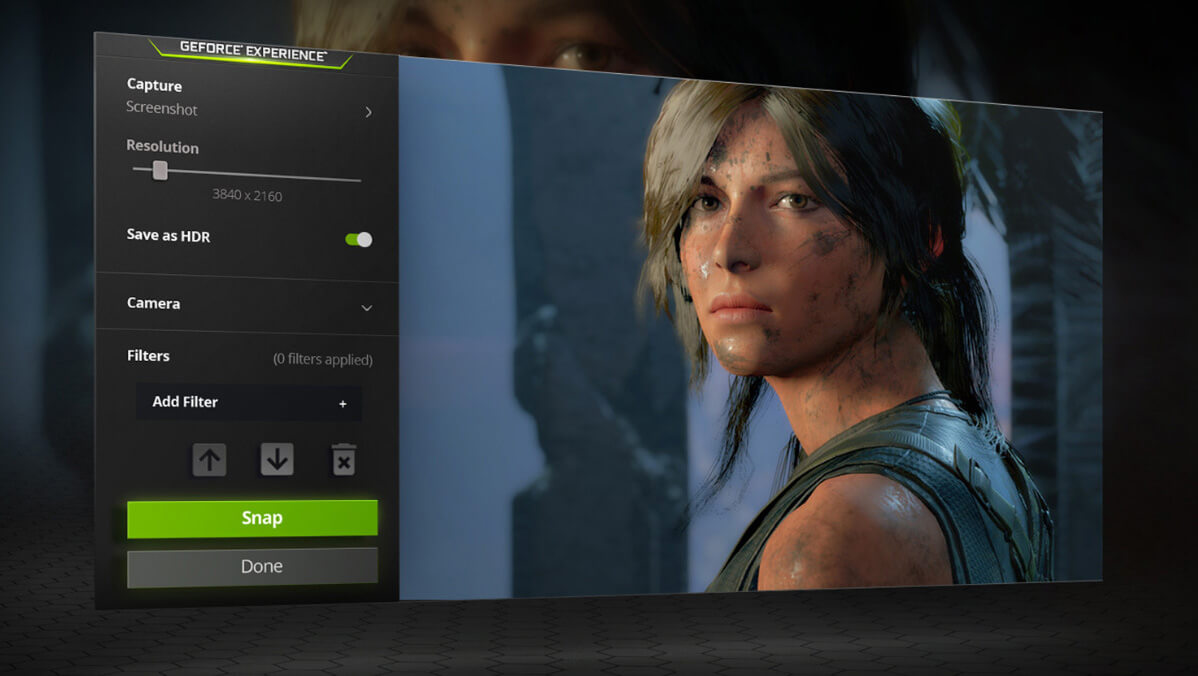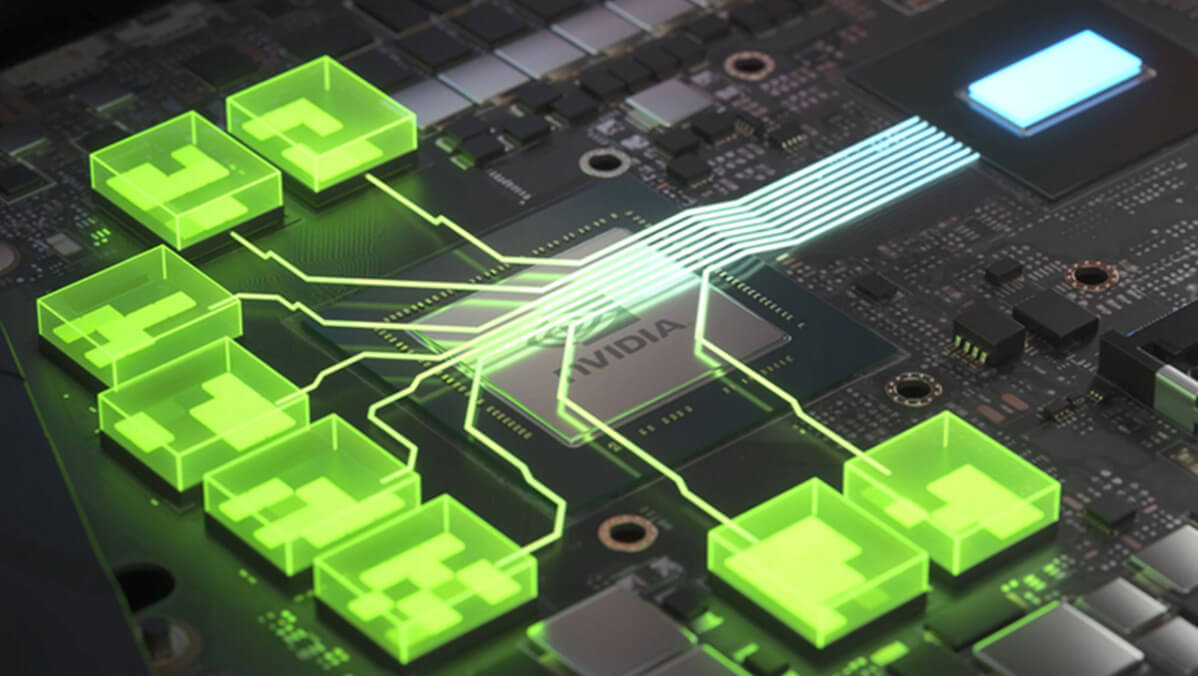- NVIDIA Studio: RTX and AI-accelerated creator apps, exclusive AI software, and Studio Drivers for unmatched creativity and performance
- NVIDIA Ada Lovelace Streaming Multiprocessors: Up to 2x performance and power efficiency
- 4th Generation Tensor Cores: Up to 4x performance with DLSS 3 vs. brute-force rendering
- 3rd Generation RT Cores: Up to 2x ray tracing performance
- OC edition: 2685 MHz (OC mode)/ 2655 MHz (Default mode)
- Axial-tech fans scaled up for 21% more airflow
- 2.5-slot design: allows for greater build compatibility while maintaining premium cooling
- Dual ball fan bearings last up to twice as long as conventional designs
- 0dB technology lets you enjoy light gaming in relative silence
- Auto-Extreme precision automated manufacturing for higher reliability
- GPU Tweak III profile Connect enables creators to seamlessly optimize system performance and cooling for every app
Compact. Creative. Power.
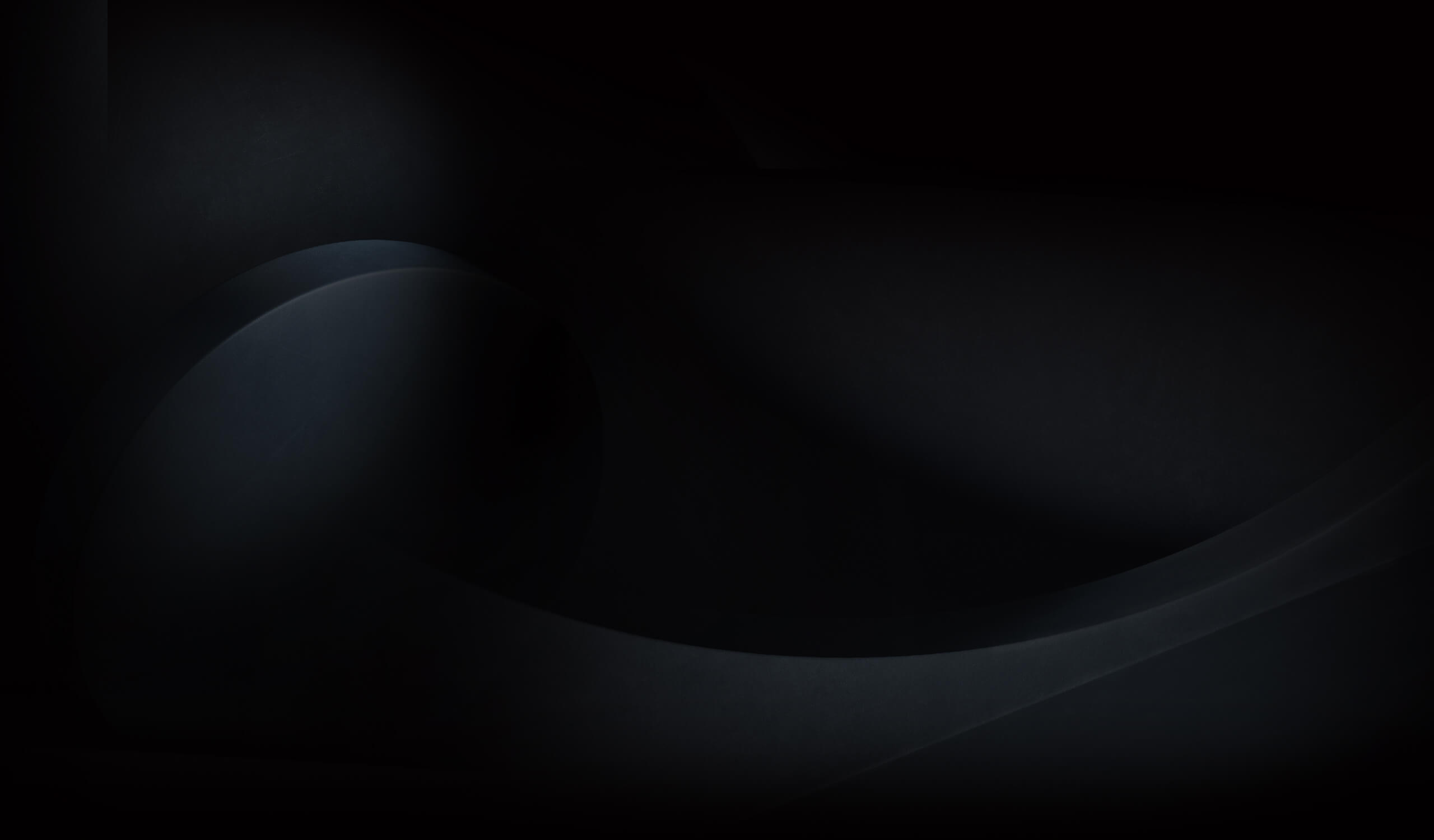


Blur the lines between imagination, the digital world, and reality. The ProArt GeForce RTX™ 4060 Ti packs the venerable Ada Lovelace architecture and potent cooling into a 2.5-slot frame, bringing immense creative power to compact builds and full-scale workstations.
-
-
Larger Axial-tech Fans
-
GPU Tweak III Profile Connect
Empower Your Creative Flow
The Ultimate Platform for Gamers and Creators
Powered by GeForce RTX 40 Series and DLSS 3
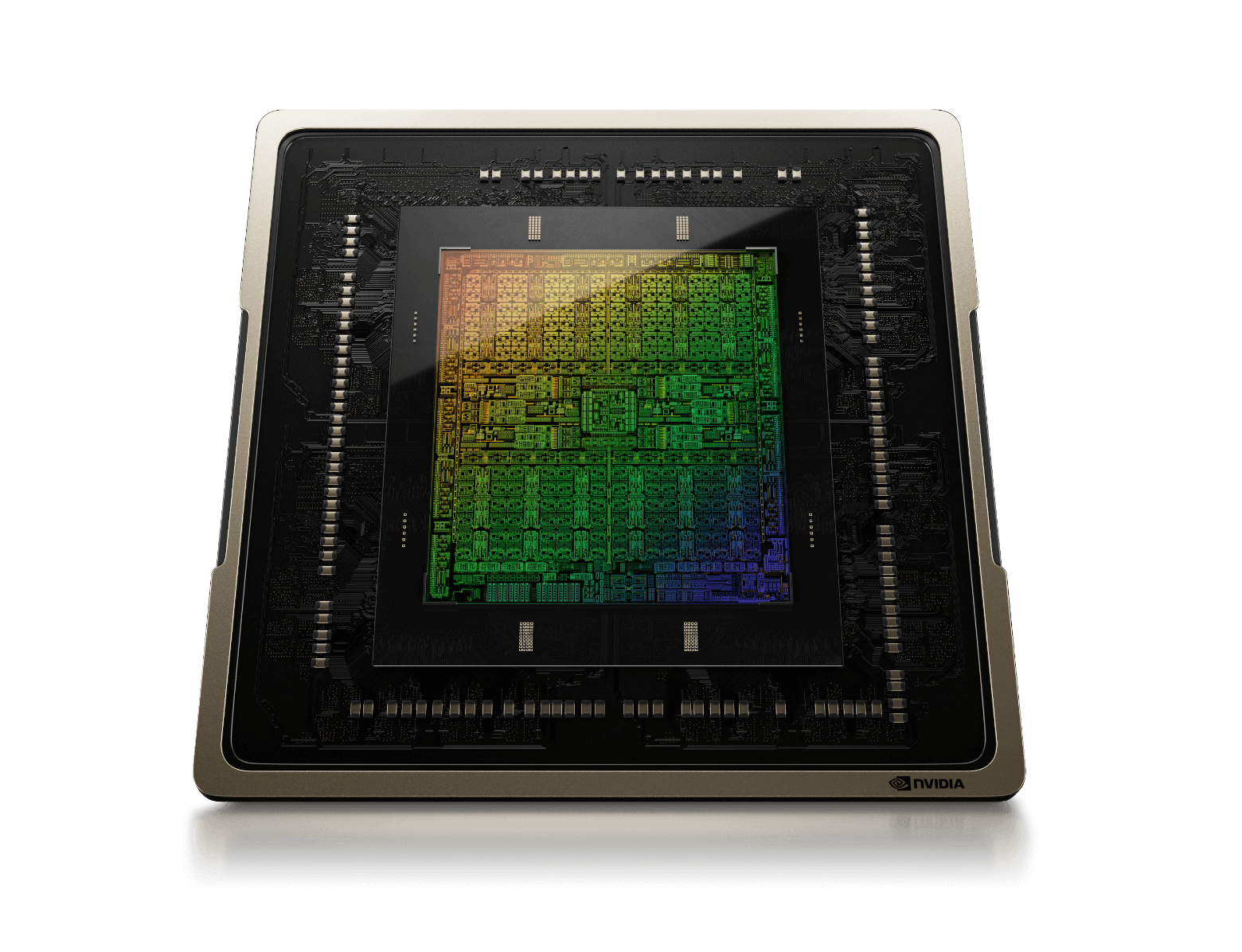
-
New Streaming Multiprocessors
Up to 2x performance and power efficiency
-
Fourth-Gen Tensor Cores
Up to 4x performance with DLSS 3
vs. brute-force rendering -
Third-Gen RT Cores
Up to 2x ray tracing performance
-
Cutting-Edge GPUs
NVIDIA Ada Lovelace architecture
-
Realistic and
Immersive Graphics Dedicated Ray Tracing Cores
-
AI-Accelerated Performance
NVIDIA DLSS 3
-
Game-Winning Responsiveness
NVIDIA Reflex low-latency platform
-
Built for Live Streaming
NVIDIA Encoder
-
AI-Enhanced Voice
and Video NVIDIA Broadcast app
-
Fast-Track Your Creativity
NVIDIA Studio
-
Performance and Reliability
Game Ready and Studio Drivers
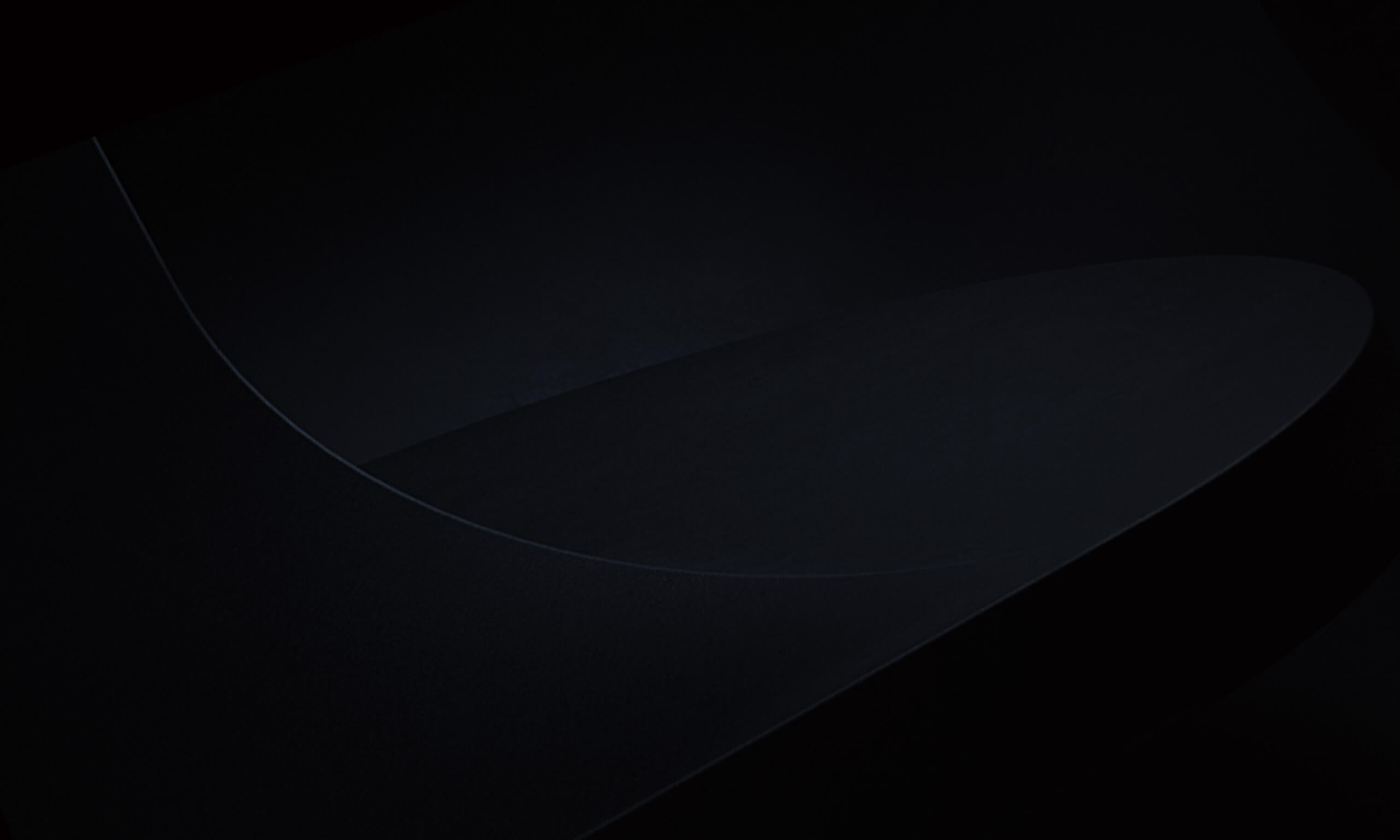



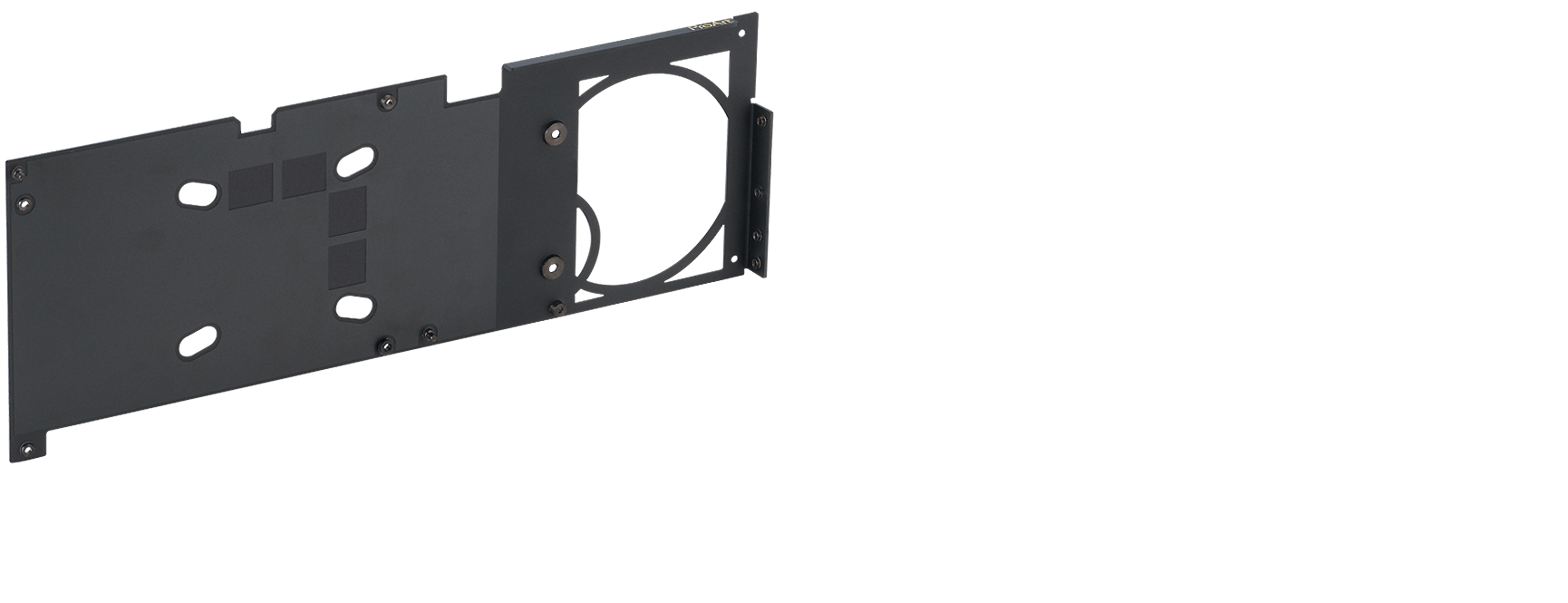
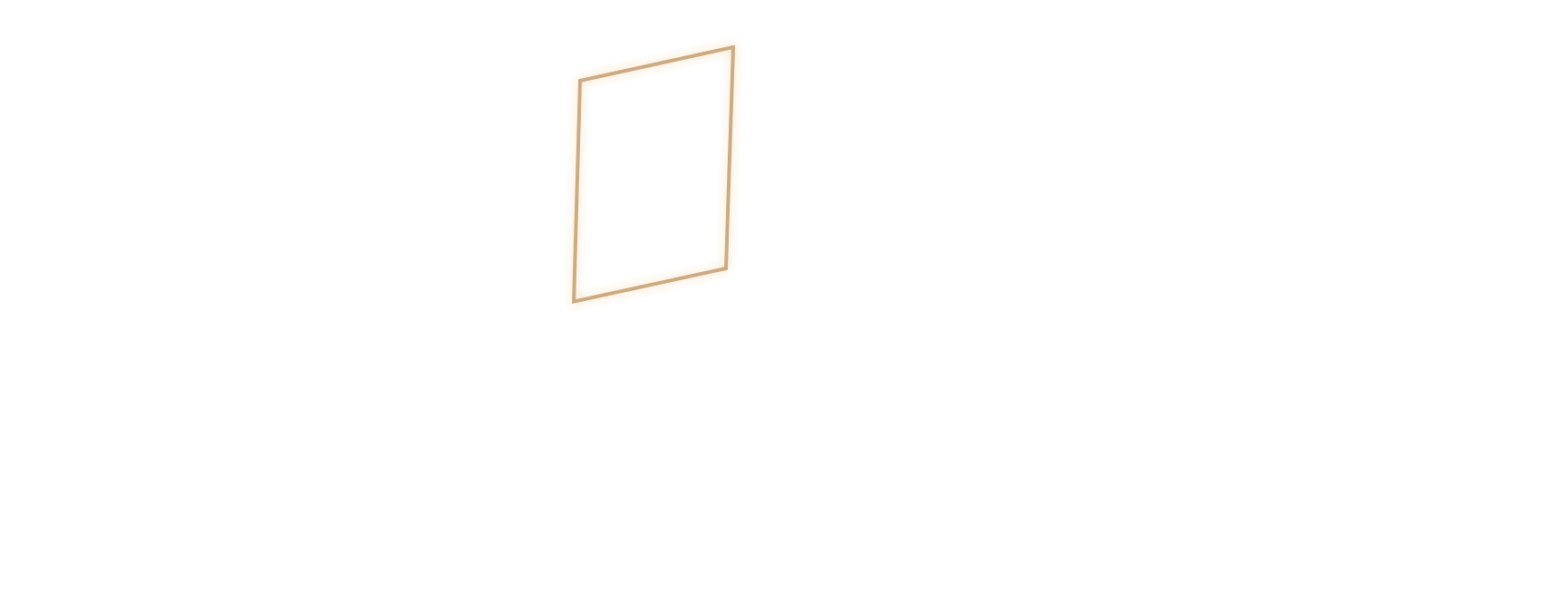
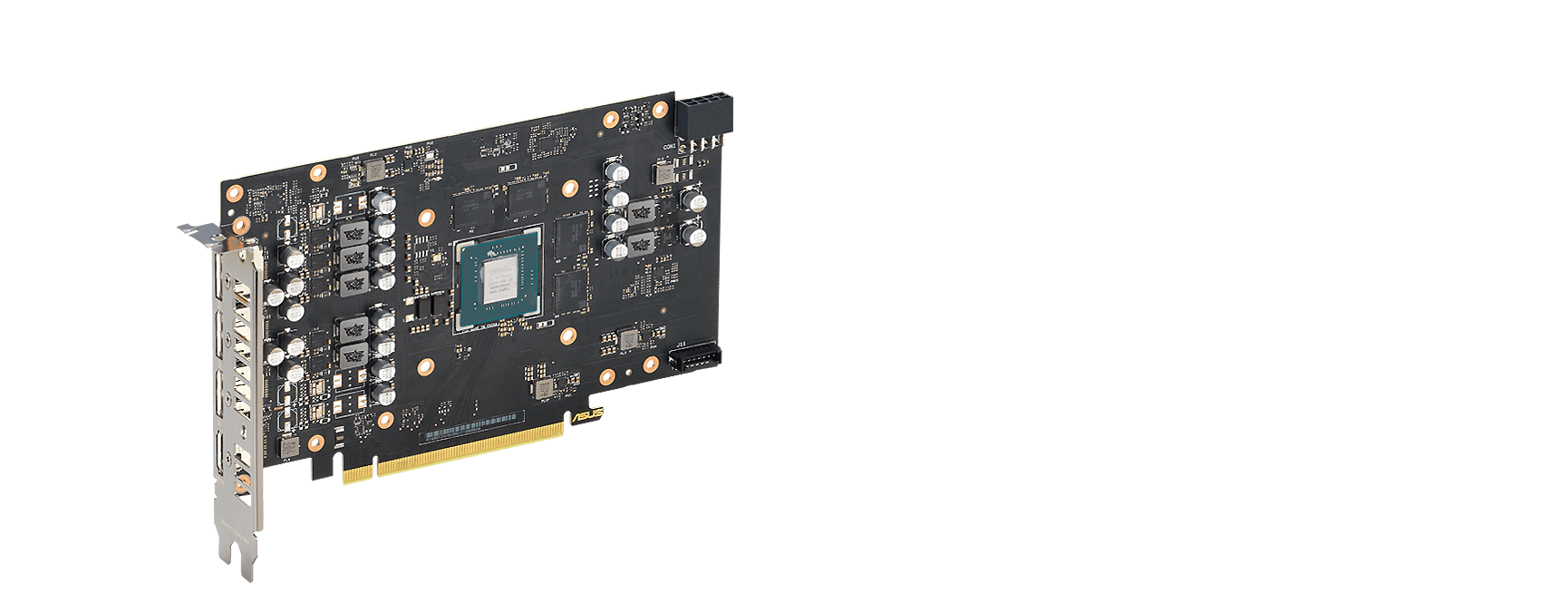
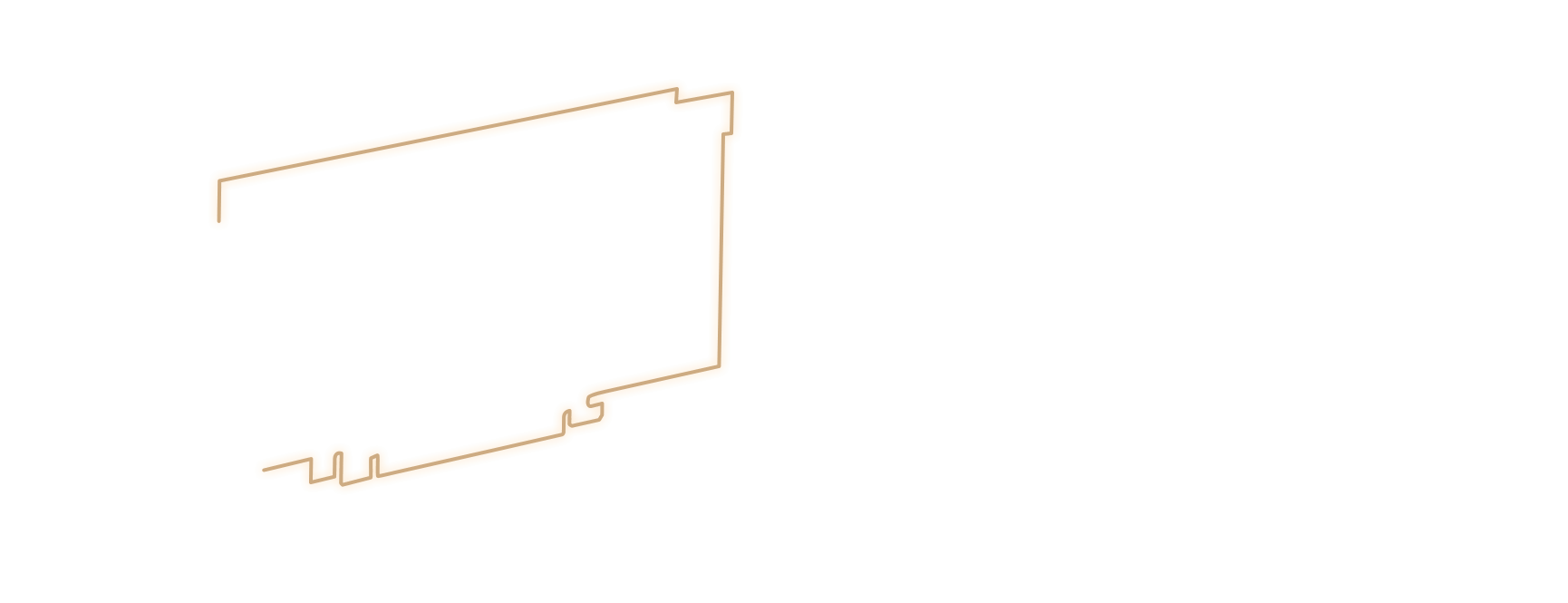
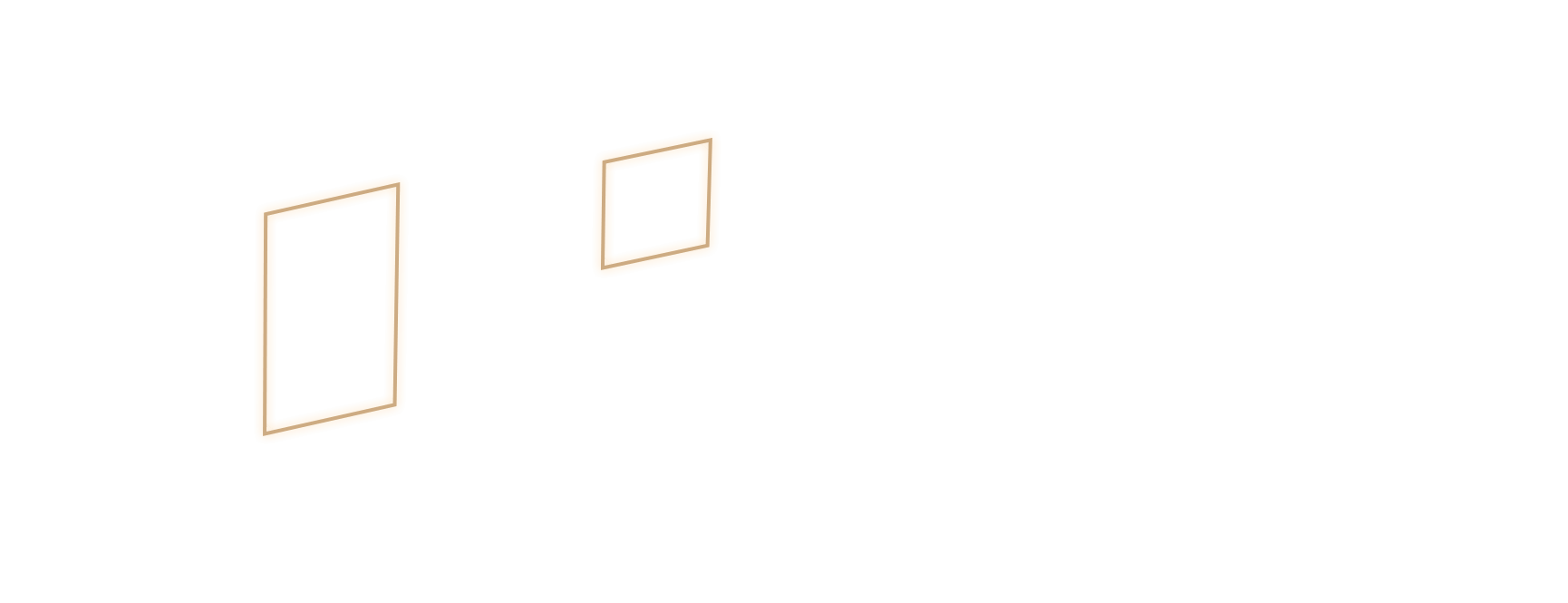
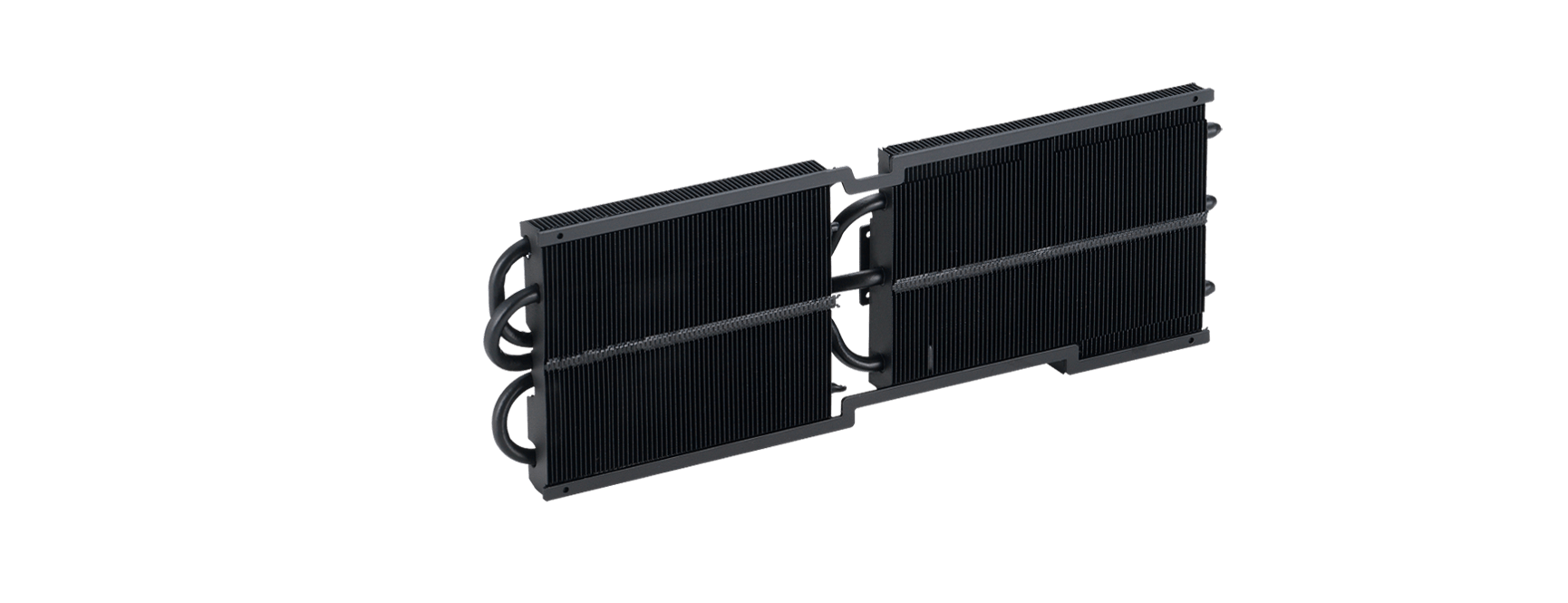


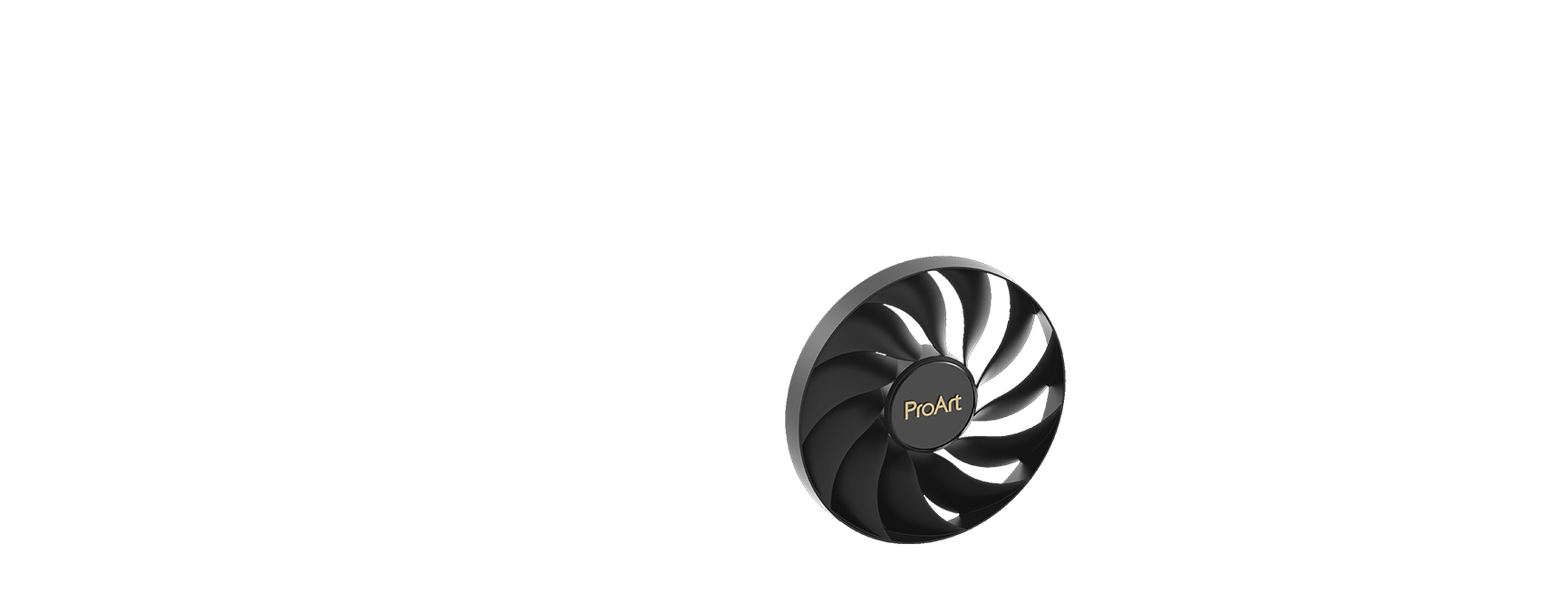
Axial-tech Upgrades
A Fresh Spin
Bigger and better. Axial-tech fans spin on dual-ball bearings and have been scaled up to propel 21% more air through the card, setting the stage for lower temperatures, less noise, and higher performance.
Reverse Rotation and 0dB Technology
Orchestrated Chill
The two side fans spin counterclockwise to minimize turbulence and maximize air dispersion through the heatsink. All three fans come to a standstill when GPU temps are below 50 Celsius, letting you play less-demanding games or perform light tasks in relative silence. Fans start up again when temps are over 55 C, referencing a speed curve that balances performance and acoustics for work or play.
2.5-slot Design
Custom Heatsink
Heatpipes efficiently wick heat into a fin stack optimized for airflow from the Axial-tech fans. The entire array is dressed in stealthy black to match the ProArt theme.
Premium Power Delivery
1st Responder
Digital power control, an array of high-current power stages, and a lineup of 15K caps ensure massive reserves to reliably push performance boundaries.
*Illustration for reference onlyCompact PCB
Packs a Punch
Component and trace layouts have been optimized onto a short PCB to reduce power losses and let heat escape through a massive backplate vent.
*Illustration for reference onlyCompact. Creative. Power.
The ProArt GeForce RTX 4060 Ti is a finely-crafted synthesis of brawn and beauty.
Auto−Extreme Technology
Reliability Boost
Auto-Extreme Technology is an automated manufacturing process that sets new standards in the industry by allowing all soldering to be completed in a single pass. This reduces thermal strain on components and avoids the use of harsh cleaning chemicals, resulting in less environmental impact, lower manufacturing power consumption, and a more reliable product overall.

Software
-

GPU Tweak III
ASUS GPU Tweak III is more intuitive and feature-rich than ever before. A revamped interface offers greater accessibility by integrating core functions into a centralized dashboard, and our Voltage-Frequency tuner has been overhauled to make performance tuning even easier. Additional goodies, such as, 0dB fan technology, a fully customizable on-screen display, and logging capabilities ensure that you get the most out of your graphics card. And Profile Connect allows you to seamlessly bring it all together for every creative app and task.
Learn more about GPU Tweak III > -
QuantumCloud
QuantumCloud is a safe and easy-to-use application that lets you effortlessly earn extra money by sharing your graphics card’s computing power. Earnings are accessible through your PayPal or WeChat account, and QuantumCloud also supports multiple exchange methods, including Steam. In addition, QuantumCloud doesn’t collect any personal data, so your privacy stays protected. Get started right away with just one click!
Learn more about QuantumCloud >
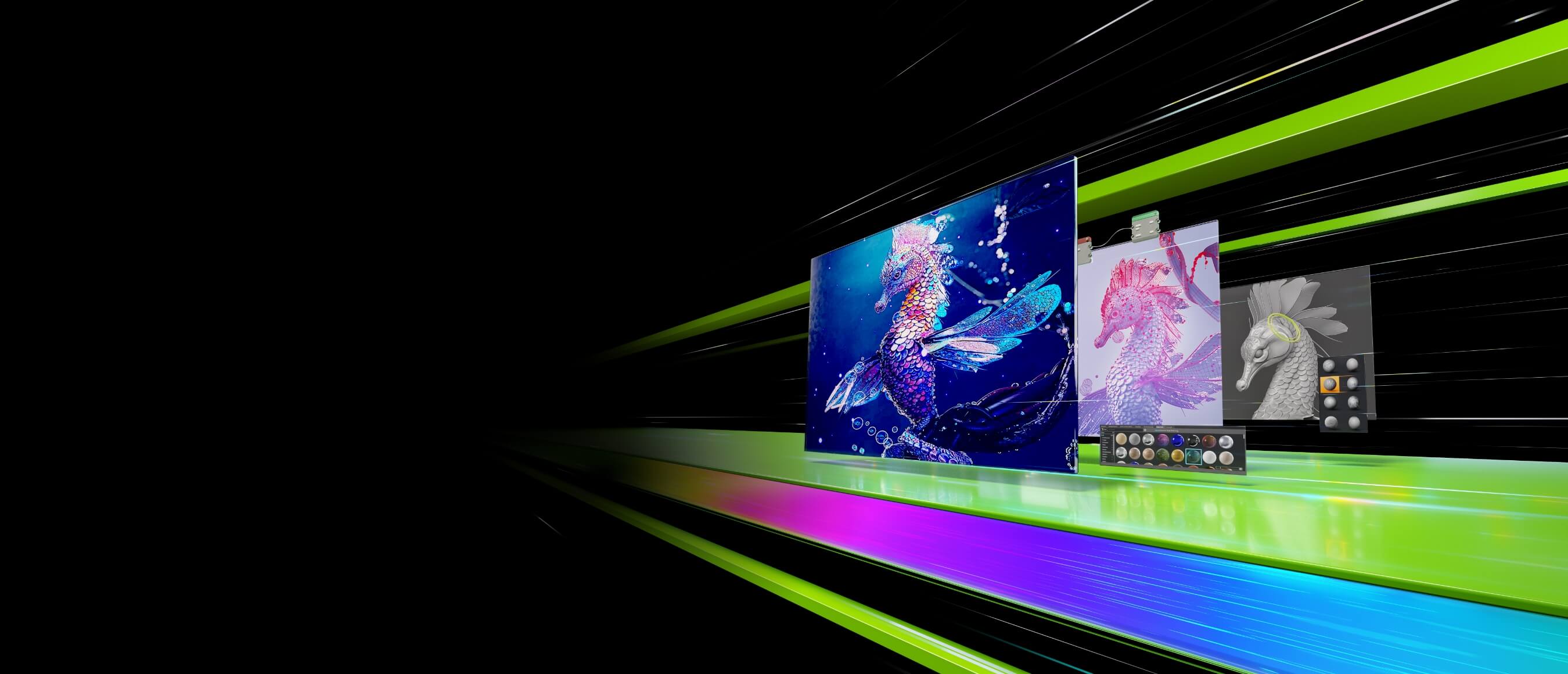
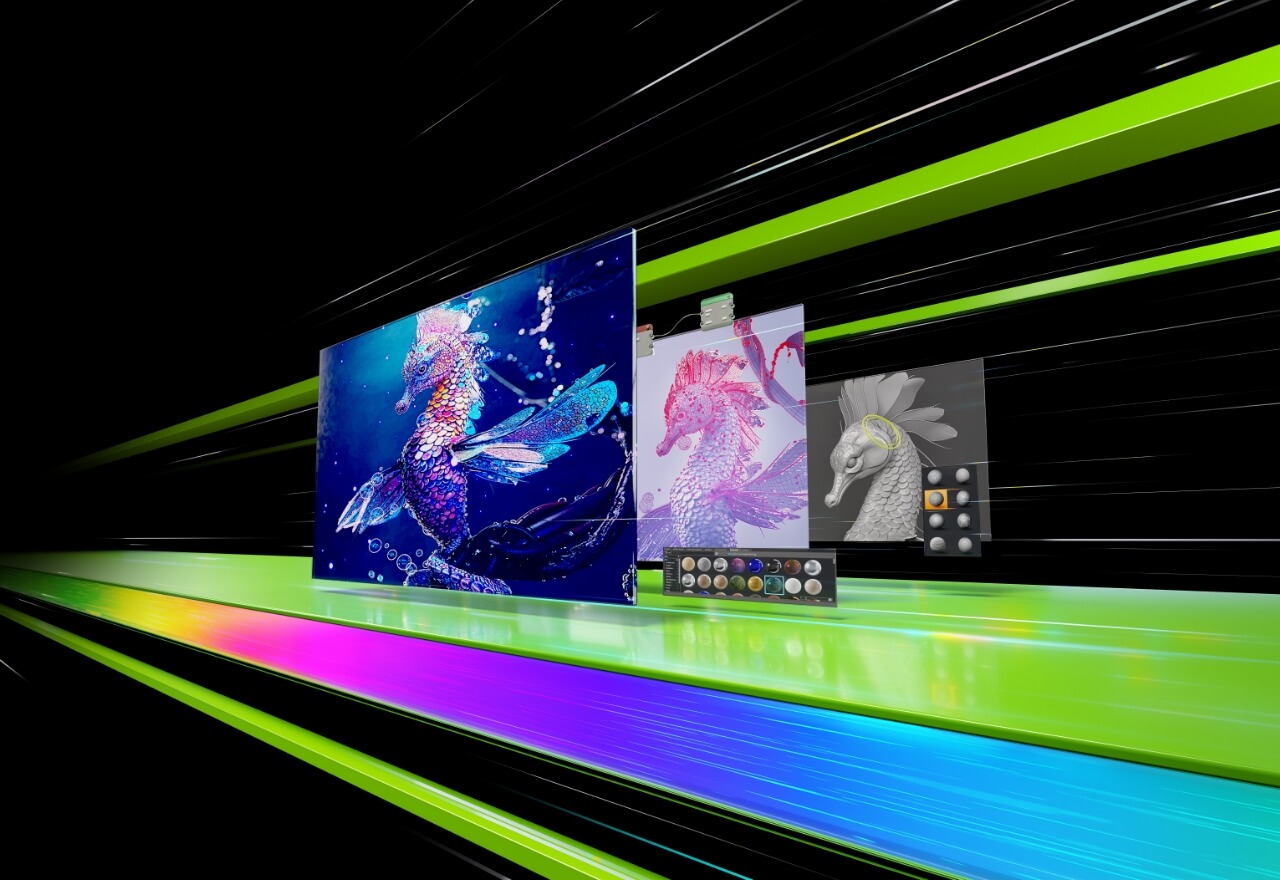

Your Ideas, Accelerated by NVIDIA Studio
Creativity that’s all in. NVIDIA Studio delivers RTX and AI acceleration in top creative apps, NVIDIA Studio drivers for max stability, and a suite of exclusive tools to ignite your next big idea.

Free 3 Month of Adobe Creative Cloud
Get complimentary membership with the purchase of selected ASUS products.*

-
20+ Adobe apps
Industry-leading apps including Photoshop, Illustrator, InDesign, Spark and XD.
-
Adobe Fonts
Access thousands of fonts right within your Creative Cloud apps.
-
Behance
Find inspiration in the world’s largest creative community.
-
Creative Cloud Libraries
Your team can share assets across their apps and devices, so everyone’s in sync.
-
1TB of cloud storage per user
Extra storage makes it easier for your team to share and manage creative assets.