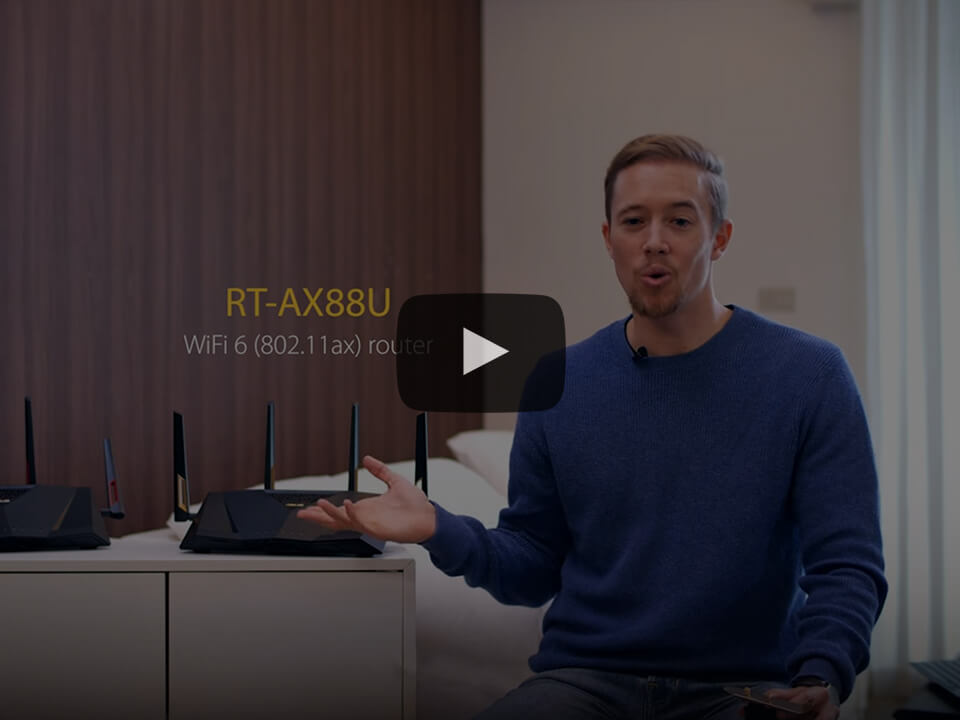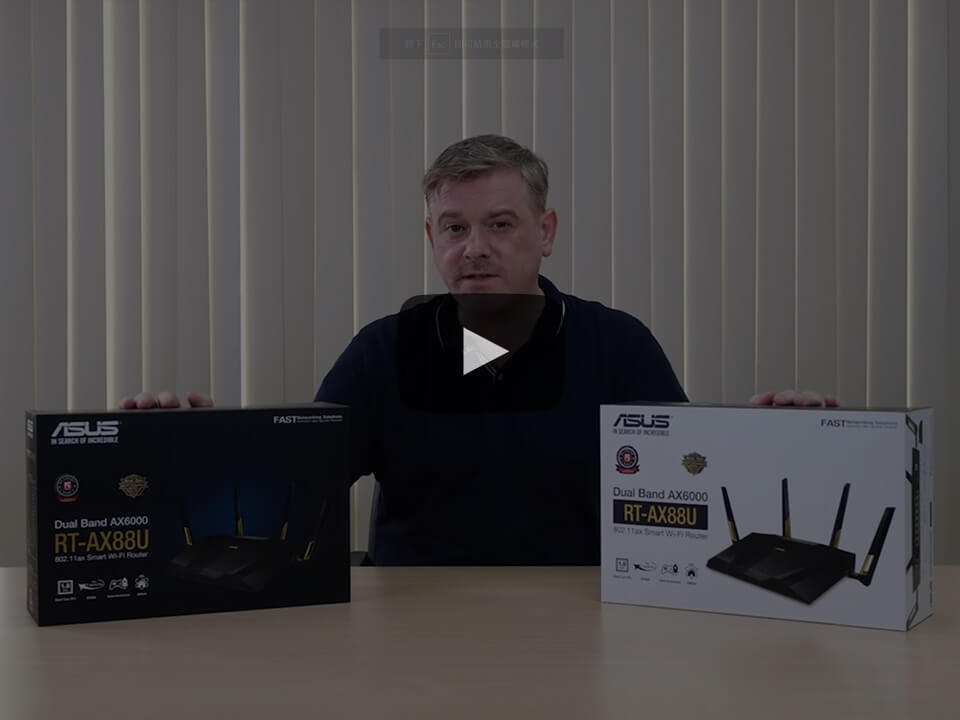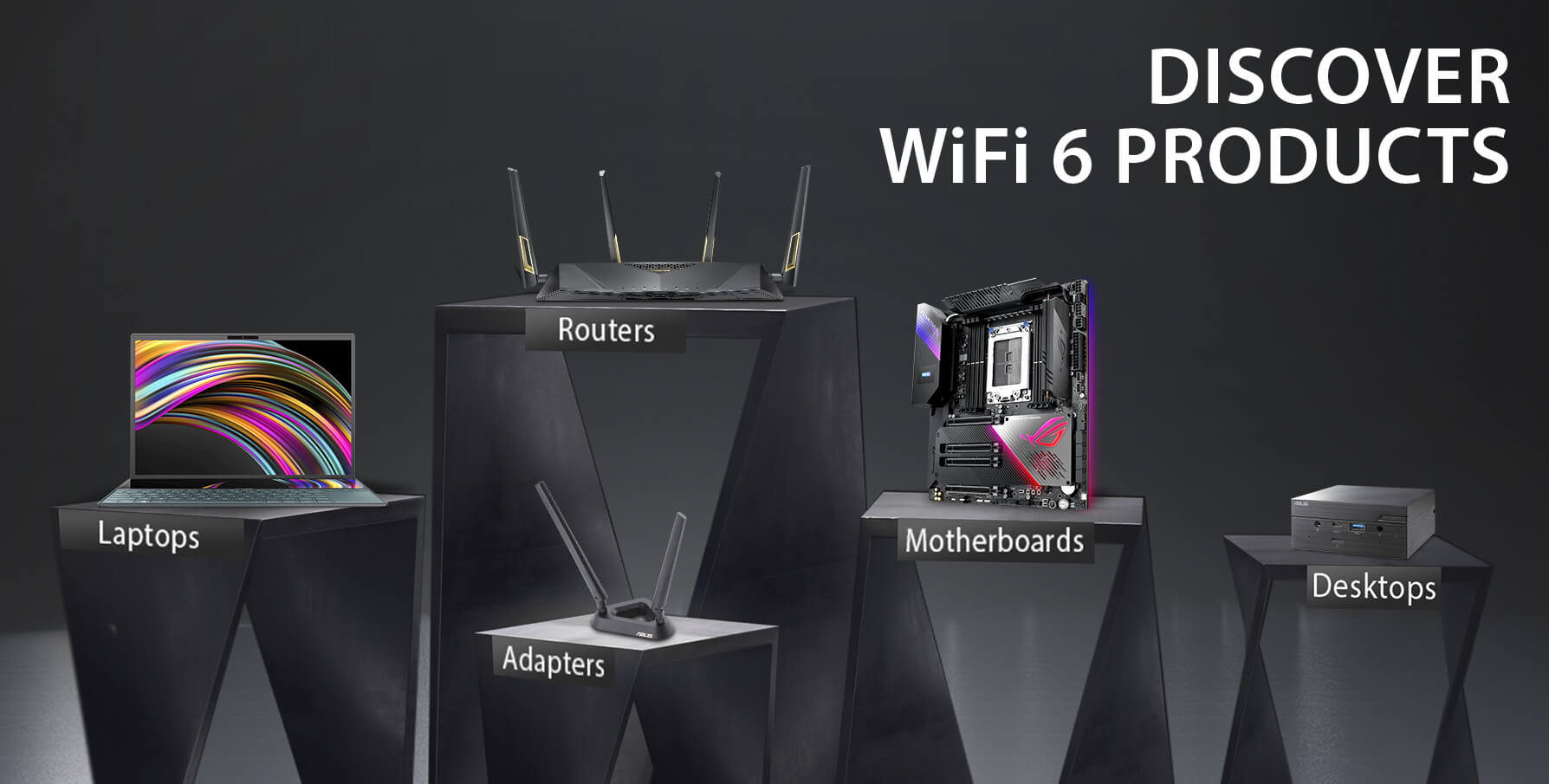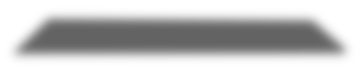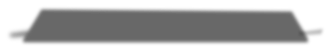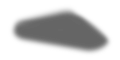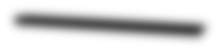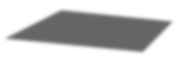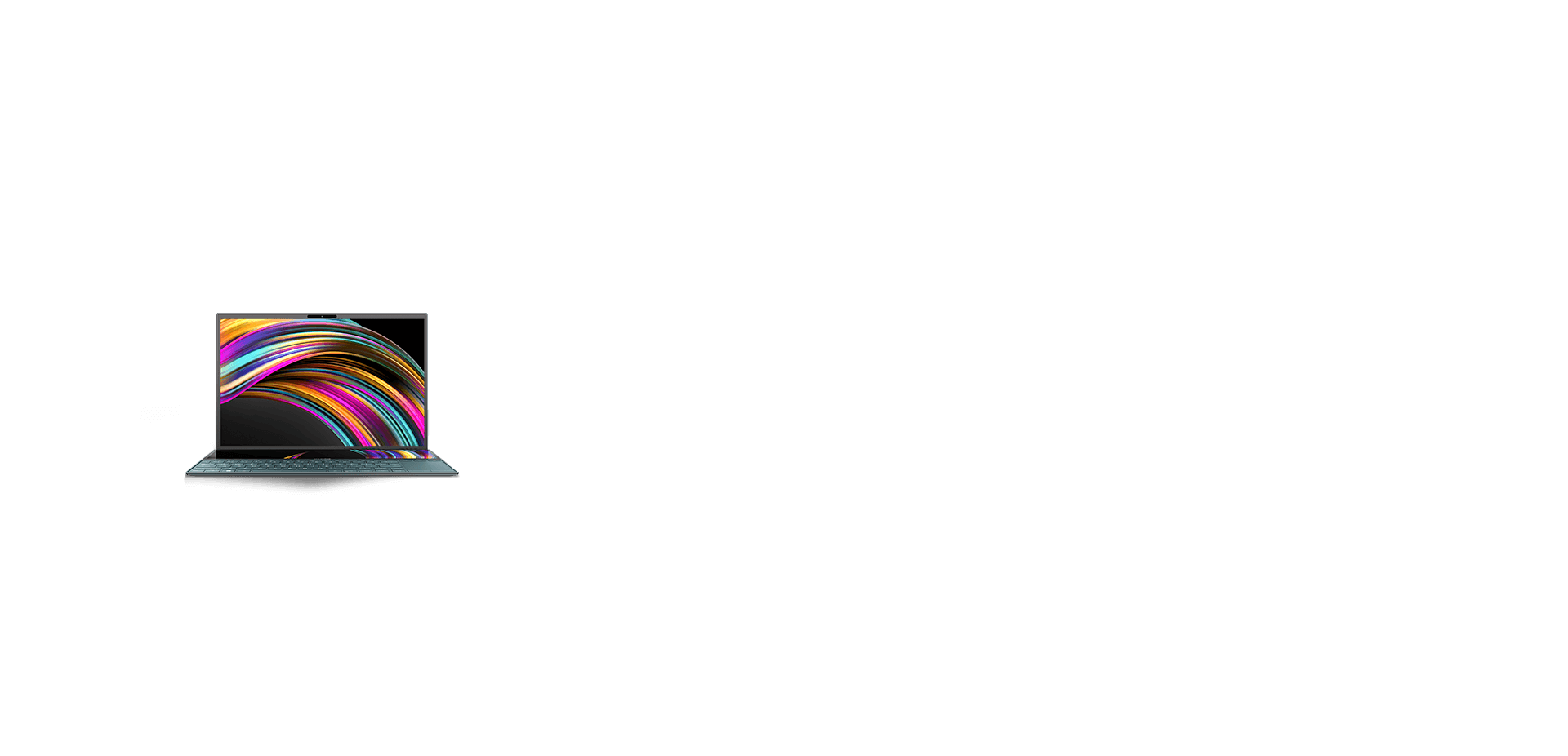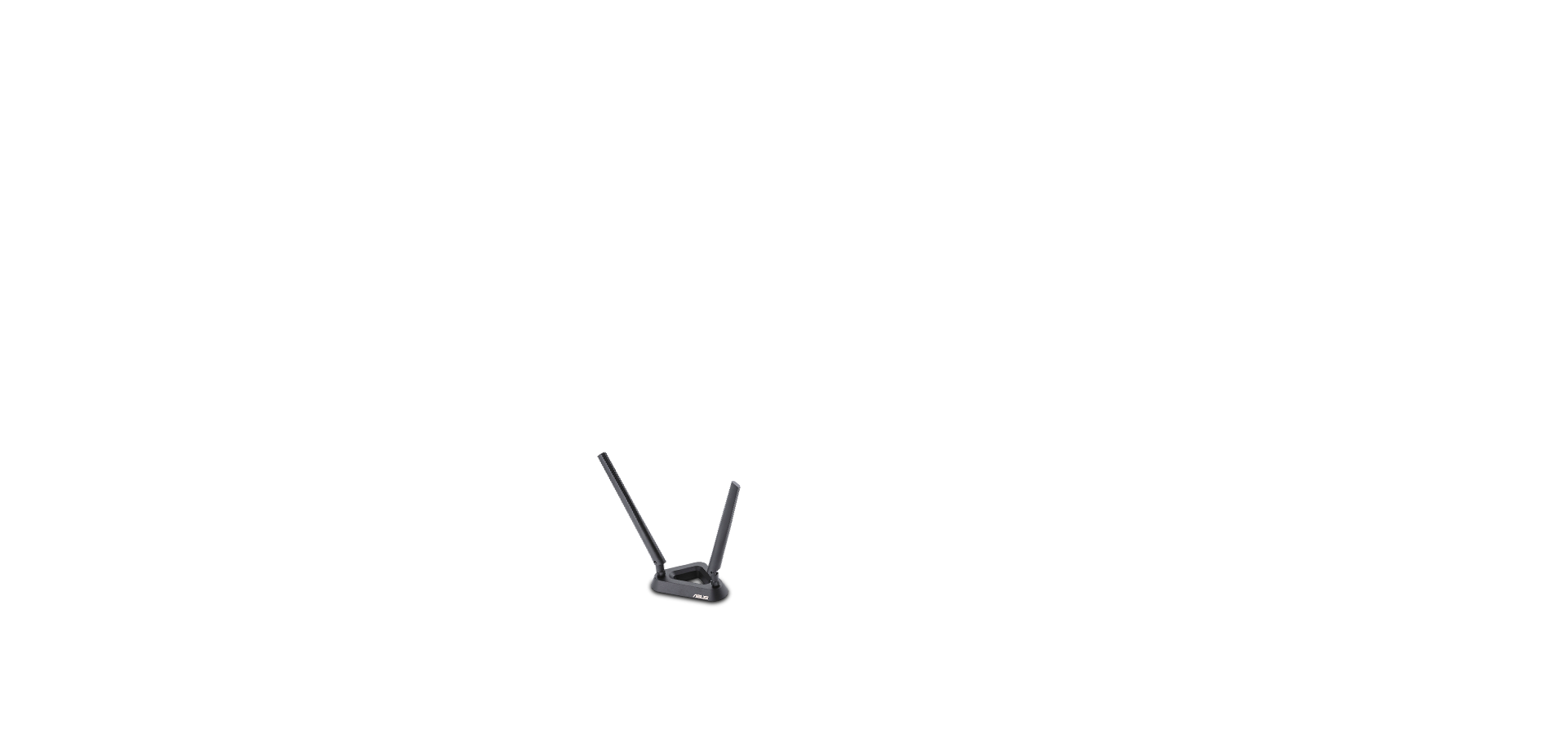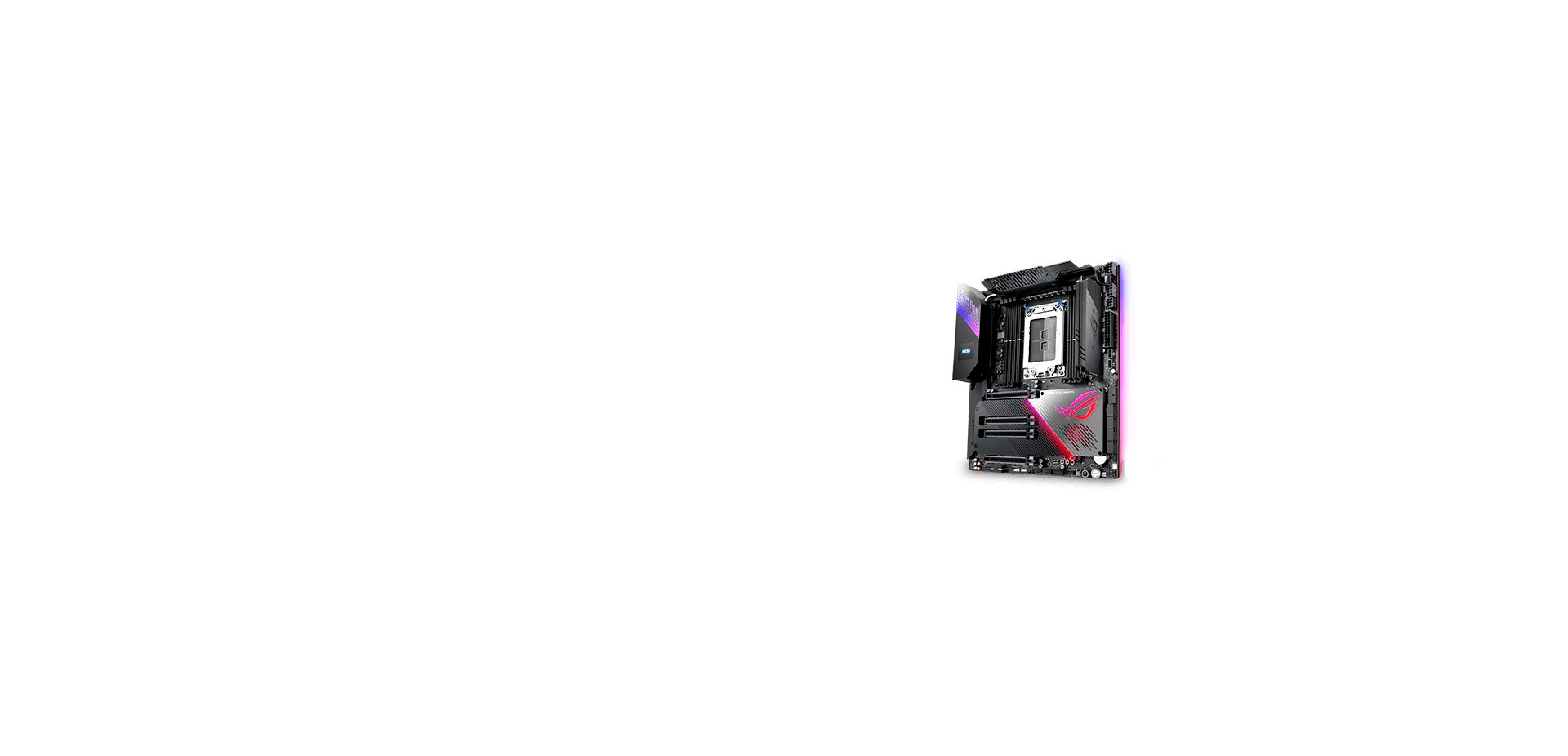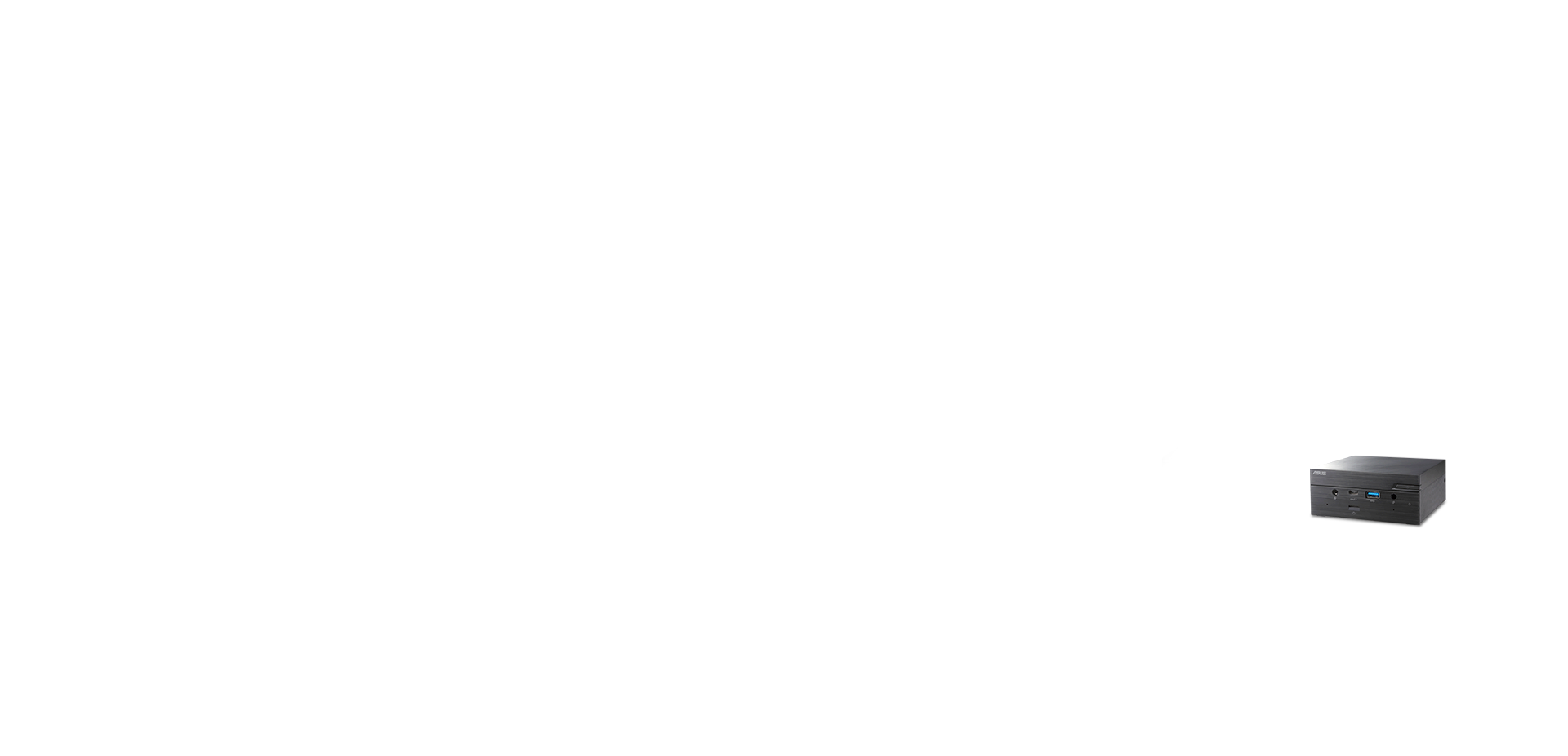LEADING THE WiFi 6 REVOLUTION
PERFORMANCE
CERTIFIED PERFORMANCE

LINEUP
A PERFECT LINEUP

ECOSYSTEM
FIRST WiFi 6 ECOSYSTEM

PERFORMANCE
CERTIFIED PERFORMANCE

LINEUP
A PERFECT LINEUP

ECOSYSTEM
FIRST WiFi 6 ECOSYSTEM

WHAT'S WiFi 6?

-
4X
Lower Latency -
1.25X
Faster Speeds -
7X
Energy Efficiency -
1.25X
Longer Range

Designed for Crowded Multi-Device Networks
-
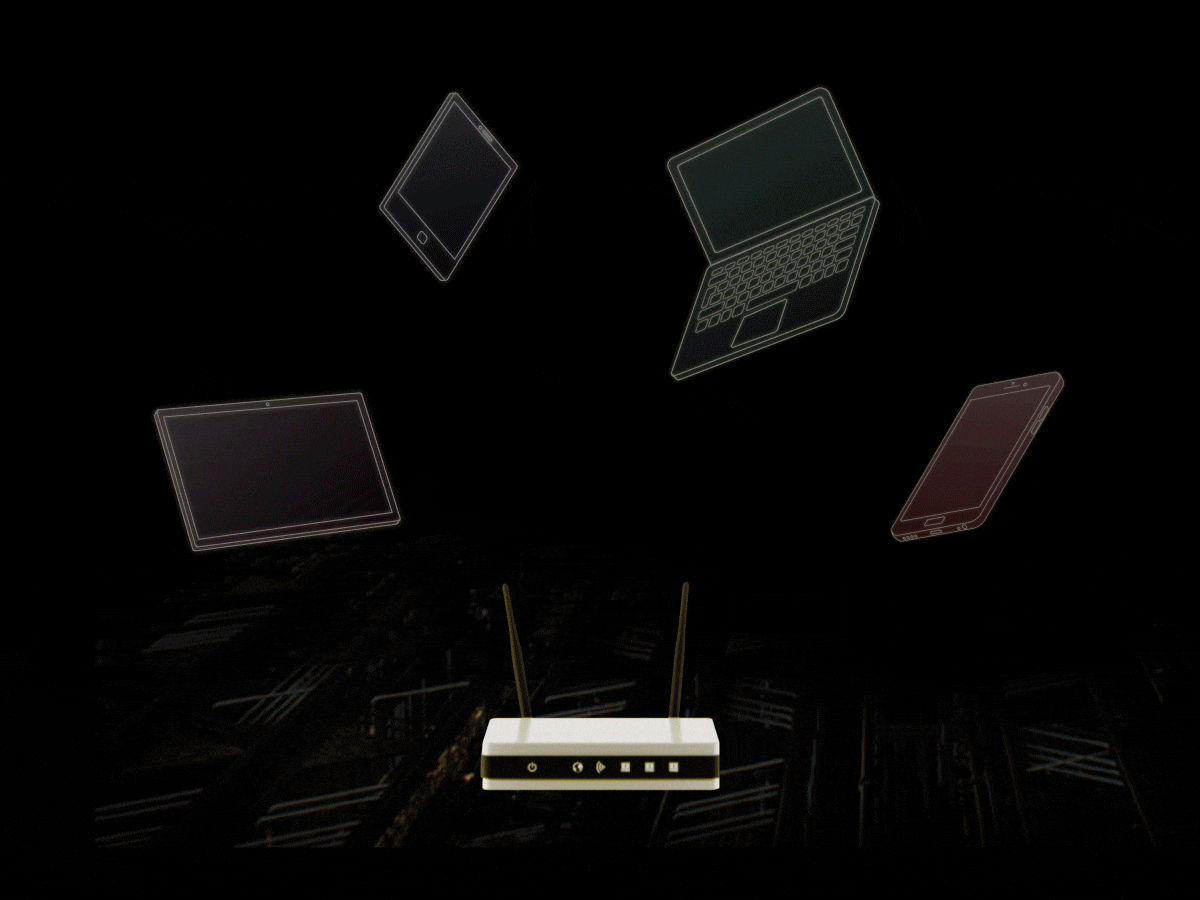
WiFi 5 OFDM
Bandwidth wasted - Higher latency
-
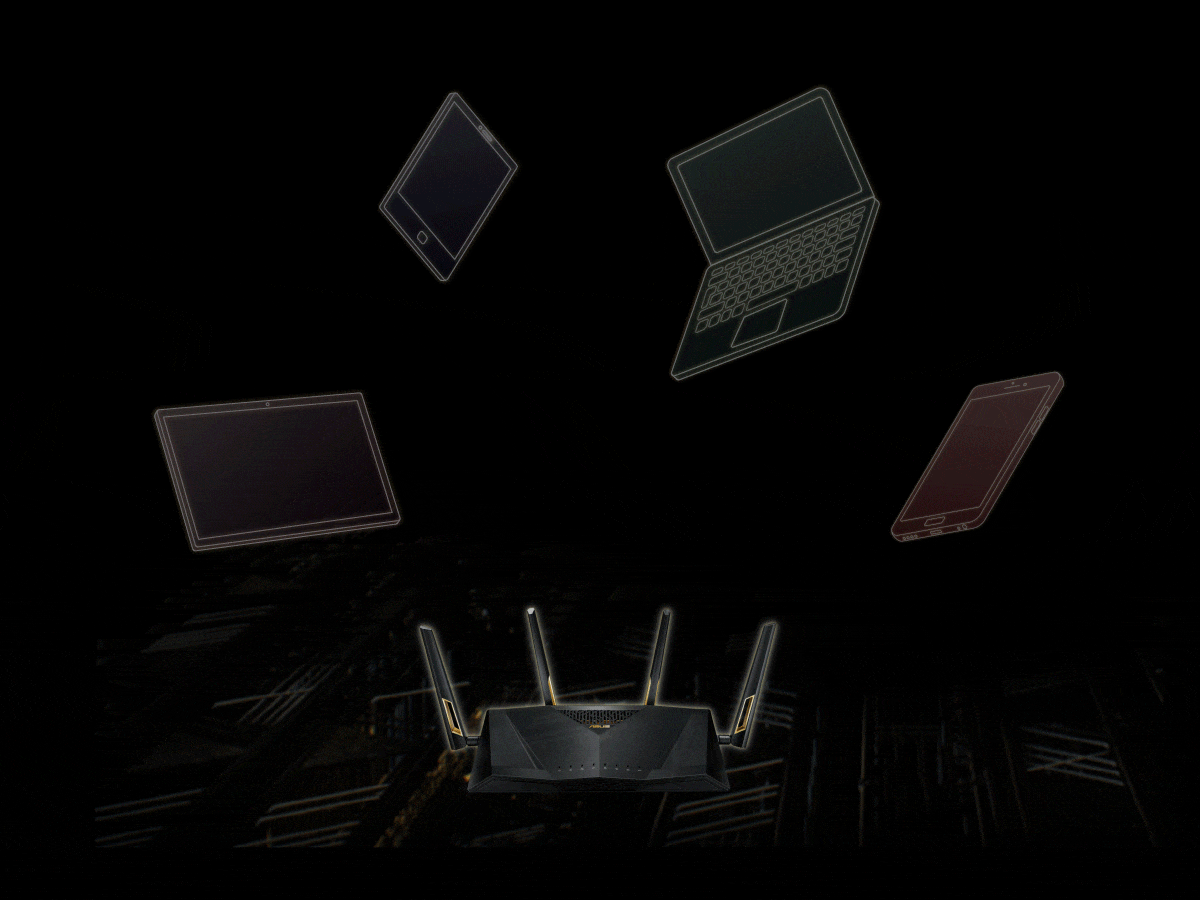
WiFi 6 OFDMA
Bandwidth fully utilized - Lower latency
Warp-Speed WiFi
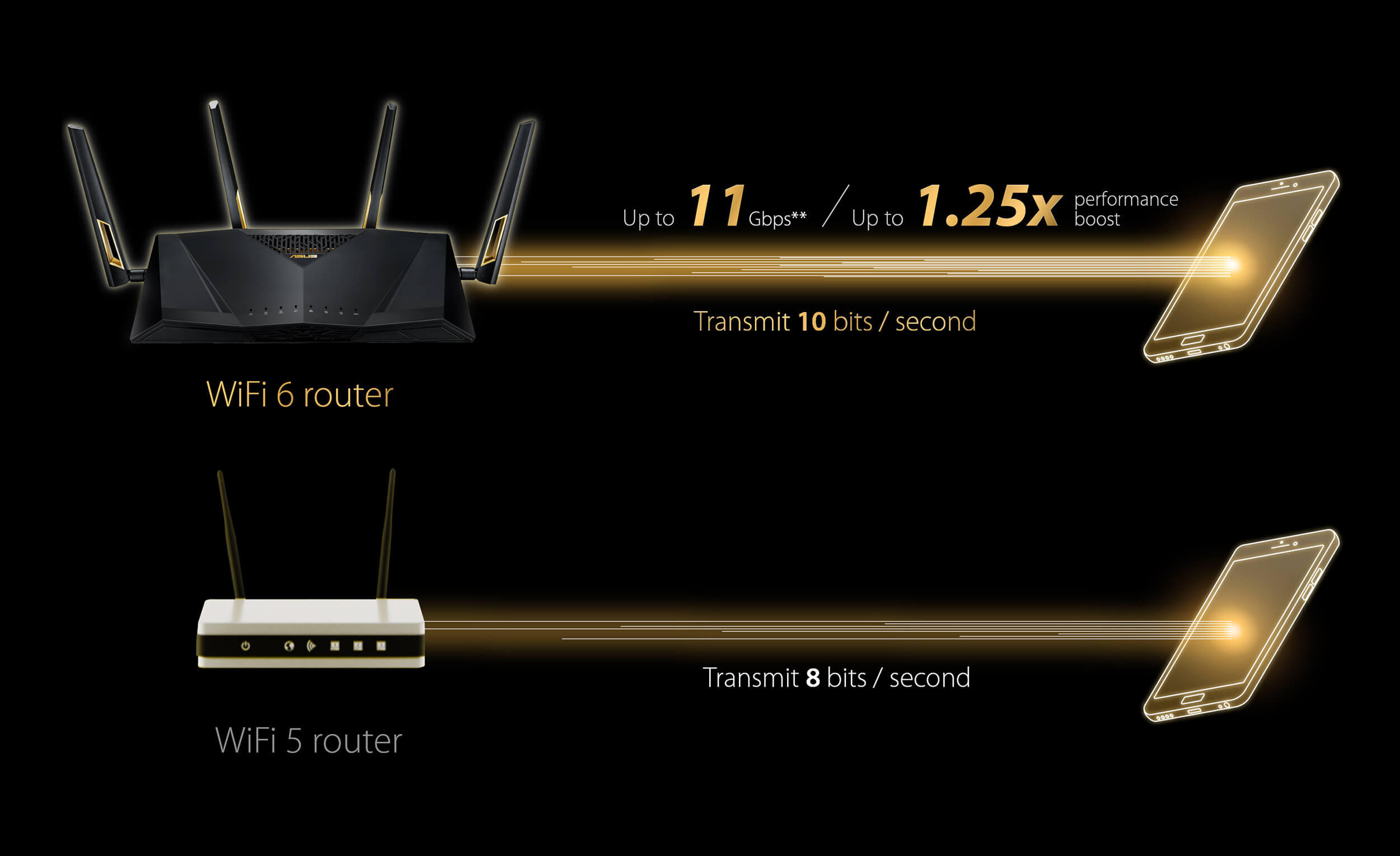
Better Device Battery Life
-
Without Target Wake Time
WiFi 5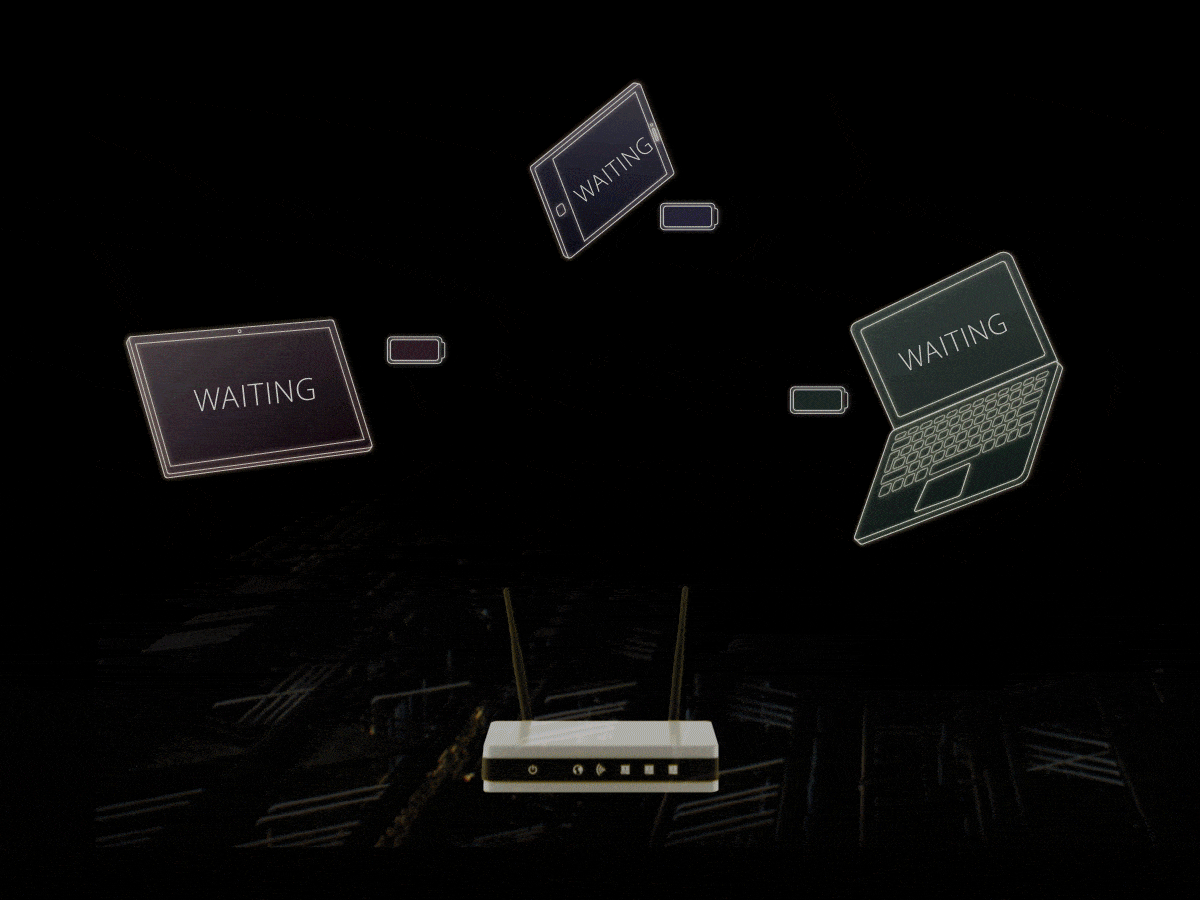
Higher Device Power Consumption
-
With Target Wake Time
WiFi 6
7X better battery life for client devices
WiFi That Goes Further
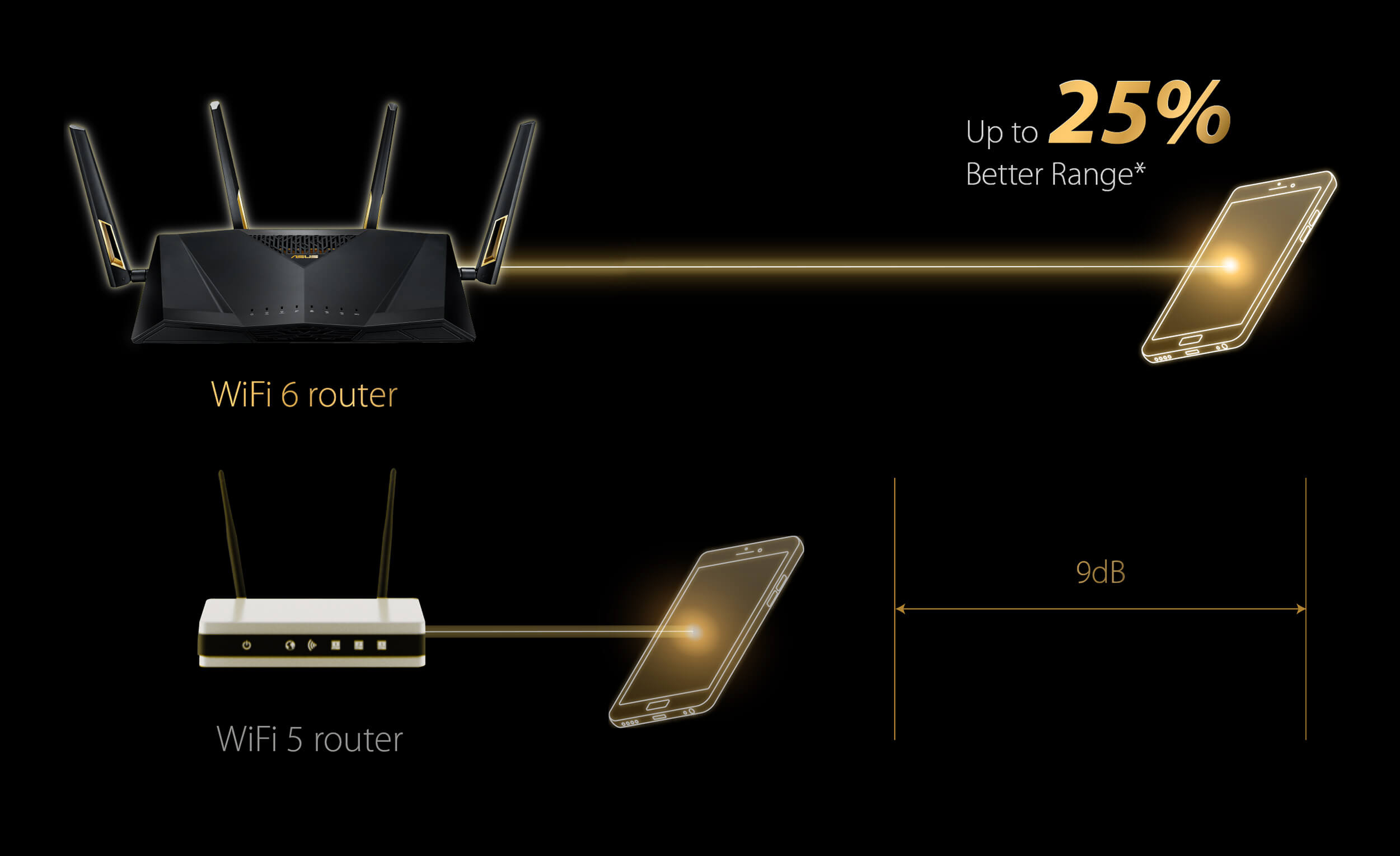
EXPLORE WiFi 6
-
BASIC

5 Things to Know Before Upgrading to the Newest WiFi Standard, WiFi 6
WiFi is indeed the way of life, as the rise of WiFi 6 brings about more efficient data delivery and faster speeds. Beyond the improved performance, do you really need WiFi 6? There're 5 things you will want to know to make your decision. -
BASIC

ASUS WiFi 6 Routers: What Is the Difference?
As WiFi 6 slowly takes its place as the next big thing in the tech world, more brands are preparing and welcoming the push into new territory while ASUS has much to offer – in the form of quality, variety, and user experience. -
ADVANCE

WiFi 6, Explained: The Tech Behind the New WiFi Standard
The dawn of WiFi has certainly revolutionized the way individuals live their lives, bringing with it a welcome touch of convenience and connectivity. Let's see how the WiFi 6 provides all its benefits.
EXPLORE WiFi 6

5 Things to Know Before Upgrading to the Newest WiFi Standard, WiFi 6
1. Backward compatibility is the name of the game
2. Enhanced performance in crowded areas

3. Increased support for the smart home ecosystem
The upgraded technologies of WiFi 6 are designed to tackle this problem, allowing for increased traffic without a drop in transmission speeds. In this Internet of Things (IoT) era, having a smart home ecosystem also means more support for AR and VR technology. For gamers, this means it's now possible to enjoy popular VR titles across devices, and reap the performance benefits while at it.
4. Setting the stage for the future of 4K and 8K streaming
5. Say hello to longer battery life
As the WiFi 6 ecosystem continues to grow, more WiFi 6-certified products are expected to hit shelves. With its numerous perks, the new standard proves to be a valuable upgrade, especially for those who value fast speeds. The first step now is making the transition to the WiFi 6 life, and ASUS is the place to get started.
Close
EXPLORE WiFi 6

ASUS WiFi 6 Routers: What Is the Difference?
So what exactly is WiFi 6? Apart from the welcome performance boost, the new WiFi standard is doing away with the complex 802.11n, 801.11ac, and 802.11ax terms, which have been renamed to “WiFi 4”, “WiFi 5”, and “WiFi 6” respectively. These new names will also appear on compatible software and devices as well, so users can know which network to connect to.
All of the advantages would count for nothing without a robust WiFi 6 ecosystem, however. ASUS seeks to bring this combined touch of convenience and efficiency to homes with a well-armed WiFi 6 router line-up – one that's the most complete among its competitors. From the likes of WiFi 6 adapters and notebooks to motherboards, its stable of devices has been steadily growing, and looks set to join the existing WiFi 6 router family.
Here's where convenience comes into the picture. Having a complete device line-up makes it easy to fit the high-end and mainstream demand for routers at one go, while establishing an ecosystem that allows both the router and client device to be WiFi 6-compatible. With ASUS being one of the first brands to embrace WiFi 6 across all product categories, users are given more choices and variety on router and client devices.
The existing line-up, meanwhile, sees the high-performing RT-AX88U leading the charge. Not only does the router's WiFi 6 certification bring reliability and trust to the ASUS branding, the seal of approval and confidence also serves as a show of commitment to improve the WiFi 6 user experience.
It may be that having one router in a house used to be the norm, but the scene has certainly changed. Mesh networks are all the hype now, and ASUS adds to them its own flair with the help of its proprietary AiMesh technology. Because it connects standalone AiMesh routers to form a mesh network, homes will be able to experience faster speeds, increased networking flexibility, and more importantly, a greater connection range. What this translates to is the elimination of dead zones, allowing for smoother data transmission – an important trait in today's need to always stay connected.
The process is made even more efficient with AiMesh's neat, nifty feature to auto-select the best WiFi signal in a setting, so that there's no need to constantly switch between different networks in the same space. Where it shines, however, is in its compatibility with supported routers, such that users only have to buy one new AiMesh router to build a mesh network instead of being forced to abandon their current router for an entire brand-new, costly mesh set.

For all of the convenience that WiFi has brought, it's also a double-edged sword. Cyber threats and security loopholes are always a concern with connectivity, where simple problems like weak passwords, unencrypted WiFi, and incorrect settings may invite hackers to easily bypass the firewall and steal sensitive personal information. ASUS cooperates with Trend Micro™ to provide life-time security protection with its own proprietary AiProtection technology. Specifically designed to combat such vulnerabilities, it takes on a three-pronged security approach: prevention (router security scan), protection (blocking of malicious sites), and mitigation (detection and blocking of infected devices). Here, security is the top priority.
As WiFi 6 slowly takes its place as the next big thing in the tech world, more brands are preparing and welcoming the push into new territory. Having established a strong ecosystem, and the most complete WiFi 6 router line-up, ASUS has much to offer – in the form of quality, variety, and user experience.
Close
EXPLORE WiFi 6

WiFi 6, Explained: The Tech Behind the New WiFi Standard
But that's where the familiar, pesky problem of slow connection sets in. As the demand for wireless bandwidth increases, the capacity of a traditional router is spread thin, resulting in reduced speed and higher latency.
The new WiFi 6 standard is designed to address such issues. With the promise to usher in a new era of WiFi. WiFi 6 builds upon the existing structure of its predecessors, and also seeks to hold certified partners to an enhanced set of standards that includes faster speed, larger capacity, wider coverage, and better battery efficiency.
The first thing to note is that the underlying WiFi technology works using radio signals. To send a WiFi transmission, devices have to modulate the frequency signal on a specific radio channel, which will then be received by the recipient device in the form of binary code. Known as quadrature amplitude modulation (QAM), the process involves the modulation of radio waves in different ways to convey digital data, where the router's performance is determined by the scale of binary code being sent out.
Take a 2-QAM access point as an example. As it is only able to alter the WiFi radio waves in two ways, each transmission would end up being a one-digit code (either a ‘1' or a ‘0'). Its 4-QAM counterpart, in comparison, can send out two-digit transmissions (‘00', ‘01', ‘10” or ‘11”) with its ability to modulate waves in four distinct ways.
With WiFi 6 however, the ante goes up. Clocking in at 1024-QAM, it allows devices to send 10-digit binary transmissions that boast speeds up to 25%, and increases the throughput for intensive use cases. Simply put, the more binary codes a router can transmit, the stronger and faster it is – here's a comparison of the peak data rates across the board at 80MHz and 4x4 devices:
● WiFi 5 256 QAM (common): up to 1733 Mbps
● WiFi 5 1024 QAM (only a few routers): up to 2167 Mbps
● WiFi 6 1024 QAM (common): up to 2400 Mbps
QAM isn't the only term to know – meet OFDMA, short for Orthogonal Frequency Division Multiple Access. A new feature belonging to WiFi 6, it works on a divide-and-conquer principle, allowing devices to serve different clients at the same time within just one channel.
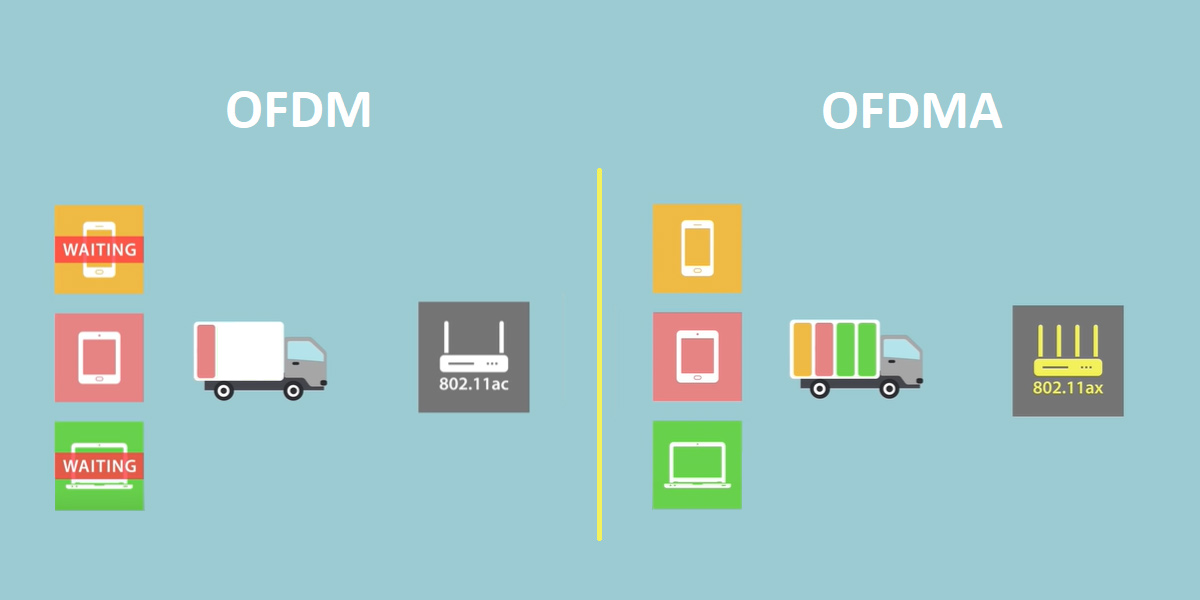
This process is further enhanced with its additional ability to divide the transmission channel on the 2.5 GHz and 5 GHz frequency bands into smaller digital entities called resource units (RUs). These provide another platform for routers to transmit information – think of the many arms of modern-day ASUS routers – which results in improved, higher speeds.
Because WiFi 6 allows multiple users to connect to the network all at once, there's a need to ensure that the timing for data transmissions remains as precise as possible across the board, too. To achieve a larger network capacity, interference between simultaneous users has to be minimized, and WiFi 6 manages to make this work through synchronizing the trigger frame broadcast of access points.
A trigger frame is, in simpler terms, a new framework adopted by WiFi 6 to allocate RUs and set transmission timings for each client, such that upstream transmissions can be coordinated. As such, devices will be assigned to a specific individual transmit timing, the syncing of which brings about better bandwidth.
With WiFi 6 also comes more sophisticated beamforming capabilities as well. In contrast to the traditional way of broadcasting WiFi signals in all directions, beamforming focuses on projecting them in a particular direction, such that the signal is stronger and more concentrated. What this translates to is a longer range that results in better reception for devices, as well as fewer dead zones for increased coverage.
Last but definitely not the least, WiFi 6 access points and routers will boast better battery efficiency. Courtesy of the new Target Wake Time (TWT) technology, devices are put on a schedule to receive data, giving them more time to stay engaged in sleep mode. This not only helps to conserve battery life, but also reduces signal congestion and collision, both of which are extremely handy features in the Internet-of-Things (IoT) era, where constant connectivity is the way of life.
Despite being in its early stages, the potential of WiFi 6 proves to be extremely optimistic. The recent launch of its certification program is a great leap toward large-scale adoption, and more parties have started to embrace the new WiFi standard. ASUS is active in that field, rolling out one WiFi 6 device after another, from WiFi routers and notebooks to motherboards and PCs.
Throw into the mix the most complete WiFi 6 router line-up, and the team is more than ready to enter a new age of WiFi. Alongside the above benefits, ASUS' ecosystem will have in store its proprietary technology as well, which will elevate the WiFi 6 experience to greater levels of satisfaction and enjoyment.
Close
WiFi 6 TESTING VIDEO
DISCOVER
WiFi 6 PRODUCTS
Disclaimer: * It requires WiFi-6-compatible devices to enjoy all benefits of WiFi 6 (802.11ax). ** The speed is calculated with WiFi 6 devices supporting 160 MHz. *** The data refers to uplink-OFDMA