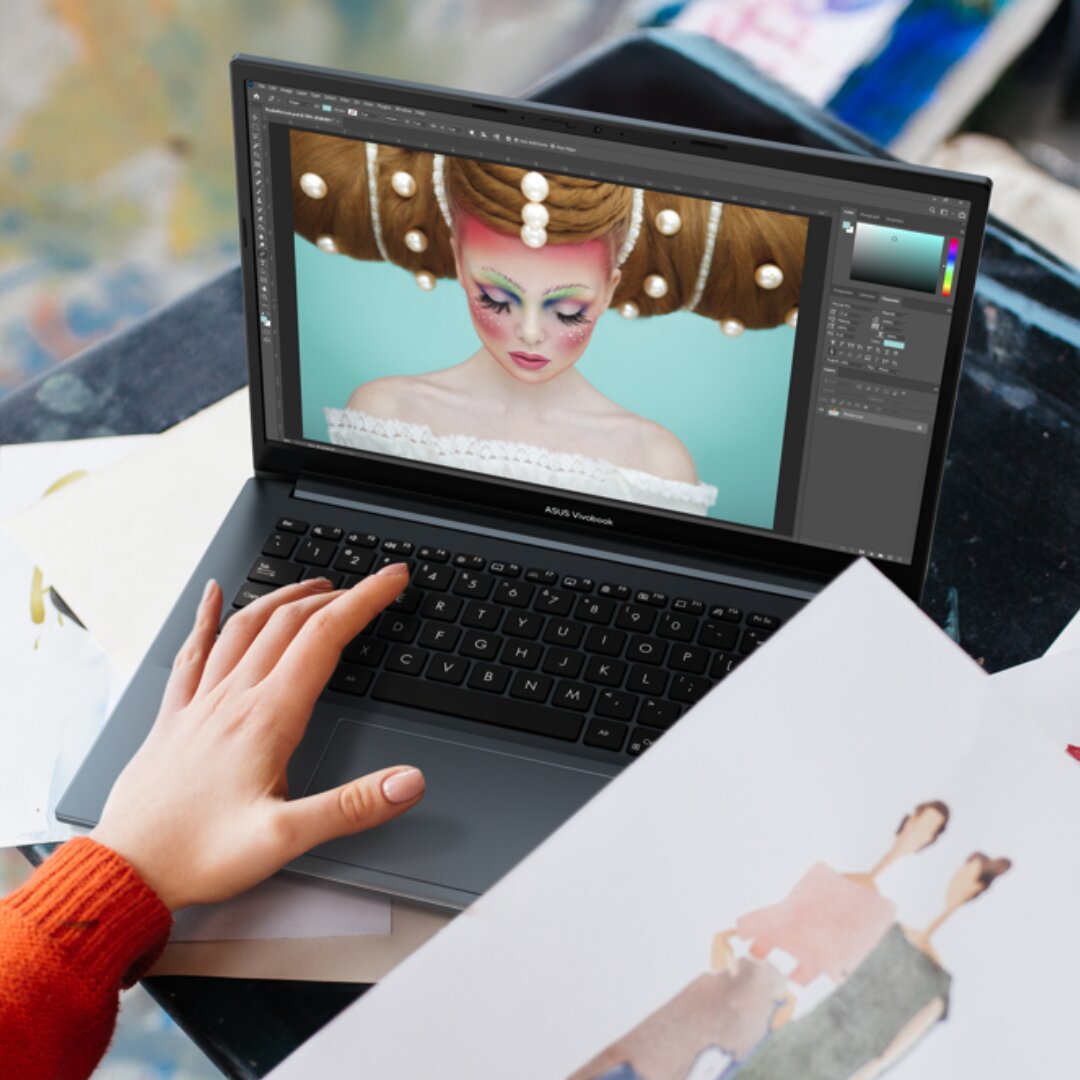Dec 08, 2023
For graphic designers, selecting a laptop that effectively manages their workload can be a daunting task. The added challenge lies in finding a device that is not only slim and lightweight but also aesthetically pleasing while meeting the necessary performance criteria. With numerous laptops on the market, each offering different specifications and features at varying prices, determining the ideal combination can be perplexing. To assist in this decision-making process, here's a compilation of ten crucial factors to consider when picking your next device, accompanied by some recommendations.
Display
When choosing a laptop for graphic design, the display is one of the most important factors to consider. It is important to choose a display with the right size, aspect ratio, color accuracy, and display technology. A display that is 15 or 16 inches in size is a good balance between portability and working space. Also, a display with a 16:10 aspect ratio gives you more vertical space, which can be helpful for working on creative projects.
OLED displays are the best choice for graphic designers. OLED displays offer better color accuracy, deeper blacks, and higher brightness than LCD displays. OLED displays can also help to reduce eye strain by cutting up to 70% of blue light emissions. When choosing an OLED display, opt for a glossy finish over a matte finish. Glossy displays offer better color vibrancy and accuracy.
It is important to choose a display with 100% sRGB or 100% DCI-P3 color gamut coverage. This means that the display can reproduce a wide range of colors, which is important for creating accurate and realistic images. Pantone validation is a plus, as it ensures that the display has been tested and certified to meet Pantone's high standards for color accuracy.
CPU
For graphic design, a powerful CPU is essential for processing tasks quickly. Aim for a CPU with at least 8 cores and 12 threads. Clock speed is also important, so aim for at least 4.0 GHz in Boost mode. The latest generation of CPUs from Intel (13th Gen) and AMD (7000 series) offer the best performance. For a budget-friendly option, opt for an Intel Core i5 or AMD Ryzen 5 CPU. If you have more money to spend, opt for an Intel Core i7/ Core i9 or AMD Ryzen 7/ Ryzen 9 CPU. Look for a CPU with the H-series or HX-series designation (Intel) or H/HS (AMD) for high performance.
GPU
The Graphics Processing Unit (GPU), or graphics card, plays a pivotal role in graphic-intensive tasks. This component manages the visual processes executed by your laptop, crucial for activities like manipulating vector art in programs such as Adobe® Illustrator.
It is advisable to choose a discrete GPU, separate from the CPU, over integrated options. Discrete GPUs come equipped with Video Random Access Memory (VRAM), a vital feature for graphics-intensive operations.
When selecting a laptop, prioritize models with discrete graphics boasting a minimum of 4 GB of memory. Many creators prefer NVIDIA® GeForce RTX™ 4050 laptop GPUs for their performance. Specifically for graphic design, the NVIDIA® GeForce RTX™ 4050 is suitable, but if available, opting for the NVIDIA GeForce RTX™ 4060 would provide even better capabilities.
RAM
RAM stands for Random Access Memory. This spec determines how many files you can store and access immediately, or, in other words, how many apps your laptop can handle at once without freezing. We recommend buying laptops that come with at least 16GB RAM for smooth graphic designing workflows. A bonus would be if the laptop has SO-DIMM slots, so that you can add on more memory if needed, without swapping the device for a whole new one.
Storage
The storage drive in a laptop is the repository for your files. Given the often-substantial size of design files, it's advisable to opt for a laptop with ample storage capacity, negating the dependence on an external hard drive. Targeting a Solid-State Drive (SSD) with a minimum of 1TB space ensures a seamless and convenient user experience. Much like RAM, the presence of accessible slots for potential storage upgrades is highly advantageous.
Form Factor
The optimal form factor for you may be influenced by your work habits. For most designers who commonly utilize a mouse and keyboard, traditional clamshell laptops are well-suited. If your preference is to work with a stylus, a convertible laptop featuring a 360° hinge offers versatility, allowing you to lay the device flat and use it as a tablet. Another option is a laptop with a detachable keyboard.
Portability and Durability
Contemplating a thin and lightweight laptop is prudent for enhanced portability. If you often commute or work on the move, a laptop weighing less than 2 kg is particularly advantageous.
Durability is another pivotal factor to consider when selecting a laptop. Certain models undergo rigorous testing, adhering to stringent US military standards. Opting for a laptop that has endured such rigorous testing can be a wise choice, guaranteeing a longer service life, especially if you regularly carry it with you.
I/O Ports and Wireless Connectivity
Graphic designers, much like other content creators, frequently find the need to connect various peripherals and accessories such as an external monitor, keyboard, mouse, pen tablet, hard drive, headphones, memory cards, and more. Ensuring ample connectivity options is crucial for user convenience.
Ideally, your laptop should be equipped with two Thunderbolt™ 4 ports featuring power delivery and display support, representing the latest and superior connectivity standard. However, considering that many peripherals still utilize other connections, it's beneficial to have at least two USB Type-A ports, an HDMI port, and an audio jack. Additionally, having an SD card slot is a significant advantage.
For wireless connectivity, prioritize the latest and fastest technologies. Wi-Fi 6E guarantees swift downloads and uploads, while Bluetooth® 5 ensures seamless wireless connections with other devices and accessories.
Touchpad and Keyboard
Similar to numerous graphic designers, you likely find yourself frequently working on the go. However, this doesn't imply that you have to sacrifice the convenience and comfort of using your laptop.To guarantee optimal comfort without relying on peripherals, seek a laptop equipped with a full-sized keyboard featuring dished caps and ample key travel. Additionally, a large and precise touchpad can contribute to an enhanced user experience.
Additional Functionalities
Numerous clamshell laptops designed for creators cater to graphic designers by incorporating a touchscreen or supporting stylus input on the touchpad for optimal creative engagement.
Certain laptops take it a step further by offering creator-specific input devices that streamline workflows, facilitating seamless work in creative applications. An example is the ASUS Dial and DialPad, with the former being a physical dial and the latter a virtual rotary input feature. These features enable quick and intuitive adjustments to settings like brush size, opacity, or zoom.
Another factor contributing to a positive long-term ownership experience is the modular design of a laptop. Modular laptops permit the replacement of individual components as needed, eliminating the necessity to purchase an entirely new device.
Our pick of creator laptops for graphic designing
1) Creator laptop: ASUS Zenbook 16X OLED
The ASUS Zenbook 16X OLED is the ultimate creator laptop designed to empower your imagination. This no-compromise masterpiece boasts a revolutionary all-metal design and cutting-edge technologies that redefine the boundaries of performance and innovation.
At the heart of this creative powerhouse lies the groundbreaking ASUS Supernova system-on-module (SoM) design, enabling the unleashing of raw power from the Intel® Core™ i9-13905H processor and NVIDIA® GeForce RTX™ 4080 GPU. Experience seamless multitasking, effortless rendering, and lightning-fast data processing, ensuring your creative flow never falters.
Immerse yourself in a world of vibrant colors and breathtaking visuals with the world-leading 16:10 3.2K 120Hz OLED HDR NanoEdge touchscreen. Indulge in true-to-life hues, incredible contrast, and ultra-smooth visuals, transforming your creative endeavors into mesmerizing masterpieces.
The innovative Active Aerodynamic System Ultra (AAS Ultra) mechanism elevates the Zenbook Pro 16X OLED to new heights of performance and comfort. This ingenious design auto-tilts the keyboard to an ergonomic angle, enhancing typing convenience and maximizing airflow for exceptional cooling.
Unleash your creative genius with the all-new White RGB intelligent lighting system, featuring smart interactivity features that adapt to your every move. Enhance your creative workflow with the intuitive ASUS Dial, providing precise fingertip control of creative parameters in Adobe® apps. And for seamless number entry, the new larger ASUS NumberPad offers haptic feedback and enhanced pressure sensitivity.
The Zenbook Pro 16X OLED is not just a laptop; it's a gateway to boundless creativity. Elevate your design skills, push the boundaries of animation, and redefine the art of storytelling with this exceptional companion.
Creator Laptop: ASUS Vivobook Pro 16 OLED K6602
The ASUS Vivobook Pro 16 OLED K6602 strikes the perfect balance between power, portability, and price. Equipped with the latest-generations CPU and GPU, you can choose a spec configuration that suits you best from the many available options.
This 16-inch laptop, designed specifically for content creators, comes with a stunning 3.2K 120Hz OLED display that has been Pantone® Validated for color accuracy. It covers 100% of the DPI-P3 color gamut. Bright and fast, it comes with a 16:10 aspect ratio for added vertical working space.
This laptop is comfortable to use, regardless of location. It comes with a large touchpad, a full-sized keyboard with dished caps and plenty of key travel. Last but not least, the Vivobook Pro 16 OLED comes with a full lineup of I/O ports, including a snappy Thunderbolt™ 4 port, two USB 3.2 Gen 1 Type-A, an HDMI slot, an audio combo jack, an Ethernet connector, and a standard SD card reader. For wireless connections, you can count on fast transfers thanks to the latest-generation Wi-Fi 6E and Bluetooth® 5.3.
Shop Laptops by Utility:
Creator Laptops | Dual Screen Laptops | Laptops for Video Editing
Popular Searches on Intel Laptop Processor:
i3 Laptops | i5 Laptops | i7 Laptops | i9 Laptops
Popular Searches on AMD Ryzen Laptop Processor:
Ryzen 5 Laptops | Ryzen 7 Laptops