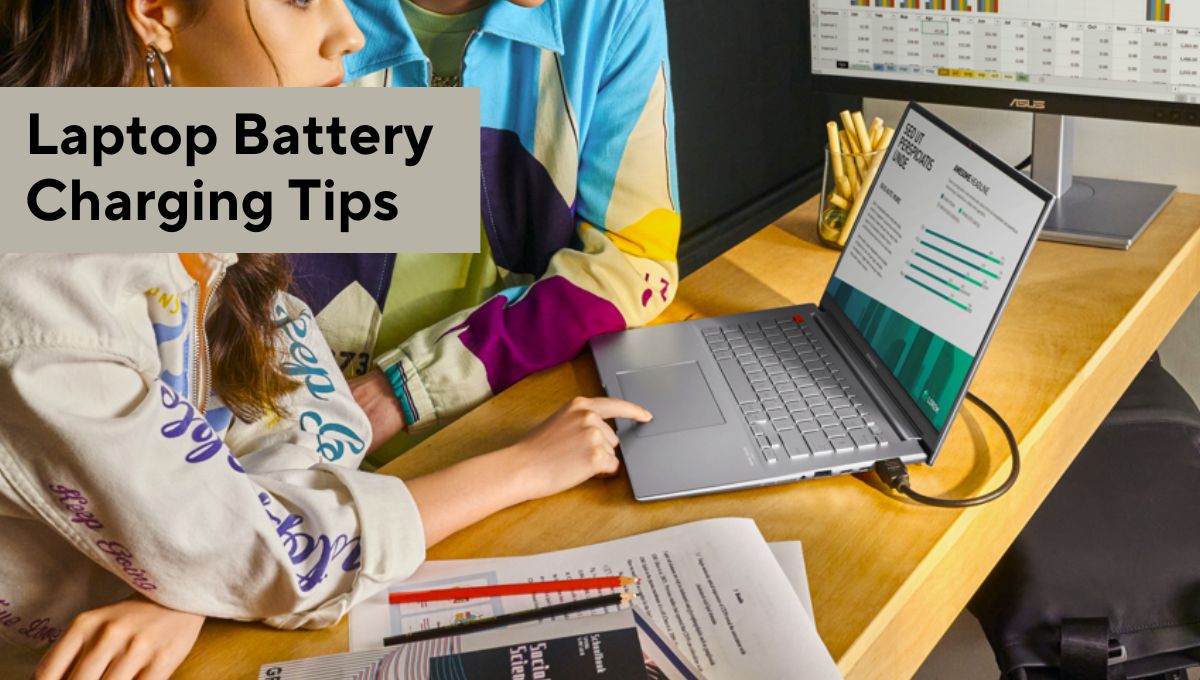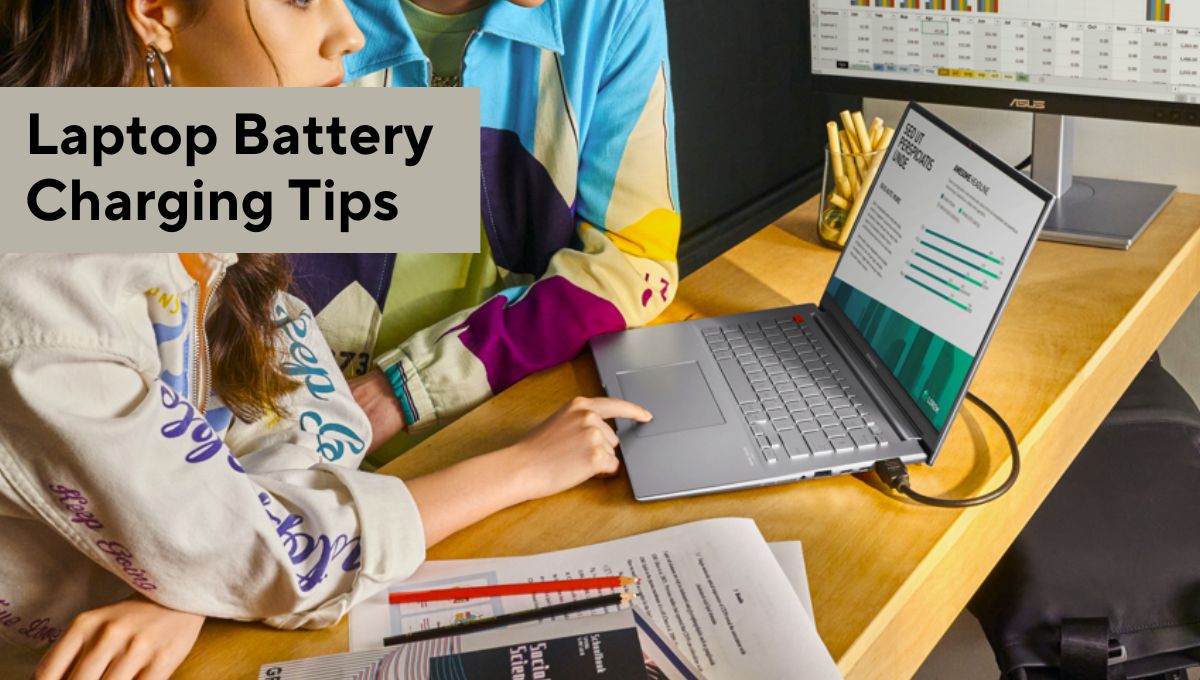
Jan 06, 2024
In the fast-paced and technology-driven world of today, Home Use laptops have become an integral part of our lives, seamlessly integrating into our work, education, and entertainment activities. However, their portability often comes at the cost of battery life, which can be particularly frustrating when you're on the move. While battery technology has advanced significantly over the years, there are still simple practices you can adopt to extend the lifespan of your laptop's battery and keep it functioning optimally, especially in the context of India's unique climatic conditions.
Dos while charging your laptop:
1. Opt for the Original Charger
Using the original charger that is bundled with your gaming laptop is crucial for ensuring safe and efficient charging. These chargers are designed to deliver the correct voltage and amperage for your specific laptop model, preventing damage to the battery and potential safety hazards. We highly suggest avoiding the use of cheap or third-party chargers, as they may not meet safety standards or provide the correct power requirements for your laptop.
2. Maintain Proper Charging Habits
While modern laptop batteries have built-in protection against overcharging, it's still advisable to avoid letting the battery completely discharge to 0% before charging it. Deep discharges can stress the battery cells and reduce their overall capacity. Aim to keep the battery level between 40% and 80% for optimal performance and longevity.
3. Manage Operating Temperatures Effectively
Extreme temperatures can have a detrimental impact on your laptop's battery, both during charging and regular use. Avoid charging your laptop in direct sunlight or in excessively hot or cold environments. The ideal charging temperature range is between 15°C and 35°C. Similarly, avoid using your laptop for extended periods in extreme temperatures, as this can also damage the battery.
4. Ensure Proper Ventilation
This might get unnoticed often but your laptop's vents play a vital role in dissipating heat generated during operation, including during charging. Dust and debris can accumulate in these vents, obstructing airflow and causing the battery to overheat. Regularly clean the vents with a soft brush or compressed air to maintain proper ventilation.
5. Leverage Battery Conservation Features
Most laptops come with built-in battery conservation features that can help extend battery life. These features typically involve reducing screen brightness, disabling background processes, or putting the laptop into sleep mode when not in use. Familiarize yourself with these features and enable them whenever possible to maximize battery efficiency. You can check our article on how to save battery when using your laptop.
6. Stay Up to Date with Software Updates
Software updates often include improvements to battery management and power optimization. Keeping your laptop's operating system and drivers up to date can ensure that your battery is being managed efficiently and that any potential software-related issues are addressed.
Don'ts while charging your laptop:
1. Avoid Prolonged Overcharging
While modern laptop batteries have built-in protection against overcharging, it's still a good practice to avoid keeping your laptop plugged in all the time. Once the battery reaches 100%, it's best to unplug it to prevent overcharging. Overcharging can strain the battery cells and reduce their lifespan.
2. Avoid Demanding Tasks While Charging
Using your laptop for demanding tasks, such as gaming or video editing, while it's charging can generate excessive heat, putting additional stress on the battery. If you need to use your laptop while it's charging, stick to less demanding tasks to minimize heat generation.
3. Store the Laptop with a Partially Charged Battery
Completely discharging your laptop battery and then storing it for an extended period can damage the battery cells. If you know you won't be using your laptop for a while, charge it to at least 40% before storing it.
4. Protect from Moisture
Moisture is the enemy of electronic devices, and your laptop's battery is no exception. Avoid using your laptop in humid environments or exposing it to liquids. Spills or condensation can damage the battery and other components of your laptop, leading to expensive repairs or even data loss.
5. Handle with Care
While laptops are designed to be portable, they are still delicate electronic devices. Avoid dropping, bumping, or subjecting your laptop to excessive physical stress. Damage to the laptop's casing can also affect the battery, so handle it with care.
In Summary:
By following these simple dos and don'ts, along with being mindful of India's unique climatic conditions, you can significantly extend the lifespan of your laptop's battery and keep it performing at its best. Remember, your laptop is an investment, and proper care can save you money and extend its longevity in the long run.