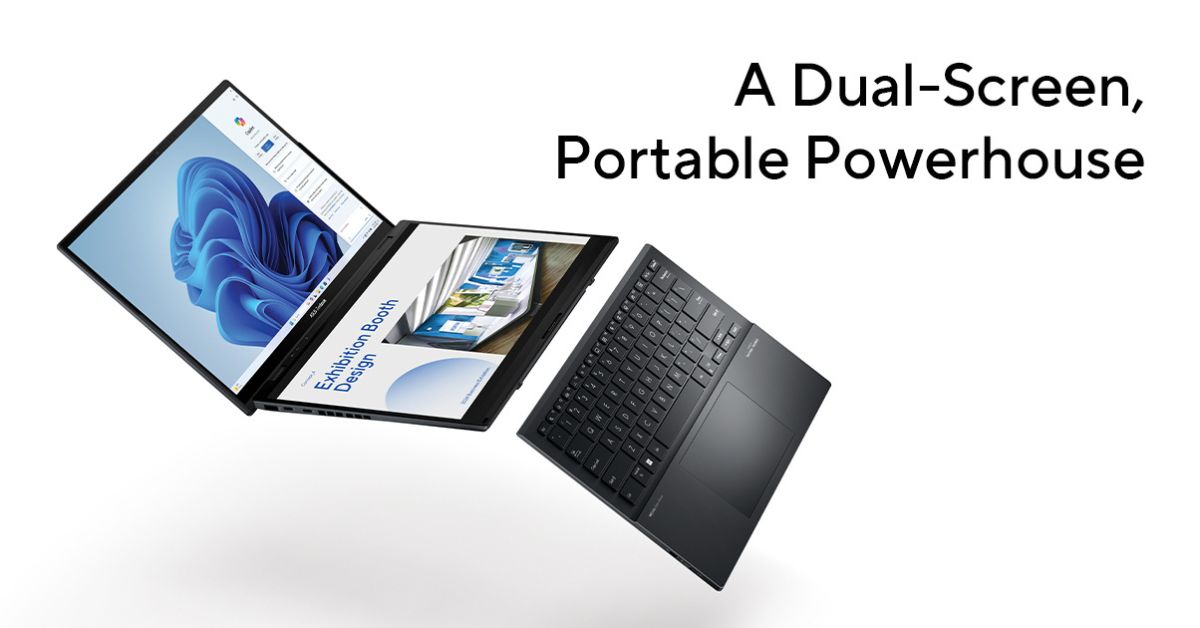
Laptops
ASUS Zenbook Duo: Experience Dual Screen Laptop
April 24, 2024
Author: ASUS India Reading time: 5 minutes
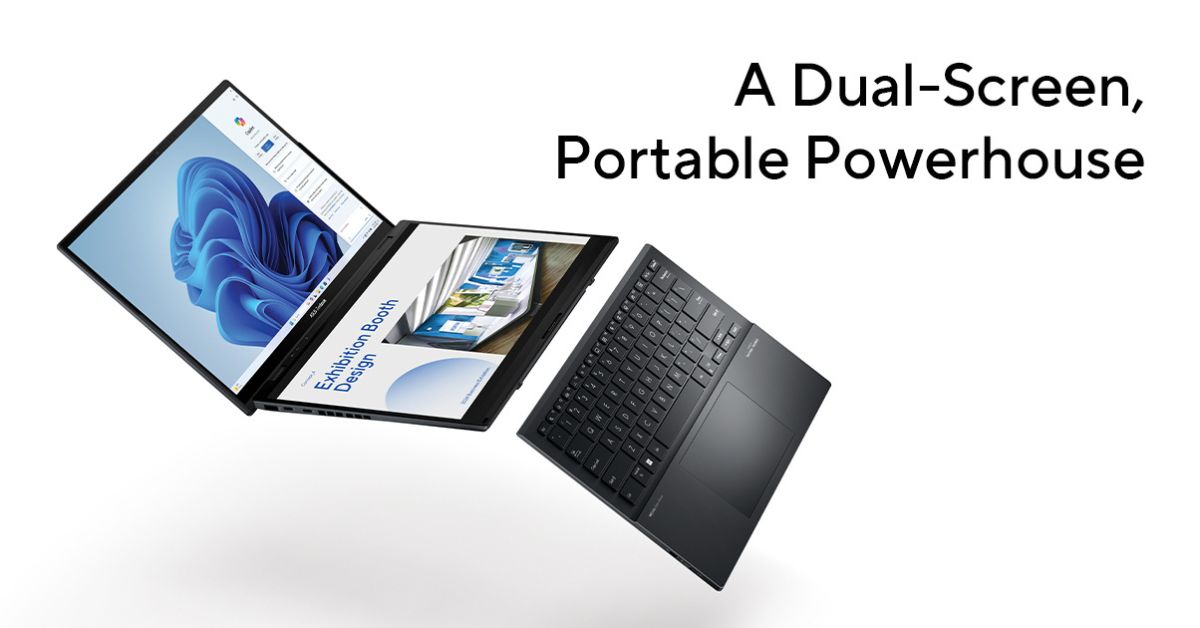
ASUS Zenbook Duo: Dual Screens, Multiple Modes and Endless Possibilities
The rise of technology in today's modern era demands efficiency. But with so much to explore and learn, it can get challenging to juggle multiple tasks all at once. This is where multi-screen laptops come in. At ASUS, we understand the need for resources and tools that enhance productivity and save time efficiently for your demanding lifestyle. That is why we have developed the innovative Zenbook Duo - a premium laptop designed to improve your productivity.
The Zenbook Duo is distinguished by its two-screen laptop, providing you with twice the amount of workspace. By utilizing this two-screen laptop, you can effectively manage multiple tasks simultaneously. The Zenbook Duo is incredibly compact and lightweight, making it a perfect choice for a thin and portable laptop. This laptop, which weighs only 1.65 kg, is one of the lightest dual-screen laptops on the market. However, the Zenbook Duo's adaptability extends beyond its initial purpose.
Let's understand how the ASUS Zenbook Duos adaptable modes enable you to stay productive, creative, and engaged in our digital world.
Multiple Modes that Enhance Your Working Pattern
With multiple preconfigured modes, the ASUS Zenbook Duo seamlessly adapts to your needs. You can use Laptop Mode for traditional keyboard input. Extend your desktop in Dual Mode for enhanced multitasking. Or use Desktop Mode to dedicate the screen solely to entertainment while working on the other. Here's a detailed overview of how these modes can contribute to improving your daily life.
1. Sharing Mode
Sharing mode is an innovative feature of the Zenbook Duo that allows you to use the two screens for two different tasks on a single device. This mode is perfect to get the benefit of using two screens on a single device, for instance, if you need to collaborate with a co-worker or friend. Once you switch to sharing mode, the screen will flip in the other person's direction, and it looks like it is a multi-screen laptop. Consequently, both users can simultaneously perform their tasks without any interference. Furthermore, you can put the screen in portrait mode by adjusting the hinge to get the optimal viewing experience.
2. Dual Screen Mode (With Bluetooth Keyboard)
With the Zenbook Duo's innovative Dual-screen mode, you can easily detach the keyboard and utilize two full displays simultaneously. This seamless dual-screen workflow allows you to maximize productivity by having everything at your fingertips. You can multitask effortlessly and focus on the task at hand, eliminating constant interruptions from switching windows.
3. Dual Screen Mode (With Virtual Keyboard)
With this mode, you can boost your Zenbook Duo's dual-screen capabilities. To enable this mode, you have to turn the lower display into a full-size onscreen keyboard, giving you ample space to work comfortably on the main screen. This mode is ideal for tasks like editing photos or videos, where you need to utilize specific keyboard shortcuts without covering the main viewing area. We have designed this mode to provide you with an efficient, distraction-free dual-screen workspace tailored to your needs.
4. Laptop Mode
Apart from being a powerhouse of productivity, the device can be used in regular laptop mode as well. It excels at giving you an immersive media experience. The rich display resolutions of 1920 by 1200 and 16:10 aspect ratio, with Pantone-validated color accuracy, allow you to enjoy movies and videos on a stunning display. The wide color gamut and screen brightness, with 500 nits of peak brightness, ensures that you see every detail in vivid clarity. The sound quality is also phenomenal, making it a one-stop solution for all your needs.
5. Desktop Mode
The device also offers the option of using it in desktop mode as one large screen. To activate this mode, you simply have to remove the keyboard, and the second display pops open. In the back, there’s a sturdy metal stand that you can use to prop the laptop so that it looks like a traditional computer. This setup is brilliant for conducting a virtual meeting or presentation because the AI computing features can auto-frame you as you move about the room.The keyboard is connected to the lower screen through Pogo pins and charges the entire time it’s placed on the screen. When you remove it, it automatically switches to Bluetooth, which helps you keep the keyboard anywhere you want, adding to the device's ease of use.
Impressive Features of ASUS Zenbook Duo
The ASUS Zenbook Duo's innovative features enhance productivity and elevate the computing experience. We've thoughtfully engineered this device to simplify daily tasks and add value to your life.
Intuitive gestures and smart software, just like your smartphone, provide a familiar and seamless user experience.
The detachable full-size ErgoSense keyboard and touchpad offer ergonomic comfort for prolonged usage, while the bundled Smart Stylus enables precise note-taking, sketching, and creative pursuits.
Powered by AI features and Intel® AI Boost NPU, the Zenbook Duo delivers intelligent computing capabilities for efficient multitasking and performance optimization.
As an Intel Evo-certified laptop with up to Intel Core Ultra 9 processors, the ASUS Zenbook Duo (2024) offers remarkable power and responsiveness in an ultra-portable form factor.
The impressive 75Wh battery capacity combined with fast charging technology (60% in 49 mins) keeps you productive without worrying about running out of power.
Full I/O ports, including Thunderbolt 4 Type-C, USB 3.2 Gen 1 Type-A, HDMI 2.1, and an audio jack, provide flexible connectivity options for all peripherals.
Two stunning 14-inch ASUS Lumina OLED touchscreens offer up to 19.8 inches of workspace, enabling seamless multitasking while enjoying vibrant visuals.
Conclusion
The ASUS Zenbook Duo can be used in different modes for multiple purposes, and the most basic ones are for virtual meetings with the feature of AI computing that helps with two things. The benefit of using this two-screen laptop is that it boosts your working pattern for maximum productivity. At ASUS, our goal is to create innovative technology that enriches your life. So, why wait? It's time to upgrade to the ultimate flexibility with ASUS. Buy your ASUS Zenbook Duo today and elevate your work with its unbeatable efficiency!
Frequently Asked Questions
1. Is it good to have the ASUS Zenbook Duo?
ASUS Zenbook Duo is one of the best choices if you are looking for a big-screen device that can be easily carried around. It has an average battery life of 13.5 hours and a keyboard that can be detached easily.
2. Can the ASUS Zenbook Duo last long?
The device is very durable. It endures rough handling throughout the day and is even stamped with MIL-STD-810H durability testing.
2. Can the ASUS Zenbook Duo last long?
The device is very durable. It endures rough handling throughout the day and is even stamped with MIL-STD-810H durability testing.
3. Is there a touch screen in the ASUS Zenbook Duo?
Yes, the ASUS Zenbook Duo has a dual touch screen mode that facilitates multitasking efficiently.
4. What is the battery capacity of the ASUS Zenbook Duo?
The ASUS Zenbook Duo has an impressive 75Wh battery capacity and supports fast charging, allowing you to charge up to 60% in 49 minutes.
5. What connectivity options does the ASUS Zenbook Duo offer?
ASUS Zenbook Duo includes various I/O ports, such as Thunderbolt 4 Type-C, USB 3.2 Gen 1 Type-A, HDMI 2.1, and an audio jack, for connecting peripherals.
















