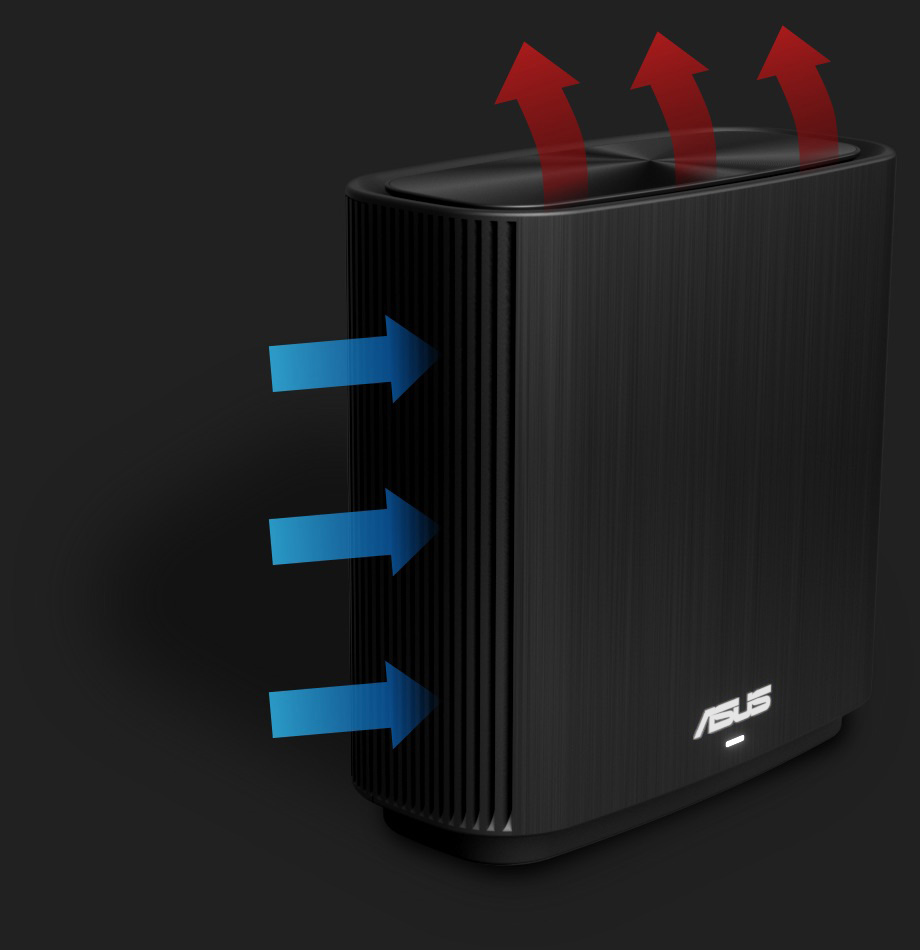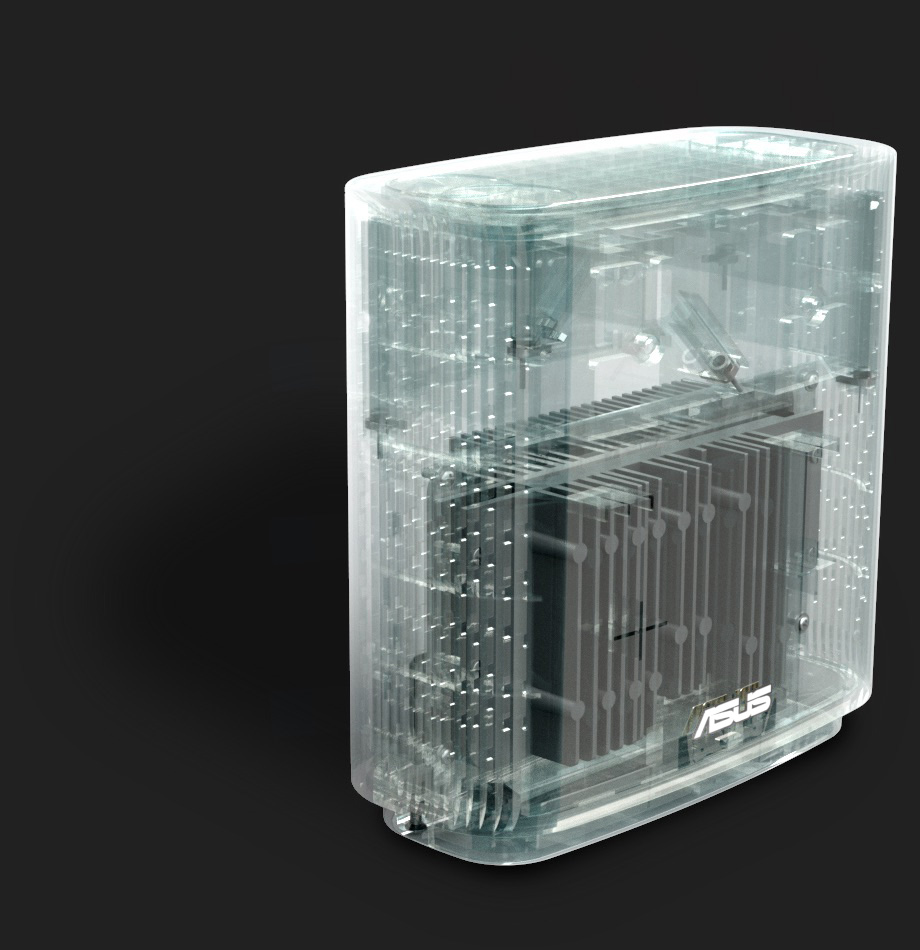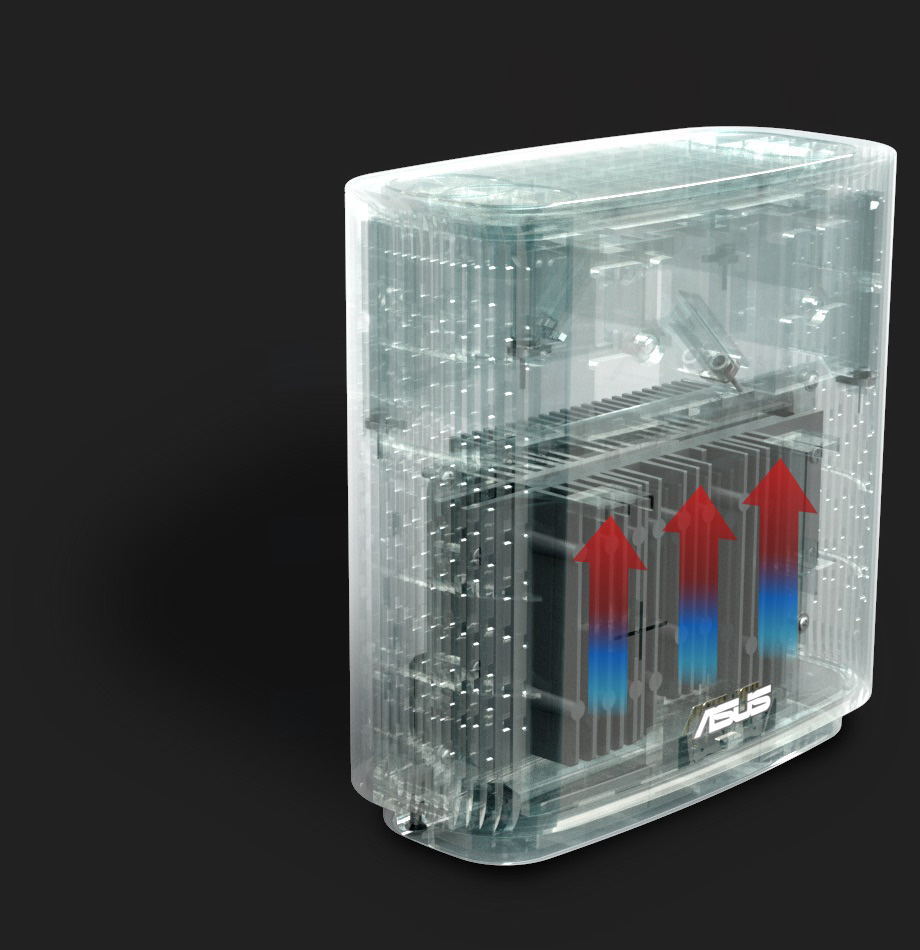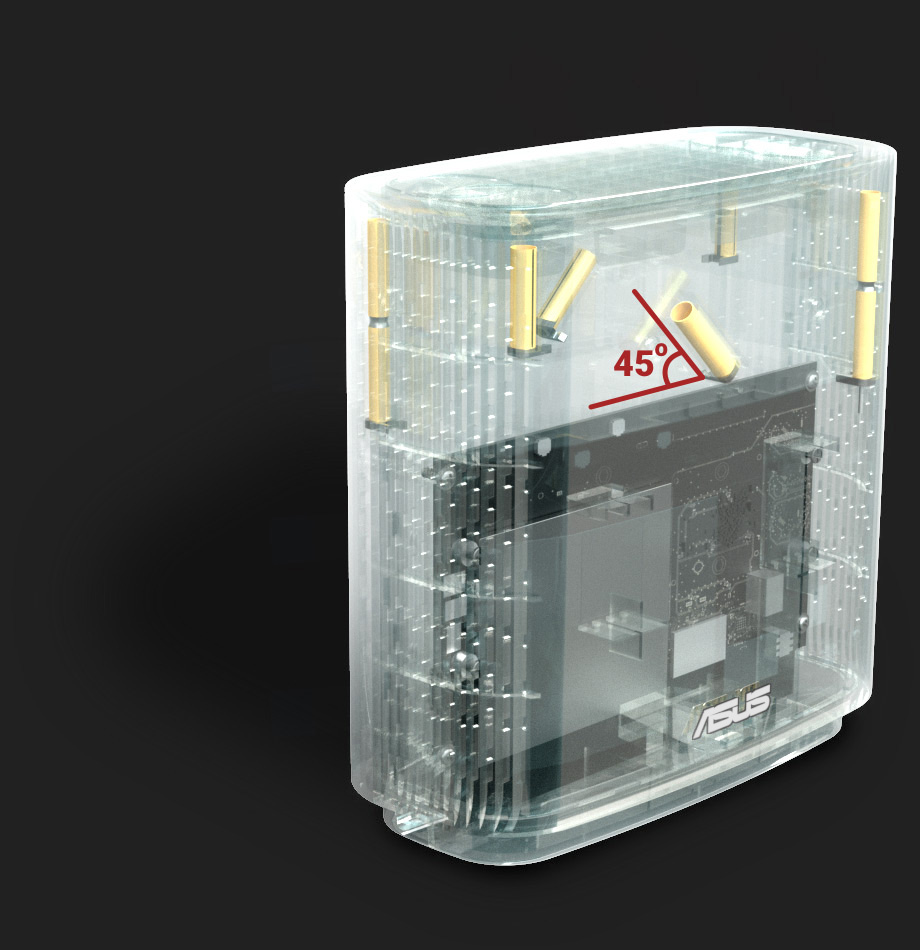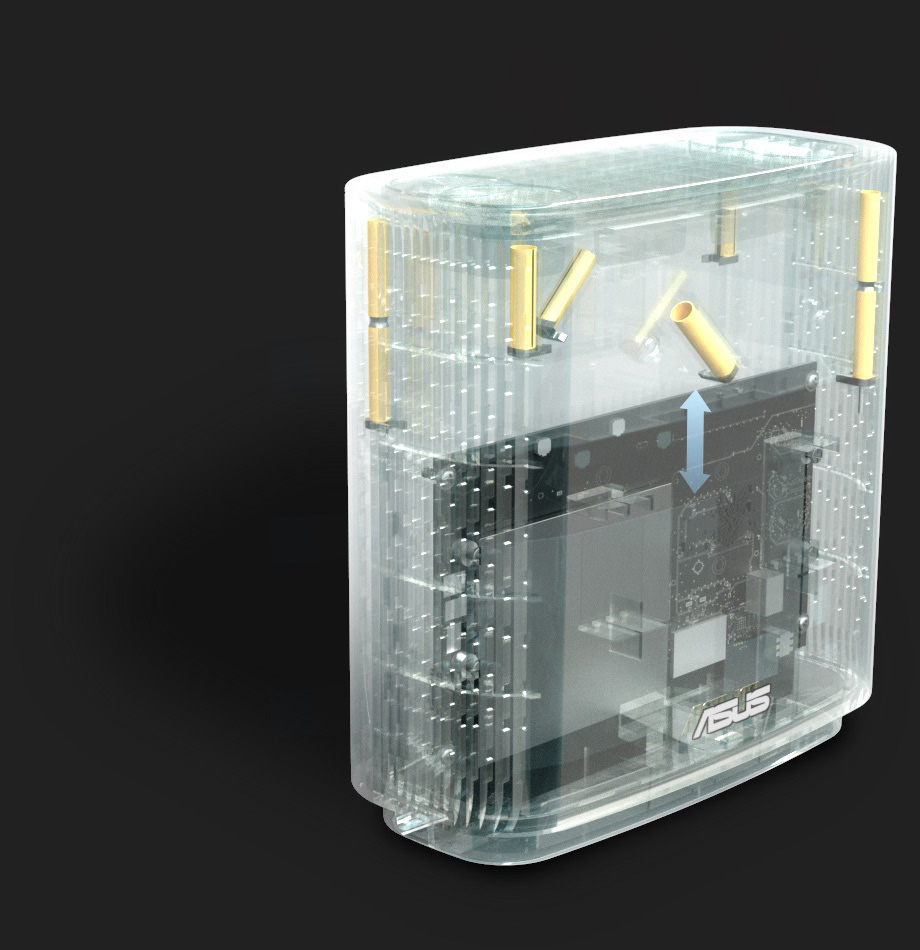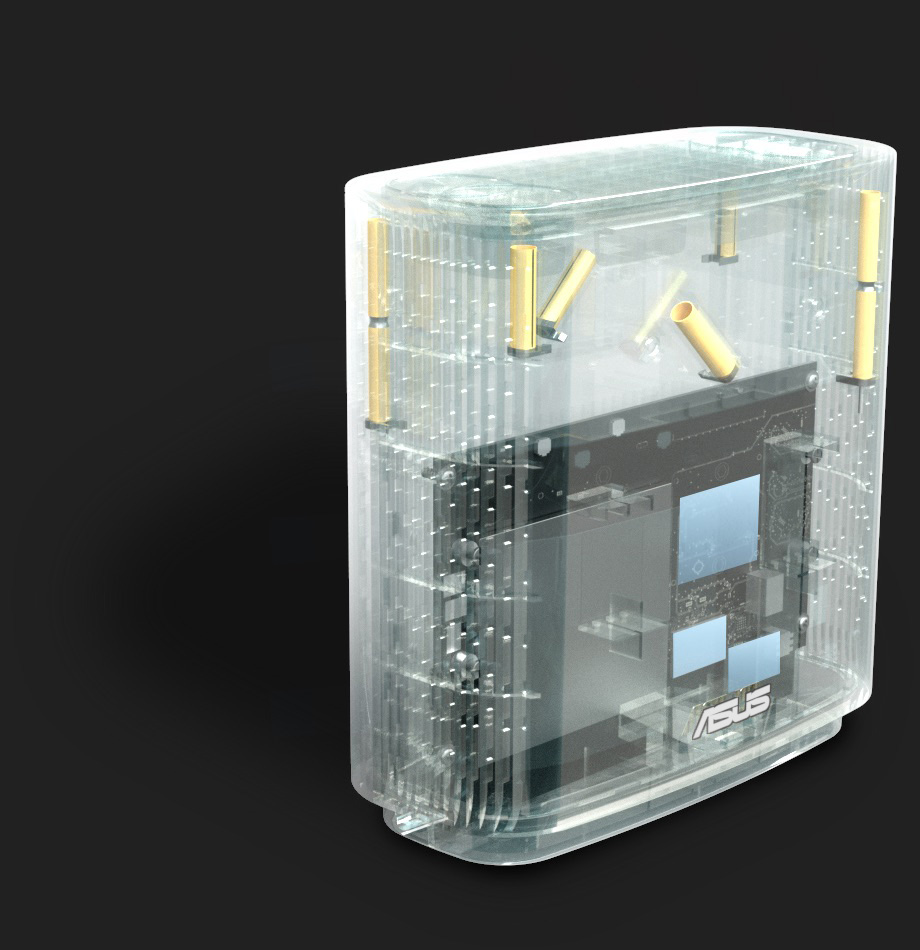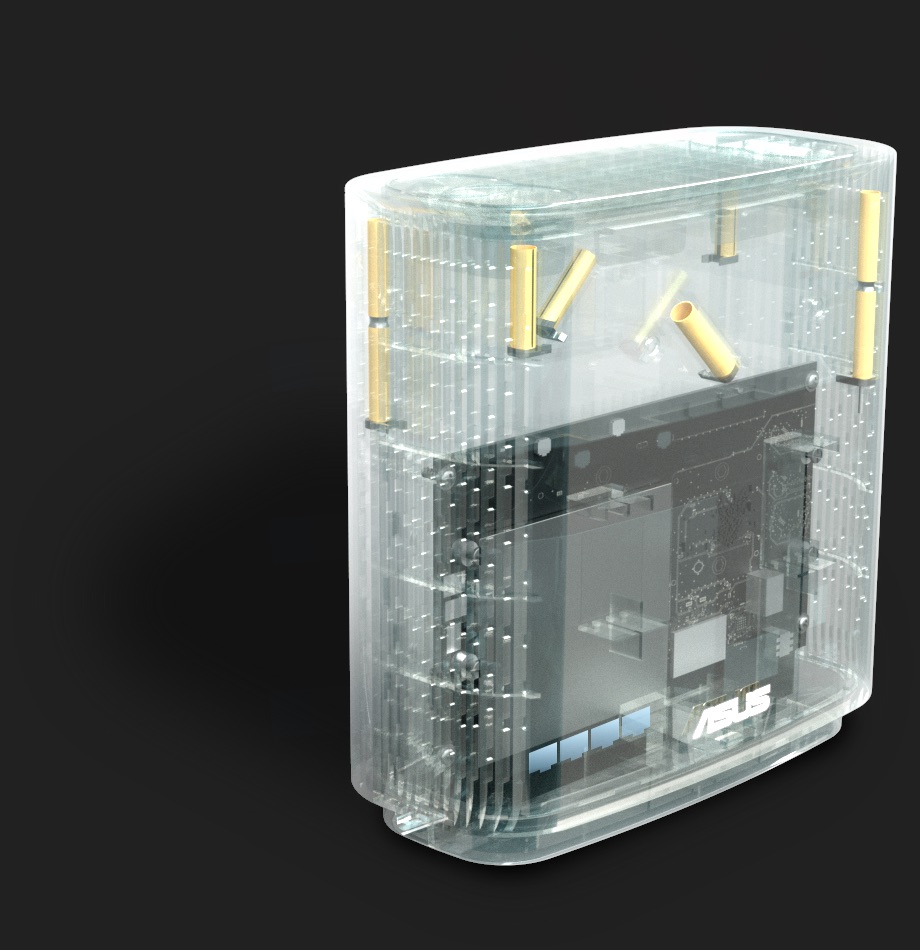ASUS ZenWiFi AC (CT8)
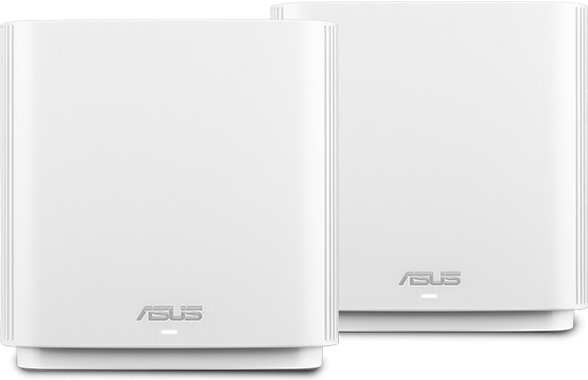

ZenWiFi
WiFi Coverage Everywhere. Always Secure.
Whole-home Coverage
High speed tri-band. Stable WiFi.

The ZenWiFi AC system consists of a pair of ASUS AC3000 routers, featuring unique technologies that give you superfast, reliable and secure WiFi connections — inside or outside your home!





Flexible Network Naming
Uniquely, ZenWiFi AC lets you choose how you name your WiFi networks: a single name for everything, or separate names for each frequency band. The choice is yours!
Learn more about tri-band and back-haul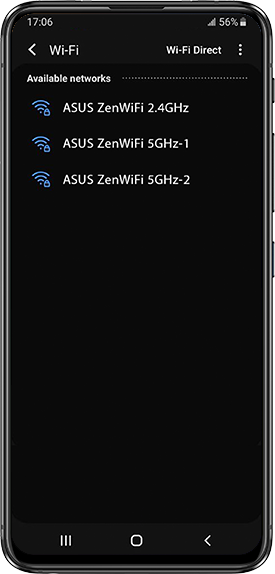

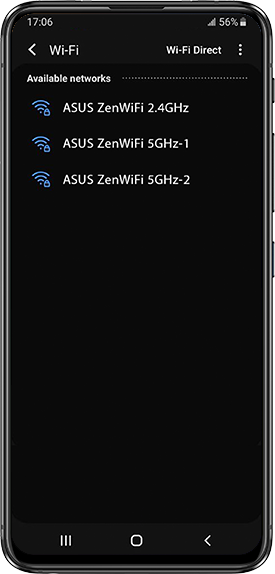
Tri-band. Zero slowdowns.
Unlike traditional dual-band mesh WiFi systems that sacrifice half of the total wireless bandwidth to the backhaul connection, ZenWiFi AC features a tri-band design with a full WiFi band for the backhaul, maximising system performance and stability. With this upgraded design, you'll experience fast and stable WiFi, even when data transfers through multiple hubs to reach your device.

Backhaul Configuration
ZenWiFi AC allows flexible configuration of the backhaul connection. You can set the second 5GHz band as a dedicated or non-dedicated backhaul connection, enabling maximised backhaul speed or freeing up the fastest 5GHz band for connected devices. If you have Ethernet ports in your walls, you can also set ZenWiFi AC to use Ethernet backhaul, reserving all three WiFi bands for your wireless devices for even more stable and reliable networking.






Easier-than-ever Setup
3-step setup with the ASUS Router app
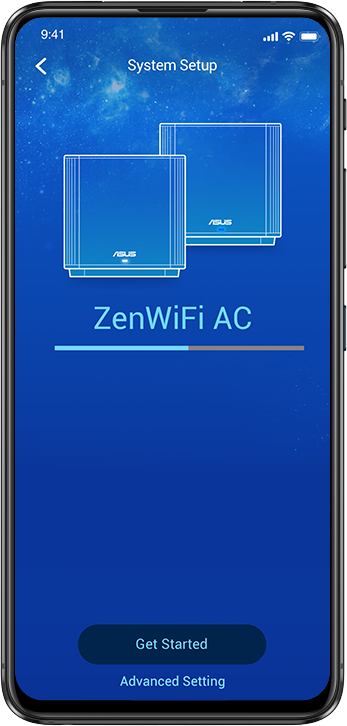
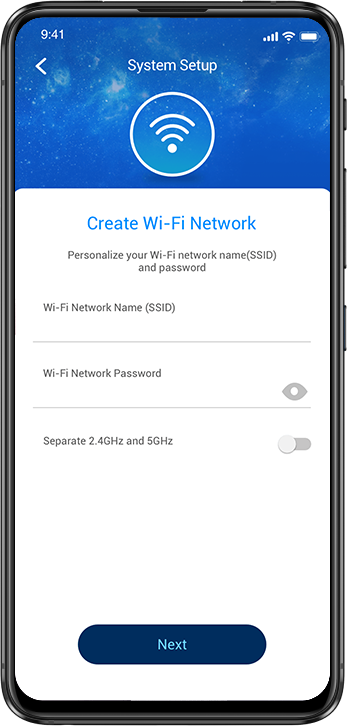

1
Turn on ZenWiFi AC
2
Create a WiFi network name and an admin account
3
Wait for 3 minutes, and you're done!
What makes ZenWiFi AC setup so easy?
- One-time setup, with auto synchronisation for all the hubs in each package
- Hassle-free: each unit can work as the main router or an extender node

Safer Place for Everyone
AiProtection Pro with Advanced Parental Controls is free for life. It gives you total peace of mind, and you can keep an eye on everything that's happening on your network via the mobile app.



Some routers only offer 3 years of protection, ASUS AiProtection has you covered for the life of your product.
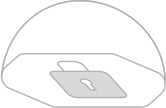
Intrusion Prevention System (IPS) blocks all common internet-based attacks.
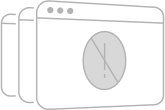
AiProtection uses Trend Micro's official database to identify and block known malicious sites, preventing infection even before you click.
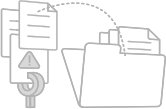
Even if an already-infected device is connected to ZenWiFi, AiProtection prevents any personal data on the device from being compromised.
AiProtection has everything you need in one place: it's super-easy to view or change security settings on each of your family member's devices, so your kids can be safer when surfing!
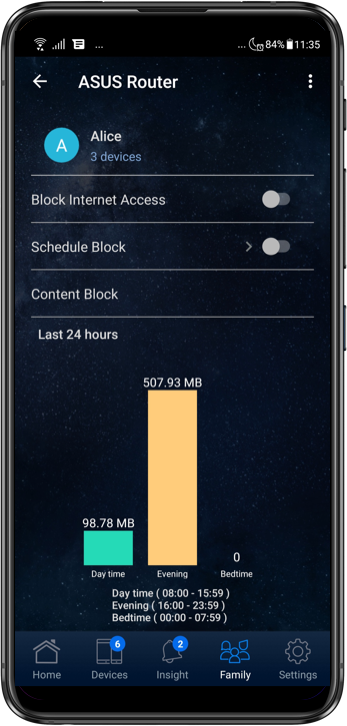
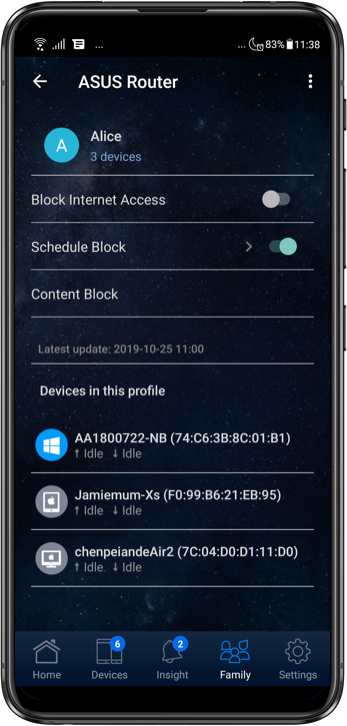
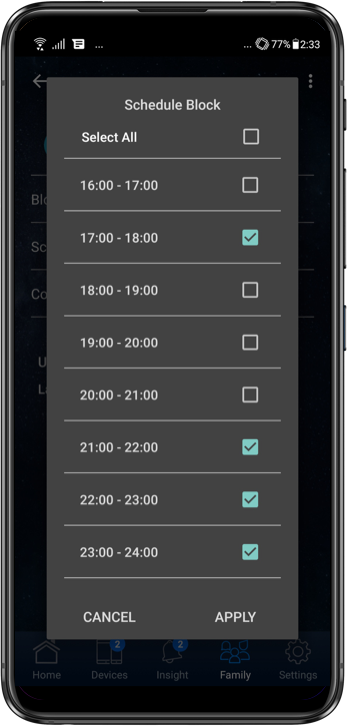
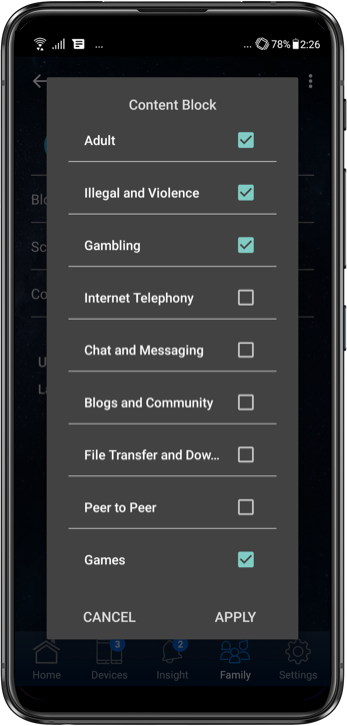
View each family member's internet activity on a clear graphical dashboard showing the peak time and what kind of content they are viewing. You can group devices that belong to your children to view aggregated data and apply scheduled block times and content filters with just a few taps.
Check the box when editing a device and profile, and the preset automatically applies filters for inappropriate content to all their devices.
Reserve valuable family time or help your children develop responsible behavior by selecting scheduled time periods to block internet access on specific devices.
Block specific categories of mobile apps and websites, and apply these settings to all devices belonging to individual family members. The advanced filtering integrates Trend Micro's Deep Packet Inspection (DPI) engine to filter not only by website URL, but also by the internet packets themselves, which means it filters content viewed not only in a web browser, but also within mobile apps on your devices.
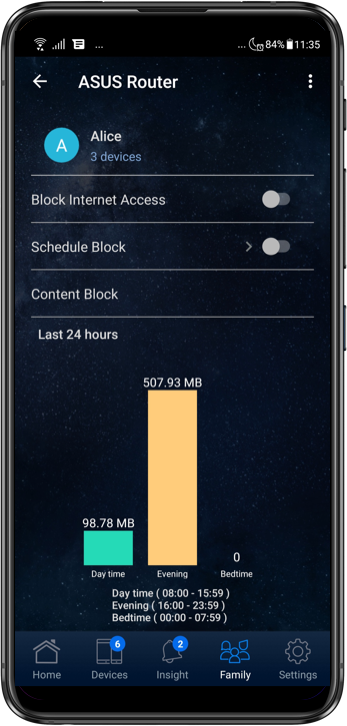
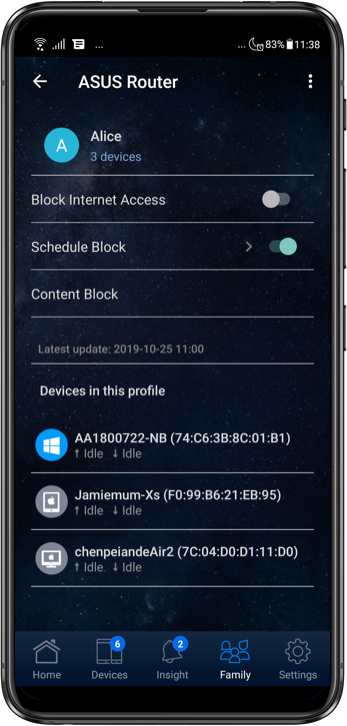
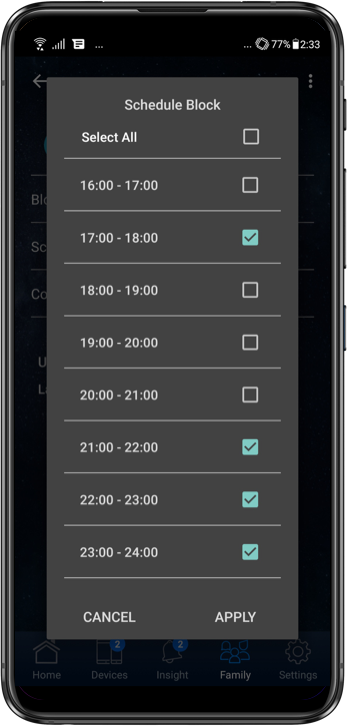
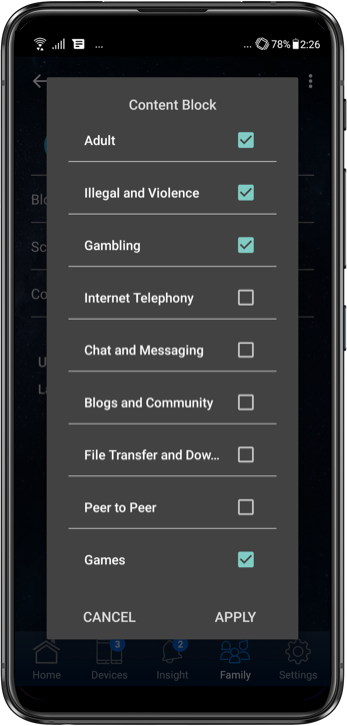
View each family member's internet activity on a clear graphical dashboard showing the peak time and what kind of content they are viewing. You can group devices that belong to your children to view aggregated data and apply scheduled block times and content filters with just a few taps.
Check the box when editing a device and profile, and the preset automatically applies filters for inappropriate content to all their devices.
Reserve valuable family time or help your children develop responsible behavior by selecting scheduled time periods to block internet access on specific devices.
Block specific categories of mobile apps and websites, and apply these settings to all devices belonging to individual family members. The advanced filtering integrates Trend Micro's Deep Packet Inspection (DPI) engine to filter not only by website URL, but also by the internet packets themselves, which means it filters content viewed not only in a web browser, but also within mobile apps on your devices.
Smart Looks for Smart Homes
ZenWiFi AC works perfectly with smart-home services — including Alexa skills and IFTTT — and is available in black or white to suit your décor.
Read more




AiMesh Technology
Easy setup. Flexible management.
Even non-experts can quickly set up AiMesh technology, while more experienced users will appreciate the comprehensive advanced networking features.
How do I expand my network?



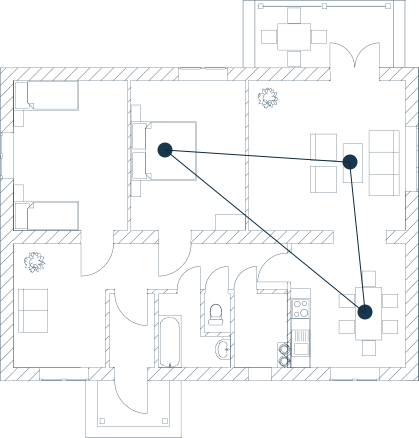
Flexible and Scalable Wireless Networking
If you need more coverage or new functions, you can simply add another compatible router to your AiMesh network at any time!
Learn more about AiMesh


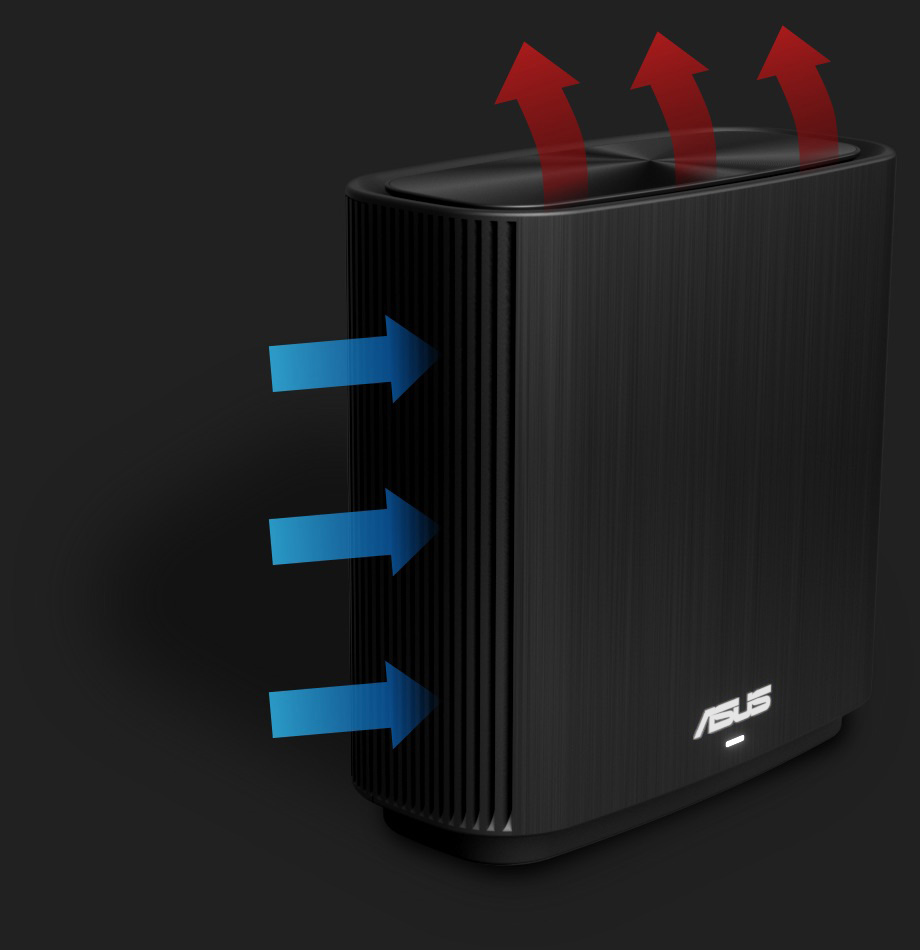
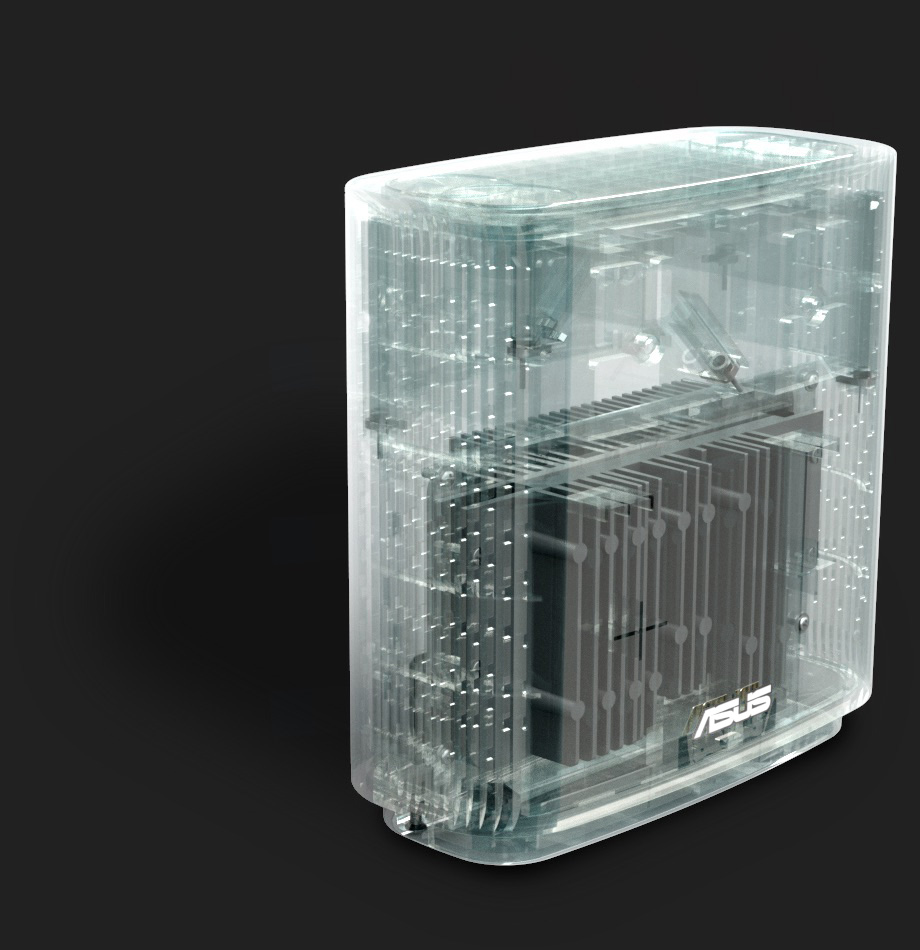
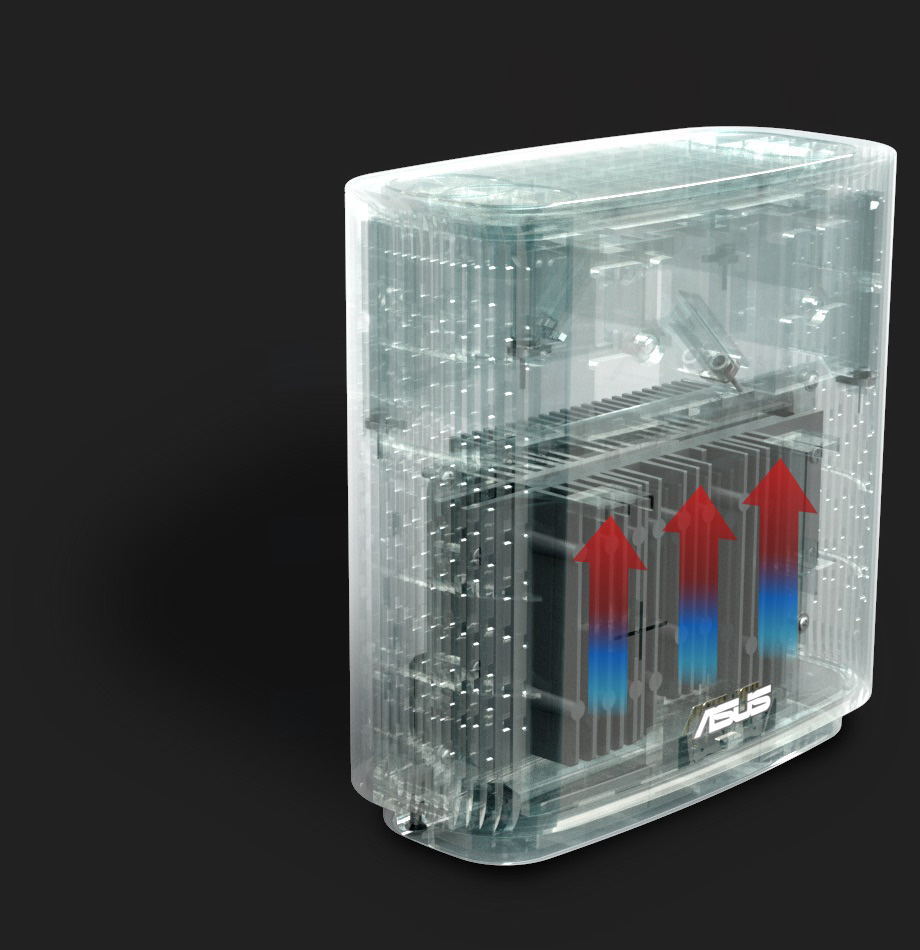
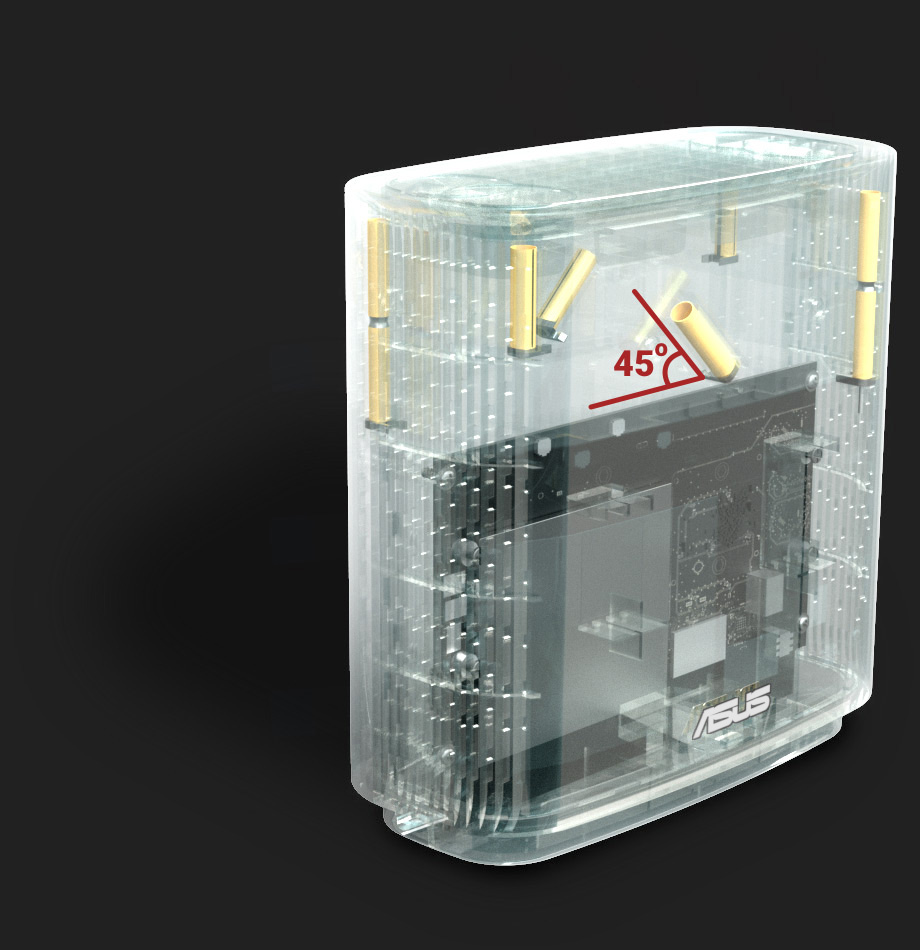
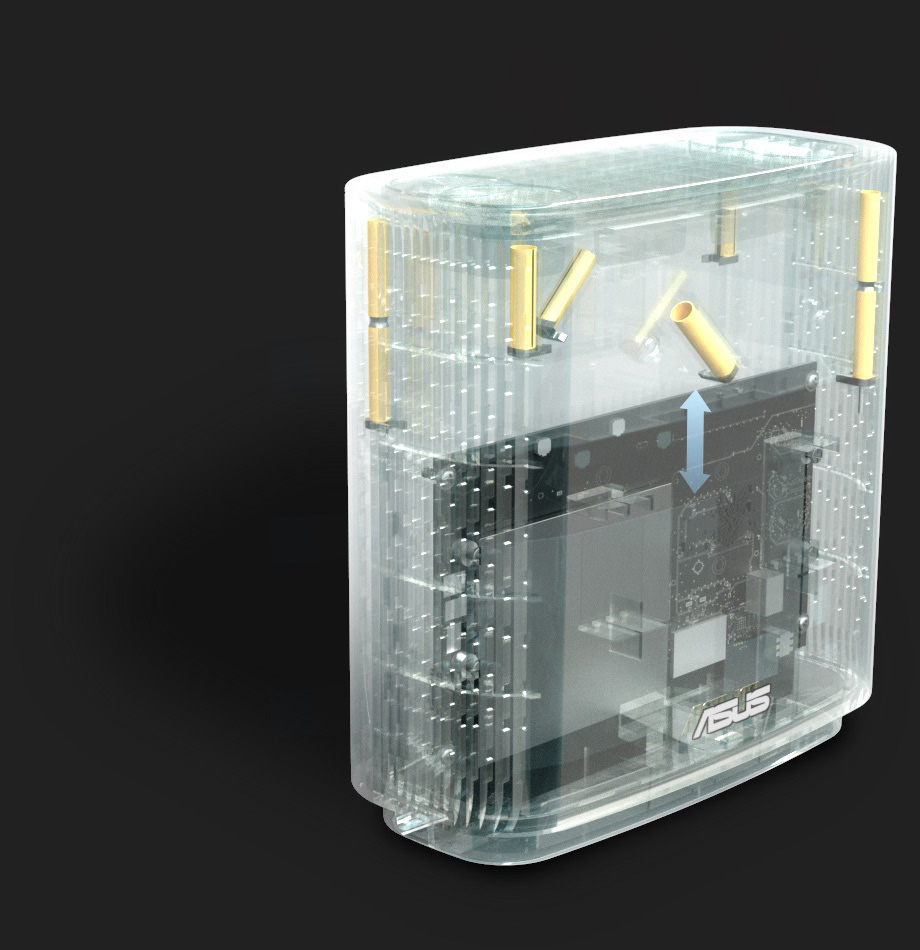
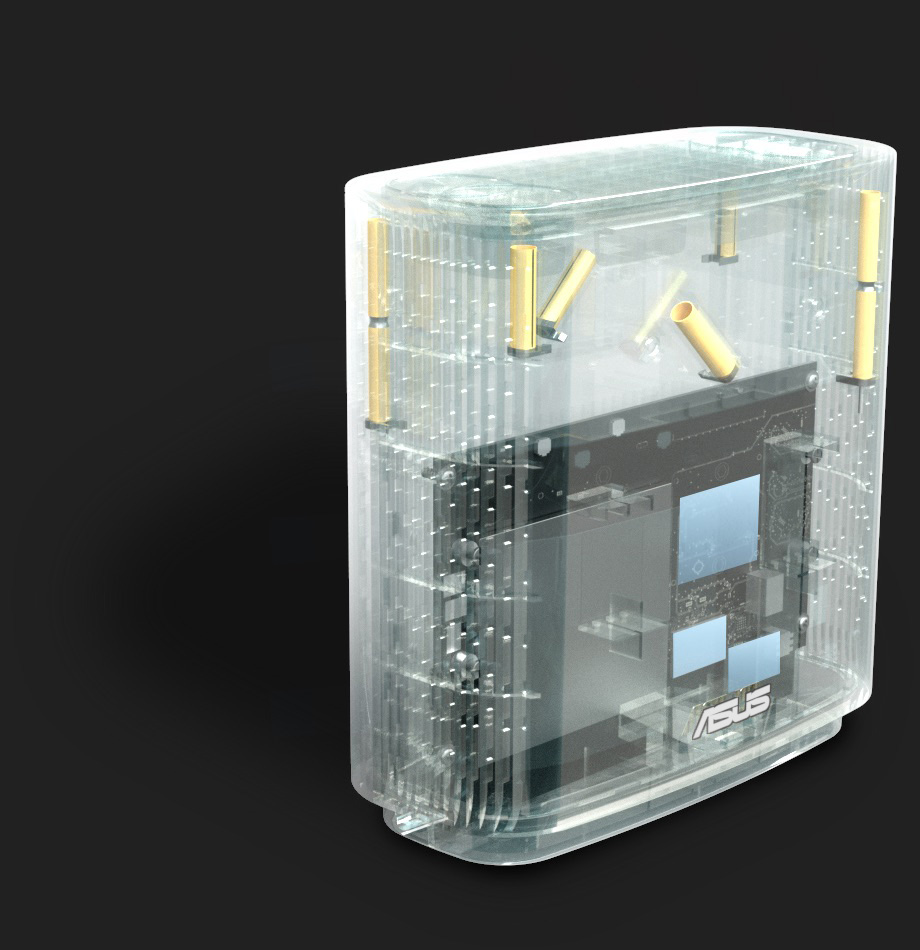
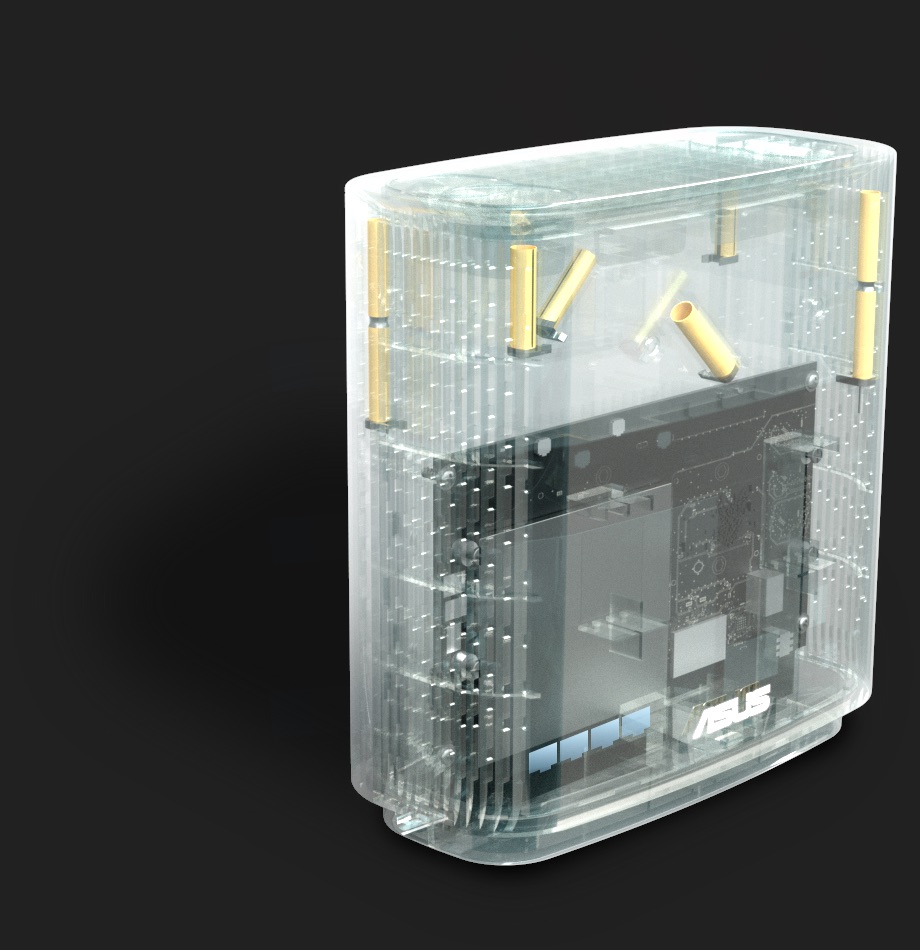
Performance
Through Engineering
ZenWiFi AC features a quad-core CPU for ultimate processing power. Its vertical housing holds a specially designed antenna and circuit board that optimises WiFi signal strength and provides better airflow, improving thermal performance for reliable operation.