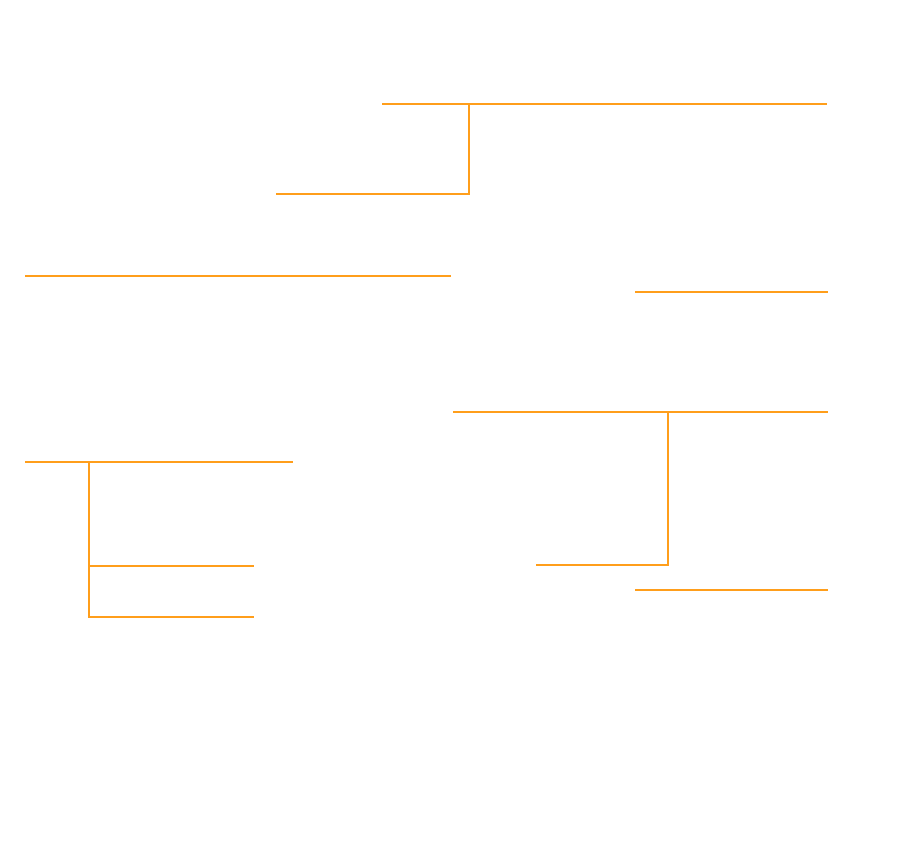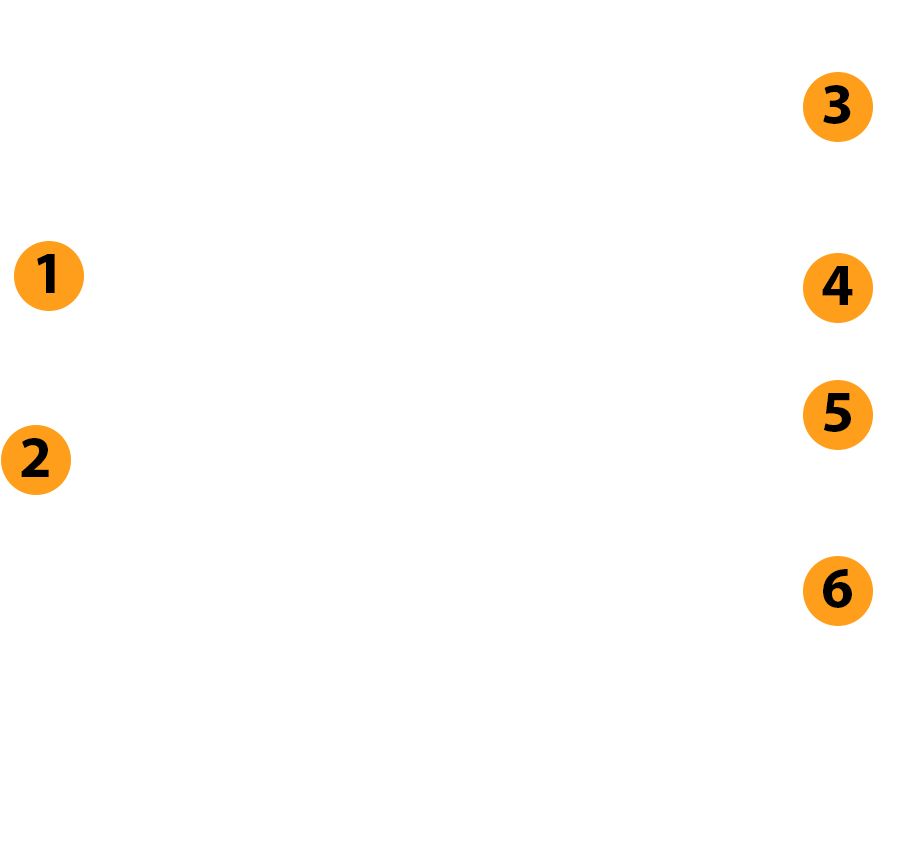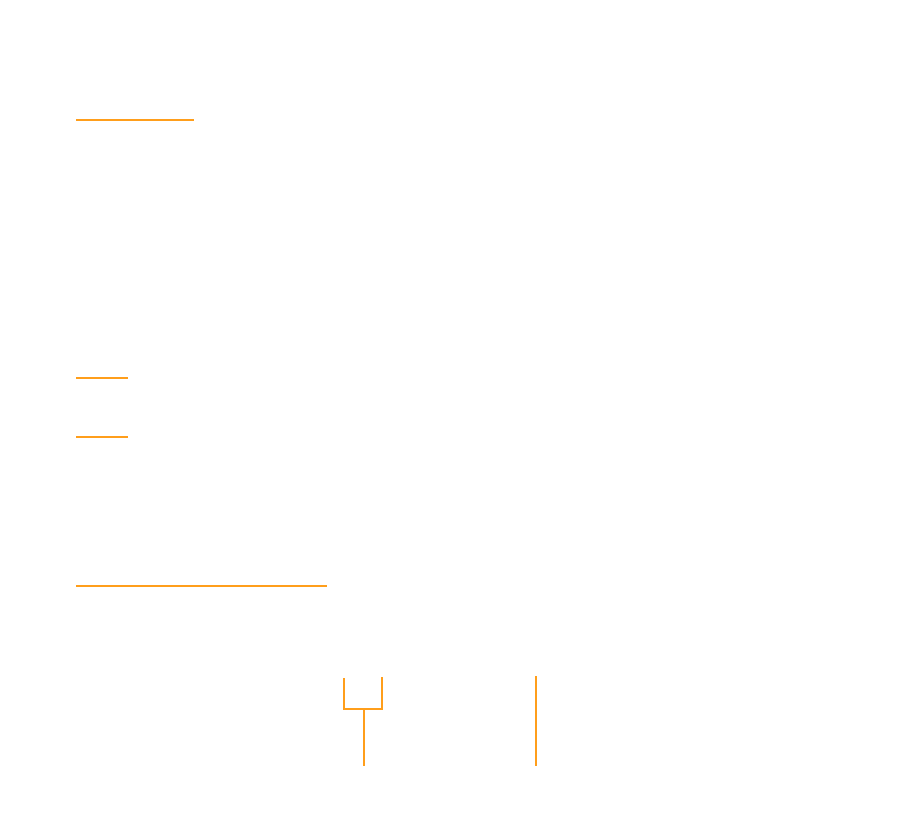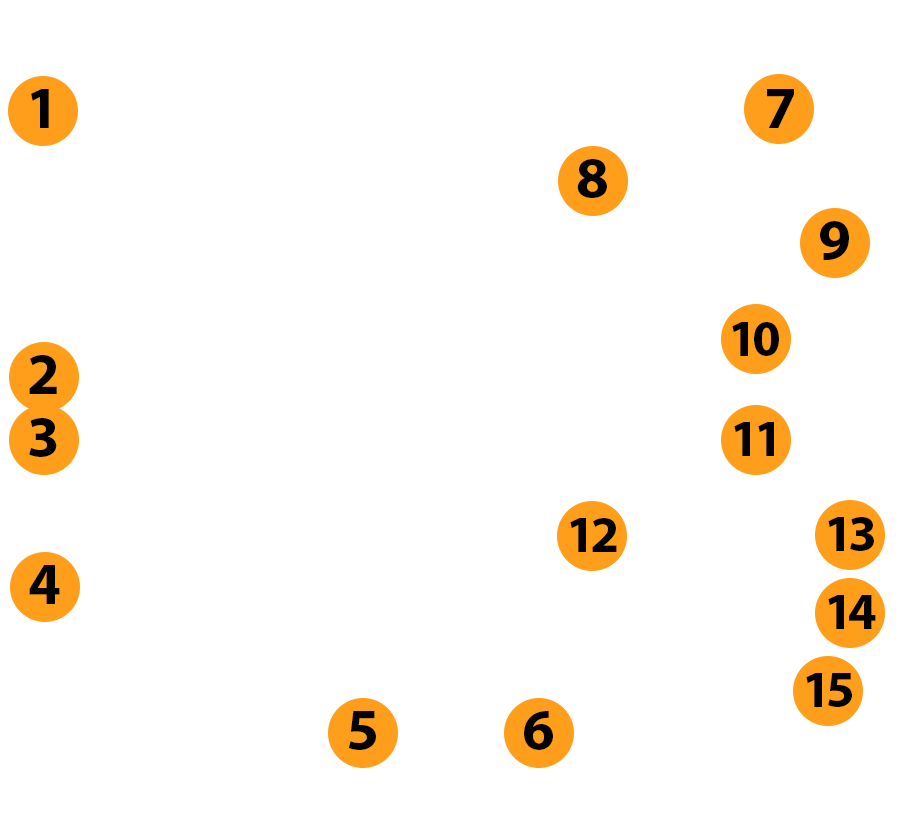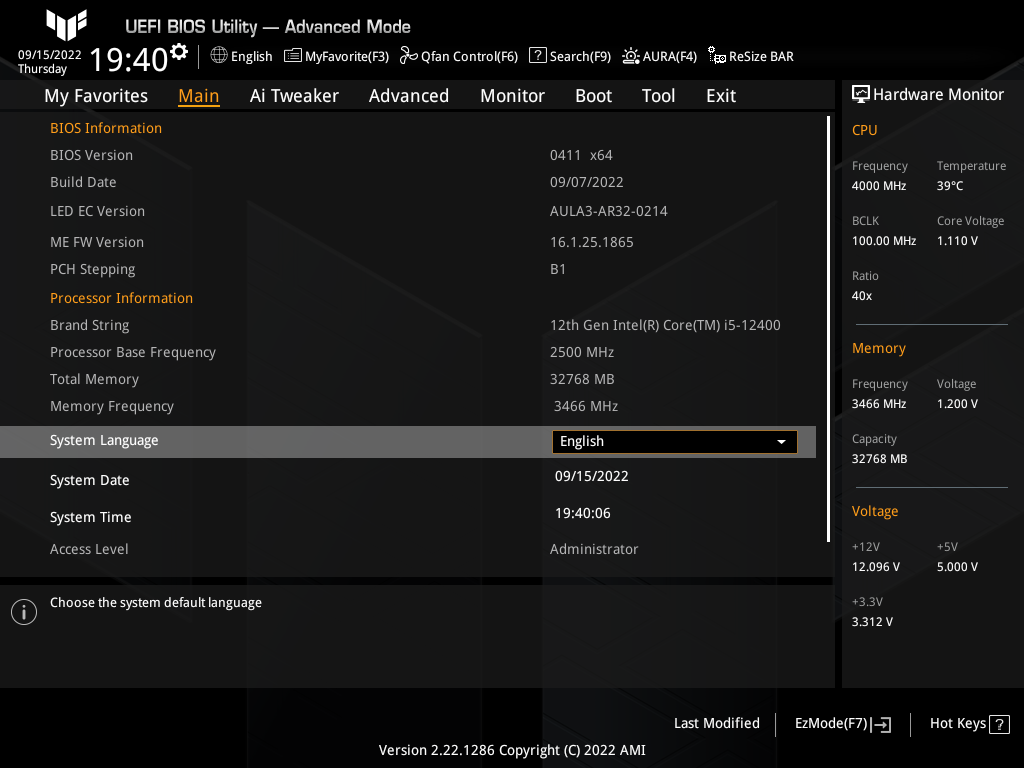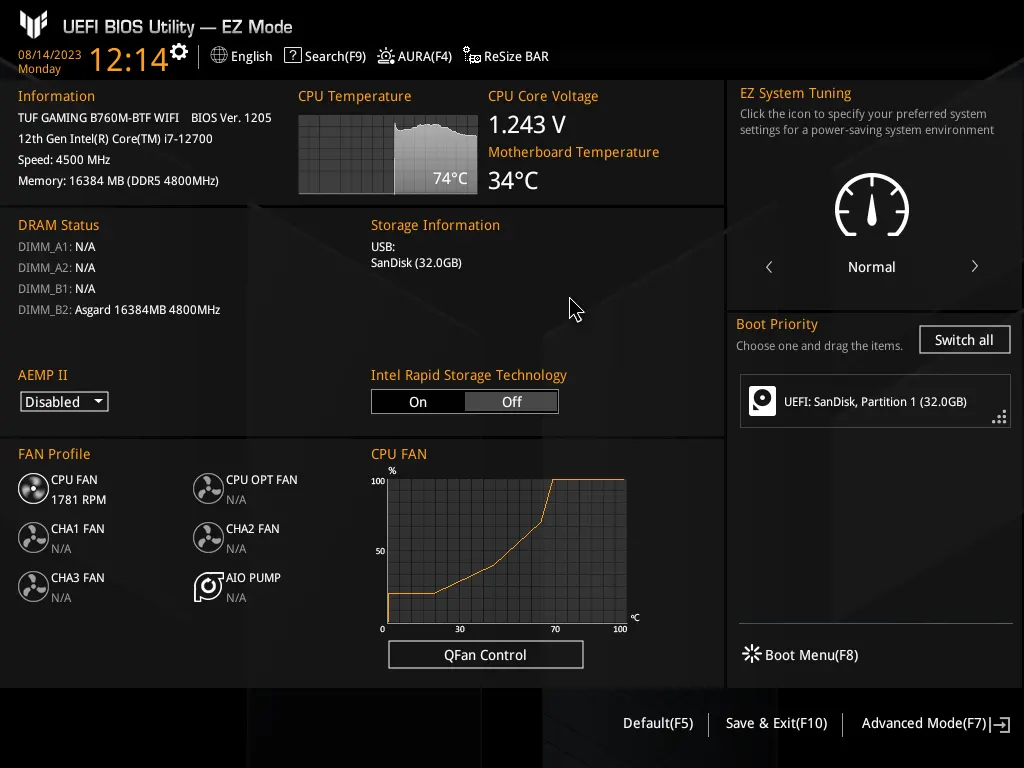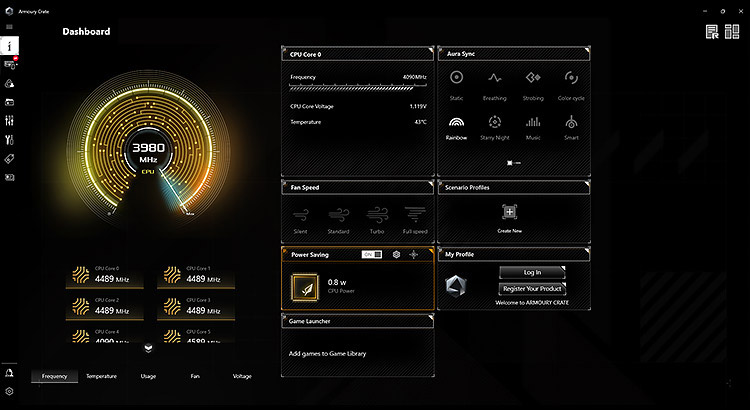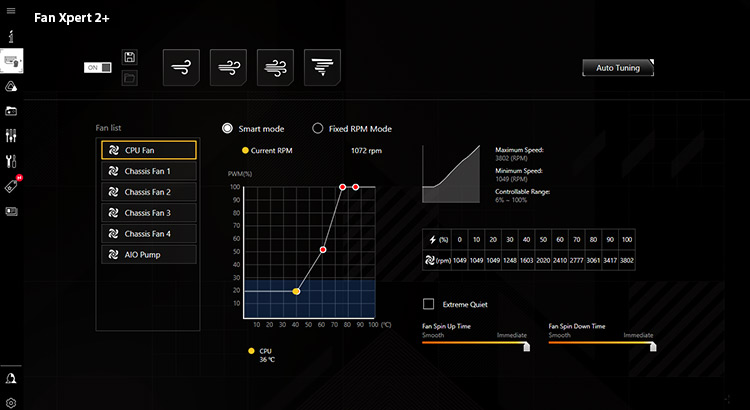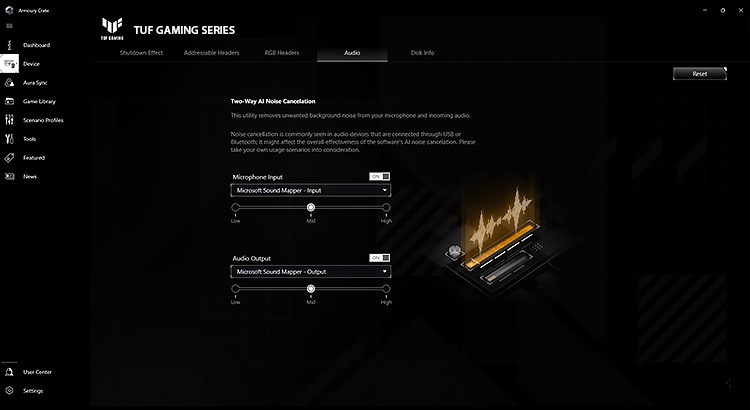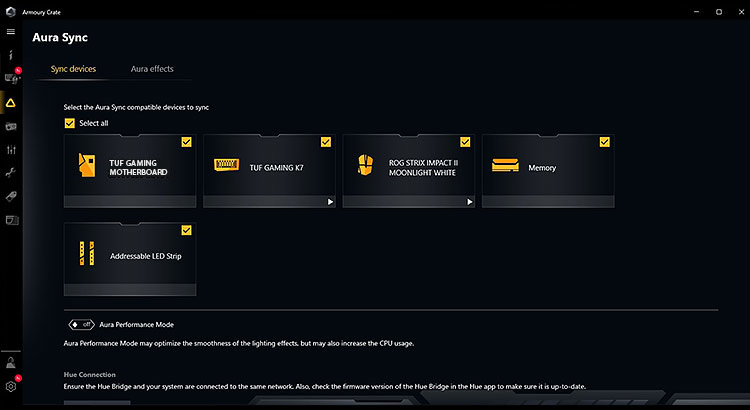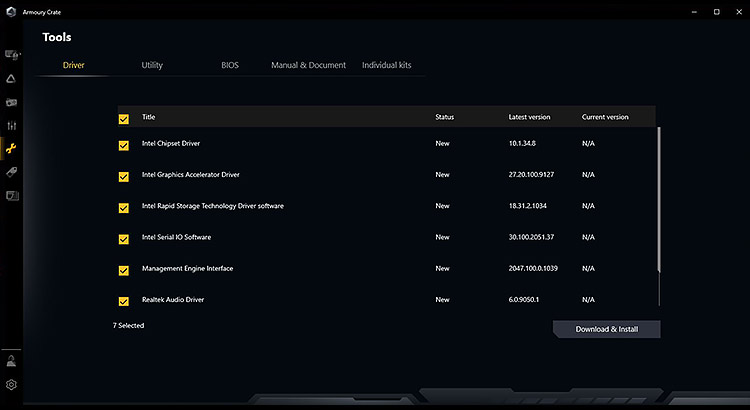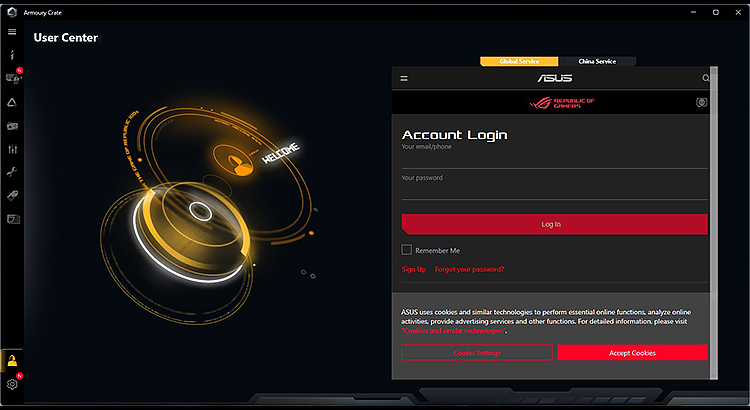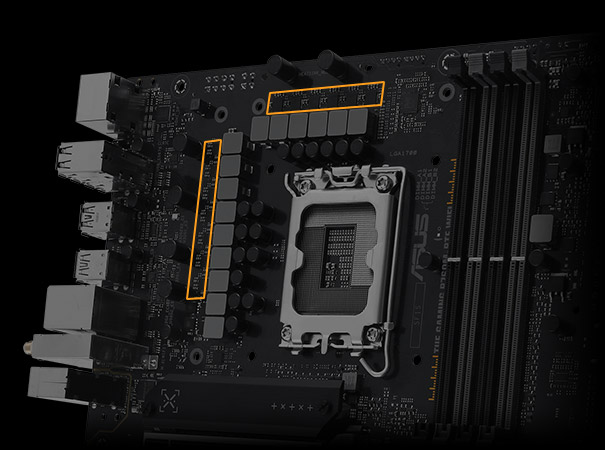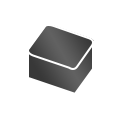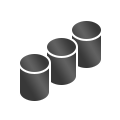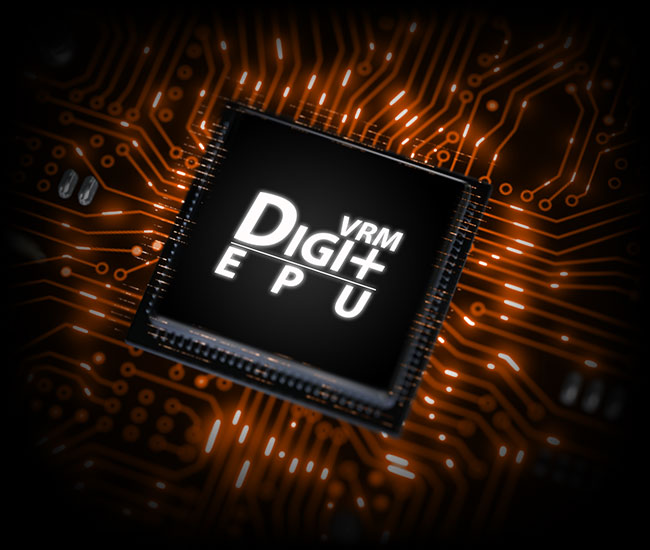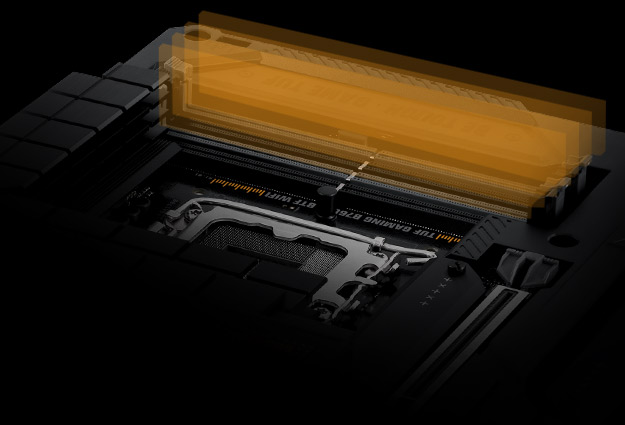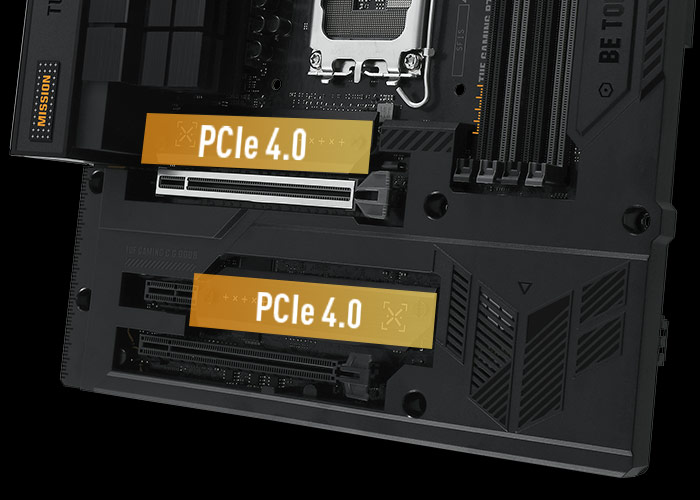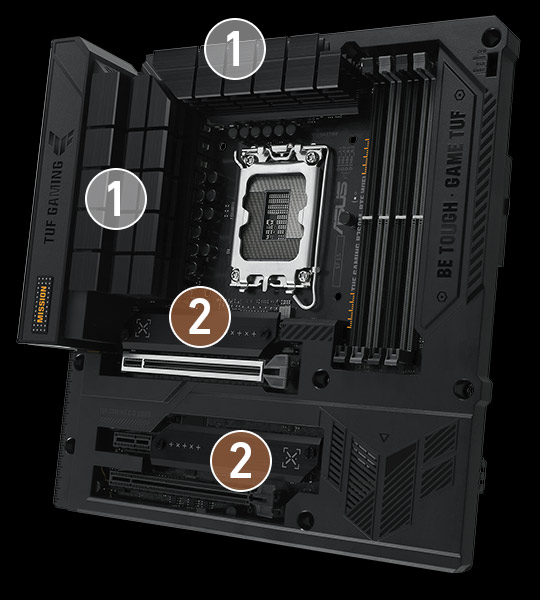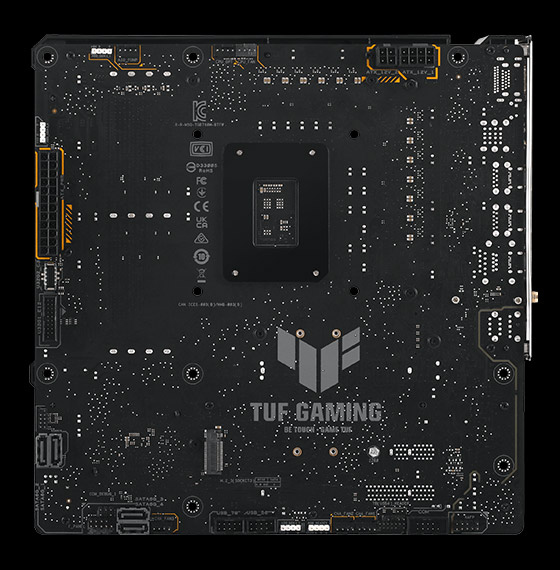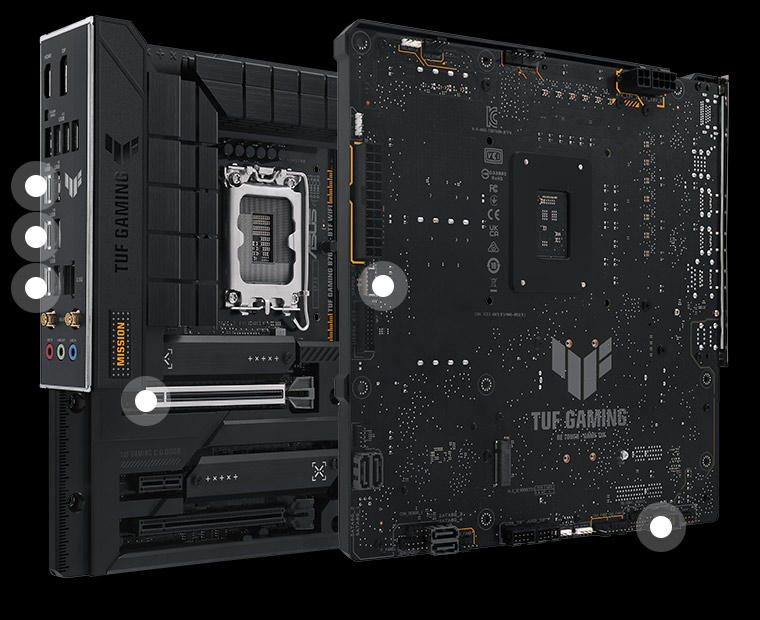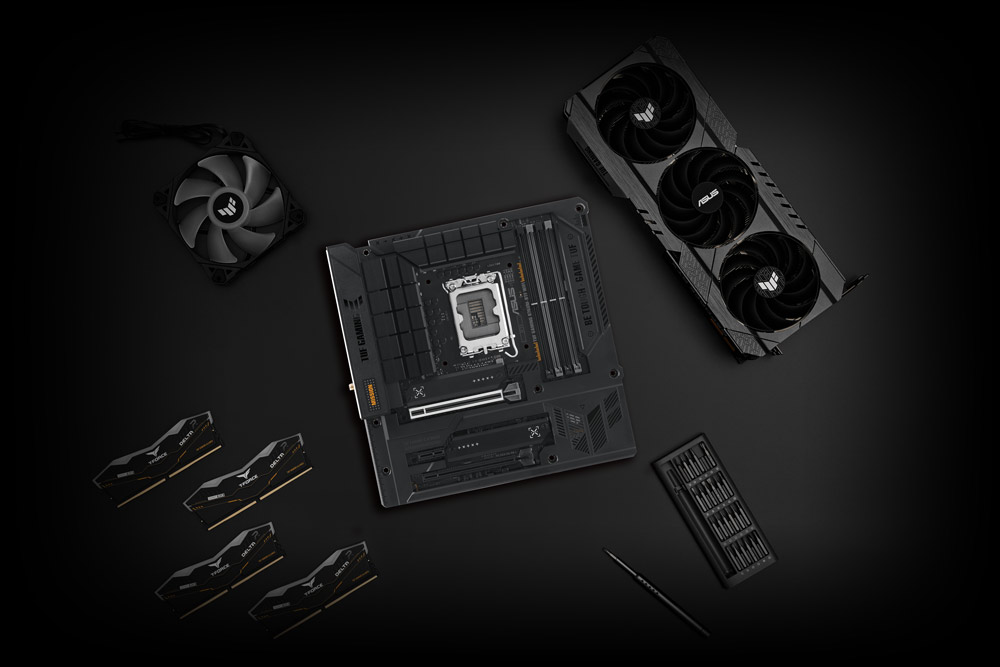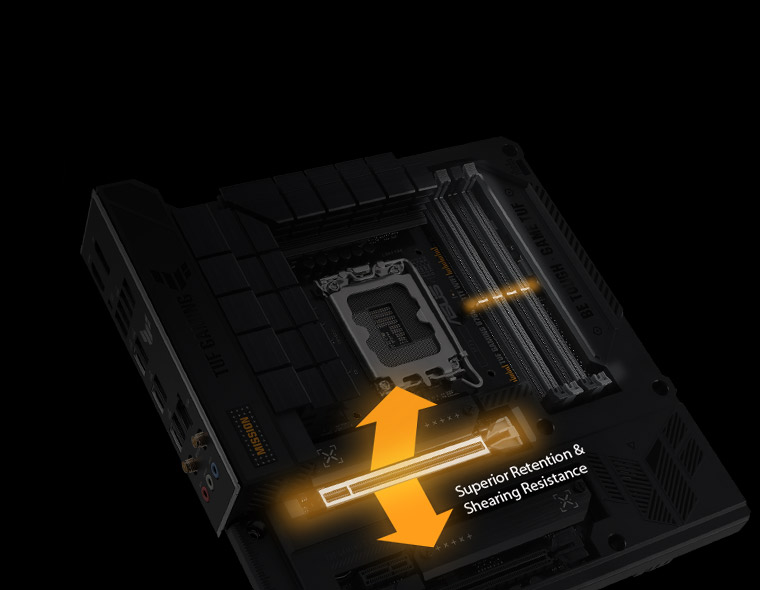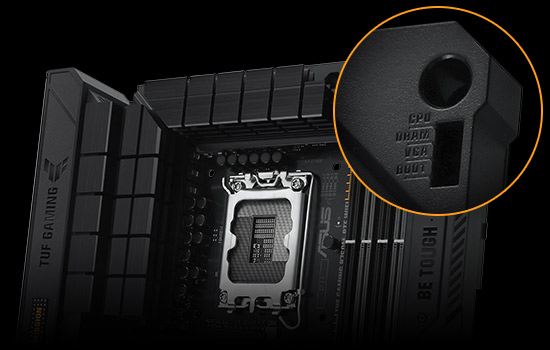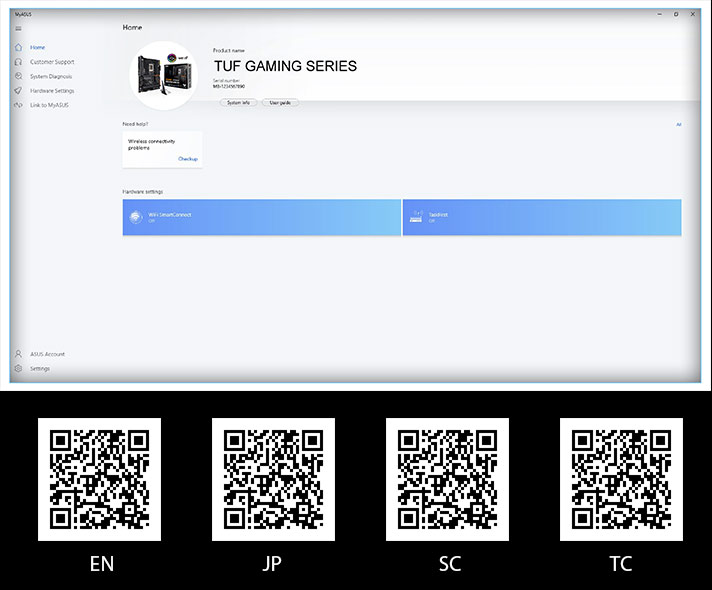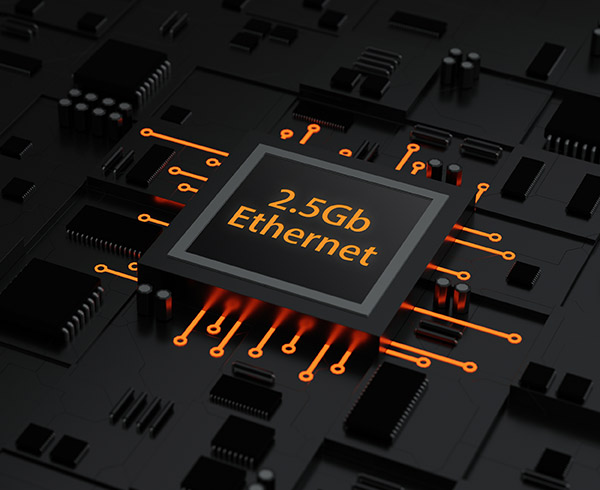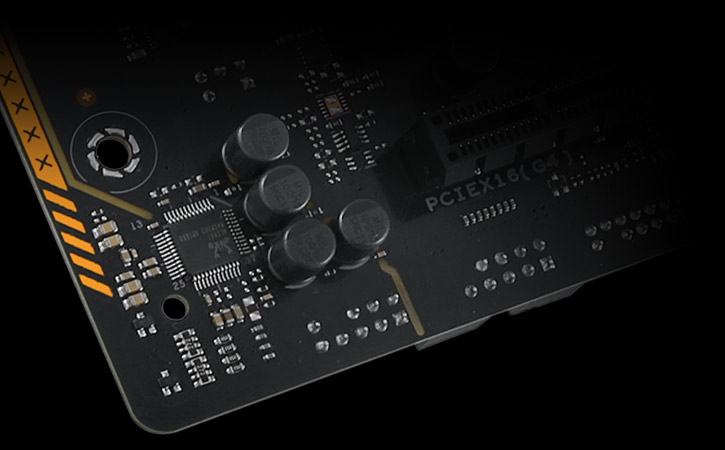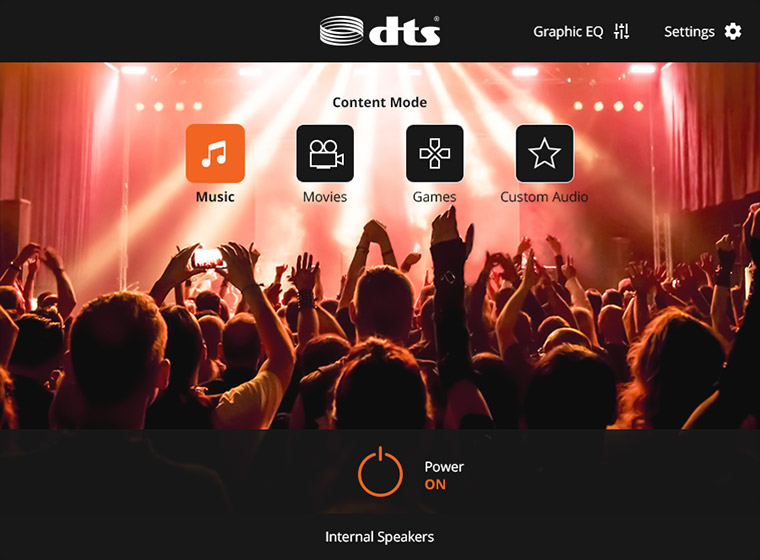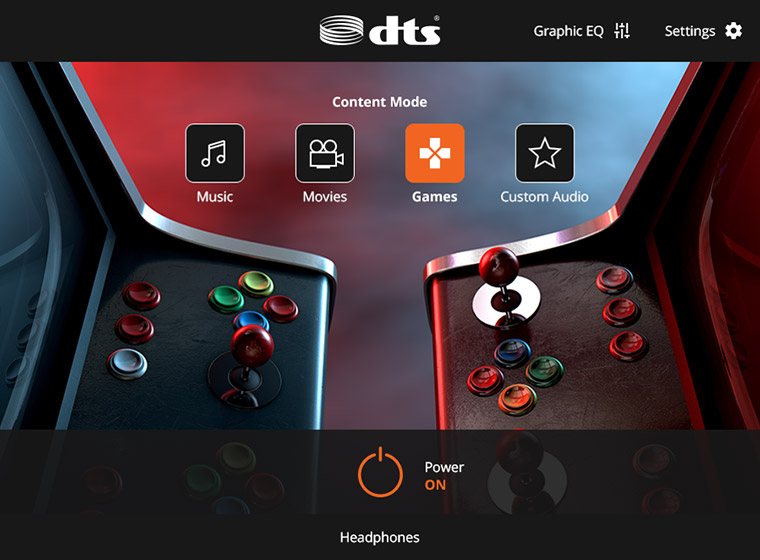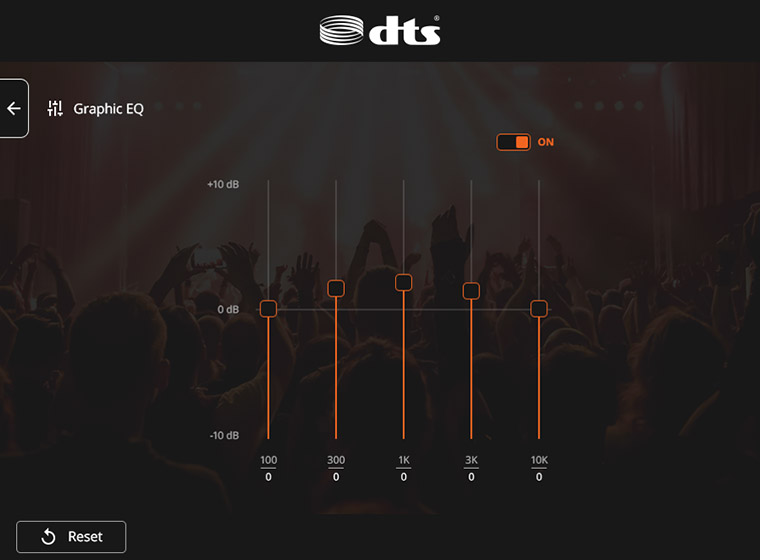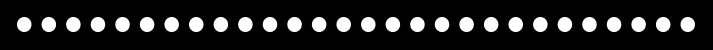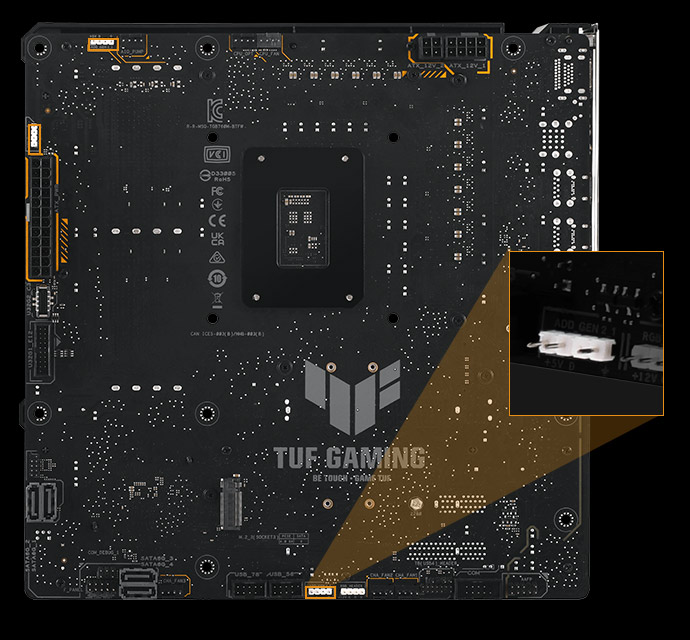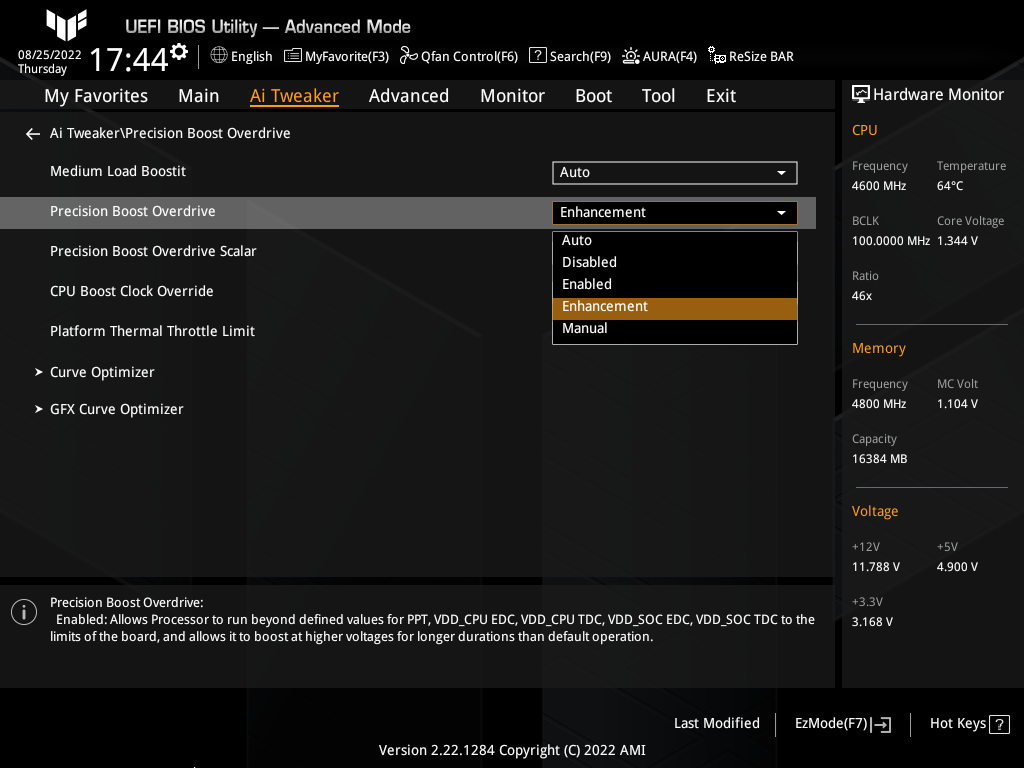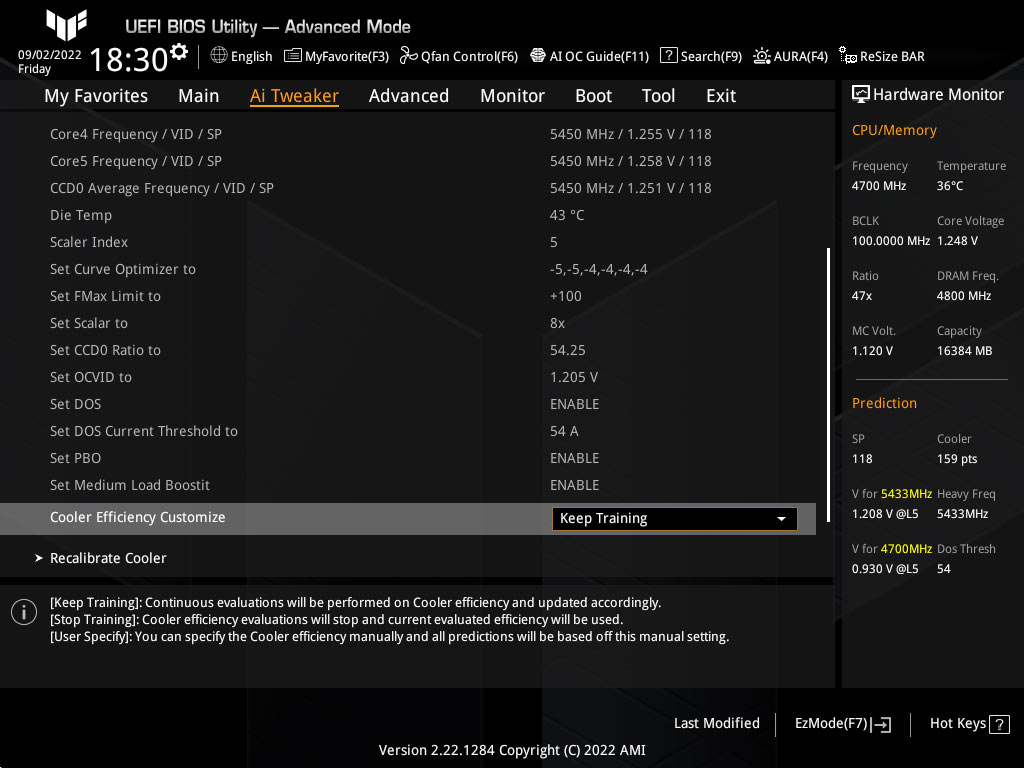TUF GAMING
B760M-BTF WIFI
The TUF GAMING B760M-BTF WIFI takes all the essential elements of the latest Intel® processors and combines them with game-ready features and proven durability. “BTF” means “Back To (the) Future” for a new era for all PC DIY gamers; the BTF series hides its connectors on the underside of the motherboard for clean cable management and a minimalist build appearance.
This motherboard is engineered with military-grade components, an upgraded power solution and a comprehensive cooling system so that it can go beyond expectations with rock-solid performance and marathon gaming.