[主機板] Thunderbolt™ 5 & WIFI 7 作業系統支援狀況 (限於Windows 11)
為何我們強烈建議在 Intel & AMD 800 系列上安裝 Windows 11
如何確認主機板型號是否支援 Thunderbolt™ 5?
請參考產品網站的技術規格頁面。在「USB」類別下,如果列出了 Thunderbolt™ 5 ,那麼該主機板便支援 Thunderbolt™ 5。
舉例:ROG MAXIMUS Z890 EXTREME
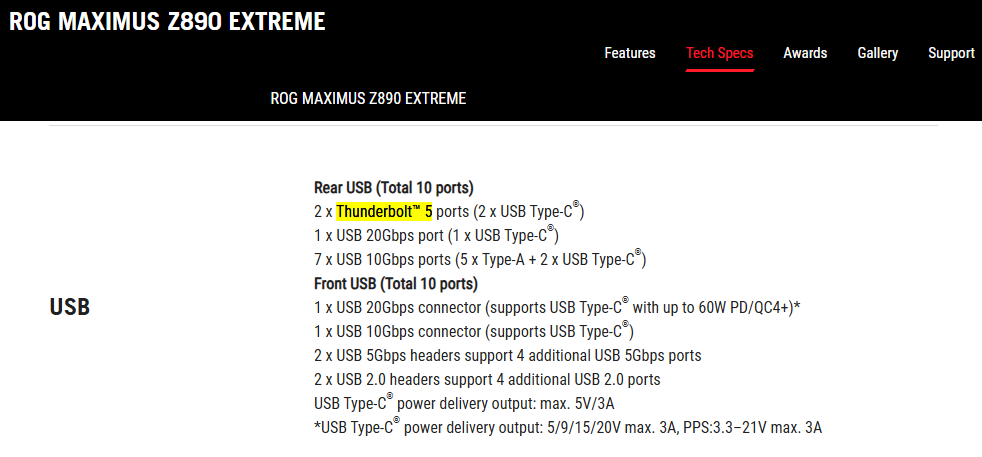
為什麼在 Windows 10 中沒有 Thunderbolt™ 5 驅動程式?
Thunderbolt™ 5 在 Windows 10 中不被支援。微軟目前沒有計畫將 Thunderbolt™ 5 支援加入 Windows 10。 為了確保搭載 Thunderbolt™ 5 的主機板能提供最佳的使用體驗,請安裝 Windows 11 並更新至最新版本以取得最新的內建驅動程式。
為什麼我們強烈建議在 Intel & AMD 800 系列上安裝 Windows 11?
Windows 10 並未提供對 Wi-Fi 7 的完整原生支援。 雖然某些 Wi-Fi 7 模組供應商提供 Windows 10 的驅動程式,但 Windows 10 無法充分利用 Wi-Fi 7 的所有功能及最佳效能。由於缺乏原生支援,Wi-Fi 7 的一些新功能,如 320MHz 頻寬和多鏈路操作,可能無法在 Windows 10 上使用。
有關您的 Wi-Fi 模組在 Windows 10 上的支援狀態,請檢查型號的無線規格。
使用 Windows 10 時會遇到哪些限制?
對於 Thunderbolt™ 5,微軟目前沒有計畫將 Thunderbolt™ 5 支援加入 Windows 10。 Thunderbolt™ 5 的功能將無法啟動。
對於 Wi-Fi 7,Windows 10 並未提供對 Wi-Fi 7 的完整原生支援。 雖然 Windows 10 並未完全支援所有 Wi-Fi 7 功能,但您的 Wi-Fi 模組仍可能在 Windows 10 驅動程式(如果有提供)下運作。然而,效能可能會限制在 Wi-Fi 6 的速度。 要確認您的 Wi-Fi 模組在 Windows 10 上的功能,請檢查型號的無線規格。