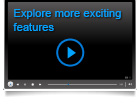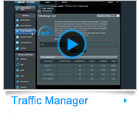- 具備路由器/AP中繼器 /無線網路延伸器三合一的多種無線模式
- 兩支外部高增益天線提供更強大且廣泛的 WIFI 訊號覆蓋率
- 4組 SSID 協助管理各裝置頻寬配置與 WIFI 存取控制


Consistently Praised for Networking Excellence!

Readers’ Choice, 6 Years Running! (2012-2017)
“No brand is more likely to be recommended than ASUS. The company receives excellent marks for their ease of setup and reliability.”– PC Magazine
>>Learn more.

Recommended Excellence Award for Best Router Brand, PC Pro Technology Excellence Awards 2016.

The Most Consumer Recommended Router Maker of 2015!– PC Magazine
>>Learn more.

3-in-1 Router Especially Designed for Small Business and Home Network
ASUS RT-N12+ B1 is a 300Mbps Wireless N Router with both wired and wireless network connections designed specifically for small business and home office networking use. With 2T2R MIMO Technology and the external high-performance antenna, the RT-N12+ B1 creates an extended coverage area with advanced wireless performance, making it ideal for streaming HD video, placing VoIP calls and online gaming. With the ASUS unique Quick Internet Setup and Graphical User Interface, the RT-N12+ B1 is easy for anyone to install and manage, even for novices!
Powerful wide-range coverage
Enhanced signal strength and wider coverage for larger homes and offices are driven two external high-performance antennas. The design is also ideal for multi-floor locations with devices located on different levels.
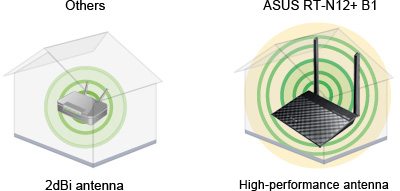
Dedicated Wi-Fi for your visitors
Share your internet connection with your guests with no need to share your personal password or network resources. ASUS Guest Network supports up to three separate guest networks, each with its own usage limits and password. Guests cannot access your primary network or any other connected devices.
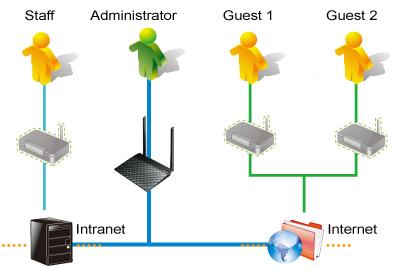
ASUS Router App
Control your network anywhere
In your increasingly mobile-enabled life, having control over your network via an app is more important than ever. The new ASUS Router App is built from the ground-up to be both intuitive and robust, allowing you to setup your router, manage network traffic, diagnose connection issues and even update firmware, all without needing to boot up a PC.
» Learn more
Click below to download



Robust control and optimization with ASUSWRT
With the ASUSWRT dashboard UI, setup, monitor, and control network applications all in one intuitive area. The whole-new dashboard interface lets you manage all clients and settings via a single graphical interface, and provides 1-click updates. Try our ASUSWRT.

Easy 3-step setup
Use your smartphone, tablet, or PC to effortlessly set up your ASUS router in less than 30 seconds¹ and in only 3 easy steps. Simply connect the cables to the router, open a Web browser, and follow the setup wizard to get you to the internet in no time.

Step1: Open web browser.

Step2: Enter ID/Password.

Step3: Done!
¹ASUS-tested and verified setup time. Actual duration may vary by ISP, specific connection type, location, and other factors.

Extend Wi-Fi coverage quickly and simply
Universal repeater mode instantly extends the Wi-Fi range of any standard wireless router, sustaining smooth and fast connections in larger and even multi-floor locations.
Keep Up to Date!
Remember to always keep your device’s firmware up to date so you can benefit from the very latest service and security enhancements — and get exciting new features! Learn more about updating new firmware.
* ASUS received the highest numerical score among wireless routers in the J.D. Power 2015 Wireless Router Satisfaction Report, based on 2,716 responses from 8 companies measuring satisfaction with wireless routers surveyed November-December 2015. Your experiences may vary. Visit jdpower.com