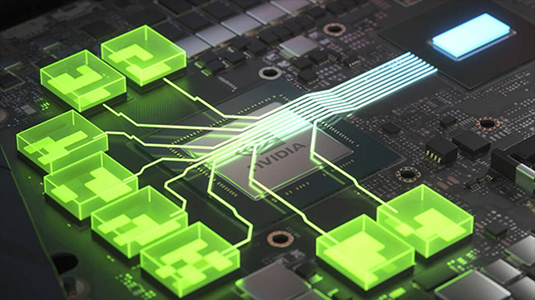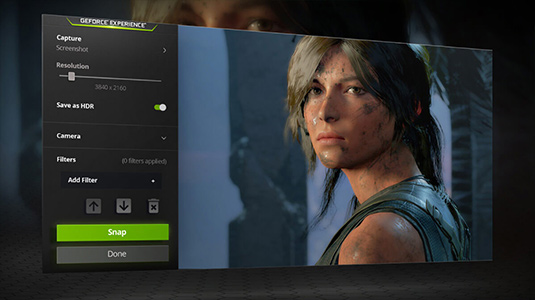- AI Performance: 357 AI TOPS
- 透過 NVIDIA 高效 Ada Lovelace 架構、DLSS3、光線追蹤技術提供動能
- 第 4 代 Tensor 核心:透過 DLSS 3 可比暴力渲染方法提升 4 倍效能。
- 第 3 代 RT 核心:高達 2 倍的光線追蹤效能表現
- OC超頻版::Boost Clock 2595 MHz (超頻模式)/2565 MHz (預設模式)
- 內建 M.2 SSD 插槽具有 PCIe Gen 5 讀取速度,並可有效地將熱源傳遞至顯示卡上的散熱器以降低溫度。
- M.2 Q-latch 設計可免工具安裝和拆卸 M.2 SSD。
- 軸向式風扇設計採用更小的風扇殼以容納更長的葉片,並以阻隔環提升向下的風壓。
- 2.5-slot 插槽設計最大限度提升與小型機殼的相容性與散熱能力,以實現卓越效能。
- 0dB 技術讓您在相對安靜的環境下享受輕量遊戲。
- 金屬強化背板提高結構剛性並增加通風口,以提升高溫可靠性
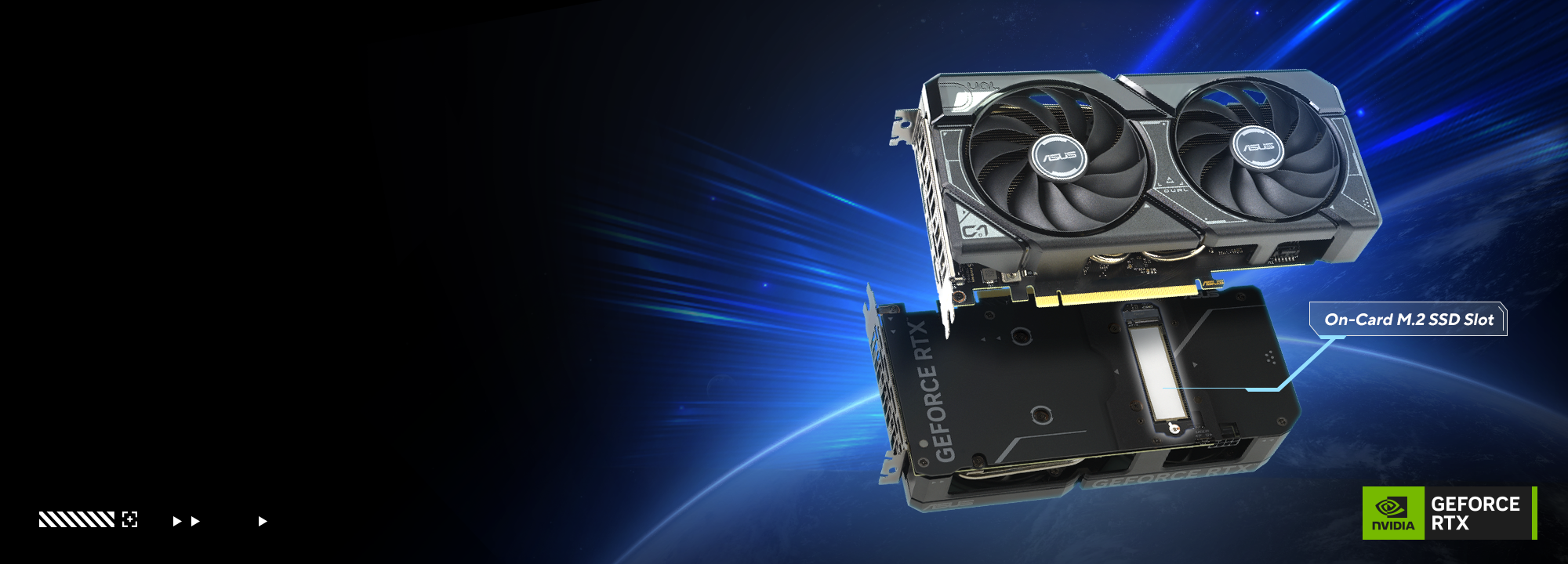
Compact, cooler, faster
Powerful Graphics and Storage, All in One
The ASUS Dual GeForce RTX™ 4060 Ti SSD graphics card takes compact gaming power and combines it with an all-new feature: a PCIe 4.0 M.2 slot integrated into the backside of the card, offering massive bandwidth for high-performance NVMe storage.
The Ultimate Platform for Gamers and Creators
Powered by GeForce RTX 40 Series and DLSS 3
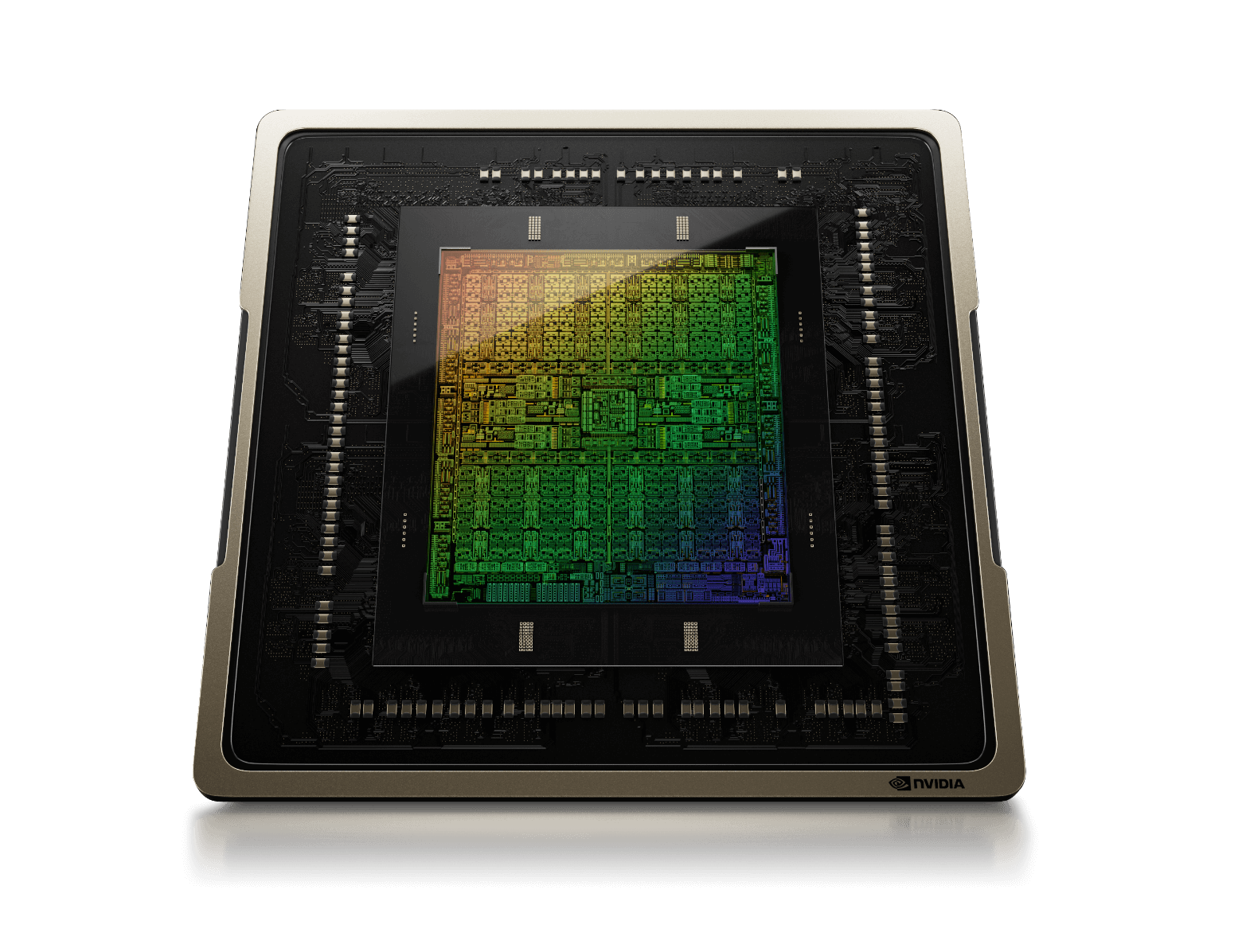
-
New Streaming Multiprocessors
Up to 2X performance and power efficiency
-
Fourth-Gen Tensor Cores
Up to 4X performance with DLSS 3
vs. brute-force rendering -
Third-Gen RT Cores
Up to 2X ray tracing performance
-
Cutting-Edge GPUs
NVIDIA Ada Lovelace architecture
-
Realistic and
Immersive Graphics Dedicated Ray Tracing Cores
-
AI-Accelerated Performance
NVIDIA DLSS 3
-
Game-Winning Responsiveness
NVIDIA Reflex low-latency platform
-
Built for Live Streaming
NVIDIA Encoder
-
AI-Enhanced Voice
and Video NVIDIA Broadcast app
-
Fast-Track Your Creativity
NVIDIA Studio
-
Performance and Reliability
Game Ready and Studio Drivers
M.2 PCIE SLOT
Built-in M.2 Slot
The backside of this graphics card integrates an M.2 slot capable of PCIe 5.0 speeds, for high-performance NVMe storage devices up to 80 mm long—and the SSD transfers heat directly to the card’s own heatsink using a thermal pad, resulting in a highly compact and tidy solution.
*To view the list of compatible motherboards, please click here.
*To view the list of compatible SSDs, please click here.
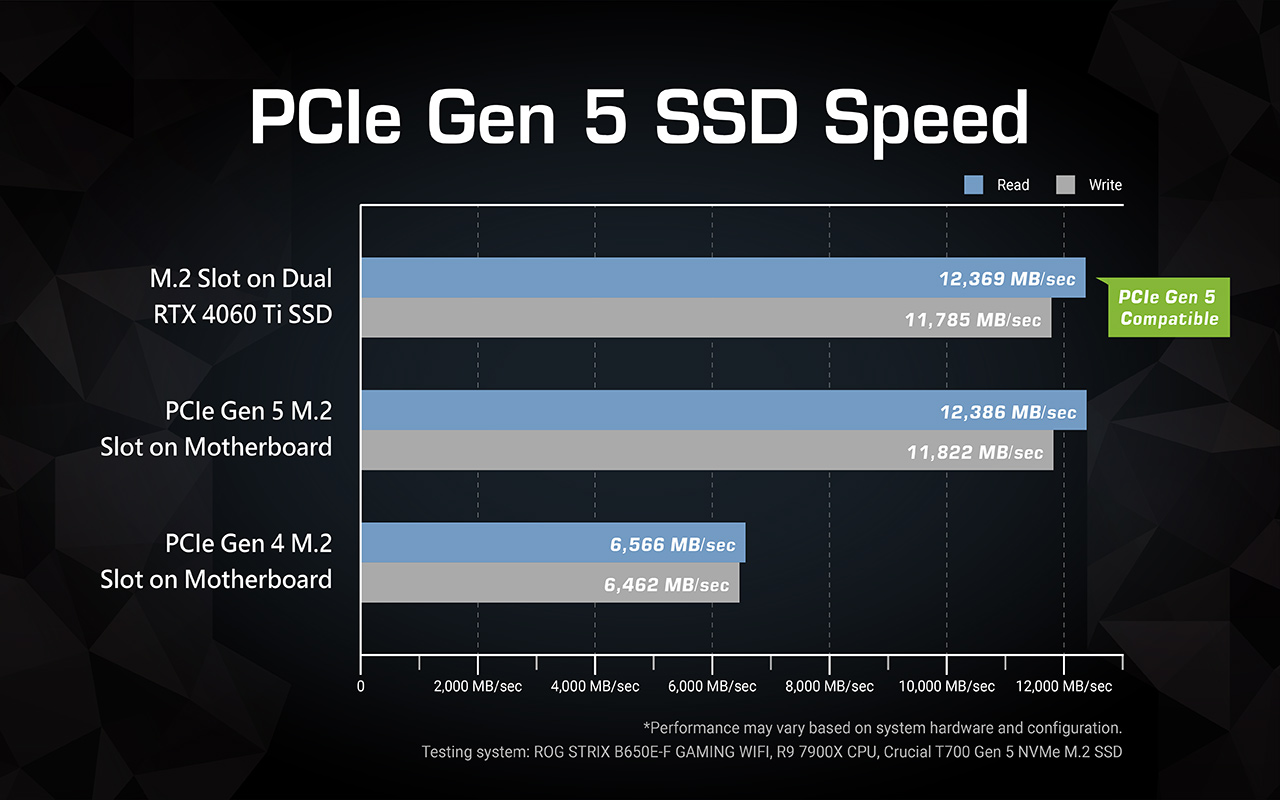
PCIe Gen 5 Compatible
The ASUS Dual RTX 4060 Ti SSD graphics card features an M.2 NVMe slot that can achieve PCIe 5.0-level performance—up to 12,000 MB/s read speed and up to 11,000 MB/s write speed.
M.2 Q-LATCH
The innovative Q-Latch makes it easy to install or remove an M.2 SSD without the need for specific tools. The design employs a simple locking mechanism to secure the drive and neatly eliminate traditional screws.
Active M.2 Cooling
Installing an M.2 SSD here gives it greater airflow than a motherboard slot, resulting in up to 15% lower SSD temperature to maintain high performance.
COOLING
Axial-tech Fan Design
Better, faster, stronger
Two tried-and-true Axial-tech fans feature a smaller hub that facilitates longer blades and a barrier ring to increase downward air pressure, while the right fan operates at higher speeds to guarantee SSD heat dissipation.
0dB Technology
Quiet intelligence
To eliminate unnecessary noise, a stop mode halts all fans when the GPU temp falls below 55 degrees and power consumption is low.

Dual Ball Fan Bearings
2X longer lifespan
Different bearing types have unique pros and cons. Ball bearings excel at durability and can last up to twice as long as sleeve bearing designs.
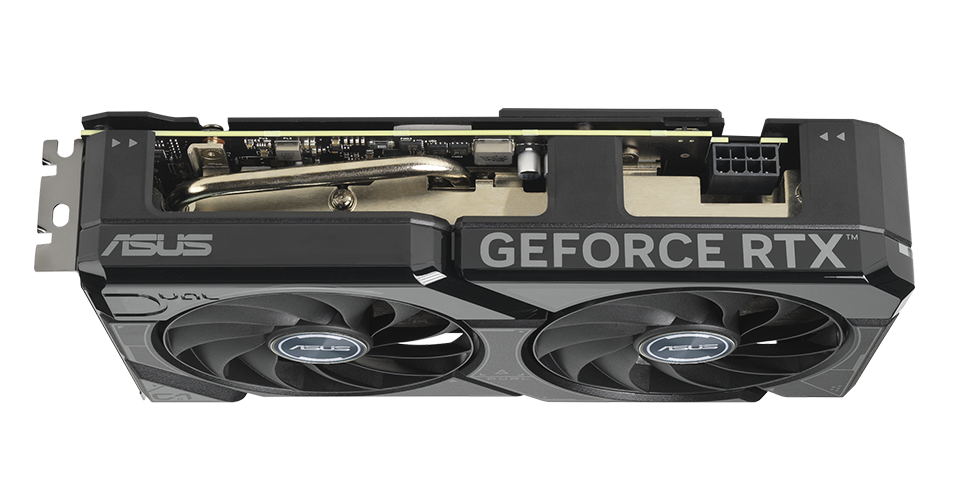
2.5-slot Design
Sink your heat into this
A carefully designed shroud, heatsink, and heatpipe layout allows the two Axial-tech fans to leverage chassis side-panel ventilation and deliver thermal performance that belies the card’s size.
ENGINEERING
Auto-Extreme Technology
Precision automated manufacturing
Auto-Extreme Technology is an automated manufacturing process that sets new standards in the industry by allowing all soldering to be completed in a single pass. This reduces thermal strain on components and avoids the use of harsh cleaning chemicals, resulting in less environmental impact, lower manufacturing power consumption, and a more reliable product overall.

Protective Backplate
That's so metal!
The PCB is reinforced by a metal backplate for extra rigidity, which also helps to protect components and trace pathways from accidental damage. The plate’s aluminum composition also helps dissipate heat generated by an M.2 drive in the built-in slot.
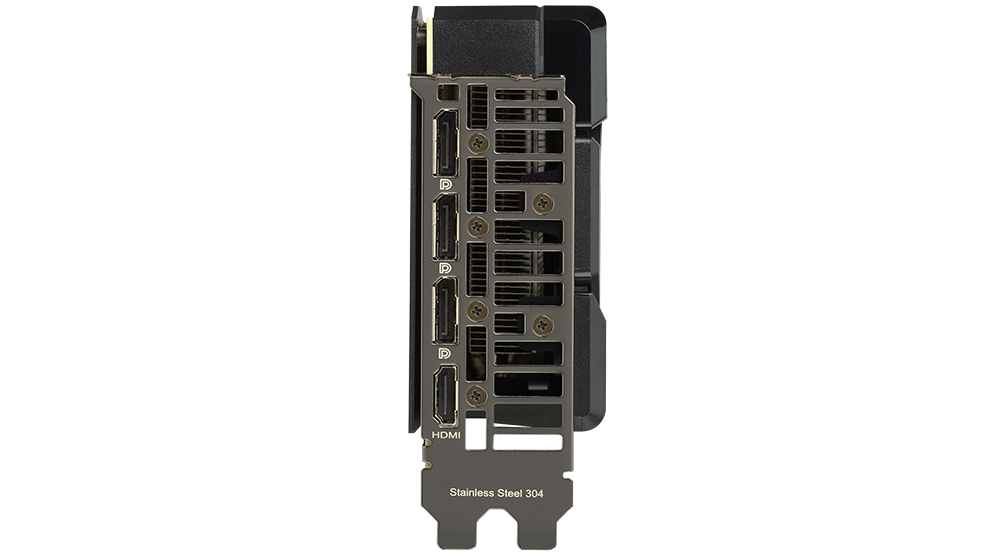
Stainless Steel Bracket
Steel yourself
The mounting bracket of the Dual has been beefed up with 304 Stainless Steel that’s harder and more resistant to corrosion.
SOFTWARE

GPU TWEAK III
Monitor, tweak, and tune
The ASUS GPU Tweak III utility takes graphics card tuning to the next level. It allows you to tweak critical parameters including GPU core clocks, memory frequency, and voltage settings, with the option to monitor everything in real-time through a customizable on-screen display. Advanced fan control is also included along with many more features to help you get the most out of your graphics card.
Learn more about GPU Tweak III >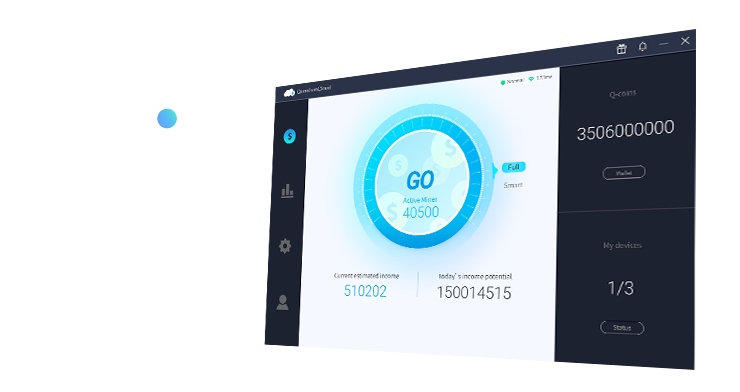
QuantumCloud
Profit from GPU power
QuantumCloud is a safe and easy-to-use application that lets you effortlessly earn extra money by sharing your graphics card’s computing power. Earnings are accessible through your PayPal or WeChat account, and QuantumCloud also supports multiple exchange methods, including Steam. In addition, QuantumCloud doesn’t collect any personal data, so your privacy stays protected. Get started right away with just one click!
Learn more about QuantumCloud >EXPERIENCE
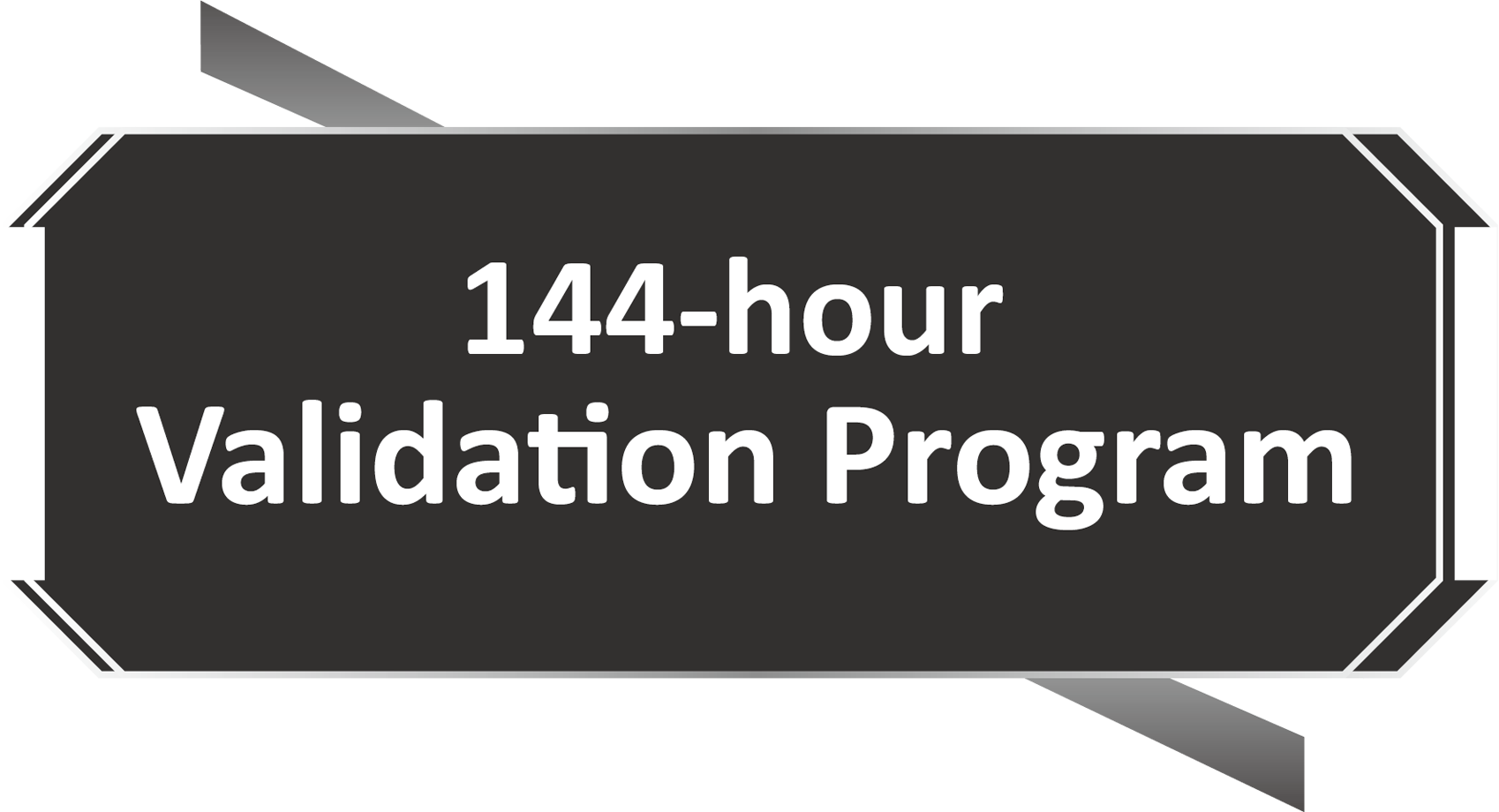
144-hour Validation Program
"Extensive" may be an understatement
A 144-hour validation program puts cards through a series of stringent tests to ensure compatibility with the latest games.
Free 1 Month of Adobe Creative Cloud
Get complimentary membership with the purchase of selected ASUS products.*

-
20+ Adobe apps
Industry-leading apps including Photoshop, Illustrator, InDesign, Spark and XD.
-
Adobe Fonts
Access thousands of fonts right within your Creative Cloud apps.
-
Behance
Find inspiration in the world’s largest creative community.
-
Creative Cloud Libraries
Your team can share assets across their apps and devices, so everyone’s in sync.
-
1TB of cloud storage per user
Extra storage makes it easier for your team to share and manage creative assets.

NVIDIA DLSS 3
Max FPS. Max Quality. Powered by AI.
DLSS is a revolutionary breakthrough in AI graphics that multiplies performance. Powered by the new fourth-gen Tensor Cores and Optical Flow Accelerator on GeForce RTX 40 Series GPUs, DLSS 3 uses AI to create additional frames and improve image quality.