
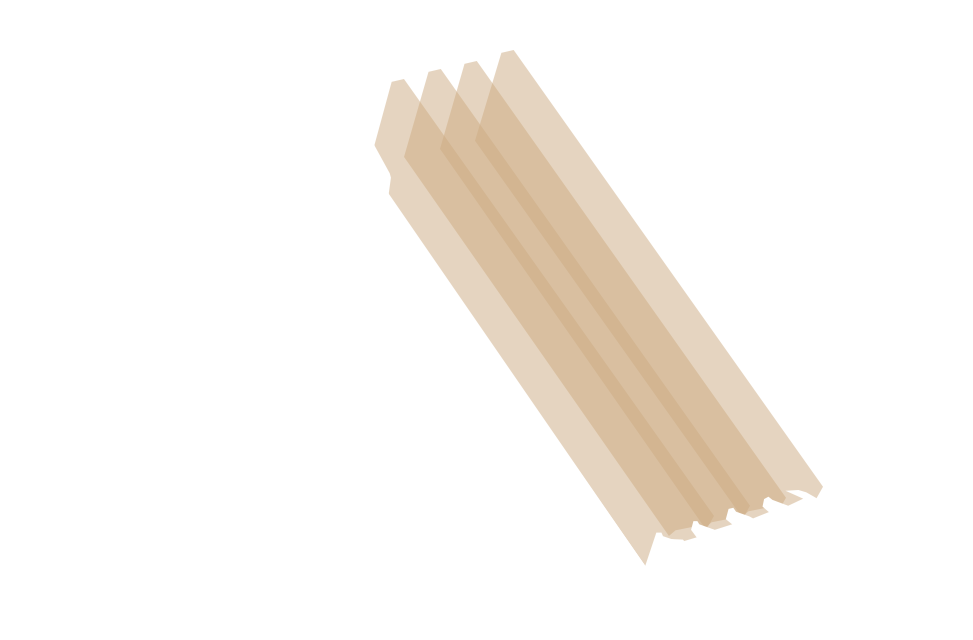
ProArt Z690-Creator WiFi empowers creators of all levels by maximizing the performance of 14th, 13th & 12th Gen Intel® Core™ processors with powerful hardware and software, efficient cooling and lightning-fast connectivity including Thunderbolt™ 4, onboard 10 Gb and 2.5 Gb Ethernet, plus WiFi 6E.


2 x DisplayPort™ input port for Thunderbolt™ 4
1 x HDMI® 2.1 (4K @ 60 Hz )
10 Gb & 2.5 Gb Ethernet
2 x Thunderbolt 4
USB Type-C® ports
6 x USB 3.2 Gen 2
WiFi 6E
BIOS Flashback™
5 x audio Jacks
1 x USB 3.2 Gen 2x2 Type-C front panel connector
∙ 60 W PD / QC 4+
1 x USB 3.2 Gen 1 header
8 x SATA 6 Gb/s
2 x USB 2.0 connectors
3 x Aura addressable gen 2 headers
1 x Aura RGB header


Multi-GPU support
∙ 2 x PCIe® 5.0 / 4.0 x16 Safeslots
(x16, x8/x8)
∙ 1 x PCIe 3.0 x16 slot (Max. x4)
Crystal Sound 3
∙ Realtek® S1220A Codec
∙ Power pre-regulator
∙ De-pop circuit
∙ Audio shielding
∙ Premium audio capacitors
∙ Dedicated audio PCB layers
ProCool II power connector
16+1 power stages (70 A)
Intel® LGA1700 socket for 14th, 13th & 12th Gen Intel® Core™, Pentium® Gold and Celeron® Processors
DDR5, 4 x DIMM (Max. 128 GB)
∙ ASUS OptiMem II
∙ Dual channel
4 x PCIe 4.0 M.2 slots with heatsinks
∙ 2 x 22110 (PCIe 4.0 x4 )
∙ 1 x 2280 (PCIe 4.0 x4 )
∙ 1 x 2280 (PCIe 4.0 x4 & SATA mode)
Intel® Z690 chipset


VRM heatsinks
Triple M.2 heatsinks
Multiple 4-pin PWM fan headers
Chipset heatsink


CPU Socket Lever Protector
Prevents direct contact with the VRM heatsink.
SafeSlot
Provides stronger PCIe® device retention and greater shearing resistance.
Q-DIMM
One‑sided clips for simple and secure handling of memory modules.
Q-LED
Indicates CPU, memory, graphics card or boot device issues for quick diagnosis.
SafeDIMM
A fortified metal divider for added support and damage prevention.
M.2 Q-LATCH
Simple locking mechanism to secure an M.2 SSD without the need for specific tools.

Q-Connector
Sorts all front-panel cables for a neater setup.
A comprehensive array of powerful I/O ports — including two Thunderbolt™ 4 ports plus 10 Gb and 2.5 Gb Ethernet ports— enables quick data transfers and extensive storage options with flexible, hassle-free connectivity.

Each Thunderbolt 4 port delivers up to 40 Gbps of bidirectional bandwidth for the latest high-speed devices and drives. Thunderbolt 4 also supports up to two external 4K displays and extends PCIe® bandwidth to up to 32 Gbps.
Up to
40GbpsSupports
Dual 4K or one 8K display
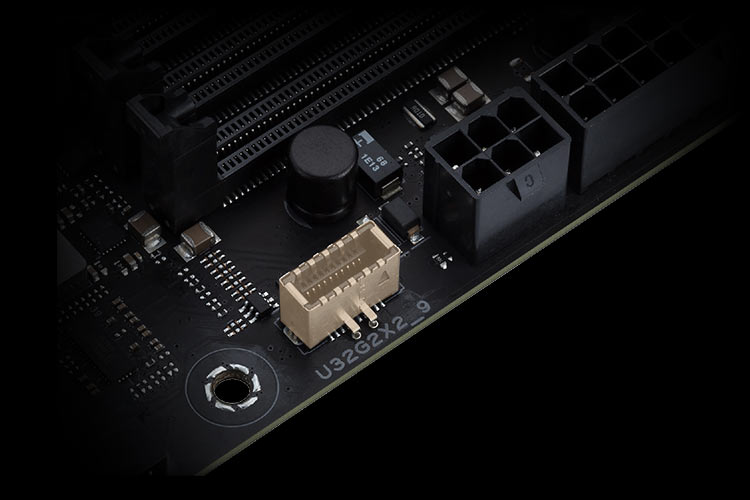
USB 3.2 Gen 2x2 boosts Type-C data transfers with speeds of up to 20 Gbps. The port also features Quick Charge 4+ technology that can quickly charge devices up to 60 W with a PCIe power supply cable plugged into the nearby 6-pin connector.


The antenna has two built-in transmitters and receivers to enable faster transmission speeds, and it supports the 2.4, 5 and 6 GHz bands.
Four-way positioning enables better signal reception.
A powerful magnetic base secures the antenna on the top or side of the PC case.
Onboard WiFi 6E technology takes advantage of the newly available radio spectrum in the 6 GHz band, providing up to three times the bandwidth of the 5 GHz band and up to seven 160 MHz bands to deliver ultrafast networking speeds along with improved capacity and better performance in dense wireless environments.
Designed to meet the demanding requirements of power users and content creators, onboard 10 Gb Ethernet provides a new level of home networking. With up to 10 times the bandwidth of standard gigabit Ethernet, streaming uncompressed 4K UHD videos, performing system backups or transferring large files is now faster than ever before.
The Intel 2.5 Gb Ethernet port provides up to a 2.5 times improvement over standard 1 Gb Ethernet connections for faster data transfers and smooth high-res video streaming.
 *WiFi 6E availability and features are dependent on regulatory limitations and co-existence with 5 GHz WiFi. Learn more about the ASUS WiFi 6E ecosystem at
*WiFi 6E availability and features are dependent on regulatory limitations and co-existence with 5 GHz WiFi. Learn more about the ASUS WiFi 6E ecosystem at 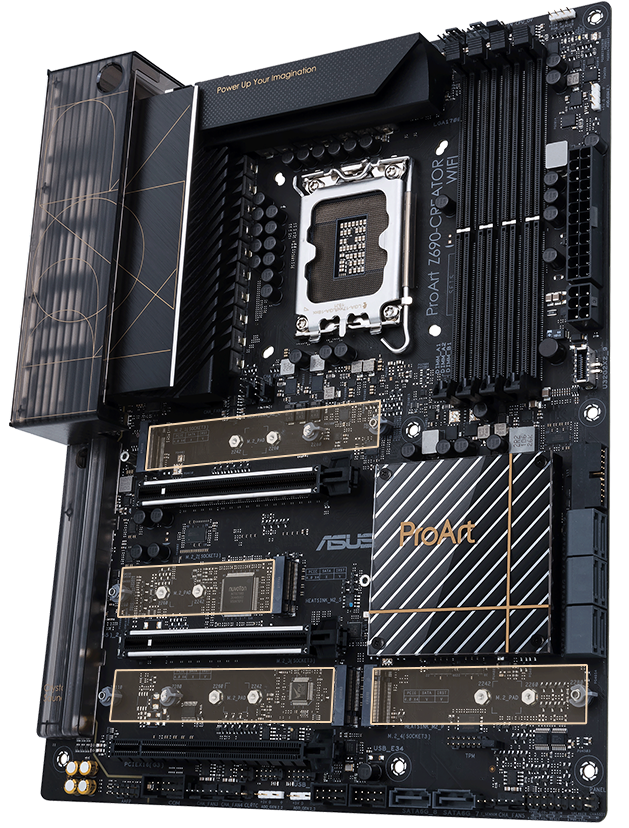
Four PCIe 4.0 M.2 slots support up to 22110 and provide NVMe® SSD RAID support for an incredible performance boost. Create a RAID configuration with up to two PCIe 4.0 storage devices to enjoy the fastest data transfer speeds.
The innovative Q-Latch makes it easy to install or remove an M.2 SSD without the need for specific tools. The design employs a simple locking mechanism to secure the drive and neatly eliminate traditional screws.

With tailored CPU power delivery and support for the latest high-performance memory, ProArt Z690-Creator WiFi easily handles the demands of the latest 14th, 13th & 12th Gen Intel® Core™ processors. It features an intelligent VRM design that’s rated for 70 amps, plus carefully selected components and memory layout optimizations for multithreaded tasks such as 3D animation, video rendering and software compiling.
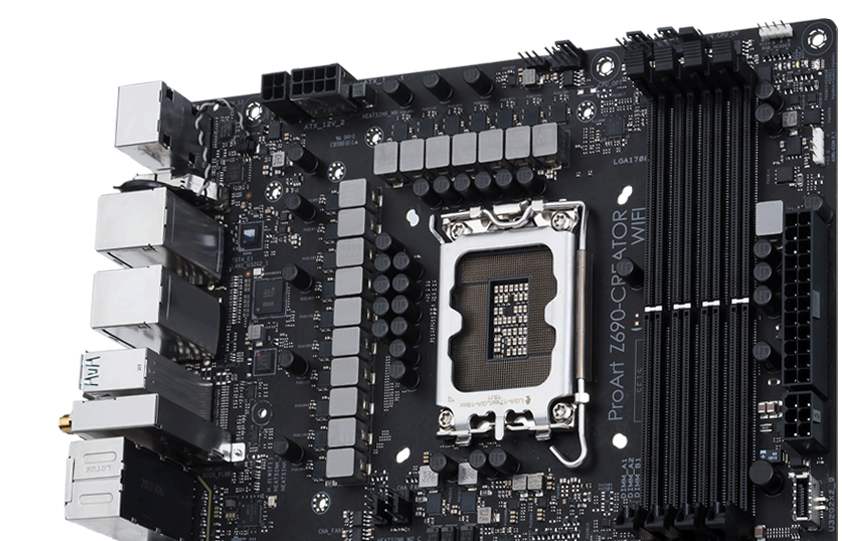
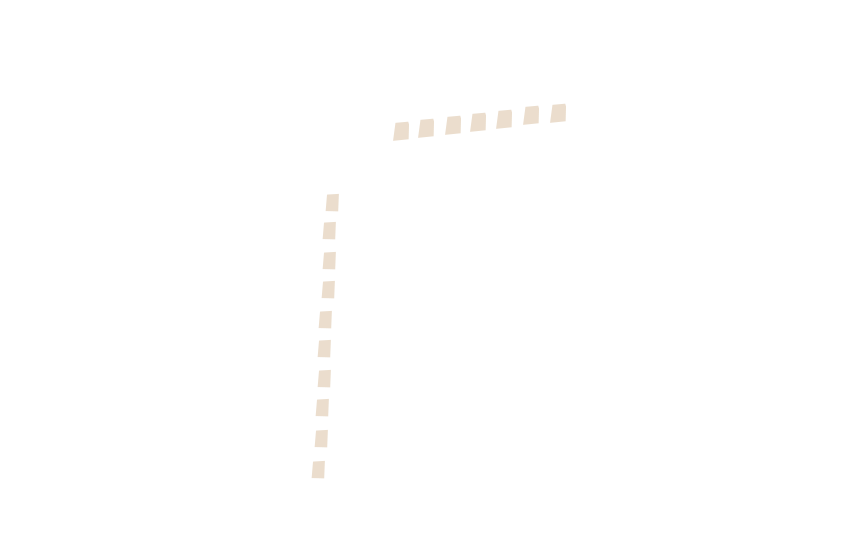
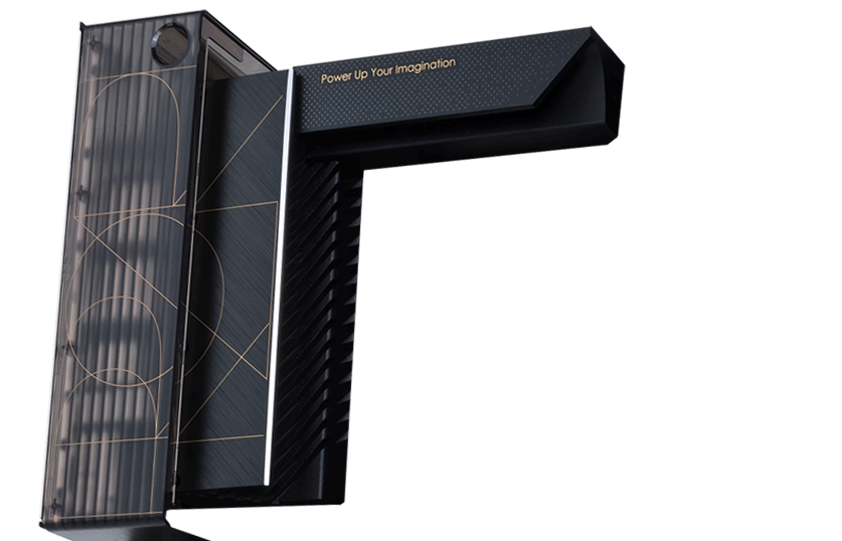
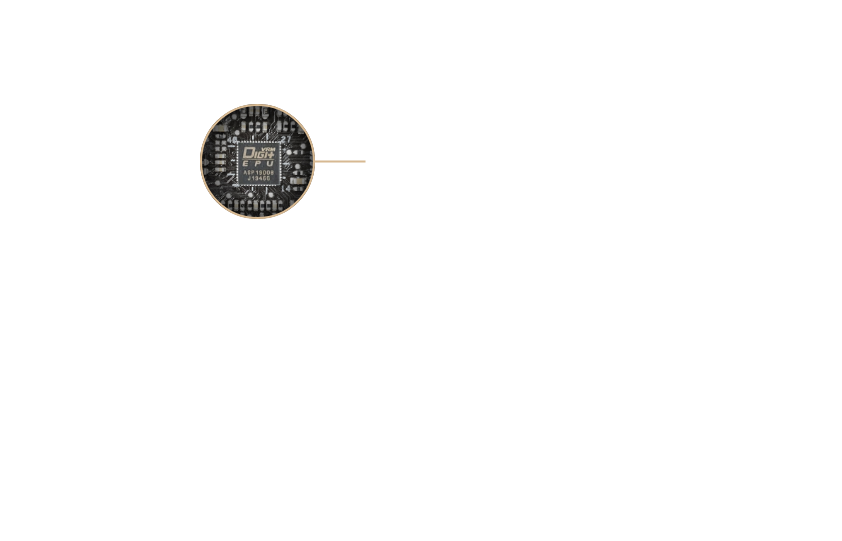
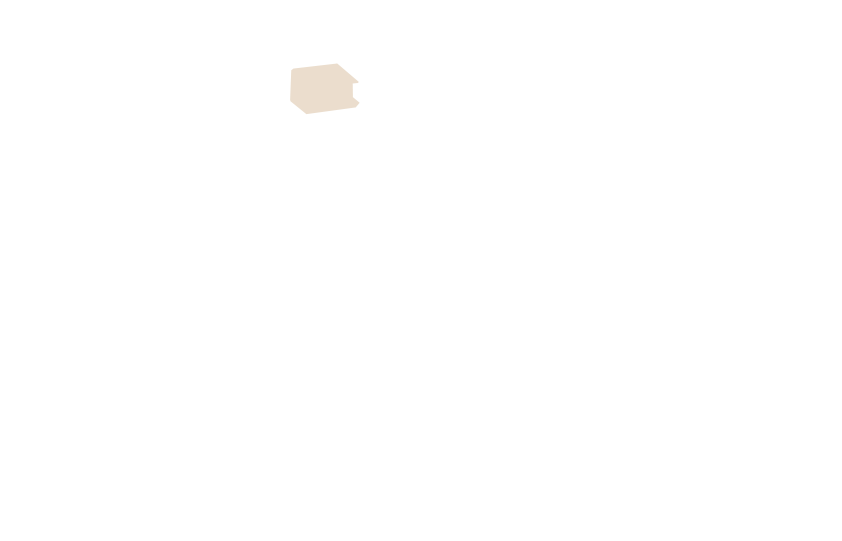
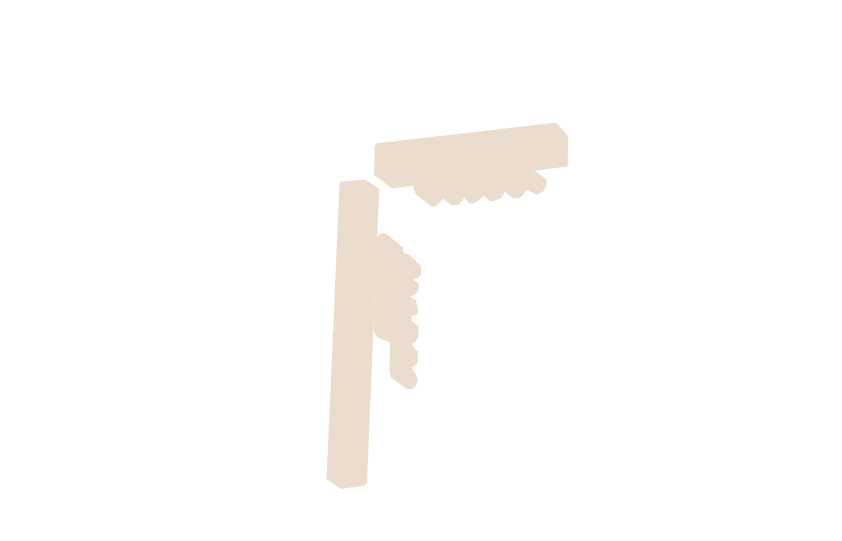
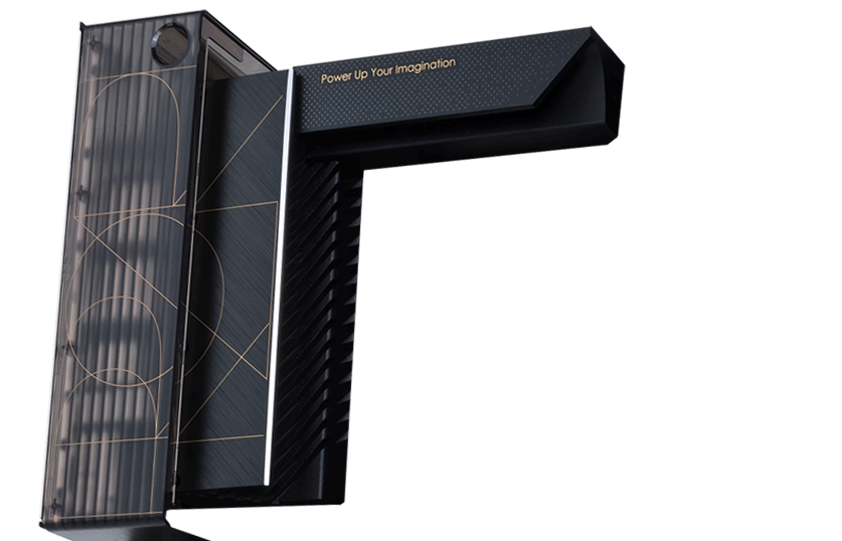
16+1 power stages rated for 70 amps combine high-side and low-side MOSFETs and drivers into a single package, delivering the power and efficiency that the latest 14th, 13th & 12th Gen Intel® Core™ processors demand.
The ASUS Digi+ voltage-regulator module (VRM) is one of the finest in the industry and ensures ultra-smooth power delivery to the CPU.
The ProCool socket is built to exacting specifications to ensure flush contact with the PSU power lines, enabling lower impedance and better heat dissipation.
Superior alloy chokes and durable capacitors are engineered to resist extreme temperatures, providing a higher level of performance than the industry standard.
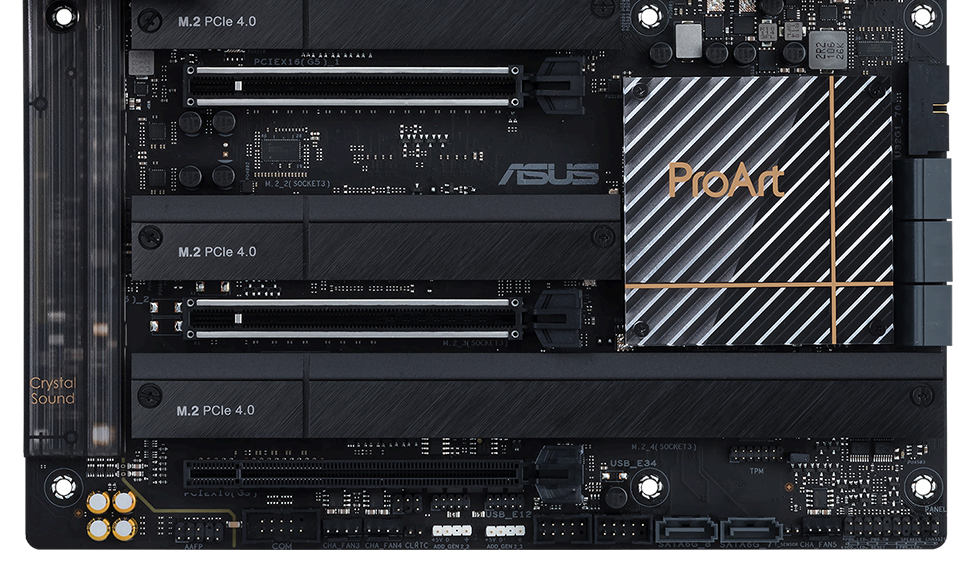
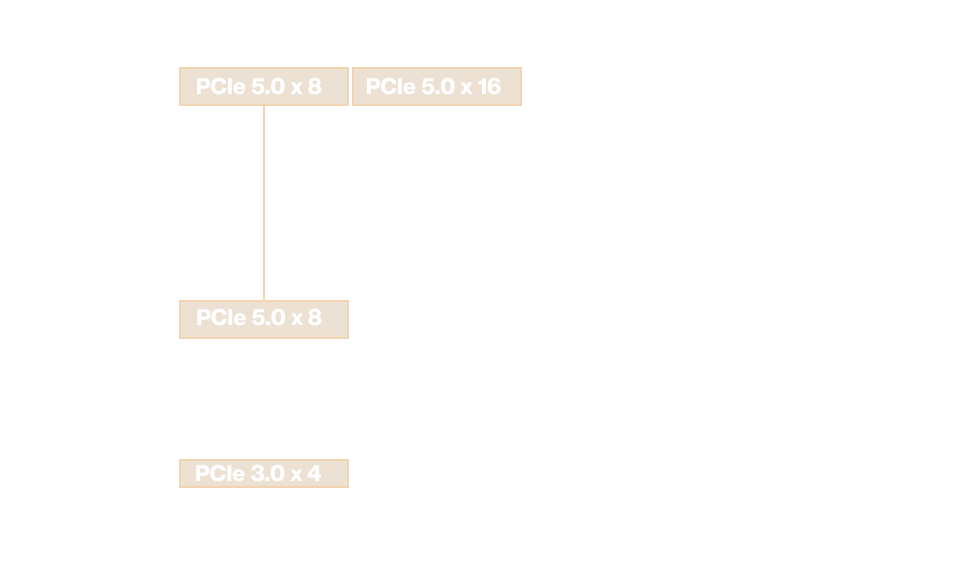
The 12th Gen Intel processors bring PCIe 5.0 support to the market. PCIe 5.0 offers twice the data transfer speed of PCIe 4.0, making it robust enough to handle new data-heavy tasks. PCIe 5.0 also brings other benefits, such as improved signal integrity, backward-compatible CEM connectors for add-in cards, and backward compatibility with previous PCIe versions.
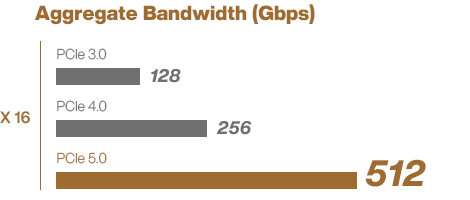

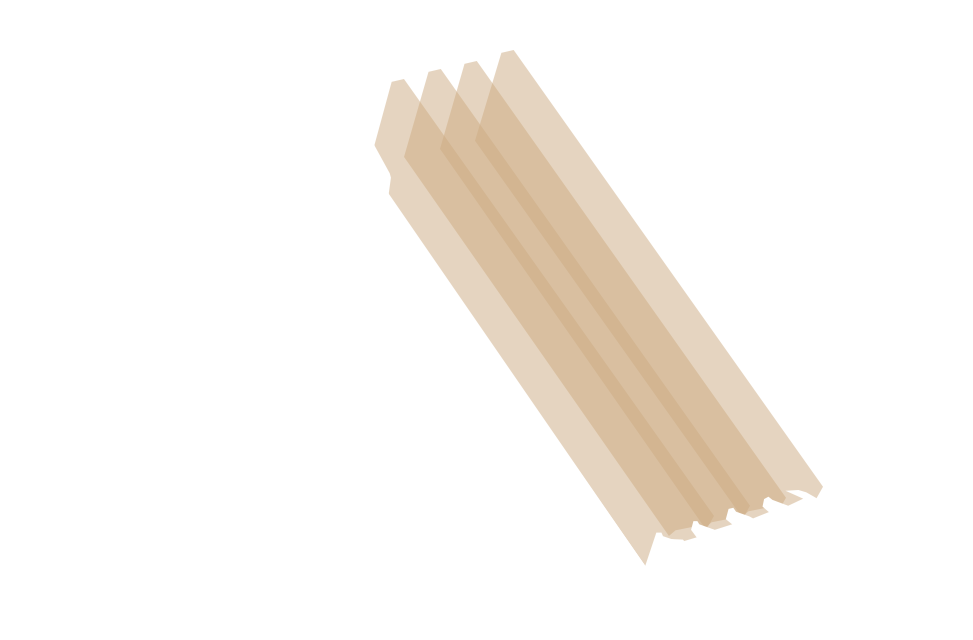
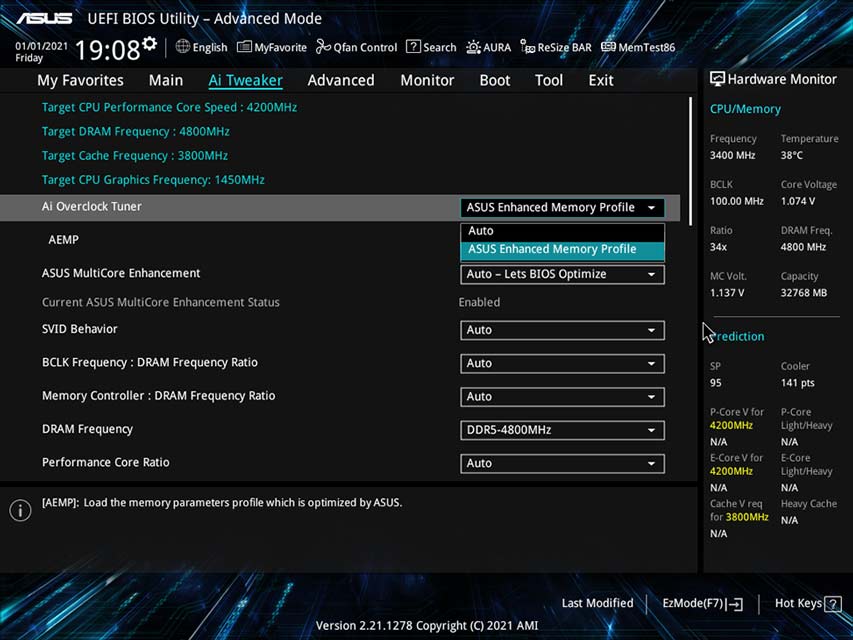
ProArt Z690-Creator WiFi enhances DDR5 performance by providing overclocking options for not only high-speed kits, but even entry-level memory modules that have a locked power management IC (PMIC).
For users new to memory overclocking, ProArt Z690‑Creator WiFi includes the exclusive ASUS Enhanced Memory Profile (AEMP) firmware feature for PMIC-restricted memory modules. AEMP automatically detects the memory chips on your kit and then presents optimized frequency, timing and voltage profiles that you can effortlessly apply to unleash performance.
ProArt Z690-Creator WiFi offers simple and flexible tools that enhance almost every aspect of your content-creation system, giving you the fast, intuitive control needed for efficient workflow. It features dynamic automated tuning with AI overclocking and AI cooling. In addition, CreationFirst software prioritizes and optimizes your network traffic for faster, lag-free online performance.

ASUS AI Overclocking automatically tunes your system with onboard intelligence that monitors system vitals — such as temperatures, fan speeds and power draw — to estimate cooling and overclocking headroom and deliver optimal performance for content-creation workflows.
For each new motherboard platform, the ASUS R&D team painstakingly profile thousands of processors and system configurations to hone the highly advanced algorithm of AI Overclocking.
The algorithm analyzes your CPU and cooling system and, based on what it finds, predicts optimal settings. The software then uses these settings to automatically guide the clocking process, balancing frequency and voltage.
The software monitors workload, system temperature, fan speed and power draw every minute, and makes real-time adjustments to ensure ongoing optimal performance.

With one click, the AI Cooling function will automatically manage and control motherboard-connected fans to ensure optimal settings based on current system load and temperature.
AI Cooling detects CPU temperatures and uses a proprietary algorithm to calculate the lowest fan speed required to effectively cool the system and keep fan noise down.
Under stable system loads, the software automatically lowers fan* speed to the optimal setting, decreasing fan noise without compromising performance.
*Fans need to be connected to the following headers for AI Cooling control: CPU_FAN / CPU_OPT / CHA_FAN / M.2_FAN
AI Cooling continues to monitor the system and adjust fan speed based on current load.
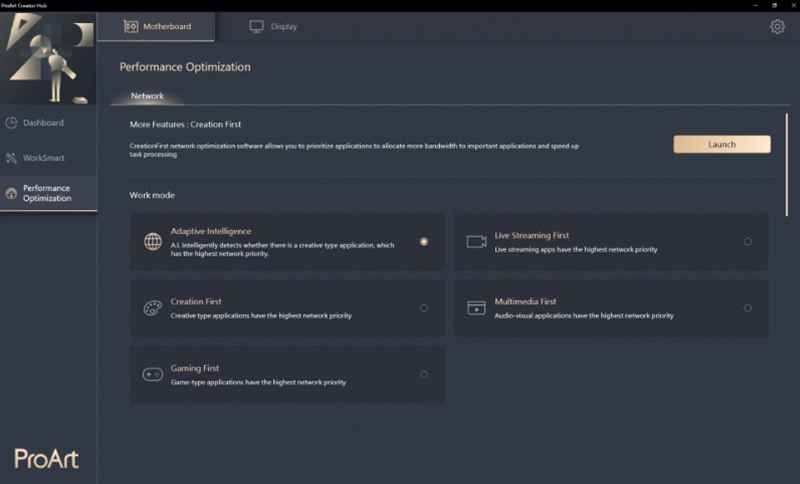
CreationFirst optimization software allows users to prioritize applications to allocate more bandwidth for essential apps and tasks.
CreationFirst mode puts content-creation applications at the front of the queue, optimizing network traffic for more efficient workflows. Similarly, Adaptive Intelligence mode analyzes usage patterns and identifies applications that are currently in use, and applies foreground acceleration to ensure smoother online experiences when multitasking.
Download the CreationFirst utility


As working from home becomes the new normal, clear online communication is more critical than ever. Two-Way AI Noise Cancelation is an audio utility that leverages a massive deep-learning database to reduce background noise from the microphone* and incoming audio. Distracting keyboard clatter, mouse clicks and other ambient noises are smartly pared back so users can hear and be heard with crystal clarity.
*An audio splitter (3.5 mm audio jack Y-cable) is necessary when using a 3.5 mm headset.Hear the difference

AI ON

AI OFF
Maintaining system stability under heavy loads is of paramount importance, so ProArt Z690-Creator WiFi features comprehensive cooling with large VRM and chipset heatsinks that strike the right balance between surface area and mass. Integrated premium components and multiple fan headers are also vital design elements that provide the best foundation for content creation systems.


Two VRM heatsinks are placed above the MOSFETs and chokes to further increase surface area for heat dissipation.
Three dedicated heatsinks keep the four M.2 SSDs at the optimal operating temperature for consistent performance and reliability.
A dedicated chipset heatsink draws heat away to help ensure that temperatures stay within an optimal range.

ProArt Z690-Creator WiFi features these comprehensive cooling options:
Each header can be set to monitor and react to multiple user-configurable thermal sensors for workload-based cooling. All settings can be easily managed by Fan Xpert 4 or UEFI.
Every onboard header supports auto-detection of PWM or DC fans.
A dedicated PWM/DC header for self-contained water-cooling setups.
ProArt exclusive software utilities deliver intuitive system monitoring and networking enhancements that enable a smoother workflow.
Advanced security management functions from ASUS Control Center Express protects the system and confidential data.
Learn more about ASUS Control Center Express >Enable or disable the USB port or set it to Read Only to prevent data leaks.
For added security, a software blacklist is available to help prevent the use of high-risk applications.
Remotely disable the Registry Editor on client devices to prevent unauthorized changes to system configurations.
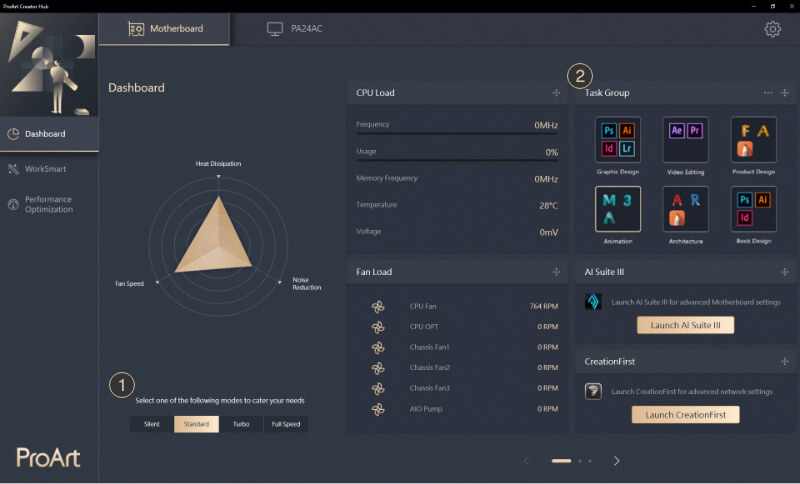
A user-friendly interface helps enhance workflows via a central system that allows monitoring and control of all connected ProArt Series products, including motherboards and displays.
Select the preferred fan setting to quickly configure the system’s cooling performance.
Applications that are frequently used together can be arranged into groups and launched with a single click.
ProArt Z690-Creator WiFi is engineered and rigorously tested to offer superior quality, stability and compatibility to ensure that it empowers creativity for years to come.
Durability Test
Temperature
Relative Humidity
Memory Compatibility
Compatible Devices
Validation Hours
Get complimentary membership with the purchase of selected ASUS products.* (Up to a $238.47 value)

Industry-leading apps including Photoshop, Illustrator, InDesign, Spark and XD.
Access thousands of fonts right within your Creative Cloud apps.
Find inspiration in the world’s largest creative community.
Your team can share assets across their apps and devices, so everyone’s in sync.
Extra storage makes it easier for your team to share and manage creative assets.
* Terms and conditions apply. For more details, please read the event page.