- 15.6-inch Full HD portable USB-powered monitor with a single USB 3.0 cable for power and data transmission
- World’s slimmest and lightest USB monitor with a sleek and metallic finish
- Auto-rotating display bundled with the ASUS Smart Case – a two-way adjustable stand and protective sleeve

















MB168B+ Portable USB-powered Monitor
Two Screens Are Better Than One
One Cable Does the Job15.6-inch Full HD display with a single USB 3.0 cable for power and data transmission |
Sleek and Ultra-portableWorld’s slimmest and lightest USB monitors with a metallic finish |
Adjusting to Your NeedsAuto-rotating display bundled with the ASUS Smart Case – a two-way adjustable stand and protective sleeve |

|
One cable does the job,
adding a second monitor has never been so easy

The 15.6-inch MB168B+ portable USB-powered monitor needs just one USB cable for both its video signal and power to deliver up to a Full HD resolution. Thanks to the higher bandwidth of USB 3.0, experience fast, fluid images from your connected device that makes having an on-the-go multi-display setup a reality. What’s more, the MB168B+
is backwards compatible with a notebook or desktop PC USB 2.0 port*.
*USB 2.0 connection may affect brightness settings and image quality.
Sleek and ultra-portable with a Zen-inspired design

With a slim 8mm (0.3-inch) profile and tipping the scales at just 800g (1.76 pounds), the MB168B+ is the world’s slimmest and lightest companion display, ideal for a simple on-the-go dual-monitor setup and mobile presentations.
A durable metallic finish with a fine pattern of concentric circles makes the MB168B+ the perfect complement to your notebook. And for added durability, it comes with a protective carrying case that doubles as an adjustable stand for tabletop use.
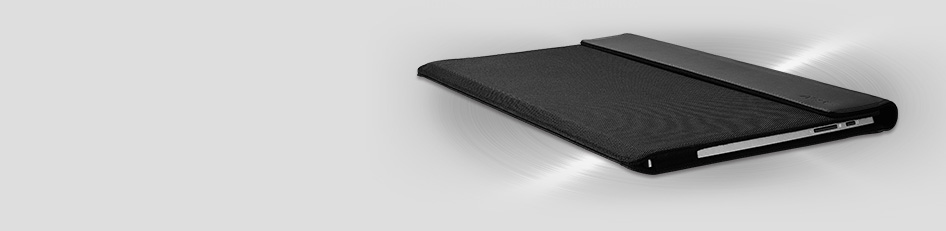
Adjusting to your needs
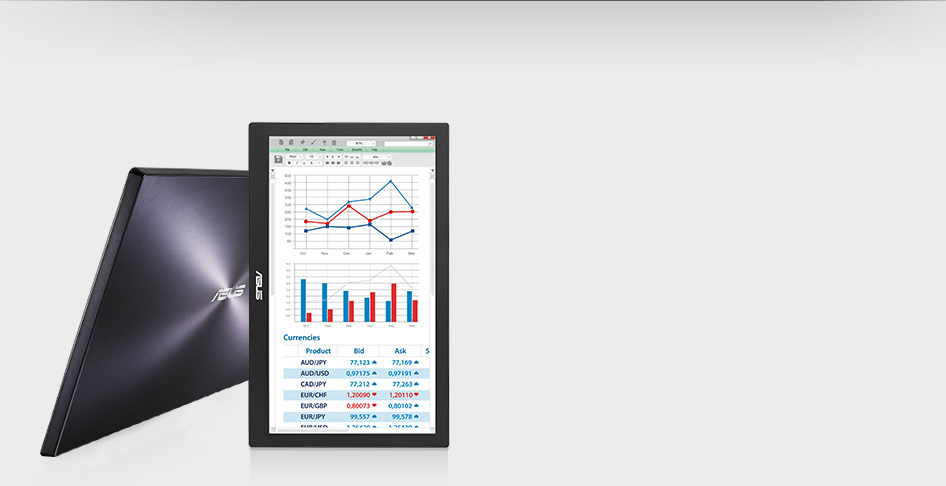
The MB168B+ with Auto Rotate (patent-pending) can automatically sense its orientation and switches the display between landscape and portrait based on its position; while backlight brightness is also automatically adjusted based on environmental lighting—getting brighter in the light and dimmer in the dark.
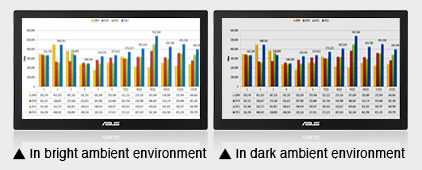
When AI Light* is on, the ambient light sensor automatically detects ambient lighting conditions, intelligently adjusting the optimal screen brightness for comfortable viewing and enhanced energy savings.
*Auto Rotate/ AI Light functions work when EzLink Utility is properly installed and activated.
Increased productivity with ASUS EzLink technology
The MB168B+ features ASUS EzLink technology that offloads graphics processing from the PC to dedicated hardware in the monitor. As a result, a PC can drive up to five MB168B+ monitors at the same time, regardless of its own graphics capability — it just needs sufficient USB ports. EzLink also automatically restores application window positions as a MB168B+ monitor is connected and disconnected, and automatically rotates the image between landscape and portrait modes, as required.






