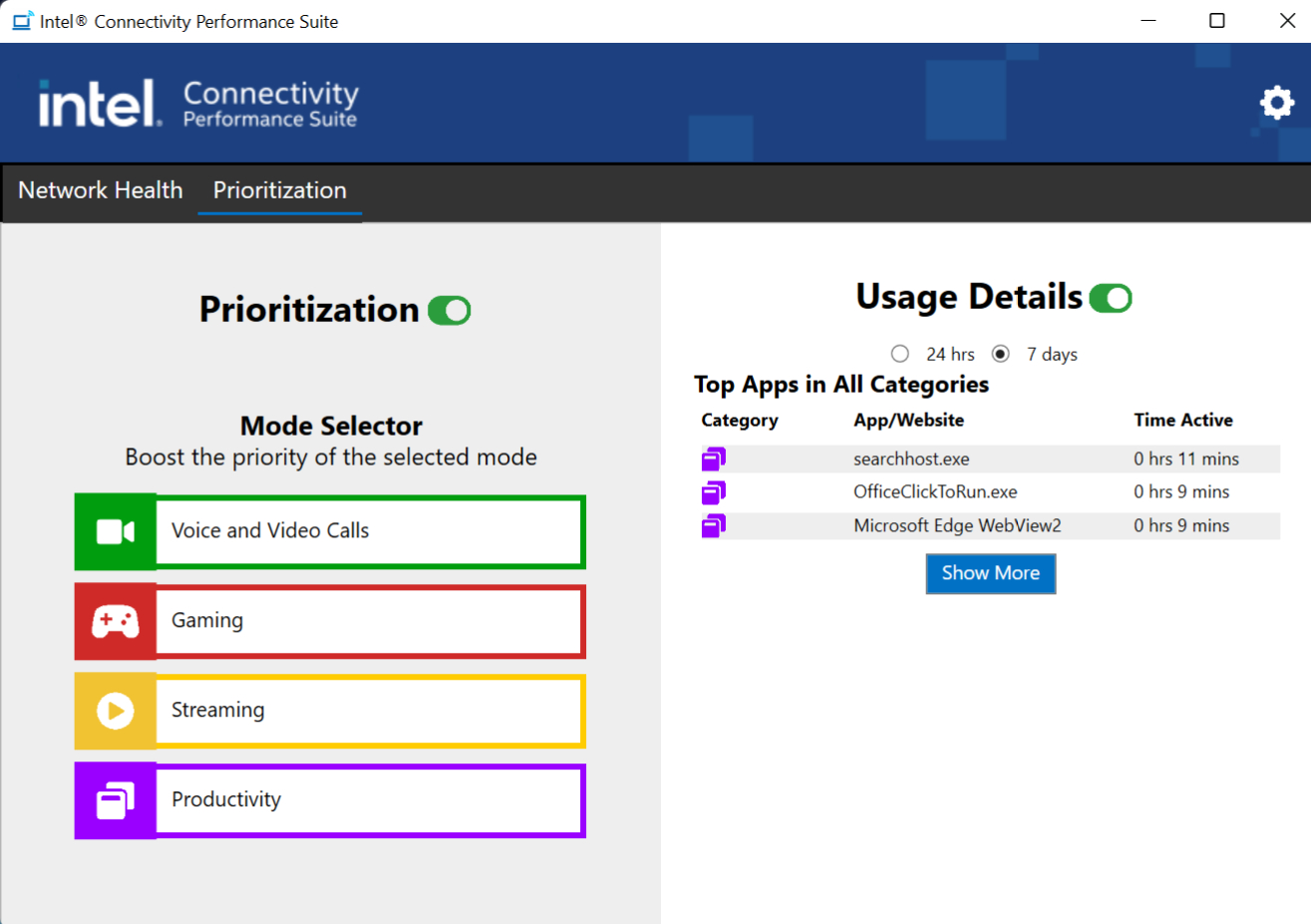Intel® Connectivity Performance Suite (ICPS)
Introduction
The Intel® Connectivity Performance Suite (ICPS) is a software solution that improves PC networking performance by creating a personalized network experience based on each user's unique situation.
It automatically prioritizes high priority traffic over lower priority traffic to ensure that the user's most critical applications get the best networking performance.
It also monitors several key wireless metrics and works to make sure users are always connected to the healthiest available access point and Wi-Fi band.
If a problem cannot be automatically fixed, then ICPS will provide targeted recommendations that will help users improve their networking performance.
Optimizing the network performance for each user's situation will provide a best in class networking experience and will directly address issues that cause PC users significant frustration.
Using interface
Network Health page
By default, the first page that you will see when you open ICPS is the Network Health page.
This page gives you real-time information about what access point you are connected to, the score of each access point and recommendations for your network
Prioritization page
When the "Prioritization" button is turned on, high priority traffic will automatically be prioritized to give users the best networking experience.
Every application and website that ICPS detects is automatically put into one of five categories, prioritized by how important that traffic is.
Above information is from INTEL. For more information, you can also refer to here.