[Armoury Crate] Armoury Crate Gear for Mac
Armoury Crate Gear for Mac
1. Compatible Device
ROG AZOTH EXTREME
ROG AZOTH
ROG FALCHION RX LOW PROFILE
2. Support OS Version
macOS 13.6 Ventura or above
*For Mac desktops and laptops with Apple M1 / M2 / M3 chips: Please download Armoury Crate Gear for Mac.
*For Mac desktops and laptops with Intel processors: Please download Armoury Crate Gear for Mac_Intel.
3. How to set up and use Armoury Crate Gear?
3.1 How to install Armoury Crate Gear?
1. Download and unzip Armoury Crate Gear for Mac.zip or Armoury Crate Gear for Mac_Intel.zip
2. Open Armoury Crate Gear x.x.x.dmg
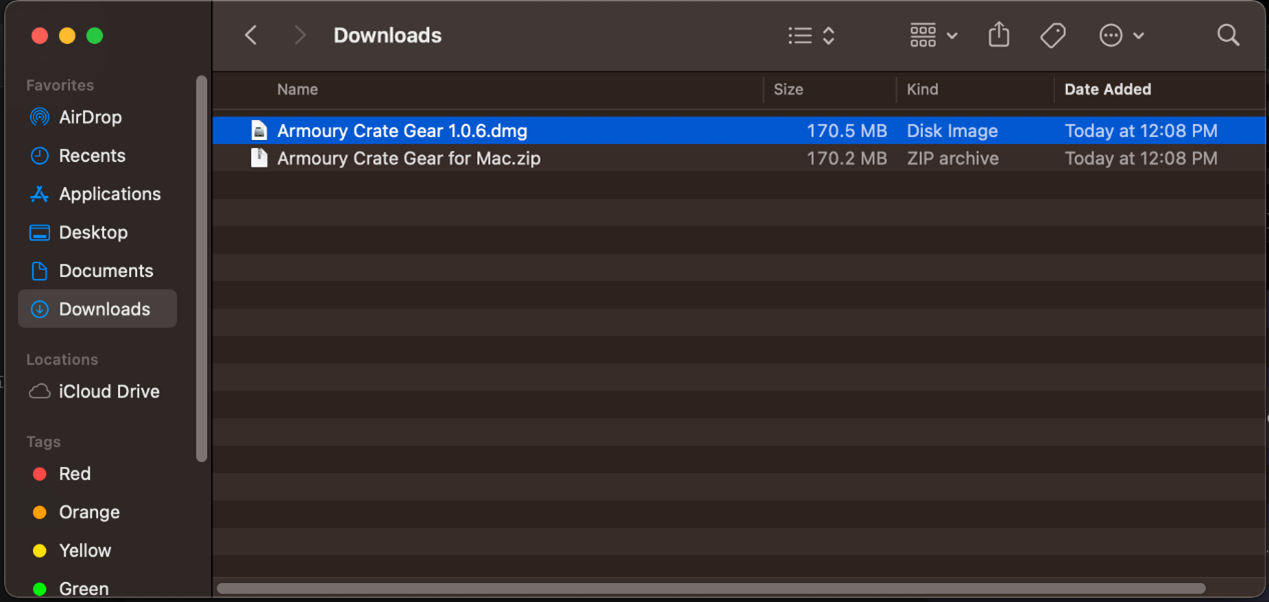
3. Drag Armoury Crate Gear to the Applications folder to complete the installation.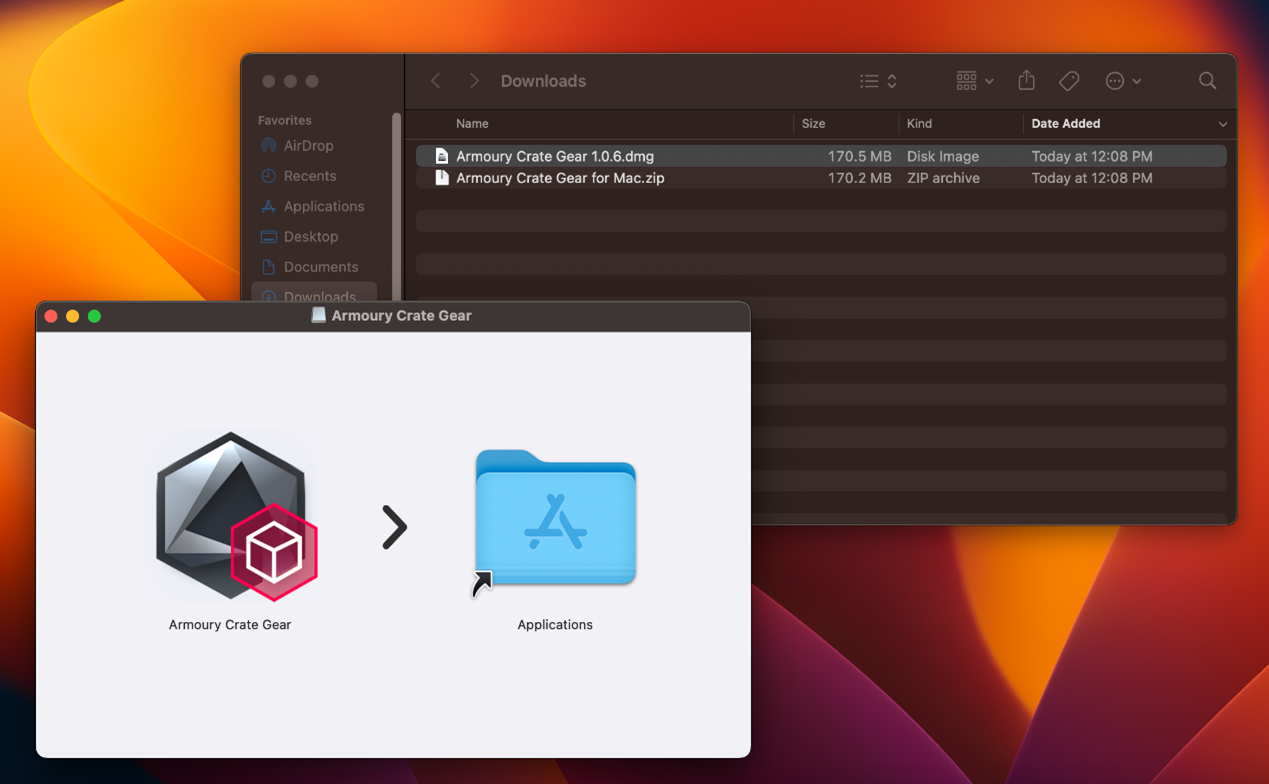
3.2 Getting started with Armoury Crate Gear
1. Find and open Armoury Crate Gear in the Applications folder or Launchpad (You can also keep it handy in the Dock if used frequently).
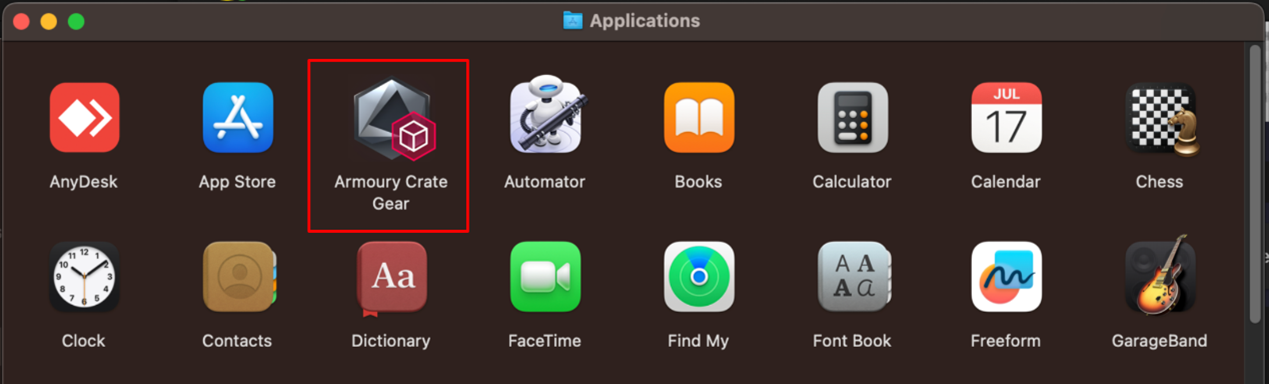

2. Allow Armoury Crate Gear to use Bluetooth by clicking OK.
3. Read and accept the End User License Agreement by clicking Accept.
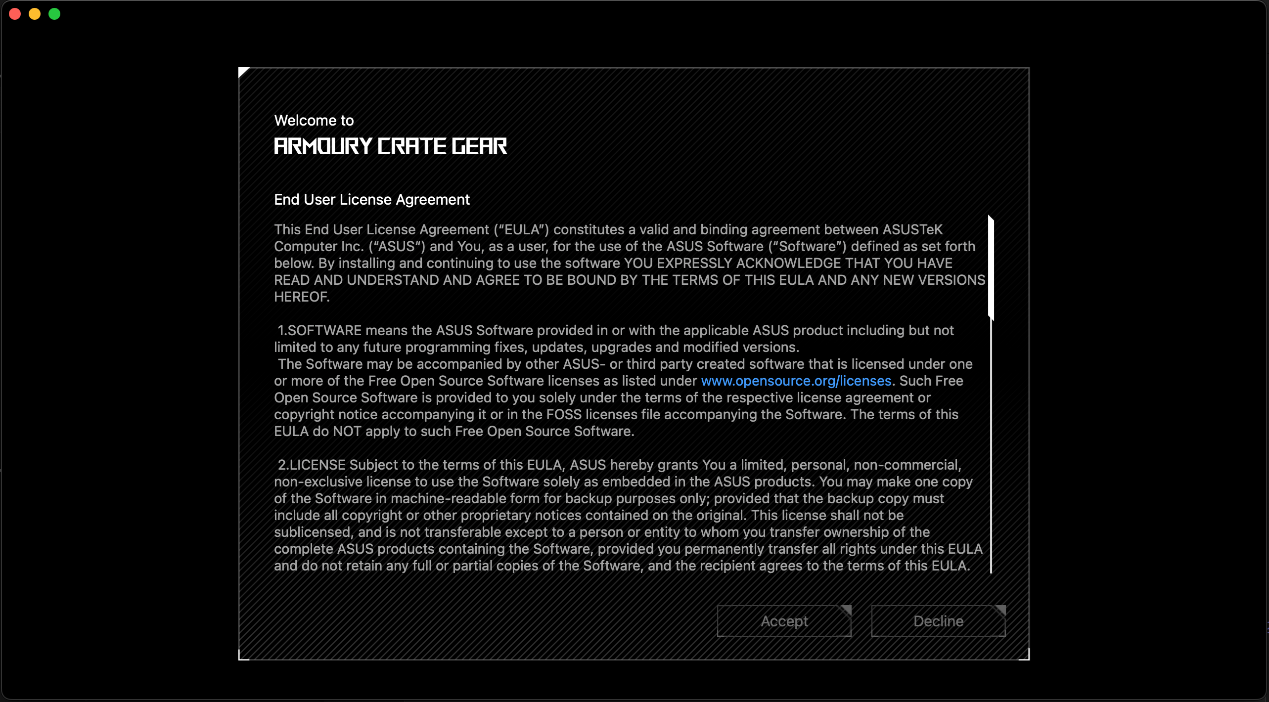
4. Follow the system dialog to Open System Settings then allow Armoury Crate Gear to control Accessibility and Input Monitor.
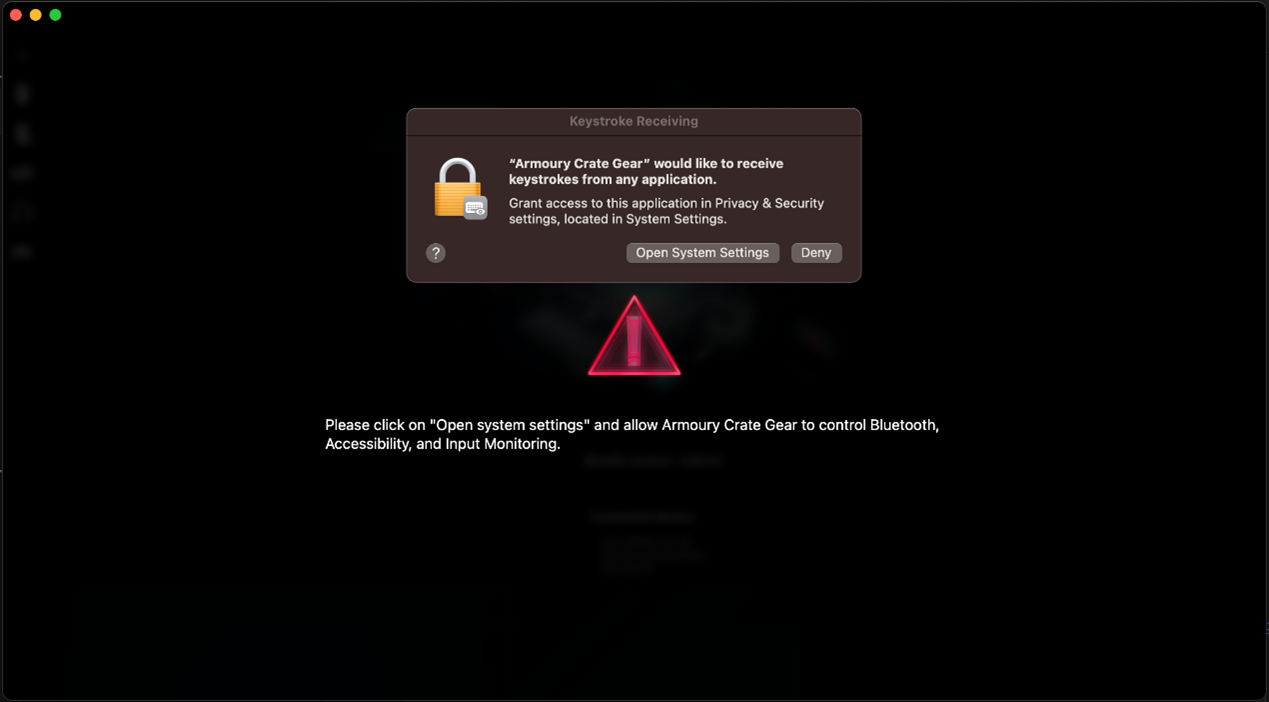
5. Now you can start configuring device settings for the compatible devices connected
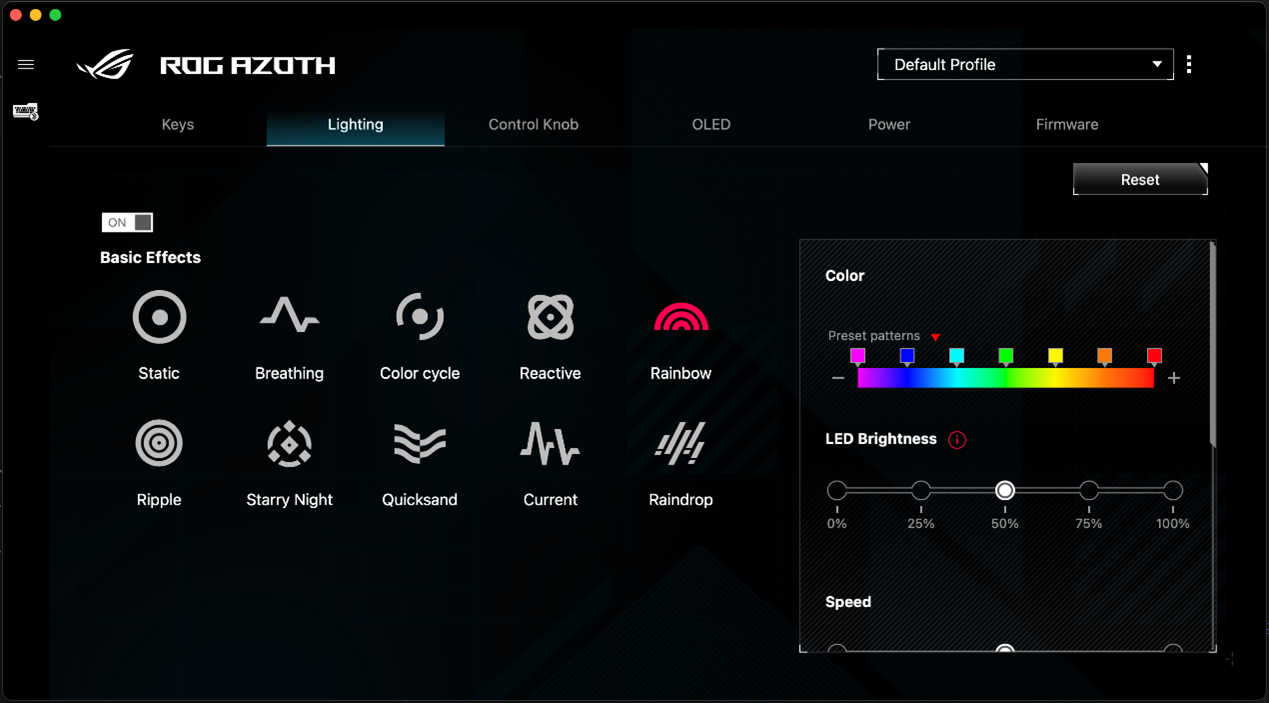
3.3 How to Uninstall Armoury Crate Gear?
1. 1. Just Delete Armoury Crate Gear from the menu bar
