Tuote
ROG-LOKI-1000P-SFX-L-GAMING, ROG-LOKI-750P-SFX-L-GAMING, ROG-LOKI-850P-SFX-L-GAMING, ROG-LOKI-850P-WHITE-SFX-L-GAMING, ROG-STRIX-RTX4080-16G-GAMING, ROG-STRIX-RTX4080-O16G-GAMING, ROG-STRIX-RTX4090-24G-GAMING, ROG-STRIX-RTX4090-O24G-GAMING, TUF-GAMING-1000G, TUF-GAMING-750G, TUF-GAMING-850G, TUF-RTX4080-16G-GAMING, TUF-RTX4080-O16G-GAMING, TUF-RTX4090-24G-GAMING, TUF-RTX4090-O24G-GAMING
[Graphics Card & PSU] How to plug in the 16-pin power cable properly
For proper insertion of a 16-pin graphics card power cable into a power supply unit, or power cable into a compatible graphics card, please see the instructions below.
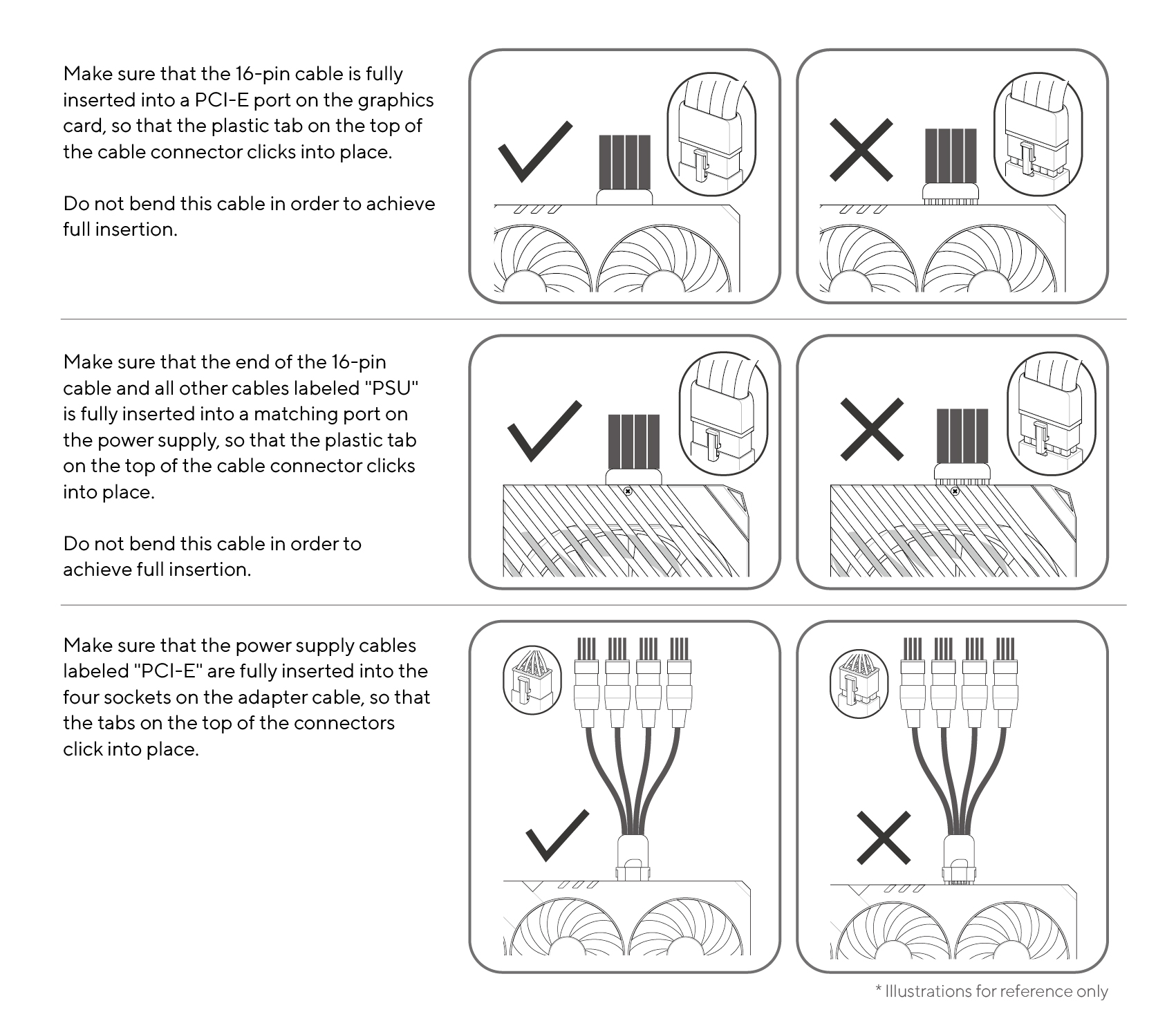
Note: The Cable has 1x4 or 1x3 or 1x2 port, all must be connected to PCI-e power supply cable.