How to upgrade firmware for ASUS XG-C100C Network Card?
1. Download the latest version of the firmware for XG-C100C from the ASUS Download Center.
Notice: This firmware update is only applicable to devices with XG-C100C network card hardware specification of V1 version. If your XG-C100C network card has a hardware specification of V2 version, there is no need to perform any firmware updates.
Please refer to the hardware version on the serial number label, which should be marked as V1 or V2.
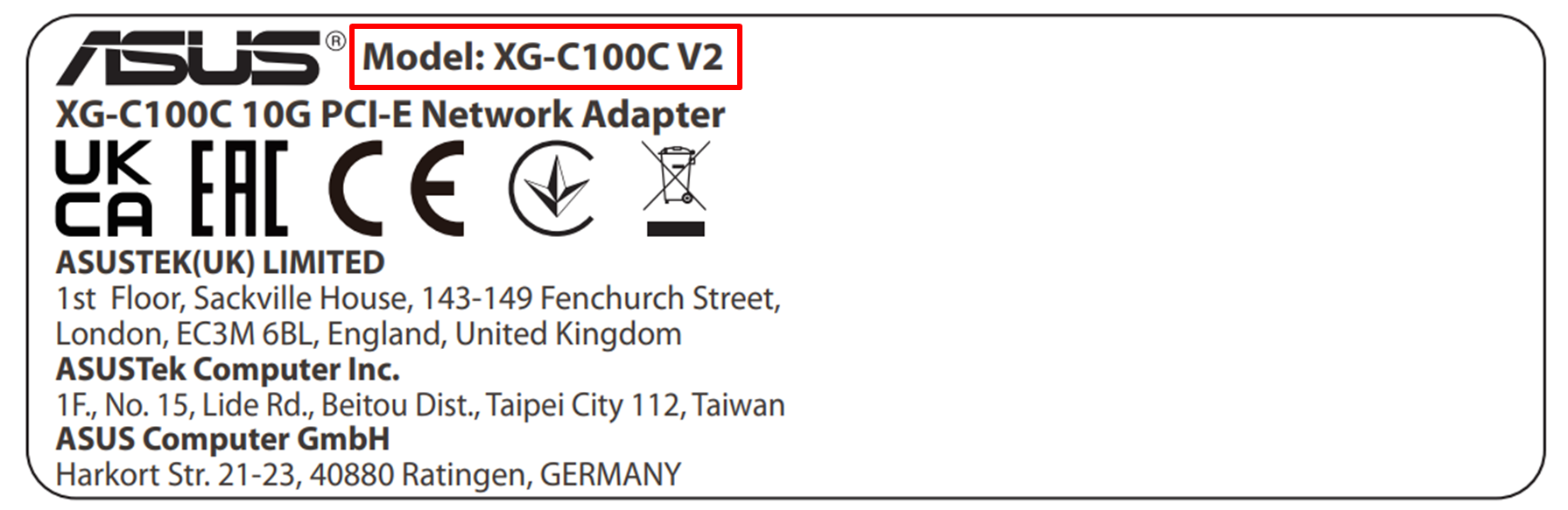
2. Download the file and unzip the fwupdate.zip file.
In the firmware update folder, please select [ atlflashupdate.exe ]and press [ run as administrator ]
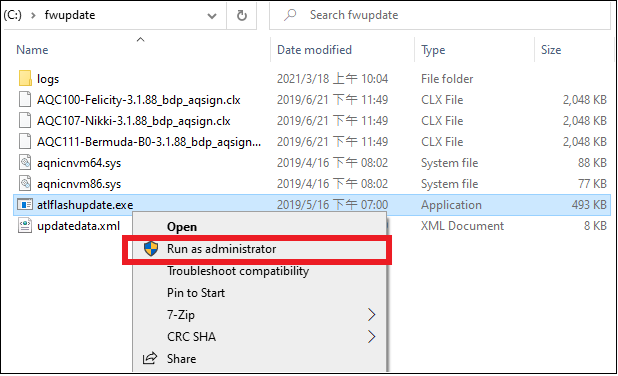
3. Enter the ASUS XG-C100C Adapter No. to update the firmware.
The yellow box is the network card number[1] the red box on the left is the current firmware version[3.1.86] and the red box on the right is the firmware version[3.1.88] to be updated.
Enter 1 under[ Enter adapter number or “q” for quit without update ]to update the firmware.
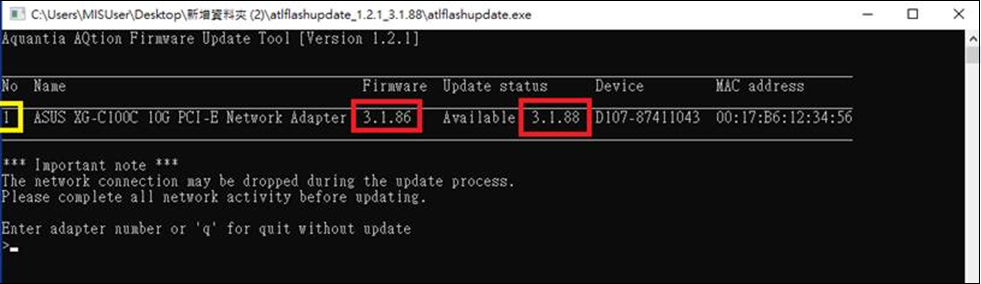
4. Check that the firmware is up-to-date
Run [ atlflashupdate.exe ] as an administrator again, you can see the Firmware version is update to 3.1.88.
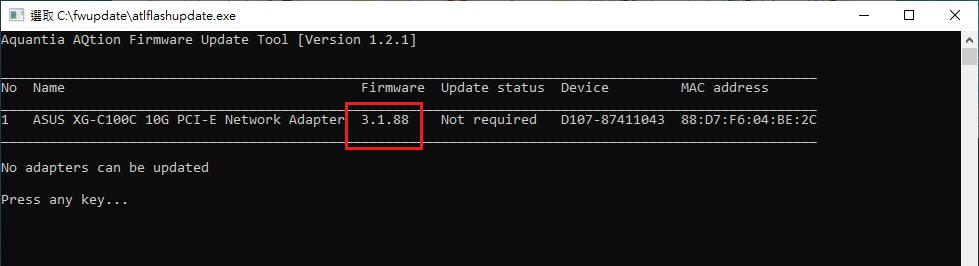
How to get the (Utility / Firmware)?
You can download the latest drivers, software, firmware and user manuals in the ASUS Download Center.
If you need more information about the ASUS Download Center, please refer to this link.