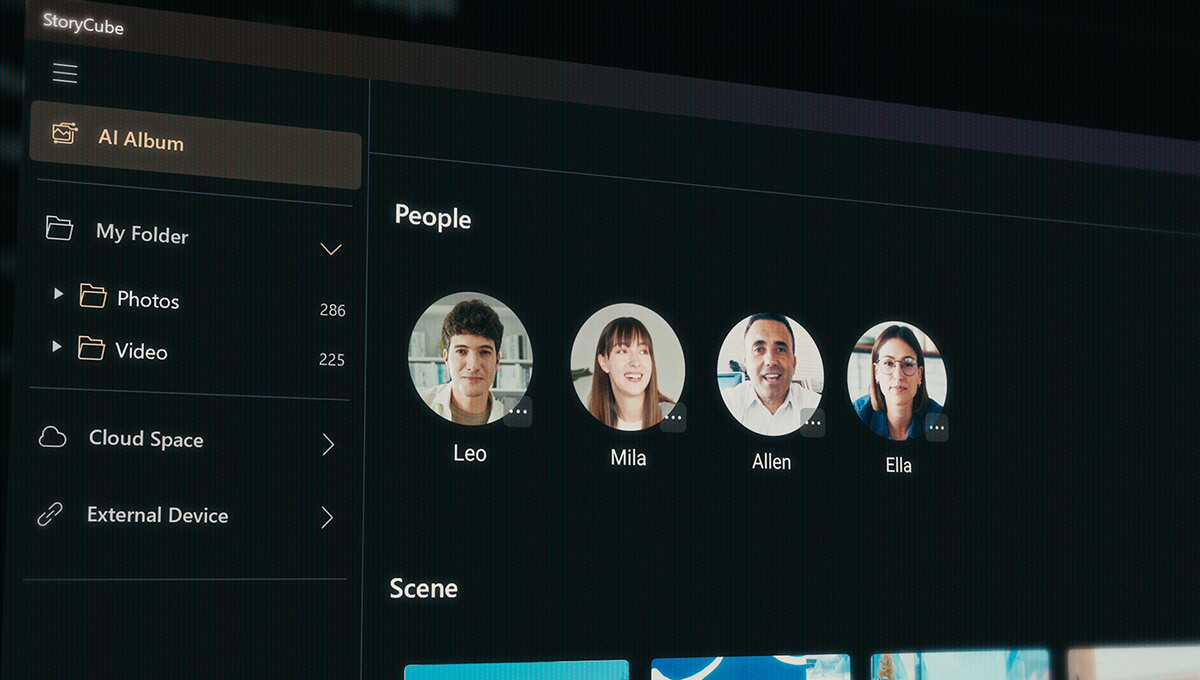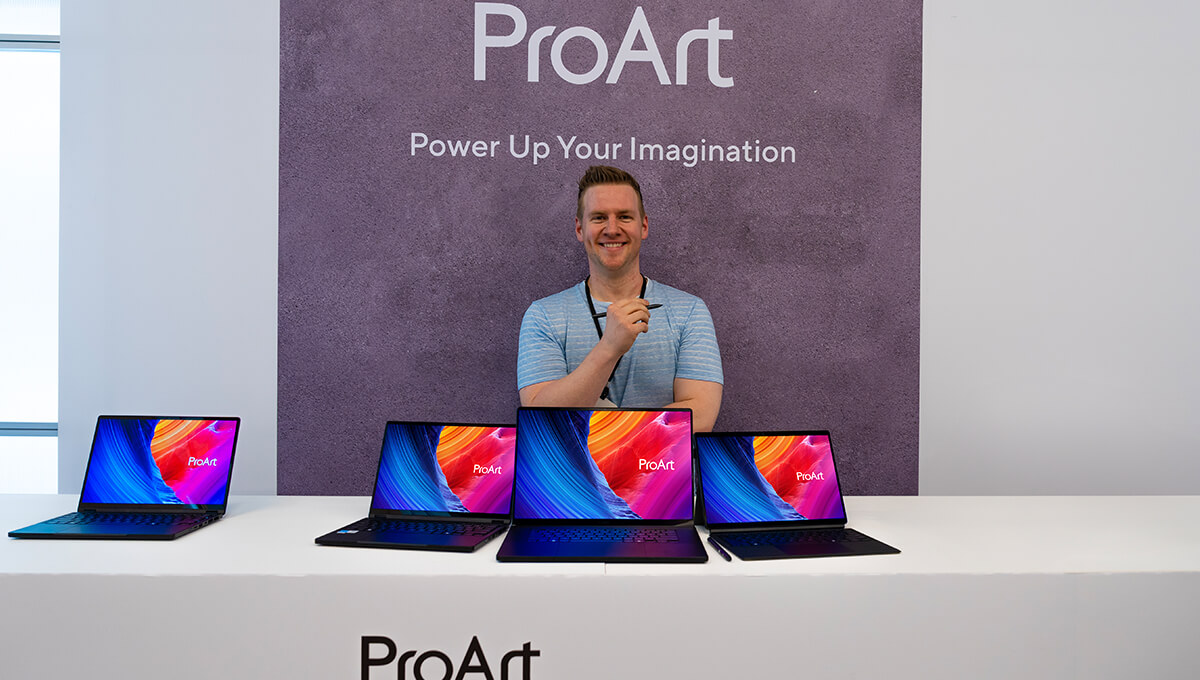23 De agosto de 2024
Con la nueva gama de ordenadores ProArt creator AI, la producción eficaz de contenidos está disponible en cualquier lugar y en cualquier momento, incluso en paisajes difíciles. Los ProArt P16, PX13, y PZ13 están equipados con potentes componentes de procesamiento de IA, han sido sometidos a pruebas de durabilidad de grado militar y están diseñados para ser utilizados en modos versátiles.
El creador profesional de contenido Jazza (Josiah Alan Brooks) es una de las primeras personas que ha tenido experiencia práctica con los nuevos portátiles ProArt y nos ha dado su opinión sobre la gama. Jazza crea diversas obras de arte con todo tipo de materiales y medios, como la escultura en arcilla, el copetudo de alfombras, la animación en 3D y la ilustración, entre otros. Es un YouTuber de éxito con 6,5 millones de suscriptores y ha creado su propia comunidad de creativos a lo largo de 12 años. Le hicimos algunas preguntas a Jazza para conocer la perspectiva de un creador sobre los portátiles ProArt.
Nuevo diseño y utilidad
ASUS: Como alguien que ha experimentado nuestras anteriores generaciones de portátiles ProArt, ¿cuáles son algunos de los cambios en el diseño de la línea ProArt 2024 que te han impresionado?
Jazza: Aprecio que los tres modelos ProArt tengan un diseño diferente, en lugar de ser todos modelos de apertura tradicional como antes. Hay uno que se puede usar como un portátil tradicional, otro que se puede girar 360° y otro que se puede desmontar para usarlo como tablet. Realmente da la sensación de que pueden ser aparatos para llevar, pero que ahora encajan en el entorno del estudio. Como artista, soy muy táctil y me importa mucho cómo se siente algo en la mano. Estos nuevos portátiles ProArt no resultan voluminosos en absoluto, sino finos y ligeros al mismo tiempo que se sienten de primera calidad al tacto, estoy asombrado por la calidad.
El ProArt PX13 tiene una bisagra de 360° que permite utilizar el portátil completamente plano, como un portátil normal, en modo tienda o en modo tablet. El ProArt PZ13 es un portátil 2 en 1 desmontable que puede utilizarse como tablet y pesa menos de un kilo. Aunque el ProArt P16 es una carcasa de apertura tradicional, es mucho más ligero y compacto que la versión anterior sin comprometer el rendimiento.
Los tres portátiles ProArt llevan un elegante revestimiento Nano Black que es resistente a las manchas y rechaza mejor las huellas dactilares, manteniendo un aspecto nítido. Los bordes del portátil también presentan rayas verticales que recuerdan el diseño de una cámara profesional.
IA para creadores
ASUS: Ahora que las herramientas de IA para el arte se están convirtiendo en parte de las herramientas cotidianas de la gente, ¿qué herramientas de IA de los portátiles ProArt podrías utilizar?
Jazza: Puede que utilice las herramientas de IA para hacer lluvia de ideas e idear antes de ponerme con el proyecto artístico en sí. A veces también utilizo IA para crear elementos para el fondo o el primer plano de mis miniaturas de YouTube, y eso también me ahorra mucho tiempo. La gestión y organización de archivos también es algo en lo que veo a la IA ayudándome en el futuro. La aplicación StoryCube de los nuevos portátiles ProArt parece bastante interesante. Como creador a tiempo completo, podemos producir archivos de más de 100 gigabytes a la semana. Sería de gran ayuda poder tenerlo resuelto de antemano.
Los nuevos portátiles ProArt incluyen aplicaciones IA de inspiración y gestión de archivos como MuseTree y StoryCube. Los creadores pueden convertir simples bocetos en variaciones de obras de arte completas o ampliar las ideas iniciales mediante palabras clave en MuseTree. Las escenas pueden identificarse y clasificarse automáticamente, y los vídeos destacados pueden generarse mediante IA y compartirse al instante. Todo esto se puede procesar localmente en los nuevos PC ASUS Advanced AI.
Creado para creadores activos
ASUS: ¿Cuáles son algunas de las funciones de los nuevos portátiles ProArt que te ves utilizando cuando estás fuera de casa?
Jazza: Sólo utilizo portátiles fuera del estudio, porque en mis estudios uso ordenadores de sobremesa. Por eso, cuando compro un portátil, la versatilidad es uno de los principales factores que tengo en cuenta. Necesito poder cambiar de modo con él rápidamente, usándolo en casa, en la oficina o fuera de ella. Me encanta que los portátiles ProArt -especialmente el PZ13- sean finos y ligeros, y que el ASUS Pen 2.0 funcione con los tres modelos ProArt. Esto me permite alternar tareas de forma eficiente: puedo estar esbozando un prototipo para un cliente, editando el borrador de un vídeo, dibujando una miniatura, escribiendo una respuesta a un correo electrónico o revisando el guión de un vídeo, y puedo estar haciendo estas cosas en un avión o en cualquier otro lugar al que tenga que ir.
ProArt PZ13 es un PC Next Gen AI que no sólo es ultraportátil, sino también muy duradero. Esta máquina de 0,85 kg de peso y 9 mm de grosor tiene clasificación IP52 para resistir el polvo y las salpicaduras de agua. Ha superado las pruebas de durabilidad de grado militar de EE. UU., que incluyen pruebas de golpes, vibraciones, humedad y mucho más, lo que la hace fiable incluso para creadores todoterreno o muy aventureros.
Inteligencia Artificial al alcance de tu mano, donde y cuando quieras
ASUS: ¿Cómo pueden cambiar los nuevos portátiles ProArt tu flujo de trabajo como creador?
Jazza: Creo que los portátiles de los creadores que son lo suficientemente potentes como para procesar herramientas de IA localmente son geniales. Quería utilizar la generación de IA en Photoshop en el avión, pero no pude porque no estaba conectado a Internet. Las herramientas de IA son algo a lo que estoy empezando a acostumbrarme y que quiero utilizar más a menudo, y poder acceder a las funciones de IA en el dispositivo me permite incorporarlas a mi flujo de trabajo cuando lo necesito.
Los PC con IA avanzada como ProArt P16 proporcionan 50 TOPS de potencia NPU y 321 TOPS de rendimiento GPU, lo que garantiza experiencias fluidas con flujos de trabajo acelerados por IA con mejor eficiencia y menor latencia gráfica. Al poder procesar archivos o tareas localmente, gracias a su sólida capacidad de procesamiento de IA, también ofrece una mayor privacidad y seguridad.
Examinar los PC ProArt AI
El espíritu de ProArt es capacitar a los creadores para que cuenten sus historias por accidentado que sea su camino. Con la ayuda de herramientas de IA como Cocreator, Copilot chat, MuseTree, StoryCube, etc., se pueden agilizar los flujos de trabajo de creación y destacar las tareas esenciales. Haz clic en el siguiente enlace para ver la gama de ordenadores ProArt AI.
Descubre los PC ProArt AI