المُنتج
TUF Gaming GT502
[Desktop Chassis] ASUS GT502 Case FIO Module Replacement
Note
- Please put the case on a flat table to prevent the side panel from falling during disassembly and assembly.
- Please handle with care when disassembling and assembling the glass side panel to avoid collision/drop/heavy pressure.
Preparation
Tool: Phillips screwdriver PH2
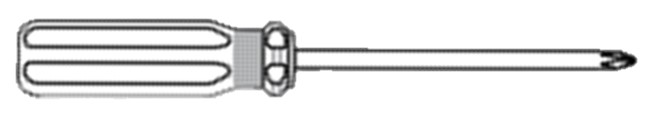
1.Press the button hidden on the back side of the case to remove the 2 side panels.
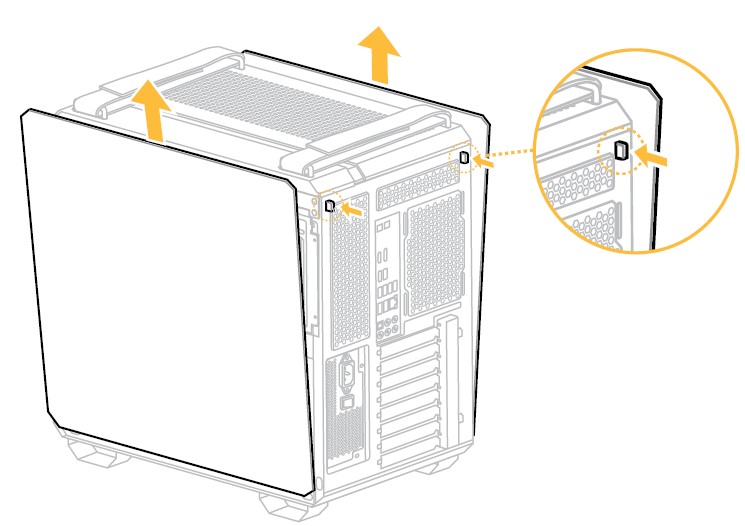
2.Remove Front Panel
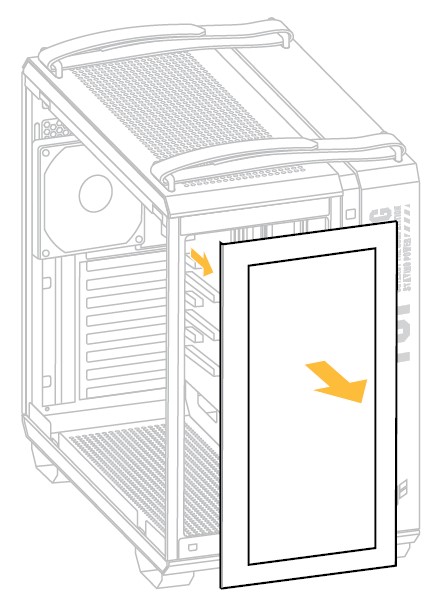
3.Remove the four screws in the red circle to remove the multi-function fan/HDD bracket in the right compartment.

4.Remove the 2 screws in front of the FIO.

5.Remove the 2 screws (red circle) on the rear side of the FIO to dismantle the FIO.
