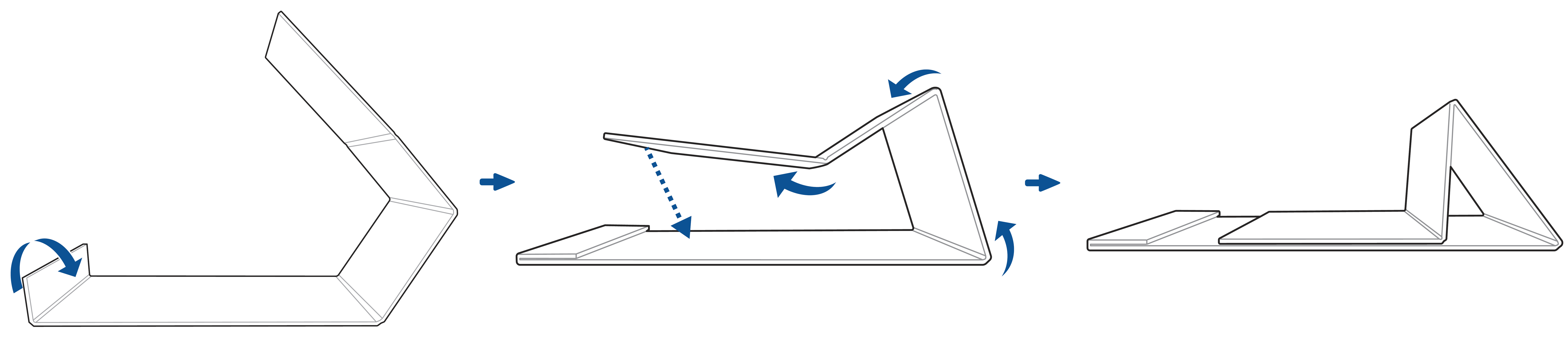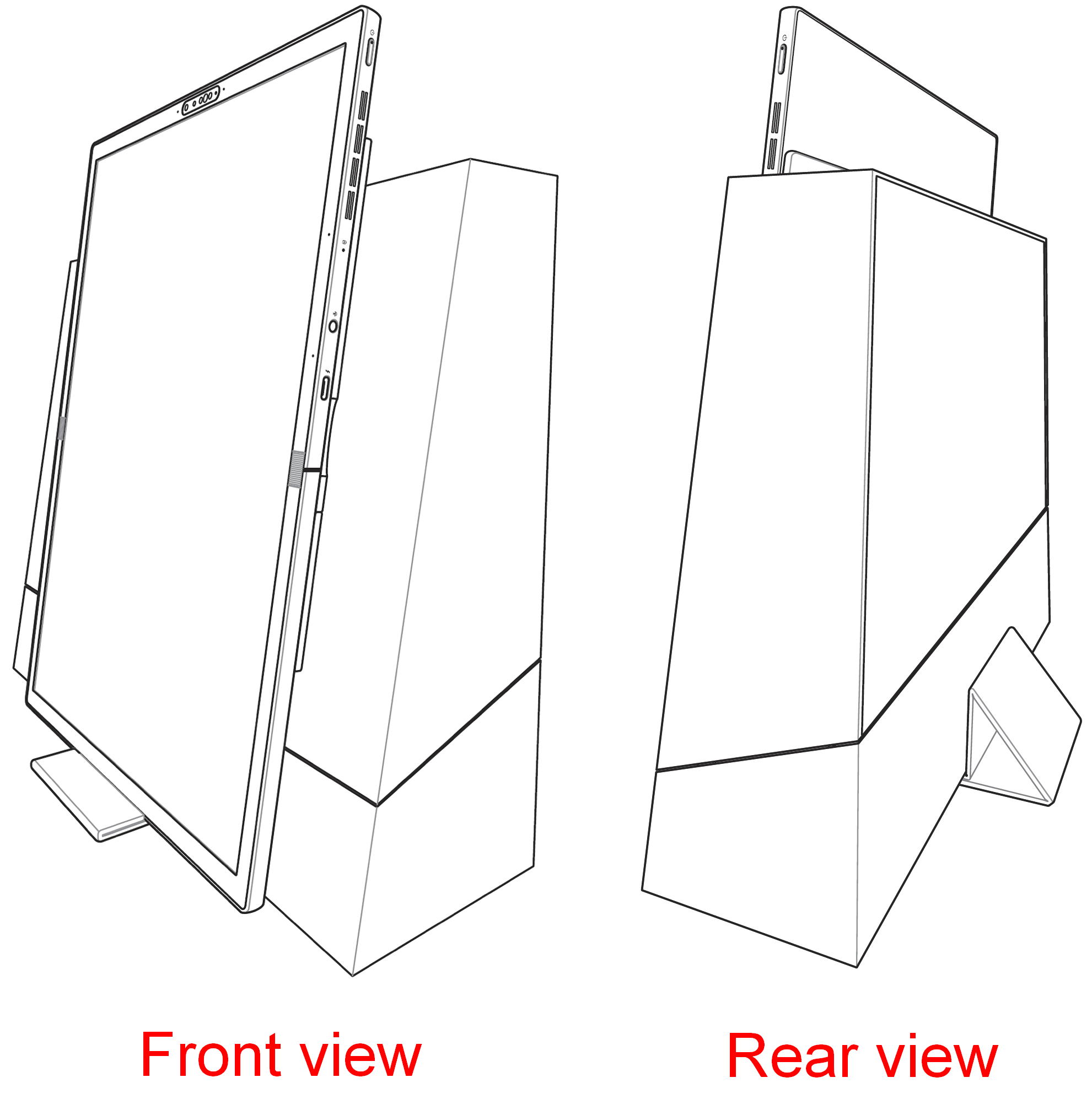[Notebook] Quick Tips and Tricks for Zenbook 17 Fold OLED (UX9702)
To provide you more detailed instruction, you can also click ASUS YouTube video link below to know more about Quick Tips and Tricks for Zenbook 17 Fold OLED
https://www.youtube.com/watch?v=kgO2GXSddek
1. Please do not exert pressure around the hinge area (Red Area in illustrate). Due to the unique material, this may damage the foldable OLED display.
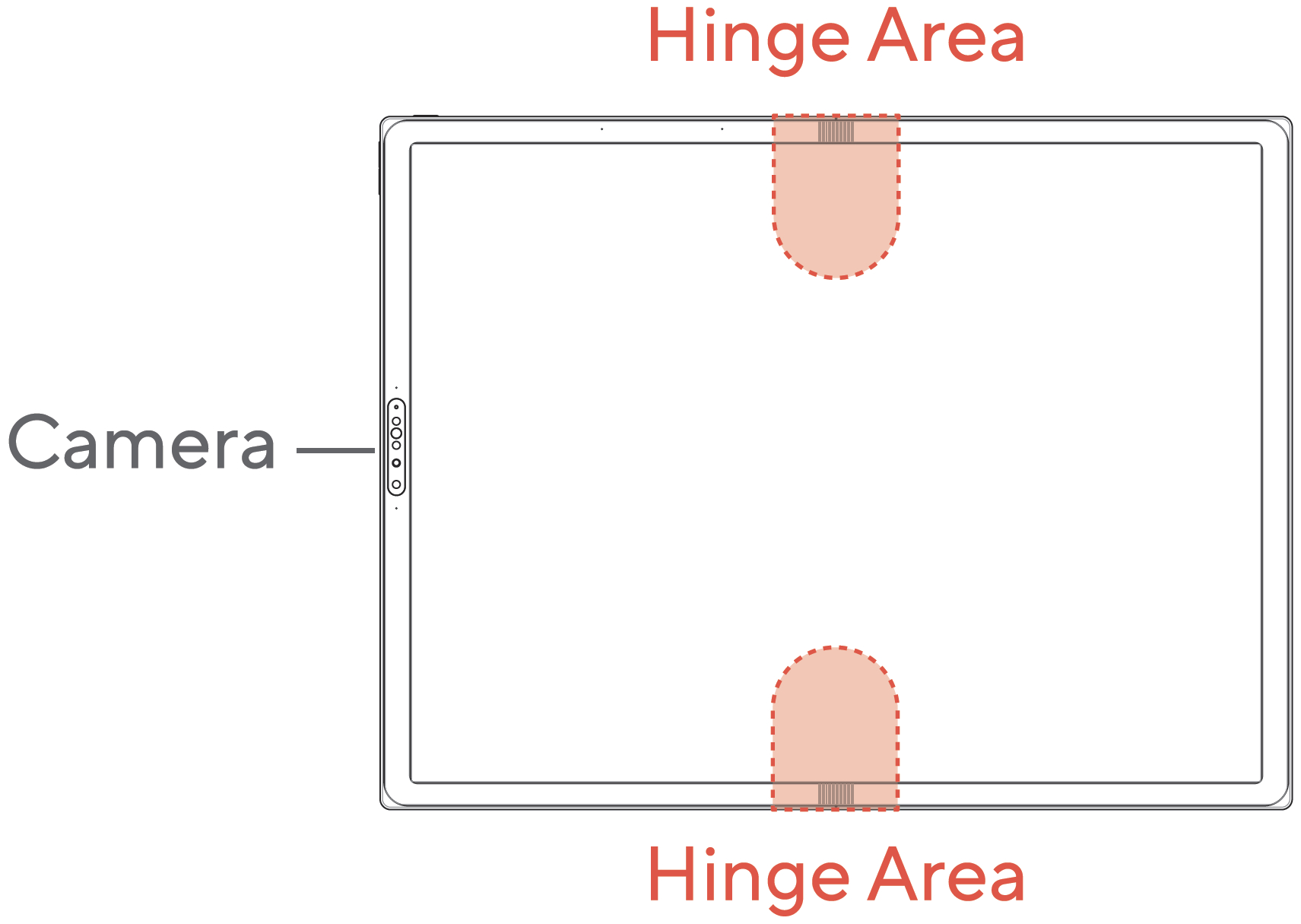
2. Please avoid folding or carrying the device by any of the following illustrates.
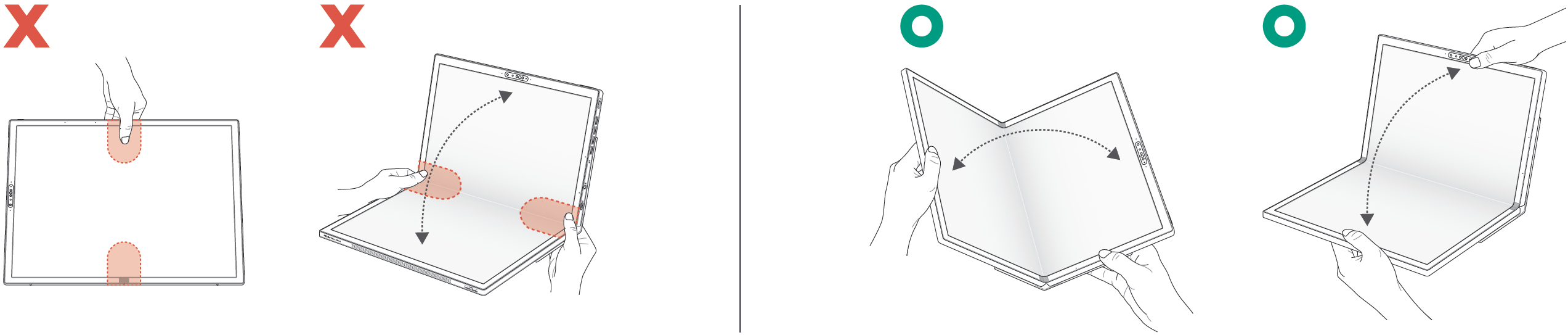
3. Please align the Bluetooth keyboard with the front, left, and right edges of the device. Placing the Bluetooth keyboard tilted may damage the OLED display when the device is folded.
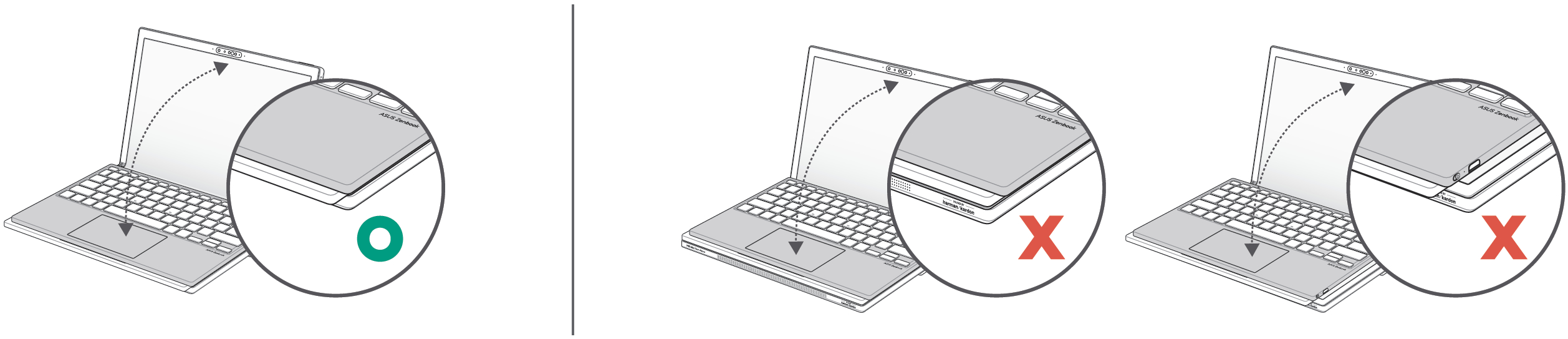
4. Avoid using styluses and sharp objects to interact with the device to prevent damage to the foldable OLED display.
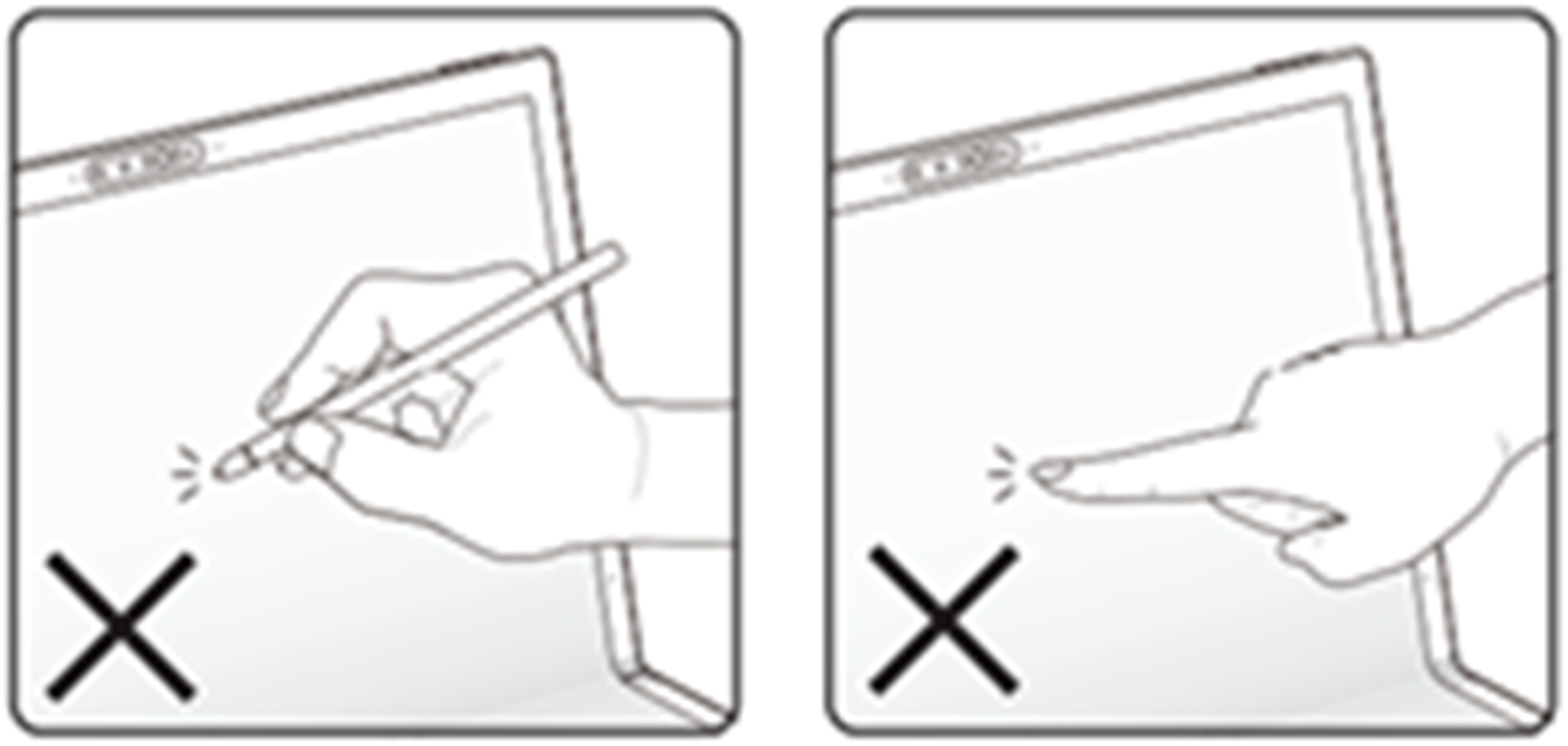
5. Due to the unique foldable OLED material, please do not press the panel hard. Otherwise, it would cause irrecoverable traces and dents. Under normal use conditions, it only causes slight dents and will recover within 1-2 days.
6. To raise the durability of panel, foldable OLED is made from a special material that is soft and easier to fold, and it's more resistant to external force. Under normal use scenario, dent would not impact the visual effect and didn't affect the device working.
7. Due to the need for opening and closing the foldable OLED panel, the frame is designed with a stretchable soft material. In order to prevent the frame from being damaged or falling off, please do not lift the edge area of the bezel, especially touch the bendable area in the center of the bezel, even if it will not affect the function of the device.
8. There is a paper stand in the giftbox of UX9702AA, the following is the installation method of the paper stand, after the installation is completed, you can put the UX9702AA on the paper stand for use.