
Find Your Best
Gaming Monitor with ASUS
ASUS achieved countless "world's firsts"...
and then went beyond
ASUS gets gamers. As we demonstrated in 2012 when we launched the world’s first 144Hz gaming monitor, we know what specs create the best visual experience. But not every monitor meets the needs of every gamer, so we cooperate with many different panel suppliers to create a diverse range of gaming displays for gamers of all stripes. These displays offer the same bold style that you’ll find across our full ecosystem of ROG keyboards, mice, laptops, desktops, and PC DIY components. We design all our products with this ecosystem in mind to ensure easy compatibility and cohesive aesthetics, and we stand behind the quality of our monitors, backing them with a three-year warranty.*
*OLED gaming displays offer a two-year warranty

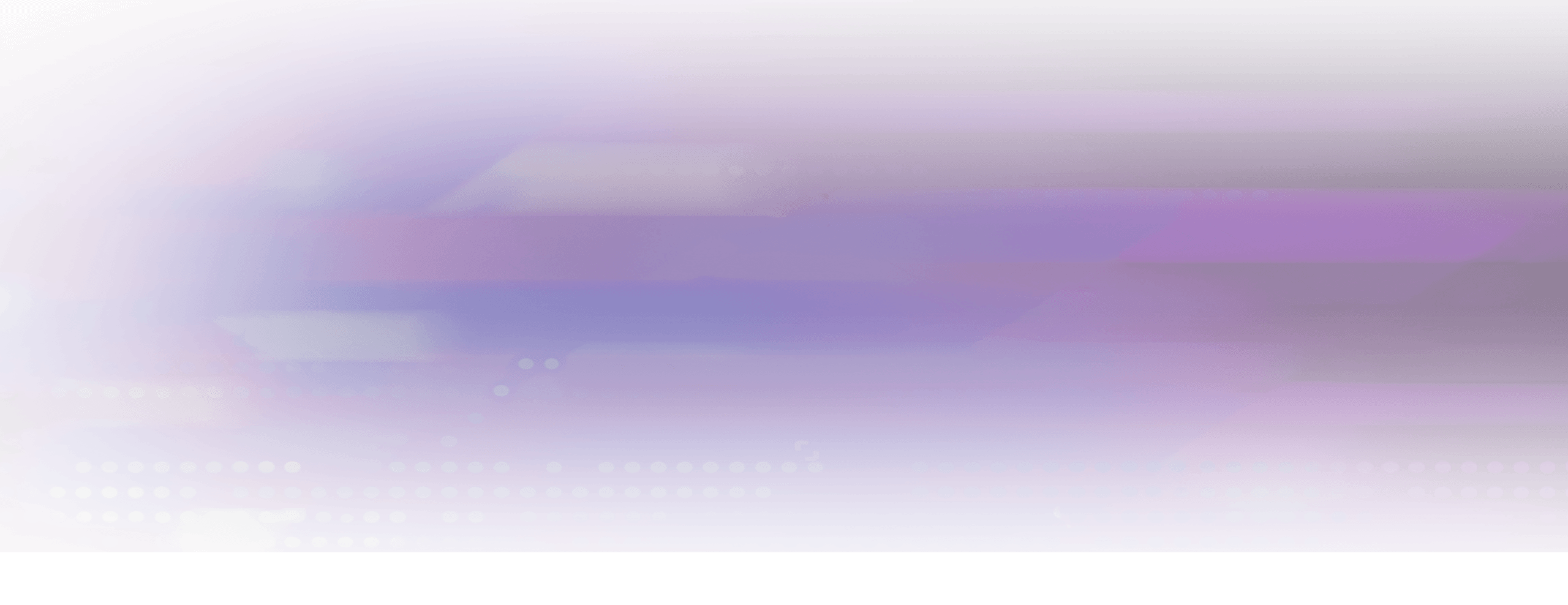
-
VG248QE

2012
World’s 1ST 144Hz
-
PG279Q

2015
World’s 1ST 165Hz
-
PG27UQ

2018
World’s 1ST 4K, 144Hz
-
PG259Q/NR

2020
World’s 1ST 360Hz
-
PG42UQ

2022
World’s 1ST
42” OLED
-
2014
World’s 1ST G-SYNC

PG278Q
-
2016
World’s 1ST 240Hz

PG258Q
-
2019
World’s 1ST
3440x1440, 200Hz
PG35VQ
-
2021
World’s 1ST
Mini LED
PG32UQX
-
2023
WORLD'S 1ST
540 Hz
PG248QP
-

+ OLED gaming
-

+ Esports gaming
-
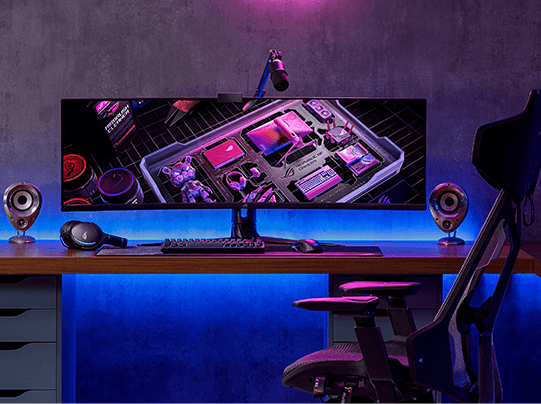
+ Hardcore Gaming
-

+ Cross-platform gaming
-

+ Mainstream gaming
ROG OLED gaming monitors deliver a premium experience in any game. Drawing on our years of experience designing cooling solutions for motherboards and graphics cards, we build custom heatsinks for our OLED monitors that deliver long-term performance. Enjoy even brightness levels with a uniform brightness setting, and an anti-glare micro-texture coating minimizes distractions while gaming.
-
Custom heatsink
-
OLED advantage
-
Uniform brightness
The custom heatsink found in the ROG OLED monitors offers more surface area for heat exchange to provide more efficient cooling performance, even in long gaming stints. The lower temperature enables better OLED performance with lower likelihood of image sticking. This robust fanless system operates silently to minimize distractions.
ROG OLED monitors offer superior image quality with deeper blacks, infinite contrast, and vivid colors at any brightness level. They also feature fast response times for smoother display of fast-paced action scenes and low-latency gameplay.

When activated, the ROG-exclusive Uniform Brightness setting within the OSD menu decreases peak brightness to keep levels consistent for better viewing, even when changing the size of bright white windows. It also makes marathon gaming sessions much more comfortable on the eyes.
With uniform brightness setting
Without uniform brightness setting
Your ultra-high-refresh-rate display is your secret weapon in online competitive play. Track the fastest-paced action with uncanny clarity and supremely smooth animation — and react with precision through the responsive gameplay delivered by NVIDIA Reflex.
-
Blazing-fast 240Hz and Beyond
-
NVIDIA ULMB2
-
NVIDIA Reflex Analyzer
-
ASUS Fast IPS technology
240 Hz refresh rates* — or even higher! — and ultrafast response times give you the fluid, responsive animation that often stands as the critical difference between victory and defeat.
*May vary by model.

NVIDIA ULMB 2* provides enhanced motion blur reduction for competitive gaming. This technology offers full-refresh-rate backlight strobing, significantly higher brightness than the original ULMB technology, and zero crosstalk. To reduce blur, ULMB 2 only turns on the backlight when all the pixels are showing the right color.
*Available on PG248QP and PG27AQN

Competitive PC gaming is all about responsiveness. The built-in NVIDIA Reflex Analyzer captures end-to-end system latency and delivers a precise measure of your PC's performance. Step confidently into battle knowing your gaming rig is delivering peak performance.
*May vary by model.

ASUS Fast IPS panel technology allows liquid crystal elements in the display to turn on and off up to four times faster than conventional IPS panels, providing a 1 ms gray-to-gray (GTG) response time and little-to-no smearing or motion blur.
*May vary by model.

High resolutions, premium HDR experiences, fluid frame rates, and vivid colors —hardcore gamers demand it all. These cutting-edge displays immerse you like never before, no matter what game you play.
-
144Hz and Even Faster
-
Adaptive-Sync
-
Extreme Low Motion Blur Sync
-
Smart KVM
With ASUS gaming monitors, speedy refresh rates come standard. Enjoy fluid, fast animation with displays that refresh at 144Hz or higher.
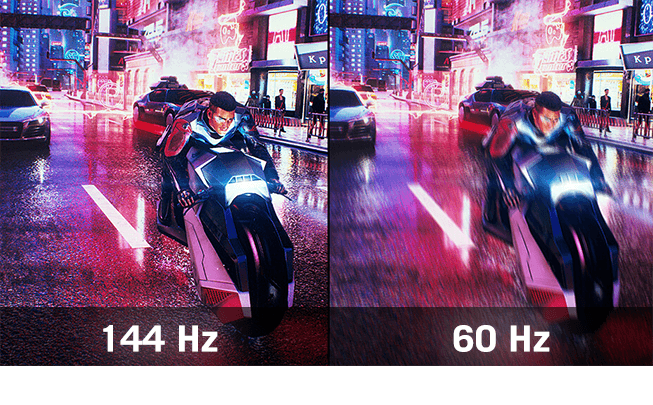
ASUS gaming monitors feature built-in Adaptive-Sync technology that’s compatible with NVIDIA G-SYNC® and AMD FreeSync™* to enable super-smooth, low-latency gaming.
*May vary by model.

With ELMB Sync*, you can enable ELMB (extreme low motion blur technology) and Adaptive-Sync at the same time, eliminating ghosting and tearing for sharp visuals and high frame rates while gaming.
*Ideal for fast-paced games, works better over 85Hz.
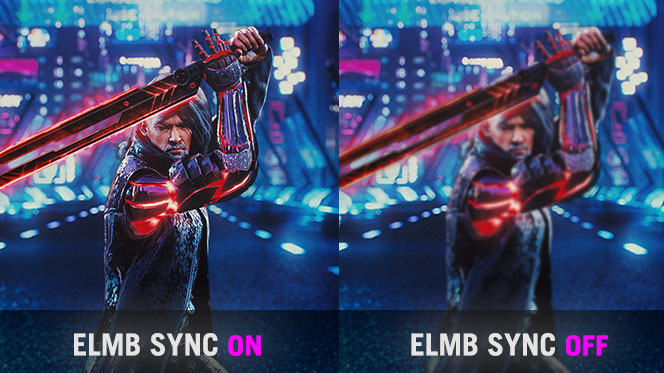
Enjoy the best of both worlds with Smart KVM*. This innovative feature allows you to control two devices connected to the monitor with one keyboard and mouse. No need for extra hardware or software. Just plug in and switch effortlessly between gaming and work on one screen. You can even copy and paste across two devices with Smart KVM.
*May vary by model.

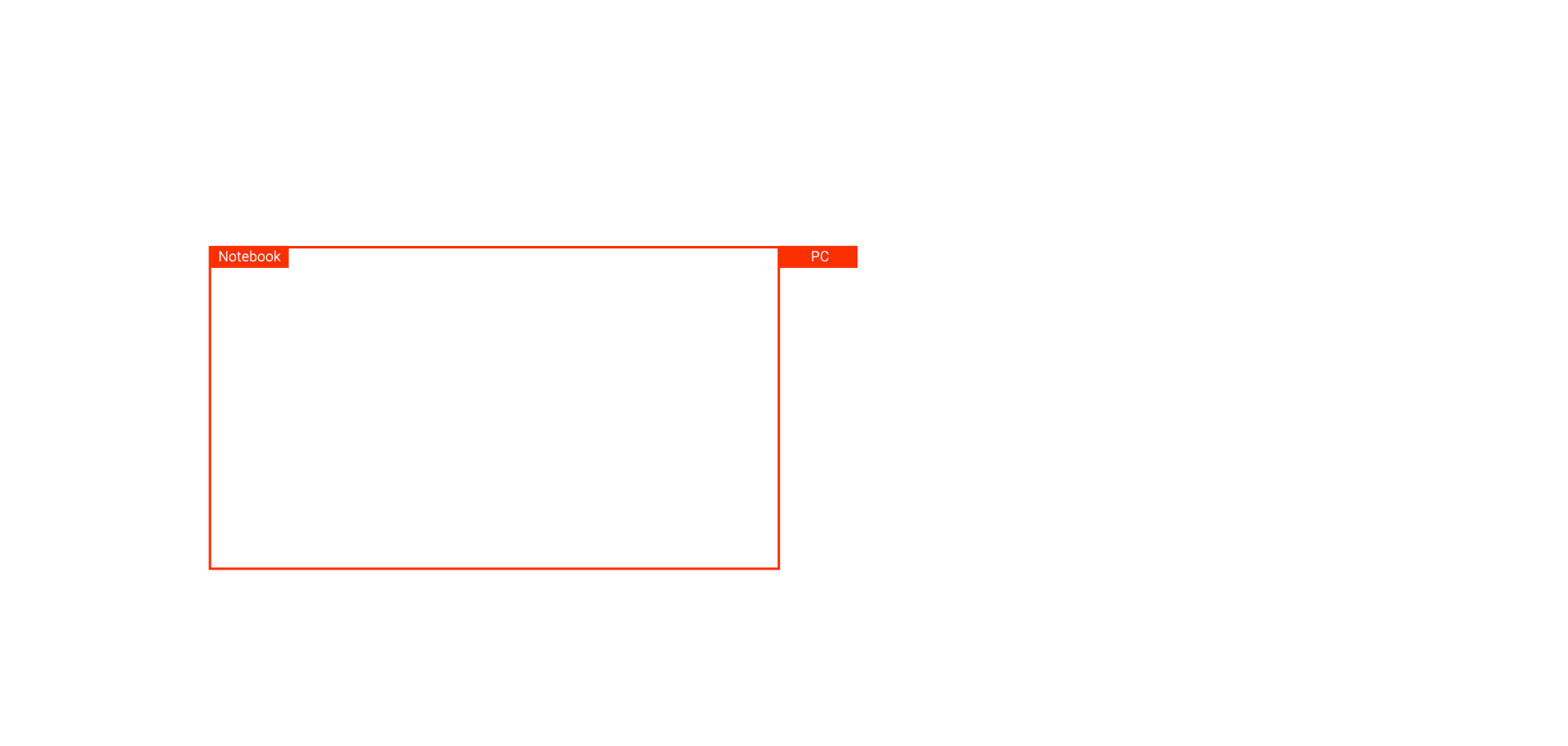
These versatile displays cater to any gamer who feels equally at home with a gaming PC or a next-gen console. With their high-bandwidth HDMI 2.1 ports, these monitors allow for the best combination of refresh rates and resolution that consoles can provide, all the while serving up premium PC gaming experiences through a DisplayPort connector.
-
Superfast Gaming With HDMI 2.1
-
Exceptional Cinema-Grade Color
-
Aspect ratio
HDMI® 2.1 with a total bandwidth of 48 Gbps enables mind-blowing gaming experience on the latest consoles, providing gamers with native 4K 120 Hz visuals.
Variable Refresh Rate (VRR) Auto Low Latency 4K @120Hz refresh rate

ASUS gaming monitors take advantage of HDR technology to deliver vivid, lifelike colors. VESA DisplayHDR certified monitors* deliver immersive visuals and striking contrast between the brightest and darkest areas of the screen for incredible levels of detail.
*May vary by model.
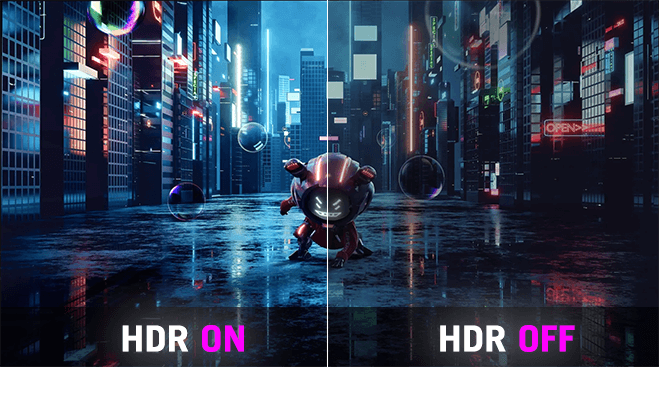
For gamers that prefer playing on smaller monitors, ASUS monitors support a range of aspect ratios* to cast a 24", 27", or 34" image that can be shifted vertically to aid the viewing experience.
*May vary by model.



-
24”
-
27”
-
34”
For everyday gamers looking for a great monitor at a great price, we deliver a wide array of options. Mainstream display options from ROG and TUF Gaming will shatter your expectations in esports games, role-playing games, fast-paced shooters, sims, and so much more — all at a price that won’t break the bank.
-
Extreme Low Motion Blur (ELMB)
-
GamePlus
-
GameVisual
ASUS Extreme Low Motion Blur (ELMB) technology provides a 1 ms MPRT response time to eliminate smearing and motion blur. It makes moving objects appear even sharper, so gameplay is more fluid and responsive.
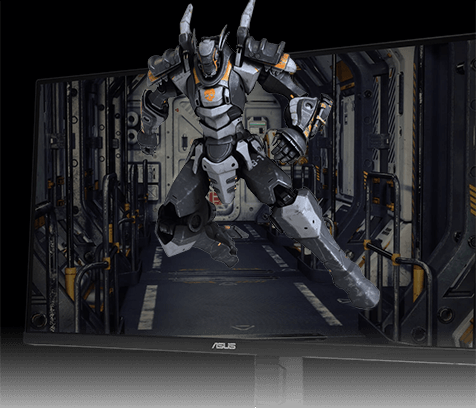

ELMB (1MS MPRT)
The ASUS-exclusive integrated GamePlus hotkey offers in-game enhancements that help you get more out of the game. Co-developed with input from pro gamers, GamePlus includes unique crosshairs, in-game timers, and other functions* to improve your gaming experiences.
*May vary by model.


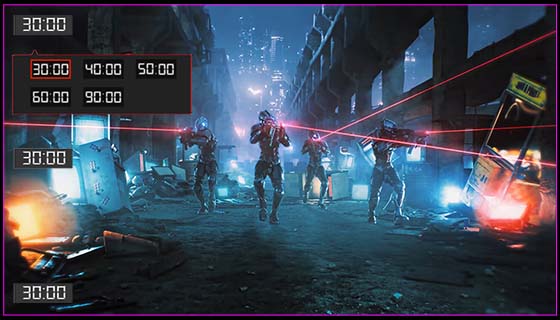


-

STOPWATCH
-

CROSSAIR
-

Timer
-

FPS COUNTER
-

Display
Alignment
ASUS GameVisual technology has seven pre-set display modes to optimize visuals for various types of content. This unique feature can be easily accessed through a hotkey or via the on-screen display settings menu.





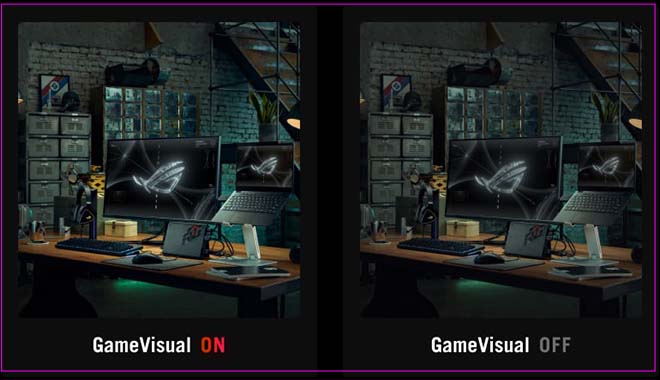

-
Racing
-
MOBA
-
Cinema
-
RTS/RPG
-
FPS mode
-
sRGB
-
Scenery

Built for gamers, styled for gamers.
DisplayWidget Center
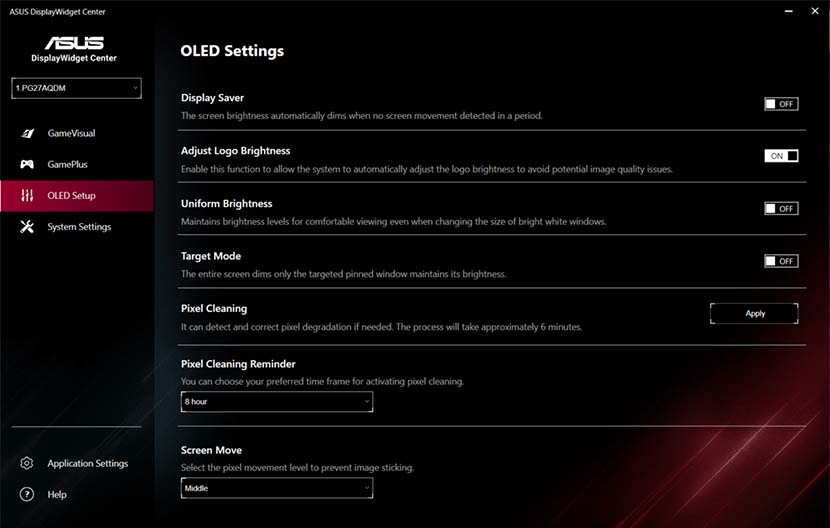
-

Customized Monitor Setting
-

Intuitive UI & Interface
-

Automatic Save the Setting into Monitor
-

Automatic Notifications & Updates
Your gaming display puts essential features in arm’s reach through its convenient on-screen display, but sometimes nothing’s more convenient than your mouse and keyboard. The DisplayWidget Center app allows you to control monitor settings with your mouse instead of physical buttons. Not only is this a faster way to fine-tune your display, you can also put the process on auto-pilot with App Sync. You can assign specific modes to individual applications, and App Sync makes sure the monitor is in the right mode when those apps enter the foreground.

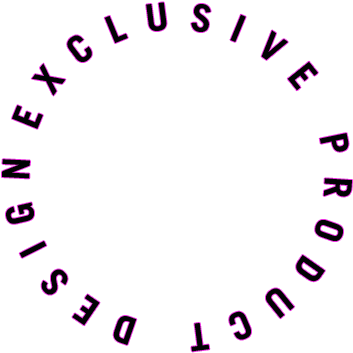
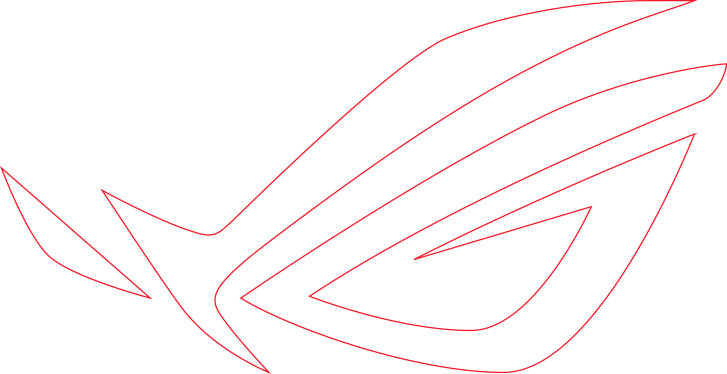
ROG Product design
In the Republic of Gamers, we’re proud of our passion for gaming. ROG gaming monitors dare to stand out from the crowd with angular designs, vivid accents, and unforgettable style. For your showcase gaming PC, there’s no better choice.
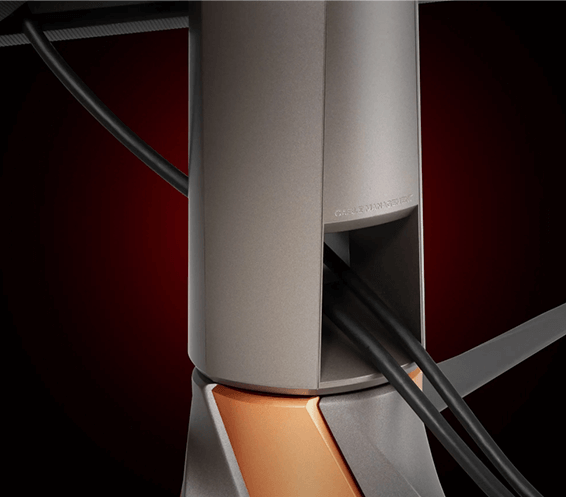
Cable management

ASUS Aura Sync lighting
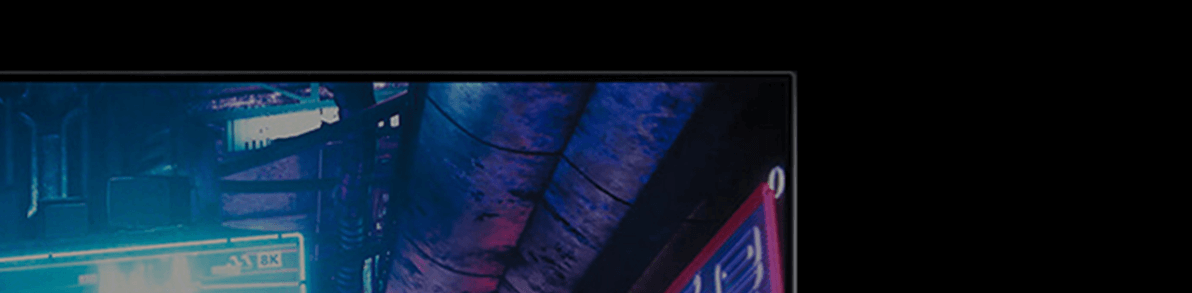
Frameless design

5-way navigation
joystick
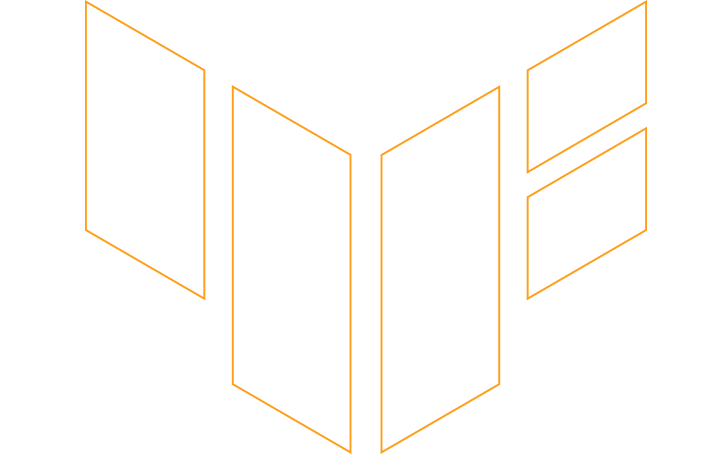
TUF gaming product design
Some gamers prefer hardware with an understated look that communicates reliable performance. TUF Gaming displays wrap up all the essential features you need for a great gaming experience in designs ready for any gamer’s desk.

Back design

Cable management

tripod socket
*May vary by model
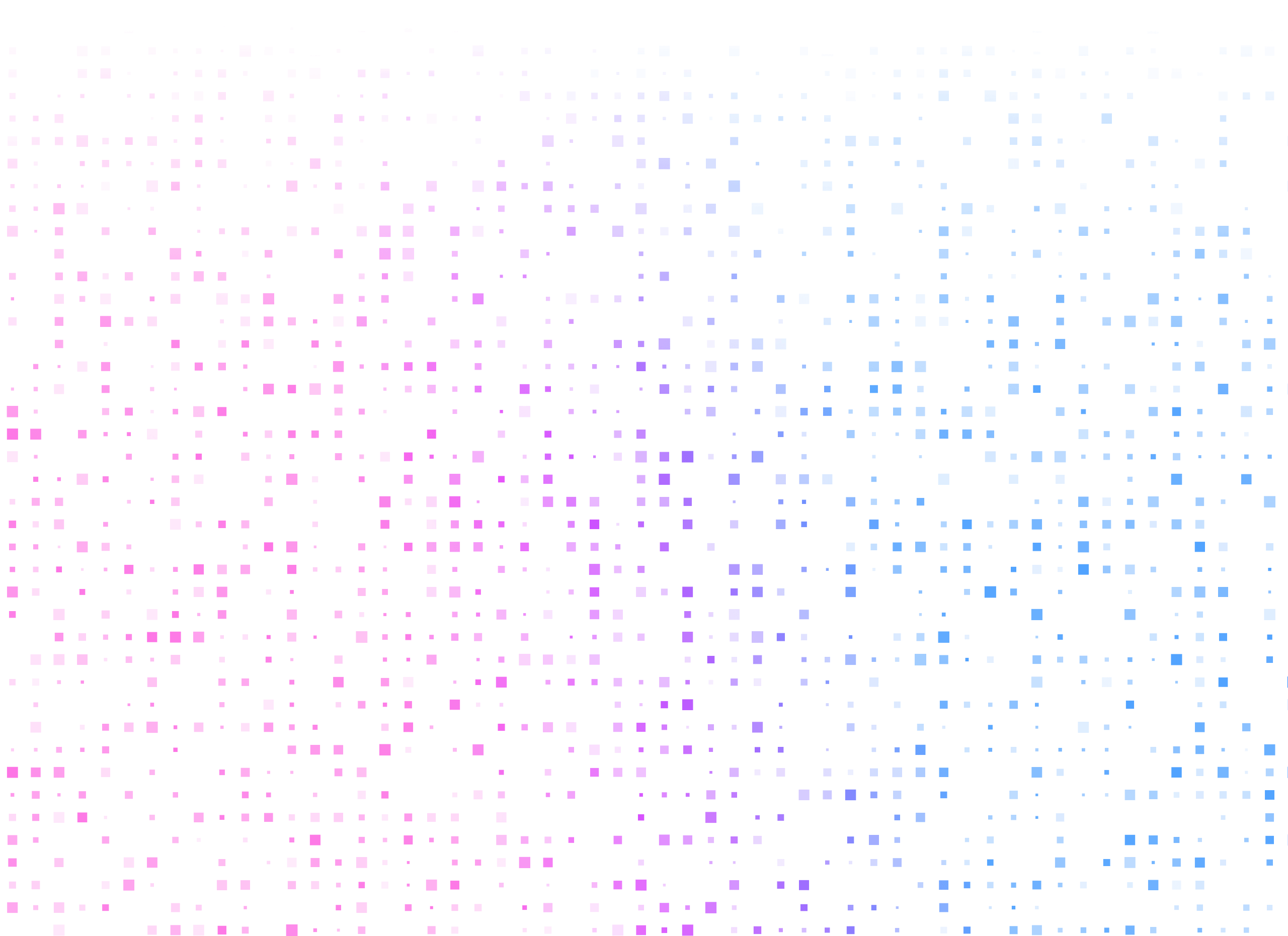
Pick the perfect panel for your gaming PC
ROG offers gamers a rich variety of options for picking their next gaming monitor. To find the perfect gaming monitor for your PC, you’ll need to consider many factors: resolution, panel type, refresh rate, color performance, connectors, gaming features, and more. Looking for some help choosing from all your options? Here’s what you need to know.
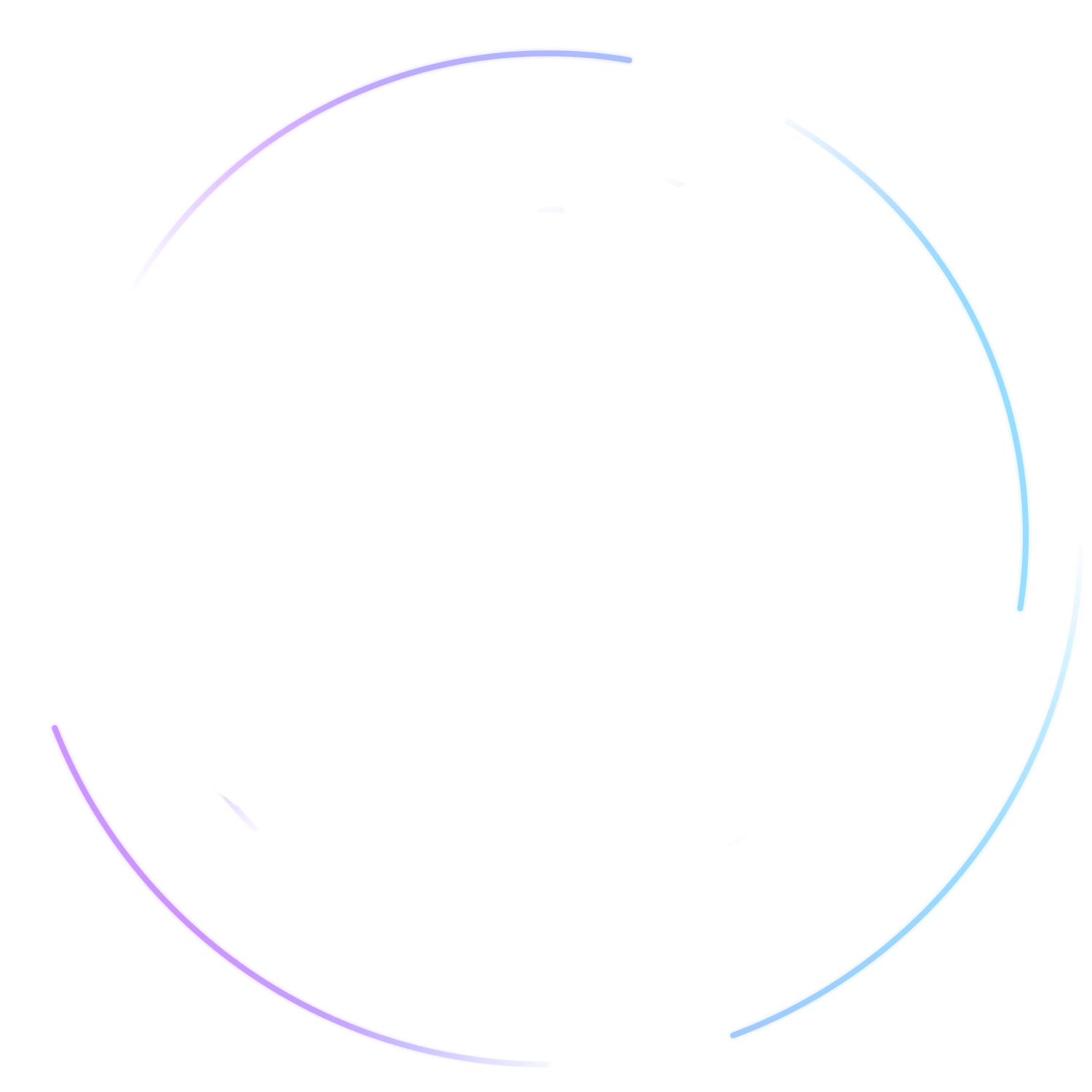
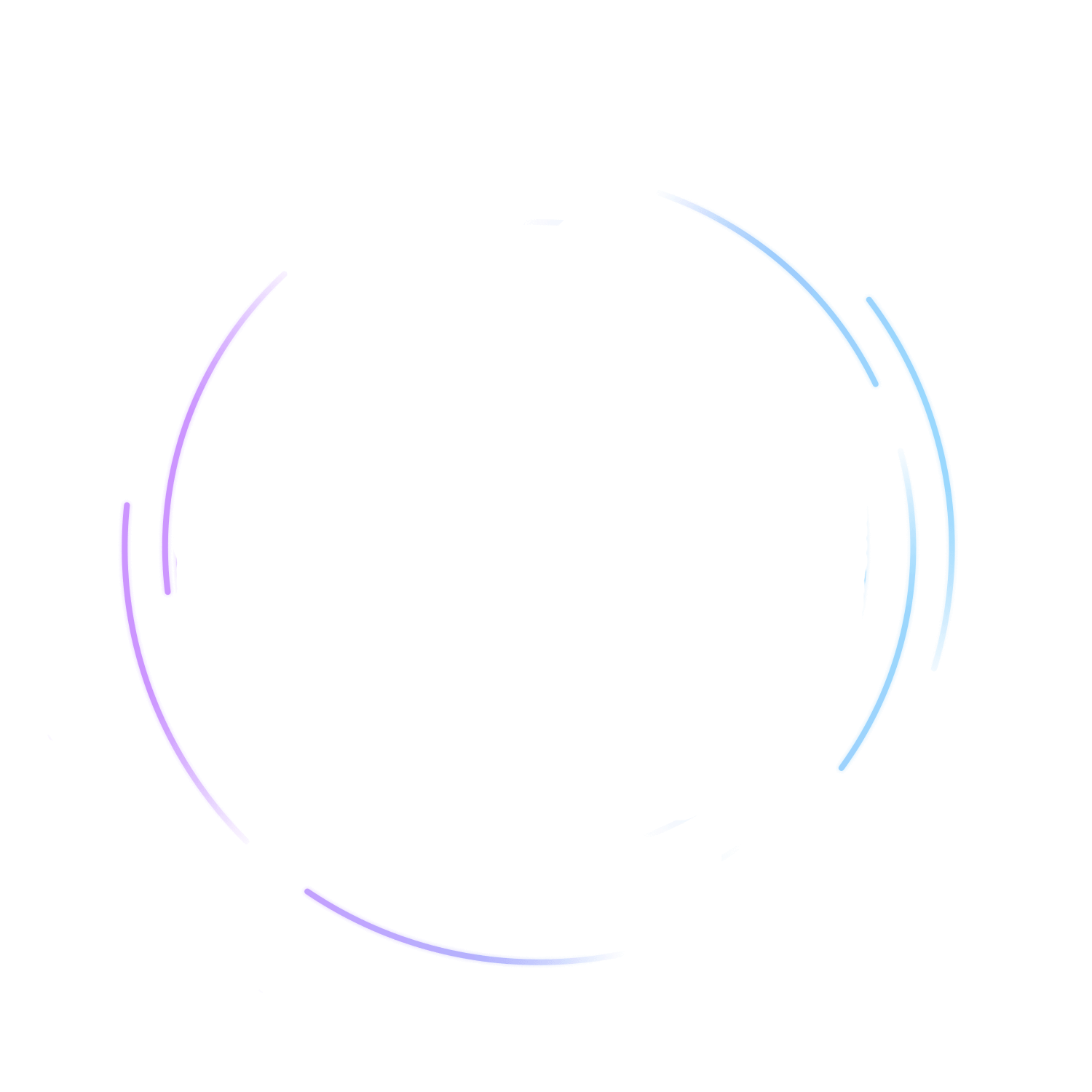
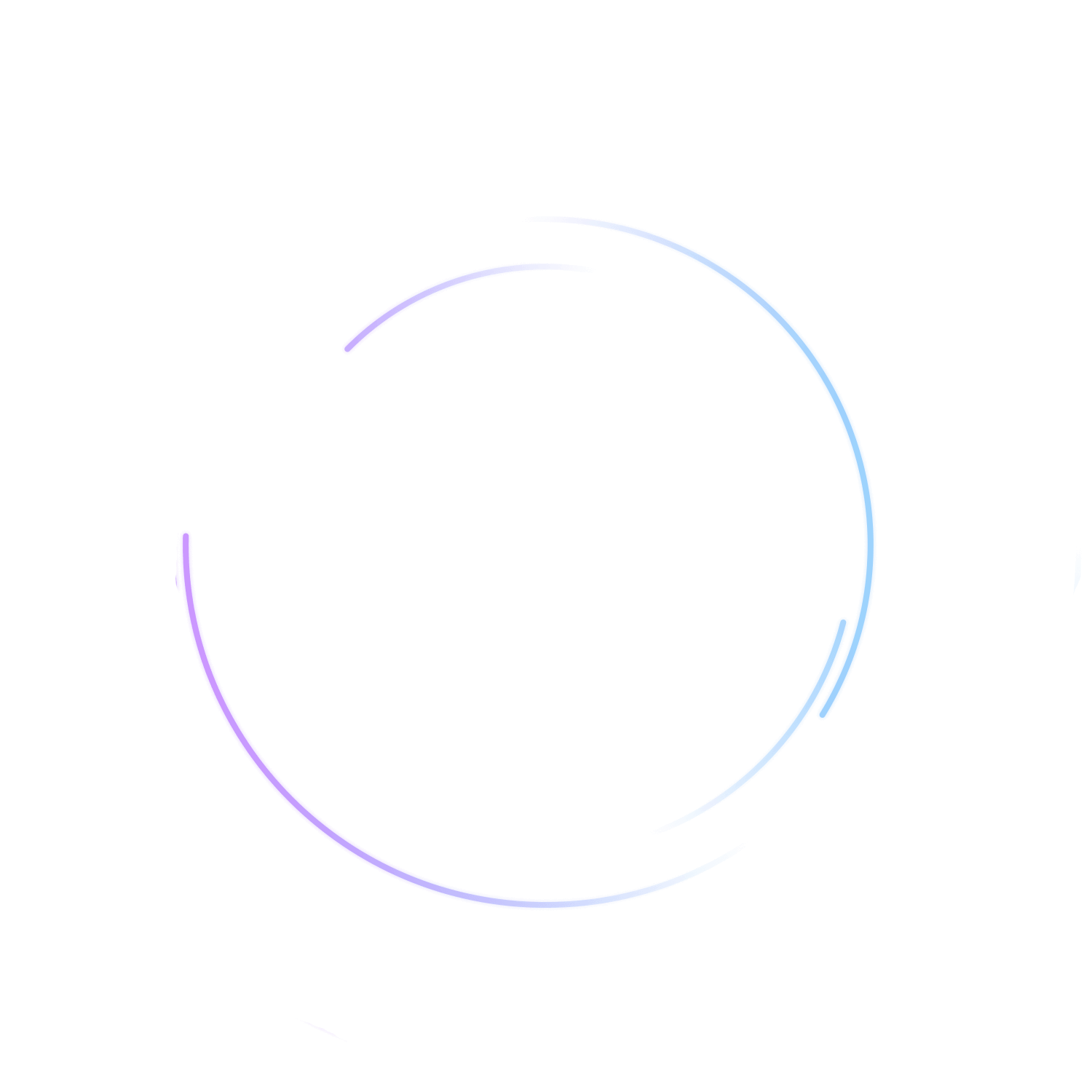
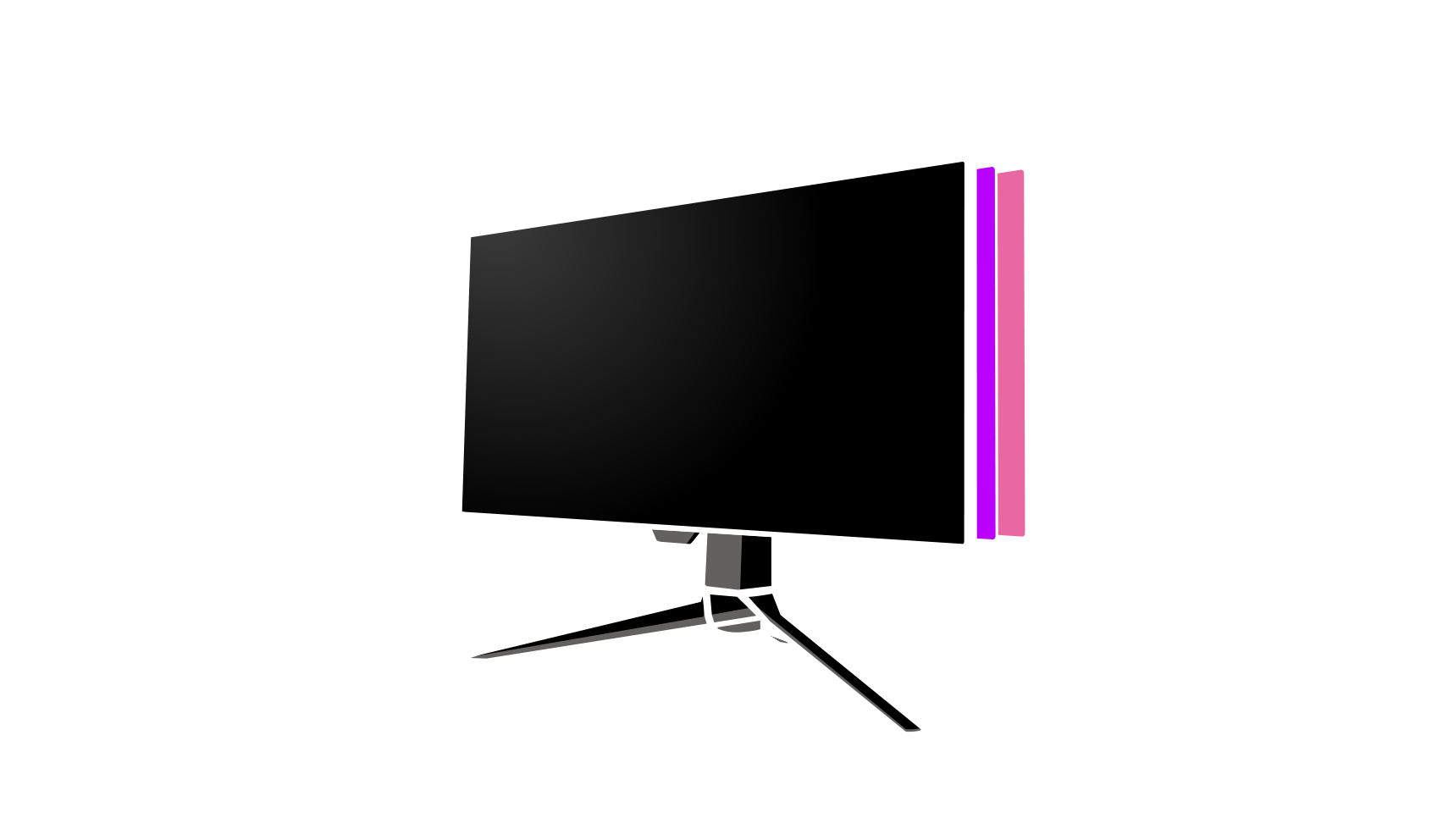
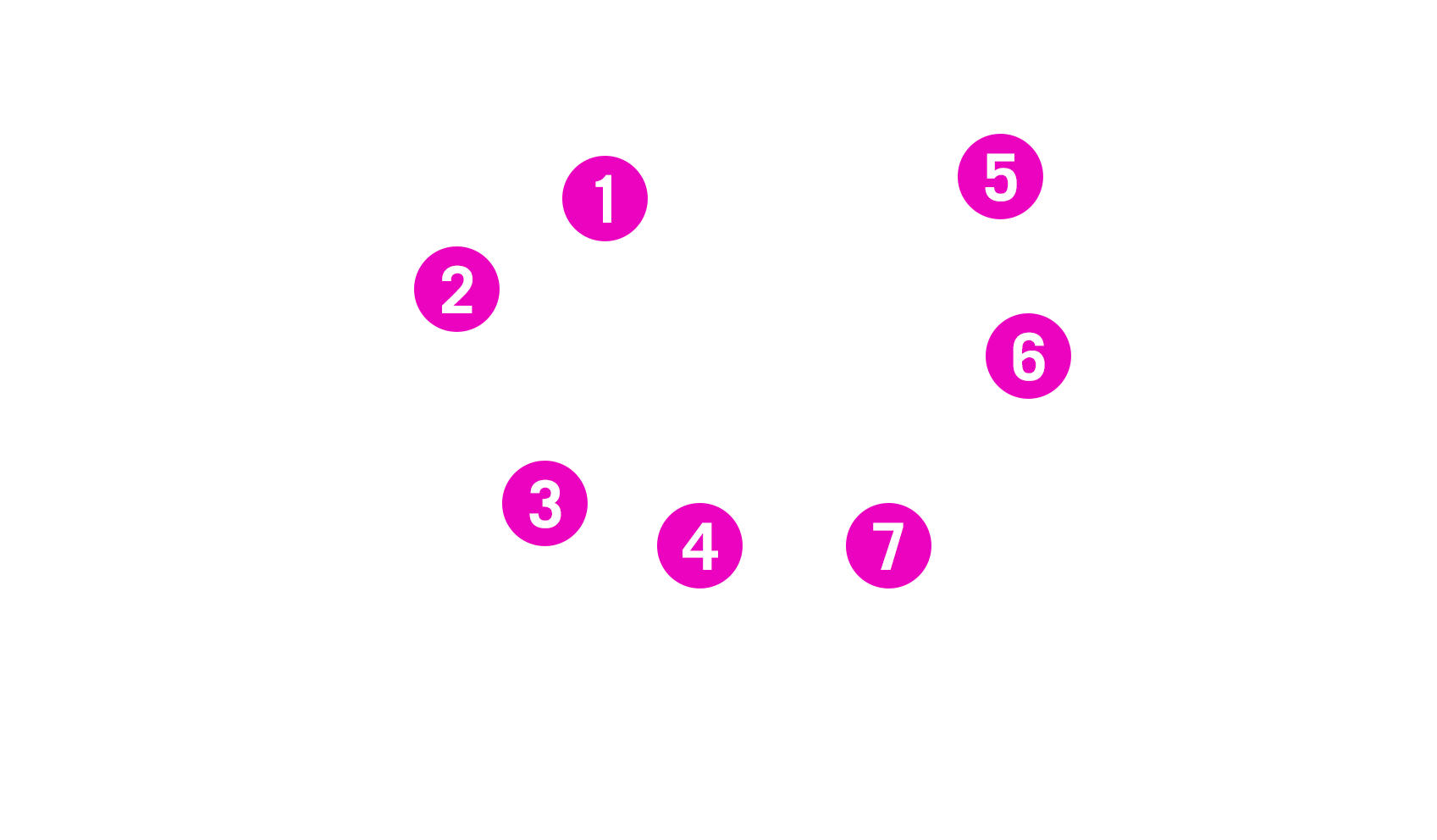
-
1
Resolution and size
-
2
PANEL TYPE
-
3
COLOR
-
4
CONNECTIVITY
-
5
refresh rate
-
6
RESPONSE
-
7
VRR support
-
Resolution and size
A display’s resolution tells you how many individual pixels it has. Monitors with the same resolution are sold in many different sizes, so be sure to pick the one with the right pixels-per-inch (PPI) for your gaming setup.
Full HD (FHD): The standard resolution for many years, FHD monitors offer a 1920x1080 (AKA 1080p) array of pixels. If your rig has a modern graphics card, your games can run at high refresh rates at an FHD resolution. 24” FHD monitors let you sit close to your display with good image clarity, and larger 27” FHD options are readily available, as well.
QHD: With their 2560x1440 resolution, QHD displays give you a more detailed image than FHD displays and let you bump up to a 27” monitor while maintaining excellent PPI. Many people think that a QHD monitor with a high refresh rate is the perfect choice for mainstream gamers.
4K: Monitors with a 4K, or 3840x2160 resolution, offer a premium gaming experience with exceptionally detailed images. With displays sizes up to 48 inches, 4K monitors are perfect for anyone who desires a large, extra-detailed window into gaming worlds.
-
pANEL TYPE
Different panel types have different strengths. Find the right one for your needs and budget.
TN: Affordable yet capable of high-end speeds, TN panels are a common choice for gamers on a budget who care about refresh rates above all else.
VA: VA panels boast great contrast and a compelling blend of vivid colors, fluid frame rates, and wide viewing angles.
IPS: Excellent color reproduction and wide viewing angles set IPS panels apart — and our Fast IPS panels give you lightning-quick refresh rates, too.
OLED: Premium OLED panels deliver astonishing contrast with inky blacks and bright highlights. Featuring the lowest response times of any panel type alongside vivid color and speedy refresh rates, this is the panel choice for gamers who want it all.
-
Color performance and HDR
For the most vivid, lifelike visuals in your favorite games, purchase an HDR monitor with wide color gamut coverage. For the best possible experience, look for a model with a VESA DisplayHDR 1000 certification. ROG OLED monitors deliver exceptional color gamut coverage with professional-grade accuracy for astonishing HDR performance.
-
Connection type
Mainstream PC gamers with FHD or QHD displays are best served with DisplayPort connections. To get the best experience with a next-gen console, look for a monitor with an HDMI 2.1 port ready for the best combination of refresh rate and resolution your console can provide.
-
Refresh rate
Your monitor’s refresh rate indicates how fast it can refresh the content on the screen. Standard office displays start at 60Hz (displaying up to 60 frames per second), but gamers pursue monitors with ever-faster refresh rates. 120Hz and 144Hz displays deliver fluid gaming experiences in single-player and story-driven titles. If you like to compete in online esports games, look for options with at least a 240Hz refresh rate to give yourself a commanding view of the battlefield. Premium 360Hz and even 540Hz options give professional gamers the competitive edge they need for tournament play.
-
Response time
Response time measures how quickly a pixel can transition from one color to another. A response time of 3ms or better is a good starting point for gamers, but options with 1ms response time will keep fast-paced motion very clear. For premium image clarity, OLED monitors can reach response times of less than 0.2ms.
-
VRR support
Get tear-free, responsive gaming with variable refresh rate support with displays that support NVIDIA G-SYNC or AMD FreeSync.
GALLERY_____
-
OLED GAMING
-
ESPORT GAMING
-
HARDCORE GAMING
-
CROSS-PLATFORM GAMING
-
MAINSTREAM GAMING
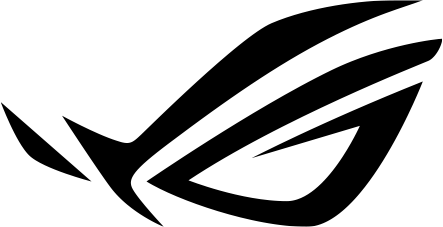
view more
ROG monitors
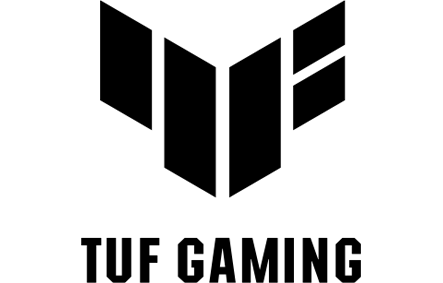
view more
ASUS TUF Gaming
monitors

















