


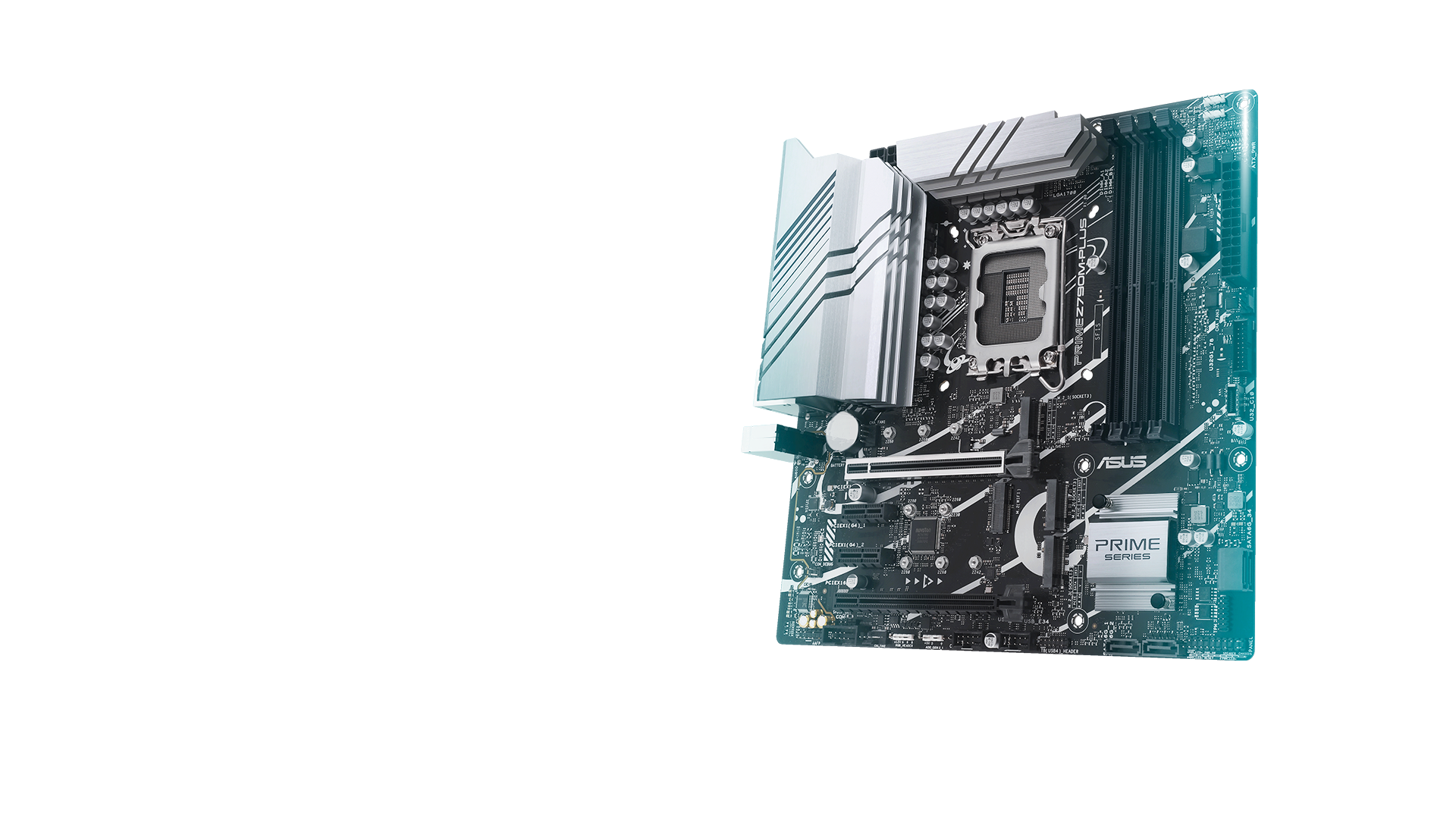
-
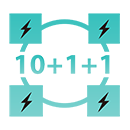
10 + 1 Power Stages (50A) with Enlarged Heatsinks
-
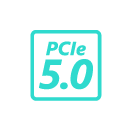
Gen 5 Slot for Graphics Card
-

AEMP II for Ultimate DDR5 Performance
-
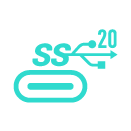
USB 3.2 Gen 2x2 Type-C® & Thunderbolt (USB4®) Support
-

1.0 Gb Ethernet
-

Intelligent Control
-

Al Cooling II
-

Customization




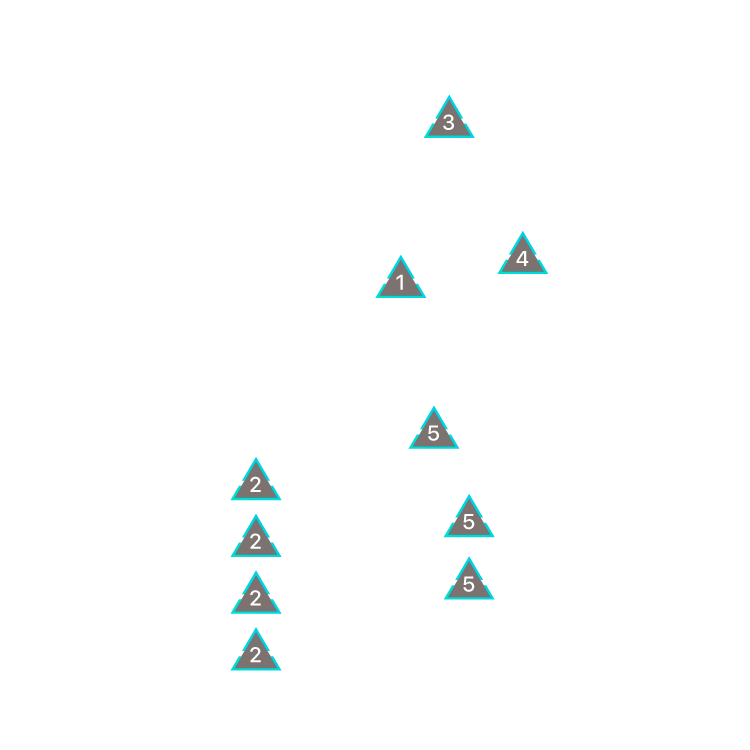

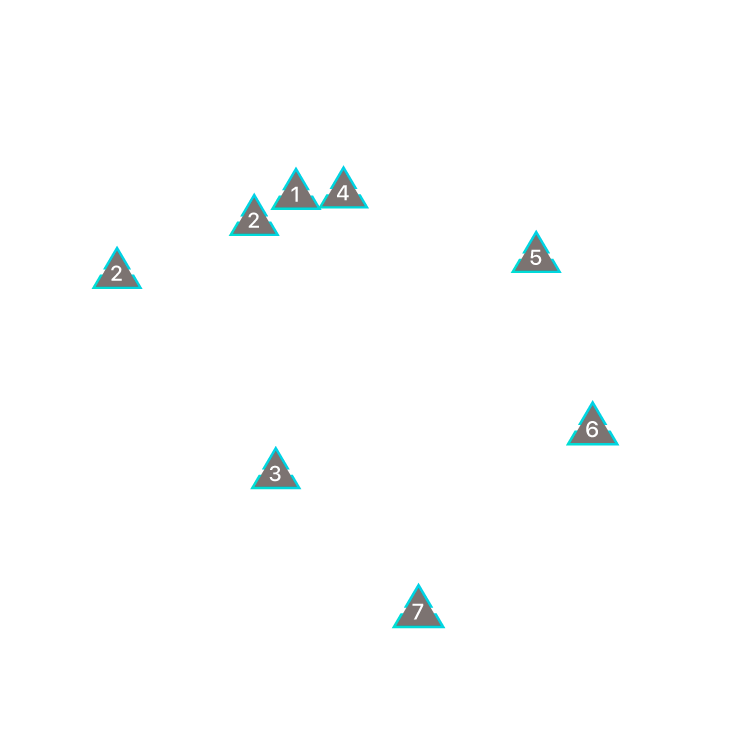

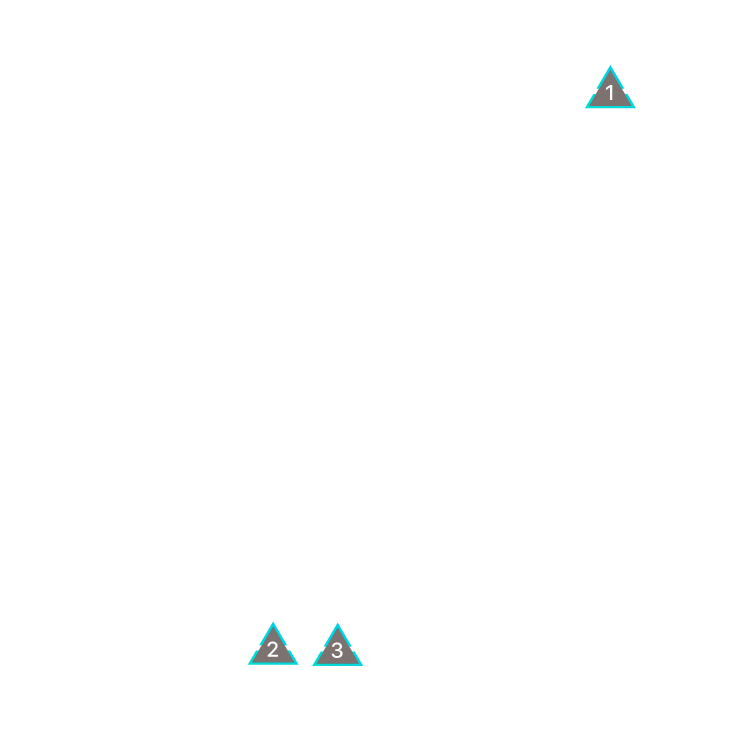

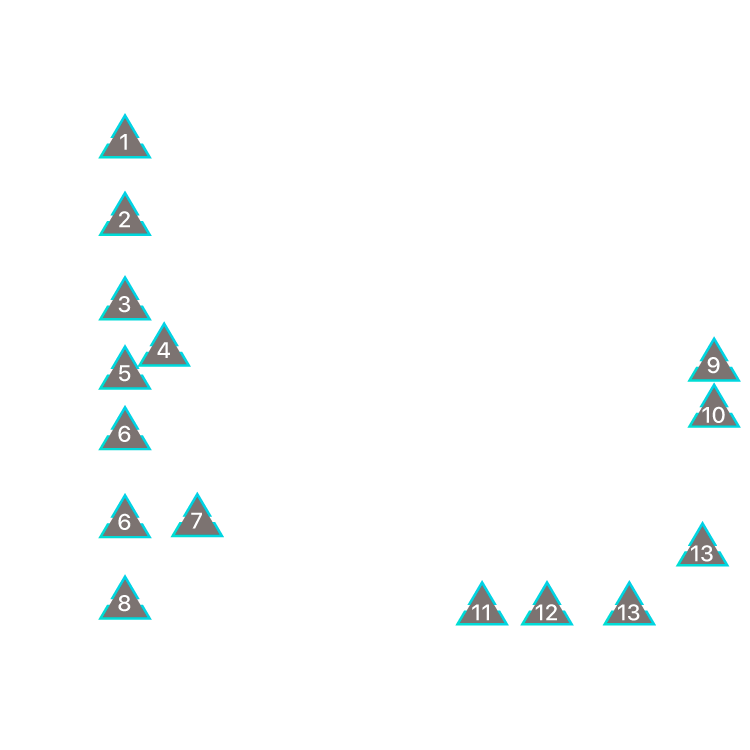
-
Intel® Socket LGA1700 for 13th Gen Intel® Core™ Processors & 12th Gen Intel® Core™, Pentium® Gold and Celeron® Processors
-
Expansion Slots
• 1 x PCIe 5.0 x16 SafeSlot Core+
• 1 x PCIe 4.0 x16
• 2 x PCIe 4.0 x1
-
10+1 DrMOS
-
4 x DIMM
• DDR5 7200+(OC)
• Dual Channel
• AEMP II
• OptiMem II -
3 x M.2 Slots
• 1 x M.2 2280 (PCIe 4.0 x4 mode)
• 1 x M.2 2280 (PCIe 4.0 x4 mode)
• 1 x M.2 2280 (PCIe 4.0 x4 & SATA modes)
-
CPU Fan Headers
-
VRM Heatsinks
-
CHA Fan Header
-
AIO Pump Header
-
CHA Fan Header
-
Chipset Heatsink
-
CHA Fan Header
-
2 x Addressable Gen 2 Headers
-
1 x Aura RGB Header
-
1 x Addressable Gen 2 Header
-
2 x USB 2.0 ports (Type-A)
-
HDMI®
-
DisplayPort
-
1 x USB 3.2 Gen 2 port (Type-A)
-
1 x USB 3.2 Gen 2x2 Type-C®
-
4 x USB 3.2 Gen 1 ports (4 x Type-A)
-
Intel® 1Gb Ethernet
-
3 x Audio Jacks
-
1 x USB 3.2 Gen 1 Header
-
1 x USB 3.2 Gen 1 Type-C® Connector
-
2 x USB 2.0 Headers
-
Thunderbolt™ (USB4®) Header
-
4 x SATA 6Gb/s
FLEXIBILITY
Comprehensive controls form the foundation of the ASUS PRIME series. The PRIME Z790M-PLUS motherboard packs flexible tools to tune every aspect of your system, enabling performance tweaks to perfectly match the way you work to maximize productivity.


Intelligent Control
ASUS Intelligent Control makes your PC smart. Along with taking care of complex tuning and dynamically optimizing essential aspects of your system, it offers intelligently simplified options for newcomers to PC DIY, as well as more comprehensive features for seasoned veterans.



All-Around Energy Efficiency
The Power Saving function contains several settings can easily optimize power consumption and maximize energy savings. You can enable a CPU power limit, darken Aura lighting, and set the fan profile to a power saving mode. You can also toggle the Power Saver plan that is built into Microsoft Windows.

AI Cooling ll
AI Cooling II balances the thermals and acoustics of any build with a single click. A proprietary ASUS algorithm slashes unnecessary noise while running a quick stress test, and then it monitors CPU temperatures to dynamically adjust fans to optimal speeds.

UEFI BIOS
The renowned ASUS UEFI BIOS provides everything you need to configure, tweak and tune your system. It offers intelligently simplified options for PC DIY beginners, as well as comprehensive features for seasoned veterans.

Advanced Tuning for Serious Tweakers
An intuitive Advanced mode offered via the UEFI lets you take complete control. A built-in search feature makes it easy to find options, and various advanced functions let you intelligently make nuanced adjustments so you can dial in performance just the way you want.
Search Function
Quickly and easily find the option or setting you need.
ASUS User Profile
Port configuration settings between different BIOS versions or share them with friends.
Quick and Simple Setup
EZ mode displays vital settings and stats and also offers guided
wizards,
drag-and-drop functionality, and one-click application of important
settings
—
all
to help you get your rig up and running in no time.
Intuitive Graphical Fan Control
Fine-tune individual fan settings simply by dragging a curve with the mouse.
Aura On/Off Mode (Stealth)
Easily enable or disable Aura RGB lighting or every onboard LED, for a subdued aesthetic touch.
COOLING
PRIME Z790M-PLUS motherboard is engineered with multiple onboard heatsinks and an array of hybrid fan headers to ensure your rig stays cool and stable under intense workloads.
Heatsinks

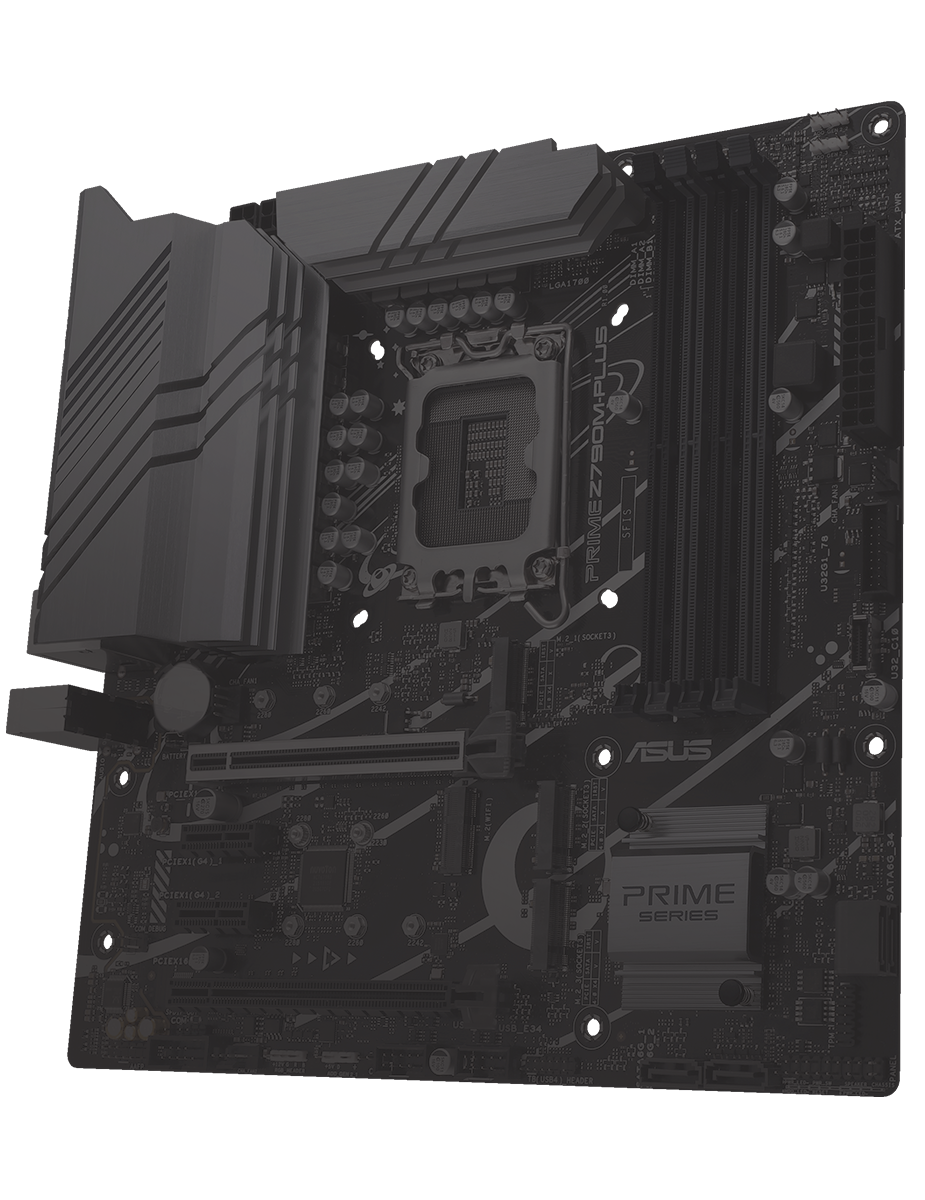

VRM Heatsinks and Thermal Pads
The extensive surface area of the massive heatsinks cover the VRMs and chokes to improve heat dissipation. Together with specially engineered thermal pads, they improve heat transfer from the MOSFETs and chokes for better cooling performance.


Cooler by Design
PRIME Z790M-PLUS features comprehensive cooling controls that are configurable via Fan Xpert 4 software or via the UEFI BIOS.

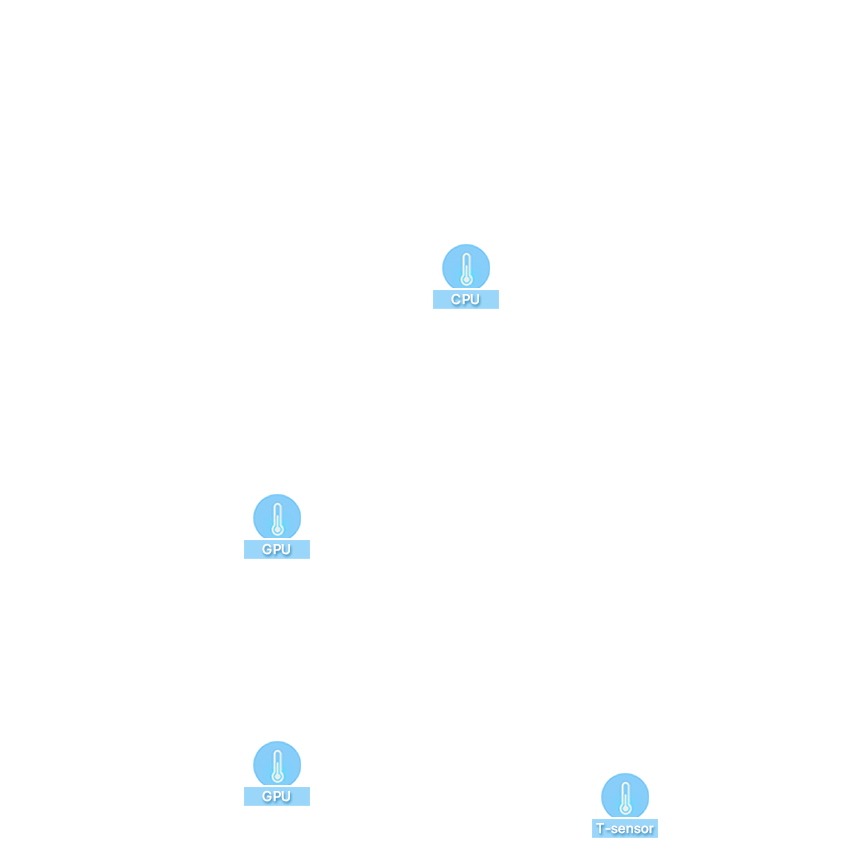
Multiple Temperature Sources
Each header can dynamically reference three thermal sensors. Fan Xpert 4 allows you to map the temperature of supported ASUS graphics cards to optimize cooling for GPU- and CPU-intensive tasks.
AIO Pump Header
A dedicated PWM/DC header for self-contained water-cooling setups.
Smart Protection
A dedicated integrated circuit protects each fan header from overheating and overcurrent.
4-Pin PWM/DC Fan
Each onboard header supports auto-detection of PWM or DC fans.
PERFORMANCE
The PRIME Z790M-PLUS motherboard is built to handle the high core counts and bandwidth demands of 13th Gen Intel® Core™ Processors. ASUS Z790 motherboard provides all the fundamentals to boost daily productivity, so your system will be ready for action with stable power, intuitive cooling and flexible data transfer options.
Robust Power Design
Stable power is essential to extract every last bit of performance out of Intel processors. The PRIME Z790M-PLUS is geared to cater to the demands of these high-core-count CPUs.
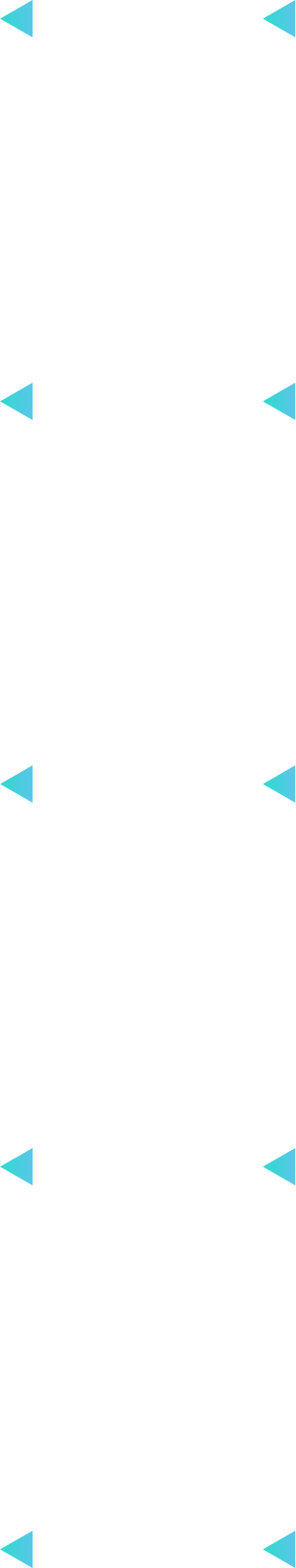

ProCool Connectors
Proprietary connectors augment the motherboard's link to the PSU with 4 + 8 pin connectors that pass 12 volts of power directly to the processors. Each jack features solid pins that can handle more current than hollow-pin connectors.
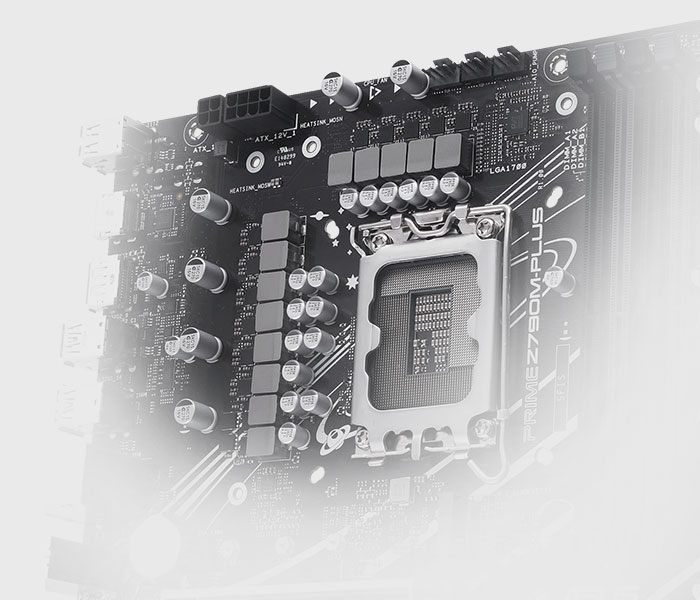
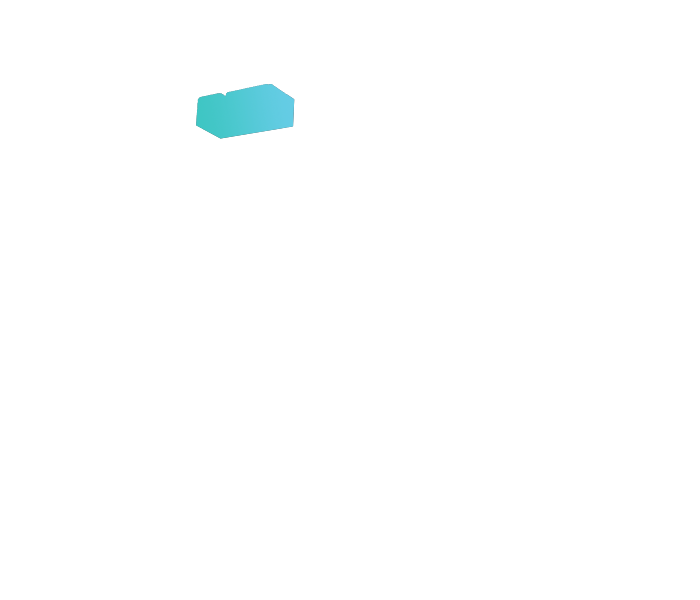
Memory
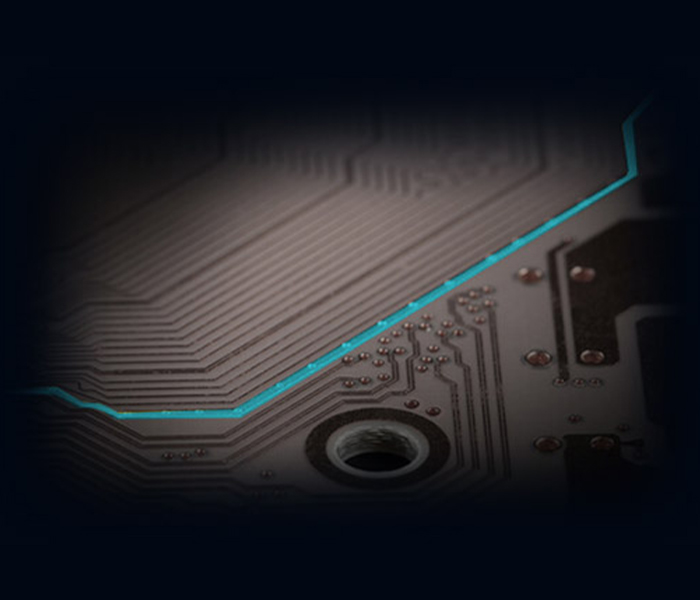
ASUS OptiMem II
Revisions to the motherboard’s trace routing provide the latest Intel® processors with unrestricted access to memory bandwidth. ASUS OptiMem II technology carefully maps memory signal pathways across different PCB layers to reduce vias and adds shielding zones that significantly reduce crosstalk.
Benefits of ASUS OptiMem II:
- Improved memory stability and compatibility
- Allows lower memory latencies at equivalent voltages
- Improved memory frequency margin
*Motherboards with OptiMem II technology were tested with Synopsys HSPICE simulation software.
AEMP II for Ultimate DDR5 Performance
ASUS Enhanced Memory Profile II (AEMP II) is an exclusive
firmware feature for PMIC-restricted memory modules. AEMP II
is based on a CPU and memory module’s ability to train the
memory chips on your kit, and it presents an optimized clock
speed that can effortlessly unleash performance.
Built through a flexible training method, AEMP II makes it easy
to not only tune the memory above baseline settings but
also maintain the stability of system operation, whether getting
the most out of an entry-level module or priming a
high-speed kit for ultimate performance.
*Results may vary according to the capabilities of your CPU and
memory modules.
**The comparison chart is based on a test with an
Intel® i9-13900K processor and 2x16 GB SK Hynix DDR5-4800 non-ECC
UDIMMs, model HMCG78MEBUA081N
***Please ensure all memory modules are from a single validated
kit. Do not combine DIMMs from multiple kits—even if
they are the same make and model. Mixing and matching DIMMs can
result in failure to boot, and compatibility cannot be
guaranteed.
****Always install DIMMs with the same CAS latency. For optimal
compatibility, we recommend that you install memory
modules of the same version or date code (D/C) from the same
vendor. Check with your retailer to get the correct memory
modules.
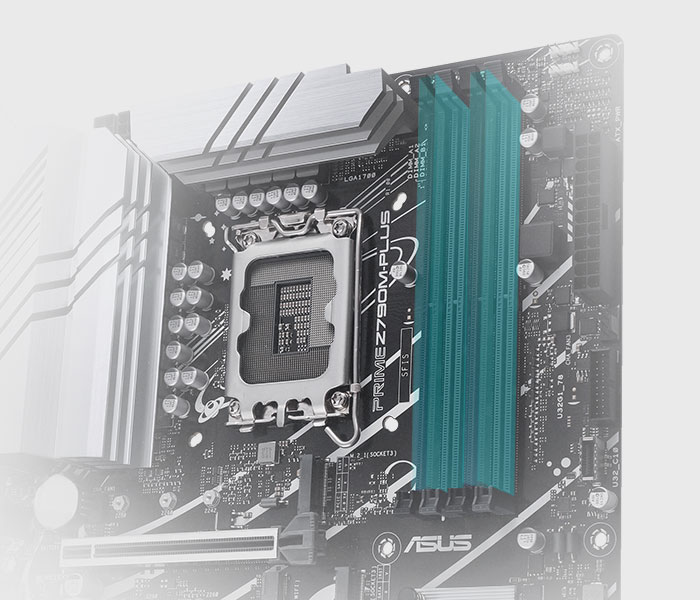
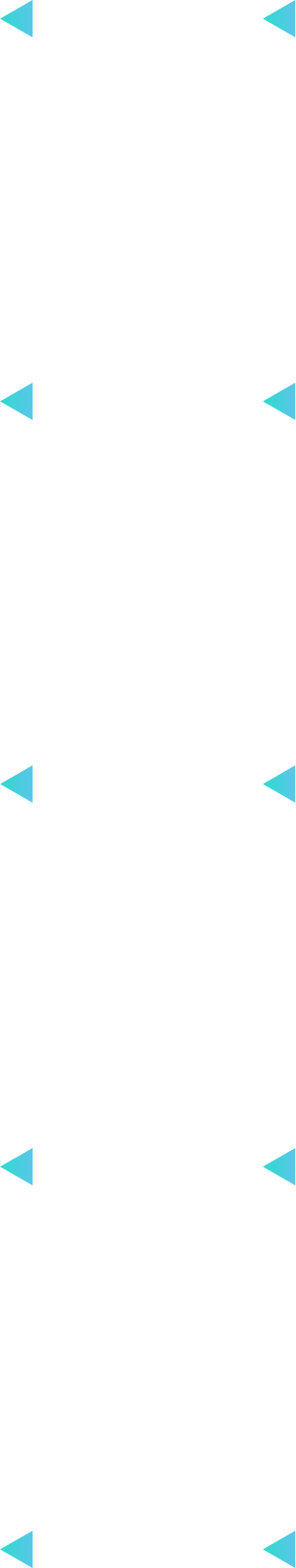
Storage
Three M.2 Slots (up to 64 Gbps)
PRIME Z790M-PLUS offers a total of three M.2 slots that support data-transfer speeds of up to 64 Gbps via PCIe® 4.0, enabling quicker boot-up and app load times with OS or application drives.
*Actual transmission speeds will be lower than the theoretical maximum speed.
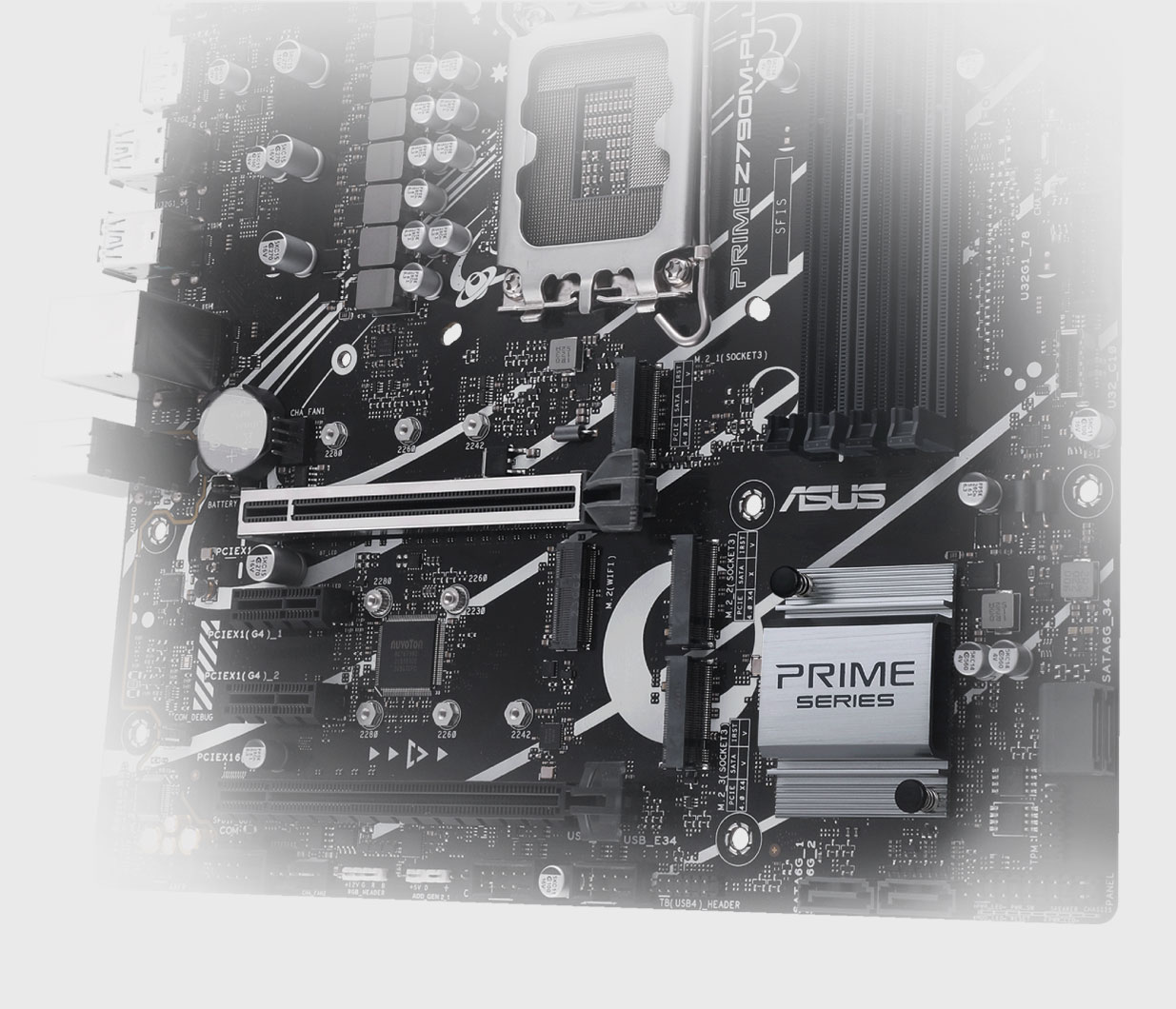
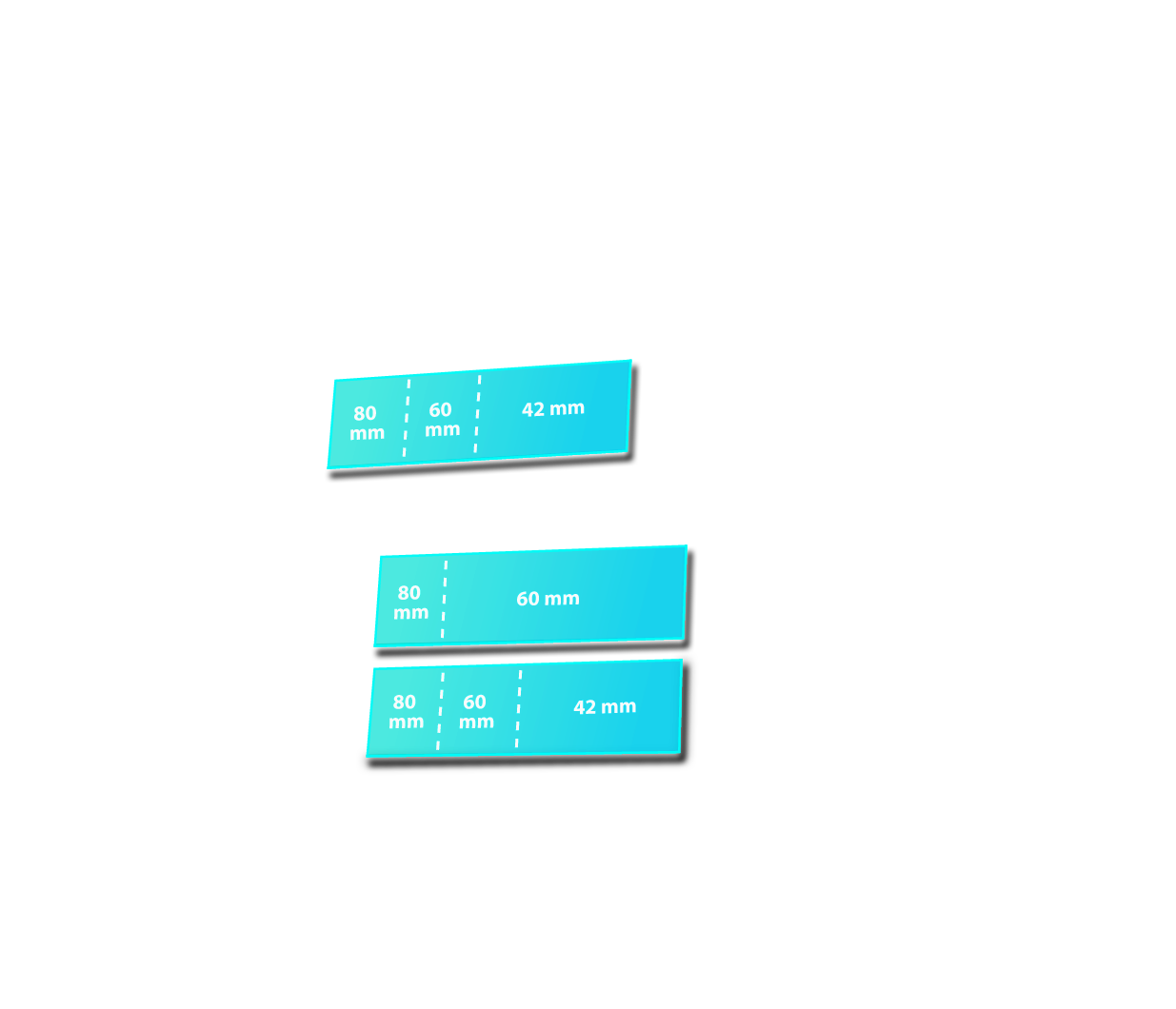
Connectivity
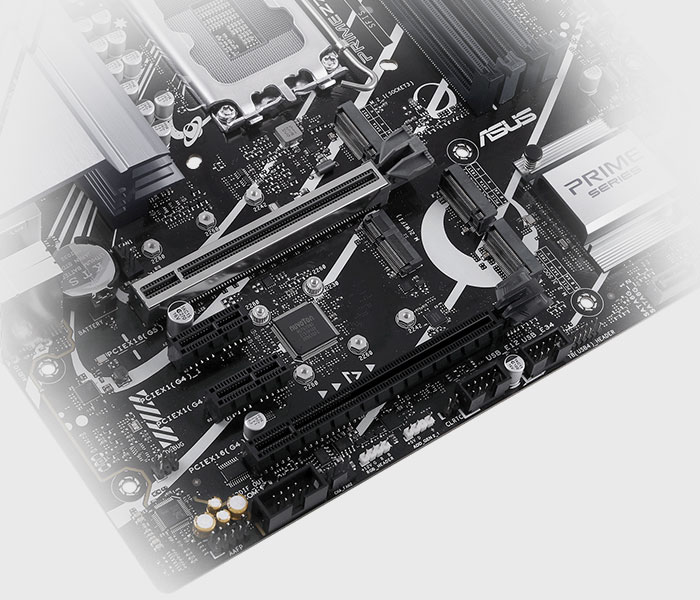
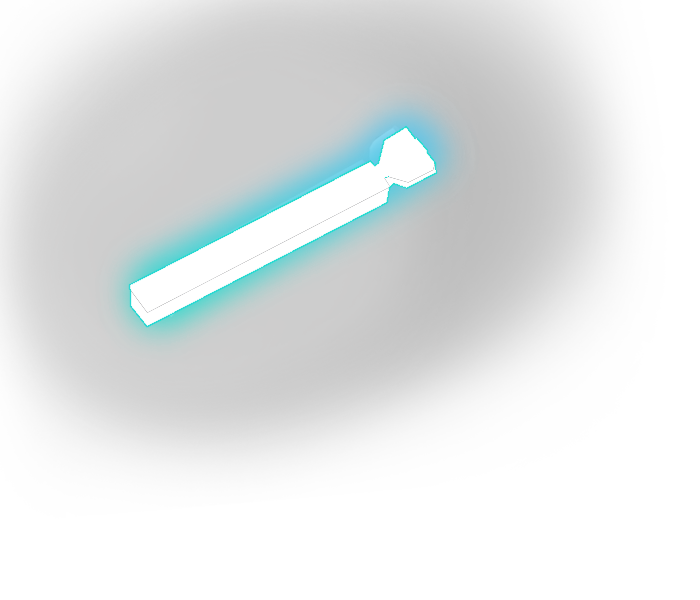
PCIe® 5.0 Slot
PCIe 5.0 offers twice the data transfer speed of PCIe 4.0, making it robust enough to handle new data-heavy tasks. PCIe 5.0 also brings other benefits, such as electrical changes to improve signal integrity, backward-compatible CEM connectors for add-in cards, and compatibility with previous versions of PCI Express.

CUSTOMIZATION
The PRIME Z790M-PLUS motherboard adds the nuanced details that improve every experience, from exclusive codecs that provide pristine audio quality to intuitive RGB lighting controls that let you customize your system to create a uniquely personal look.
Outstanding Audio
TWO-WAY AI NOISE CANCELATION
This utility leverages a massive deep-learning database to reduce background noise from the microphone and incoming audio, while preserving vocals at the same time. This removes distracting keyboard clatter, mouse clicks and other ambient noises so you can hear and be heard with crystal clarity while gaming or in calls.
500M
Deep-learning database
Audio
Input/output
High
Fidelity
Minimal
Performance Impact
Hear the Difference
Background noise
Other human voice
Human speech
Realtek Codec and Unique Design Features for Pristine, Powerful Audio

The unique S1220A audio codec designed in close collaboration with Realtek provides pristine audio quality via an unprecedented 120 dB signal-to-noise (SNR) ratio for the stereo line out and a 113 dB SNR for the line in. An impedance-sensing circuit also adjusts gain for optimal headphone volume.

DTS:X® Ultra adds a spatial audio feature to boost headphones and speakers for enhanced gaming, VR and extended-reality experiences. DTS:X Ultra supports sound based on channels, scenes, and objects to allow for deeper sonic immersion in enabled content. It also provides post-processing enhancements and device-level tuning for DTS® codecs.
Combined onboard features deliver elevated audio
Intelligent design and premium hardware create audio quality unlike anything you’ve ever experienced.
Audio Shielding
Audio shielding ensures precision analog/digital separation and greatly reduced multi-lateral interference.
Dedicated Audio PCB Layers
Separate layers for left and right tracks ensures both channels deliver consistent, equal quality.
Premium Audio Capacitors
Provides warm, natural, and immersive sound with exceptional clarity and fidelity.
Personalization


Aura Sync
Outshine the Competition
A well-tuned enthusiast system deserves a matching aesthetic. ASUS Aura offers full RGB lighting control with a variety of functional presets for the built-in RGB LEDs as well as strips and devices connected to the onboard RGB headers — and it can all be synced with an ever-growing portfolio of Aura-capable hardware.
Learn More >
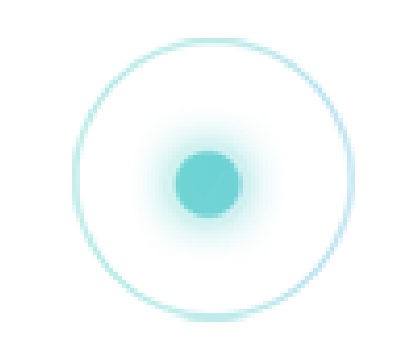
Static

Breathing
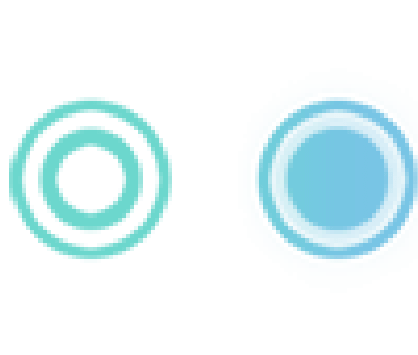
Strobing
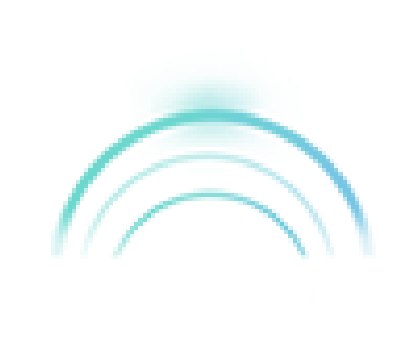
Rainbow
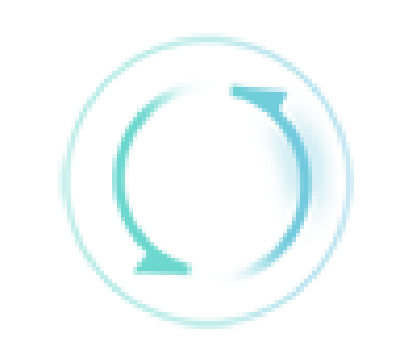
Color Cycle

Starry Night
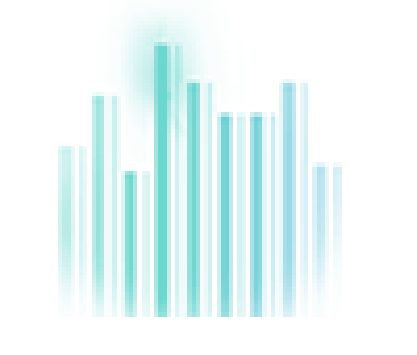
Music Effect
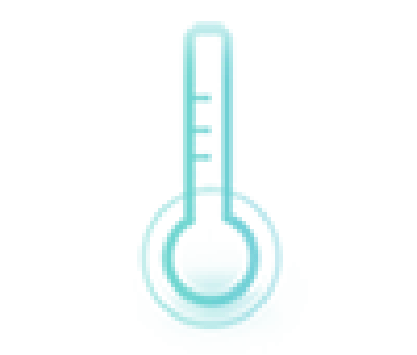
Smart
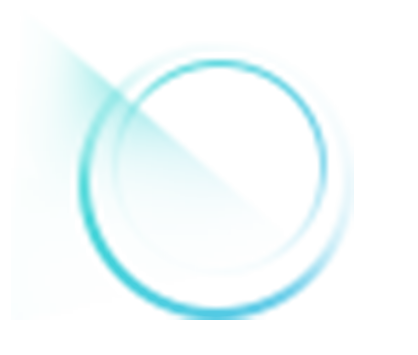
Dark
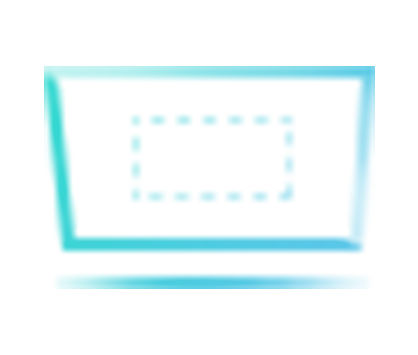
Adaptive Color
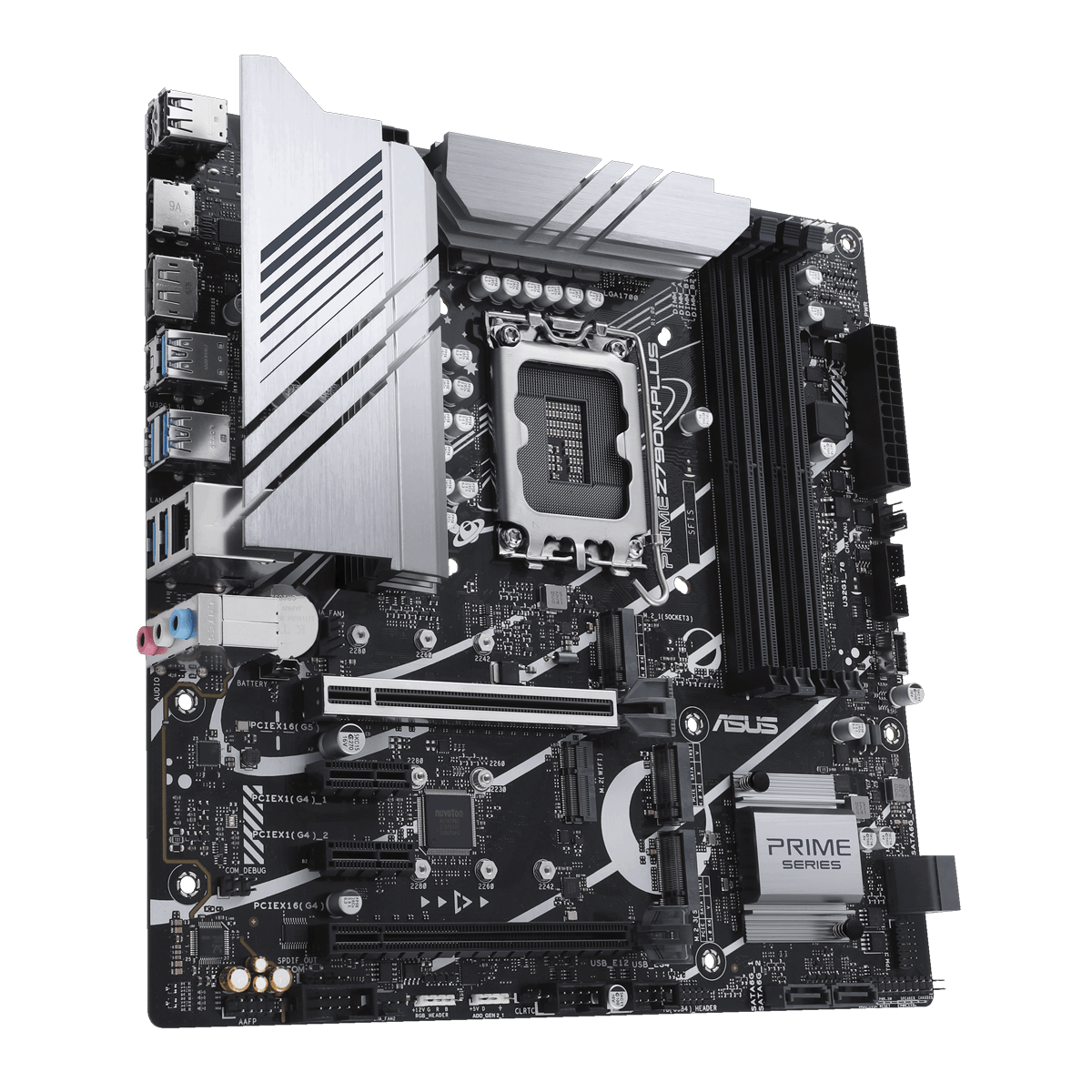
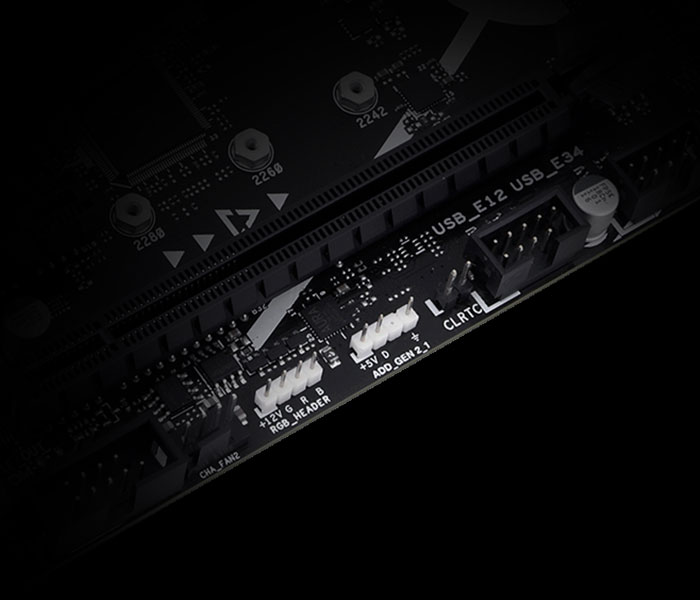
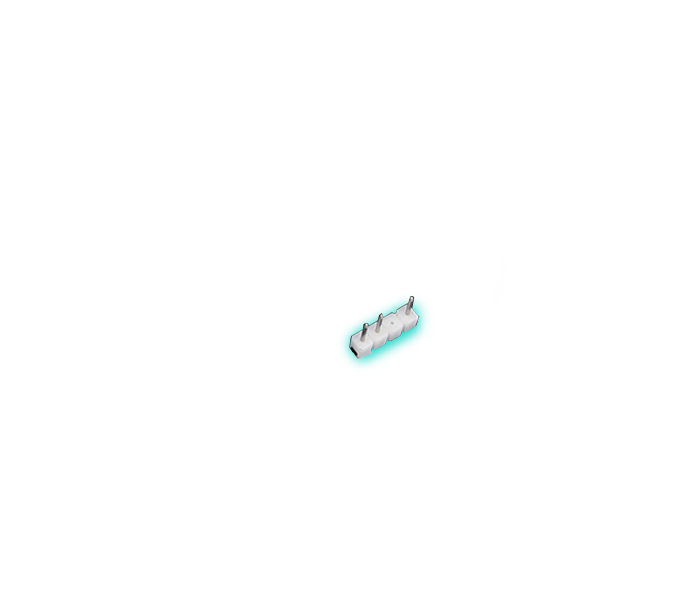
Addressable Gen 2 RGB Header
Three addressable Gen 2 RGB headers are capable of detecting the number of LEDs on second-gen addressable RGB devices, allowing the software to automatically tailor lighting effects to specific devices. The new headers also offer backward-compatibility with existing Aura RGB gear.
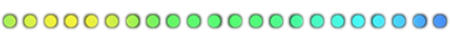
Armoury Crate
Within a single intuitive interface, Armoury Crate offers easily
customized
Aura Sync RGB settings for every compatible
device in your arsenal , plus controls for an ever-growing family of
ASUS
products, including keyboard and mouse
preferences. Armoury Crate also integrates product registration and a
news
feed so that you never miss updates of
interest to the ASUS community.
DOWNLOAD NOW
DIY Friendly

Q-LED Core
The Q-LED Core display produces light patterns by power LED during the Power-On Self-Test (POST) that can help users troubleshoot potential issues.
No DRAM Detected


Fast blinking
4 Hz (0.25s)
No VGA Detected


Slow blinking
1/2 Hz (2s)
No Boot Device Detected


Very slow blinking
1/8 Hz (8s)
Installation Completed


Solid light
Scroll down


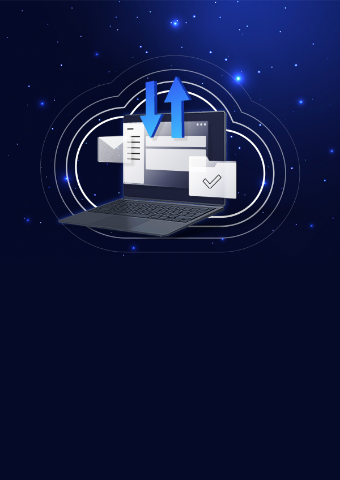
Timeline Backup
Auto Backup for Your Computer!
ASUS user’s special offer.|Buy 1TB get 200GB free.
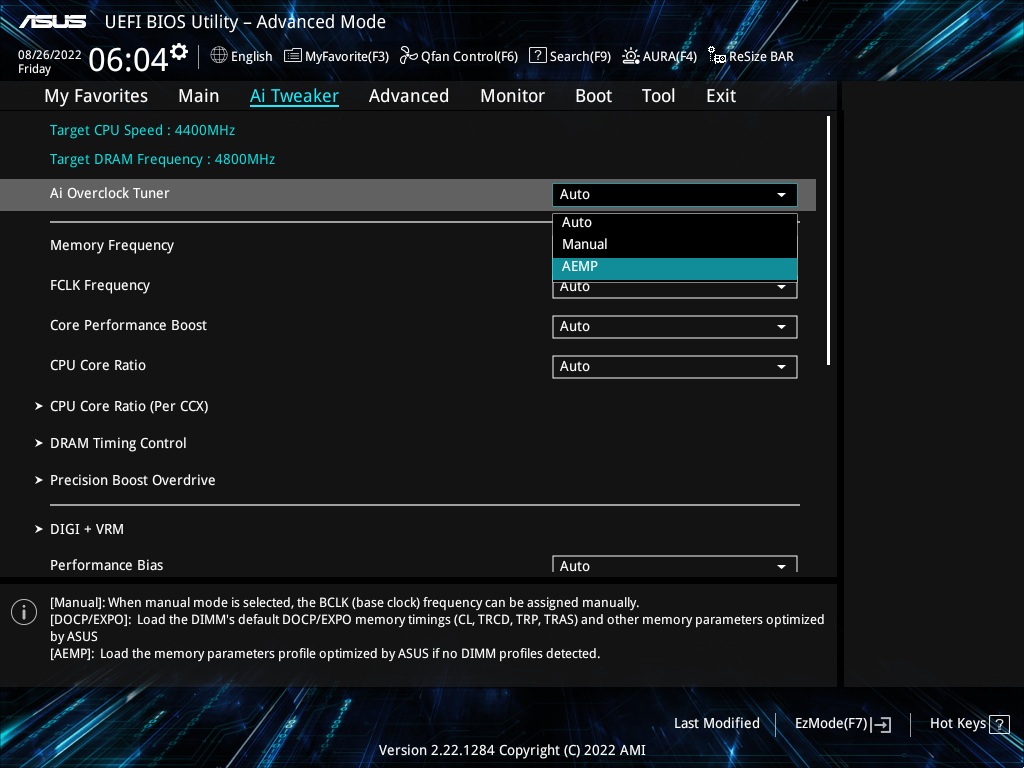
Exclusive AEMP
ASUS Enhanced Memory Profile (AEMP) is an exclusive firmware feature for PMIC-restricted memory modules. AEMP automatically detects the memory chips on your kit and then presents optimized frequency, timing and voltage profiles that you can effortlessly apply to unleash performance.

PBO Enhancement
AMD Precision Boost Overdrive (PBO) pushes the CPU current and voltage budget to opportunistically increase performance. By aggressively tuning the PBO parameters, AMD’s algorithm can leverage the motherboard’s robust power solution to ramp up performance even higher.












