After installing Microsoft Update KB3133977 for Windows 7, Why does the “Secure Boot Violation” message appear?
To protect user systems from malware attacks, ASUS motherboards implement the Microsoft Secure Boot feature by default. This feature performs a legal loader check to boot into the OS. With update KB3133977, Microsoft have changed Secure Boot policies, hence the system detects inconsistent OS loader keys, resulting in boot failure.
The solution to this issue is to change UEFI Secure Boot settings as outlined in the steps below; this will allow the system to boot into the operating system successfully.
Step 1: Enter the UEFI and navigate to Advanced Menu->Boot->Secure Boot
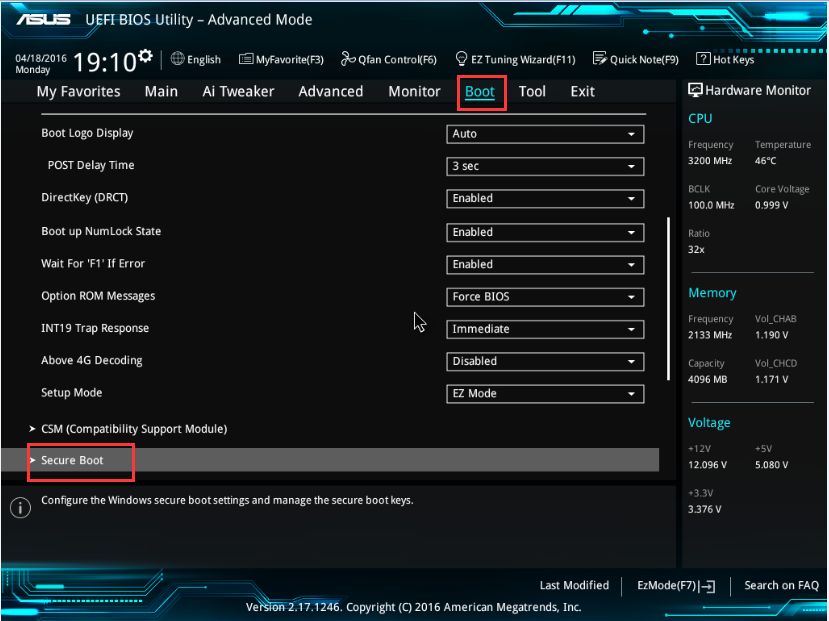
Step 2: Change “OS type” to “Other OS”
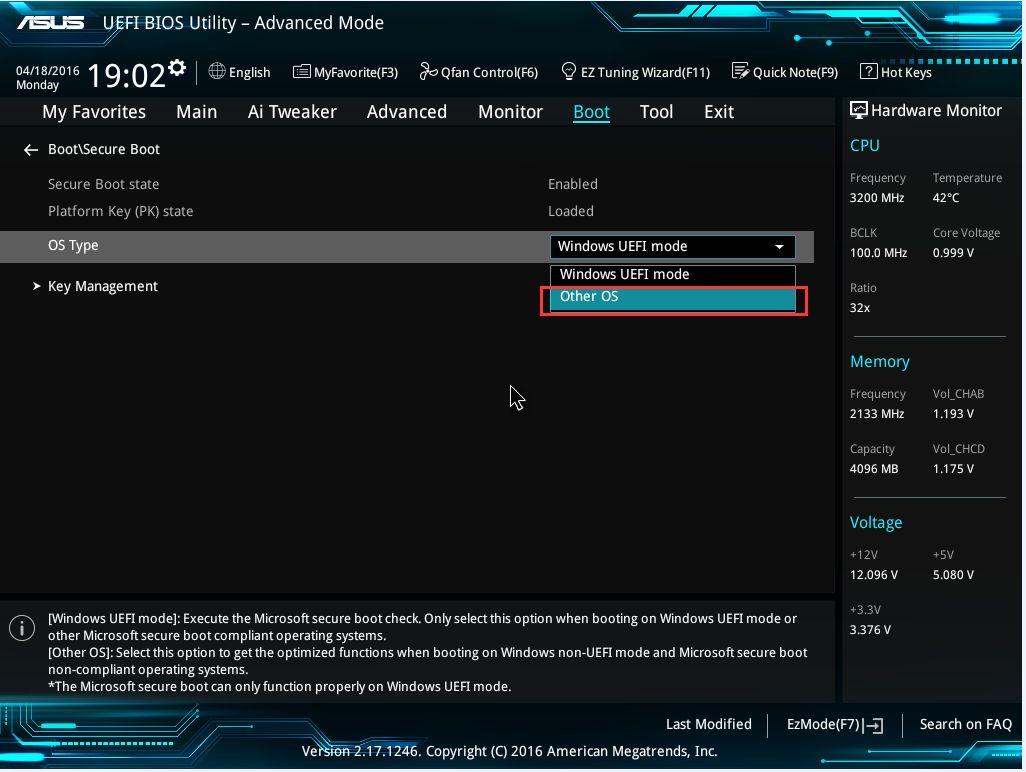
Step 3: Press F10 to Save and reboot
Step 4: Check the UEFI Advanced Menu->Boot->Secure Boot, and confirm the “Platform Key (PK) State” is changed to be unloaded.
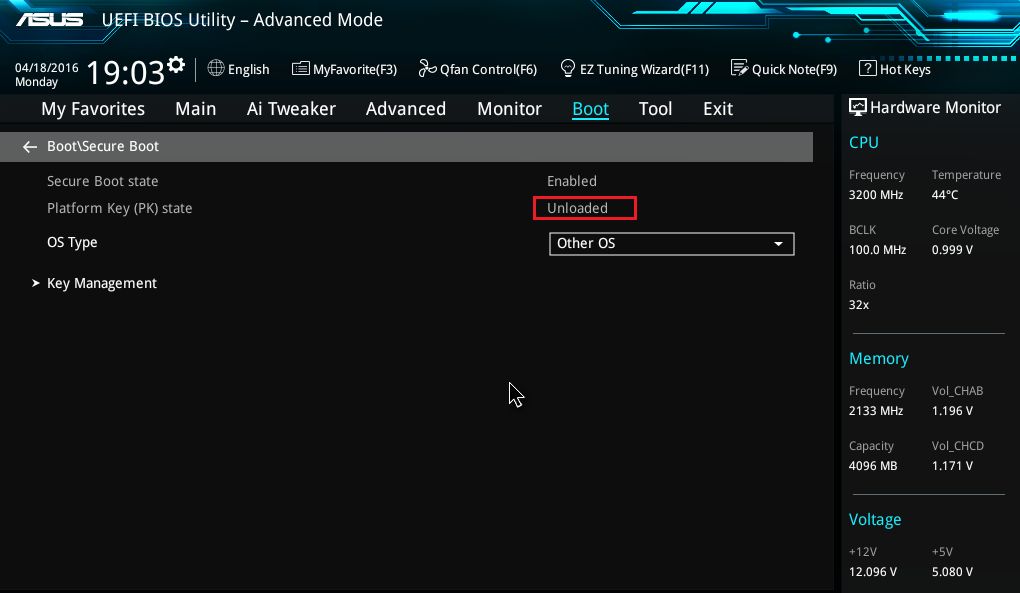
Step 5: Exit the UEFI, and the system will now boot normally.