Produkt
TS10
[VivoStick] How to Find the VivoStick (TS10) Serial Number?
- Check the sticker label on the bottom of the VivoStick. The serial number is listed after the word “SN” which has been edited in the picture below.

- Check for a similar label in the warranty card. The serial number is listed after “SN” as in the edited picture below.
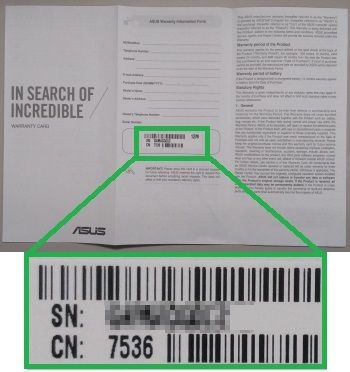
- Check the sticker label on the side of the package box. The serial number is listed after the word “Serial Number” as in the edited picture below.

- If you can boot to Windows, run 'command prompt' and type 'wmic bios get serialnumber' as below.
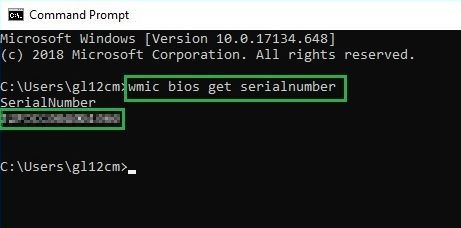
- If you previously registered your product under your ASUS account, check there as well.