Z890
AYW GAMING WIFI W


















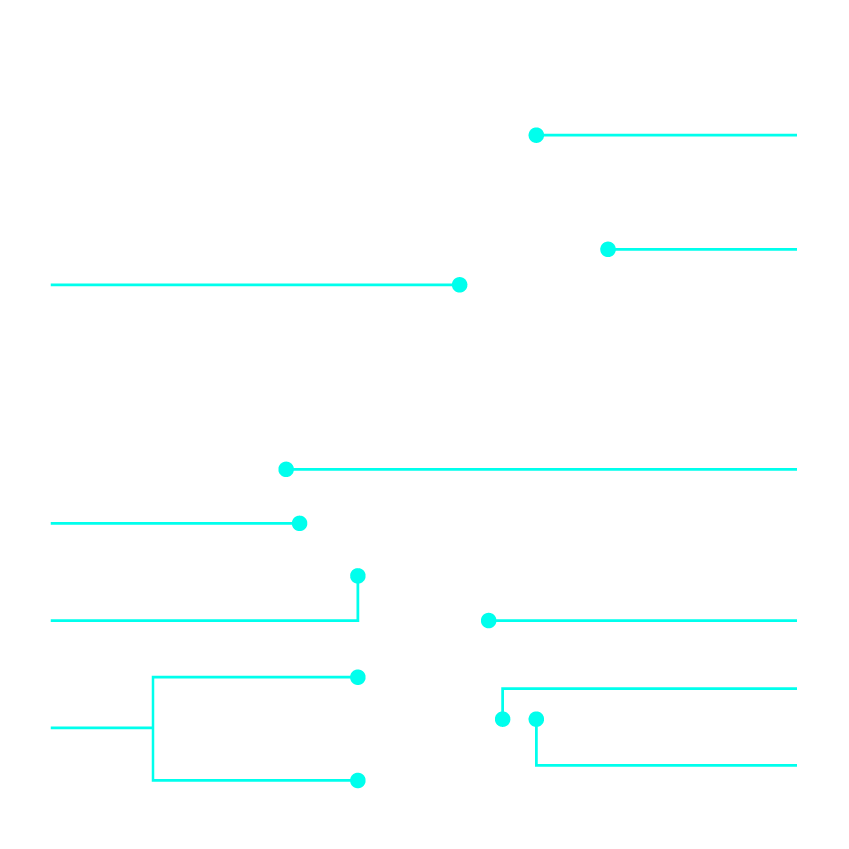

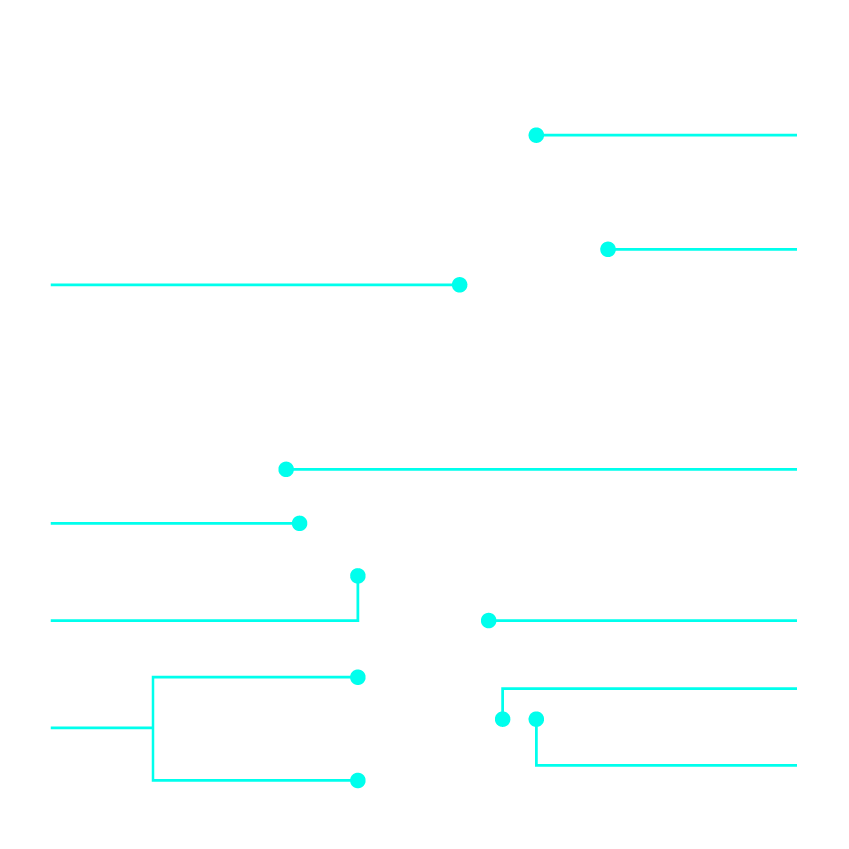












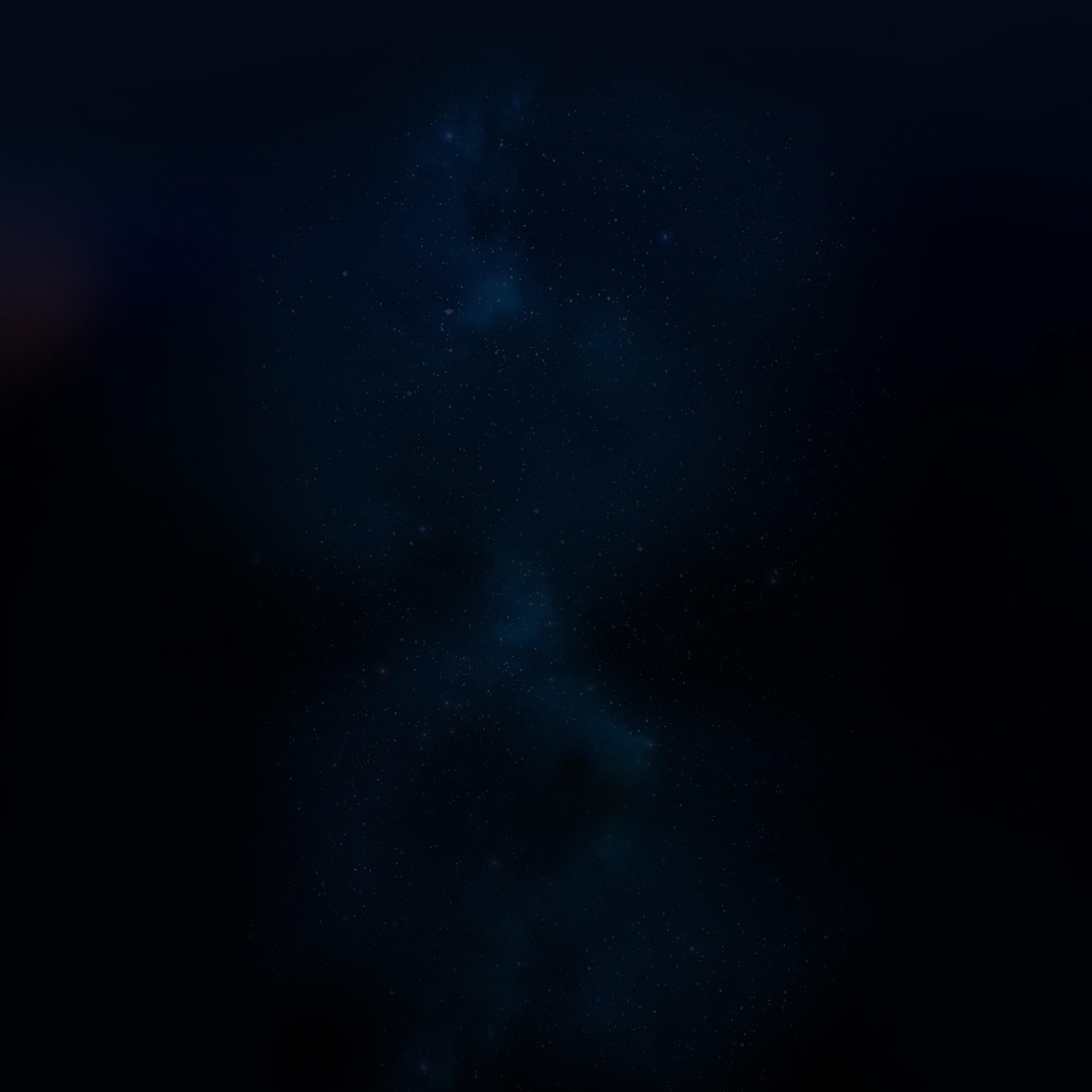
AI Advisor
ASUS AI Advisor allows users to explore the functionality and advanced features of ASUS motherboards in a simple and straightforward way.1
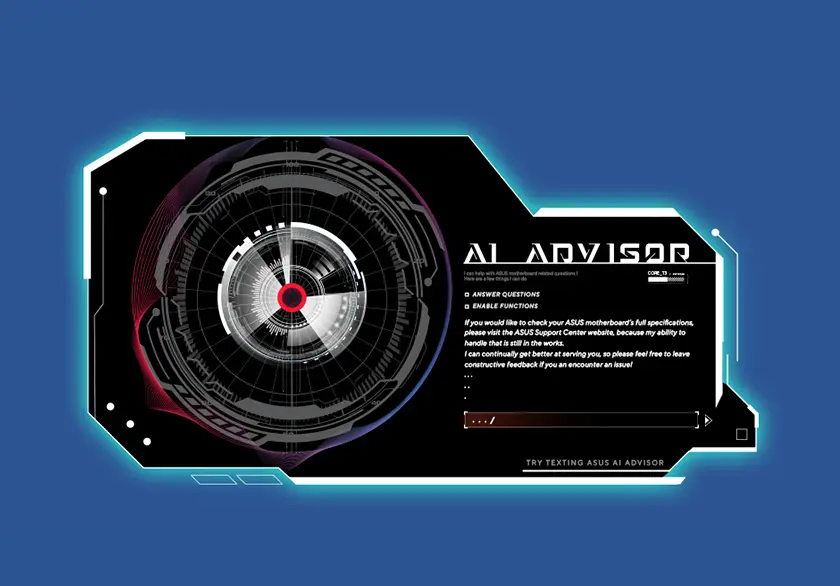
AI Cooling II
Optimized thermals and reduced noise via dynamic adjustment of fan speeds, based on CPU temperatures.
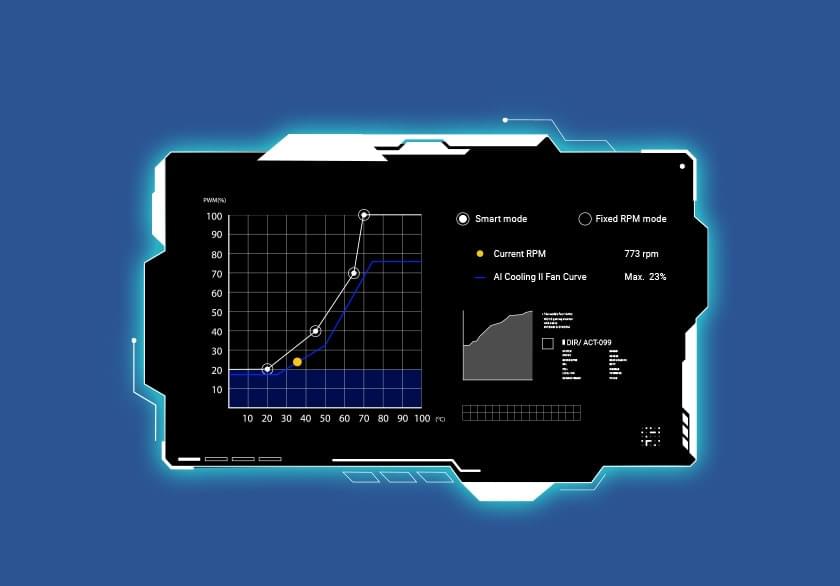

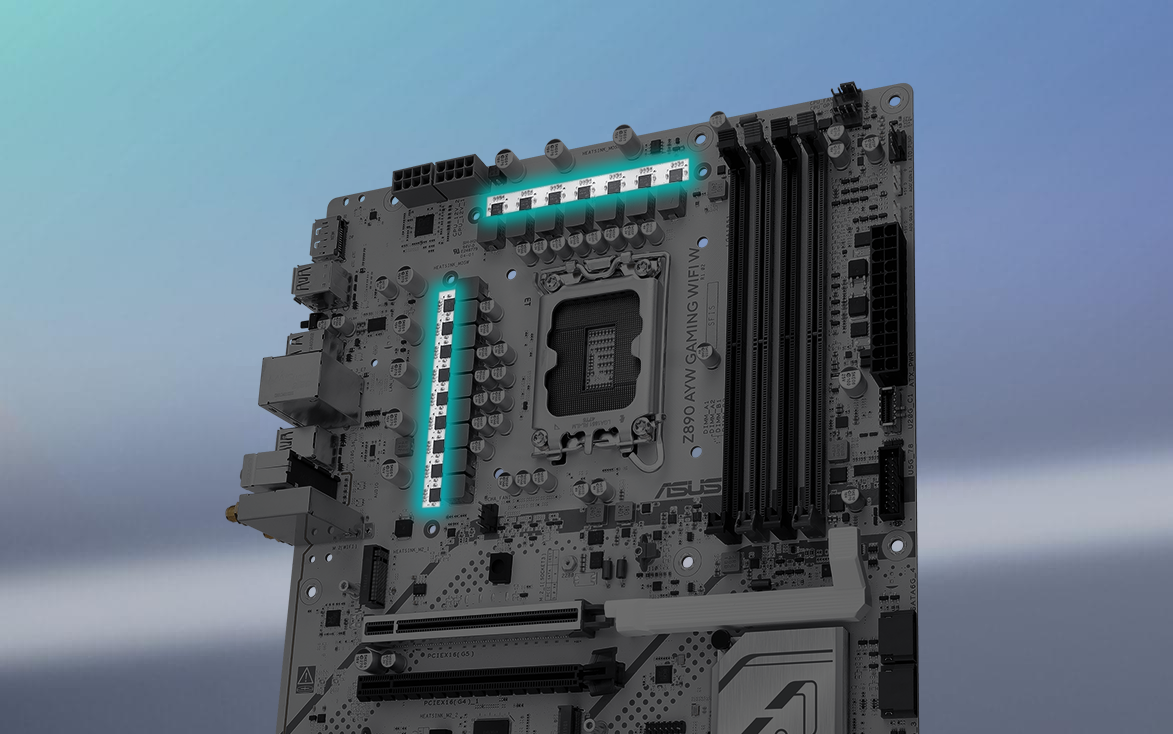









Up to
25%








VRM heatsinks and thermal pads
The massive VRM heatsinks and essential thermal pads improve heat transfer from the MOSFETs and chokes for better cooling performance.



4-Pin PWM/DC fan
Each onboard header supports auto-detection of PWM or DC fans.



AIO pump header
A dedicated PWM/DC header supports self-contained water-cooling setups.



Multiple temperature sources
Each header can dynamically reference four thermal sensors. Fan Xpert 4 lets you to map the temperature of supported ASUS graphics cards to optimize cooling for GPU- and CPU-intensive tasks.



M.2 heatsink
Three M.2 heatsinks take care of the four M.2 slots, preventing throttling that can occur with M.2 storage during extended transfers.



Passive chipset heatsink
An aluminum passive chipset heatsink ensures optimal cooling and stable performance. It is more durable and longer-lasting than heatsinks with fans, which can be vulnerable to the buildup of dust and debris.



Smart protection
A dedicated integrated circuit protects each fan header from overheating and excess current.




WiFi 6

2.5Gb Ethernet

PCIe 5.0

USB PD 3.0

PCIe 5.0 slot

USB 20Gbps

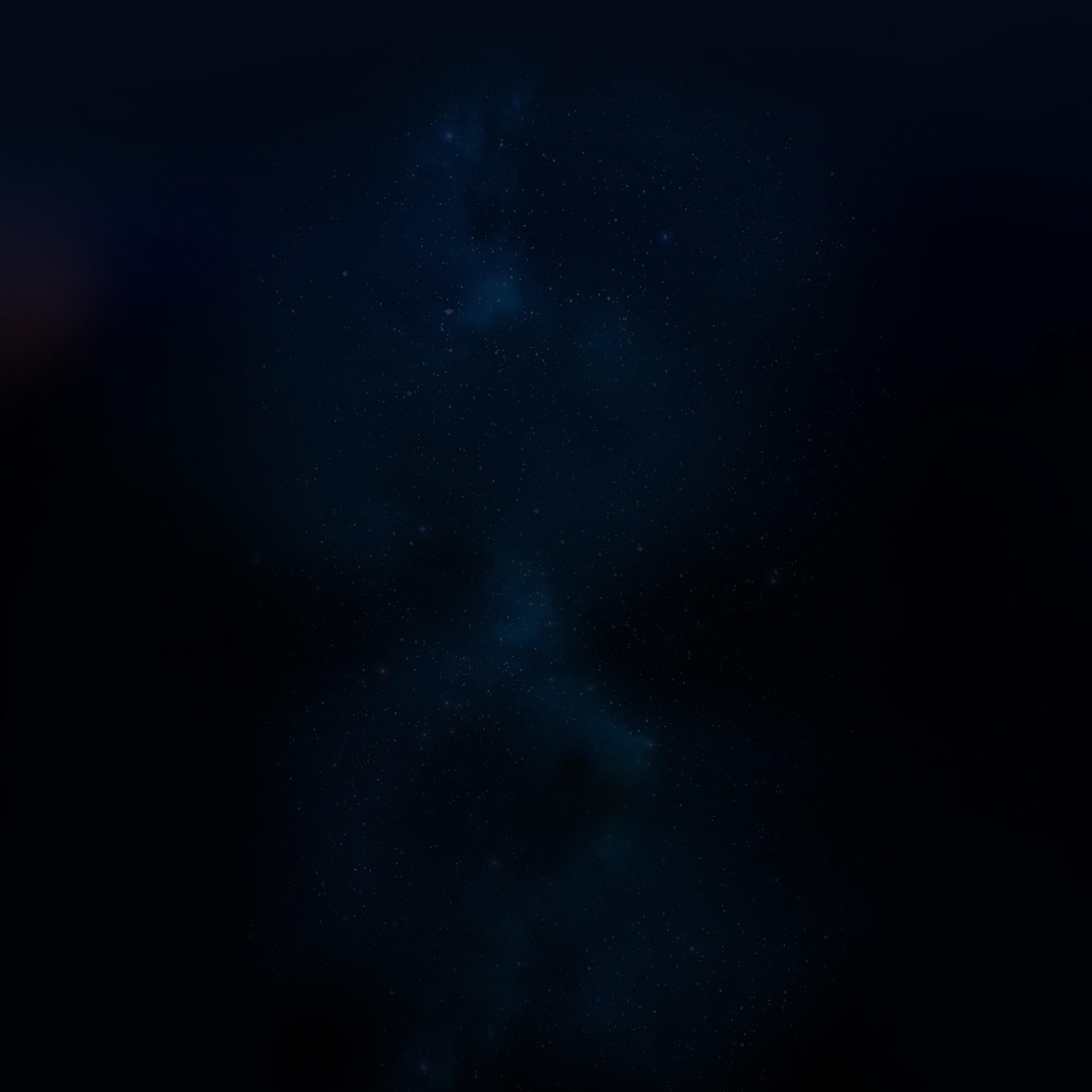
UEFI BIOS
The UEFI interface delivers easy-to-use configuration options for PC beginners, and advanced features for veterans.
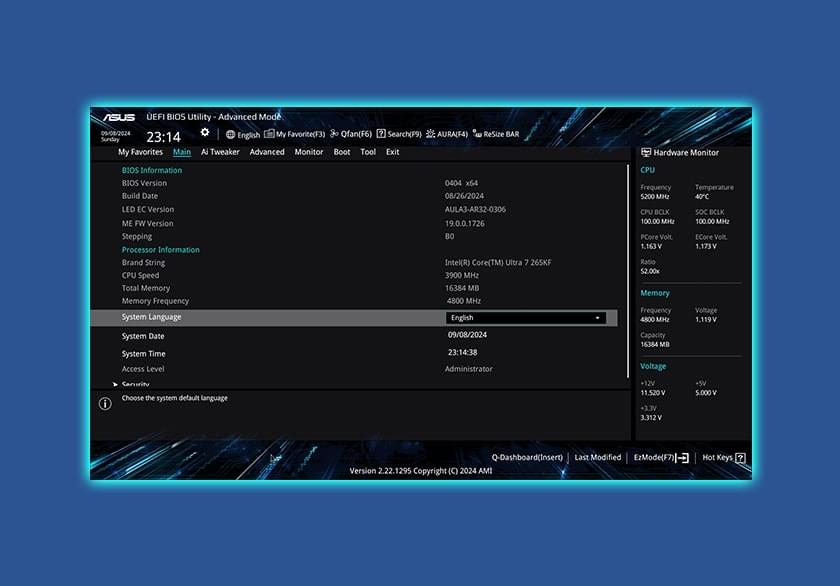
TurboV Core
Intuitive overclocking within Windows. No BIOS interface, no reboots. Simple and swift performance tuning at your fingertips.
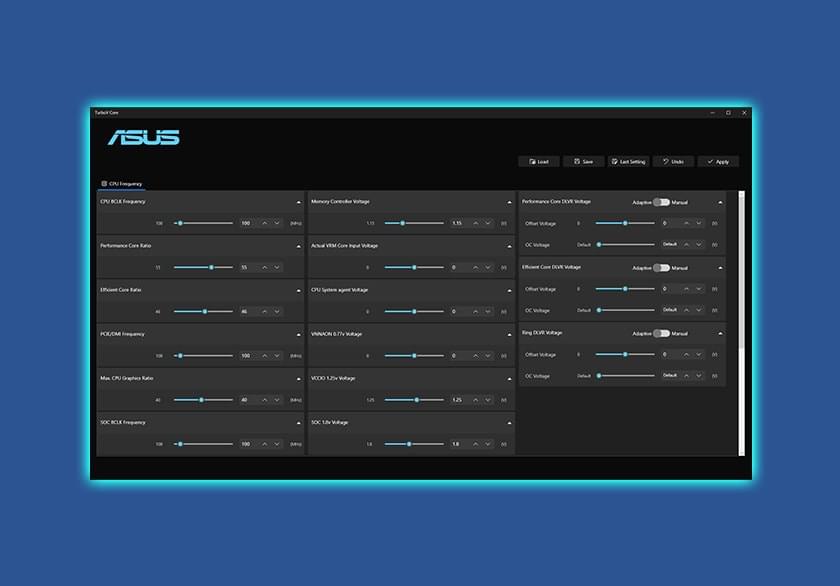
ASUS GlideX
Enable seamless screen sharing and control across PCs, tablets, and smartphones via wired or wireless connections, supporting multiple platforms.

ASUS DriverHub
Simplify driver management with automatic detection, one-click installation and update for smooth, efficient system performance.
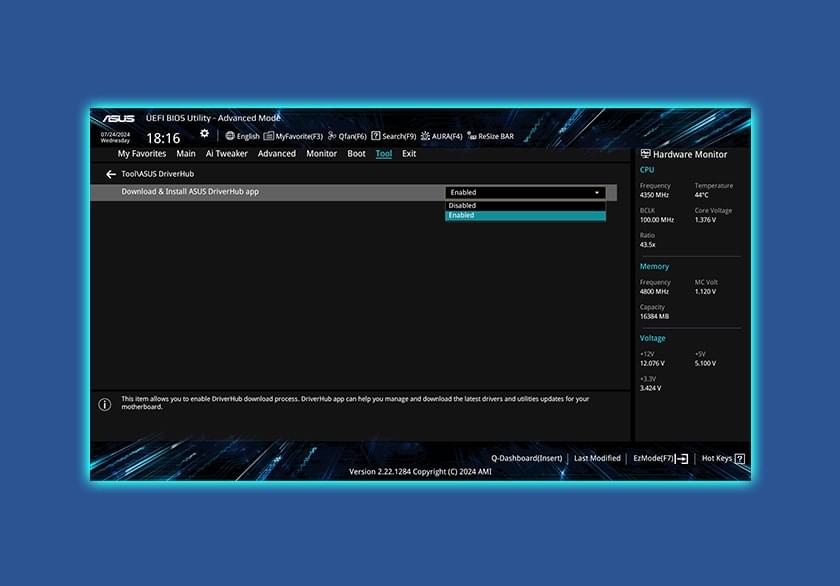
Armoury Crate
Customize Aura Sync RGB and control ASUS devices. Includes product registration and updates.

Aura Sync
Complete RGB lighting control for enthusiast systems, ensuring seamless synchronization with compatible hardware.

Addressable Gen2 RGB headers
Three Addressable Gen2 headers detect LED counts on compatible RGB devices, automatically adjusting lighting effects accordingly.

PCIe Slot Q-Release
A physical lever unlocks the first PCIe slot’s security latch with one tap, greatly simplifying the process of detaching a PCIe card from the motherboard when it’s time to upgrade to a new graphics card or other compatible device.
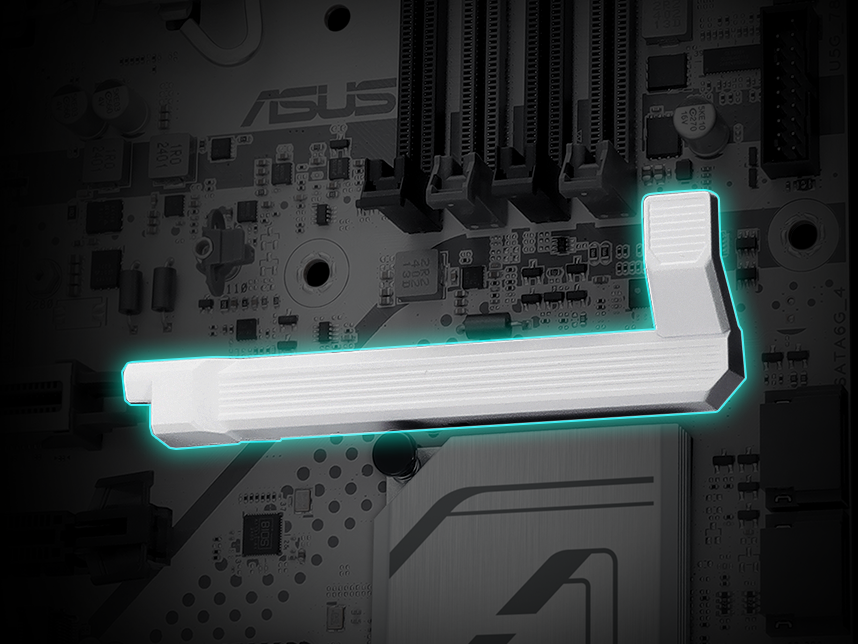
M.2 Q-Latch
The innovative ASUS Q-Latch makes it easy to install or remove an M.2 SSD without the need for specific tools or screws. This design employs a simple locking mechanism to secure the drive and neatly detach it with one tap.

Q-LED
The on-board Q-LED troubleshooting lights give PC builders a quick indicator to confirm that key components - CPU, RAM, graphics card, storage devices - are functioning normally during startup. It can also alert them when memory modules have not been properly installed--even before booting.

Pre-mounted
I/O shield
Our pre-installed I/O shield safeguards ports, simplifies the build process, increases functionality and enhances aesthetics for PC DIY enthusiasts.

BIOS FlashBack™
BIOS FlashBack™ simplifies BIOS updates. Just load the BIOS file onto a FAT32 USB stick, insert it into the BIOS FlashBack™ port, and press a button — no CPU or memory needed.

SafeSlot
PCIe 5.0 is twice as fast as PCIe 4.0. ASUS has adapted our SMT manufacturing for the faster SafeSlot, a reinforced metal sheath that ensures secure card installation and faster data speeds.
