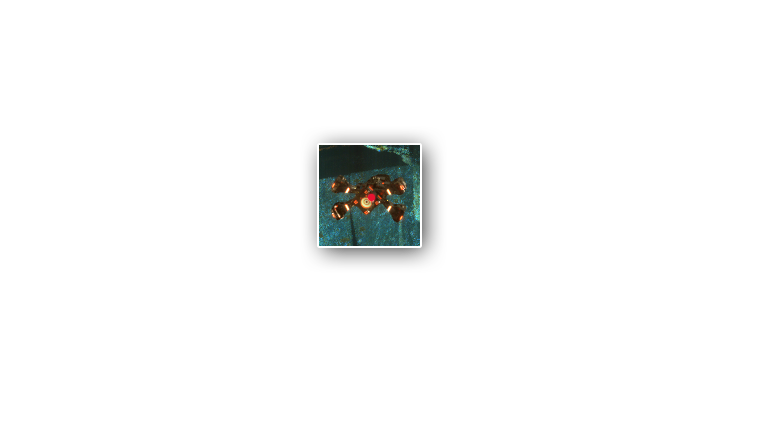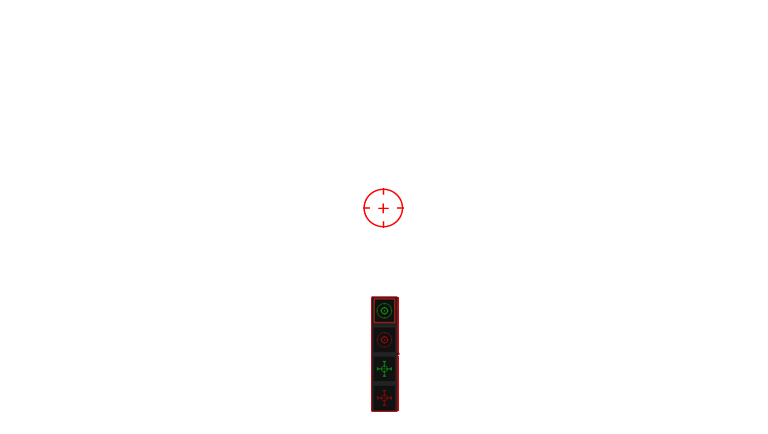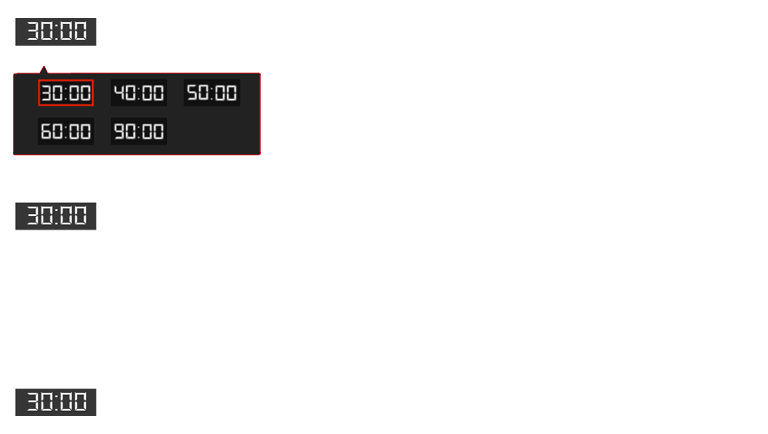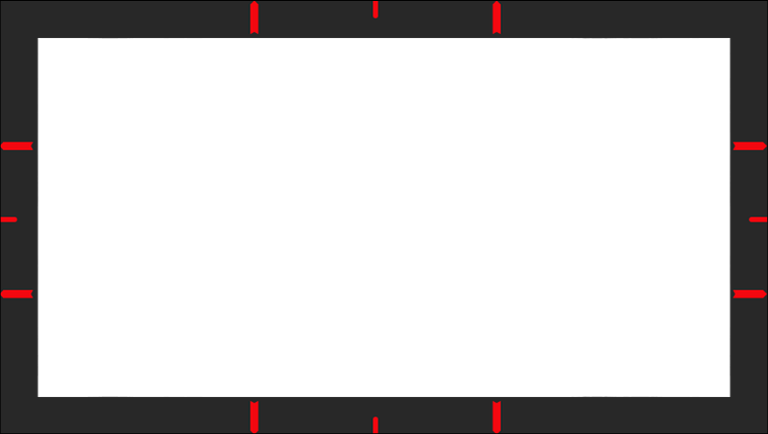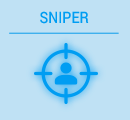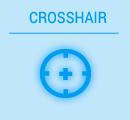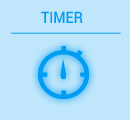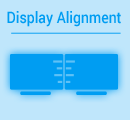TUF Gaming VG27BQ
- 27-inch WQHD (2560x1440) gaming monitor with ultrafast 165*Hz refresh rate designed for professional gamers and immersive gameplay
- ASUS Extreme Low Motion Blur Sync (ELMB SYNC) technology enables a 0.4ms response time together with G-SYNC Compatible, eliminating ghosting and tearing for sharp gaming visuals with high frame rates.
- Adaptive Sync (G-SYNC Compatible) delivering a seamless, tear-free gaming experience by enabling VRR (variable refresh rate) by default.
- Features an ergonomically designed stand to offer extensive swivel, tilt, pivot and height adjustments







TUF gaming VG27BQ
NEXT−GEN ADAPTIVE SYNC
TUF Gaming VG27BQ is a 27-inch, WQHD (2560x1440), HDR display with an ultrafast 165*Hz (overclocking) and 0.4ms* response time designed for professional gamers and those seeking immersive gameplay. Those are some serious specs, but not even the most exciting thing the VG27BQ has in store.
For the first time in any gaming monitor, Motion Blur Reduction and Adaptive-sync can be enabled at the same time. This new technology is called ASUS Extreme Low Motion Blur Sync (ELMB SYNC). ELMB SYNC works with Adaptive-sync, allowing gamers to enjoy sharp, high speed frames.
*0.4ms response time is the fastest based on internal tests. Response time may vary depending on test conditions.
27” WQHD
TUF Gaming VG27BQ features WQHD 2560 x 1440 panel that delivers four times the resolution of 720p and 109 pixels per inch. You get to enjoy greater image detail and up to 77% more onscreen desktop space than standard Full HD (1920 x 1080) displays.

165Hz overclocking
TUF Gaming VG27BQ has a super-fast 165Hz* overclocking, ensuring that even fast-paced games played at the highest visual settings look buttery smooth and completely lag-free. Get the upper hand in first-person-shooters, racing, real-time strategy and sports titles.
*Selective graphics cards/GPUs can support 165Hz graphics source output (DP port). Please note that Over Clocking function/performance depends on the GPUs or contents displayed.
ASUS only provides this function. The performance or any side effect after activation is not guaranteed.
EXTREME LOW MOTION BLUR SYNC
Without adaptive-sync or ELMB, you may experience tearing & ghosting.
With ELMB SYNC, you can enable ELMB (low-motion-blur technology) and adaptive-Sync at the same time, eliminating ghosting and tearing for sharp visuals and high frame rates while gaming.
Adaptive-Sync technology delivers the smoothest, fastest and most breathtaking gaming visuals by eliminating screen tearing and choppy frame rates, and minimizing display stutter and input lag.
When disabling ELMB, you may experience ghosting.
ASUS Extreme Low Motion Blur is to eliminate smearing and motion blur. It also makes moving objects appear even sharper, so gameplay is more fluid and responsive.
When disabling adaptive-Sync, you may experience tearing.
HDR
Multi HDR Mode
Now you can choose from multiple HDR modes to adjust monitor HDR performance based on the current viewing scenario

HDR 10
To more fully realize gamers' vision, TUF Gaming is compatible with industry-standard HDR10 high dynamic range for color and brightness levels that exceed the capabilities of ordinary monitors.
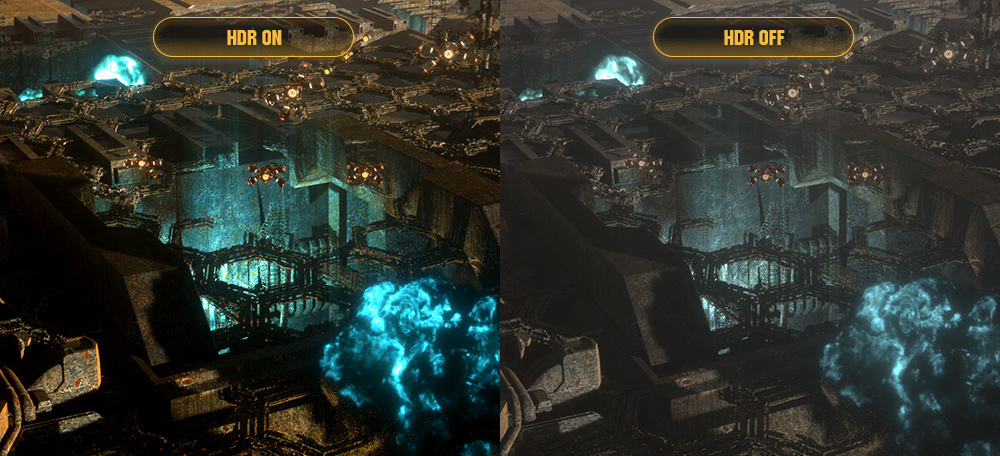
In−game enhancements
Shadow Boost
ASUS Shadow Boost technology clarifies dark areas of the game without overexposing brighter areas, improving overall viewing while also making it easier to spot enemies hidden in dark areas of the map.

GameVisual
ASUS GameVisual Technology has seven pre-set display modes to optimize visuals for different types of content. This unique feature can be easily accessed through a hotkey or the on-screen display settings menu
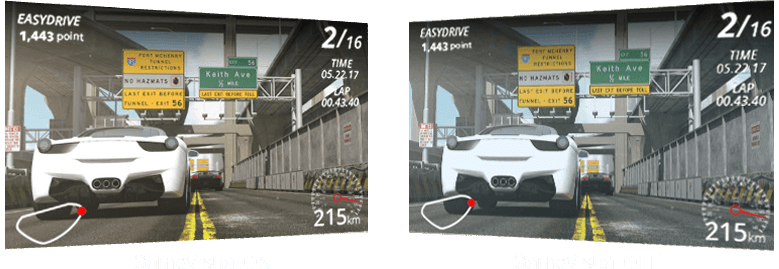


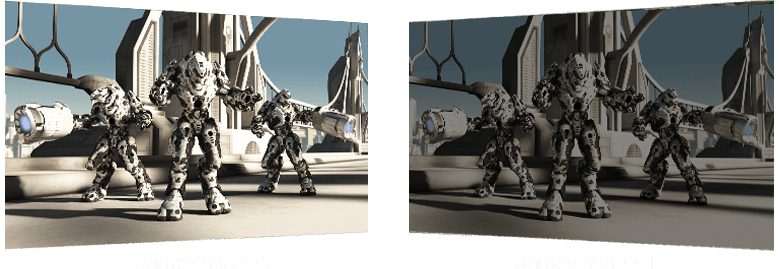
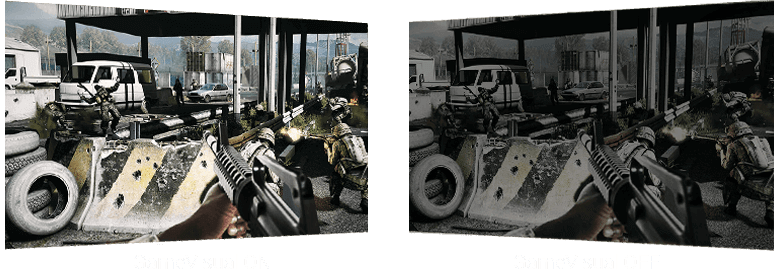

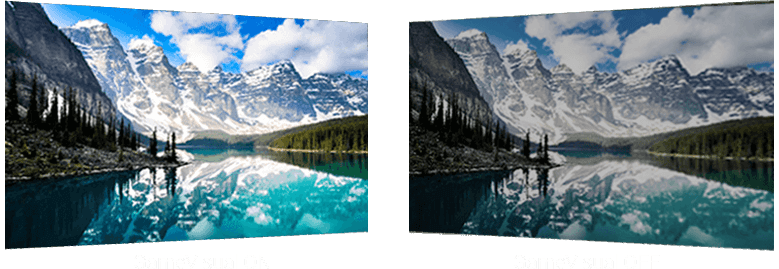
Reduces input lag for real time racing and fast gaming experience.
Enhances the color of your opponents' health/mana bars, so that you can simultaneously respond and be the first to destroy the opposing team's main.
Enhances contrast and color saturation for lively, vivid visuals — ideal for viewing movies.
Enhances color saturation and contrast sharpness to give you better, brighter colors and detailed visuals for real-time strategy (RTS) or RPG games.
High contrast settings enhance the visibility even in dark scenes to clearly see your enemies.
Ideal settings for viewing photos and graphics online.
Provides a greater brightness range and introduces more contrast gradations. It tweaks color saturation for greens and blues, making it ideal for viewing photos and videos that depict scenery.
Flicker-Free technology
Flicker-Free technology reduces flicker to minimize eyestrain for improved comfort when you're embroiled in long gaming sessions.


Ultra-Low Blue Light technology
ASUS Ultra-Low Blue Light technology reduces the amount of potentially harmful blue light emitted by the display. Four different filter settings are available to control the amount of blue light reduction.
Low Blue Light Level








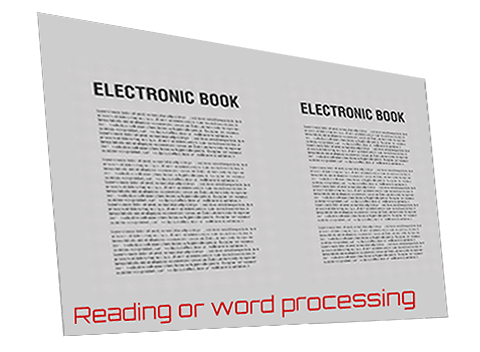


Engineering
Rich connectivity
Extensive connectivity options, including, I/O: DisplayPort1.2, HDMI (v2.0) x2 support a wide array of multimedia devices.

Ergonomic design
With an ergonomically-designed stand, TUF Gaming VG27BQ provides tilt, swivel, pivot, and height adjustments so you can easily find your ideal viewing position. The display is also VESA-compatible for wall mounting.

Height adjustment ( 0 ~ 130 mm)

Swivel (+90° ~ -90°)

Pivot ( +90°~-90° )

Tilt (+33° ~ -5°)