ASUS ZenWiFi XD5



ASUS ZenWiFi
WiFi Coverage Everywhere. Always Secure.
Whole-home Coverage

The ZenWiFi XD5 system consists of three ASUS AX3000 WiFi 6 routers, featuring unique technologies that give you superfast, reliable and secure WiFi connections — inside or outside your home!

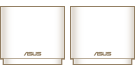


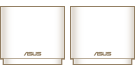


WiFi 6
True 8K Streaming
ZenWiFi XD5 puts your WiFi into top gear! With a total bandwidth of up to of 3000 Mbps, it's up to 3X faster* than WiFi 5 routers **.
* Compatible WiFi 6 device required.
** The data compares speed of 2X2 11ax on 5GHz 160 MHz bandwidth with 1024QAM modulation to speed of 2x2 11ac on 5GHz 80MHz with 256QAM modulation.
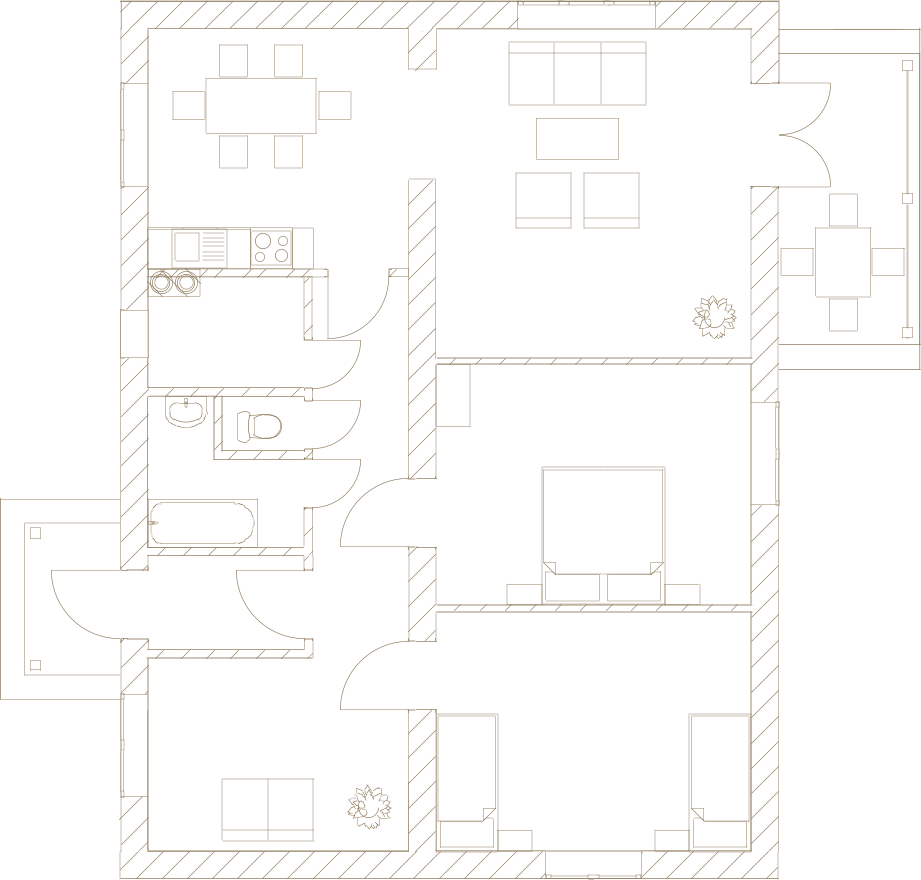
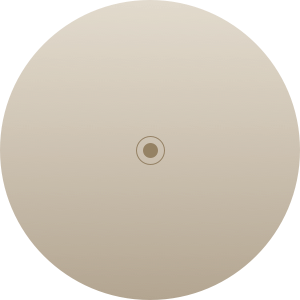
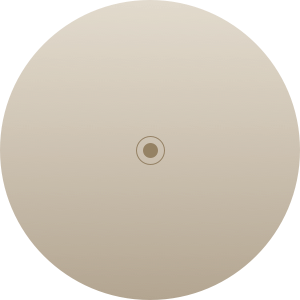
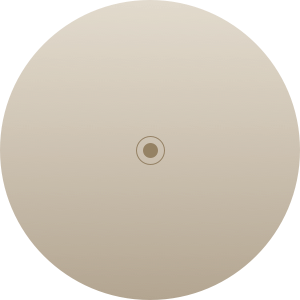
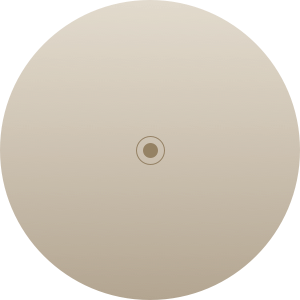
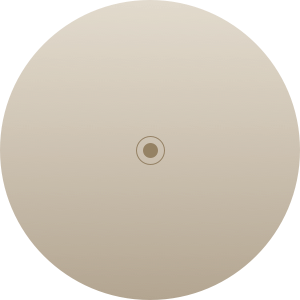
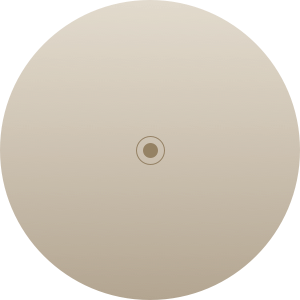
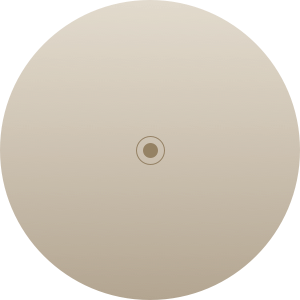
The smoothest WiFi for all your devices
WiFi 6 (802.11ax) is engineered to cope with multiple devices, so even if your home's packed with WiFi devices, you'll still enjoy fast WiFi everywhere. WiFi 6 also uses special Target Wake Time technology that reduces the power consumption of connected devices by up to 7X, extending their battery life*.
* Compatible WiFi 6 device required
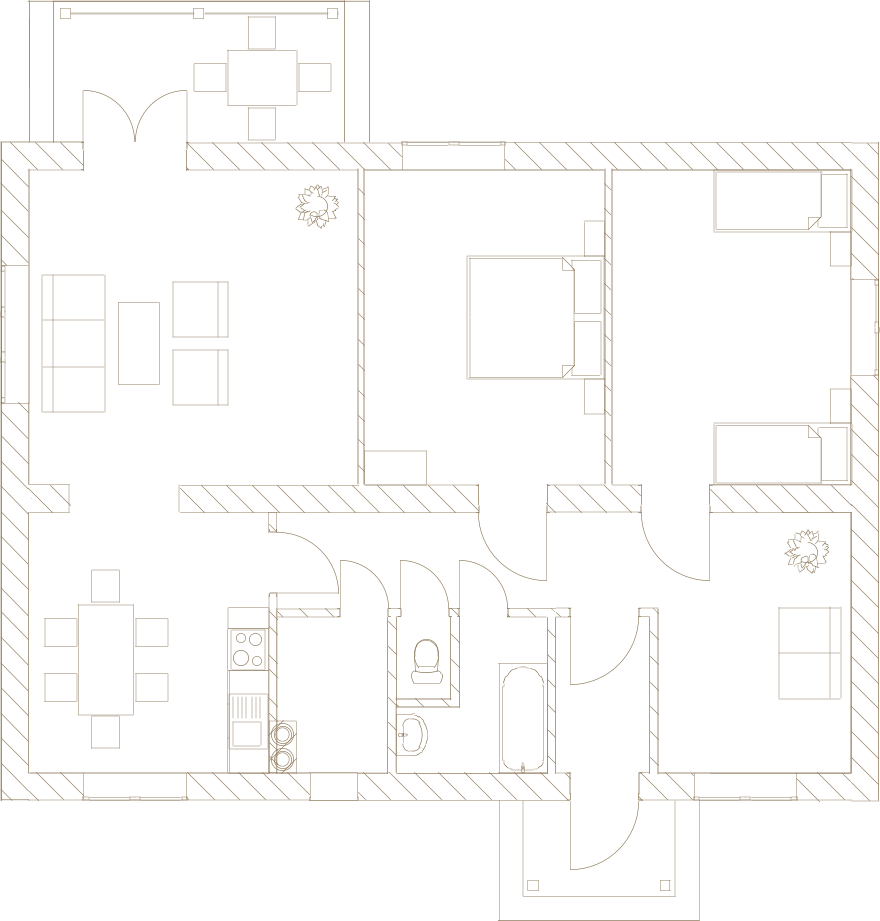
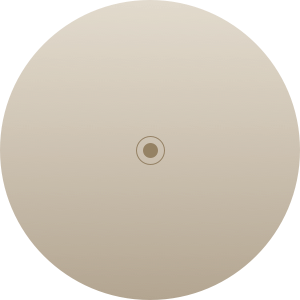
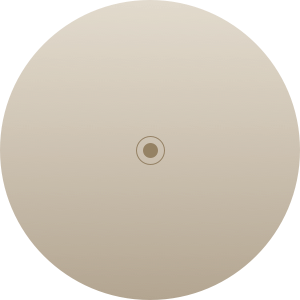
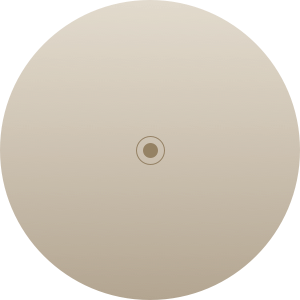
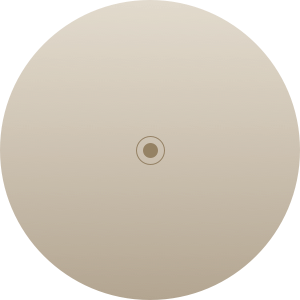
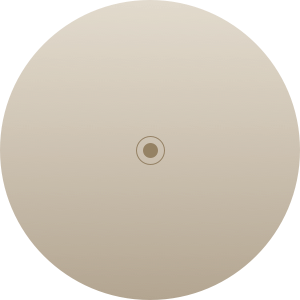
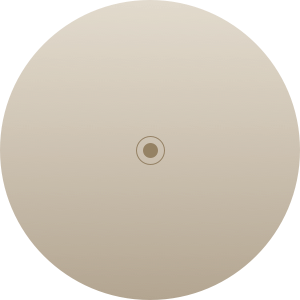
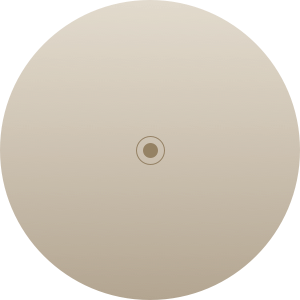

Works with any WiFi device
WiFi 6 is fully compatible with all generations of WiFi, so you can connect any device to ZenWiFi XD5, no matter if it uses 802.11ac, 802.11n or other previous WiFi standards.
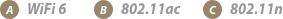
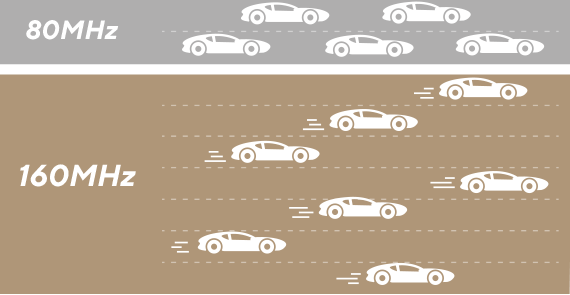
Explore ultimate WiFi 6 performance
The ASUS ZenWiFi XD5 supports high-speed 160MHz bandwidth*. It dramatically increases network capacity while reducing congestion, delivering higher performance for every WiFi 6 device.
*160MHz bandwidth may be unavailable in the 5GHz band in some regions/countries, due to regulatory restrictions. And to benefit from WiFi 6 router features, compatible WiFi 6 devices are required.
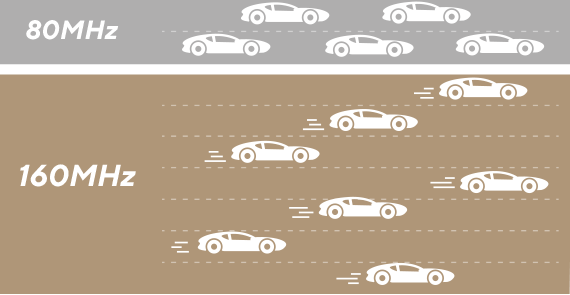

Flexible Network Naming
Uniquely, ZenWiFi lets you choose how you name your WiFi networks: a single name for everything, or separate names for each frequency band. The choice is yours!
Read more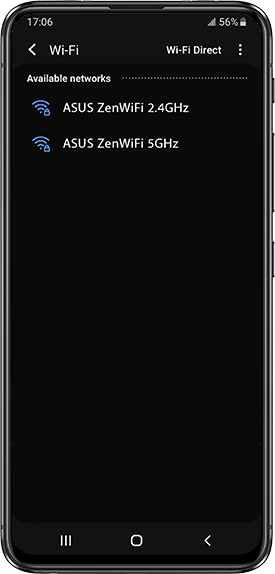

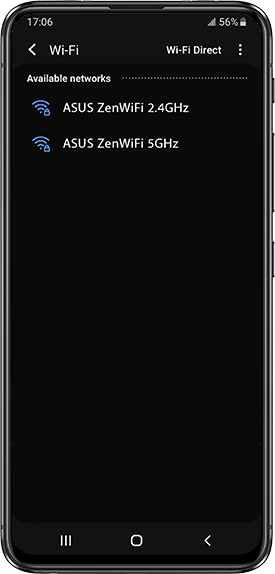

More Stable WiFi with Wired Connections between ZenWiFi Hubs
If you have Ethernet ports in your walls, you can set ZenWiFi XD5 to use Ethernet backhaul, reserving all WiFi bands for your wireless devices for even more stable and reliable networking.


Easier-than-ever Setup
3-step setup with the ASUS Router app

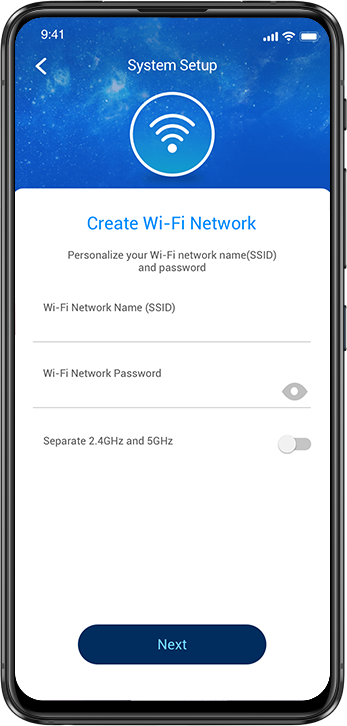
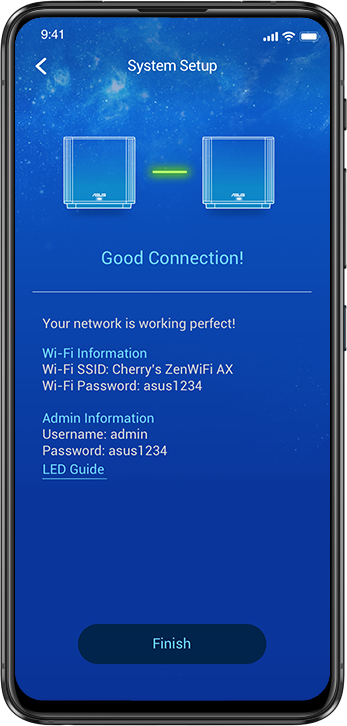
1
Turn on ZenWiFi XD5
2
Create a WiFi network name and an admin account
3
Wait for 3 minutes, and you're done!
What makes ZenWiFi XD5 setup so easy?
- One-time setup, with auto synchronization for all the hubs in each package
- Use a network cable to connect your modem to the WAN port of one XD5. This ZenWiFi XD5 will be the AiMesh router, and the other two ZenWiFi XD5 will be the AiMesh nodes.

Make the Internet a
Safer Place for Everyone
AiProtection Classic with Parental Controls is free for life. It gives you total peace of mind, and you can keep an eye on everything that's happening on your network via the mobile app.



No Subscription Fee
Some routers only offer 3 years of protection, ASUS AiProtection has you covered for the life of your product.
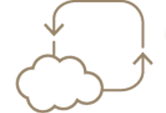
24/7 Auto Update
ZenWiFi keeps your network running securely with automatic firmware updates and is always in sync with Trend Micro's cloud database, so you can always enjoy the best Internet experience.
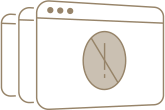
Block Access to Malicious Websites
AiProtection uses Trend Micro’s official database to identify and block known malicious sites, preventing infection even before you click.
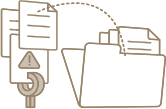
Infection Detection and Blocking
Even if an already-infected device is connected to ZenWiFi, AiProtection prevents any personal data on the device from being compromised.

Parental Controls
URL filter and scheduling allow you to protect your family from unhealthy Internet usage behavior.
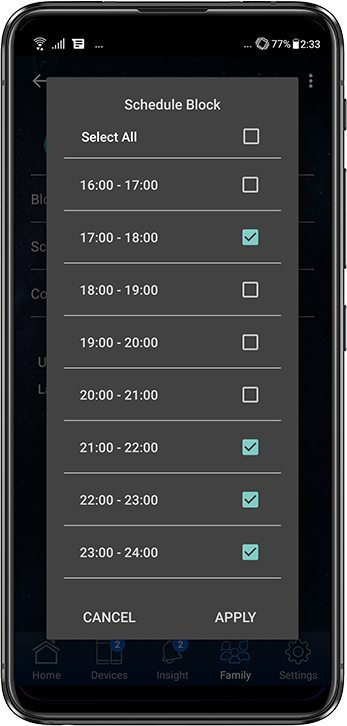

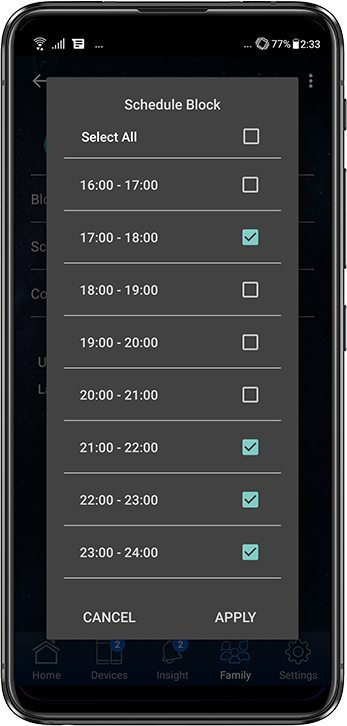
More Stable WiFi with Wired Connections between ZenWiFi Hubs
If you have Ethernet ports in your walls, you can set ZenWiFi XD5 to use Ethernet backhaul, reserving all WiFi bands for your wireless devices for even more stable and reliable networking.


Smart Looks for Smart Homes
ZenWiFi XD5 works perfectly with smart-home services — including Alexa skills — and is available in charcoal or white to suit your décor.
Learn more about Smart Home Ready
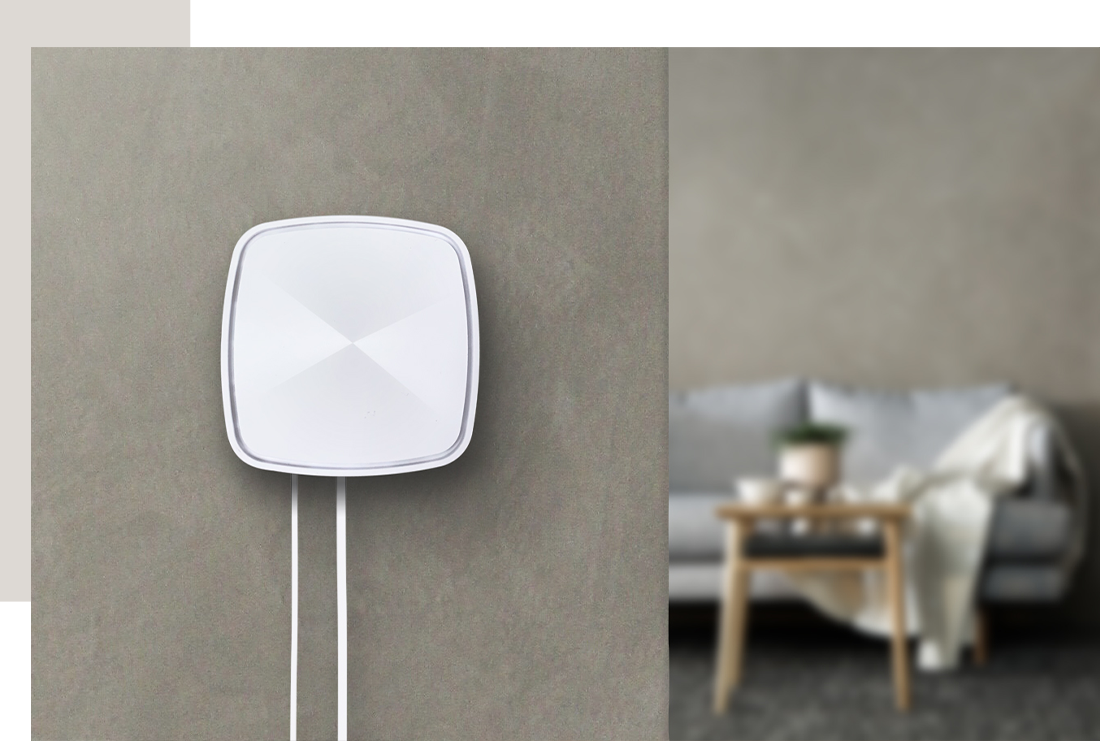
Space-saving and Great Design
Comes with mounting holes and a screw pack. Hang it on the wall or place it anywhere, the choice is yours!


AiMesh Technology
Easy setup. Flexible management.
Even non-experts can quickly set up AiMesh technology, while more experienced users will appreciate the comprehensive advanced networking features.
Read more



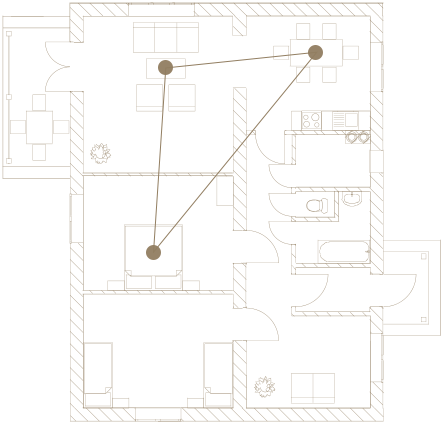
Flexible and Scalable Wireless Networking
You can set your ZenWiFi XD5 as a standalone router, AiMesh router, AiMesh node, repeater or pair it with other ZenWiFi routers.
Learn more about AiMesh


















