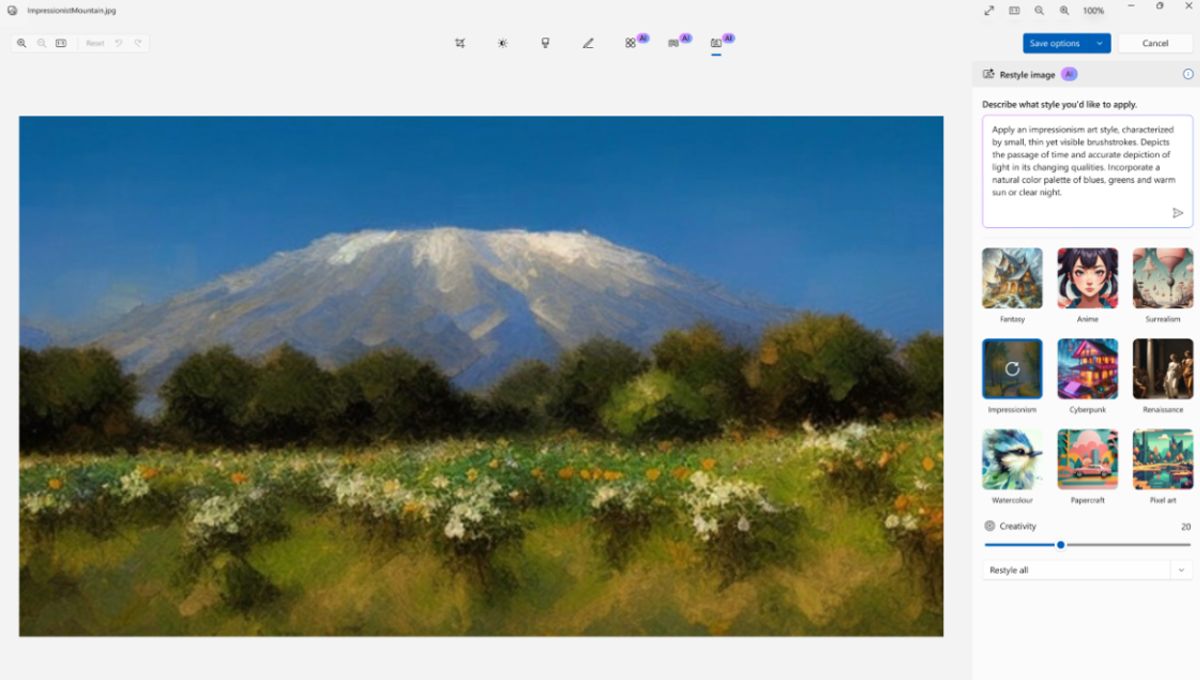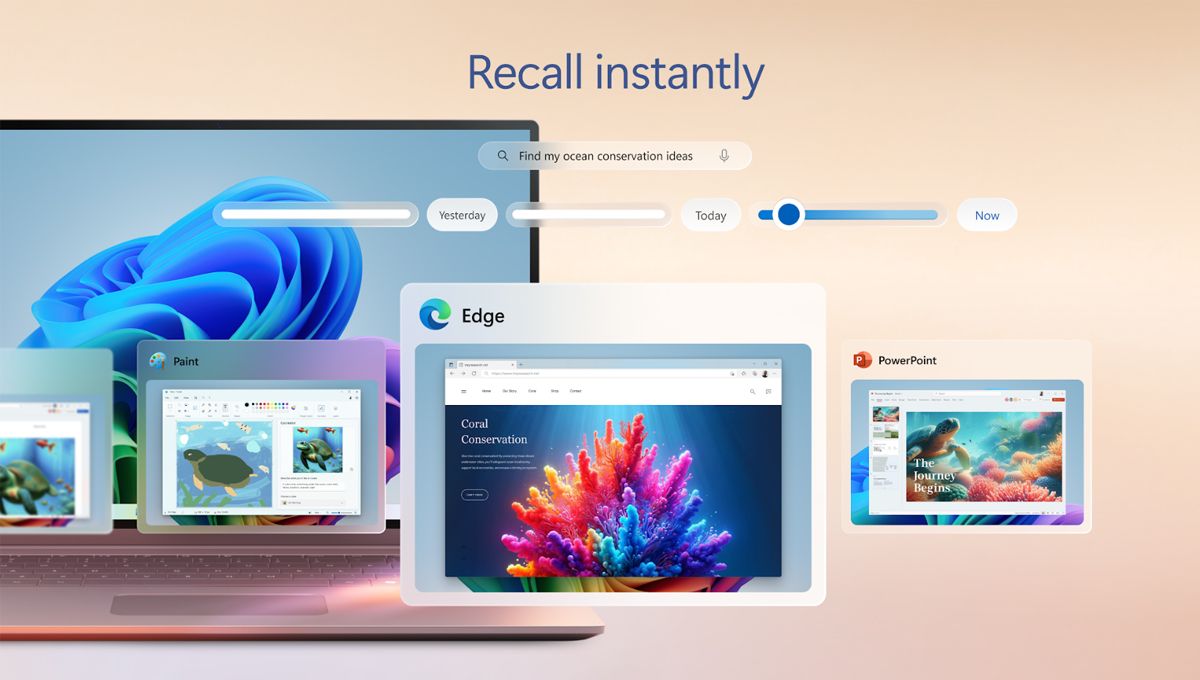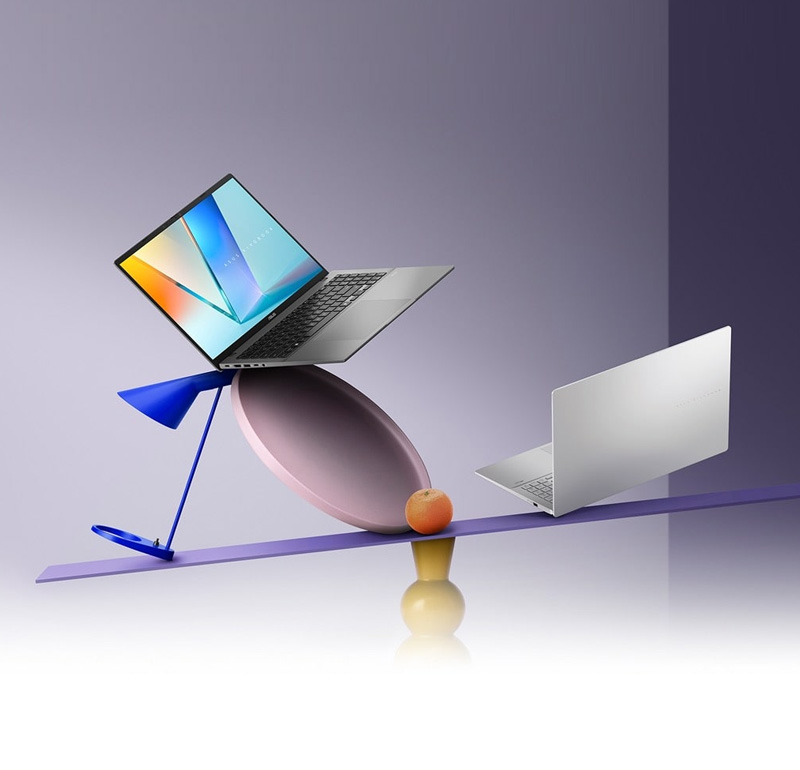Jan 24, 2025
Windows 10 support ends after October 14th, 2025, so if you’re
planning to continue using this version, you’ll be missing out
on quite a few important features. We’ve listed 5 reasons you
should get a Windows 11 laptop and unlock the future of AI
computing. Read on to find out all about the Windows 11 Copilot+
PC upgrades.
Brand New AI Features
Daily Microsoft apps for documenting just got more convenient
than ever. You can now generate articles with Copilot in Word
with simple prompts. To create slides in PowerPoint in an
instant, you can input a prompt to get brief summaries of each
slide, and other Microsoft documents can also be used as
reference for Copilot in PowerPoint to create your slides. After
rearranging the slide summary to your liking, Copilot can
generate a complete deck immediately. Quick copywriting of
emails and chart creation in Excel are also possible with
Copilot.
Automatic Super Resolution (Auto SR) is a new feature for higher
clarity and better gaming and image viewing experiences
exclusively on Windows 11 Copilot+ PCs with Snapdragon® X Series
processors. Auto SR boosts frame rates for smoother visuals by
lowering rendering resolution and maintains details with
sophisticated AI to enhance game scenes.
For clearer visuals during photo browsing, Photos Super
Resolution upscales photos’ resolution by up to 8 times better,
breathing life into image files.
Copilot Features Made Stronger
Apps have gotten better on Windows 11 AI PCs. Handy features for
creation, productivity, and daily routines such as Paint,
Photos, Snipping Tool and more now come with smarter
capabilities.
Better Visuals Powered by AI for All
In Windows 11, Microsoft Photos is more than an image viewing
and organization tool. Generative erase is a Paint feature
available in all Windows 11 PCs, while on Copilot+ PCs
AI-powered Generative fill in Paint and Restyle Image in Photos
are available. You can erase unwanted parts in your photos
easily with generative erase directly in Microsoft Paint without
professional photo software, or you could add to images with
Generative fill. Simply circle an area on your image and type in
a prompt of what you would like to add, and generative fill will
work its magic to produce image options of your description
without disrupting the original image’s style. Adding an
artistic flair to photos is fast and easy with the Restyle image
feature. In addition to preset styles such as watercolor,
fantasy, or anime to choose from in Photos, you can also type a
description of the style you would like to apply to your image.
Productivity Enhanced
Recall takes snapshots of what you do on your device, so if you
want to go back to a certain previously opened document or a
previously played section in a video, you can ‘recall’ it
through AI identification. The main concern many have voiced
about Recall is privacy, and it’s definitely more reassuring to
know that Recall is now paired with Windows Hello. To launch the
Recall feature or access screenshots recorded via this feature,
users will need to authenticate themselves with Windows Hello.
All saved screenshots are also stored locally on your Windows 11
device, so to run such AI features smoothly you’ll need an
AI-competent Windows 11 PC such as the ASUS Vivobook
S14/S16. Geared up with a Snapdragon® X processor, both models provide
45 TOPS of AI processing power.
In addition to helping with document searching, Recall can help
complete tasks with just a click. Click-To-Do in Recall
recognizes text and images in screenshots and provides
corresponding options for users to choose from, so all you need
to do is choose the one you want, and the task is executed
instantly for you.
Online meeting experiences and communication quality are
elevated thanks to new updates in Windows Studio Effects and
Live Captions AI features. Now there’s an Eye Contact
Teleprompter that operates similarly to a teleprompter and
adjusts the user’s gaze to align directly with the camera - a
step up from the standard Eye Contact. Users can add a bit of
playfulness or look more presentable during their online
meetings with more creative filters available in Windows Studio
Effects. Live Caption not only shows subtitles in real time, but
translation between languages is now also available.
Staying Secure
Windows 10 devices will stop receiving security updates after
Windows 10 support ends on October 14th
, 2025. In addition to receiving regular updates in response to
continuously evolving cyberattacks and malware, Windows 11
Copilot+ PCs have Microsoft Pluton security technology
integrated, such as the ASUS Vivobook S14/S16, ASUS Vivobook
14/16, and the lightest Copilot+ PC –
ASUS Zenbook A14.
Improved Interface & Connectivity
The interface of Windows 11 features more rounded window edges,
a more compact taskbar, and a touch-friendly design. In
addition, a more compact time and date display, an option to
view apps in categories, and more are updated in Windows 11.
Instant connectivity to your Android mobile device for photo
transmission is available through linking through Bluetooth, so
when you snap a photo, it instantly pops up as a notification on
your laptop and can be further edited without additional file
transfers.
Windows 10 is Ending
Browse Windows 11 Copilot+ PCs by ASUS now and get your Windows
11 device. When everyone is using AI features, the last thing
you want is to fall behind without an AI-capable laptop. In
addition to having all the new AI features and security updates
at your fingertips, Windows 11 is the more economical choice for
business users, who will need to pay Microsoft a US$61 fee per
year for access to Windows 10 services — and that fee doubles
every year for up to three years. There is also an option to
keep security updates through purchasing Extended Security
Update (ESU) for US$30.
Click the button below to browse Windows 11 Copilot+ PCs!
Get Your Windows 11 PC