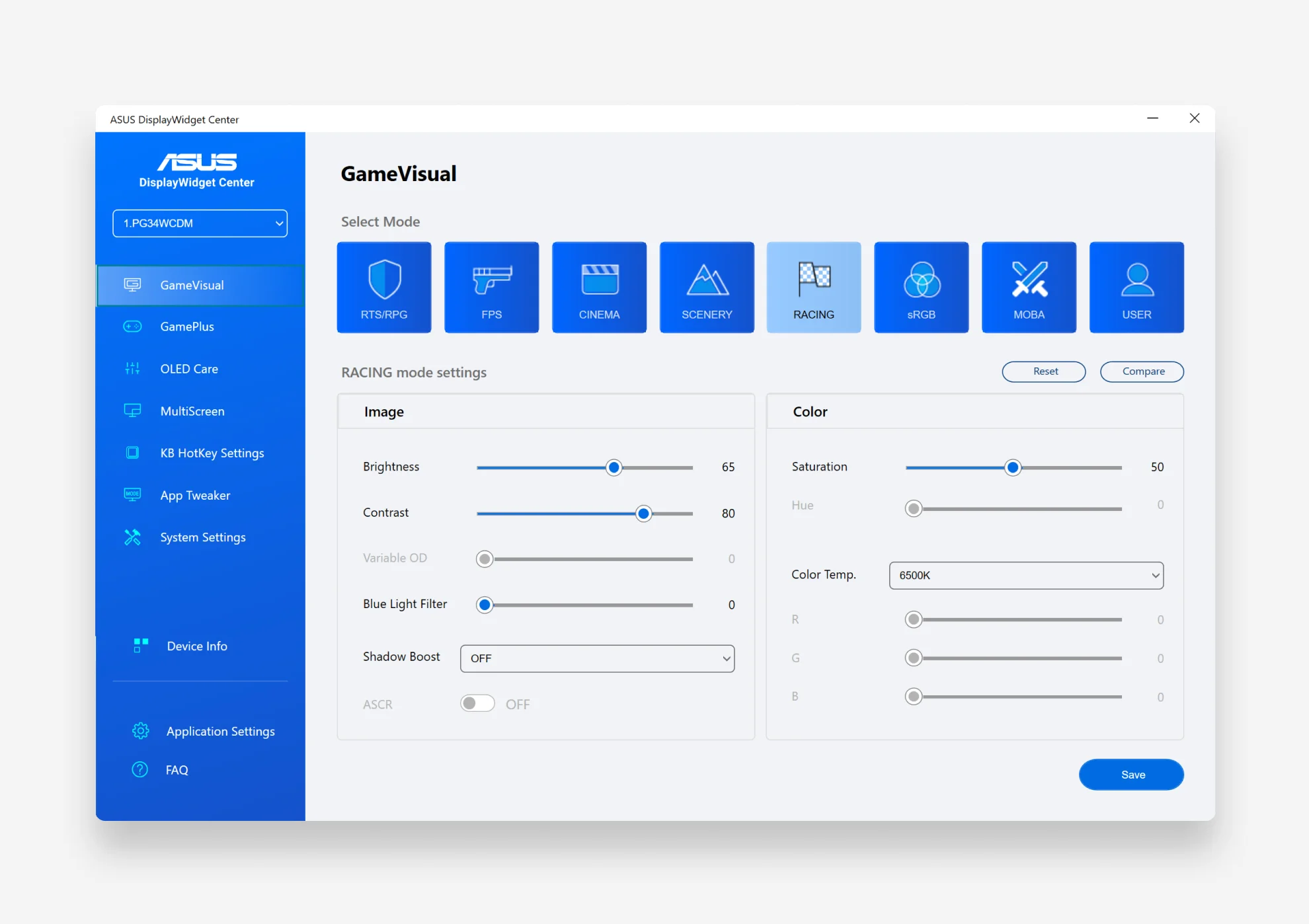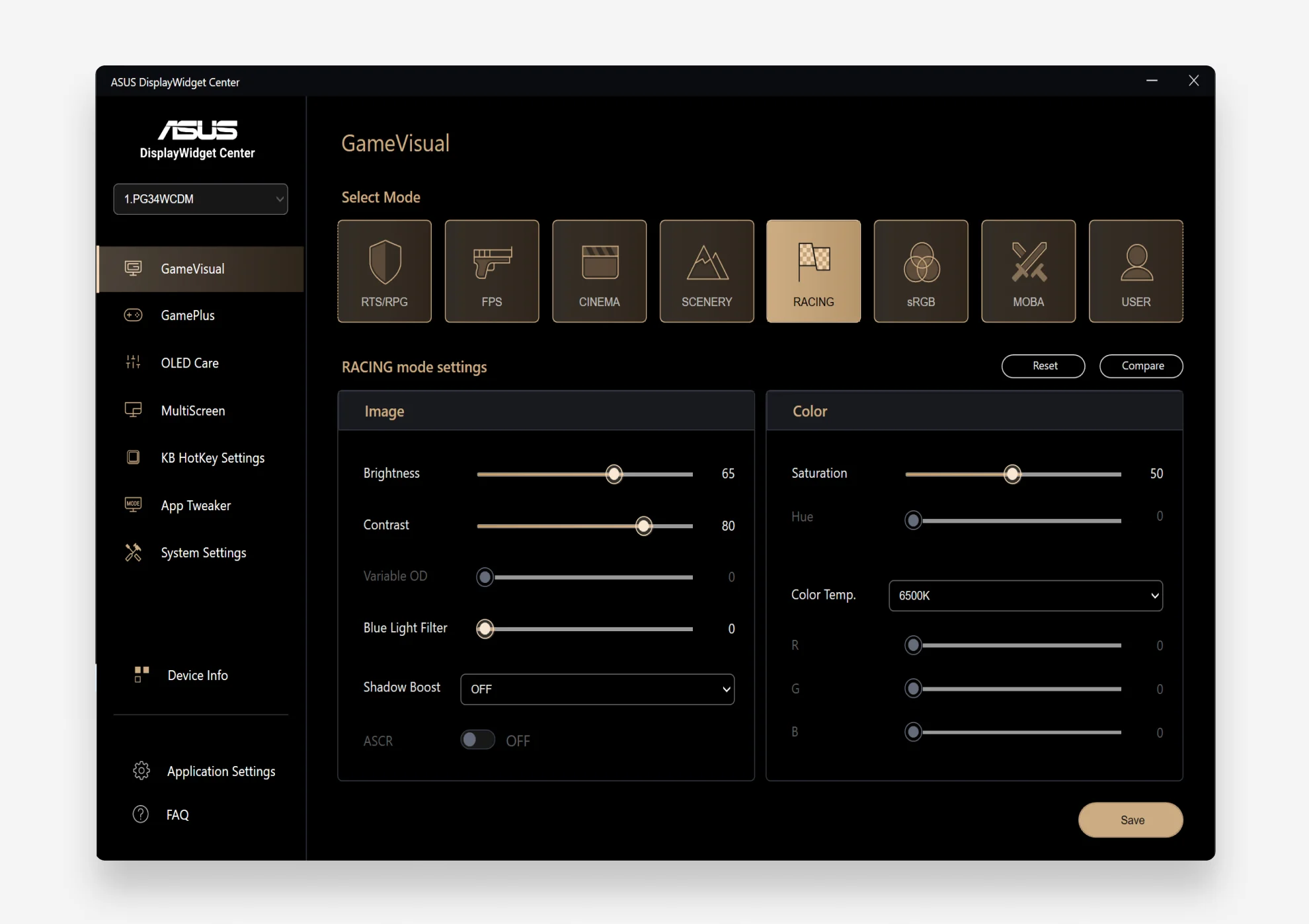The Ultimate Monitor Management Tool
Take your ASUS monitor to the next level with DisplayWidget Center, a powerful monitor management software designed to help you optimize, personalize, and fully utilize your display.

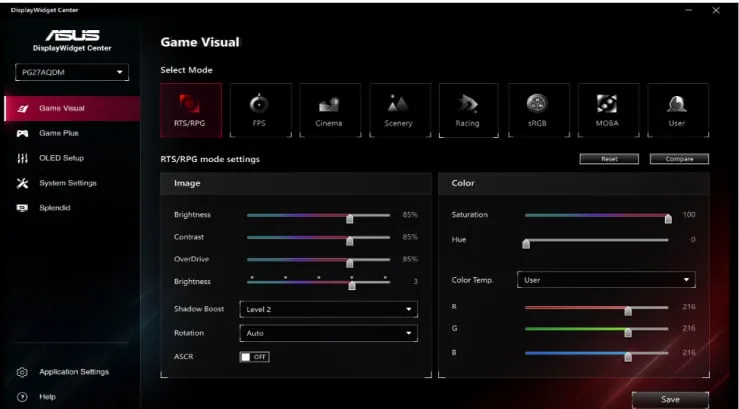
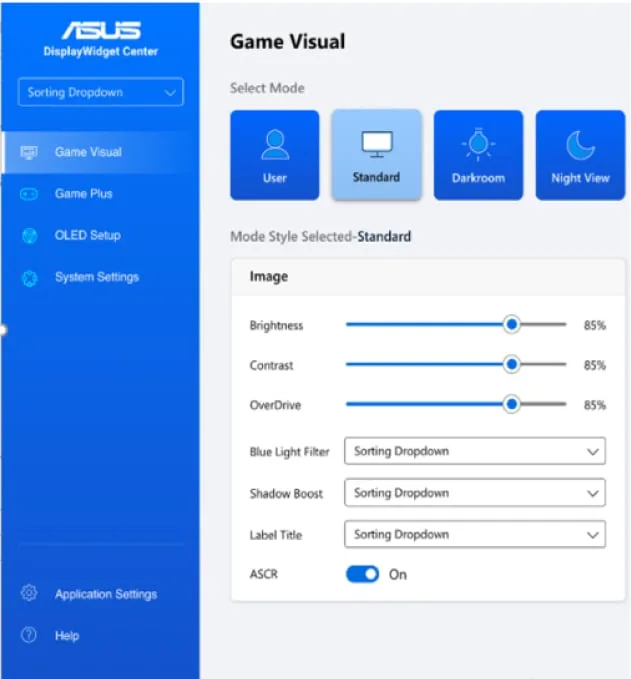
Your View


Intuitive UI


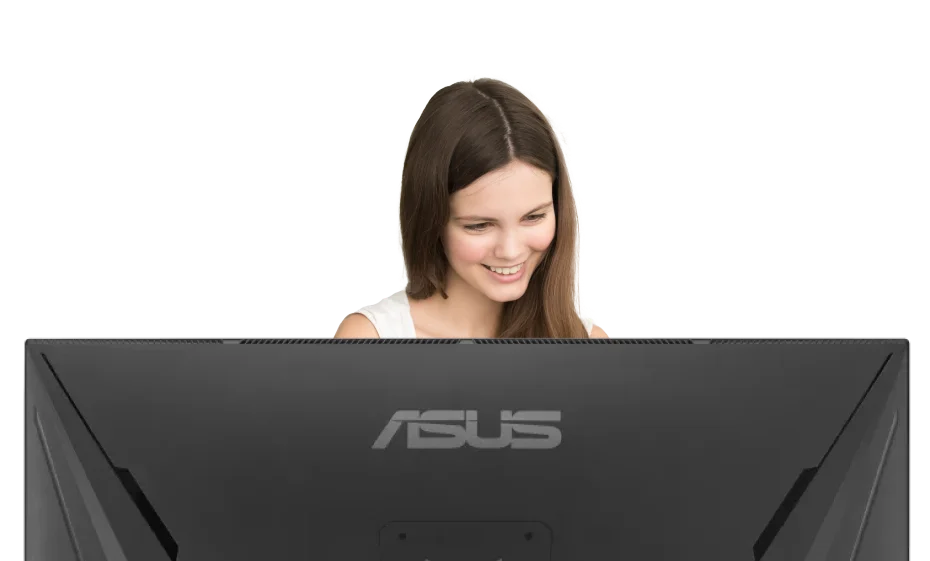













Customizable monitor settings
Designed exclusively for ASUS monitors, DisplayWidget Center allows you to adjust screen brightness, contrast, and color temperature with just a few clicks of the mouse.
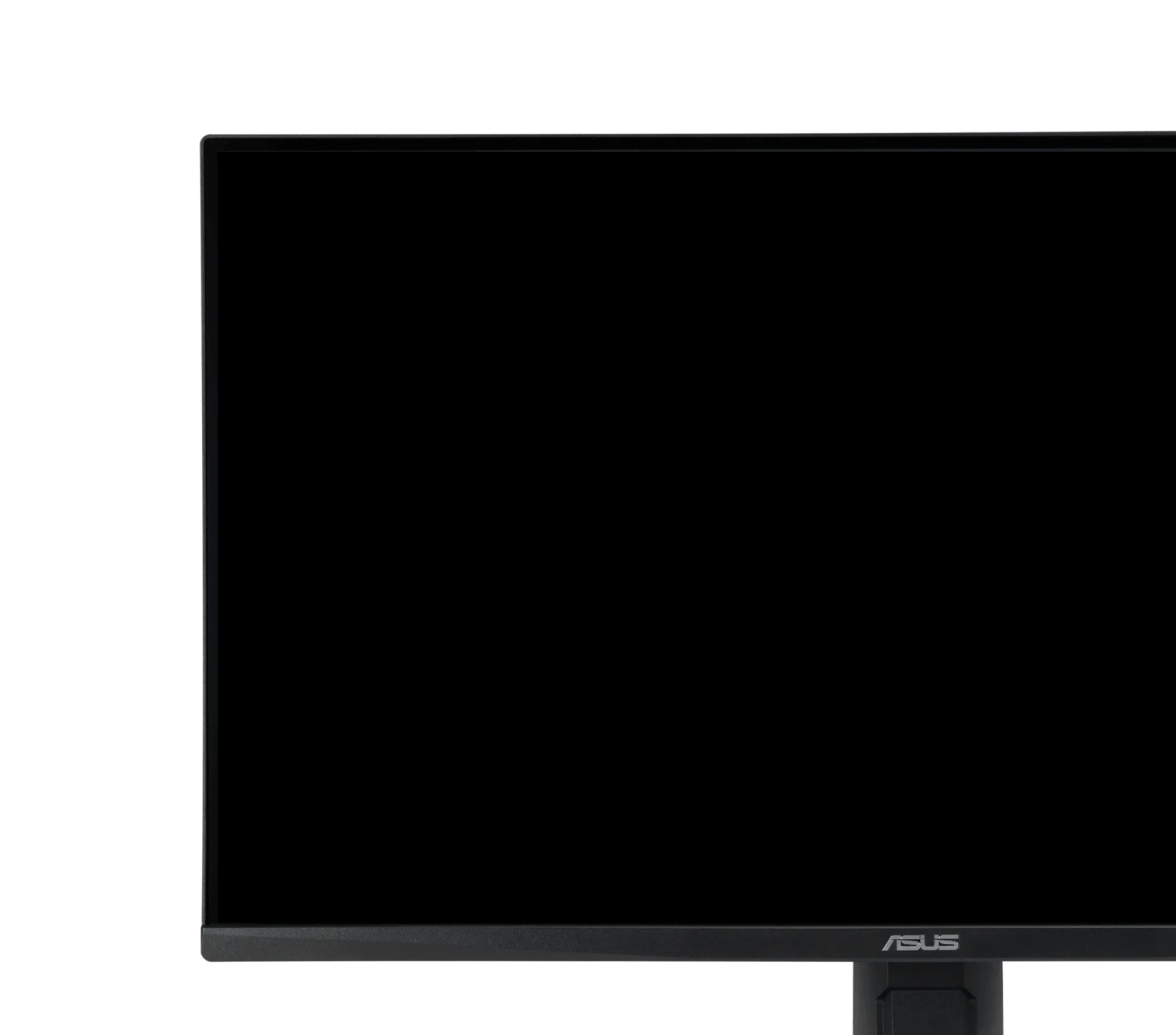




Intuitive user interface
Whether you're a designer, gamer, or simply someone who spends a lot of time in front of your monitor, DisplayWidget Center makes it easy to fine-tune display settings to your exact preference. With its intuitive interface and user-friendly controls, you can adjust monitor settings with ease.
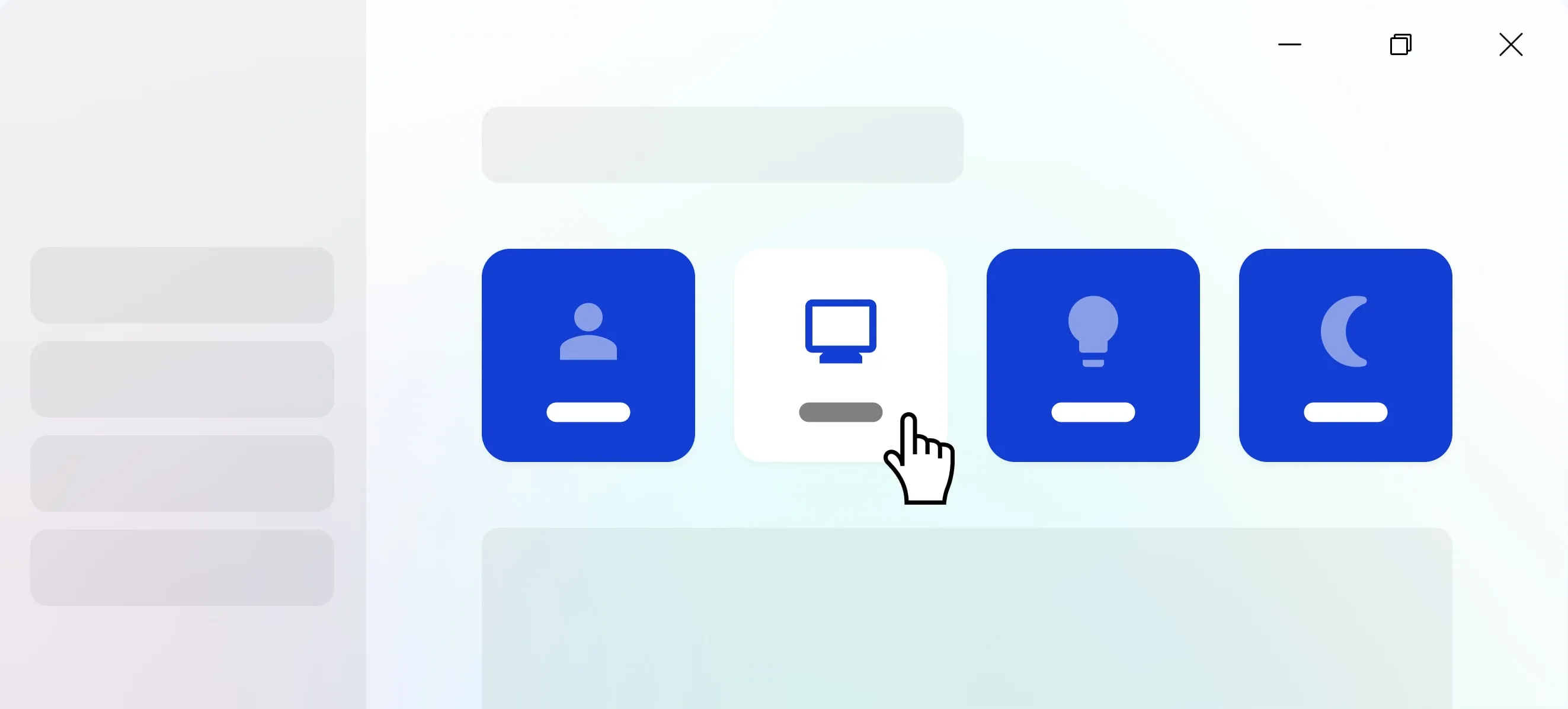

MultiScreen: Boost Your Productivity
Unlock a more efficient workflow with MultiScreen, featuring customizable window layouts, seamless connectivity, and simplified system control.
Customizable Window Layout with MultiFrame
Experience a more efficient workflow with MultiFrame, which offers a range of customizable window layouts to suit your unique needs. This feature provides more templates to optimize your screen real estate, allowing you to work more productively.
Flexible Connectivity with PIP/PBP
Enjoy seamless connectivity with Picture-in-Picture (PIP) and Picture-by-Picture (PBP) capabilities, allowing you to view and interact with multiple sources simultaneously. Easily set the source for each window and customize your layout to suit your workflow.
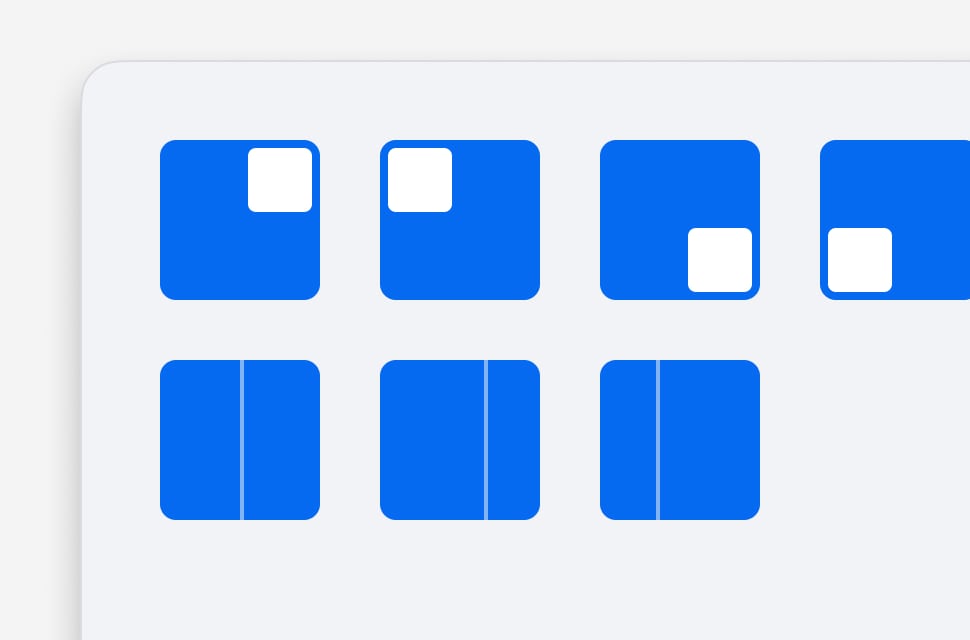
Simplified System Control with KVM
Streamline your workflow with our KVM (Keyboard, Video, Mouse) feature, which enables you to control two systems from a single monitor, keyboard, and mouse. With Smart KVM, you can even control both systems simultaneously, dragging files between them with ease. Please note that not all monitors support KVM, so be sure to check your monitor's specifications before enabling this feature.
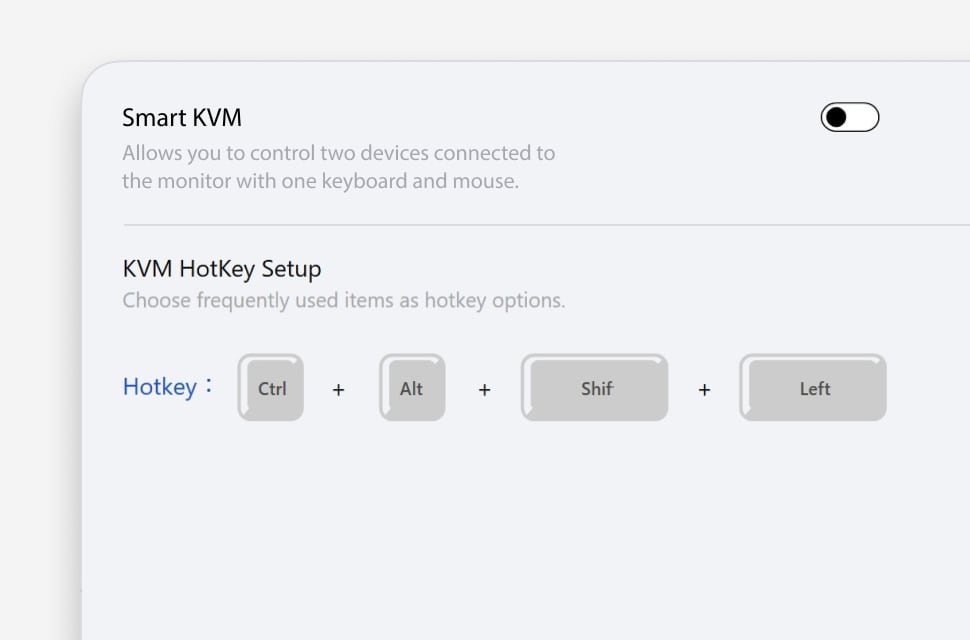
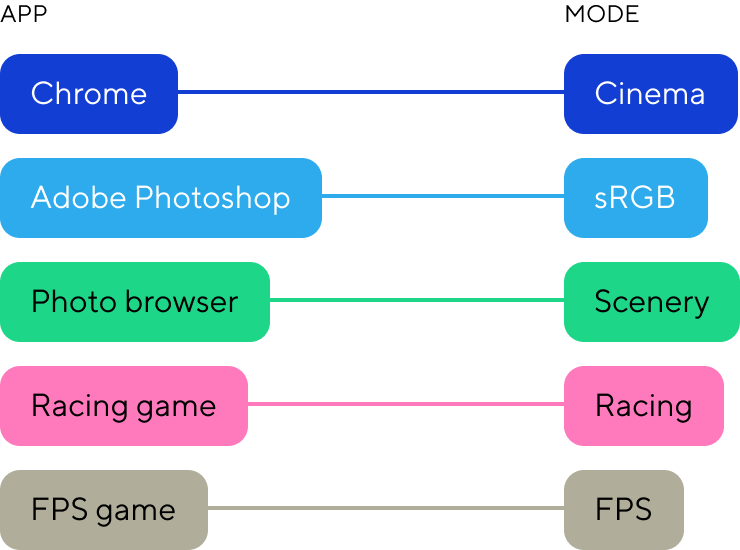

Personalized Viewing with App Tweaker
Experience a tailored viewing experience with App Tweaker. Set your browser to Cinema Mode, FPS games to FPS Mode, and more. With customized display modes for each app, you can enjoy a more personalized and immersive experience.

Convenience at Your Fingertips with KB & HotKey Setting
Save time and effort with KB & HotKey Setting. Assign custom shortcuts to your monitor settings and make adjustments with ease. For example, boost brightness with Ctrl+Shift+B or adjust contrast with Ctrl+Space+C. Create your own habits and workflows, and enjoy the convenience of having your preferred settings just a keystroke away.
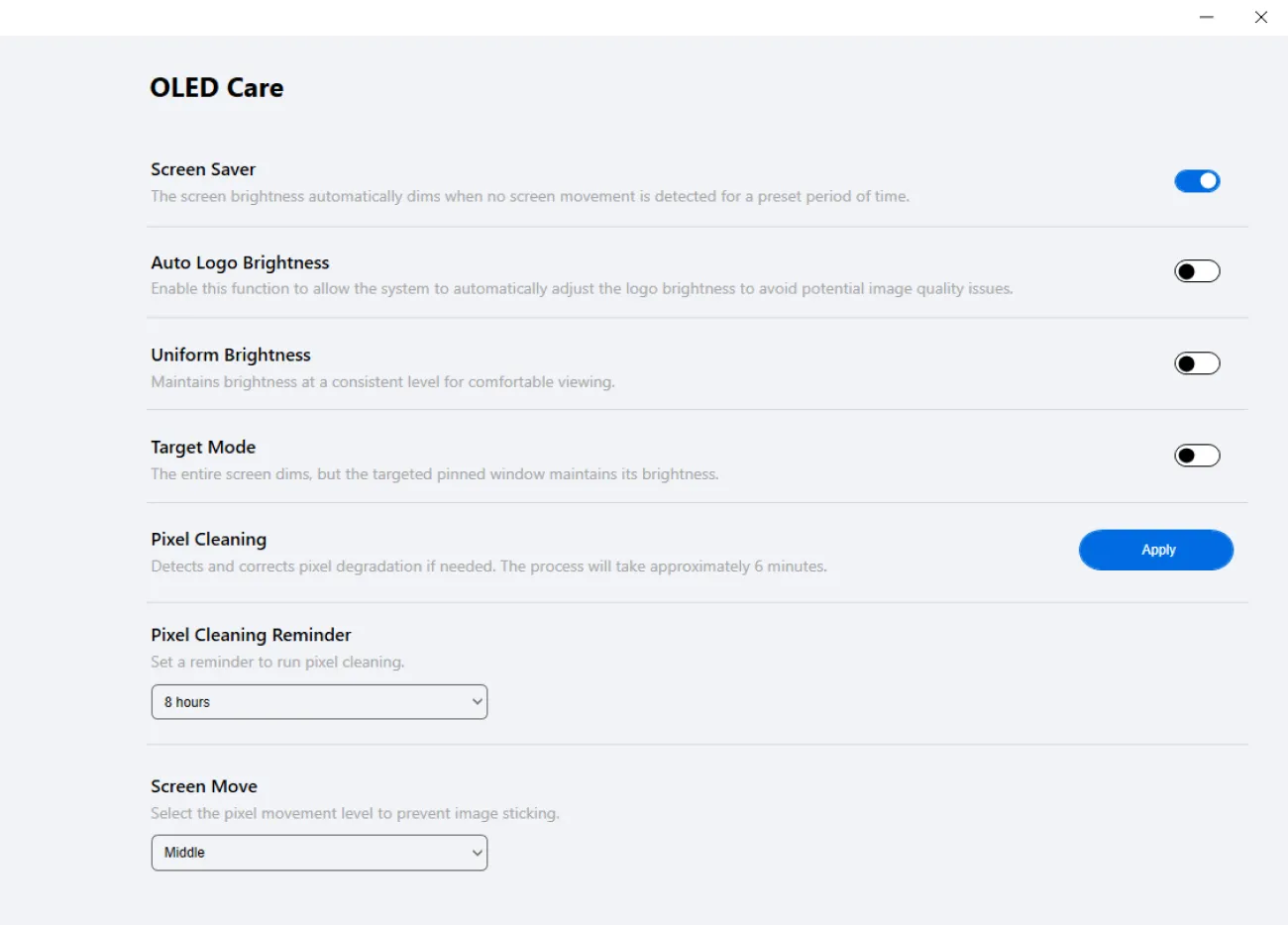

Protect Your OLED Investment with OLED Care
Safeguard your OLED monitor with OLED Care. Enable pixel cleaning, uniform brightness, and customizable timer reminders to prevent burn-in and image retention. With OLED Care, you can enjoy peace of mind knowing your monitor is protected and optimized for years to come.
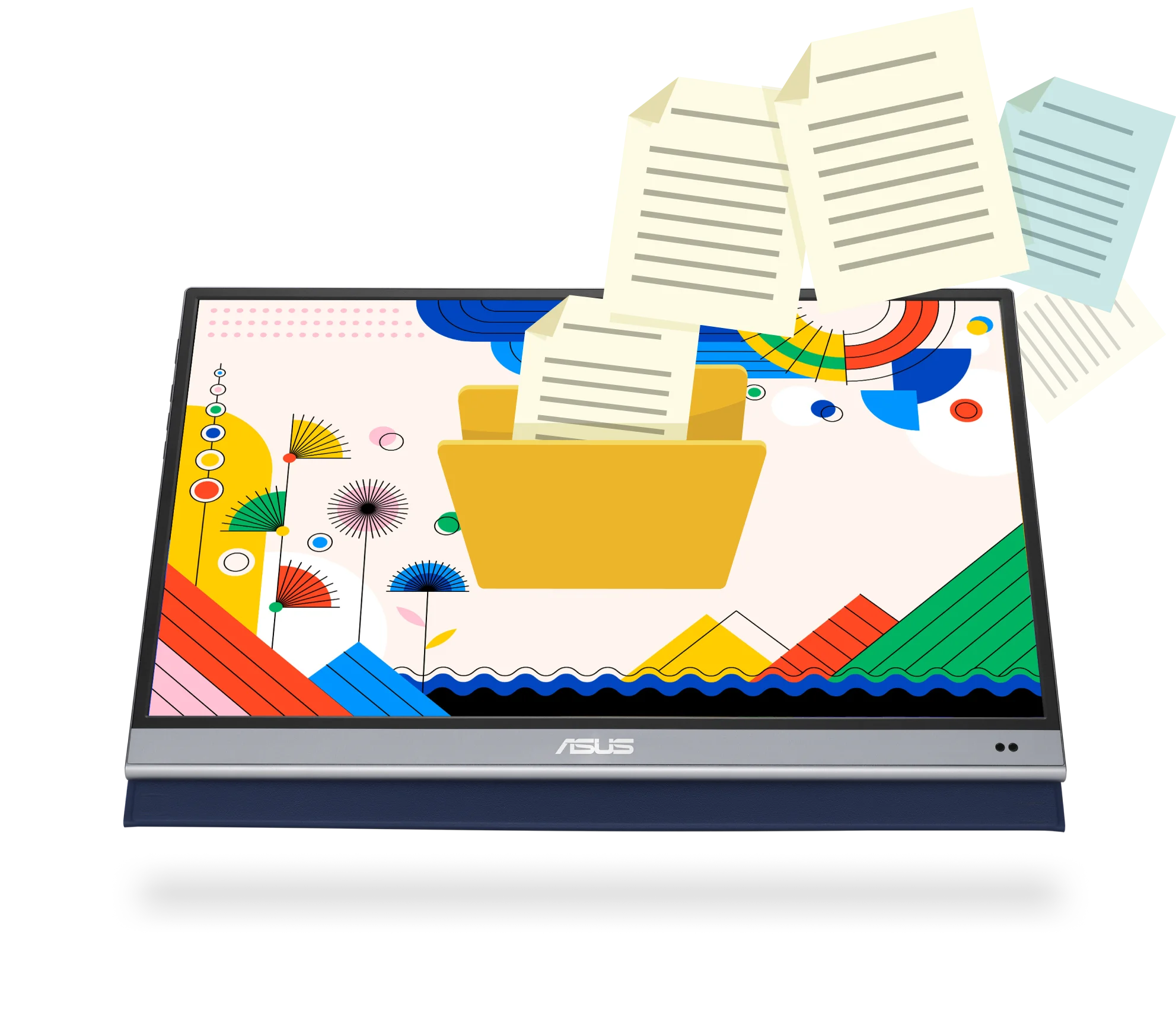

Monitor settings saved in the OSD menu
DisplayWidget Center automatically saves settings directly into the monitor, so your preferred configuration is retained even when the display is disconnected.

Automatic notifications and updates
Rest assured you’ll always have the latest version of DisplayWidget Center at hand, so you’ll have the newest features when they’re released.

Customized UI
Personalized user interface makes your DisplayWidget Center experience unique! By changing the interface skin, you can make the software match your personal taste and visual needs.