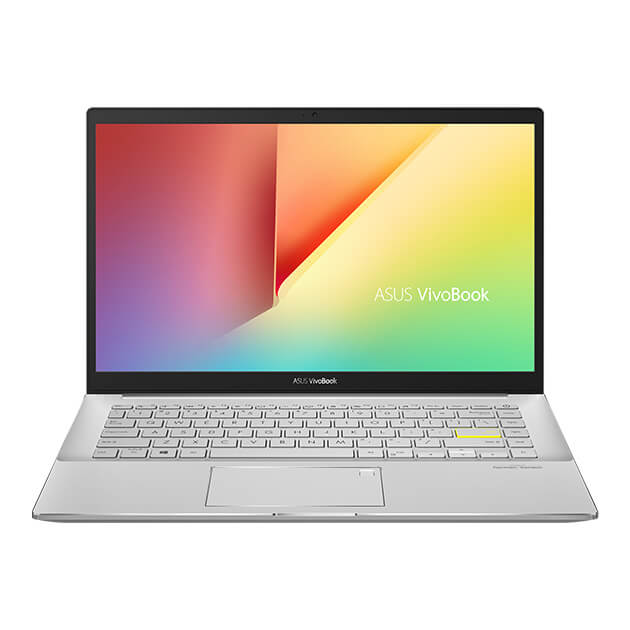Key Considerations When Choosing an AI PC
What should you pay attention to when choosing an AI laptop for a
college student? Here are some pointers.
AI Features
As artificial intelligence technology develops, it would be a shame
not to take advantage of what it offers. But for that, you'll need a
laptop designed for AI workflows — what we like to call, an AI PC.
An AI PC is a laptop or desktop computer with unique features
tailored for artificial intelligence tasks. The CPU in these systems
includes neural processing units (NPUs) specifically designed for AI
workloads. Major manufacturers like Intel®, AMD, and Qualcomm® have
integrated these AI cores into their latest-generation CPUs.
Additionally, some higher-end laptops come with graphics cards that
also have AI-specific cores, such as the NVIDIA® GeForce RTX™ 4000
series, which boasts proprietary NVIDIA AI Tensor Cores. More
information
here.
On the software side, AI PCs are equipped with AI-powered
applications and functionalities. ASUS AI PCs, for instance, support
Microsoft Copilot — an ultra useful AI assistant that can help with
everyday tasks as well as enhance your studying experience. For
instance, you can task Copilot with recording a transcript of an
online class to make sure you don't miss any crucial information,
and then later it can help you summarize the lecture in bullet
points. Or, it can help you with research, writing, or editing
various texts (although, we don’t recommend you task Copilot with
doing your assignments for you). It can even quickly put together a
slideshow presentation.
Some laptops are dubbed Copilot+ PCs, marking their native support
for the latest, most up-to-date version of the personal AI
assistant.
Some ASUS AI PCs also include exclusive ASUS apps like StoryCube and
MuseTree*, as well as smart AI-powered features like ASUS AI Two-Way
Noise Cancellation, AiSense Camera, and more. To learn more about
these features, check out
this article.
Size and Form Factor
These days, there are many laptop form factors to choose from,
including innovative
dual-screen options. However, for most students, a traditional clamshell will probably
prove to be the optimal choice. A convertible with a touchscreen
that supports stylus input would also be an interesting option to
consider, especially for those who like taking hand-written notes.
When it comes to size, you will need to choose between portability
and viewing space. For most students, something in the area of 15.6-
to 16-inches would be the sweet spot — a size that is easy to carry
but offers a good amount of screen real estate. However, if ultra
portability is a key factor for you, you may prefer to opt for a
smaller screen size, such as 13.3-inch.
CPU, GPU, RAM, Storage
What you’ll do with your laptop will dictate what specs you’ll need.
The most important spec will be the CPU. Look for AI-specific cores
(NPU). Snapdragon® X Elite X1E and Snapdragon® X Plus X1P are great
choices for students. These options only recently became available
in laptops and Windows-based tablet devices. They are AI-powered,
pack a good amount of processing power for everyday tasks, and are
known for energy efficiency. If you need a little more oomph for
more complex, power-heavy tasks, such as multimedia editing or
creation (art or design students) or work with 3D software
(architecture or engineering students), or if you want to use the
laptop for serious gaming, you’ll want to go for a more powerful
CPU, such as an AMD Ryzen™ AI 9 Processor or equivalent.
When it comes to a GPU, a discrete graphics card is a more powerful
option, but it consumes more power than an integrated GPU, which
translates to shorter battery life. Integrated GPUs have recently
become quite powerful — they can now handle tasks like running
creative software or even some light gaming.
You'll also want to look at RAM and Storage. We suggest opting for
at least 16 GB of memory, and no less than 512 GB of storage space
on the SSD drive.
Portability and Battery Life
There are a couple of factors that will determine how easily
portable a laptop is. Most likely, you will be bringing your laptop
with you when going to class and will be carrying it around when
moving between lecture halls, too. Of course, every laptop is
portable, but some are easier to carry than others. You'll want
something lightweight ― aim for no more than 1.5 kg. And the thinner
the laptop is, the easier it will be to slip it into a backpack or
laptop bag. A profile around 1.5 cm ensures good portability while
still offering all essential I/O ports and a powerful battery.
Speaking of battery, this will be very important for you as a
student. After all, you won’t always be able to sit next to an
electrical outlet in the lecture halls, so you need enough power to
carry you through the whole day and more (e.g. for when you stick
around at the campus library to catch up on assignments). Some of
the new ASUS AI PCs can pull off an impressive 18 hours of
uninterrupted entertainment and productivity!
ASUS Recommendations
Now that you know what qualities to look for in a laptop, here are a
few ASUS AI PC recommendations!
ASUS Vivobook S 15
ASUS Vivobook S 15 is a great, student-budget-friendly all-rounder
next-gen AI PC. It’s a Copilot+ PC, designed with AI workflows in
mind. With a slick look, this laptop packs a punch. It features an
AI-powered Snapdragon® X Elite X1E or Snapdragon® X Plus X1P CPU —
both offering a powerful NPU AI processor capable of pulling off up
to 45 TOPS, as well as an integrated Qualcomm® Adreno™ GPU. This
15.6-inch laptop offers up to 18 hours of entertainment and
productivity for all-day uninterrupted usage. The 3K 120 Hz OLED
display is packed into an ultraportable all-metal 1.47 cm-thin, 1.42
kg-light body for effortless mobility.
Discover the ASUS Vivobook S 15
ASUS Zenbook S 16
ASUS Zenbook S 16 is an impressive everyday AI PC. This ultrathin
16-inch laptop features a stunning 3K ASUS Lumina OLED display and
immersive six-speaker audio. It’s a powerful machine, too. It
features up to a top-end AMD Ryzen™ AI 9 HX 370 processor with an
XDNA AI processor capable of delivering up to 50 TOPS. And all of
this power is packed into a 1.1 cm thin, 1.5 kg light chassis that
also fits a powerful 78-watt-hour battery. This laptop is sure to
impress, thanks to a unique Ceraluminum™ coating. It’s an amazing
no-compromise everyday AI laptop for the most demanding college
students.
Discover the ASUS Zenbook S 16
ProArt PZ13
ProArt PZ13 is the newest entry in the ASUS creator laptop lineup.
It’s the perfect combination of power, versatility, and mobility. A
two-in-one hybrid between a laptop and a tablet, this Copilot + PC
features a detachable keyboard for when you need it to be a laptop.
Additionally, its 13-inch 3K OLED display is a touchscreen that
supports accurate stylus input, perfect for note-taking as well as
creative tasks. It redefines what laptop portability means, weighing
only 0.85 kg** and only 9 mm thin**. And it can withstand daily
challenges, too — it's IP52-rated for dust- and water-resistance and
has been tested to the strictest US military standards for
durability.
Discover the ProArt PZ 13
*ASUS StoryCube and MuseTree are available for select models.
**without keyboard