
Future-proofed versatility with 802.11ac wireless speeds
The ASUS DSL-AC55U is a ADSL/VDSL 802.11ac Wi-Fi modem router, with combined dual-band data rates of up to 1167Mbps. On the 5GHz band, 802.11ac gives 867Mbps wireless data rates, while 2.4 GHz 802.11n performance supports 300Mbps. Compatible with ADSL2/2+, ADSL, VDSL2, fiber and cable services, the top specification completes future-proofing.
ASUS AiRadar enhances the Wi-Fi stability and improves coverage up to 150%*. Most importantly, the universal beamforming not only works on 802.11ac clients, but also 802.11a/b/g/n clients. Equipped with powerful hardware NAT acceleration and built-in Gigabit Ethernet, the DSL-AC55U gives you full Gigabit internet performance, with a WAN-to-LAN throughput performance of over 900 Mbps.
USB 2.0 port allows the DSL-AC55U to share printer and scanner over a network, and it can also operate as high-speed NAS (Network Attached Storage) device when external storage is connected.
The
easy-to-use ASUSWRT graphical user interface unlocks the power of DSL-AC55U
giving robust control to optimize your network for you. 30-second setup and
easy traffic management means even network newbies can enjoy its sophisticated
features, while power users will love its IPv6 support, multiple wireless SSIDs
and encrypted VPN access.
AiProtection Pro
Commercial-Grade Security for Family
All your family members, young or old, are exposed to the dangers of internet every single moment they're online. Disguised cyber threats can sneak in to steal your private data, or your kids may accidentally encounter inappropriate content during their ever-growing screen time. DSL-AC55U includes Advanced Parental Controls to give you total peace of mind, with AiProtection Pro - commercial grade security for your home network and comprehensive, easy control of the online experience for each family member and each device, all via the mobile app. learn more

|
No Subscription Fee |
|
|
Block Access to Malicious Websites |
|
Protection Against Attacks |
|
|
Infection Detection and Blocking |
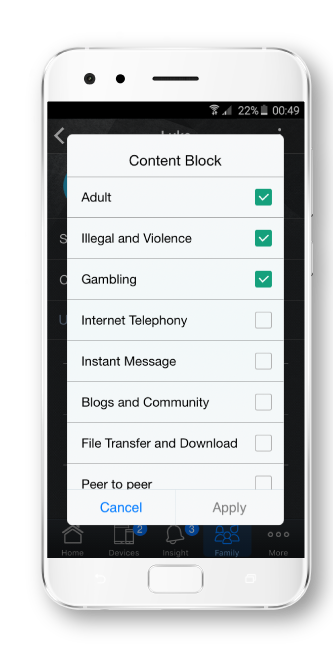
Parental Controls
Keep your kids safe when they explore the internet. The state-of-the-art parental controls in AiProtection integrate all the management functions you need in one place and the intuitive interface makes it super easy to view and apply security settings to all the devices owned by individual family members.*
 |
Check the box when editing a device and profile, and the preset automatically applies filters for inappropriate content to all their devices. |
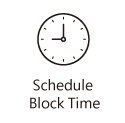 |
Reserve valuable family time or help your children develop responsible behavior by selecting scheduled time periods to block internet access on specific devices. |
 |
Block specific categories of mobile apps and websites, and apply these settings to all devices belonging to individual family members. The advanced filtering integrates Trend Micro’s Deep Packet Inspection (DPI) engine to filter not only by website URL, but also by the internet packets themselves, which means it filters content viewed not only in a web browser, but also within mobile apps on your devices.* |
Enhanced signal range and stability
ASUS AiRadar intelligently improves wireless connections by using exclusive ASUS RF fine-tuning. This ensures extended coverage, increases dynamic data speed, and enhances stability.
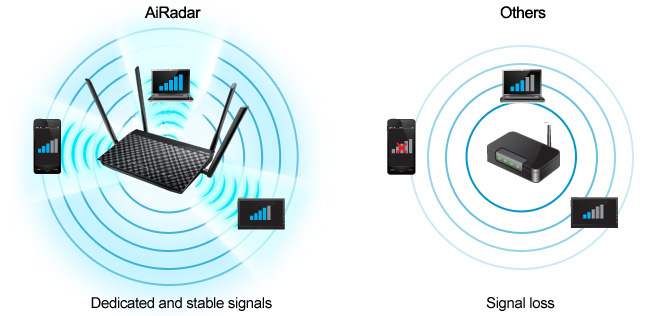
Total flexibility with DSL, Ethernet or 3G/4G LTE Internet connections
DSL-AC55U has multiple ways to connect to the Internet, with a choice of DSL, Ethernet or 3G/4G LTE*. You can use DSL-AC55U as a DSL modem Wi-Fi router or a standalone Wi-Fi router according to your needs. And with the ability to switch instantly between connections if one fails (and switch back again when it’s fixed) or combine multiple connections for more bandwidth, it’s perfect for reliable, always-on internet connectivity. *Requires compatible USB dongle

Gigabit Internet browsing with hardware NAT
Equipped with a powerful hardware NAT acceleration engine and built-in Gigabit Ethernet, the DSL-AC55U gives you full Gigabit performance. Its WAN-to-LAN throughput performance is over 900 Mbps, which is more than 4.5 times that of traditional software-based NAT Gigabit routers. This reduces the possibility of bottlenecks on fast internet connections.
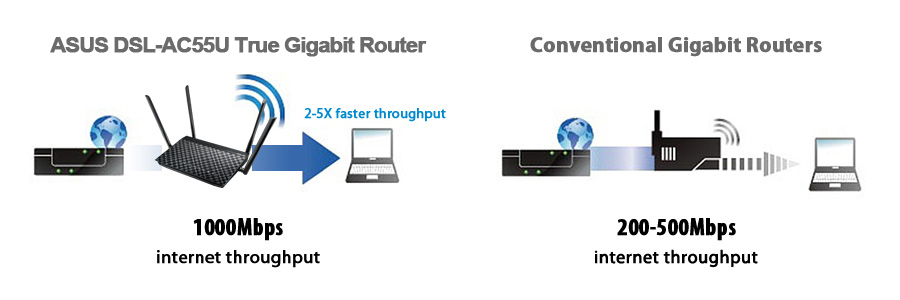

Add external storage, printers, and other devices to your network
Make DSL-AC55U your media and device center. With built-in two USB ports, connect external storage drives, printers, scanners and many other USB-enabled devices to share with your networked PCs. Having your devices networked, lets you access them easier than ever before.
Robust control and optimization with DSL ASUSWRT
With the DSL-ASUSWRT dashboard UI, setup, monitor, and control network applications all in one intuitive area. The whole-new dashboard interface lets you manage all clients and settings via a single graphical interface, and provides 1-click updates. Try our ASUSWRT.
ASUS AiCloud – Your world on demand
ASUS AiCloud keeps you connected to your data wherever and whenever you have an internet connection. It links your home network and online web storage service and lets you access it through the AiCloud mobile app on your iOS or Android smartphone or through a personalized URL in a web browser. Learn more.


Download and stream anywhere
Download Master and enhanced media server let you download and play multimedia files stored on router-attached USB storage on a wide range of compatible devices such as PC, pad, PS4, Xbox, and smart TV. Download Master can also download files while your PC is turned off, and allows you to manage and monitor download status remotely.
Better online multitasking at up to 300,000 sessions
Massive online multitasking at up 300,000 concurrent data sessions gives you 20 times the capacity of mainstream routers, allowing for great performance with no slowdown even during heavy traffic sessions. Multiple downloads occur at the same time to create a smoother user experience. More data sessions translate into quicker and buffer-less HD streaming plus lag-free online gaming even while you download content, so you can do more without compromising your online lifestyle.
VPN server and client for encrypted remote connection
With the virtual private network (VPN) server and VPN client, you can access your home network remotely or surf the internet with encryption, no need for paid VPN services or a dedicated VPN server.
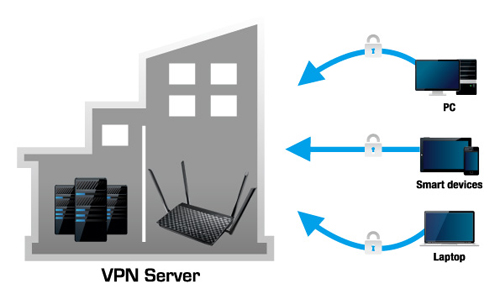
Keep Up to Date!
Remember to always keep your device’s firmware up to date so you can benefit from the very latest service and security enhancements — and get exciting new features! Learn more about updating new firmware.






















