[Notebook] How to know if my laptop supports Stylus feature
Click here to view the list of models and specifications that support the stylus pen. Here you can learn more about How to check the model name.
If your device model is not listed, you can check the ASUS official website to see if your laptop supports a stylus pen.
Note: The stylus pen is sold separately on some models.
How to check the stylus feature from the ASUS official site
- Go to the ASUS official website, click [Search
 ]①, then input [Model name] and press Enter key on the keyboard②. Here you can learn more about How to check the model name. (The following takes UX482EA as an example.)
]①, then input [Model name] and press Enter key on the keyboard②. Here you can learn more about How to check the model name. (The following takes UX482EA as an example.) 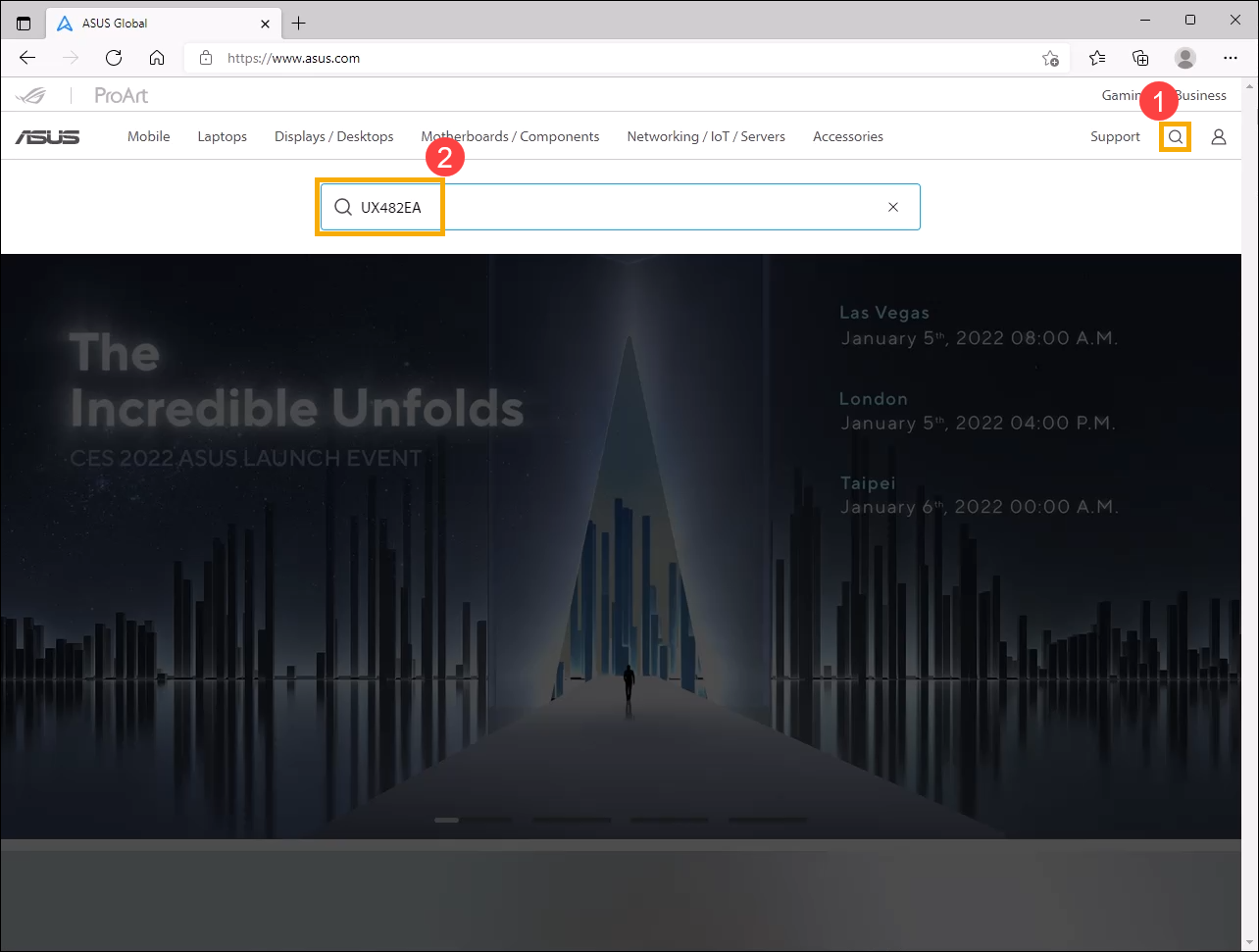
- Select [Learn more]③.
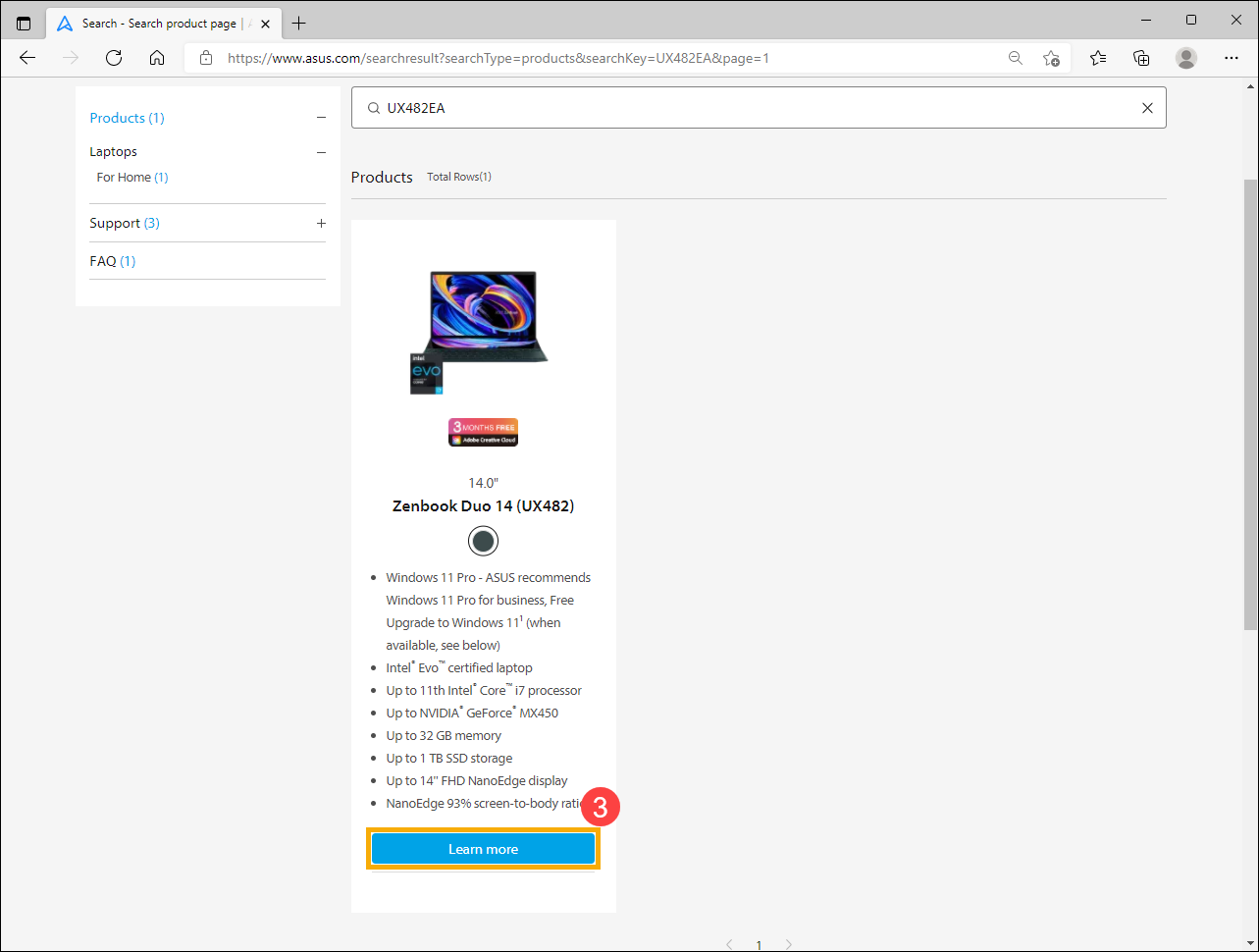
- After entering the product page, select [Tech Specs]④.

- On the Tech Specs page, you can find the stylus support information on the Display spec field⑤.
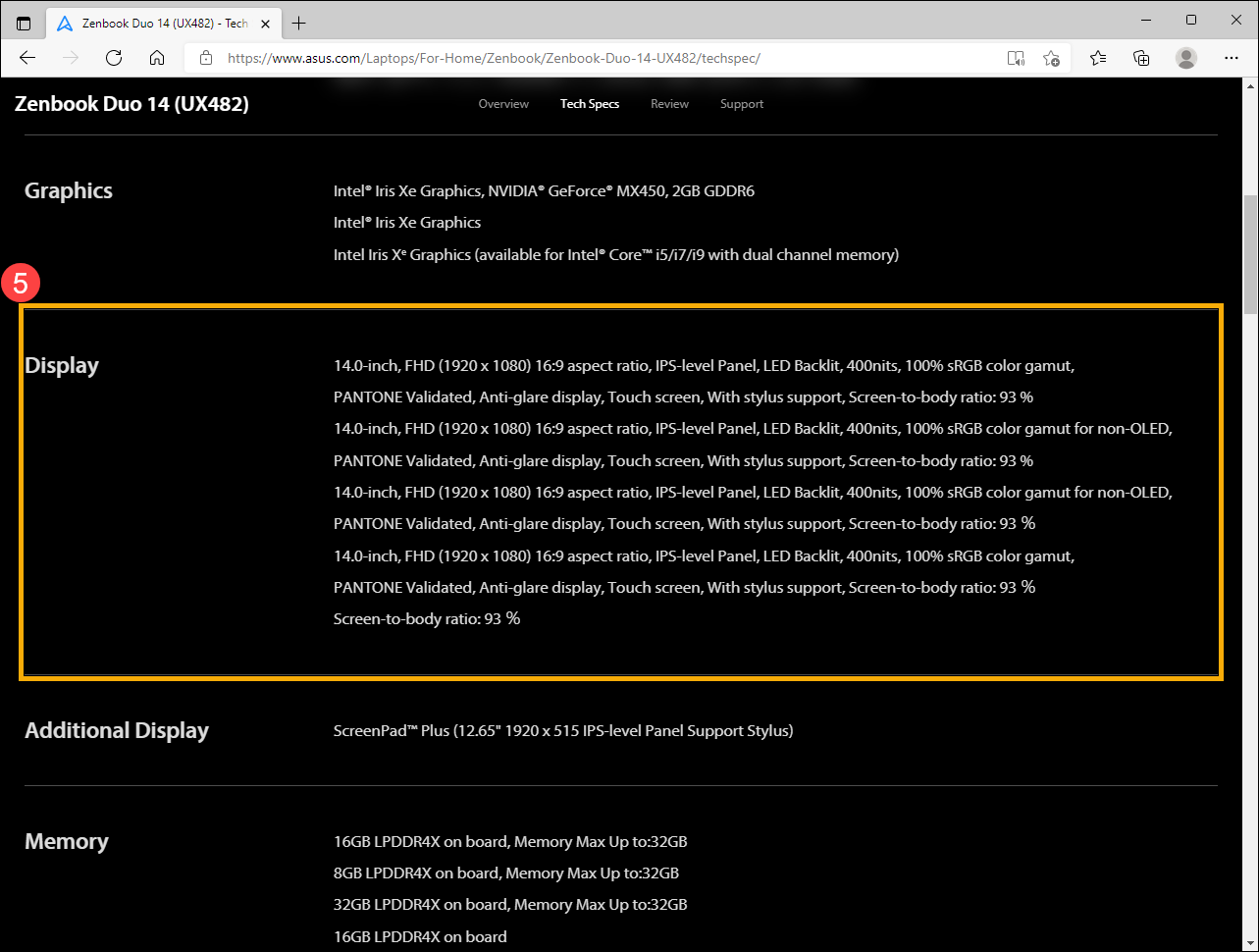
If you cannot find the information you want on the ASUS official website, please contact ASUS customer service center for further information.