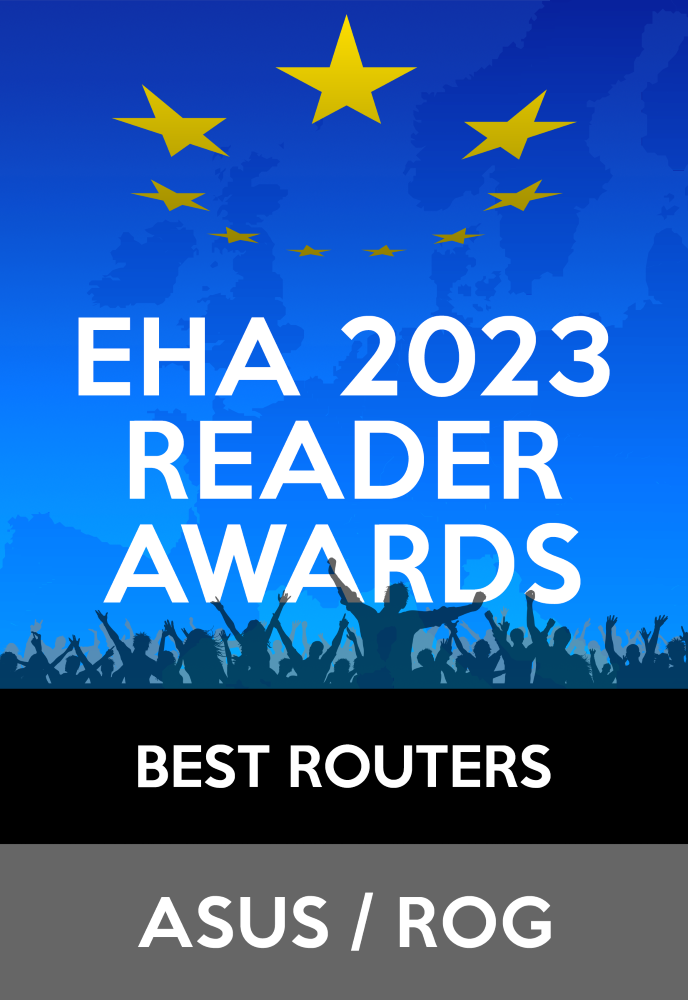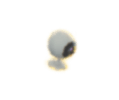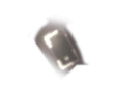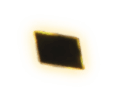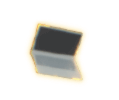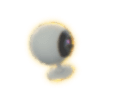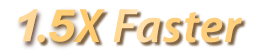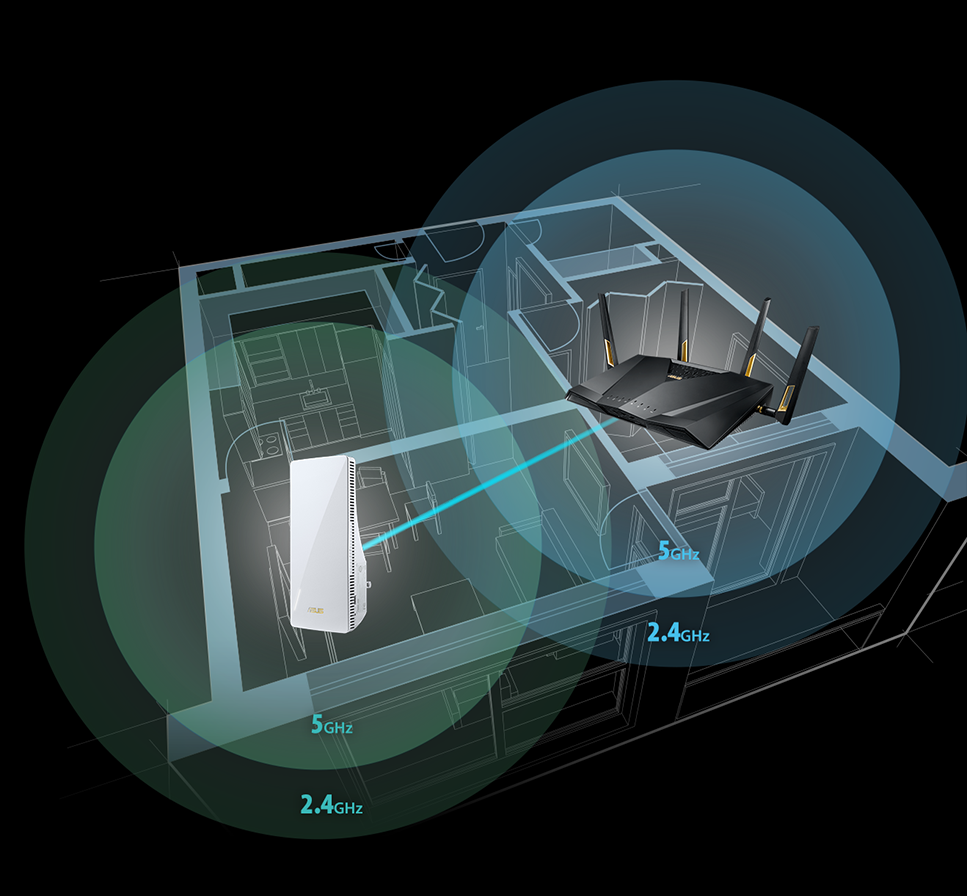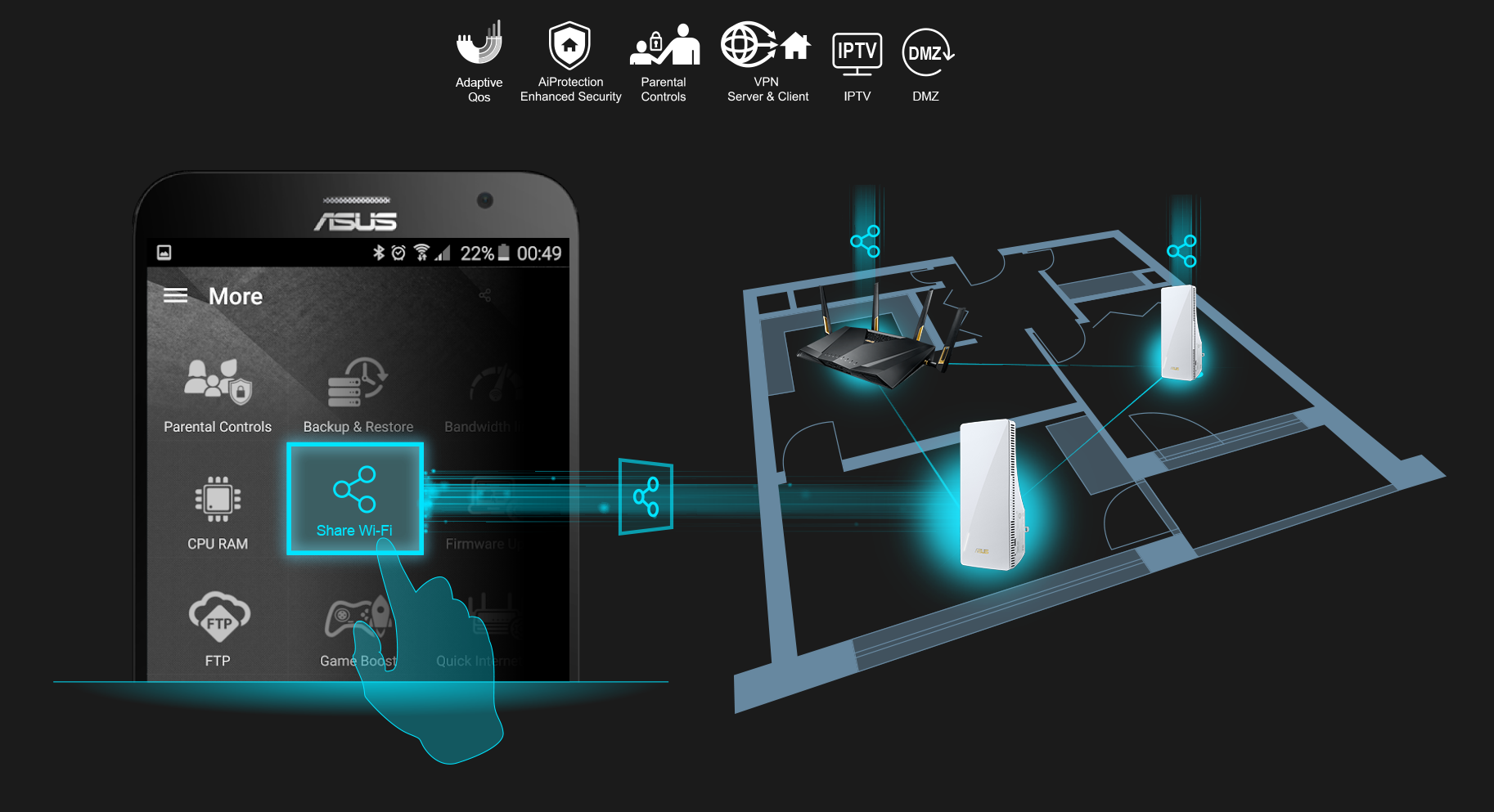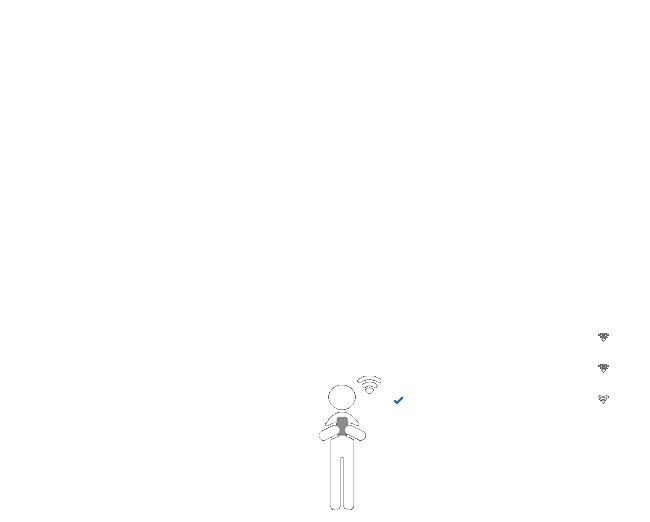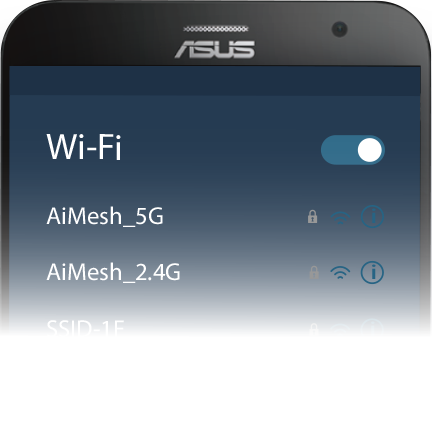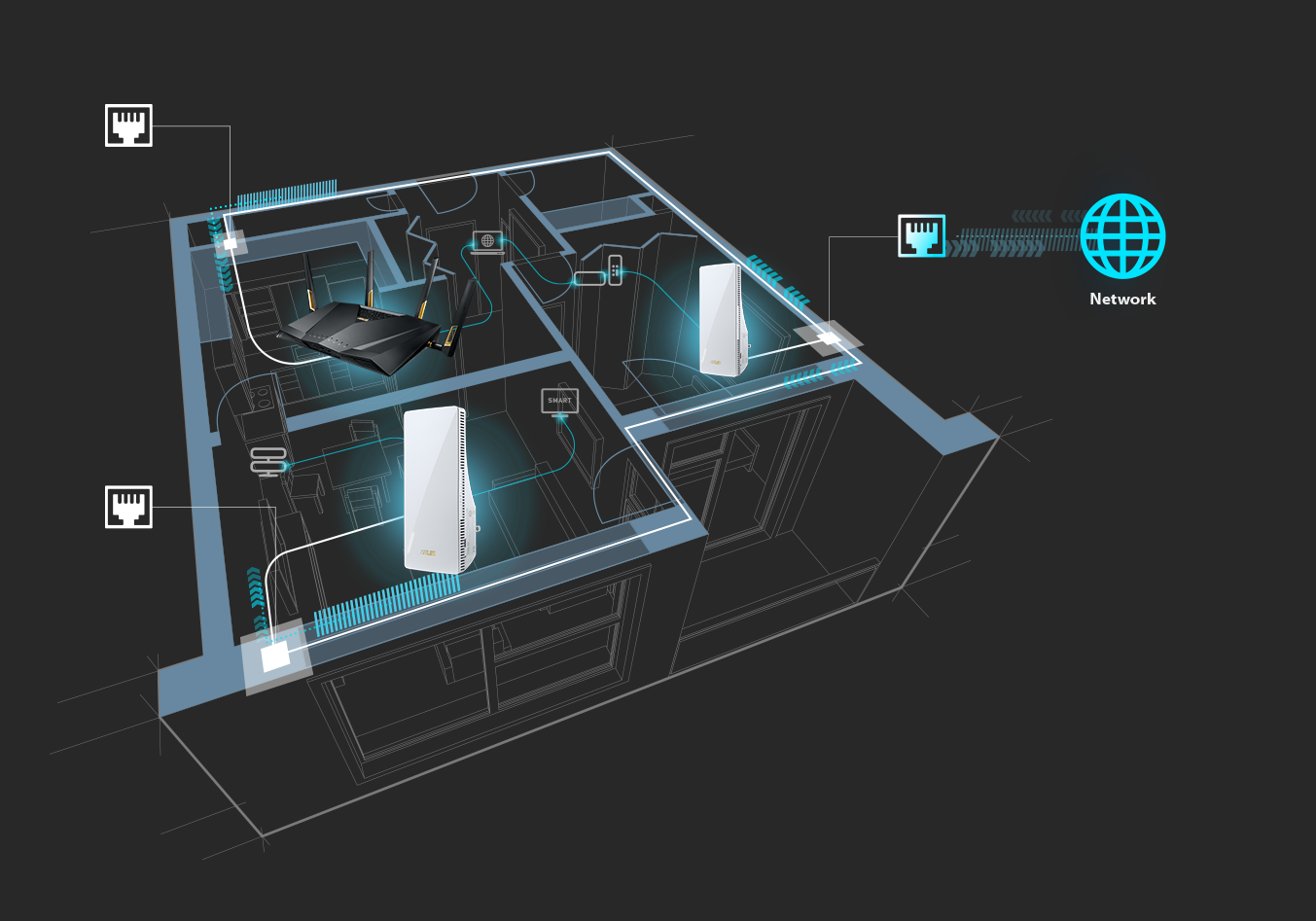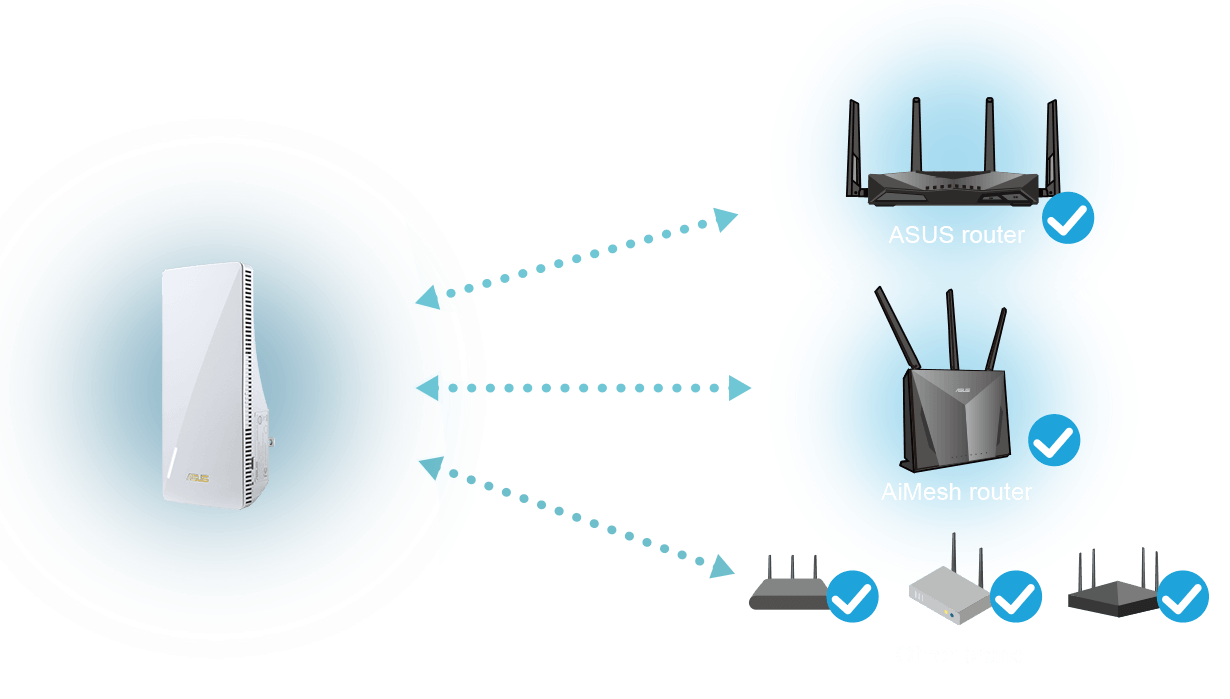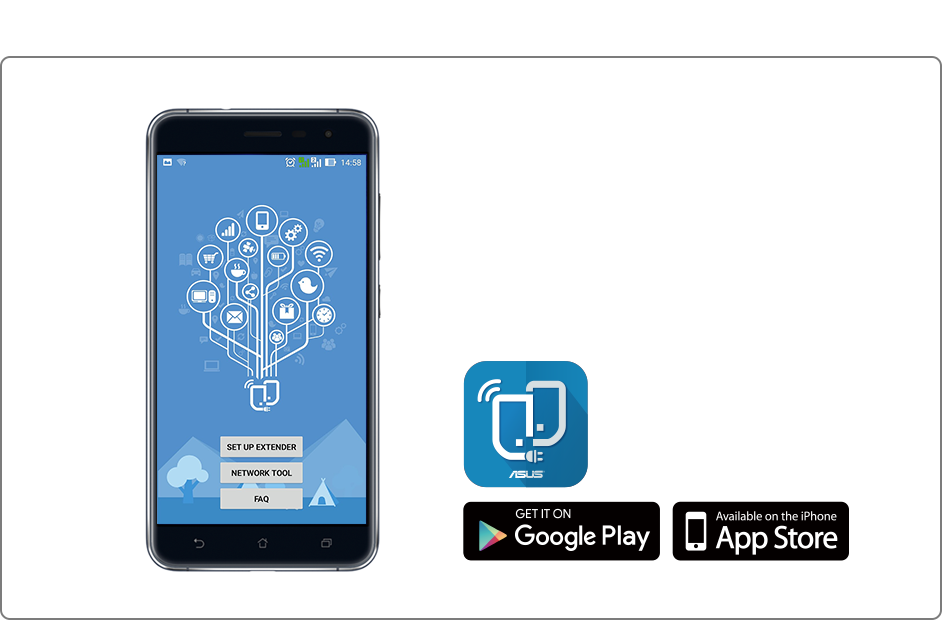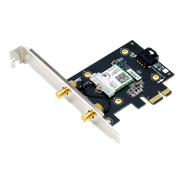Create and Extend Your AiMesh WiFi System
ASUS RP-AX56 is a WiFi 6 AiMesh extender and WiFi range extender that lets you easily expand your current wireless network to deliver powerful and seamless connectivity to every corner of your home. In addition to whole-home WiFi, when used with AiMesh routers, RP-AX56 can extend those AiMesh routers′features.