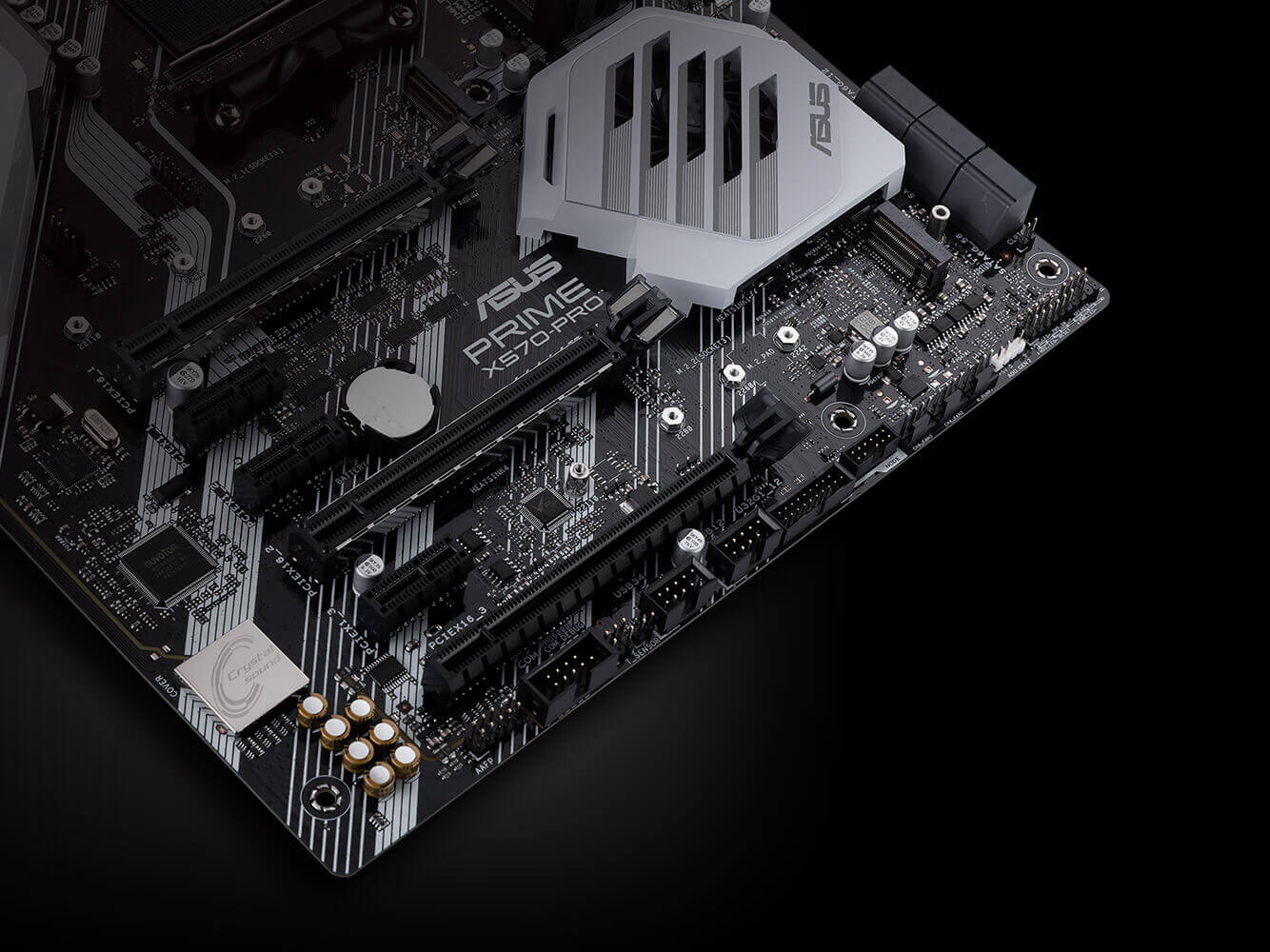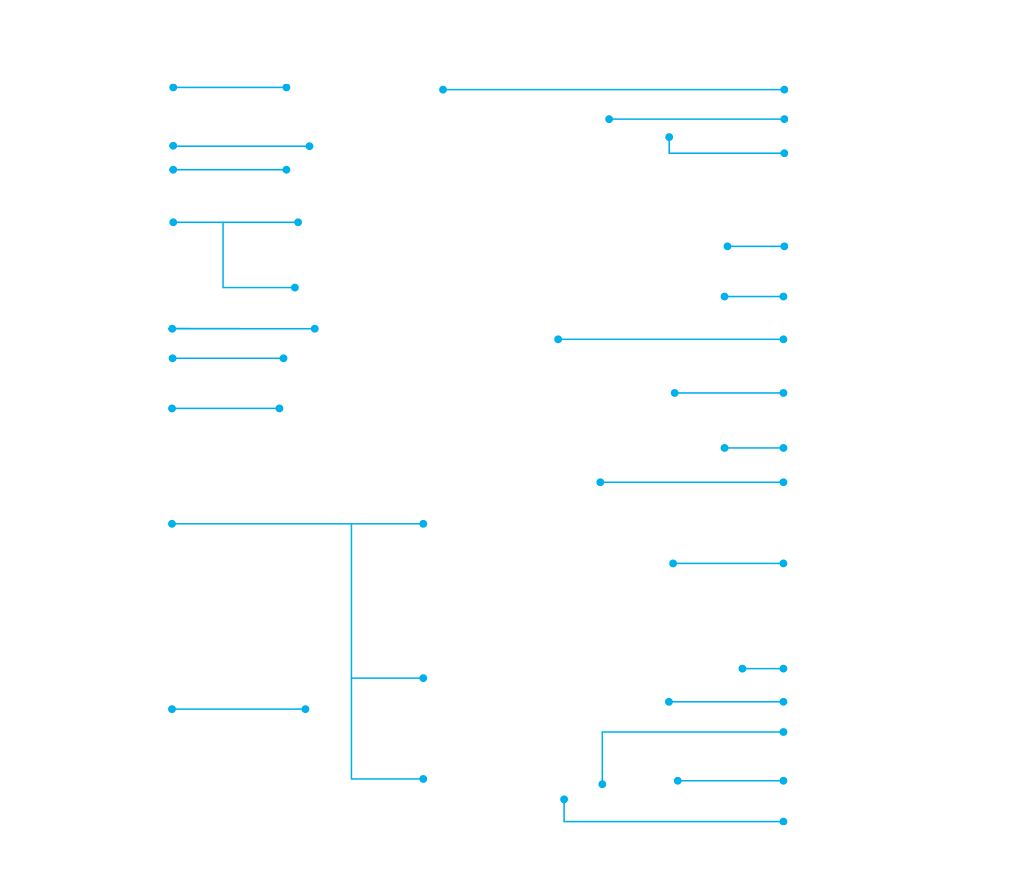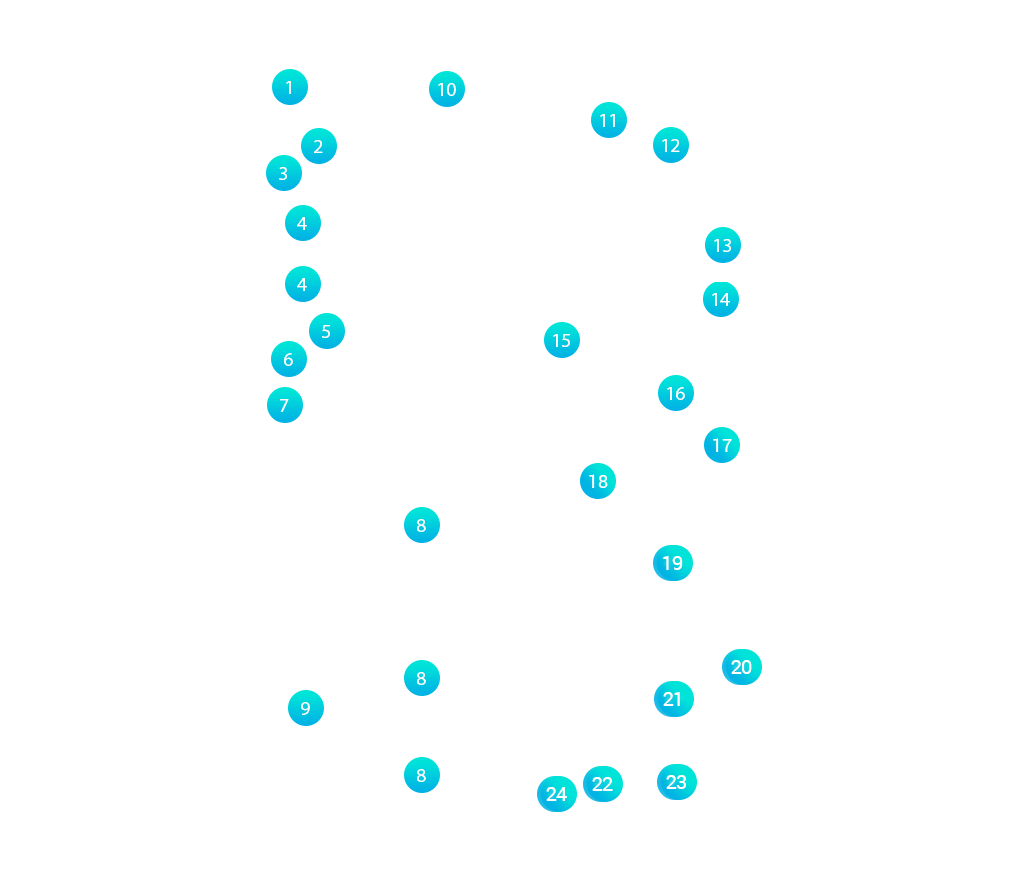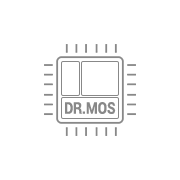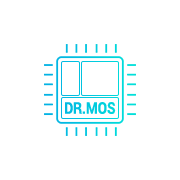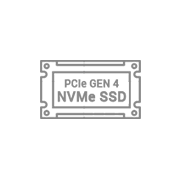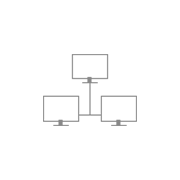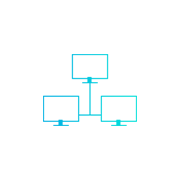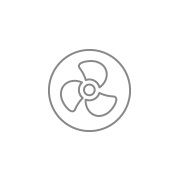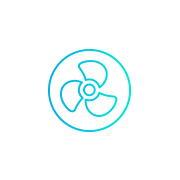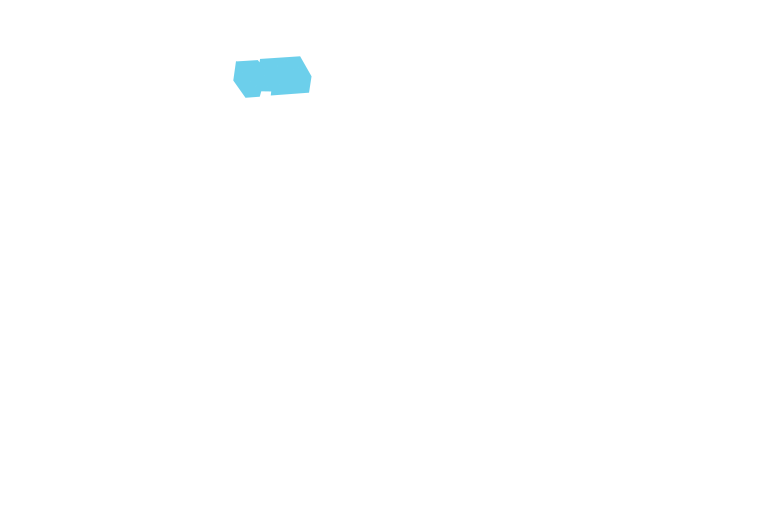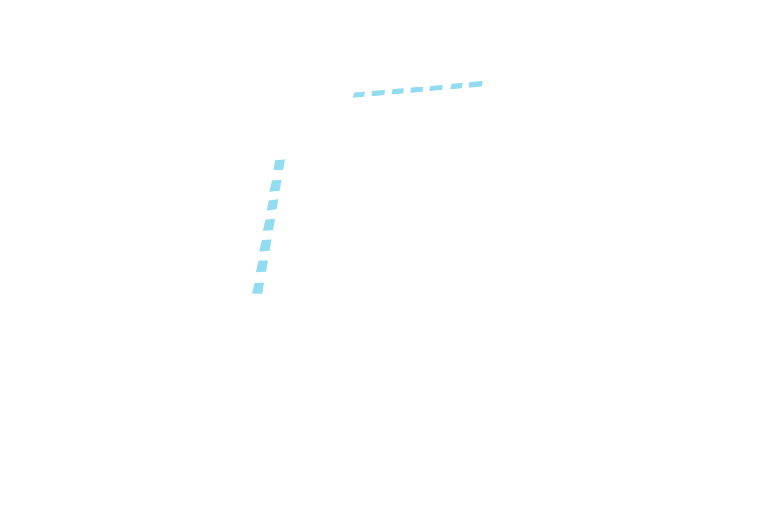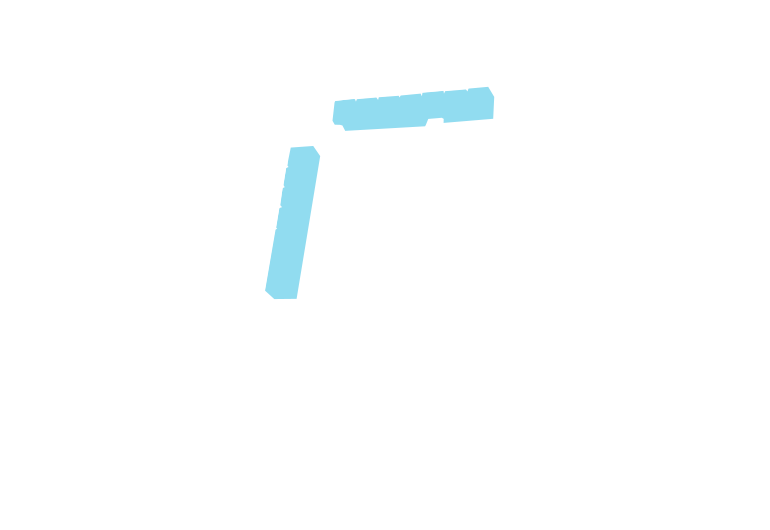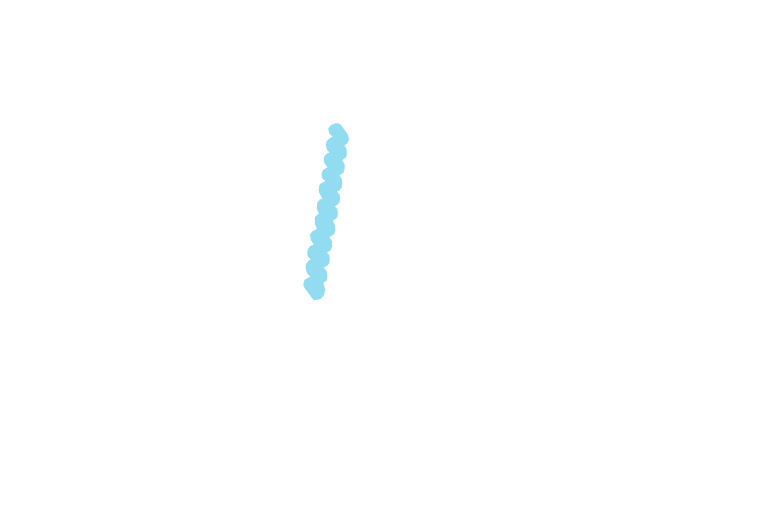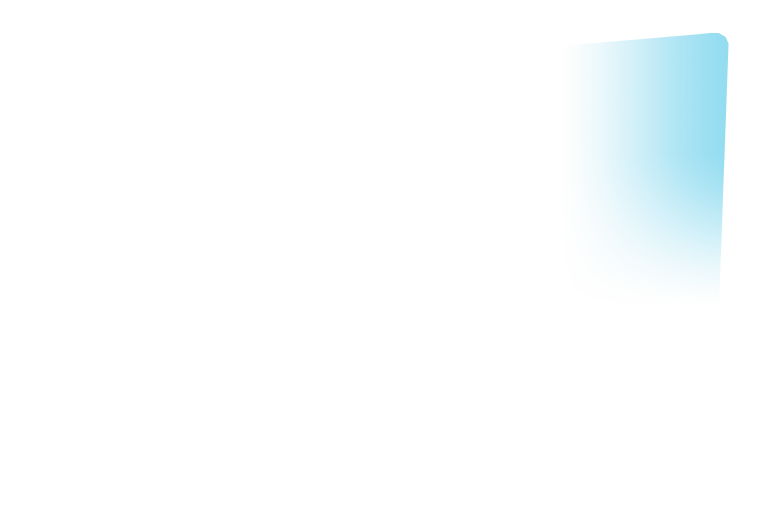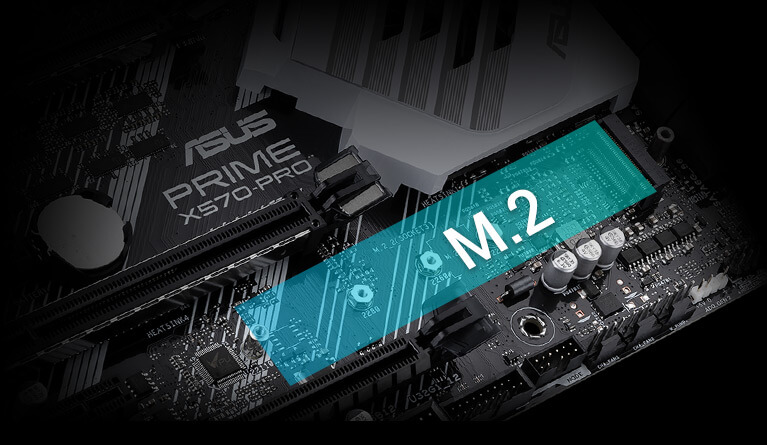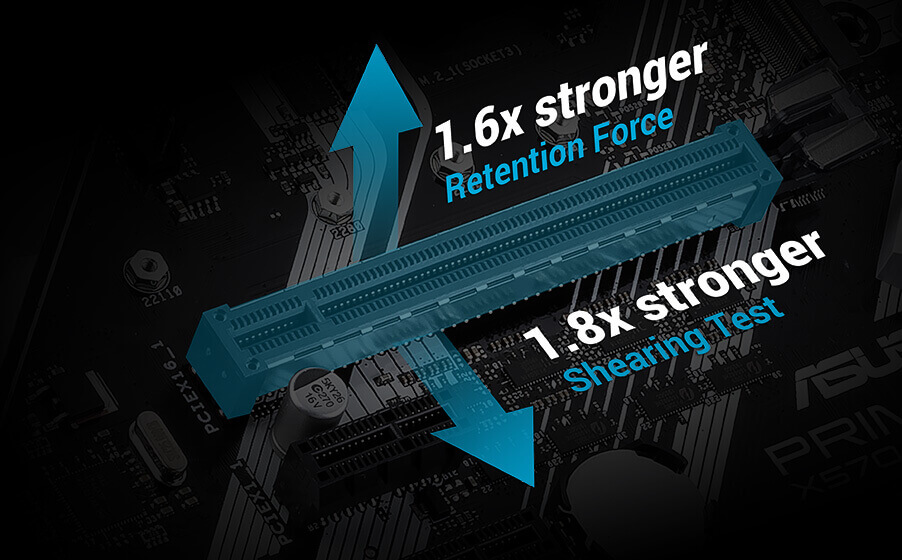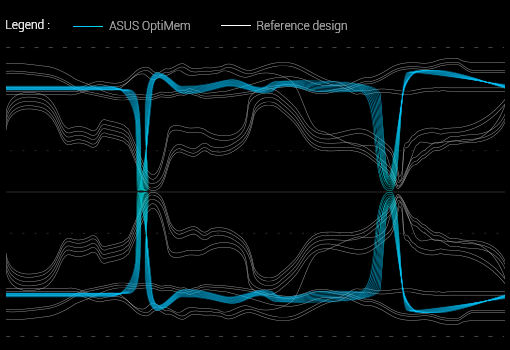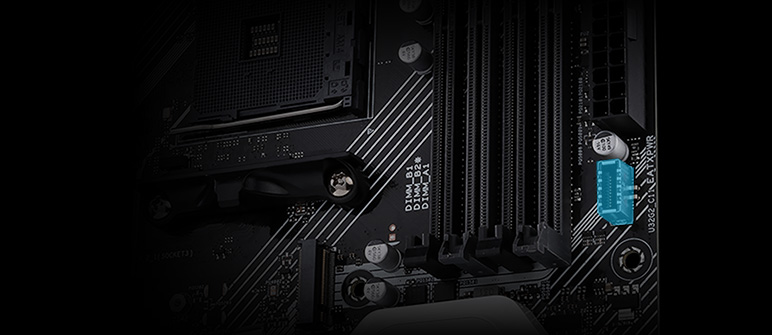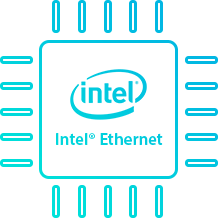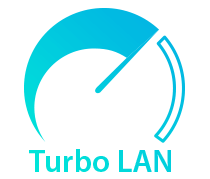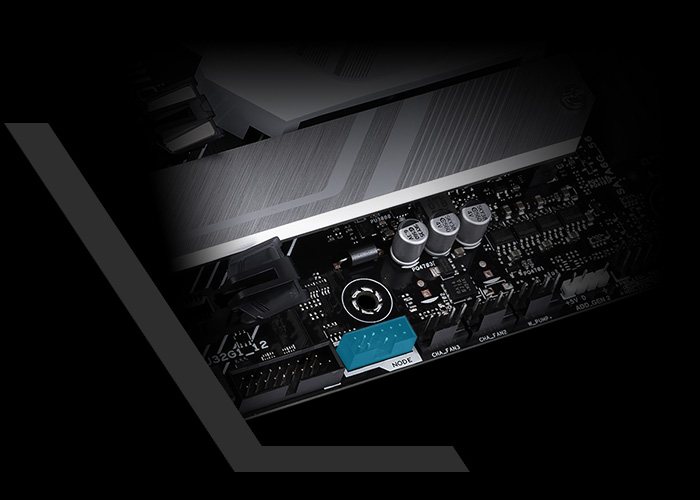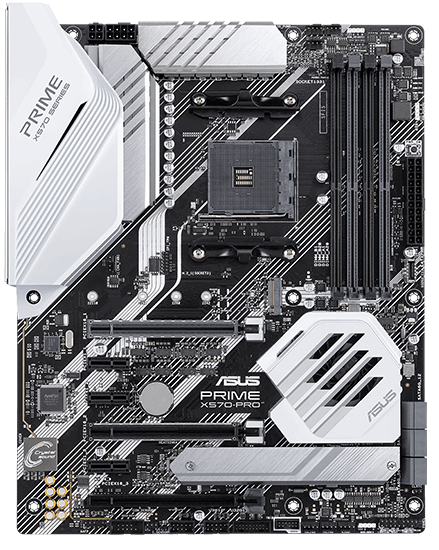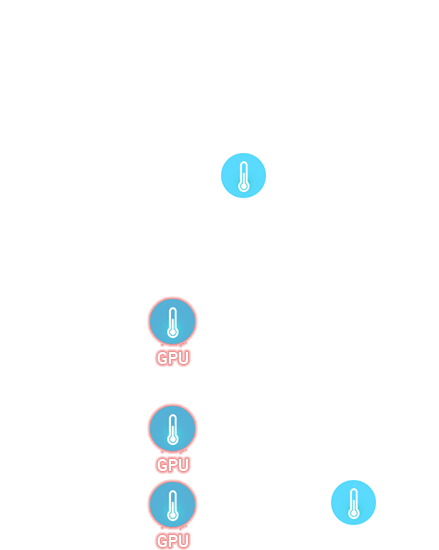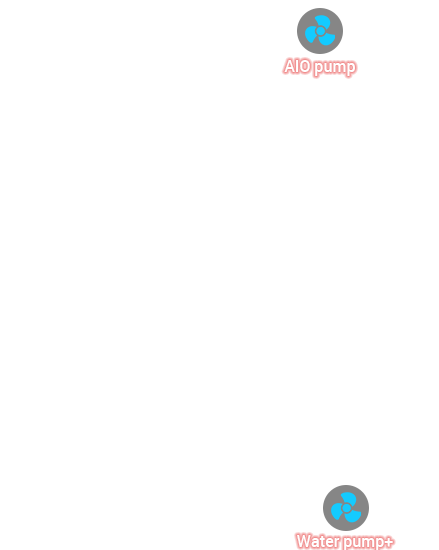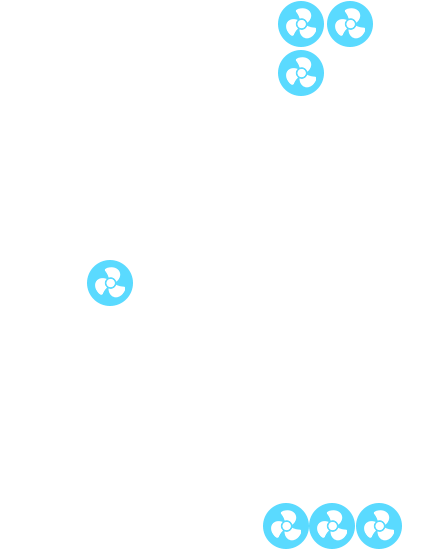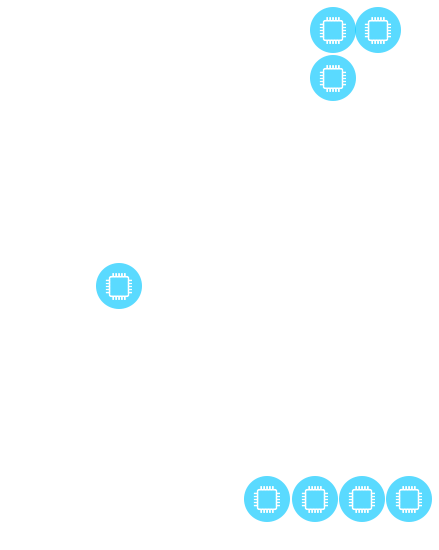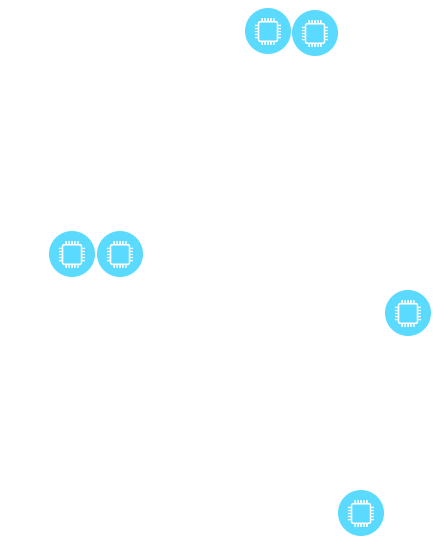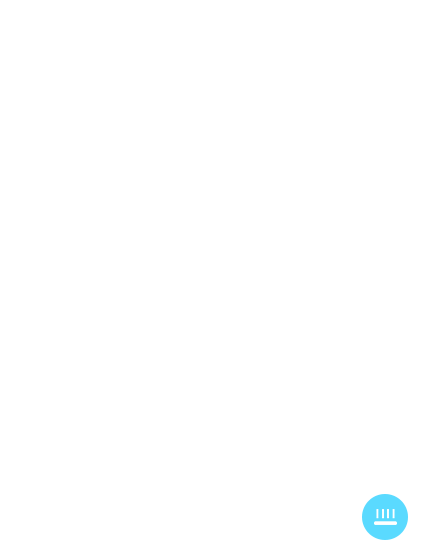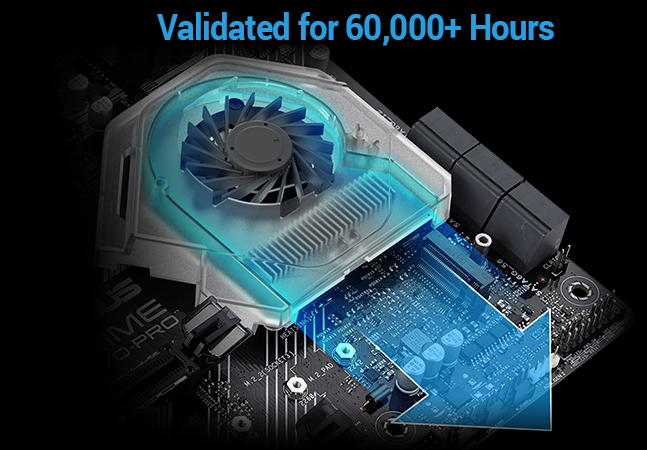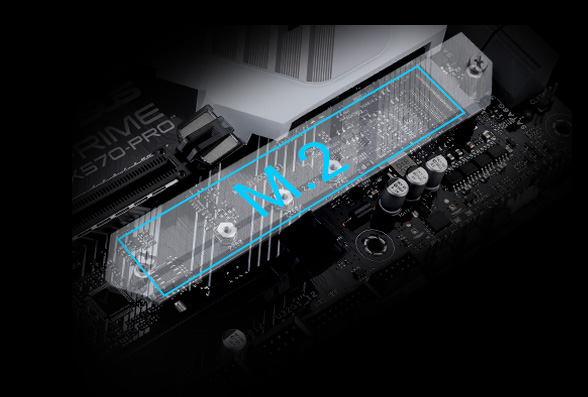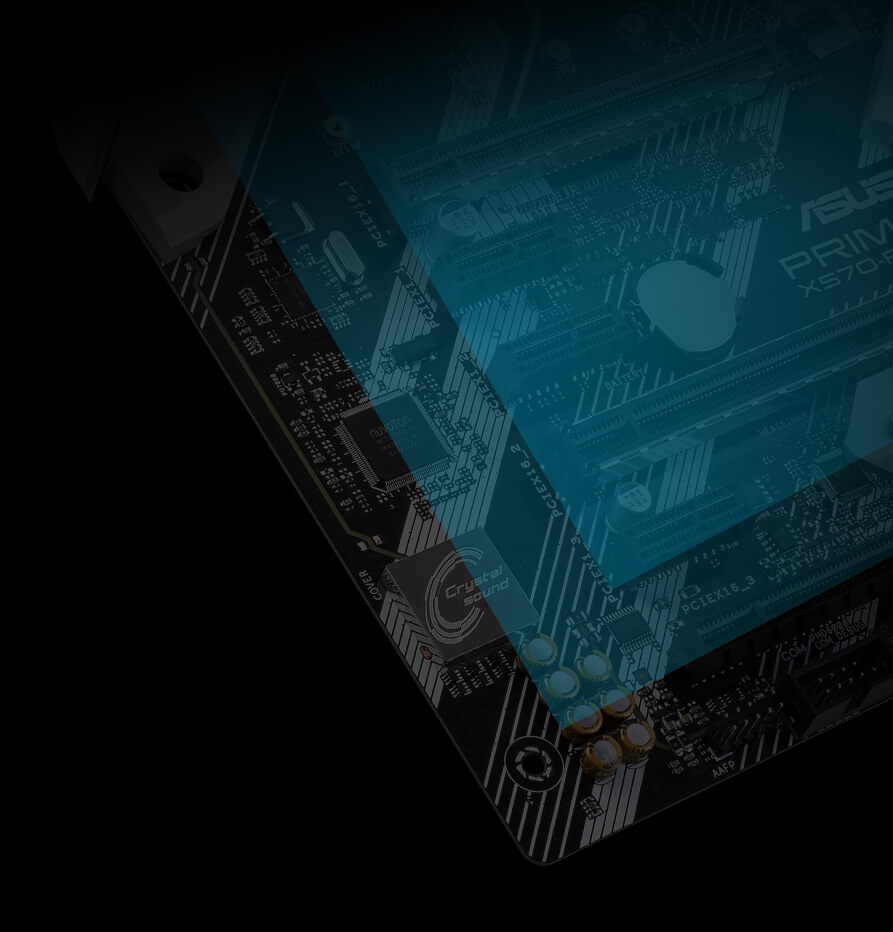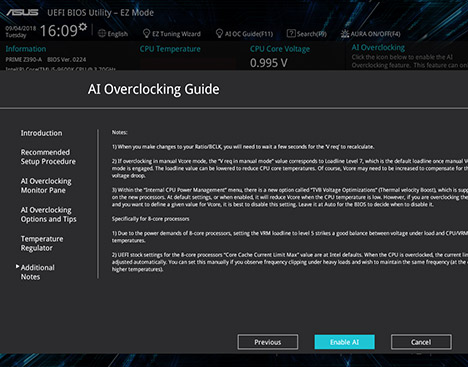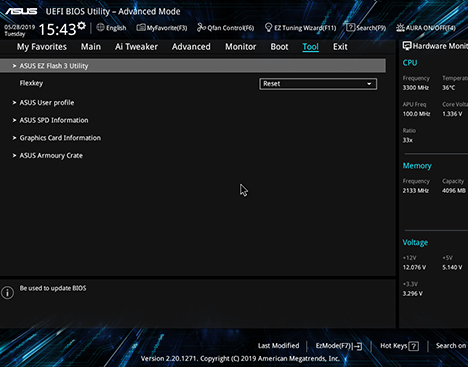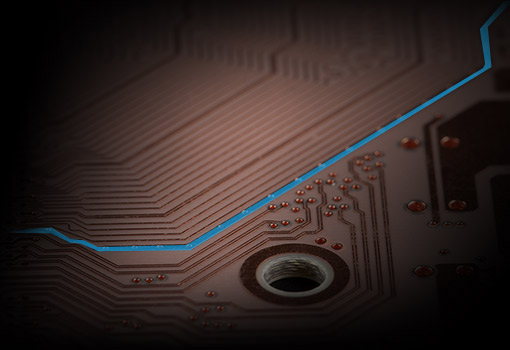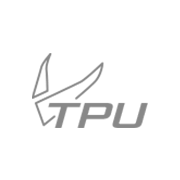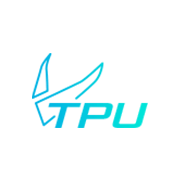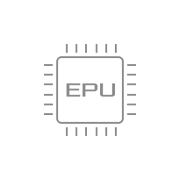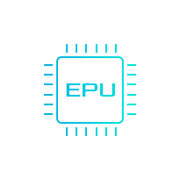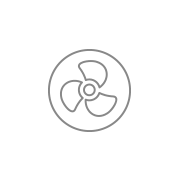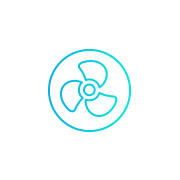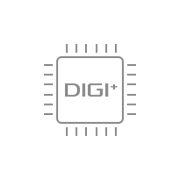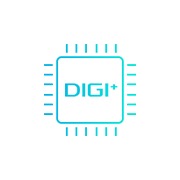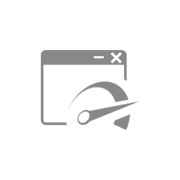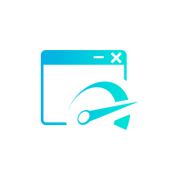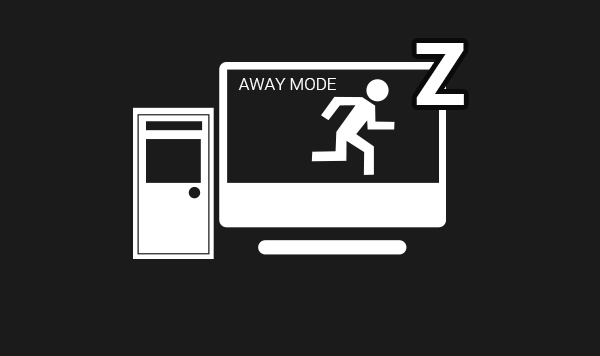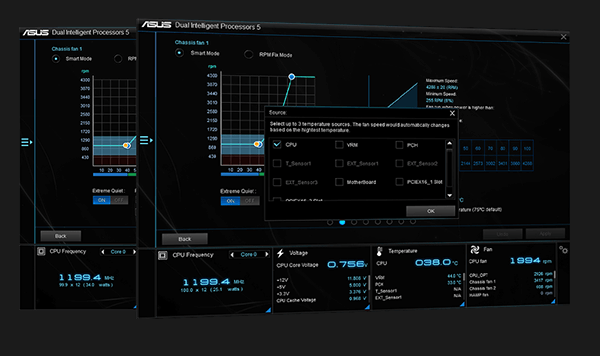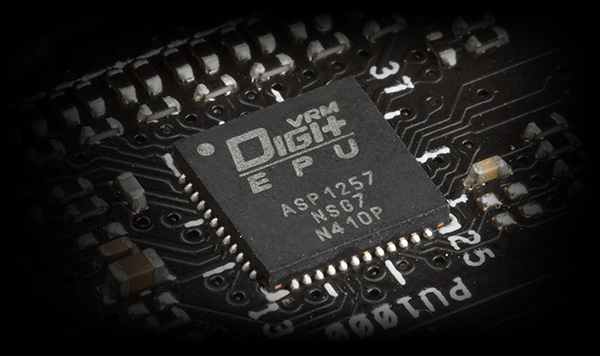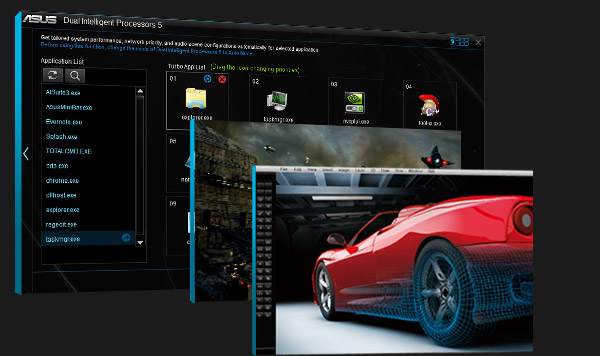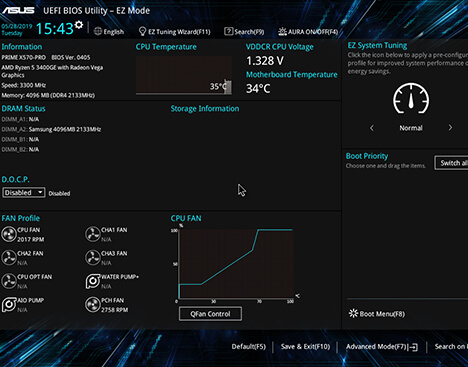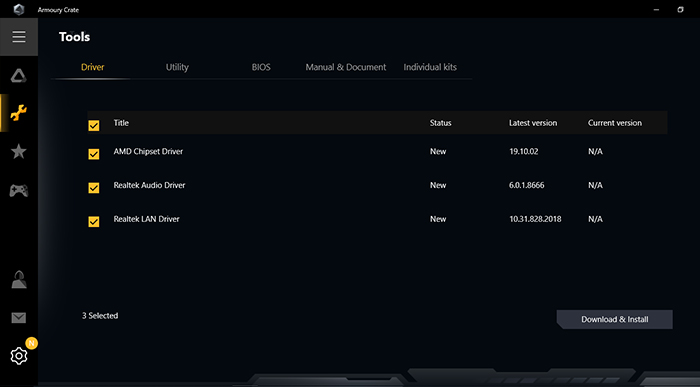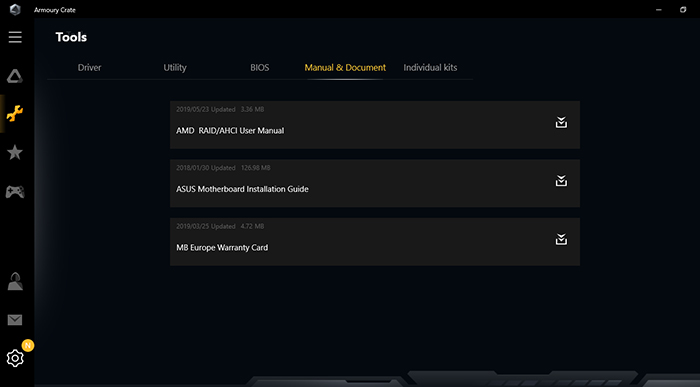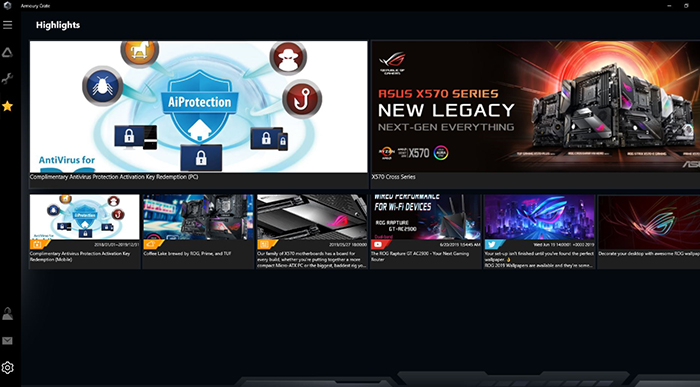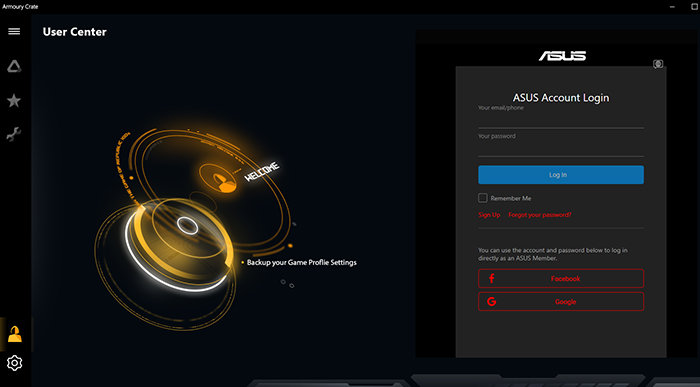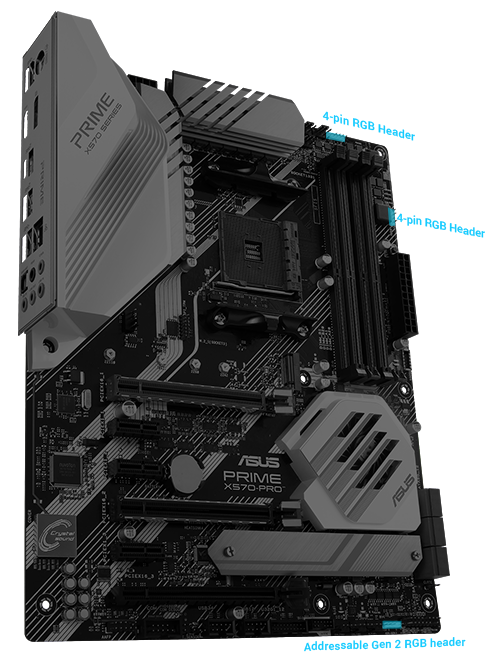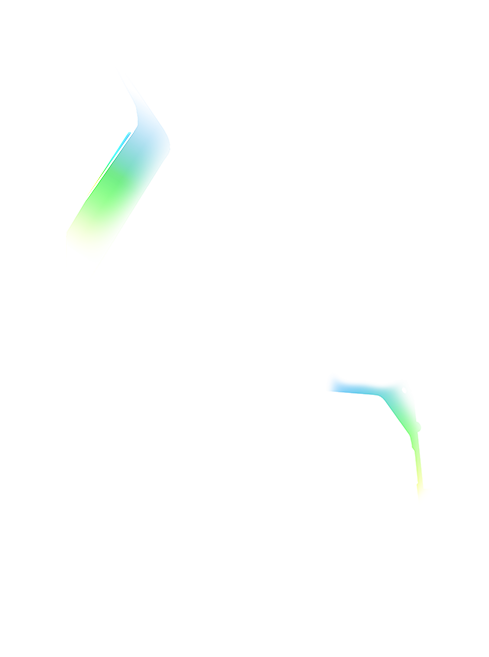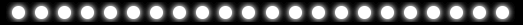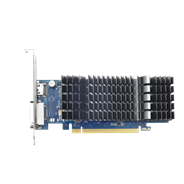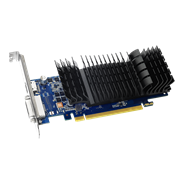Dressed in a professional attire, the Prime X570 series cater to users with serious pursuits in mind, who prefer to put their Ryzen™ processors to more productive use. Prime X570, known for its all-around specs and ASUS signature features, includes a wide range of tuning options for accessible performance.