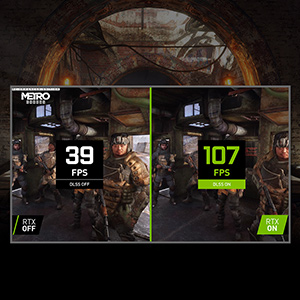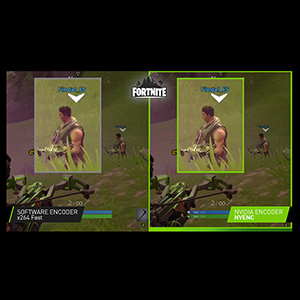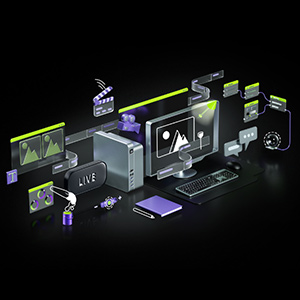- NVIDIA Ampere Streaming Multiprocessors: The all-new Ampere SM brings 2X the FP32 throughput and improved power efficiency.
- 2nd Generation RT Cores: Experience 2X the throughput of 1st gen RT Cores, plus concurrent RT and shading for a whole new level of ray-tracing performance.
- 3rd Generation Tensor Cores: Get up to 2X the throughput with structural sparsity and advanced AI algorithms such as DLSS. These cores deliver a massive boost in game performance and all-new AI capabilities.
- OC mode: Boost clock 1852 MHz (OC mode)/ 1822 MHz (Gaming mode)
- Axial-tech fan design features a smaller fan hub that facilitates longer blades and a barrier ring that increases downward air pressure.
- A 2-slot Design maximizes compatibility and cooling efficiency for superior performance in small chassis.
- 0dB Technology lets you enjoy light gaming in relative silence.
- GPU Tweak III provides intuitive performance tweaking, thermal controls, and system monitoring.

2x Fans. 2x Fun.
Featuring the latest NVIDIA® Ampere architecture, ASUS Dual GeForce RTX™ 3050 V2 fuses dynamic thermal performance with broad compatibility. Advanced cooling solutions from flagship graphics cards — including two Axial-tech fans for maximizing airflow to the heatsink — are packed into the 20 cm long, 2-slot card, delivering more power in less space. These enhancements make ASUS Dual the perfect choice for gamers who want heavyweight graphics performance in a compact build.
COOLING
Axial-tech Fan Design
Better, faster, stronger
Two tried-and-true Axial-tech fans feature a smaller hub that facilitates longer blades and a barrier ring to increase downward air pressure.
0dB Technology
Quiet intelligence
To eliminate unnecessary noise, a stop mode halts all fans when the GPU temp falls below 50 degrees and power consumption is low.

2-slot Design
Sink your heat into this
A carefully designed shroud, heatsink, and heatpipe layout allows the two Axial-tech fans to leverage chassis side-panel ventilation and deliver thermal performance that belies the card’s size.
ENGINEERING
Auto-Extreme Technology
Precision automated manufacturing
Auto-Extreme Technology is an automated manufacturing process that sets new standards in the industry by allowing all soldering to be completed in a single pass. This reduces thermal strain on components and avoids the use of harsh cleaning chemicals, resulting in less environmental impact, lower manufacturing power consumption, and a more reliable product overall.
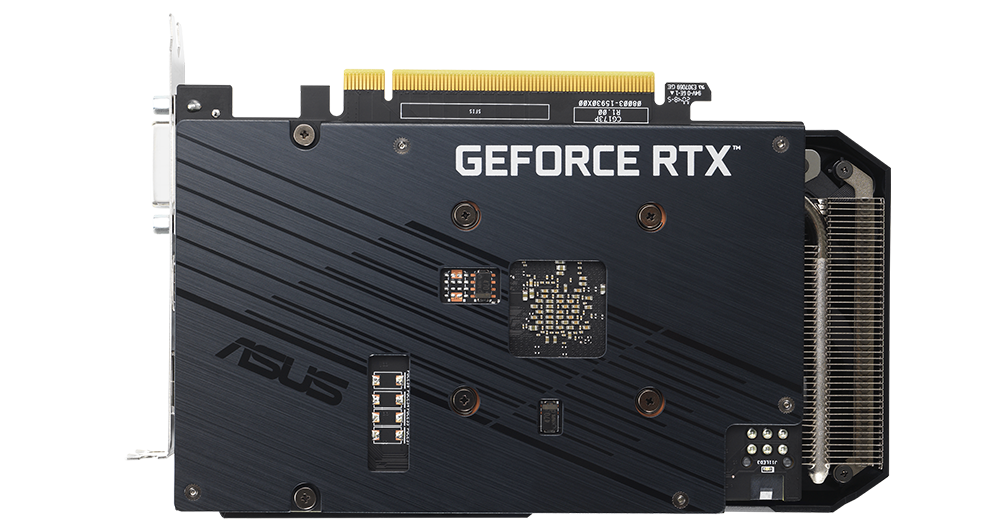
Protective Backplate
That's so metal!
The PCB is reinforced by an aluminum backplate that adds structural rigidity, helping to prevent flex and protect components and trace pathways from damage.
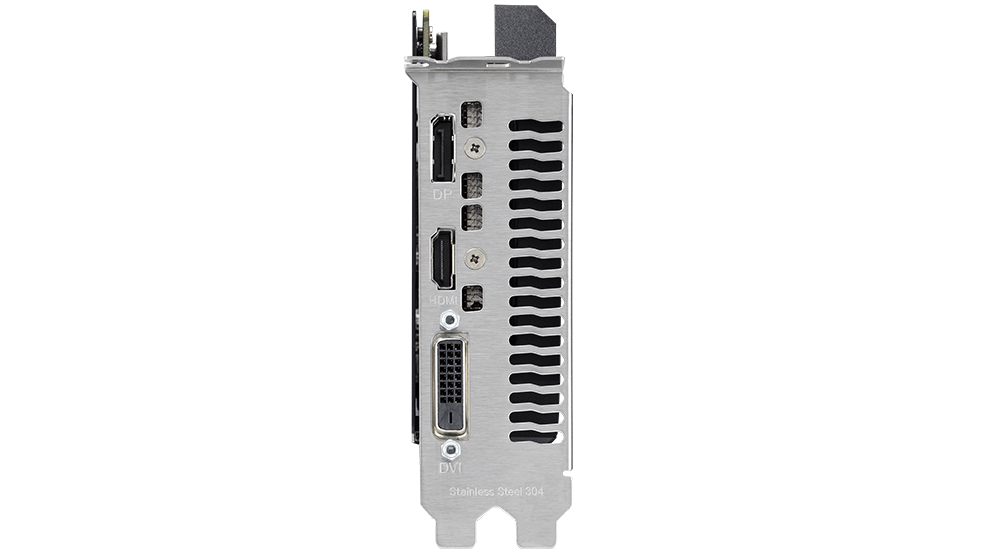
Stainless Steel Bracket
Steel yourself
The mounting bracket of the Dual has been beefed up with 304 Stainless Steel that’s harder and more resistant to corrosion.
SOFTWARE
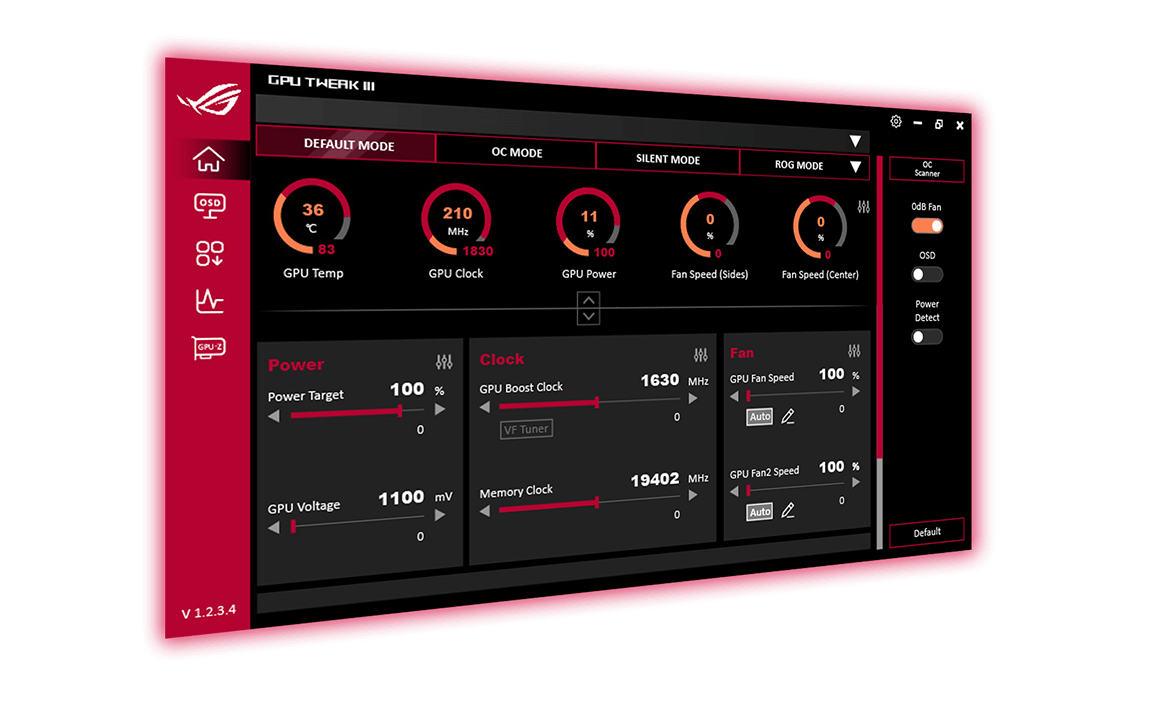
GPU TWEAK III
Monitor, tweak, and tune
The ASUS GPU Tweak III utility takes graphics card tuning to the next level. It allows you to tweak critical parameters including GPU core clocks, memory frequency, and voltage settings, with the option to monitor everything in real-time through a customizable on-screen display. Advanced fan control is also included along with many more features to help you get the most out of your graphics card.

QuantumCloud
Profit from GPU power
QuantumCloud is a safe and easy-to-use application that lets you effortlessly earn extra money by sharing your graphics card’s computing power. Earnings are accessible through your PayPal or WeChat account, and QuantumCloud also supports multiple exchange methods, including Steam. In addition, QuantumCloud doesn’t collect any personal data, so your privacy stays protected. Get started right away with just one click!
EXPERIENCE
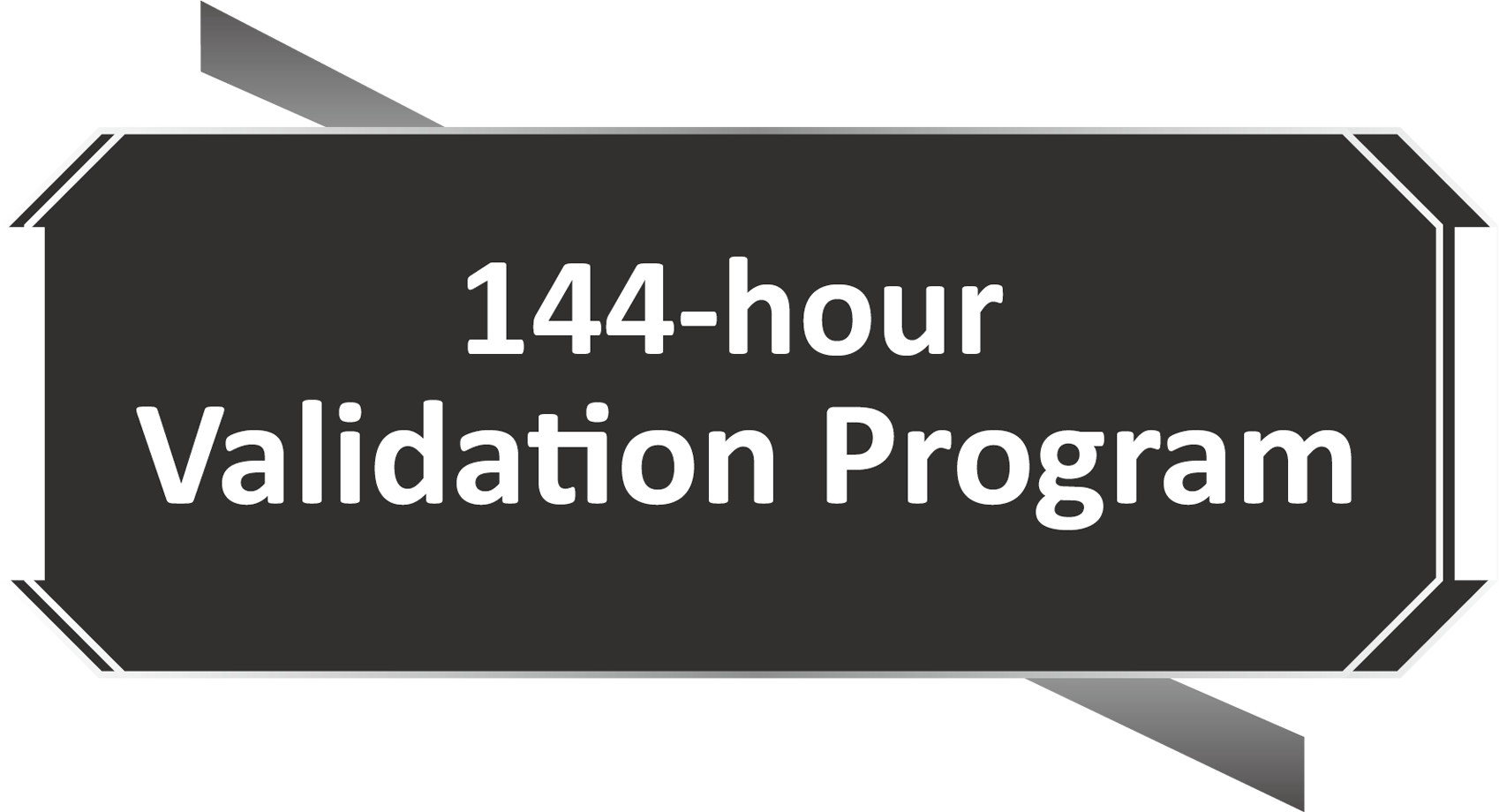
144-hour Validation Program
“Extensive” may be an understatement
A 144-hour validation program puts cards through a series of stringent tests to ensure compatibility with the latest games.

Subtle Lighting
A bit lit
The shroud features a subtle illuminated strip that creates a stylish accent for your build.

NVIDIA® G-SYNC® Technology
Smooth operator
This graphics card supports NVIDIA® G-SYNC® display technology for a super-smooth variable refresh rate experience. Enjoy AAA games without the nuisance of screen tearing or stuttering.
Free 1 Month of Adobe Creative Cloud
Get complimentary membership with the purchase of selected ASUS products.*

-
20+ Adobe apps
Industry-leading apps including Photoshop, Illustrator, InDesign, Spark and XD.
-
Adobe Fonts
Access thousands of fonts right within your Creative Cloud apps.
-
Behance
Find inspiration in the world’s largest creative community.
-
Creative Cloud Libraries
Your team can share assets across their apps and devices, so everyone’s in sync.
-
1TB of cloud storage per user
Extra storage makes it easier for your team to share and manage creative assets.