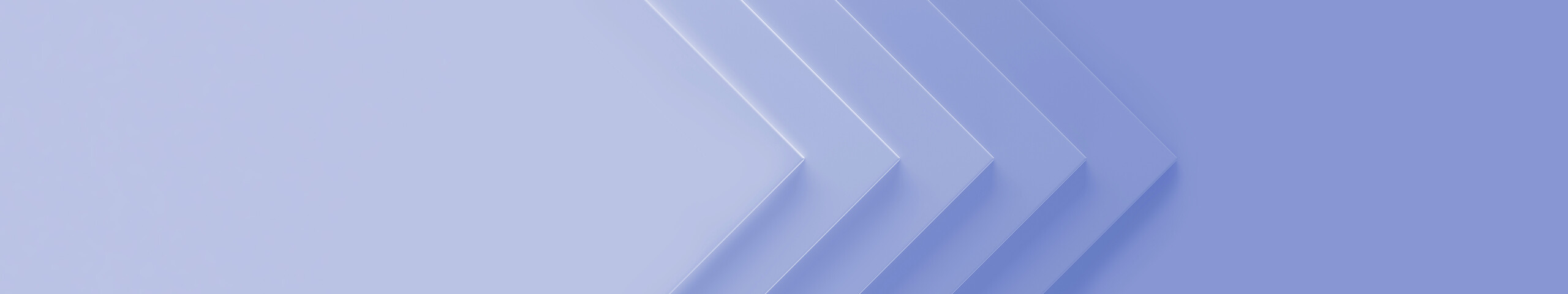
The technology used by the budding engineers at NYU Tandon School of Engineering
Overview
- Customer: NYU Tandon School of Engineering
- Location: New York City, USA
- Watch the testimonial video here


The engine of innovation for Brooklyn and New York City
Within the bustling metropolis of New York City, the NYU Tandon School of Engineering stands out when it comes to cutting-edge research, transformative education, and impactful technological advancements. Founded in 1854, NYU Tandon fosters an environment where aspiring engineers can thrive and redefine the boundaries of what is possible. Located in Brooklyn at the center of technology and entrepreneurship, NYU Tandon provides its students invaluable opportunities for internships and other real-world opportunities. Hence, NYU Tandon is considered “the engine of innovation for Brooklyn and New York City.” The Integrated Design & Media (IDM) program empowers creative practice, design research, and multidisciplinary experimentation with emerging media technologies. IDM actively encourages and supports diversity in technology. Students in the IDM course work on projects ranging from using motion capture technology to developing novel uses of virtual/augmented reality. This vibrant range of ideas fuels a dynamic learning environment where creativity, critical thinking, and problem-solving thrive.
The complexity of the digital landscape
In the realm of digital media, there are several significant challenges that both creators and users face. These challenges stem from rapid advancements in technology, evolving consumer behaviors, and the complex dynamics of the digital landscape. To stay innovative, NYU Tandon needs to equip its students with the latest technology to keep ahead of the game.
“The students are very eager to know what's the next thing that's coming out. They want to make sure that they have that on their portfolio and they want to make sure that they know how to do it well,” says Todd Bryant, Director of Production for the Integrated Design and Media Program.

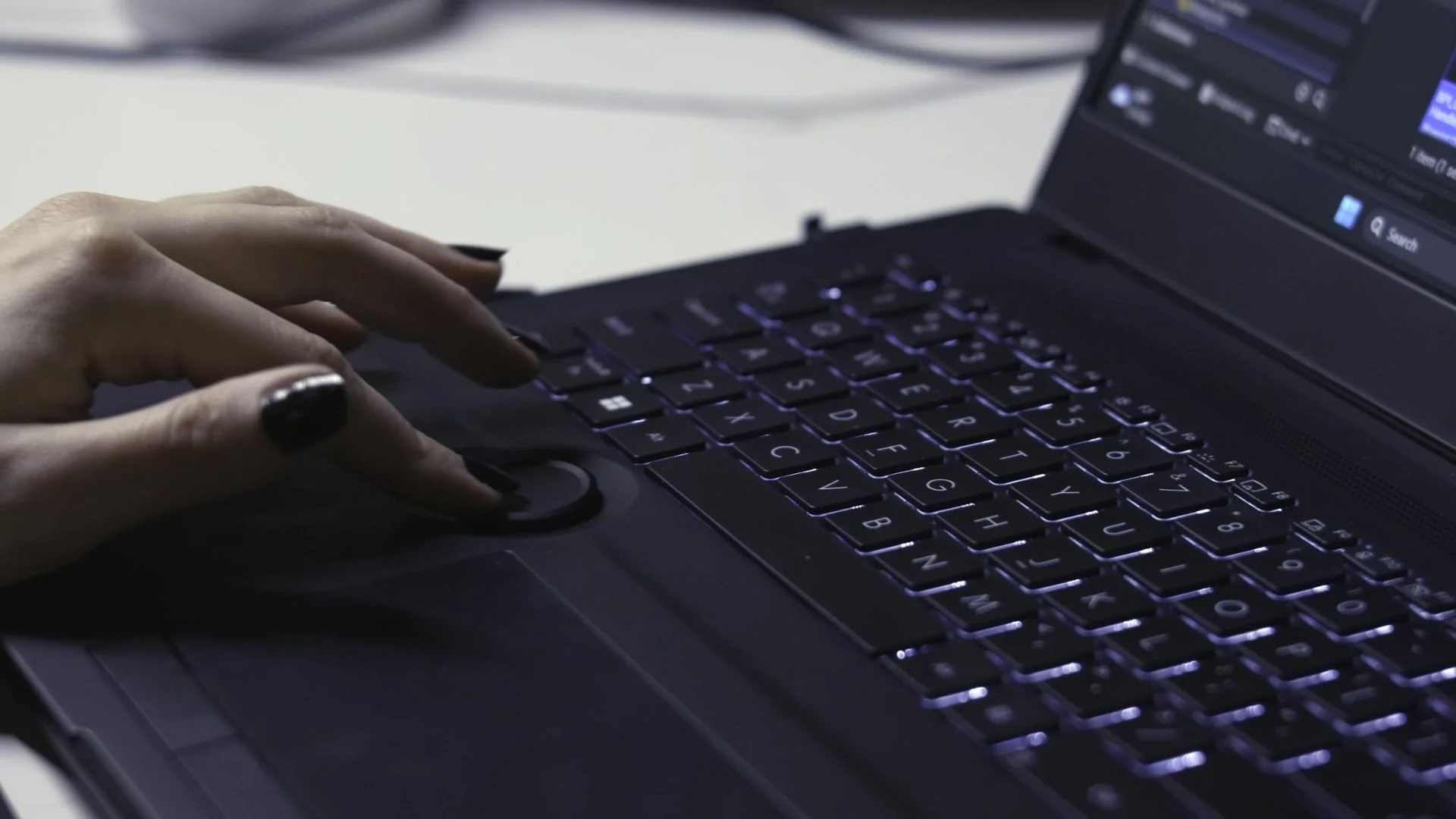
Harnessing their own creativity
Portability is a necessity for students’ work. After using the ASUS ProArt Studiobook 16 OLED, the master students in the IDM course changed their thesis projects approach. Now they can take their work anywhere they want and still keep the quality consistent. Master's student Christopher Strawley mentions how having both the processing power and graphical power in a portable package is “unparalleled.”
Todd Bryant points out that students find the ASUS Dial very intuitive when working on non-linear editing. “They didn't know what true color really was [before], and they were working on subpar machinery that wasn't going to prepare them for what computing can do in the real world,” he explains. After using the ProArt Studiobook 16 OLED, students can remove any limitations and challenge themselves and their own creativity.

Powering virtual reality
NYU Tandon has installed Puget System's Ryzen X670E ATX with ASUS ProArt Motherboard as part of its workflow. This custom-made workstation comes with a personalized manual packed with information about all its functionalities. The workstation features many inputs and outputs, and NYU Tandon uses all its USB ports for USB interfaces that run up to 64 channels of audio. To finish their projects, students can easily connect up to four monitors to the workstation if needed. This has enabled them to run really large projects in real-time off external drives via USB connection.

To empower its virtual reality, NYU Tandon uses the ASUS ProArt Station PD5 in its XR lab. By having processing power, students can now compile shaders without any downtime. This enables them to see the mistakes they may have made and fix them as quickly as possible. Virtual production requires a lot of technology; having multiple USB ports at the front of the PD5 station makes it very easy for students to connect external devices needed for their workflows.

Different monitors for different set-ups
NYU Tandon has connected the ASUS ProArt Display PA348CGV with the Puget Systems computer. Using the ultra-wide display, the students are able to see their creations from a cinematic perspective. The wide monitor allows them to display any of their software anywhere they want on the screen and run it with a 120Hz refresh rate.

To ensure students see the correct color representation, they have also connected the ASUS ProArt Display PA328CGV to one of their workstations. As well as viewing virtual worlds at 165Hz, this Calman factory-certified calibrated screen makes them stand out when it comes to color. “The blacks are pure black, and we don't lose everything in the white," says Bryant. The ProArt display offers Delta E 2 color accuracy, making it an ideal option for color-critical tasks. With a 100% sRGB and Rec 709 color gamut, this display is suitable for students who need accurate color representation for their projects.

In its volumetric studio, the university uses the ASUS ProArt Display OLED PA32DC. The OLED monitor comes with a built-in colorimeter that ensures the monitor is calibrated for color-consistent results. The display has a true 10-bit color depth and a million-to-one contrast ratio that is essential for the volumetric footage to ensure true color accuracy across all deliverables. All the ASUS monitors have the flicker-free, low-blue light technology, which is a lifesaver for the students' eyes when they work late at night.
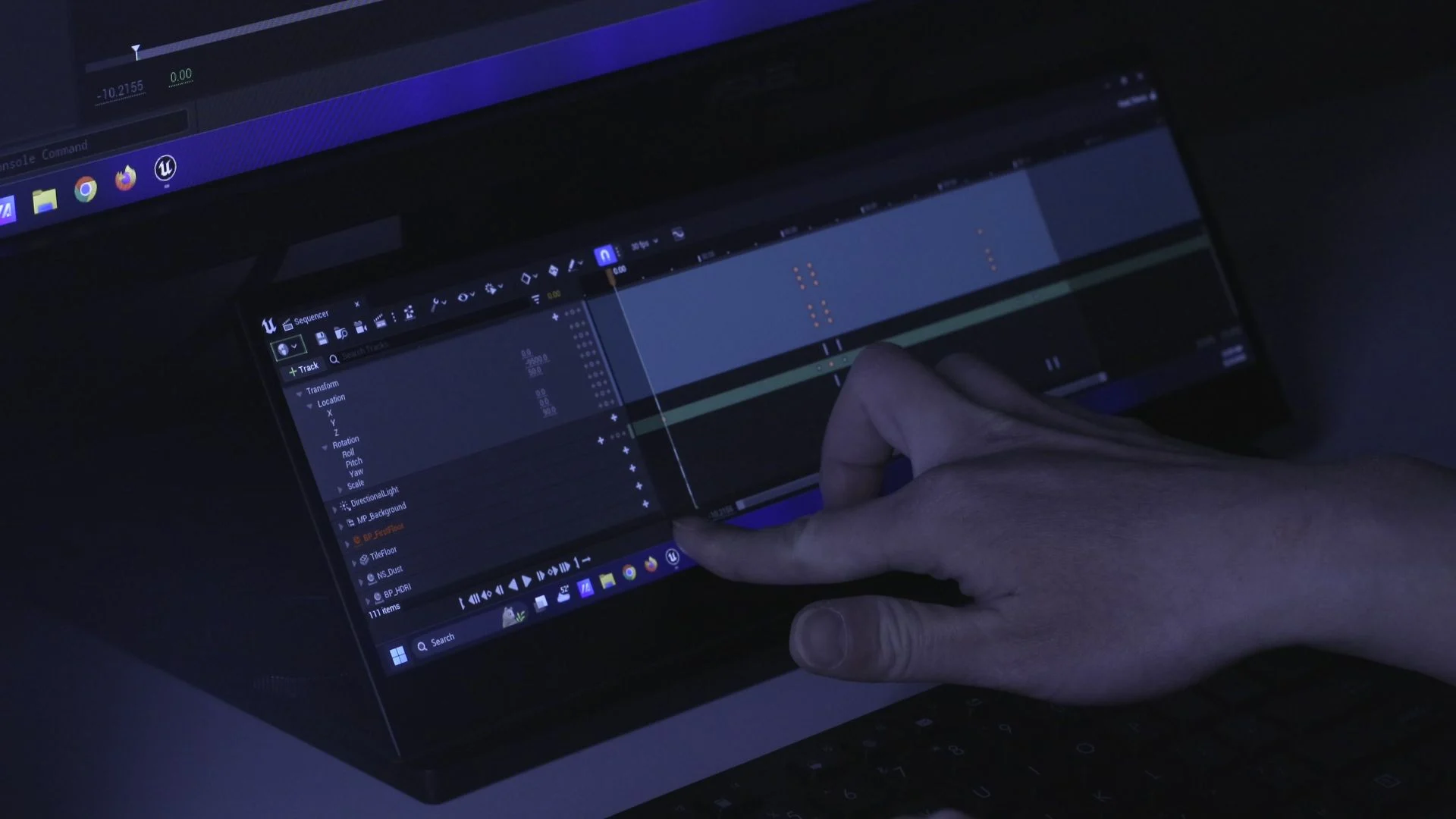
Portable workflow solutions
NYU Tandon also uses two ASUS ProArt portable monitors in its workflow. The ASUS ProArt Display PA147CDV is used as a sequencer, where all animation is made. This 14-inch form factor is ideal for non-linear editing.

The ASUS ProArt PA148CTV portable monitor is used as a second display in students' thesis projects. “I've been using the ASUS ProArt Display PA148CTV as a second monitor for my thesis project in VR, which allows me to cast from a camera in the engine from a third-person perspective. So I'm able to display both what the person in VR is seeing and a third-person camera,” explains IDM master student Chris Crawley.
The ‘eyes light up’ moment
After using the ASUS ProArt monitors and laptops, students realized what color is supposed to look like. “It was an awakening for them; we call it the eyes light up moment," explains Bryant. The inspiration these colors give them means they are not limited to hardware. Students can now experiment with a variety of colors, giving them the freedom to create art in ways they could not before. “The products have just facilitated them to be able to make their wildest creative dreams come true,” he concludes.
Product installed

ProArt Display OLED PA32DC
- -31.5” 4K UHD
- -99% DCI-P3
- -Built-in Motorized Colorimeter

ProArt Display PA348CGV
- -34” 3440x 1440
- -98% DCI-P3, 120Hz
- -USB-C with 90W Power Delivery

ProArt Display PA328CGV
- -32” QHD (2560 x 1440 )
- -165Hz, 95% DCI-P3
- -USB-C with 90W Power Delivery

ProArt X670E-Creator WIFI
- -DDR5 support
- -Dual USB4® ports
- -10 Gb and 2.5 Gb Ethernet, WiFi 6E
